Exploring the Features of the Samsung Phone Dialer App


Intro
The Samsung Phone Dialer app plays a critical role in the smartphone experience. It transcends mere calling functions, intertwining with various features that enhance overall communication. Understanding this app's functionalities can significantly impact user experience, especially for Samsung device owners. This section will highlight the main points of discussion, emphasizing the relevance of the app in today's fast-paced digital environment.
Communication remains a pillar in social interactions and professional networking. With the Samsung Phone Dialer, users can navigate contacts, make calls, and even connect with other Samsung services. This integration promotes a seamless user journey, allowing for a blend of personal and work life while utilizing the advanced specifications of Samsung devices.
As we delve deeper, we will explore the app's evolution, detailing its upgrades and how it aligns with current communication trends. This examination also considers user feedback, which reveals insights into the app's usability. By synthesizing information, we aim to present a well-rounded view that informs both potential and current users of Samsung’s dialer capabilities.
Overview of the Samsung Phone Dialer App
The Samsung Phone Dialer app serves as a fundamental tool for communication on Samsung devices, enabling users to connect with others seamlessly. This section explains the app's significance, detailing its essential purpose and functionality while also exploring its evolution over time.
Purpose and Functionality
The core purpose of the Samsung Phone Dialer app is straightforward: it facilitates voice communication among users. By providing an intuitive interface, it allows individuals to dial numbers, access their contacts, and manage their call history. This app also plays a crucial role in establishing connections with familiar contacts efficiently. From quickly making a call to searching through contacts, the functionality of this tool enhances the user experience.
The app is equipped with several features, including a search function that helps quickly locate contacts. Typing just a few letters can often bring up the desired contact, saving time and effort. Additionally, the app persists in integrating recent call history, allowing users to dial previously contacted numbers with minimal input. This streamlining of communication tasks is increasingly essential in today’s fast-paced environment.
Evolution of Dialer Applications
The evolution of dialer applications reflects broader trends in technology and user preferences. Initially, dialer apps primarily focused on basic connectivity, providing users with the ability to make calls. However, as smartphones evolved, so too did the capabilities of these applications. Features such as contact management, call recording, and in-app messaging began to gain prominence.
The Samsung Phone Dialer specifically has undergone significant upgrades over the years. Enhanced user interfaces, improved search functionality, and security features have all contributed to its growth. Moreover, the adaptation to integrate with various services, such as caller ID and spam detection, shows a commitment to user needs and safety. The evolution of the dialer reflects an increasing importance of user experience, security, and functionality, shaping the app into a vital component of modern communication.
"The progression of dialer applications mirrors the technological advancements and changing social norms around communication.”
Key Features of the Samsung Phone Dialer App
The Samsung Phone Dialer app is more than just a basic tool for making calls. It serves as a complete communication hub for Samsung device users, enhancing their overall experience. Several key features contribute to this app’s reputation as a robust dialer for many Android users. Understanding these features is essential as they address communication needs efficiently and create a seamless user experience.
Contact Management
Effective contact management is one of the standout features of the Samsung Phone Dialer app. Users can easily add, edit, and delete contacts. This feature ensures that all essential information about a contact is accessible in one place, including phone numbers, email addresses, and other relevant details. The integration with Samsung Contacts speeds up the process of finding important people. When searching for a contact, it provides suggestions based on recent interactions. This means users can connect with their contacts quickly without wading through extensive lists.
In addition, the app allows for grouping contacts, which is beneficial for organizing personal and professional relationships. Common actions like bulk deletion or merging duplicates streamline user tasks, ensuring the contact list remains organized and up-to-date. Overall, the contact management feature can significantly enhance productivity for users who rely on their phones for daily communication.
Call History and Tracking
The call history feature in Samsung Phone Dialer is crucial for keeping track of past interactions. Users can access detailed logs of incoming, outgoing, and missed calls. This log not only includes the date and time of the calls but also the duration. Such information can help users analyze their communication patterns and ensure they don't miss important calls.
Furthermore, the ability to filter call logs by type (missed, received, or outgoing) adds convenience. This helps users quickly locate specific calls without scrolling through lengthy lists. Clear tracking means that even in busy schedules, individuals can check back on missed calls or return important conversations without difficulty.
Integrated Caller Service
The integrated caller ID service in the Samsung Phone Dialer app is a pivotal feature for identifying incoming calls. This system notifies users of who is calling, even if the number is not saved in contacts. Enhanced by the app's connection with various databases, the caller ID can display names and addresses for many phone numbers. Users gain confidence when answering calls from unknown numbers, which is especially helpful in avoiding unwanted or spam calls.
Moreover, this feature may also include additional information about the caller, such as their location, which adds context to the call. Keeping users informed allows for better decision-making about whether to take the call or not, enhancing the overall communication experience.
Call Blocker and Spam Detection
The call blocker and spam detection features serve as essential tools in the Samsung Phone Dialer app for user safety and comfort. This functionality automatically identifies and blocks suspected spam calls. Relying on a continually updated database of known spam numbers, the app helps users avoid unwanted interruptions during their day.
Users can also manually block numbers, ensuring complete control over who can reach them. This level of customization is key for users who wish to maintain privacy and minimize unsolicited communications. Notifications about blocked calls further help users stay informed about their call activity without compromising their peace.
"The ability to block unwanted calls significantly enhances user experience and focuses attention on meaningful communications."


These key features—contact management, call history tracking, integrated caller ID service, and spam detection—harmonize in the Samsung Phone Dialer app. Collectively, they enhance user capability while ensuring safety and efficiency in daily communications.
User Interface and Experience
In the context of the Samsung Phone Dialer app, user interface and experience play pivotal roles in how effectively users engage with its functionalities. A well-designed interface can significantly enhance the communication experience for users, ensuring they can navigate seamlessly through various features. Factors such as layout, accessibility, and simplicity directly influence usability, making these elements essential for any user, especially those who are tech-savvy.
Design and Layout
The design of the Samsung Phone Dialer app adheres to a minimalist aesthetic which promotes ease of use. An uncluttered layout allows users to focus on the task at hand without unnecessary distractions. Key features like the dial pad, contacts, and call history are easily accessible. The color scheme is typically consistent with Samsung's branding, providing familiarity for users across its devices.
By leveraging visual hierarchies, important elements stand out, such as the dial button and favorite contacts. This approach minimizes the cognitive load, allowing users to make calls quickly and efficiently.
Navigation and Usability
Navigation within the Samsung Phone Dialer app is designed with a user-centric approach. Intuitive gestures and clear icons enable rapid access to various functionalities. For instance, swiping between tabs or using dedicated buttons eliminates confusion, ensuring that interaction feels natural. Such usability factors are particularly important for users who depend on speed and efficiency while communicating.
The app also appropriately employs feedback mechanisms. For example, on-screen prompts and confirmations guide user actions, assuring them that commands have been successfully executed. These considerations not only improve usability but also strengthen overall user satisfaction.
"A seamless user experience is crucial in minimizing frustration and promoting effective communication through the app."
In essence, the design and navigation of the Samsung Phone Dialer app enhance its utility by focusing on clarity and responsiveness, ensuring that users can communicate without hassle.
Settings and Customization Options
Understanding the settings and customization options of the Samsung Phone Dialer app is crucial for enhancing user experience and personalizing the communication process. Users can tailor their phone's operation according to their needs, preferences, and usage patterns. The ability to adjust settings not only improves usability but also addresses individual needs for privacy and functionality. The right configurations can streamline interactions and increase efficiency during calls. Here are two critical areas users can explore for settings and customization in the app.
Personalization Choices
Personalization choices allow users to modify various aspects of the dialer to suit their taste or operational requirements. From changing the app theme and layout to customizing the keypad design, these options help create a familiar and comfortable environment.
Key aspects of personalization include:
- Theme and Layout: Users can switch between different themes, making the app visually appealing. A dark mode, for instance, can reduce eye strain, especially in low-light conditions.
- Keypad Settings: The option to adjust the size and arrangement of the keypad is beneficial for users with varying preferences in touch sensitivity. A larger keypad can enhance accessibility.
- Favorites and Shortcuts: Pinning frequently called contacts to the dialer’s home screen can save time. This feature allows for quick access to important numbers, streamlining the calling process.
These personalization options not only enhance the aesthetic appeal but also make the app more intimate to the user.
Account and Sync Settings
Account and sync settings play a vital role in the functionality of the Samsung Phone Dialer app. They dictate how the app interacts with contacts, messages, and other apps. Syncing contacts across various devices ensures that users always have access to their latest information, regardless of the device they are using.
Main considerations in account and sync settings:
- Google Account Integration: Users can link their Google accounts to sync contacts and call history seamlessly. This feature ensures that changes are updated across all devices, preventing data loss and maintaining continuity.
- Samsung Cloud Sync: For Samsung users, syncing with Samsung Cloud provides another layer of backup, ensuring contacts are preserved even if the device is lost or restored.
- Privacy Control: Users can control which accounts sync and the privacy levels assigned to their contacts, giving them autonomy over their personal data.
Configuring these settings effectively ensures smooth operation and effective communication via the Samsung Phone Dialer, making it a valuable tool for Android users.
Integration with Other Apps and Services
Integration with other applications and services is a critical element of the Samsung Phone Dialer app. This feature enhances the user experience by promoting seamless interaction between various applications on the device. For tech-savvy Android users, this connectivity is essential to optimize their communication flow and increase overall efficiency.
One of the main advantages is the ability to access contacts from different sources. By integrating with a variety of apps, the dialer app can pull in contacts automatically, ensuring users have the most updated information at their fingertips.
Integration with Samsung Contacts
Samsung Contacts is an inherent part of the Samsung Phone Dialer ecosystem. The dialer app utilizes this integration to streamline contact access. Users can effortlessly search through contacts without manually importing or exporting them. When a user saves a contact, it automatically syncs with the Samsung Contacts app, eliminating duplicative entries.


Additionally, the direct integration allows for easy contact management. If a user updates a contact's information, the changes reflect throughout the system. Whether a user is updating an address or changing a phone number, they can rely on the app's cohesive nature.
This integration also enables features such as adding contacts into groups, which can be essential for organizing communication for work or personal use. Such a feature becomes particularly valuable for users who manage a large network of contacts.
Linking with Messaging Apps
Linking with messaging applications is another significant component of the Samsung Phone Dialer app. By allowing users to send messages directly from the dialer interface, the app simplifies social interaction. Users can easily switch between calling and messaging, making communication more efficient.
Furthermore, this integration provides a unified experience for users. They do not have to navigate through multiple apps to carry out simple tasks like sending a text after a call. The ability to connect with popular messaging platforms enhances the functionality of Samsung Phone Dialer.
Comparative Analysis with Other Dialer Apps
The importance of comparing the Samsung Phone Dialer app with other dialer applications lies in understanding its unique features and functionalities. Users need to discern which app best fits their communication needs. This comparative analysis highlights specific elements such as user interface design, interoperability with other applications, and additional features such as caller identification and privacy settings. An insightful comparison assists users in making informed decisions about their dialing software and enhances their overall mobile experience.
Samsung vs. Google Dialer
Samsung Dialer and Google Dialer are two prominent applications available on Android devices. Each has its strengths and weaknesses. The Samsung Dialer offers a more integrated experience with Samsung services like Bixby, allowing for more enhanced interaction with the app. Users appreciate the dedicated layout and direct access to Samsung Contacts, which streamlines their communication processes.
On the other hand, Google Dialer provides a cleaner interface and extensive search capabilities, especially useful for those who manage a large volume of contacts. Its built-in spam detection is effective, enhancing the security features. Both applications support call blocking, but their methods differ significantly. Users often find that Google Dialer effectively streamlines call management because of its integration with Google Assistant, allowing for voice-activated functionalities.
In regulatory environments where data privacy is paramount, Google emphasizes transparency about data usage, which can be seen as a benefit for users conscientious about personal information security. However, some Samsung users relish the tailored experience of their native app, designed to complement their devices’ hardware and software more effectively.
Samsung vs. Third-Party Dialers
The landscape of dialer apps further expands when considering third-party options like Truecaller and Contacts+. These applications often provide unique features that enhance user experience. Truecaller is well-known for its extensive database of phone numbers, which many users find useful for identifying unknown callers. This feature can be crucial in today’s world where spam and unwanted calls proliferate.
However, these third-party apps sometimes lack the seamless integration that Samsung Dialer provides. For example, the Samsung app incorporates essential features like video calling and messaging seamlessly, allowing quick communication without the need to switch applications. Third-party dialers may not offer the same level of fluidity in accessing contacts or managing call history.
Another consideration is the security policies surrounding third-party dialers. Some users express concerns over privacy and data handling practices of these apps, as they often require access to personal information. Samsung Dialer, by contrast, offers built-in features emphasizing user security, ensuring that communication remains confidential.
A good practice for users is to weigh the convenience of features against privacy policies when choosing between dialers. While third-party options can expand functionality, they may not always guarantee the holistic experience that comes with the built-in applications like Samsung Dialer.
User Feedback and Reviews
User feedback plays a critical role in evaluating the Samsung Phone Dialer app. It provides insights about how effectively the app meets the needs of its users. Reviews reflect real-world experiences and highlight both strengths and weaknesses. By examining user feedback, developers and potential users can understand functionality, performance, and areas for enhancement. This section emphasizes the significance of user experiences and the influence they have on the evolution of the app.
Positive User Experiences
Many users have shared favorable opinions about the Samsung Phone Dialer app. A common praise is its intuitive interface. Users often mention the ease with which they can navigate the app. The layout is organized, making it straightforward to find contacts and access call history. In addition, the integration with Samsung Contacts is seamless, enhancing the overall user experience.
Another aspect appreciated by users is the call blocking feature. Many suggested that this function effectively identifies and blocks spam calls, which contributes to a stress-free communication environment. Users felt more secure knowing unwanted calls were filtered.
Moreover, some feedback highlights the customization options. Users enjoy setting personalized ringtones and notification sounds. This flexibility enables individuals to tailor the app to their preferences, creating a more engaging experience. Overall, these elements foster satisfaction among those who regularly use the Samsung Phone Dialer.
Areas for Improvement
Despite numerous positive reviews, areas for improvement exist. One frequent concern involves lagging performance during high usage periods. Some users report delays when accessing contacts or call logs. This issue can disrupt the usability, leading to frustration.
Another point of criticism is the search functionality. While many find it largely effective, some users note difficulty in retrieving specific contacts quickly. The search algorithm sometimes fails to return expected results, creating a hurdle for those who rely on the app for prompt communication.
Lastly, users have suggested an enhancement in the caller ID feature. While it functions adequately, many believe it could benefit from broader data sources to provide more accurate information about incoming calls. Improvements in these areas could elevate the user experience significantly, aligning it more closely with user expectations.
"User feedback is essential in shaping the future of the Samsung Phone Dialer app. It drives improvements and adaptations that keep pace with user needs."
By reflecting on the strengths and challenges outlined in user feedback, the Samsung Phone Dialer app can continue to evolve. This will help better serve the needs of its user base and retain its relevance in the competitive mobile communications landscape.
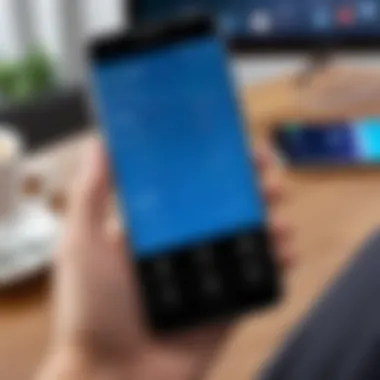

Security Features and Privacy Concerns
In the ever-evolving landscape of technology, the security features of mobile applications take precedence. This holds especially true for the Samsung Phone Dialer App, as it serves as a vital hub for communication. With personal and sensitive data frequently transmitted through phone calls and messages, maintaining security and privacy is crucial. Understanding these aspects safeguards users from potential threats. An informed user is less likely to fall victim to privacy breaches.
Data Protection Mechanisms
The Samsung Phone Dialer App employs several data protection mechanisms. These mechanisms are in place to ensure the integrity and confidentiality of user information. End-to-end encryption is often utilized for voice calls, which secures the data as it travels across networks. This prevents unauthorized access to sensitive information. Moreover, the app frequently updates to include the latest security patches. Regular updates help to mitigate vulnerabilities that could be exploited by malicious actors. Users can enable two-factor authentication (2FA) for additional security. This adds another layer of protection, ensuring that only authorized users can access sensitive features.
Managing Privacy Settings
Managing privacy settings is a key component in utilizing the Samsung Phone Dialer App effectively. Users have the ability to control how their data is shared and stored. Within the app's settings, options are available for customizing privacy preferences. For instance, users can limit access to their contacts for third-party applications. Additionally, notifications can be adjusted to ensure that sensitive information is not revealed on the screen. Users can also manage their call history retention, deciding how long records are kept. Being proactive in adjusting these settings is essential for maintaining privacy.
"In an age where data is currency, protecting personal information is more important than ever."
The Samsung Phone Dialer App significantly emphasizes security and privacy, allowing users to engage in communication with greater peace of mind. Understanding the available data protection mechanisms and managing privacy settings empowers users and reinforces the app's role as a secure communication tool.
Tips and Tricks for Optimal Usage
The Samsung Phone Dialer app is more than just a tool for making calls. It serves as a hub for managing communication effectively. Understanding how to maximize its features can greatly enhance your experience. Users can leverage specific tips and tricks to streamline their communication process and ensure they are making the most of this essential app.
Maximizing Call Efficiency
Call efficiency can be defined as how well users can manage their calling tasks without unnecessary delays. Samsung Phone Dialer offers several tools to improve this aspect. For instance, users can utilize the speed dial option. This feature allows you to assign frequently called contacts to specific numbers. This simple adjustment reduces the time spent looking for contacts.
Additionally, you can implement quick access to recent calls. The call log displays all incoming and outgoing calls in an organized fashion. This enables you to return missed calls quickly or continue a conversation without searching through contacts.
Another useful feature is the update of contact details. Keeping information up-to-date within the app can save time when seeking to communicate with someone. Whenever contacts change their details, make sure to update their information in the contacts list. Furthermore, consider using voice commands to initiate calls. Samsung’s Bixby or Google Assistant can be integrated to place calls hands-free, which is especially useful while driving or multitasking.
Consider these steps:
- Assign speed dial numbers for quick access.
- Regularly check the recent calls log.
- Update contact information promptly.
- Use voice commands for convenience.
Customizing Ringtone and Notifications
Customizing ringtones and notifications can enhance your experience with the Samsung Phone Dialer app. A unique ringtone helps distinguish your phone's alerts from others. You can select different sounds for various contacts. Assigning personalized ringtones can signal who is calling, allowing you to prioritize further action.
To customize, go to your contact list and select a contact. From there, you can assign a specific ringtone. This personalization ensures that you recognize important calls without needing to glance at your screen.
Notifications are equally important. Adjusting options for missed calls or voicemail ensures you remain aware of important communications. In the settings, you can change the tone of notifications for different actions, such as when receiving a message or a missed call.
Consider this:
- Select unique ringtones for specific contacts.
- Adjust notification tones based on preference.
- Explore Samsung's diverse sound options to find the perfect fit.
Future Developments and Updates
In the realm of technology, change is the only constant. The Samsung Phone Dialer app is no exception. It is integral not only to the way users communicate but also to how they interact with their devices. Understanding future developments within the app is crucial for users who want to stay updated with the latest features and improvements. This section delves into the anticipated features that could emerge in upcoming versions and the importance of user feedback in shaping these updates.
Anticipated Features in Next Versions
As technology advances, so do user expectations. Future iterations of the Samsung Phone Dialer app are likely to introduce the following enhancements:
- Improved AI Integration
The incorporation of Artificial Intelligence can significantly enhance the user experience. Features such as smart call screening and personalized call suggestions could be introduced. These improvements would increase efficiency and minimize interruptions. - Enhanced Visual Voicemail
Users may see a more streamlined visual voicemail experience. This would allow easier navigation and management of voicemail messages, supporting a more organized approach to missed calls. - Augmented Reality Features
Some future updates might include Augmented Reality (AR) functionalities, such as visualizing the contact information or location of callers. This tech can create a more immersive way to manage communications. - Deeper Integration with Smart Devices
As Samsung expands its ecosystem of smart devices, expect the Dialer app to work seamlessly with appliances like smart TVs and home assistants. This integration can allow for voice-controlled dialing or even answering calls through these devices. - Advanced Privacy Controls
Privacy is paramount for users today. Future versions may provide enhanced settings for managing caller information and blocking features, such as more granular control over spam detection and call screening.
These anticipated features emphasize the direction in which Samsung is heading. This foresight is vital for users to leverage the full potential of the Dialer app.
Role of User Feedback in Development
User feedback serves as a critical cornerstone in the evolution of the Samsung Phone Dialer app. Engaging with users allows developers to identify pain points and opportunities for improvement. Below are some key aspects regarding this vital interaction:
- Identifying User Desires
By analyzing reviews and suggestions, developers gain insights into features users truly want. This input can guide the direction of future updates. - Bug Reporting and Solution Implementation
Users often experience bugs that developers may not catch in testing. Prompt reporting helps teams address issues swiftly, enhancing overall reliability. - Usability Testing
Regular updates incorporating user experience observations can refine navigation and functionality. Enhancing usability ensures that users find the app intuitive and user-friendly. - Promoting Community Engagement
Platforms like Reddit and Samsung forums allow users to discuss features and improvements collectively. Such discussions foster a sense of community and keep developers in touch with user sentiment.
In summary, as the Samsung Phone Dialer app progresses, focusing on the anticipated features and valuing user input are essential. These elements ensure the app not only meets current expectations but also flourishes in the ever-evolving tech landscape.







