Exploring the Dimensions of the Samsung Galaxy Tab A7 Lite


Intro
In the constantly evolving world of tablets, the Samsung Galaxy Tab A7 Lite stands out not just for its features, but significantly for its size. Understanding its dimensions isn’t merely an exercise in measurement; it's about recognizing how this size translates into user experience. For tech-savvy individuals and Android aficionados, the profile of a device can influence everything from portability to functionality. Dive into this comprehensive exploration to grasp the implications of the Galaxy Tab A7 Lite's design on everyday use, ergonomics, and comparisons to similar tablets.
Product Overview
Specifications
The Samsung Galaxy Tab A7 Lite boasts a lightweight and sleek design, measuring approximately 8.7 inches diagonally with a display aspect ratio that enhances visual experience. Its dimensions of 212.4 x 124.7 x 7.0 mm make it compact enough for comfortable handling, whether you're browsing the web or watching movies on the go. Here are the key specifications that define it:
- Display: 8.7-inch TFT, 800 x 1340 pixels
- Processor: MediaTek Helio P22T
- RAM: 3GB
- Storage: 32GB (expandable via microSD)
- Battery: 5100 mAh
Design
The aesthetics of the Tab A7 Lite are both modern and functional. The device is crafted with a minimalist approach. Its thin profile and smooth edges provide a comfortable grip. The bezels around the display are considerate of a user's visual immersion, ensuring that screen usage feels inviting. This design choice allows ease of use across different activities, making it suitable for both work and play.
Features
What sets this tablet apart is not just its size but its user-oriented features:
- Lightweight Build: Easy to carry around without feeling cumbersome.
- Landscape Mode: The elongated screen is beneficial for video streaming and multitasking.
- Samsung Kids Mode: Designed with children in mind, offering a safe space for entertainment.
Pricing
When it comes to multitasking on a budget, the Galaxy Tab A7 Lite strikes a balance between affordability and performance. With a price tag often below 200 dollars, it’s competitively positioned against other tablets in the market, making it a viable option for those seeking value without compromising on essential features.
Performance and User Experience
Speed
Under the hood, the MediaTek Helio P22T processor complements the modest RAM allocation. While it isn't built for heavy-duty gaming, everyday tasks such as browsing or streaming run smoothly, which becomes evident during typical usage scenarios.
Battery Life
The 5100 mAh battery is impressive in terms of longevity. Users can expect several hours of video playback, making it attractive for long commutes or binge-watching sessions. However, actual endurance can vary depending on usage patterns and settings.
User Interface
Samsung's One UI provides a familiar and user-friendly experience. Navigating through apps feels intuitive, benefiting from the tablet's size that allows for easy access to multitasking features. This aspect is essential for those who switch frequently between applications.
Customization Options
The Galaxy Tab A7 Lite extends a level of personalization through various themes and widgets. Users can tailor the interface to suit their aesthetic preferences, which adds a touch of individuality to the device.
Comparison with Similar Products
Key Differences
When lined up against competitors like the Amazon Fire HD 10 or Lenovo Tab M10, the Tab A7 Lite shines in terms of display quality and build. While Fire HD tends to be more budget-friendly, it lacks the premium feel that Samsung incorporates.
Value for Money
In a world where devices often come with inflated price tags, the Tab A7 Lite offers substantial value. With its mid-range pricing strategy, users receive features that typically belong in a higher category, demonstrating why it's a smart investment for casual users.
Expert Recommendations
Best Use Cases
The Galaxy Tab A7 Lite is particularly suited for:
- Casual Browsing: Ideal for skimming through articles and checking social media.
- Entertainment: Excellent for streaming shows and movies due to its vibrant display.
- Kids Education: Parental control features make it an attractive option for educational purposes.
Target Audience
This tablet appeals to a broad spectrum of users, including students, professionals who need lightweight devices for meetings, and families seeking versatile entertainment solutions.
Final Verdict
Ultimately, the Samsung Galaxy Tab A7 Lite represents a compelling choice for anyone in the market for a portable tablet. By combining sensible dimensions with practical features, it manages to cater to a variety of usage scenarios effectively. As devices continue to evolve, it remains a steadfast option worthy of consideration.


Prolusion to Samsung Galaxy Tab A7 Lite Size
The size of a tablet can really make or break an experience, and the Samsung Galaxy Tab A7 Lite is no exception. When it comes to gadgets, big or small, every inch matters. In this section, we’ll dive into the significance of understanding the dimensions of the Galaxy Tab A7 Lite. This isn't just about numbers on a spec sheet; it’s about how those dimensions affect usability, comfort, and overall functionality.
Why Size Matters
First off, let’s discuss why the size of the Galaxy Tab A7 Lite is worthy of a deep dive. With a world where the demand for portability and efficiency grows daily, consumers often find themselves juggling between various devices. The size of a tablet influences everything from the ease of carrying it in a bag to the quality of the experience when using it for reading, streaming, or even working.
- Ergonomics: A well-sized tablet should fit comfortably in your hands during long sessions of use, be it for work or fun.
- Portability: If a tablet is too bulky, it becomes a hassle to bring along on daily commutes or trips.
- Functionality: A balance in size can enhance productivity, making tasks easier without cramping your workspace.
Elements to Consider
As we explore the Galaxy Tab A7 Lite's physical characteristics, we should think of several key elements:
- Length, Width, and Thickness: These basic dimensions will frame how users interact with the device.
- Weight: Heftier tablets can tire the user out faster, especially during extended use.
- Screen Size: It affects visibility and usability for activities such as gaming, watching videos, or video calling.
A common understanding is that larger screens are often more engaging, but a small, lightweight tablet like the A7 Lite can make for excellent portability without sacrificing the essential visual experience.
In our subsequent sections, we will delve deeper into the physical dimensions and how they stack up against different tablets in the market. This understanding leads consumers to more informed decisions and a better overall experience with their devices. So, let’s jump into the nitty-gritty of the Galaxy Tab A7 Lite’s specs.
Physical Dimensions of the Galaxy Tab A7 Lite
When diving into the details of any tablet, the physical dimensions play a critical role. For the Samsung Galaxy Tab A7 Lite, understanding its size isn’t just about numbers – it directly influences user experience, portability, and overall usability. The dimensions form the backbone of what users can expect in terms of comfort when gripping the device, accessibility to buttons, and how it fits into everyday life. Whether you plan to use the tablet for casual browsing, streaming, or as an educational tool, those physical specs can either enhance or hinder that experience.
Overview of Length, Width, and Thickness
The Galaxy Tab A7 Lite boasts dimensions that are tailored for practicality. Measuring approximately 246.2 mm in length, 159.2 mm in width, and 7.0 mm in thickness, it sits comfortably in the hands of users, neither overbearing nor too slim. This sweet spot is important—no one wants to struggle holding a tablet while scrolling through their favorite comic or watching the latest episode of a TV show.
While the length and width may appear standard for a tablet, it is the thickness that sets it apart in some aspects. At just 7.0 mm, it avoids the clunky alternatives that can weigh down a bag. This trim design can also contribute to a more sleek aesthetic, making it visually appealing to users looking for something that doesn’t look too bulky.
Weight Considerations
Weight is often an overlooked feature when assessing tablets, yet it can be a game-changer, especially during extended use. The Galaxy Tab A7 Lite weighs around 366 grams for the Wi-Fi model. This lightness is a plus point, as it places little strain on the hands when held for long periods, like reading an e-book or flipping through a photo album.
As the saying goes, ‘light as a feather,’ and this weight certainly adheres to that notion. Its manageable heft makes it an appropriate choice for on-the-go scenarios. Whether you are commuting to work or lounging at a café, the Galaxy Tab A7 Lite won’t feel like a burden – it practically begs for you to take it along.
In summary, the physical dimensions of the Samsung Galaxy Tab A7 Lite significantly enhance its usability and portability. By exploring how its size and weight align with user expectations, potential buyers can make informed decisions about the tablet that fits seamlessly into their lifestyle.
Comparative Analysis with Other Tablets
When deciding on a tablet, it's essential to weigh it against similar devices in the market. This comparative analysis serves not just to highlight the Samsung Galaxy Tab A7 Lite’s position amongst other tablets, but also allows prospective buyers to understand what they can expect in terms of performance, size, and value. By examining various competitors, we can discern the unique selling points of the A7 Lite and assess whether it meets the specific needs of different users.
Size Comparison with High-End Tablets
High-end tablets often boast impressive specifications, powerful processors, and exceptional displays. The A7 Lite, while not at the top of the food chain, holds its own when compared to premium models such as the Apple iPad Pro or Samsung Galaxy Tab S7. For instance, the A7 Lite measures approximately 8.7 inches diagonally, while the iPad Pro offers options ranging from 11 to 12.9 inches. This difference in size plays a significant role for users who are prioritizing portability over screen real estate.
- Portability: The A7 Lite's smaller size makes it easier to slip into a backpack or even a large handbag, compared to the bulkier high-end options. Users who treasure portability, especially those who commmute regularly, may find the A7 Lite more appealing.
- Weight Factor: In most cases, high-end tablets weigh significantly more due to their advanced materials and larger batteries. The A7 Lite, despite its plastic construction, is lightweight and convenient, catering perfectly to users who may frequently replace their device in public transports or who use their tablets casually while lounging.
- Use Case Consideration: For professionals who rely on their tablets for productivity and often seem to push the limits of multitasking, high-end devices might provide a better experience due to larger displays and multitasking capabilities. However, for light browsing, streaming, or reading, the Galaxy Tab A7 Lite is well within the realm of usability.
Overall, while high-end tablets dominate the field regarding raw capability and size, the A7 Lite carves out its niche as a reliable, user-friendly option for those who value ease of use.
Size Comparison with Budget Tablets
In the budget segment, tablets like the Amazon Fire HD and Lenovo Tab M10 attract users with their price points and fundamental performance. The A7 Lite, however, positions itself slightly above these typical budget tablets, thereby giving it a unique edge.
- Screen Size and Usability: While budget tablets generally hover around the 8 to 10-inch mark, the A7 Lite’s 8.7-inch display strikes a balance between a compact size and the ability to comfortably consume content. Users might find that the A7 Lite offers a more enjoyable viewing experience compared to some of its budget counterparts, which might feel cramped or unresponsive.
- Durability and Build Quality: Many budget options often compromise on materials. The A7 Lite possesses a sturdier build compared to cheaper models, translating into a longer lifespan and better performance over time.
- Benchmarking Features: Compared to budget tablets, the Galaxy Tab A7 Lite provides richer features such as Dolby Atmos surround sound, an effective eight-core processor, and better performance with multitasking applications. This makes it a go-to for casual gamers and those who might occasionally require more robust applications.
Often in the world of tech, budget and high-end come with certain stereotypes; however, the Galaxy Tab A7 Lite bridges that gap attractively, offering a well-rounded experience without stepping into the overly expensive territory.
"When looking at different tablets, it’s crucial to consider how size and performance help define what kind of user experience you’ll have. The Tab A7 Lite resonates particularly well with casual users who seek functionality without hefty costs."
In summary, the comparative analysis of the Samsung Galaxy Tab A7 Lite with both high-end and budget devices underscores its unique positioning. It offers a balance of user-friendliness, portability, and essential functionality, appealing mostly to a wide audience of consumers.
User Experience and Ergonomics
When it comes to any gadget, especially tablets, the user experience plays a massive role in determining how a device is perceived and utilized. The Samsung Galaxy Tab A7 Lite is no exception. Understanding the user experience and ergonomics is crucial since it directly impacts how comfortably and effectively users can engage with the device over time. Factors like weight, dimensions, and the feel of a tablet can make or break its functionality in day-to-day tasks.
Comfort During Extended Use
Extended use of a tablet often reveals its strengths and weaknesses. The Galaxy Tab A7 Lite aims for comfort, especially for those who might binge-watch series, read e-books, or work on projects for hours. The device weighs about 386 grams, which is rather light compared to many competitors, meaning it shouldn't feel cumbersome during those extended sessions.
For readers who enjoy using their device in bed or on the couch, the slim profile of the A7 Lite makes it easier to hold for longer periods without causing strain. Its dimensions allow for a decent grip that minimizes the chances of it slipping from your hands.
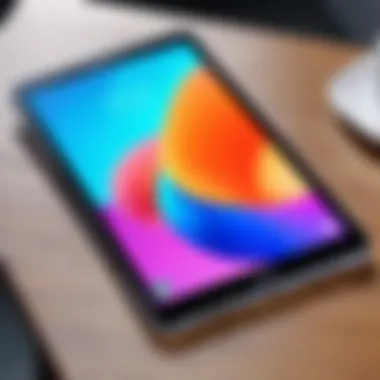

Considerations include:
- Screen Size: At 8.7 inches, the tablet provides ample screen area for reading without pushing your eyes to strain overly.
- Material Feel: The back is made from metal, giving it a premium feel, although it can be a little slick, so careful handling is advisable.
Grip and Handling Comparison
When evaluating the grip, it’s essential to take a look at the design features that contribute to how users hold the Galaxy Tab A7 Lite. Many tablets have a very rectangular shape that can feel, well, kind of awkward in the hand, especially if they are heavier.
However, the A7 Lite has rounded edges that seem to encourage a more natural grip. This feature is fairly underrated but is vital for prolonged use. Compared to heavier tablets like the Apple iPad Pro, which can be unwieldy after long periods of usage, the A7 Lite allows for better maneuverability.
In this respect, a practical comparison is between this model and the Amazon Fire HD 10. While the Fire HD 10 also boasts a large screen, it tends to feel bulkier and more awkward for long durations. Many users have found the lighter and more ergonomically designed Galaxy Tab A7 Lite offers an experience that is not only more comfortable but also less fatiguing.
"The design considerations for grip and comfort over hours can not be overlooked. It's all about how the tablet behaves in your hands over time."
Portability Aspects of the Galaxy Tab A7 Lite
When considering a tablet like the Samsung Galaxy Tab A7 Lite, portability becomes a key factor for many users. In a world where mobility is essential, having a device that is easy to carry around can significantly enhance user experience. The physical size and weight of a device affect its usability in various contexts, such as commuting, traveling for business, or simply lounging on the couch at home.
A tablet's portability can determine how frequently you use it. A compact and lightweight device like the Tab A7 Lite allows users to easily slip it into a bag or carry it under the arm. This article will delve into specific elements of portability, offering insights into benefits and considerations concerning the Galaxy Tab A7 Lite.
Fit in Bags and Briefcases
The dimensions of the Galaxy Tab A7 Lite, with its sleek profile, make it an ideal candidate for fitting into bags, backpacks, or briefcases without taking up much space. Measuring approximately 8.7 inches in width, this device easily slides into compartments designed for tablets or laptops, ensuring that it is secured but also quickly accessible when needed.
- Considerations for Size: The relatively small form factor means you can still pack other essentials alongside it, such as books, chargers, or notebooks.
- Comparative Advantage: Compared to many other tablets, especially bulkier models, the Tab A7 Lite stands out by being slim. Users appreciate not feeling weighed down when they walk around with this device tucked away.
- Practical Application: If you’re headed to a café, working in a co-working space, or traveling on a train, you may find this tablet provides the perfect balance between functionality and portability.
Ultimately, the Galaxy Tab A7 Lite offers the convenience of portability without compromising on performance or usability. Its design encourages frequent use, as it’s uncomplicated to stow away.
Weight Implications for Travel
Weight plays a critical role when it comes to travel, and the Galaxy Tab A7 Lite excels in this regard. Weighing in at about 1.0 pounds, this tablet rivals other competing devices in its category when it comes to heft.
- Effortless Carrying: The size and weight make it easy to carry around for long periods without discomfort. Whether you're on a business trip or a leisurely vacation, lugging a heavy tablet can be a burden; the Tab A7 Lite minimizes that issue.
- Battery Life Consideration: A lighter device also impacts how long you can journey with it. Users often take their tablets on long flights or commutes; knowing that it's slim and light reduces the worry of fatigue from holding it.
- Usage Scenarios: Imagine attending a conference where note-taking is crucial. Having the Tab A7 Lite means you have an easily portable option that doesn’t strain your arm or shoulders for long periods of use.
In summary, the Galaxy Tab A7 Lite isn't just about its sleek dimensions. Its lightweight nature and ability to fit snugly into various types of bags make it a wise choice for anyone on the go. To summarize:
- Slim profile ensures it fits effortlessly into bags.
- Lightweight design improves handling and reduces fatigue.
- Ideal for frequent travelers seeking functional simplicity.
"Portability often translates to usability — a lighter, smaller device leads to a more versatile experience for active users."
For those looking to upgrade or buy a tablet that supports a mobile lifestyle without skimping on tech capabilities, the Galaxy Tab A7 Lite stands out as a noteworthy contender in the market.
Display Size and Its Impact on Usability
The display size of the Samsung Galaxy Tab A7 Lite plays a crucial role in determining how users interact with the device. Larger screens can offer more immersive experiences, while smaller ones often enhance portability. In this section, we will explore two key aspects of how the screen size affects productivity and media consumption. By understanding these nuances, users can make better-informed decisions about whether the Galaxy Tab A7 Lite meets their personal and professional needs.
Screen Size in Relation to Productivity
Productivity on a tablet goes hand in hand with the screen size. The Galaxy Tab A7 Lite boasts a 10.4-inch display, which offers a sweet spot for multitasking. Here’s how this screen dimension impacts users:
- Document Editing: The larger screen allows for easier viewing and editing of documents side by side. This feature is especially beneficial for professionals who often need to reference materials while drafting emails or reports.
- App Multitasking: With split-screen functionality, users can have two apps open simultaneously, making tasks like video conferencing while taking notes a breeze. This capability is indispensable for those who work on the go.
Furthermore, the resolution matters too. The Tab A7 Lite packs enough pixels to ensure text is sharp and clean, reducing eye strain even during extended use. In essence, the screen size directly affects the ease and efficiency with which tasks can be accomplished, making it a pivotal factor in assessing the tablet's suitability for productivity.
Impact on Media Consumption
The way we consume media in today’s digital landscape has transformed significantly. A larger display can substantially elevate the media experience, and the Galaxy Tab A7 Lite does not fall short in this regard. Let’s dissect how this factor influences media consumption:
- Video Streaming: Watching movies or series on a larger 10.4-inch screen enhances the enjoyment. The size allows viewers to immerse themselves in visuals without the need for squinting or straining their eyes, as might be the case with smaller devices.
- Gaming Performance: For mobile games, screen size can determine gameplay comfort. The A7 Lite provides ample space for controls, allowing a better grip and clearer view of the action.
"Size matters when it comes to immersive experiences. The right screen can transport you straight into your favorite shows and games."
Battery Life Considerations Related to Size
Understanding how the size of the Samsung Galaxy Tab A7 Lite influences battery life is crucial for users who depend on their devices for extended periods. When a tablet's dimensions are compact, it's not only about how it fits into your bag; it also affects its internal battery capacity, energy consumption, and overall performance. In the realm of tablets, a well-balanced relationship between size and battery life can significantly enhance the user experience.
Efficiency of Battery Usage
Battery efficiency is a key consideration when discussing the Galaxy Tab A7 Lite. With its relatively smaller size, users might expect a less powerful battery compared to larger models. However, this tablet is equipped with a battery capacity that strikes a sound balance.


- Optimal Usage: The Tab A7 Lite allows for effective usage patterns, maximizing battery life through its energy management features. Users can easily adjust screen brightness and performance settings to further conserve battery power.
- Software Optimization: Additionally, Samsung's software optimization techniques ensure that background applications don't drain battery unnecessarily. This makes the Tab A7 Lite an excellent choice for tasks ranging from reading eBooks to streaming videos without constantly worrying about running out of charge.
- Battery Longevity: Routine charging and usage habits also affect battery longevity. For instance, consistently allowing the battery to deplete fully before charging can lead to faster wear. The A7 Lite encourages more staggered charging practices, thus contributing to overall battery health.
"The energy efficiency considerations in the Samsung Galaxy Tab A7 Lite make it a standout choice for busy professionals and casual users alike."
Charger Compatibility and Requirements
When it comes to charging the Galaxy Tab A7 Lite, understanding charger compatibility is essential. This tablet supports a specific charging standard which you won’t find on the majority of smartphones.
- Type-C Connection: The Tab A7 Lite features a USB Type-C port, enabling fast charging capabilities. This ensures that even when you're on the go, powering up the device becomes a breeze. Many users find that they can get a decent charge in a short time, which is great for those hectic days.
- Charger Recommendations: For optimal performance, using the charger included in the box is recommended. It’s specifically designed to work efficiently with the A7 Lite's battery management system. While other chargers may still work, they might not provide the same speed or efficiency, leading to longer charging times.
- Third-Party Chargers: If you’re considering a third-party charger, ensure it meets the specifications required by the Galaxy Tab A7 Lite. Not all chargers are created equal, and using one that doesn’t meet the device's requirements may lead to issues such as overheating or damage to the battery.
By considering both battery life efficiency and charger compatibility, users of the Samsung Galaxy Tab A7 Lite can navigate their day-to-day tasks with ease, ensuring that they get the most out of their device without running into power-related hiccups.
Accessories Impacting the Size Experience
The considerations around accessories for the Samsung Galaxy Tab A7 Lite cannot be overstated. As tablets continue to gain popularity, their usability often hinges on the availability of compatible accessories. These add-ons can greatly enhance not only the functionality but also the overall experience for users, impacting how they perceive the device's size and practicality. Proper accessories can make a world of difference, transforming a simple tablet into a versatile tool tailored for work or leisure.
One key aspect to ponder is how accessories can mitigate or accentuate the inherent dimensions of the tablet itself. For instance, a well-fitted case can add protection without significantly increasing the bulk of the tablet. However, if not chosen wisely, some cases can make the device unwieldy and difficult to handle, particularly for extended usage. Thus, the decision-making process must weigh both protection and portability.
Cases and Protection
When it comes to cases, users can choose from a plethora of styles and materials. The basic purpose is to shield the tablet from everyday hazards—like scratches or accidental drops—while still maintaining easy accessibility to buttons and ports. A thin, lightweight folio case might not provide the hardcore protection of a rugged shell, but it would preserve that sleek profile the Tab A7 Lite boasts.
Moreover, some cases come equipped with additional functionalities, like built-in kickstands that allow the tablet to sit at angles conducive for viewing or typing. Here's a quick rundown of what to consider when selecting a case for the Tab A7 Lite:
- Material: Soft silicone cases offer decent grip and drop protection, while hard-shell cases generally safeguard against impact more effectively.
- Overhead: If you tend to use the tablet in handheld mode often, a slimmer profile holds more appeal.
- Price: High-end cases may offer premium materials but evaluate if they'll genuinely contribute to your daily usage experience.
Ultimately, what a case does for how you can handle the Tab A7 Lite is just as important as the size of the tablet itself.
Keyboard Attachments and Their Influence
Keyboard attachments present another dimension that impacts how users experience size. These can effectively transform the Galaxy Tab A7 Lite into a makeshift laptop, seamlessly merging productivity with portability. Depending on the design, a keyboard can be a standalone accessory or integrated into a case—offering variety based on user needs.
A few advantages of integrating a keyboard into the tablet experience include:
- Typing Comfort: A real keyboard can make typing more comfortable, especially for long periods, thus affecting how often users reach for the device.
- Dimensions: While a keyboard can add extra thickness and weight, many modern designs focus on keeping the profile low, aiding portability.
- Utility: This addition broadens the range of use cases for the device, making it suitable for tasks typically reserved for traditional laptops.
Future Trends in Tablet Sizes
The landscape of tablets is not static; it shifts based on user demands, technological innovations, and market dynamics. Understanding future trends in tablet sizes is pivotal for anyone keen on not just the Samsung Galaxy Tab A7 Lite, but the broader tablet industry. With manufacturers continually tweaking designs to fit in with lifestyle changes, consumers need insight into these patterns. The journey of a tablet's size reflects the delicate balance between portability, functionality, and user experience.
Market Shifts in Size Preferences
Recent years have witnessed a pronounced change in what users consider ideal tablet sizes. Many users now express a preference for devices that bridge the gap between smartphones and laptops. This shift is partially driven by the growing trend of remote work and the need for portable yet powerful devices. A large segment of the market is leaning toward tablets that boast larger screens without sacrificing portability.
- Increased Use of Media: As streaming and gaming have become prevalent, larger screens are favored for an immersive experience.
- Accessibility Considerations: Tablets that are lightweight, yet robust are of high demand, catering to diverse user groups, including students and business professionals.
- Multi-use Functionality: The desire for versatility encourages manufacturers to design tablets that can serve multiple functions such as productivity tools and entertainment hubs.
The size of the Galaxy Tab A7 Lite, fitting snugly in this evolving market, thus becomes a focal point for users who prioritize a balance between usability and portability. The device caters well to these shifts which allows it to stand tall in a crowded market.
Predictions for Upcoming Models
As we look ahead, several predictions emerge regarding the evolution of tablet sizes. Industry analysts suggest we'll see a trend toward convergence, where tablets will not only get slimmer and lighter but also integrate features that were previously exclusive to laptops.
- Larger Displays with Smaller Footprints: Expect manufacturers to develop technology that allows for larger displays without increasing the overall size of the device.
- Adaptability: Future models may include adjustable sizes—think of a folding design or an extendable screen that gives users flexibility based on their needs.
- Enhanced Performance: As sizes evolve, the inside of these devices will have to keep up. Users can look forward to faster processors and better battery life all while maintaining a sleek design.
The trend is evident: tablets must adapt to remain relevant in a fast-paced technological world. For the Galaxy Tab A7 Lite, understanding these trends is crucial, as it will continue to shape how users interact with technology in their daily lives. Ultimately, as sizes and functionalities of tablets change, the Galaxy Tab A7 Lite must align with these innovations to meet user expectations and preferences effectively.
Culmination: The Overall Relevance of Size
In evaluating the Samsung Galaxy Tab A7 Lite's dimensions, its size emerges as a vital factor shaping the user experience, functionality, and accessibility of the device. This conclusion ties each facet discussed throughout the article into a cohesive understanding of why size matters, particularly in the competitive tablet market.
Importance of Device Size
The dimensions of a tablet can impact everything from how you handle it daily to the scenarios in which it can be effectively used. A well-sized tablet, like the Galaxy Tab A7 Lite, strikes a balance between portability and usability.
- User Comfort: The relative size contributes significantly to comfort during extended usage. A device that is too bulky becomes tiresome to hold, while one that is too small can feel impractical for productive tasks. The Galaxy Tab A7 Lite manages to be substantial enough for functionality, but light enough for comfortable handling.
- Portability: Travel is where size plays a critical role. Being able to slip the Tab A7 Lite into a tote or backpack without fuss makes it a go-to choice for users on the move. The weight considerations complement its slim design, making it easy to carry around, whether you’re commuting or just lounging at home.
- Productivity and Media Consumption: As we noted when discussing the display size, a tablet’s dimensions directly impact how users interact with media and productivity applications. The Galaxy Tab A7 Lite provides ample screen space for viewing multiple documents or binge-watching a series without feeling cramped. This feature encourages a richer engagement with content.
A Balancing Act
Embracing a thoughtful design, Samsung effectively manipulates size to offer features typically found in more premium tablets. As discussed, size considerations weave through various aspects ranging from ergonomic handling to how accessories can modify portability.
User Choice and Market Trends
As we look ahead, consumer preferences lean toward devices that intertwine convenience and multifaceted use. In this light, the size of the Galaxy Tab A7 Lite positions it adequately within the market. In a world of rapidly advancing technology, tapping into trends like minimalism, portability, and ease of use certainly impacts buyer decisions. The relevance of size in this context is increasingly recognized among tech enthusiasts and casual users alike.
"Choosing the right size can transform a merely functional device into an essential companion for daily lives."
In summary, the Galaxy Tab A7 Lite exemplifies how size does not exist in a vacuum but intertwines with usability, portability, and user satisfaction. As we navigate a digital landscape rich with choices, understanding the nuances of tablet size leads to more informed consumer decisions and a better appreciation of design philosophies that prioritize user experience.





