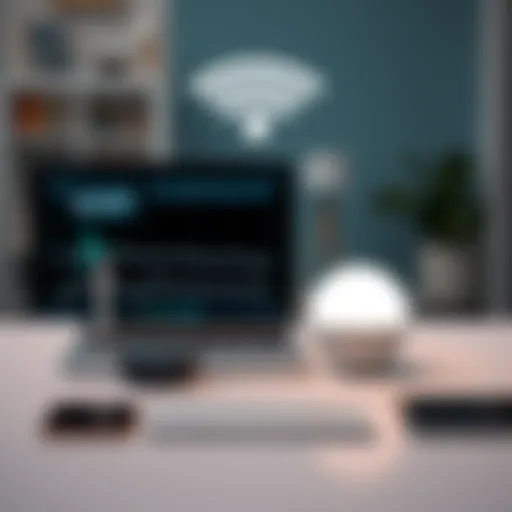Discovering the Opera App for Android: Features & Insights


Intro
In an era where mobile browsing is a cornerstone of daily life, users increasingly seek apps that not only meet basic needs but also enhance the overall experience. The Opera app for Android stands out as a player deserving of attention. As users traverse the vast digital landscape, a reliable and feature-rich browser can make a significant difference. This article delves into the Opera app, detailing its specifications, unique design elements, and key features. Understanding these aspects helps clarify how the Opera app remains relevant in comparison to its competitors.
Product Overview
Specifications
The Opera app is built with a lightweight framework that allows for seamless performance across a wide range of Android devices. It supports various Android versions, ensuring compatibility for many users. Key specifications include support for various web standards, built-in ad-blocking capabilities, and advanced security features. This positions the Opera app as a choice for those who prioritize not just browsing but also safety.
Design
In terms of design, the Opera app adopts a minimalistic yet functional approach. The user interface is clean, with an easy-to-navigate layout that enhances user experience. Users can easily find their preferred features without unnecessary clutter. The color scheme is aesthetically pleasing, making prolonged use more enjoyable without straining the eyes.
Features
The Opera app is equipped with several unique features that set it apart from other browsers. Some of these include:
- Built-in VPN for enhanced privacy.
- Ad-blocker that improves loading speeds and reduces data consumption.
- Pocket feature which allows users to save articles for later reading.
- News feed that curates content based on user interests, offering personalized browsing experiences.
These features not only improve functionality but also enrich the user's overall exposure to the web.
Pricing
One of the appealing aspects of the Opera app is its free availability. Users can download and utilize the app without any hidden fees. This makes it accessible for all Android users, aligning well with the growing demand for cost-effective technological solutions.
Performance and User Experience
Speed
The Opera app is known for its impressive speed. It jumps ahead in loading pages swiftly, in part due to its integrated ad-blocker and data-saving mode. Users may find that pages load significantly faster compared to other mainstream browsers, which may often get bogged down by unnecessary advertising.
Battery Life
In terms of battery life, the Opera app is designed to be energy-efficient. Users report that utilizing this app during prolonged browsing does not substantially drain the battery. This is an important consideration for those using their devices for extended periods.
User Interface
The user interface is intuitive and straightforward. Features are easily accessible through a simple tap. New users will find it easy to adapt, while seasoned users can customize their experience through the various settings available, such as themes and display options.
Customization Options
Customization is another strong point for Opera. Users can tailor their home screens, choose from various themes, and prioritize bookmarked sites according to personal preferences. This level of personalization provides an engaging browsing experience, allowing users to interact with the app in a manner that suits them best.
Comparison with Similar Products
Key Differences
When compared to other browsers like Google Chrome or Mozilla Firefox, Opera shines in aspects such as built-in features and user-friendliness. While Chrome is often seen as a powerhouse for search capabilities, it lacks some of the privacy-focused functionalities that Opera boasts, such as the built-in VPN and ad-blocker.
Value for Money
Given its free availability with premium-like features, the Opera app offers significant value for money. Users receive a comprehensive toolkit for browsing without the financial commitment usually associated with premium services. This makes it a compelling choice among similar products, especially for budget-conscious users.
Expert Recommendations
Best Use Cases
Opera is an excellent choice for users who prioritize privacy and security in their browsing. It is also tailored for those who frequent content consumption, thanks to its personalized news feed and intuitive user interface. For users who wish to download videos or access social media regularly, Opera offers a seamless experience.
Target Audience
The Opera app appeals primarily to tech-savvy individuals and those seeking an efficient and user-friendly browsing experience. Its combination of innovative features helps address the diverse needs of modern users, making it suitable for both casual smartphone users and tech enthusiasts.
Final Verdict
"When it comes to mobile browsing, finding the right app can significantly impact your online experience. Opera provides a blend of functionality and user satisfaction that is hard to overlook."


This article serves as a practical guide for people seeking to understand the Opera app more thoroughly. For anyone looking to elevate their mobile browsing, the Opera app is undeniably a strong contender in the Android ecosystem.
Intro to the Opera App
The Opera app stands as a significant player in the realm of mobile browsing, particularly for Android users. Its unique mix of features and functionality offers more than just a basic web browsing experience. Exploring its various aspects provides insight into why many opt for it over other popular browsers.
Overview of Opera Software
Opera Software was founded in 1995, originating in Norway. It began as a small project but has evolved into a full-scale software company. It is widely recognized for pioneering several web innovations, including tabbed browsing and built-in security measures. Their commitment to enhancing user experience is evident in their development of the Opera app. The software prioritizes speed, security, and a range of useful functionalities.
Purpose and Functionality of the Opera App
The Opera app is designed with several core purposes in mind. Primarily, it aims to deliver a fast and secure browsing experience on mobile devices. One notable element is its emphasis on data saving. The app compresses web pages to reduce data usage, which is particularly beneficial for users with limited data plans.
Another crucial functionality of the Opera app is its built-in ad blocker. This feature not only speeds up loading times but also minimizes distractions, allowing users to focus on content. Furthermore, the app integrates a VPN service, enhancing privacy while browsing. Users can expect a seamless experience from browsing to downloading, all while ensuring their online presence is protected.
The combination of these features makes the Opera app a compelling choice for those seeking efficient browsing on Android devices. Its approach to enhancing user experience and addressing common pain points in mobile browsing highlights its relevance in a crowded market.
Installation Process on Android
The installation process for the Opera app on Android is an essential part of user experience. It sets the stage for what the app offers and how effectively users can utilize its features. Understanding this process can prevent common issues and enhance compatibility with different Android devices. This section will cover the importance of proper installation, key considerations, and configurations that can optimize the app's performance.
Getting Started with Google Play Store
To install the Opera app, the Google Play Store is the most straightforward method. It is pre-installed on most Android devices, making it accessible.
- Open the Google Play Store on your Android device.
- Use the search bar at the top of the screen to type in "Opera Browser."
- Select the correct app from the results, ensuring it’s published by Opera Software.
- Tap the install button and wait for the download to complete.
Once installed, users can easily locate the app in their application drawer. By using the Play Store, you benefit from automatic updates, maintaining the app's security and functionality. Updating ensures you always have the latest features and security improvements.
Tip: Always check the reviews and ratings to ensure you're downloading the correct app.
Configuration Settings After Installation
After successfully installing the Opera app, it's crucial to configure certain settings for an optimal browsing experience. Upon opening the app for the first time, users are often prompted to set up several key features. This setup will vary based on individual preferences, but some options are particularly important:
- Syncing Data: Users can sign in with their Opera account to sync bookmarks, tabs, and settings across devices.
- Privacy Settings: Adjusting these settings can enhance user security. Consider enabling features like private browsing and ad blocking right from the start.
- Notifications: Users may choose to enable or disable notifications however, enabling them can provide useful alerts on news and updates relevant to browsing habits.
- Homepage Customization: Setting the homepage allows personalization and can improve the efficiency of daily browsing tasks.
It is advised to revisit these settings periodically. Changing browsing habits or preferences could mean that some settings need updating. Overall, proper configuration can significantly enhance the overall user experience with the Opera app on Android.
User Interface Design
The significance of user interface design cannot be overstated, especially in the context of the Opera app for Android. A well-crafted interface directly affects how users interact with the application. With a focus on usability and accessibility, Opera's interface aims to create a smooth browsing experience. Various elements come together to form a coherent design that guides the user seamlessly through their tasks.
Good design improves user satisfaction. In an age of rapidly evolving digital tools, a clear and intuitive layout is paramount. This section will discuss specific navigational features and customization options that enhance the overall functionality of the Opera app.
Navigational Features
Navigational features of the Opera app are essential in enabling efficient user interaction. The layout is designed to be intuitive, making it easier for users to access the functionality they need. Key elements include the address bar, bookmarks, and tabs.
- Address Bar: The address bar in Opera is prominently placed at the top of the screen. This allows users to quickly enter URLs or conduct searches without any delay. Its search suggestions further speed up the process.
- Tabs Management: Opera implements a unique tab system that allows for multi-tasking. Users can switch between tabs easily, and grouped tabs help manage multiple pages without clutter.
- Bookmarks and Speed Dial: Quick access to frequently visited sites is facilitated by bookmarks and Speed Dial, providing instant navigation to preferred web pages.
These features collectively ensure users navigate through the app with ease. Users often appreciate this straightforward navigation, as it enables them to find information quickly.
Customization Options
Customization options within the Opera app enable users to tailor the browsing experience to their preferences. This flexibility is vital for ensuring a personal touch in how the browser functions.
- Themes and Appearance: Users can change the theme to suit their preference, be it light or dark mode. Customizing the graphics enhances the aesthetic appeal.
- Functional Shortcuts: Users can add and rearrange shortcuts on the home screen for instant access to their favorite features. This adaptability caters to individual needs.
- Privacy Controls: Opera allows users to personalize their privacy settings, letting them choose what data to share. This feature aligns with the growing need for user control over personal information.
In summary, the customization options make the Opera app more user-friendly. By providing these options, the app recognizes the unique needs of its diverse user base.
"User interface design is not just about aesthetics, but creating an efficient environment for task completion."
Through the combination of navigational features and customization, Opera delivers an experience tailored to the user, setting itself apart in a crowded market.
Key Features of the Opera App
The Opera app for Android stands out due to its distinctive features designed to enhance user experience. Understanding these key capabilities is essential for any potential user. These features not only provide practical benefits but also position the Opera app as a robust alternative in a crowded browser market.


Ad Blocking Functionality
One of the notable features of the Opera app is its ad blocking functionality. This feature automatically filters out unwanted advertisements, greatly improving page load times and enabling a more seamless browsing experience. Users can enjoy a clean interface free from distractions. Moreover, this aspect also aids in reducing data consumption. By blocking ads, the Opera app ensures that users can browse more efficiently, which is especially beneficial for mobile users with data constraints.
Built-in VPN Services
Opera also integrates a built-in VPN service. This is important for users concerned about privacy and security while browsing the internet. With this feature, users can mask their IP addresses and encrypt their internet traffic. This capability is especially valuable when accessing public Wi-Fi networks, where data interception risks are higher. Users of the Opera app can surf with increased anonymity and are less exposed to tracking and monitoring by third parties.
Integrated News Feed
The integrated news feed feature is another highlight of the Opera app. It curates content based on the user's interests, providing a personalized browsing experience. Users can access news articles from various sources without leaving the app. This feature keeps users engaged by presenting relevant content, making it easier to stay informed about topics of interest without the need to switch between different applications or platforms.
Battery Saver Mode
The battery saver mode is particularly useful for users who spend extended periods browsing on their devices. This feature helps to extend battery life by reducing background activity and adjusting certain settings. Users can benefit greatly from this functionality during long commutes, travels, or when they are away from their chargers. This mode not only improves device longevity throughout the day but also ensures the browsing experience remains uninterrupted.
Performance Analysis
Performance analysis is a crucial aspect of evaluating any mobile application, including the Opera app for Android. This section will delve into the significance of performance metrics to assess the browsing experience offered by Opera. Understanding speed and resource consumption helps users choose a browser that aligns with their needs and preferences. Accurate performance analysis provides insights into how effectively the app can handle web pages, manage data, and conserve battery life. Therefore, this section will present a comprehensive discussion on speed comparisons with other browsers and resource consumption metrics, enabling a well-rounded perspective.
Speed Comparisons with Other Browsers
Speed is often the first criterion users consider when selecting a web browser. The Opera app utilizes a unique rendering engine, which allows it to load pages quickly compared to many competitors. In practice, various tests have demonstrated that Opera can outperform widely-known browsers like Google Chrome and Firefox in specific scenarios.
When conducting speed tests, Opera consistently shows lower load times on complex websites. For instance, during tests comparing initial load times during peak network traffic, Opera often handles data more efficiently. This efficiency can greatly enhance user experience. Users can expect less waiting time and quicker access to content.
Additionally, the implementation of features such as Turbo mode further boosts browsing speed. This mode compresses web pages, enabling faster access even on slower connections, which is essential in areas with limited bandwidth. With increased speed, users are likely to explore more content and engage in activities that require less delay.
"Speed is non-negotiable when it comes to browsing. Every second counts for user satisfaction and retention."
Resource Consumption Metrics
Resource consumption refers to how much memory and battery a browser utilizes during operation. It is critical to choose a browser that balances performance with effective resource management. The Opera app is designed with various optimizations to minimize impact on device resources.
In studies, one can see that Opera tends to consume less RAM compared to Chrome when multiple tabs are open. This results in better performance for users who multitask while browsing. Resource efficiency is key, especially for users with devices that have limited specifications.
Battery life is another vital concern. Opera integrates a battery saver mode that significantly extends device usage by reducing resource usage without sacrificing essential functionalities. When activated, this mode reduces background activity, limiting data processing tasks. Users can benefit from prolonged browsing sessions without frequent recharges, creating a more convenient experience.
In summary, speed comparisons and resource consumption metrics are essential to understanding the Opera app's performance. These metrics collectively inform users about the efficiency and reliability of Opera as a browser in the Android ecosystem.
Privacy and Security Features
The importance of privacy and security in modern web browsing cannot be understated. Mobile applications, especially those like the Opera app, have become essential tools for daily tasks. With online threats increasing, users must ensure that their data remains safe. The Opera app incorporates several privacy and security features aimed to protect user information while browsing the internet. These features are not just added functionalities; they are vital elements that enhance user trust and overall experience.
Protecting User Data
Opera app puts significant emphasis on safeguarding user data from unauthorized access. The app uses data encryption to protect sensitive information. This means that when users browse the internet, their data travels in a secure coded format that is difficult for third parties to decipher. Additionally, the app adopts privacy-friendly policies by not storing user browsing habits and search queries.
- Data Encryption: This ensures that user data is unreadable to potential attackers. Even if data is intercepted, it remains protected.
- Privacy Policy: Opera maintains a transparent privacy policy. Users can easily access and understand how their data is used and protected.
- User Control: The app allows users to manage their privacy settings, giving them control over the information they share.
By employing these measures, the Opera app empowers users to navigate the web with confidence, knowing that their personal data is shielded from prying eyes.
Managing Cookies and Tracking
In the era of digital tracking, managing cookies has become crucial for users who prioritize privacy. Cookies are small data files that websites store on users' devices to remember information between sessions. While they can enhance user experience, they also pose privacy risks by tracking browsing behavior. The Opera app facilitates an efficient process for managing cookies and other tracking mechanisms, ensuring users have a clear understanding of what is being collected.
- Cookie Management Tools: Users can easily access settings to control cookie usage. They can delete or block cookies from specific sites, enhancing their privacy.
- Tracking Protection: The app includes features that restrict tracking by websites and advertisers. This reduces the amount of data collected about user activities online.
- Level of Tracking: Users can select different levels of tracking protection according to their comfort levels. This customization allows for a balance between functionality and privacy.
By strategically managing cookies and tracking, the Opera app not only respects user privacy but also provides a more personalized experience without compromising security.
"In the digital age, understanding privacy control is essential for safe browsing."
Ultimately, the Opera app aligns its features with the increasing need for heightened privacy and security, making it a solid choice for users who value their data protection.
User Experience and Feedback
User experience is crucial when evaluating an application such as the Opera app for Android. This section focuses on community reviews, ratings, and common concerns voiced by users. These elements offer insight into how effective the app is in real-world usage, which is often a reflection of both its technical capabilities and user satisfaction. A well-rounded understanding of user feedback can help potential users determine if the Opera app aligns with their needs and preferences.
Community Reviews and Ratings
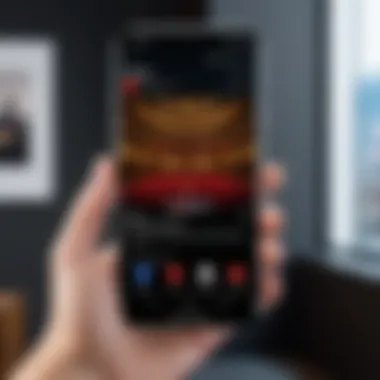

Community reviews and ratings are essential for gauging the overall perception of the Opera app. Users share their experiences and opinions through various platforms, allowing for a collective understanding of its performance. Typically, users highlight aspects like speed, ease of use, and unique features such as ad blocking and built-in VPN.
Reviews on platforms like Reddit and Google Play Store often provide detailed insights. For instance, many users commend the app for its intuitive interface, which facilitates easy navigation. On the contrary, some reviewers express dissatisfaction with occasional bugs and issues in syncing across devices.
"The Opera app has transformed my browsing experience on Android. It's fast, and the integrated features are handy," a user might say.
Ratings also play a significant role. The Opera app tends to receive high scores in user-friendly design and innovative features. However, lower ratings often address performance glitches that can lead to frustration. Tracking average ratings over time offers insights into how regular updates and user feedback shape the app's development.
Common User Concerns
Even with its many advantages, the Opera app is not without its user concerns. Common issues reported include problems with connectivity when using the built-in VPN, which some users find inconsistent. This is particularly critical for those who depend on this feature for privacy and security
Another concern raised by users involves the app's handling of cookies and tracking. While Opera does offer features to manage these items, users still express anxiety over their data security. Many in the tech-savvy community emphasize the importance of robust privacy measures. Users have suggested the need for clearer communication from Opera on how it manages user data.
Finally, frequent updates can sometimes disrupt user experience. Users have voiced their frustrations when updates lead to changes in interface or functionality that require adaptation. This can reflect the balance developers must maintain between innovating and ensuring user comfort.
In summary, user experience and feedback provide a wealth of information that illustrates the strengths and weaknesses of the Opera app for Android. As such, interested users should take community feedback into consideration when deciding if this app suits their browsing needs.
Integration with Other Services
The integration of the Opera app with other services plays a crucial role in enhancing user experience and providing seamless functionality. This integration allows users to remain connected across various platforms, facilitating an efficient browsing experience. As users increasingly seek cohesive digital environments, the ability to sync information and settings across devices becomes more significant. This section examines two key aspects: syncing across devices and compatibility with Android features.
Syncing Across Devices
One of the standout features of the Opera app is its ability to sync across multiple devices. This means that users can access their bookmarks, open tabs, and history from their smartphones, tablets, or computers. The synchronization process is designed to be user-friendly. When users log into their Opera account, their data is updated across all devices automatically.
This feature serves several benefits:
- Convenience: Users no longer need to manually transfer their bookmarks or remember tabs from one device to another.
- Consistency: Having the same browsing environment ensures a familiar interface and experience, minimizing the learning curve when switching devices.
- Efficiency: It saves time, allowing users to pick up right where they left off, which is especially useful for tasks requiring multiple devices.
Compatibility with Android Features
Opera's compatibility with native Android features enhances its usability. First, it integrates well with Android's notification system. For example, users get alerts for downloads, updates, or saved passwords directly through their notification center. This keeps track of the browsing activities without needing constant app checks.
Moreover, the Opera app integrates with Android's multi-window feature, permitting users to work with multiple apps or browsers simultaneously. This can be particularly beneficial for users who multitask frequently or need to compare information from different sources.
The built-in sharing options also enhance functionality. Users can quickly share links via various platforms, including Facebook, Reddit, or email, all with a few taps.
Furthermore, the Opera app supports Android's dark mode. This adds comfort for users who prefer visually softer interfaces, especially at night.
Future Developments and Updates
The examination of future developments and updates for the Opera app underscores its commitment to staying relevant in a dynamic digital landscape. Keeping pace with user expectations relies heavily on the ability to innovate. As technology evolves, so must the tools we use daily. Therefore, Opera Software continuously seeks to enhance its application by incorporating user feedback, addressing performance concerns, and adding new functionalities.
Upcoming Features and Enhancements
Upcoming features for the Opera app indicate a proactive approach to user needs. Some notable enhancements might include further optimization of the built-in VPN, providing users with an even more seamless online experience. Improved ad-blocking capabilities could also make browsing faster and more secure. In addition, integration with emerging technologies such as artificial intelligence could personalize user experience through intelligent suggestions based on usage patterns.
A list of expected features includes:
- Enhanced Privacy Tools: Further privacy options that fortify user data security.
- Improved Syncing Capabilities: Enhanced features for syncing across devices, making it easier to manage bookmarks and browsing history.
- Interface Improvements: A more intuitive interface could be on the way, aiming to simplify navigation and make it more user-friendly.
Long-term Vision of Opera Software
The long-term vision of Opera Software revolves around creating a browser that prioritizes user experience while ensuring privacy and security. Opera aspires to integrate more artificial intelligence to predict user needs and streamline operations. This engagement with AI reflects a modernization of how browsers function, turning them into adaptive tools rather than static applications.
Continued support for developers may lead to more extensions and applications available within the Opera ecosystem. This flexibility allows third-party solutions to thrive, further enriching the user experience within the browser.
In summary, the future developments for the Opera app showcase an earnest dedication to improvement, recognizing that user satisfaction hinges greatly on both innovation and effectiveness. The focus on adapting to technological shifts ensures Opera remains competitive while meeting the demands of an increasingly sophisticated user base.
"The future belongs to those who prepare for it today." - Malcolm X
This principle resonates well in the context of Opera, reflecting their proactive approach to development, features, and user engagement.
The End
The conclusion serves a crucial role in encapsulating the findings of this in-depth exploration of the Opera app for Android. It synthesizes the essential attributes and user experiences presented throughout the article, aiding readers in constructing an informed perspective.
Final Assessment of the Opera App
In reviewing the Opera app, it is evident that the application offers a robust set of features designed to enhance the browsing experience. The built-in ad blocker, integrated VPN, and battery saver are some of its standout functionalities. User feedback consistently highlights the speed and efficiency of the app compared to competitors, reinforcing its value. Users praise the intuitive interface that enables ease of navigation and customization, allowing individuals to tailor the app to their preferences. Furthermore, the privacy and security measures, such as cookie management and data protection, are features that align with the needs of a privacy-conscious audience. Overall, the Opera app emerges as a compelling option for Android users seeking a feature-rich and user-friendly browser.
Recommendation for Potential Users
For users contemplating the Opera app, it is highly recommended to download and explore its capabilities. Given its extensive features and the focus on user privacy, the Opera app is particularly suitable for tech-savvy individuals and casual users alike. Consideration should be given to the specific needs of each user. For those who prioritize a streamlined and efficient browsing experience, Opera’s distinctive functionalities may prove highly beneficial. Moreover, users who value online privacy will appreciate the built-in VPN and ad-blocking tools. Taking into account the performance metrics and user feedback presented, potential users are encouraged to try the app for a firsthand experience, as it stands out in the competitive landscape of mobile browsers.