Exploring Interactive Screen Sharing for Android Users


Intro
Interactive screen sharing has transformed the way individuals and teams work collaboratively. Over the years, this technology has evolved significantly, making it an essential tool for both professional and personal use. With the rise of remote work, understanding the various intricacies of screen-sharing tools is now more critical than ever. This exploration will unravel the multifaceted nature of interactive screen sharing and its relevance across different contexts, particularly on Android devices.
As more people rely on these technologies for communication and collaboration, knowing the strengths and weaknesses of various platforms can enhance user experiences. This article outlines key points about the evolution of interactive screen sharing, examines its implementation on Android, and addresses security and accessibility concerns.
Product Overview
Specifications
Interactive screen sharing typically includes various specifications to ensure seamless communication. These tools often support:
- High-resolution video at varying frame rates
- Compatibility with an array of Android devices
- Multi-user engagement, allowing several participants to view screens at once
- Cross-platform sharing, facilitating interaction across different devices and operating systems
Design
The design of screen sharing apps heavily influences user experience. Most applications prioritize a clean interface that is easy to navigate. Streamlined layouts are common, providing users with direct options to share their screens without unnecessary clutter. These apps often blend well with Android's design principles, ensuring that the user interface feels intuitive.
Features
Key features of interactive screen sharing applications can make or break their utility. Notable features include:
- Real-time analytics for monitoring user engagement
- Integrated chat functions for comprehensive communication
- Screen annotation tools that allow users to highlight important aspects
- Compatibility with video conferencing software
Pricing
Pricing structures for screen sharing applications vary widely. Many offer a freemium model allowing basic features without cost, while advanced functionalities may require subscriptions. Notable applications like TeamViewer and Zoom provide flexible pricing plans tailored to personal and business needs. This diversity ensures users can select according to their budget and usage requirements.
Performance and User Experience
Speed
In an interactive screen-sharing experience, speed is essential. Users expect lag-free interactions for effective collaboration. Most leading applications optimize their connections to enhance speeds, ensuring a fluid user experience.
Battery Life
Considerations for battery life are particularly relevant for Android users. Screen sharing causes increased battery consumption, and applications that optimize power usage have the edge. Devices that employ energy-efficient technology tend to fare better, allowing extended sessions without frequent recharges.
User Interface
The user interface is another critical component. A well-designed UI facilitates quicker mastery of the application, enhancing overall user satisfaction. Android users benefit from touch-optimized features that make interactions engaging and responsive.
Customization Options
Many users appreciate customization in their tools. Applications that allow users to adjust settings according to preferences or requirements can significantly enhance usability. This may include modifying notification tones and selecting themes or layouts.
Comparison with Similar Products
Key Differences
When evaluating interactive screen sharing tools, some stand out based on unique features or superior performance metrics. For example, applications like Google Meet focus heavily on seamless integration with Google services, while others prioritize independent functionality. Understanding these distinctions helps users find the platform that best fits their needs.
Value for Money
Assessing value for money involves evaluating the features provided against the cost. Many applications provide extensive functionalities for a reasonable fee, while others may charge significantly for minimal enhancements. Users should review offerings carefully before committing.
Expert Recommendations
Best Use Cases
Interactive screen sharing finds diverse applications. Here are a few recommended use cases:
- Remote team meetings: Facilitating discussions with visual aids.
- Online Learning: Educators can share materials to enhance teaching effectiveness.
- Technical Support: Professionals can assist users through real-time screen navigation.
Target Audience
The primary audience encompasses:


- Remote workers seeking more effective collaboration tools.
- Students engaged in online learning environments.
- IT professionals providing technical assistance.
Final Verdict
As interactive screen sharing becomes a cornerstone of remote communication, understanding the tools available is crucial. Evaluating their specifications, performance metrics, and user experiences lays the foundation for effective selection. As the demand for seamless interaction rises, informed choices will enrich collaborative efforts.
Foreword to Interactive Screen Sharing
Interactive screen sharing has become a pivotal element in the digital landscape, especially in a world increasingly reliant on real-time collaboration. This technology allows users to share their screens with others, fostering communication and collaboration across various settings like education, corporate environments, and remote work. The ability to present information visually enhances understanding and facilitates immediate feedback, making it a practical tool for interactive discussions.
Understanding interactive screen sharing involves exploring its core concepts and the historical context that shaped its development. This section provides a comprehensive overview, focusing not only on definitions but also on the significant milestones that have ushered in the current state of this technology. Considerations such as ease of use, accessibility, and compatibility play a crucial role in the choice of screen-sharing applications, especially for Android users.
In essence, this topic weaves together multiple strands of technology, user experience, and collaborative efficiency. It matters because as remote interactions become a norm, knowing how to effectively employ interactive screen sharing can dramatically enhance productivity and engagement.
Definition and Core Concepts
Interactive screen sharing refers to the capability of one user to share their device's visual content with another user or a group in real time. It is commonly used in virtual meetings, educational sessions, and technical support scenarios. The core concepts include:
- Visibility: This is the primary function where users can see the shared screen content. This could be desktops, applications, or documents.
- Interactivity: Beyond just viewing, interactive screen sharing allows participants to manipulate the shared content, often through functionalities like annotations, pointers, or control access.
- Connectivity: It requires a stable internet connection to maintain a seamless experience, with technologies varying from peer-to-peer direct connections to server-based sharing.
Understanding these definitions helps in recognizing the potential of interactive screen sharing in enhancing communication and collaboration.
Historical Development and Milestones
The evolution of interactive screen sharing dates back several decades. Initially, remote viewing was limited to static content. However, the rise of fast internet connections and improved software capabilities paved the way for more advanced functionalities.
Some significant milestones include:
- Early Concepts: The foundation was laid in the early 1990s with applications like Virtual Network Computing (VNC), which enabled graphical desktop sharing.
- Broad Adoption: By the early 2000s, platforms like Skype began incorporating screen sharing features, broadening their appeal for personal and professional communications.
- Integration: The advent of cloud computing led to the development of robust services like Zoom and Microsoft Teams, allowing seamless integrations with collaborative tools.
The journey from basic screen sharing to today's advanced solutions illustrates the technology's critical role in modern communication methods.
The Technology Behind Screen Sharing
The realm of interactive screen sharing relies on sophisticated technology that underpins its function and ease of use. A solid understanding of these technological elements is crucial for users, especially in the context of Android devices. This section elucidates the essential technologies, their functions, their benefits, and considerations that are paramount for effective screen sharing.
Underlying Technologies and Protocols
Interactive screen sharing depends on a blend of technologies and protocols designed to facilitate real-time data transmission. The most notable protocols include the Real-Time Transport Protocol (RTP), which ensures timely delivery of media streams, and the Session Initiation Protocol (SIP), which establishes sessions in an efficient manner.
Moreover, WebRTC (Web Real-Time Communication) has gained popularity for enabling peer-to-peer connections, allowing users to share their screens with low latency. This technology directly affects the performance and quality of screen sharing experiences. The efficiency of these technologies not only supports smooth visuals but also enhances the overall collaboration experience.
Another critical layer comes from codecs, such as H.264 and VP8, which compress video streams for easier transmission without sacrificing quality. These codecs help reduce bandwidth usage, making it more feasible to share high-definition video over various network connections.
Infrastructure Requirements
Moving towards infrastructure, the effectiveness of interactive screen sharing is contingent on reliable internet connectivity and sufficient system resources. Generally, a stable broadband connection is recommended, as it reduces the chances of lag and disconnection.
For Android users, the device specifications play a significant role. A modern processor and adequate RAM are necessary to handle the computational demands of running screen-sharing applications effectively. It is important to consider that the environment in which these applications function also matters; for instance, a quiet and well-lit setting can enhance focus during presentations or collaborations.
Additionally, server infrastructure carries weight in terms of managing the data flow between users. Utilizing content delivery networks (CDNs) can improve latency and response times, allowing for a smoother user experience.
Utilizing these underlying technologies and ensuring proper infrastructure can significantly influence the efficacy of interactive screen sharing, making the technology a potent tool in both personal and professional interactions.
Importance of Interactive Screen Sharing
Interactive screen sharing has gained immense significance across various domains, particularly in education, corporate settings, and remote collaboration. Each of these areas benefits uniquely from the capabilities of screen sharing technologies.
In Educational Settings
In educational environments, screen sharing serves as a powerful tool for both teachers and students. With this technology, educators can present materials more effectively, demonstrating concepts visually. This approach caters to different learning styles. A teacher can share presentations or videos directly from their device, enhancing engagement and comprehension. Moreover, students can share their screens to present project work or collaborative assignments. This not only fosters peer learning but also builds confidence in students when they display their work.
Another key aspect is accessibility. Many educational institutions have moved towards online learning models. Screen sharing enables students from diverse backgrounds to participate actively, regardless of their physical location. Asynchronous learning opportunities can also expand due to recorded sessions, allowing students to revisit complex topics. This adds a layer of flexibility that traditional education cannot always offer.
In Corporate Environments
In the corporate sphere, interactive screen sharing is crucial for meetings and presentations. It facilitates clearer communication among colleagues, especially in teams that may be geographically dispersed. A manager can share critical documents, while team members engage in real-time discussions. This dynamic interaction helps minimize misunderstandings and speeds up decision-making processes.
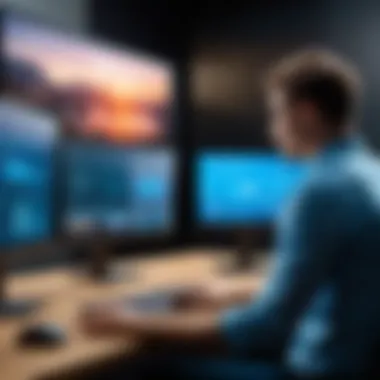

Additionally, training sessions benefit tremendously from screen sharing. New employees can learn systems and processes more effectively when they observe a real-time demonstration. Visual aids make it easier to grasp complicated procedures, resulting in better knowledge retention. Companies often find that interactive features improve participation and accountability among team members, which is essential for productivity.
In Remote Collaboration
Remote collaboration relies heavily on effective communication tools. Interactive screen sharing plays an integral role in making virtual interactions seamless. Teams can work together on projects without the constraints of physical distance. Sharing a screen allows members to view and edit documents simultaneously, trailblazing productivity gains.
Furthermore, the collaborative nature of screen sharing tools enhances problem-solving. Teams can brainstorm, gather feedback, and refine ideas in real-time. With teams often comprising individuals from various time zones, the ability to share screens at any hour brings about efficiency that benefits project timelines.
In sum, the importance of interactive screen sharing cannot be overstated. It is a cornerstone for effective communication in education, enterprises, and remote work environments. Throughout the following sections, we will further explore the diverse applications and implications of screen sharing technologies, ensuring a comprehensive understanding for users engaged in these fields.
Popular Screen Sharing Applications
The landscape of interactive screen sharing is crowded with various applications that cater to distinct needs and preferences. Each platform brings unique features, usability, and context that are crucial for users, especially in the realms of remote work and education. Understanding the advantages and limitations of these applications is essential for selecting the best fit for specific situations.
Zoom and its Screen Sharing Capabilities
Zoom has emerged as a leader in the video conferencing space, facilitating not just meetings but also flexible screen sharing options. The platform's screen sharing function allows users to share their entire screen, specific applications, or selected windows. This versatility makes it highly usable for different formats—whether it is for business presentations or collaborative learning experiences.
Also, Zoom includes features such as annotation tools, which enhance interaction during sessions. Participants can draw, highlight, and comment in real time, fostering a more engaging environment. However, one must balance these conveniences against the occasional issues related to bandwidth and connectivity, potentially leading to lag during high-intensity meetings.
Microsoft Teams: A Comprehensive Solution
Microsoft Teams integrates tightly with other Microsoft 365 applications, making it a convenient hub for collaboration. Its screen sharing capabilities are equally robust, allowing users to share their desktop or specific files seamlessly. As organizations migrate towards hybrid work environments, Teams serves as a comprehensive solution combining chat, document sharing, and video calls in one platform.
A notable aspect of Microsoft Teams is its built-in collaborative features. Shared documents can be edited in real time, facilitating efficient workflows. Nevertheless, the steep learning curve can be a challenge for new users, particularly those unfamiliar with Microsoft's ecosystem.
Google Meet and its Features
Google Meet offers a straightforward, browser-based platform for video conferencing with integrated screen sharing. This simplicity is one of its strongest points, as it requires minimal setup. Users can share their entire screen or a specific tab, primarily benefiting individuals engaged in educational or informal meetings.
One of the benefits of Google Meet is its adherance to Google Workspace, allowing easy integration with calendar invites and email. Features such as live captions cater to accessibility concerns, making it user-friendly for a diverse audience. However, limited advanced features in comparison to competitors could deter users looking for more sophisticated collaborative tools.
Webex: Customization and Control
Webex provides a significant focus on customization, allowing hosts to control which participants can share their screens. This granularity provides added security, especially for sensitive business discussions. Webex's interface is highly configurable, enabling personalized meeting experiences based on user preferences and needs.
The platform also supports high-quality audio and video, making it suitable for large webinars and corporate events. However, the potential drawback lies in user experience. The robust features can lead to a complex interface that may overwhelm first-time users. Therefore, a degree of familiarization is necessary to navigate it effectively.
Assessing Strengths and Weaknesses
Evaluating the strengths and weaknesses of interactive screen sharing is vital for understanding its utility. This assessment uncovers how different platforms measure up against user needs and technological demands. Key factors to consider include technical performance, user experience, and compatibility across devices. It is not merely a comparison; it is about recognizing how these elements contribute to effective communication and collaboration.
Technical Performance and Reliability
Technical performance is critical in determining how well screen sharing applications function in real time. Factors such as speed, latency, and stability play significant roles. High performance means minimal lag, leading to a smoother experience during meetings or tutorials. Reliability encompasses the app's ability to maintain connection stability across various user scenarios, whether on Wi-Fi, 4G, or 5G. Users experiencing interruptions or poor video quality can become very frustrated, impacting their overall perception of the tool.
For instance, in a corporate environment where presentations are common, technical glitches can hinder productivity. Thus, it is important to test the performance of tools like Zoom or Microsoft Teams under varying network conditions. Regular software updates also enhance performance by patching vulnerabilities and improving functionality. Users should prioritize platforms that consistently perform well under demanding circumstances to ensure a productive environment.
User Experience and Accessibility
User experience greatly influences how effectively users can engage with screen sharing tools. A clean interface and intuitive design help users navigate the application without steep learning curves. Regarding accessibility, it is essential to consider those with disabilities. Tools that offer features like screen readers or keyboard shortcuts can make a significant difference for users who need these accommodations.
Moreover, customizable options play a significant role in the overall user experience. Settings that allow users to tailor their view, whether modifying the layout or changing background colors, can improve comfort and engagement during meetings. A positive user experience fosters collaboration among team members, leading to better outcomes. Applications like Google Meet prioritize user experience by integrating features that appeal to both novice and experienced users.
Compatibility Across Devices
Compatibility across devices is increasingly important as the workforce becomes more mobile. Users want to know their screen sharing platforms work seamlessly on multiple devices, including smartphones, tablets, and laptops. A platform that has robust cross-device functionality allows users to connect from anywhere without losing essential features.
Consider if the application can bridge the gap between iOS and Android devices. Compatibility ensures that everyone can contribute in meetings without needing specialized hardware. Furthermore, devices may have different operating systems that can affect performance. Therefore, developers must test their applications on various platforms to ensure seamless interactions.
Security Considerations
In the realm of interactive screen sharing, security considerations play a pivotal role. The core of screen sharing lies not just in its ability to facilitate communication but also in ensuring that sensitive data is protected from potential breaches. With increasing incidents of cyber threats, users must understand the implications of sharing their screens, especially in corporate and educational contexts.
Data Privacy Concerns
Data privacy is a fundamental aspect that must be addressed when discussing interactive screen sharing. When you share your screen, you expose your personal and professional information to others. This includes open documents, personal messages, and other sensitive data displayed on your screen.


Some key concerns surrounding data privacy include:
- Unintended disclosure of information: Users may accidentally display confidential documents or messages.
- Recordability: Many screen sharing applications allow others to record sessions, which can lead to unauthorized distribution of shared content.
- Data retention policies: Applications may retain data for longer periods than necessary, heightening the risk of unauthorized access by third parties.
To mitigate these concerns, users should familiarize themselves with the privacy policies of the screen sharing tools used and take necessary measures to protect sensitive information.
Risk of Unauthorized Access
The risk of unauthorized access is another significant issue in interactive screen sharing. When sharing screens, it is crucial to ensure that access is restricted to intended participants only. Unauthorized users can potentially gain access to sensitive information, which can lead to serious consequences, including data theft and breaches of confidentiality.
Some risks associated with unauthorized access include:
- Session hijacking: Attackers can enter a session using compromised credentials, posing as legitimate users.
- Social engineering threats: Hackers may exploit screen sharing to manipulate users into revealing personal or sensitive information.
- Insecure connections: If proper security protocols are not adhered to, attackers can intercept data being shared.
Users must ensure that they use strong passwords, enable two-factor authentication where possible, and be aware of who is present in a sharing session to minimize these risks.
Best Practices for Security
To navigate the complexities of security in screen sharing effectively, it is essential to adopt best practices. Adhering to these strategies can significantly reduce the likelihood of security incidents:
- Limit sharing to necessary content: Before starting a session, close any applications or documents that contain sensitive information.
- Utilize end-to-end encryption: Opt for applications that provide end-to-end encryption to protect data in transit.
- Monitor participants: Keep track of who is in the session and remove any unauthorized individuals immediately.
- Set time limits for shares: If the platform allows, limit the duration of screen shares to prevent prolonged access.
- Review application permissions: Choose applications that allow you to control what participants can and cannot do during a session.
By implementing these best practices, users can significantly enhance their security posture while utilizing interactive screen sharing tools.
Future Trends in Interactive Screen Sharing
The domain of interactive screen sharing is in a constant state of evolution. Various factors influence its advancement, making it crucial to examine the future trends in this area. This section focuses on emerging technologies that are set to redefine how users interact in virtual spaces. Understanding these trends helps in preparing for future opportunities and challenges, especially for tech-savvy individuals and Android users looking to enhance their collaborative experiences.
Artificial Intelligence Integration
Artificial intelligence (AI) is poised to transform interactive screen sharing significantly. It will offer capabilities that extend beyond simple content sharing. For instance, AI can analyze user behavior during sessions. This enables the customization of the screen sharing experience, making it more effective and engaging.
AI-powered features such as real-time translation are also becoming essential. Participants from different linguistic backgrounds can communicate effortlessly. Furthermore, AI can facilitate automatic summarization of meetings, providing essential takeaways without requiring participants to take notes actively. As technology progresses, AI can lead to smart suggestions regarding optimal screen selection or recommended actions based on previous interactions.
Augmented Reality Applications
Augmented reality (AR) represents another promising trend in interactive screen sharing. With AR, users can overlay digital content on the real world, leading to a more immersive collaboration experience. This is particularly advantageous in fields like education, design, and healthcare.
For example, educators can utilize AR to illustrate complex concepts visually, allowing students to engage with material in a more interactive way. In design, AR can enable teams to visualize projects before actual implementation. Healthcare professionals can use it for remote consultations, where they can show real-time data to patients, enhancing understanding and engagement. As AR technology becomes more accessible on Android devices, its integration into screen sharing is likely to increase.
Enhancements in User Interface Design
The user interface plays a pivotal role in the effectiveness of interactive screen sharing. As users' expectations evolve, designs must adapt to be more intuitive and aesthetically pleasing. Future enhancements will likely focus on user-friendly navigation and personalized interfaces to cater to varying skill levels.
Some expected advances may include:
- Customizable dashboards that allow users to prioritize tools and features they frequently use.
- Gesture-based controls for smoother interactions, especially on mobile devices.
- Adaptive layouts that adjust content display based on the user's context, like switching to a mobile-friendly view when accessed on smaller screens.
These enhancements not only improve user experience but also support productivity.
"Staying ahead of trends is essential for effective collaboration in a digital age."
Understanding and adopting these trends in interactive screen sharing can create better communication and collaboration tools. This is especially valuable as remote work becomes more entrenched in various sectors. Keeping an eye on these developments helps users make informed choices about adopting new tools and strategies for their needs.
Finale and Recommendations
In the landscape of modern communication, interactive screen sharing holds a crucial position. This technology enhances collaboration, allowing users to connect seamlessly across various platforms. As the article illustrates, screen sharing is not just a tool; it is an enabler of productivity and creativity. Understanding its strengths and weaknesses helps users make informed decisions that improve their collaborative experience.
Summary of Key Insights
The key insights from this exploration focus on several major themes:
- Technological Evolution: Screen sharing has advanced significantly, with developments in bandwidth, software, and device compatibility. These improvements broaden its applications in everyday use.
- Applications Across Contexts: Whether in educational, corporate, or remote settings, screen sharing plays a vital role. Each context reveals unique benefits that can be leveraged within collaborative frameworks.
- Security and Privacy Concerns: As users share more sensitive information, understanding security risks becomes paramount. This includes recognizing potential unauthorized access and implementing best practices to safeguard data.
- Future Trends: Emerging trends like artificial intelligence and augmented reality promise to augment the capabilities of interactive screen sharing, making it more intuitive and user-friendly.
Guidance for Choosing Screen Sharing Tools
Selecting the right screen sharing tool requires careful consideration of several factors:
- Purpose and Context: Define what you will use the tool for. Different tools, like Zoom or Microsoft Teams, offer various functionalities suited for distinct needs.
- User Interface: A clean and intuitive interface enhances user experience. It’s important to choose an application that users find easy to navigate.
- Device Compatibility: Ensure the tool works across your devices. Some applications are optimized for Android, while others are more versatile across platforms.
- Security Features: Look for tools that provide robust security options. Encryption and user authentication are critical features that protect sensitive information.
- Support and Community: A strong support system and active user community can guide users when issues arise. Platforms with good documentation are always more favorable.
Choosing the right tool enhances interaction and productivity. With the right approach, individuals and teams can maximize the benefits of interactive screen sharing in their engagements.
"Understanding the dynamics of interactive screen sharing is not just about technology—it’s about the connections it fosters among people, regardless of their distance."







