Exploring the Amazon Fire TV: Integration and Insights


Intro
The Amazon Fire TV platform represents a significant evolution in the way content is consumed in the digital age. By integrating closely with the Android operating system, Fire TV extends functionality and enhances viewing experiences. This article offers a meticulous examination of the Fire TV ecosystem, emphasizing the platform's specifications, user experience, and performance aspects. Understanding these elements is essential for tech-savvy individuals who wish to maximize their usage of Android within this ecosystem.
Product Overview
Specifications
Amazon Fire TV is designed to deliver smooth streaming and a wide array of applications. It features 4K Ultra HD support, Dolby Vision, and HDR for a comprehensive visual experience. The device includes an advanced quad-core processor, ensuring responsive performance. Its built-in Alexa integration allows for seamless voice control.
Design
The Amazon Fire TV boasts a compact design that can easily blend into any home entertainment system. Its minimalist aesthetic ensures it doesn't clutter the visual appeal of televisions. The remote control, while simple, offers a dedicated button for Alexa, providing quick access to voice commands.
Features
Some key features of Amazon Fire TV include:
- Vast App Library: Access to popular streaming services like Netflix, Hulu, and others.
- Alexa Voice Search: Enables users to search for content hands-free.
- Screen Mirroring: Allows mirroring from compatible devices to the TV.
Pricing
Pricing for the Amazon Fire TV varies based on model and storage capacity. Generally, it is reasonably priced compared to other streaming devices, making it accessible for a broad audience.
Performance and User Experience
Speed
The quad-core processor ensures rapid loading of apps and channels. Users can expect minimal lag, even when switching between multiple applications.
Battery Life
The remote control uses standard batteries, which tend to last several months, depending on usage frequency. The Fire TV device itself does not consume significant power during idle periods.
User Interface
The user interface is designed to be intuitive, allowing easy navigation. Users can customize their home screens based on frequently used apps and preferences.
Customization Options
Customization is another strong point. Users can rearrange their apps and access settings based on their viewing habits, ensuring quick access to preferred content.
Comparison with Similar Products
Key Differences
When compared to competitors like Roku or Apple TV, Amazon Fire TV stands out mainly due to its robust integration with Alexa and compatibility with various Android apps and services.
Value for Money
In terms of value, Amazon Fire TV offers an expansive array of features at a competitive price point. The cost-to-benefit ratio makes it a worthwhile investment for avid streamers.
Expert Recommendations
Best Use Cases
The Fire TV is best suited for:
- Streamers: Those who consume a lot of video content across various platforms.
- Smart Home Users: Individuals who benefit from Alexa integration within their ecosystem.
Target Audience
This product is aimed at tech-savvy individuals who enjoy customizing their entertainment experience and appreciate the connectivity between devices.
Final Verdict
"The amalgamation of advanced specifications with a user-friendly interface positions Amazon Fire TV as a frontrunner in the streaming space."
This article aims to arm readers with knowledge essential for navigating the intricacies of the Amazon Fire TV ecosystem.
Prelims to Amazon Fire TV
The Amazon Fire TV platform has become a significant player in the world of digital streaming. Its importance lies in the seamless integration with the Android ecosystem, bringing a new dimension to content consumption. This introduction serves as a foundation for understanding how Fire TV enhances user experiences through its diverse capabilities. With millions of users globally, it is crucial to analyze the system as it continues to evolve with technology.
First, the Amazon Fire TV provides a user-friendly interface, making it easier for tech-savvy individuals to navigate through various applications and services. The incorporation of the Android operating system makes it accessible for those already familiar with Android devices. This familiarity can lead to a more intuitive experience.
Moreover, the Fire TV is known for its ability to aggregate content from multiple streaming services. Platforms like Netflix, Hulu, and Prime Video are just a few examples, giving users a comprehensive library at their fingertips.
In addition, the Fire TV device is constantly being updated with new features and improvements, catering to the ever-changing demands of users. The integration of voice control, particularly via Alexa, enhances the functionality of the device, enabling hands-free control.
This section sets the stage for a deeper exploration of Amazon Fire TV's components such as its specifications, user experience, and the vast array of applications available. Understanding these aspects is essential for anyone looking to maximize their engagement with the device.
Overview of Amazon Fire TV
Amazon Fire TV serves as a digital media player and streaming device designed primarily for home entertainment. Launched in April 2014, it has undergone multiple iterations and updates, each adding robustness to its capabilities. Initially, it was developed to compete directly with devices like Roku and Apple TV. Over time, it has expanded its features to incorporate sophisticated technology such as high-definition streaming and support for 4K resolution, catering to modern viewing standards.
At its core, Fire TV connects to a television via HDMI and offers access to a broad range of content through apps. This allows users to watch television shows, movies, and play games, making it a versatile addition to any home media setup.
The Fire TV lineup includes various products such as Fire TV Stick 4K and Fire TV Cube, each addressing different needs and preferences within the user base. The built-in Alexa functionality enables users to search for content, control playback, and navigate settings with vocal commands. The device caters to a wide audience, from casual viewers to serious gamers.
Key Features
The Amazon Fire TV platform is packed with features that enhance the viewing experience. Here are some of the notable elements:
- Extensive Streaming Options: Access to thousands of channels, apps, and Alexa skills takes streaming to a new level. Popular services like Disney+, Hulu, and HBO Max are readily available, meeting diverse content needs.
- 4K Ultra HD and HDR Support: For those with compatible TVs, the Fire TV supports 4K Ultra HD and HDR, delivering enhanced picture quality that captures every detail.
- Voice Control with Alexa: The voice command feature allows users to find shows, control volume, and turn the device on and off, simplifying interaction with the device.
- Personalized Recommendations: The built-in algorithm learns user preferences, providing tailored suggestions based on viewing habits. This feature enhances user engagement by streamlining content discovery.
- Gaming Functionality: Recent models support a range of popular games, making the device a suitable option for gaming enthusiasts. Streaming services such as Amazon Luna further augment gaming capabilities.
"The Amazon Fire TV ecosystem is not just about streaming shows; it is about creating a multimedia hub in one's living room."


In summary, understanding the Amazon Fire TV ecosystem is crucial for users seeking to enhance their entertainment options. The integration with Android and various features makes it a formidable device in the modern streaming landscape.
Understanding Android Integration
Understanding the integration of Android within the Amazon Fire TV ecosystem is essential for users to maximize their viewing experience. The amalgamation of Amazon's hardware with Android software allows for a more flexible, user-friendly interface compared to other streaming devices. This section will delve into the operating system's specifics and explore the distinctive features of Fire TV's customized Android version.
The Operating System in Detail
Android serves as the backbone of many devices, and in the case of Amazon Fire TV, it presents a unique platform tailored for media consumption. Amazon has designed its own version of Android, optimized to work seamlessly with the Fire TV hardware. This customization aids in delivering specific features that enhance the user's viewing experience.
One of the primary advantages of using Android as a base OS is its extensive compatibility with a wide variety of applications. Users can access not only Amazon's own apps, such as Prime Video, but also widely-used streaming services like Netflix and Hulu. This broad software support enables users to create a more personalized entertainment environment.
Another notable feature is the regular software updates that Amazon provides. These updates are crucial, as they not only improve system stability but also introduce new functionalities. This process ensures that the OS remains relevant in the rapidly evolving landscape of digital media consumption, thus benefiting users who seek continuous improvements.
Fire TV's Custom Android Version
Amazon's adaptation of Android is not just a routine customization; it reflects the company's strategic vision for its Fire TV products. The custom Android version focuses on performance and aesthetics, creating a unique user interface that prioritizes simplicity and speed.
Some elements that stand out in Fire TV's custom Android include:
- User Interface: The design of the UI is intuitive, allowing for easy navigation through various content options. This aspect is crucial as it minimizes learning curves for new users.
- Voice Control: Built-in support for voice commands enhances usability, enabling users to search for content or control playback without the need for a remote.
- Amazon Ecosystem: The integration within Amazon's ecosystem means that features like integration with Alexa and easy access to other Amazon services are seamless.
However, this custom version does come with some trade-offs. Users may find that certain applications available on standard Android cannot be installed on Fire TV. This limitation arises from Amazon's focus on controlling the user experience and promoting its content services.
Amazon's custom Android system effectively combines functionality with a user-friendly approach. By optimizing the Android operating system for the Fire TV, the device fosters a unique ecosystem that caters to the needs of its audience. Understanding these nuances can greatly augment a tech-savvy user's interaction with the Fire TV platform.
"The integration of Android with Amazon Fire TV fundamentally shapes the user experience, emphasizing ease of use and access to diverse content."
This understanding of Android integration prepares users to harness the full potential of their Fire TV devices, navigating this ecosystem with confidence.
Device Specifications
The device specifications of the Amazon Fire TV are fundamental to understanding its overall performance and capabilities. These specifications play a crucial role in determining how well the device can handle various tasks, including streaming, gaming, and running applications. The right specifications ensure a smoother and more enjoyable user experience, which is key for tech-savvy individuals looking to maximize their Android-based viewing.
Hardware Overview
Processor
The processor in the Amazon Fire TV is a vital component that drives its performance. It influences how quickly the device can respond to commands and run applications. The Fire TV typically uses a quad-core processor. This key characteristic allows for smoother navigation and faster loading times. A quad-core processor has multiple cores, meaning it can handle more tasks at once compared to dual-core alternatives.
One unique feature is its ability to decode high-definition video efficiently. This is especially advantageous for users who prioritise streaming content in excellent quality. However, it can be a downside if the processor is not adequately cooled, which may lead to overheating during prolonged use.
Storage
Storage capacity is another important specification for the Fire TV. It allows users to save applications, games, and cached content. The standard storage option often ranges from 8GB to 32GB. This characteristic is beneficial for users who download multiple apps and want quick access to them. The Fire TV also supports external storage through USB, offering flexibility in managing content.
A unique aspect of the storage is the availability of automatic updates for applications, which means users do not have to worry about manually managing space as much. However, if users do not manage their storage well, they might find themselves with insufficient space, which could hinder performance.
RAM
RAM is crucial for multitasking on the Fire TV. The typical configuration includes 1GB to 2GB of RAM. This key characteristic allows multiple applications to run simultaneously without significant lag. A higher RAM capacity is generally more beneficial for seamless browsing and improved app performance.
A unique feature of higher RAM in the Fire TV is its capability to manage graphics-intense games adequately. However, with limited RAM options, users might experience slowdowns when running many applications at once. It is essential to consider the RAM capacity based on usage patterns.
Supported Resolutions and Formats
The Amazon Fire TV supports several resolutions and formats, which are critical to the viewing experience. Users can enjoy content in full HD (1080p) and even 4K Ultra HD on supported models. This flexibility allows users to choose the best quality based on their TV setup.
Content and App Ecosystem
The Content and App Ecosystem is essential in understanding what the Amazon Fire TV offers. This platform is not just about streaming content; it serves as a gateway to a diverse array of applications and services. The integration of various streaming platforms, games, and utility apps enhances user experience and expands the device's functionality.
Streaming Services Compatibility
When assessing the Fire TV's streaming services compatibility, one must consider the extensive portfolio available. Major platforms such as Netflix, Amazon Prime Video, Hulu, and Disney+ are all accessible. This breadth of content providers means that users can find nearly any show or movie they desire, tailored to various tastes.
The importance of cross-platform compatibility cannot be overstated. For example, users can navigate seamlessly between applications. This ease of access fosters a more engaging viewing experience. Furthermore, Fire TV supports 4K and HDR content from many of these services. This capability ensures that users enjoy high-quality visuals, which is particularly important for those with high-definition TVs.
"Streaming isn't just about content; it's the convenience of accessing it all from one interface."
A few noteworthy streaming options include:
- Netflix: Offers a vast library of films and series along with original programming.
- Hulu: Provides next-day access to current TV episodes and a large on-demand library.
- Disney+: Features demand for family-friendly content, including franchises like Marvel and Star Wars.
This variety results in an ecosystem that can cater to different demographics and preferences, enhancing the overall value of the Fire TV.
Available Apps and Games
In addition to streaming services, the Fire TV supports a variety of apps and games that further enrich the user experience. The availability of utility applications such as YouTube, Spotify, and various news apps reflects the platform's versatility.
Gaming on Fire TV is a significant aspect, with an array of titles optimized for the device. While it may not compete directly with dedicated gaming consoles, there are still engaging options available. Popular choices include games like Asphalt 9 Legends and Minecraft, which offer an enjoyable gaming experience on the big screen.
Users can access and install applications through the Amazon Appstore. This direct access to third-party apps allows users to customize their interface significantly. Some important categories to consider are:
- Lifestyle: Cooking apps, fitness trackers, and meditation tools.
- Productivity: Calendar, note-taking, and document editing applications.
- Health: Tracking apps, workout videos, and guided sessions.
Ultimately, the combination of streaming services, apps, and games creates a comprehensive content ecosystem. This structure brings variety and novelty to the Amazon Fire TV experience, making it attractive to tech-savvy individuals. As the ecosystem continues to expand, users will find more ways to optimize their viewing and gaming experiences.
Device Performance and User Experience
Device performance and user experience are pivotal in shaping the overall satisfaction of Amazon Fire TV users. In today's market, where content consumption is heavily influenced by streaming speed, interface responsiveness, and user-friendly features, understanding these aspects becomes essential. An efficient device not only enhances viewing experiences but also ensures seamless access to various applications and content. Fire TV's integration with the Android ecosystem makes these considerations even more significant, as the synergies between hardware capabilities and software functionalities define how effectively users can navigate the platform.
User Interface Analysis
The user interface of the Amazon Fire TV is designed with straightforward navigation in mind. Upon booting the device, users are greeted with a grid-style menu that categorizes content effectively. This layout facilitates quick access to popular streaming services like Prime Video, Netflix, and Hulu. The simplicity of the interface may lend itself to a user-friendly experience. However, some users have criticized it for being overly commercialized, as advertisements and promotions occupy space on the home screen.
In addition, customization options allow users to arrange their favorite apps for easy access. While this is a positive element, it does require users to invest time setting up initially. Furthermore, the performance of various features, like search functionality, heavily depends on system speed, which is tied to both software efficiency and hardware capability. Fire TV's customization can lead to a more personalized viewing experience, but effectively managing settings becomes essential for optimal use.
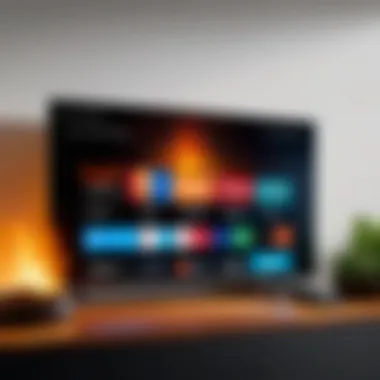

Speed and Responsiveness
Speed and responsiveness are two key factors that directly impact user satisfaction. The seamless transition between applications plays a major role in how users perceive the overall performance of the device. Lag or slow loading times can lead to frustration, detracting from what should be an enjoyable experience. Amazon Fire TV strives to minimize these inconveniences through consistently updating its software and optimizing system resources.
This device features powerful hardware components that contribute significantly to its speed. Users can expect quick access to apps, smooth video playback, and prompt load times. However, it is prudent to note that network conditions can also affect these elements. Users on slower internet connections may experience buffering or delays, which can reflect poorly on the device itself, even when the hardware performs adequately.
In essence, Fire TV aims to deliver fast responses and smooth interactions through strong hardware and effective software updates. To fully enhance the experience, users should consider their network setup and take advantage of settings to ensure that they are getting the most from their device.
"A device is only as good as the experience it provides. For Fire TV users, this means a focus on both speed and usability is essential."
Remote Control and Voice Features
The remote control and voice features play a crucial role in enhancing the user experience of the Amazon Fire TV. As technology advances, the expectation for intuitive interaction has grown. This section delves into the design and functionality of the remote, as well as the compatibility with voice commands through Alexa.
Remote Design and Usability
The design of the Fire TV remote is essential for seamless navigation. The remote is compact, making it easy to hold and operate with one hand. It features a minimalistic layout that allows users to access all essential functions without confusion. Key functionalities include playback controls, a home button, and navigation arrows that guide users through the interface. One notable aspect is the dedicated button for Alexa, which lets users harness speech recognition easily.
Ergonomics is thoughtfully considered in the remote design. Users can quickly locate and press buttons without looking, providing an effortless and fast user experience. However, some users have shared concerns about the lack of backlighting. In low-light conditions, it may be difficult to see the buttons, thus affecting usability.
"A well-designed remote can significantly affect the overall enjoyment of a streaming device. It should facilitate rather than hinder navigation."
Alexa Compatibility
The integration of Alexa with Fire TV represents a significant advancement in voice technology. Users can control their device hands-free by simply using vocal commands. This feature allows for a faster way to search for content, adjust settings, or even control smart home devices.
With Alexa compatibility, users can say things like "Alexa, show me action movies" or "Alexa, play my favorite show." This level of interaction transforms the viewing experience, making it more engaging and dynamic. Moreover, Alexa can answer general questions, check the weather, or provide sports updates, introducing a multifunctional aspect to the Fire TV.
Nevertheless, voice recognition is not without limitations. Occasionally, the device may misinterpret commands, leading to frustration. Users should be aware of this and consider speaking clearly to improve recognition accuracy.
Overall, the remote control and voice features of Amazon Fire TV not only enhance usability but also integrate a level of convenience that appeals to tech-savvy individuals looking for a streamlined experience.
Gaming Capabilities
The relevance of gaming capabilities within the Amazon Fire TV ecosystem cannot be overlooked, especially as streaming devices evolve into versatile entertainment hubs. Fire TV supports a range of gaming functions, which caters to the increasing demand for more interactive and engaging content beyond traditional video streaming. Users can leverage the Fire TV not only for watching movies and shows but also for accessing a multitude of games, thus enhancing the overall entertainment experience.
Gaming Performance Overview
Performance in gaming is critical for users expecting a seamless experience. The Amazon Fire TV employs a robust processor and sufficient RAM, enabling it to handle both casual and moderately demanding games. For instance, many Fire TV devices come with the Amazon Fire TV Stick 4K, which boasts a quad-core processor capable of running advanced graphics and high-definition displays.
Moreover, devices like the Fire TV Cube further enhance performance due to their powerful hardware. This means, users are likely to experience reduced loading times and smoother gameplay.
Users have reported that the Fire TV provides commendable performance when running popular games like "Fortnite" and "PUBG Mobile." These online titles require consistent connectivity and low latency, which the Fire TV manages effectively. However, some users still point out that gaming on the Fire TV might not match the same performance seen on dedicated gaming consoles, like the PlayStation or Xbox.
Compatible Games and Services
One of the appealing features of the Amazon Fire TV ecosystem is its compatibility with numerous games and gaming services. The platform supports both casual and core gaming experiences. Examples of compatible games include:
- Stardew Valley
- Sonic the Hedgehog
- Minecraft
- Rage 2
In addition to these, Fire TV users can also experience cloud gaming services. The Amazon Luna service offers subscribers access to a host of games streamed directly to the device without the need for downloads or additional hardware. This transforms the Fire TV into a more immersive gaming device capable of delivering a variety of experiences.
The evolving capabilities of the Amazon Fire TV indicate a significant trend in home entertainment, merging gaming and streaming in a singular platform.
It is evident that the combination of gaming and content streaming grants Amazon Fire TV a competitive edge. Users looking for versatile devices that accommodate both activities will find this integration appealing. For tech-savvy individuals, understanding these gaming capabilities is essential in optimizing their Fire TV experience.
Security and Privacy Considerations
The importance of Security and Privacy Considerations in the Amazon Fire TV ecosystem cannot be overstated. As people increasingly use streaming devices that connect to the internet, protecting user data and ensuring secure access become crucial. Users want to enjoy their entertainment without compromising their privacy. This section will explore specific elements of Amazon Fire TV's approach to security and privacy, detailing benefits and necessary considerations for users.
User Data Privacy Policies
Amazon has established privacy policies that govern the handling of user data when using Fire TV. These policies outline how user information is collected, used, and shared. Amazon states that information collected helps enhance user experience. For example, data on viewing habits is used to provide tailored content suggestions. Users should be aware that they can manage their privacy settings. This includes controlling how much data is shared and opting out of certain tracking features.
Users can find specific options in the Fire TV settings under ‘Privacy Settings’, giving them significant control over their data.
Key aspects of Amazon's user data privacy policies include:
- Clear guidelines on data collection practices.
- Options for users to limit data sharing.
- Transparency regarding third-party apps.
It is essential for users to read through these policies to understand rights and options regarding personal data. In doing so, users can make informed decisions about consent and privacy.
Device Security Features
Security features of Amazon Fire TV are designed to protect against unauthorized access and ensure a safe streaming environment. The device includes various protective measures that enhance user safety while streaming.
Some notable security features are:
- Secure Wi-Fi Connections: Fire TV supports WPA2 encryption, which secures your internet connection from possible intrusions.
- Regular Software Updates: Amazon frequently rolls out software updates that address security vulnerabilities. This ensures that devices are equipped with the latest security measures.
- User Control over Installed Apps: Users can limit which apps have permissions or even uninstall suspicious applications.
- Parental Controls: Fire TV enables users to set restrictions on content, protecting children from inappropriate material.
Maintaining a secure environment when using streaming devices is not just about the software; it also involves user practices such as securing home Wi-Fi networks and monitoring access to the Fire TV device itself.
Comparison with Other Streaming Devices
When considering which streaming device to choose, understanding the differences between offerings is crucial. The Amazon Fire TV stands out in an increasingly saturated market, yet competition from brands like Roku and Apple TV necessitates a close comparison. This section delves into key aspects of these devices to help users make informed decisions.
The advantages of assessing different devices include evaluating performance, user interface, content availability, and ecosystem integration. As technology rapidly evolves, knowing what each platform offers ensures optimal viewing experiences while minimizing frustration.
Fire TV vs. Roku
The battle between Fire TV and Roku often centers around user experience and device capabilities. Both devices provide access to major streaming services including Netflix, Prime Video, and Hulu. However, they approach user interaction differently.
Roku focuses on a straightforward interface that prioritizes ease of navigation. Users have reported a generally more welcoming experience with Roku’s channel system. The available content is easily accessible.
Key Differences:
- User Interface: Roku is simpler; designed for quick access. Fire TV is more integrated, offering Alexa voice search and a personalized homepage.
- Voice Control: Fire TV supports Alexa for voice commands, while Roku utilizes its own voice search feature. This can impact how users interact with their devices.
- Content Accessibility: Fire TV emphasizes Amazon Prime content but also supports numerous third-party applications. Roku, on the other hand, features a wider selection of channels, including more free options.


An analysis of user reviews suggests that while Roku can appeal to less tech-savvy users, Fire TV may attract those integrated into the Amazon ecosystem.
Fire TV vs. Apple TV
Apple TV serves as a different category of streaming device. Known for premium quality, its price point is also notably higher than that of Fire TV. Apple TV excels in offering a seamless integration with other Apple products, creating a cohesive user environment.
Key Differences:
- Price Point: Fire TV provides a more budget-friendly option compared to the steeper pricing of Apple TV. This can greatly influence user choice, especially for casual viewers.
- Ecosystem: Apple TV's depth in the Apple ecosystem is significant for current users. Fire TV may not integrate as deeply with non-Amazon services.
- Additional Features: Apple TV has unique offerings such as AirPlay and gaming capabilities through Apple Arcade. Fire TV, while robust, may not match the gaming experience Apple TV provides.
Overall, each device has its strengths and weaknesses. Selecting between Fire TV, Roku, and Apple TV ultimately depends on personal use cases, budget, and preferences in terms of ecosystem compatibility. Users should carefully consider what features matter most to them, whether it be content variety, ease of use, or compatibility with existing devices.
Accessibility Features
Accessibility features are essential in enhancing user experience for a diverse audience. In the context of Amazon Fire TV, these features ensure that individuals with disabilities can enjoy streaming content without hindrances. The Fire TV's commitment to inclusivity reflects a growing trend in technology, where user experience is prioritized.
VoiceView and Other Features
VoiceView is a standout feature that transforms content navigation for visually impaired users. It provides spoken feedback on screen elements, enabling users to understand their environment more fully. The functionality can be activated through simple voice commands or button presses, allowing for hands-free interaction. This ease of use is critical for creating an accessible experience.
In addition to VoiceView, the platform introduces other valuable tools such as closed captioning and customizable display options. Users can modify text size, color, and background, enhancing readability. The integration of these features is beneficial not only for those with disabilities but for all users in various viewing conditions.
Customisation Options for Users
Personalization options extend beyond visual adjustments. The Amazon Fire TV allows users to navigate the interface according to their preferences. For example, users can rearrange apps on the home screen or create shortcuts for their frequently viewed content. Such flexibility significantly enhances usability.
Moreover, Fire TV supports various accessories to improve accessibility further. External keyboards or remote controls catered towards specific needs can enhance interaction for users who may struggle with standard controls. These customization opportunities ensure that technology is adaptable, meeting the unique needs of each individual user.
Future Developments and Updates
The landscape of streaming technology is ever-evolving, with new advancements being made continually. The topic of future developments and updates is crucial for users of the Amazon Fire TV ecosystem, especially those who leverage its Android integration. Understanding upcoming changes not only helps in optimizing the viewing experience but also provides insight into the lifecycle of the device and its software.
The future updates can significantly enhance device performance and expand the content available to users. Regular software updates often focus on improving security, fixing bugs, and enhancing compatibility with new applications. Moreover, they can introduce features that elevate the overall user experience. Keeping abreast of these changes ensures that users are fully utilizing their Fire TV devices.
Expected Software Updates
One of the key aspects of the Amazon Fire TV ecosystem is its commitment to regular software updates. Amazon often releases updates that include feature enhancements, system optimizations, and new application compatibility.
- Improved User Interface: Future updates may refine the user interface, making navigation smoother and more intuitive.
- Enhanced Performance: Updates generally aim to improve speed and responsiveness. Users can expect optimizations to streaming performance and app launch times.
- Expanded Content Availability: Support for additional streaming services and apps can also be anticipated, broadening the content that users can access.
With each update, Amazon also addresses security vulnerabilities, which is an essential aspect given the rising concerns over privacy and data protection. Regular updates reinforce the reliability and safety of using the Fire TV.
Trends in Streaming Technology
The streaming industry is constantly influenced by emerging technologies and changing user preferences. Some notable trends are poised to impact the future of the Amazon Fire TV ecosystem.
One significant trend is the shift towards 4K and even 8K streaming content. As more content becomes available in higher resolutions, compatibility will be a key factor. Users will benefit from updates that improve streaming quality and performance.
Additionally, advancements in AI and machine learning may lead to more personalized viewing experiences. This could manifest through improved recommendations based on viewing habits, potentially increasing user satisfaction.
Furthermore, integration with smart home systems continues to grow. Voice assistants like Amazon Alexa are becoming more prevalent, making it easier to control devices across the home with simple commands.
User Reviews and Feedback
User reviews and feedback play a crucial role in shaping the perception and evolution of the Amazon Fire TV ecosystem. The insights garnered from these reviews provide essential information for prospective buyers and users. By gauging user experiences, potential owners can make informed decisions regarding their investments in streaming technology. Feedback encompasses a variety of aspects, including usability, performance, and overall satisfaction with features.
The importance of reviews lies not only in their descriptive nature but also in the trends that emerge from aggregated user opinions. Positive reviews often highlight areas where the Fire TV excels, while negative feedback typically reveals potential pain points that might influence future updates and enhancements.
Analysis of User Ratings
User ratings provide a quantitative measure that complements qualitative feedback. The Amazon Fire TV generally receives favorable ratings, indicating a large user base finds value in the product. The ratings can be segmented into various categories, such as ease of use, content availability, and device performance.
For instance, in most cases, users praise the straightforward interface that allows easy navigation through content. Additionally, the integration of various streaming platforms appeals to many. However, the ratings can vary based on specific models or versions of the Fire TV. Analyzing these patterns can illuminate which models resonate more profoundly with users.
- High Ratings: Commonly associated with features like
- Moderate Ratings: Based on factors such as
- Voice recognition via Alexa,
- Wide range of supported apps,
- Seamless streaming experience.
- Occasional app crashes,
- Inconsistent wireless performance in specific environments.
Common Complaints and Praises
In the realm of user feedback, certain themes consistently arise, revealing both complaints and praises. Understanding these elements provides a clearer perspective on the user experience and product reliability.
Common Praises:
- Users frequently commend the expansive array of supported applications, which enables diverse entertainment options.
- Many reviews highlight the accessibility of Alexa, contributing to ease of control and enriched functionality.
- The overall value for streaming capabilities often receives accolades, especially when comparing the Fire TV's pricing against competitors.
Recurring Complaints:
- Performance issues: Some users report lag or delays during heavy usage, particularly with high-demand applications.
- Content limitations: Despite a wide range of available content, some users express dissatisfaction regarding the absence of certain channels or apps that compete with platforms like Roku or Apple TV.
- Limited updates: Feedback from the community indicates concerns about the frequency and quality of software updates, with users hoping for more timely improvements.
"User reviews are not merely a reflection of individual experiences; they provide an aggregated look at the strengths and weaknesses of the Amazon Fire TV ecosystem."
By addressing these complaints and praises, Amazon can refine the Fire TV experience further. Such engagement with consumer feedback creates an informed community while driving future product developments.
Finale
The conclusion of this article serves as a pivotal point for readers, encapsulating the journey through the Amazon Fire TV ecosystem. It is essential to understand the implications of integrating Amazon Fire TV with the Android operating system as it highlights the interaction between hardware and software. This intersection offers advantages such as ease of access to a wide range of applications and content. Furthermore, users can optimize their viewing experience with advanced features that both platforms provide.
Summarising Key Points
Several key points have emerged from this discussion:
- Integration with Android: Amazon Fire TV's relationship with the Android operating system enhances its functionality, providing a vast selection of apps.
- User-Friendly Interface: The device's design promotes easy navigation and quick access to desired content, essential for an enjoyable viewing experience.
- Performance Metrics: Analyzing the speed and responsiveness of the Fire TV helps users choose the right device based on their preferences and needs.
- User Feedback: Understanding user reviews sheds light on the overall satisfaction and potential areas for improvement.
This summary synthesizes the insights gained throughout the sections, allowing readers to appreciate the comprehensive functional architecture of Amazon Fire TV.
Final Thoughts on Amazon Fire TV with Android
As we conclude, it is crucial to recognize that Amazon Fire TV represents a formidable player in the streaming market. Its integration with the Android operating system creates a synergetic relationship that offers users multiple benefits, from accessibility to wide-ranging compatibility with streaming services.
> "The Amazon Fire TV not only caters to entertainment but strategically integrates cutting-edge technology to enhance user experience."
For tech-savvy individuals, Fire TV serves as more than just a streaming device. It is an essential tool that adapts to modern viewing habits while continuing to evolve with software updates and new app developments. Embracing its features and understanding its operating principles contribute significantly to an optimized viewing experience.







