Explore Android 11: Features and User Impact
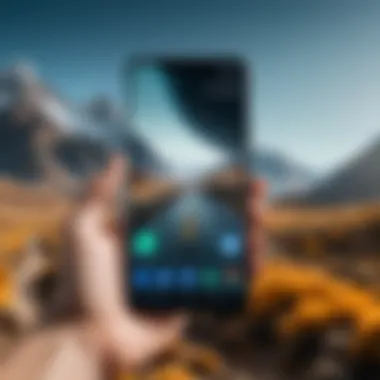

Intro
Android 11 has arrived as a notable evolution in the Android operating system landscape. This version rolls out a myriad of features and enhancements that focus significantly on providing a refined user experience.
From the outset, Android 11 was designed with user privacy and improved functionalities in mind. It builds upon the solid foundation established by its predecessors, with the goal of simplifying interactions and making devices more secure. Users can look forward to an operating system that not only looks good but also operates efficiently in day-to-day settings.
Understanding Android 11 involves delving into its specifics, performance aspects, and the broader implications for tech enthusiasts and regular users alike. Let's explore these aspects further.
Prelude to Android
Android 11 marks a significant evolution within the Android operating system landscape. Understanding its features and implications provides a framework for appreciating how this iteration enhances user experience, privacy, and functionality. One must grasp the importance of these updates, as they impact both daily usage and the overall ecosystem of Android devices.
Overview of Android Development
Android development has come a long way since its inception. The platform constantly evolves, introducing new capabilities and refining existing ones. With each update, there are improvements intended to keep pace with technological advancements and user needs. Android 11 builds upon the robust foundations laid by its predecessors, focusing more on user interaction and security. Developers now have better tools and resources at their disposal than ever before. This heightens not just the ease of development but also the potential for richer applications. The developer environment becomes more suited to modern demands, with an emphasis on accessibility and usability.
Significance of Android Updates
Android updates serve multiple purposes. They offer essential bug fixes, patched security vulnerabilities, and substantial feature enhancements. For many users, new features represent a key reason to upgrade their devices. In Android 11, the focus shifts towards improving privacy controls and customization options. User feedback drives these updates, aiming to refine the interface and enhance overall functionality. Consideration of these recurrent updates is crucial. They nurture a more secure, efficient environment for both users and developers. Android remains competitive in an ever-changing tech landscape largely due to its commitment to continuous improvement.
New Features of Android
The release of Android 11 marks a significant step forward for the platform, showcasing a range of new features aimed at improving user interaction and security. These enhancements not only refine existing functionalities but also introduce innovative tools that enhance the overall user experience. Understanding these new features is essential for Android users and developers alike, as they directly influence how individuals interact with their devices daily.
Conversations and Bubbles
Overview of Conversation Notifications
Android 11 has transformed how conversation notifications work. This feature prioritizes messages from chat applications, grouping them neatly in a dedicated section of the notification shade. The key characteristic of this feature is its ability to separate conversations from other notifications, making it easier to manage different forms of communication. Users can easily identify crucial messages without sifting through unrelated alerts. This change is beneficial for those who engage in extensive online communication, as it simplifies the task of staying connected.
The unique design aspect of the conversation notifications lies in its functionality. It enables users to respond directly from the notification, streamlining the process of replying. For heavy users of messaging applications, this is a game-changer. However, some may find the clutter resulting from too many active conversations in the notifications shade to be overwhelming, which could detract from the user experience for some.
Implementation of Bubbles
The implementation of Bubbles further encapsulates Android 11's focus on user interaction. Bubbles are floating notification pop-ups that allow users to engage with conversations while multitasking. The key characteristic of Bubbles is that they remain on the screen, providing quick access to messages without having to switch applications. This feature is particularly beneficial in today's multitasking environment where users often juggle multiple apps.
A unique aspect of Bubbles is their versatility across various applications. They enable seamless communication while using other services, significantly improving efficiency. However, the drawback may lie in potential distractions, as these persistent notifications can divert attention away from essential tasks, which some users might find frustrating.
Media Controls
User Interface Changes
One of the most apparent updates in Android 11 is the overhaul of media controls. The user interface changes enhance the visibility and accessibility of media playback options. The key characteristic of these changes is their centralization in the quick settings menu, providing users with convenient access without navigating away from their current tasks. This is beneficial for those frequently switching between media sources, such as music or video streaming applications.
Unique features such as a cleaner layout and expanded control options augment the user experience. However, some might miss the previous layout's presentation, leading to an adjustment period as users adapt to this new approach.
Multi-Device Playback


The multi-device playback capability introduced in Android 11 allows users to manage audio output across multiple devices seamlessly. The key characteristic of this feature lies in its ability to switch playback between smartphones, speakers, or any compatible device effortlessly. This is particularly useful for users who have invested in various devices across their home ecosystem.
The unique feature of multi-device playback is its compatibility with numerous devices, ensuring a smoother transition. Yet, while this functionality enhances convenience, it could lead to complications with audio sync issues if not managed correctly.
Privacy Enhancements
Location Permissions
Android 11 advances privacy management, particularly with location permissions. Users now have more control over when and how apps can access their location data. The key characteristic of this enhancement is the ability to grant location access only while using the app, maintaining user privacy.
This feature is crucial for those concerned about data security. Users have greater confidence knowing that their location is not tracked indefinitely without their consent. However, this could lead to issues for users who forget to change permissions, potentially generating inconvenience when using location-reliant applications.
One-Time Permissions
The introduction of one-time permissions elevates privacy control further. This feature allows users to grant apps access to sensitive information, like the microphone or camera, solely for the duration of that session. The key characteristic is its temporary nature, which limits long-term exposure of user data.
This unique functionality is appealing for security-conscious users, as it minimizes risks associated with persistent app permissions. On the flip side, users might find frustrated if they need to provide access repeatedly when using an app intermittently.
Overall, the new features of Android 11 reflect a thoughtful approach to user needs, balancing functionality with privacy. Users can enjoy a more connected experience while maintaining control over their data and device interactions.
Usability Improvements
Usability improvements in Android 11 represent a major focus for developers and users alike. These enhancements aim to simplify user interactions and optimize the smartphone experience. Users often prefer systems that reduce complexity while offering powerful features. Therefore, the usability improvements in Android 11 cater to both novice and experienced users by making the device more intuitive and responsive.
Power Menu Features
The power menu in Android 11 has seen significant enhancements. It consolidates various controls and information into a single interface, making access to device functionalities more convenient.
Smart Home Control Integration
Smart home control integration is a pivotal feature in the new power menu. This functionality allows users to manage smart devices directly from the power menu. For instance, adjusting lights or thermostat settings can be done without navigating through multiple apps. The key characteristic of this feature is its ability to centralize smart home controls.
This integration simplifies daily tasks and enhances convenience, making it a popular choice among users who prioritize a connected lifestyle. However, the downside can be the learning curve for those unfamiliar with smart home technology. Nonetheless, having these controls readily accessible is a significant advantage in streamlining device management.
Device Controls
Device controls within the power menu also enhance usability. This feature allows users to prompt specific settings, such as toggling Wi-Fi or Bluetooth, straight from the power menu. The key characteristic here is efficiency. Instead of delving into the settings menu, users can quickly access essential controls.
This usability improvement is popular among those who frequently adjust their device settings. One unique aspect of device controls is the ability to add custom controls for third-party apps, providing personalized usability. However, users may need to familiarize themselves with which controls are available for customization, which can be seen as a minor hurdle.
Screen Recording Functionality
Screen recording functionality adds another layer of usability to Android 11. This capability allows users to capture video of their screen activity. This feature is particularly beneficial for those creating tutorials or sharing gameplay. In today's digital landscape, sharing experiences visually is growing increasingly important.
The key characteristic of this feature is its ease of use. Screen recording can be initiated with just a few taps. However, users should consider storage space, as recorded videos can consume significant storage. Overall, the screen recording feature enhances the ability to communicate ideas and experiences visually, aligning with modern content-sharing practices.
Compatibility and Device Support
Understanding the compatibility and device support of Android 11 is crucial for both developers and users. This section delves into the elements that make up device support and highlights the implications it has on user experience and development.


The importance of compatibility lies in ensuring that new features and improvements in Android 11 work seamlessly with the hardware. Users need to know whether their devices can take advantage of these advancements, such as privacy enhancements and usability improvements. Compatible devices will run Android 11 efficiently, affecting overall performance and usability.
Supported Devices
Many flagship devices from leading manufacturers now support Android 11. These include smartphones from Google, Samsung, OnePlus, and more. It is essential to check the specific model as not all devices from these brands will get the update immediately.
The list of supported devices typically includes:
- Google Pixel series (Pixel 2 and newer)
- Samsung Galaxy S20, Note 20 series
- OnePlus 8 series
- Xiaomi Mi 10 series
- Realme 7
Users must stay informed on their device capabilities, as some features might not be available on older hardware. This can be a significant limiting factor when considering how to exploit the benefits of Android 11.
Upgrading from Previous Versions
Upgrading to Android 11 from previous versions is a process that varies based on device manufacturer and model. Usually, the upgrade is provided through an Over-the-Air (OTA) update, ensuring a convenient transition for users.
- Backup Data: Before initiating an upgrade, it is prudent to back up data. This ensures that no important information is lost in case of complications.
- Stable Internet Connection: A stable internet connection is necessary to download the update.
- Battery Life: Ensure your device has sufficient battery life to complete the update.
While the upgrade process should be straightforward, it is important to consider potential issues that might arise, such as app compatibility. Some apps may not perform optimally or may require updates themselves after the operating system change. Therefore, it is beneficial to check app compatibility lists or forums to see user experiences with specific applications post-upgrade.
"A successful upgrade adds new functionality while maintaining a smooth experience for the user."
Developer Options in Android
Developer Options is a hidden setting on Android devices that can provide essential tools for developers and advanced users. In the context of Android 11, these options have seen notable updates that improve usability and offer enhanced capabilities. Understanding these features can empower users to customize their experience better and optimize app performance.
New APIs and SDKs
Focus Mode API
The Focus Mode API is designed to help users concentrate by blocking distracting applications during specified periods. This is particularly beneficial in a world filled with notifications and constant connectivity. One key characteristic of this API is its ability to let users select which applications they want to pause. With this flexibility, it becomes easier to manage time spent on less productive tasks.
A unique feature of the Focus Mode is its integration with other existing functionalities such as Digital Wellbeing. Users can activate Focus Mode through the settings, allowing them to create a more controlled environment. The main advantage is that it fosters productivity by minimizing distractions, though some users may find it inconvenient to disable selected apps temporarily. Overall, the Focus Mode API represents an important step in user empowerment, allowing a more tailored digital experience.
App Hibernation
App Hibernation is another crucial feature that aids in optimizing device performance. This function enables unused apps to enter a dormant state, which can lead to improved battery life and system performance. The primary characteristic of App Hibernation is its automatic nature. The system detects inactive apps and suggests hibernation based on usage patterns.
Unlike traditional methods where users need to remember to close apps, this feature automates the process. A significant advantage is that it reduces resource consumption without requiring user intervention, but it can occasionally lead to slower app launching when they are reactivated.
Testing and Development Tools
The testing and development tools within Developer Options have also been enhanced in Android 11. They assist developers in creating, testing, and fine-tuning their applications before they reach users. Features such as improved debugging tools, enhanced layout inspector, and a more robust emulator provide an edge in creating high-quality applications.
Overall, the Developer Options in Android 11 reflect a commitment to improve both user experience and developer productivity. By providing tools that enhance performance and usability, the operating system aligns with the needs of a modern tech landscape.
Impact on User Experience
The user experience is a fundamental aspect of Android 11. It shapes how individuals interact with their devices and how effectively they can utilize the available tools. Understanding this impact is crucial for both everyday users and developers. Android 11 introduces a range of features aimed at improving overall performance, ensuring user satisfaction, and redefining engagement with technology. Key elements that enhance user experience include performance upgrades, intuitive interfaces, and responsive customer feedback systems.
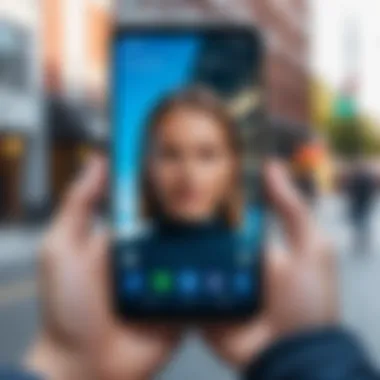

The significant changes in performance not only enhance device speed but also improve the efficiency of application usage. When users experience lag or stutters, frustration can grow. Android 11 addresses these concerns by optimizing resources and providing a smoother experience.
Overall Performance Enhancements
Android 11 boasts performance enhancements that are noteworthy. One of the most critical improvements is the faster app launching time. Tasks that used to take longer are executed swiftly, which contributes to the impression of a seamless experience. Apps are more responsive, which benefits multitasking and overall device usability.
Another improvement is the management of background application processes. Android 11 employs advanced algorithms to optimize battery usage, allowing apps to use less power when they are not actively in use. This is particularly valuable for users who rely on their devices throughout the day without frequent charging.
"Android 11's enhancements in speed and efficiency are clearly aimed at creating a more user-centric experience."
User Feedback and Reception
The reception of Android 11 among users has been largely positive, reflecting the collective acknowledgment of its enhancements. User feedback is vital in understanding how well the operating system meets their needs and expectations. Many users appreciate the integration of new features such as conversation bubbles, which allow for easier communication without interrupting other activities.
Community platforms like Reddit have become a space for users to share their experiences and suggestions, contributing to a continuous feedback loop. Here, users express their delight in the design updates and the improved privacy controls, marking a significant evolution in user trust and comfort.
On forums, user discussions often highlight specific issues, such as minor bugs or unexpected behavior in certain applications. Developers take this input seriously, with many committing to regular updates aimed at addressing concerns promptly. This responsiveness to user feedback plays a pivotal role in shaping future iterations of the Android operating system.
Future of Android Beyond Version
The advancement of the Android operating system extends far beyond version 11. It reflects a commitment to stay relevant in an ever-evolving tech landscape. Understanding the future of Android is essential for users and developers alike. The development trajectory influences user expectations and shapes the ecosystem of apps and devices. Therefore, grasping these future endeavors is critical for making informed choices regarding upgrades and technology adoption.
Anticipated Features in Future Updates
As technology evolves, so does the need for enhanced features. Future updates of Android are expected to bring innovative functionalities that adapt to user habits and preferences. Some anticipated features include:
- Enhanced AI Capabilities: More intelligent integration of artificial intelligence in apps and device functions, improving personalization and user experience.
- Improved Privacy Controls: Ongoing focus on user data security, with more granular permissions and better transparency regarding app behaviors.
- 5G Optimization: As 5G networks become standard, Android devices will likely need optimizations for speed and connectivity improvements.
- Cross-Platform Functionality: Greater integration across devices, allowing seamless experiences whether users are on smartphones, tablets, or wearable devices.
It is essential for both developers and users to stay informed about these anticipated features. They influence how applications are developed, ensuring they are future-proof and adaptable.
Market Trends and Innovation
Adapting to market trends is crucial for Android's sustained relevance. The trajectory of market preferences impacts the development and distribution of Android devices and applications. Key trends include:
- Focus on Sustainability: Users are increasingly selecting devices based on their environmental impact. Future Android versions may reflect sustainable design and energy efficiency.
- Health and Wellness Integration: As wellness apps gain popularity, Android may prioritize health-monitoring features and integrate them more robustly into its ecosystem.
- Cloud Services Expansion: With the rise of cloud computing, the Android platform is likely to improve synchronization and usability of cloud-based solutions.
Keeping an eye on these innovations ensures that users and developers remain ahead in their tech engagement, enabling better app development and consumer choices.
Understanding these market trends allows businesses and individuals to harness the full potential of the Android platform. The future is bright for Android, with innovation at its core, and users must be prepared to embrace the changes.
The End
The conclusion of this article serves as a vital section that encapsulates the main points discussed around Android 11. It underscores the significance of the operating system's features and enhancements, offering insights into their implications for users and developers alike. As Android evolves, so too does the need for users to stay informed about the technologies they employ daily.
Summary of Key Insights
In summary, Android 11 presents several pivotal advancements. Privacy enhancements such as one-time permissions and location controls provide users with more control over their personal data. Additionally, new conversational features and media controls have been integrated to facilitate better user interaction with apps. The performance and usability improvements keep the user experience streamlined and efficient.
Users upgrading from earlier versions will benefit from these insights. For developers, new APIs and tools open a realm of possibilities for app integration and functionality. The overall responsiveness and adaptability of Android 11 set a promising standard for future updates.
Final Thoughts on Android
Android 11 emerges as not just a mere update but as a substantial enhancement in the Android ecosystem. With its focus on security, usability, and developer flexibility, it stands as a robust solution catering to an ever-evolving digital landscape. For tech-savvy individuals, understanding these changes is imperative, as they dictate how devices are used and perceived.
As we move forward, the anticipation of new features and trends will shape the direction of Android. The blend of user-focused enhancements with increasing privacy measures positions Android 11 as a leader in mobile technology, maintaining a balance between innovation and user autonomy. Ultimately, these advancements encourage informed decisions regarding device upgrades and overall usage of the Android platform.



