Enhancing Storage Solutions for Your Android Device


Intro
In an age where your day-to-day life can almost revolve around your smartphone, the struggle to manage storage on Android devices can be annoying. You've probably faced it yourself: downloading a new app, snapping photos of that stunning sunset, or even saving voice notes—only to be greeted by that dreaded low-storage notification. The digital landscape keeps growing, and many of us can't keep pace. So, what do you do when it feels like all your favorite apps, images, and files are vying for a piece of your phone's shrinking storage pie?
The truth of the matter is, while the manufacturers have equipped Android devices with a range of internal storage options, they often fall short of accommodating the demands of modern-day usage. This article endeavors to provide a comprehensive guide to expanding your storage options; whether you are a digital hoarder or just a casual user accumulating memories. We're here to explore methods to efficiently manage your storage, bust some of those pesky myths surrounding storage upgrades, and ultimately help you to regain control.
By the end of this article, you'll have a well-rounded understanding of how to enhance your Android’s storage capabilities, along with practical tips and tricks to keep your space organized. It's time to get smarter about how you deal with your device's storage limitations.
Understanding Storage on Android Devices
In an age where every photo, video, and app takes up a slice of our device's real estate, understanding how storage works on Android devices is crucial. It’s not just about how much space you have left; it’s about how that space is utilized and what your options are when it comes to maximizing it. Knowing the fundamentals can help you make informed decisions that enhance your device's performance and functionality.
Types of Storage Available
Internal Storage
Internal storage is typically where the operating system resides along with pre-installed apps and users’ data. One key characteristic of internal storage is its speed. Since it's built directly into the device, it generally offers faster read and write speeds compared to external options, making it ideal for apps that require quick access.
However, this type of storage is often limited in capacity, which can be a headache when your device's memory fills up. The unique aspect of internal storage is that it is not expandable. Once it’s full, you need to either delete files or cache to create more space, or consider external storage solutions. This can pose a problem for users who capture a lot of media or frequently install new applications.
External Storage
External storage options, like MicroSD cards, present a viable way to expand your device’s capacity. These cards can be inserted into compatible phones, providing extra space for music, photos, and videos without taxing the internal storage.
Their standout feature is versatility. You can replace them, switch them out between devices, and even use them on computers. The trade-off, however, includes the potential for slower performance compared to internal storage, particularly for apps that demand high-speed access. Not all Android devices support external storage, so it’s essential to check compatibility before investing.
Cloud Options
Cloud storage has become increasingly popular as it offers unlimited potential for storing files off-device. With platforms like Google Drive, Dropbox, and others, users can access their data from any device with internet connectivity. The flexibility of cloud storage is key; it provides continuous access and easy file sharing.
However, a consideration is the reliance on internet connectivity. Slow networks can impede access to your stored files, and cloud services may have ongoing costs based on the amount of storage you require. Furthermore, privacy concerns can arise as your data is stored on third-party servers. Understanding these nuances helps users to choose wisely.
Factors Affecting Storage Needs
Media Files and Applications
Media files, such as photos, videos, and music, consume a significant amount of storage. The increasing quality of media, particularly with the rise of high-definition formats, exacerbates this issue. Each picture you take or song you download adds to your storage consumption.
On top of that, applications themselves can take up space. Games and productivity apps often require frequent updates, causing them to expand in size over time. Given this, monitoring and managing these files is essential to maintain optimal storage.
Operating System Size
The operating system size is a fundamental part of storage requirements. As Android continues to evolve, updates bring new features, which often means more space is needed. This can be a surprise for users who may find their device suddenly lacking space post-update.
The initial OS install will reserve a portion of storage, possibly limiting users before they even start. While newer devices may come with better optimization, there's always a baseline that must be accounted for when considering storage needs.
Usage Patterns
Finally, examining your usage patterns sheds light on what storage options suit you best. Think about how often you download apps, snap pictures, or stream content. If you’re the type who downloads endless games or keeps hundreds of high-res photos, your storage needs will be more significant.
Conversely, a user who predominantly streams media rather than downloads it might not require as much local storage. Understanding these habits provides better insight into what options to prioritize when considering storage expansion.
"Navigating storage options isn't just about numbers; it's about understanding your specific needs and how you interact with your device."
By comprehensively examining these dimensions of storage on Android devices, users can optimize their experience and choose effective solutions for expanding their storage capabilities.
The Limitations of Built-In Storage
When it comes to Android devices, the built-in storage is often the first point of contention for users. It's like having a beautiful house that runs out of space; some may find it sufficient for their basic needs, while for others, the constraints quickly become a thorn in their side. Understanding these limitations is crucial, particularly as users become more dependent on their smartphones for everything from photos to apps. Though built-in storage might seem like a straightforward feature, its nuances can significantly impact user experience and device functionality.
Understanding Manufacturer Constraints
Fixed Storage Capacities
The most significant aspect of built-in storage is its fixed capacity. Android phones come with different storage options, typically ranging from 32GB to 512GB. This variability might initially seem like a beneficial trait; however, being 'fixed' comes with limitations. Once you purchase a device with 64GB, you cannot expand that storage without additional solutions. This can lead to a scenario where users may find themselves clearing out old media or uninstalling beloved apps to make room for new content.
One key characteristic of fixed storage is that it directly shapes user behavior. In a world where digital files are growing in size, from high-resolution videos to expansive gaming applications, users often face tough choices. While a larger initial capacity might seem appealing, it may not be adequate for long-term needs, especially when considering software updates that consume additional space over time.
Moreover, the unique feature of fixed storage is tied to its convenience. There's no need for an external accessory or intricate setup; it's embedded in the device. However, its main disadvantage lies in inflexibility. Users could be left high and dry when they no longer have space, forcing them to optimize their device frequently.
Design Considerations
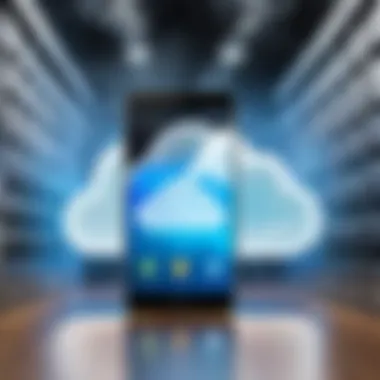

When manufacturers design smartphones, they must balance aesthetics, functionality, and performance. Hence, design considerations often play a significant role in how storage is implemented. Sleek designs that prioritize space may sacrifice storage options. Many modern devices omit expandable storage slots, primarily to maintain a slim form factor.
The key characteristic of design considerations is how they influence the overall user experience. While appealing to the eye, these choices can lead to long-term user frustration, as owners realize they cannot increase their device's storage capability after purchase.
A unique feature of this approach is the potential for increased performance and speed, as non-expandable storage can be optimized better than its expandable counterparts. However, the disadvantage is clear: if the fixed storage runs out, users are often left at a dead end with no paths for enhancement.
The Impact of Software Updates
Keeping an Android phone up-to-date is essential for security and usability, but it comes at a price. Software updates, by nature, tend to increase storage consumption, contributing significantly to the ongoing struggle against built-in limits.
Increasing Storage Consumption
Software updates typically come loaded with new features and security enhancements. However, the catch is that these updates often require more storage than previous iterations. The characteristic of increasing storage consumption is evident when users realize that a simple update might occupy several gigabytes. What once felt adequate can suddenly seem like an empty well.
This situation makes increasing storage consumption a critical topic in this article. Users may find themselves backpedaling through their files, trying to free up enough space for yet another update. It reveals the challenging reality of a system designed to improve functionality but requiring more room for the privilege.
On the flip side, this increasing consumption showcases the necessity for thoughtful planning regarding storage needs, urging users to be proactive rather than reactive when it comes to maintenance.
Performance Implications
Another important aspect resulting from software updates is the performance implications. Users often overlook how capacity issues could lead to sluggish performance. As the built-in storage reaches its limit, the device may struggle to perform optimally, affecting everything from app load times to overall responsiveness.
The characteristic of performance implications can manifest as start-up slowdowns or lag during heavy multitasking. For many users, this adds a layer of frustration in daily operations. Yes, updates lead to improved features, but if the device cannot handle them, the gains become moot.
Furthermore, it's a wake-up call for potential buyers: understanding how fixed storage interacts with ongoing software updates can guide them in making informed decisions. Users are urged to consider future-proofing their purchase to enhance functionality rather than merely focusing on aesthetics.
In today's digital landscape, awareness of storage limitations is crucial for Android users. Recognizing how built-in constraints interact with software demands prepares users for more informed choices.
Methods to Expand Storage
Finding ways to enhance your device’s storage can be a game-changer for many Android users. Seamlessly managing multimedia files and apps without the fear of running out of space allows you to make the most of your device. The importance of expanding storage cannot be emphasized enough—it caters not only to entertainment and productivity but also ensures that your device runs smoothly. As mobile content continues to grow, methods such as utilizing MicroSD cards, engaging with cloud storage, and leveraging USB OTG options can provide relief from storage woes and optimize performance.
Utilizing MicroSD Cards
When it comes to expanding storage, MicroSD cards are often the first solution that springs to mind. They are a practical and cost-effective way to gain extra space on your Android phone. However, it is essential to choose wisely to maximize the benefits.
Choosing the Right MicroSD Card
Choosing the right MicroSD card plays a pivotal role in enhancing your device’s storage capability. Different cards come with varying speeds, sizes, and applications. A high-speed card can significantly improve data transfer rates, making it especially beneficial for users who frequently download or transfer large files.
For instance, a UHS-I or UHS-II rated MicroSD card is often preferred for recording high-definition video. Conversely, a regular card may suffice for music and documents. The key characteristic lies in balancing speed with capacity—selecting a card that best fits your usage pattern helps avoid bottlenecks. While higher capacities are generally more expensive, they can be seen as a long-term investment due to their utility in storing expansive media libraries and applications.
Installation Process
The installation process for a MicroSD card is straightforward. Most Android devices allow direct access to the card slot; just insert the card into the designated slot and format it as needed. This simplicity makes it a popular choice, especially for those who aren't tech-savvy.
One unique feature of the installation process is the option to format the card directly from your settings, reconfiguring it for use as internal storage. This essentially merges it with your device's existing storage, allowing better management of files and apps. However, a downside is that this can reduce the performance of the card if it is not high-speed, potentially leading to lag when accessing applications.
Managing Apps on SD Cards
Managing apps on an SD card can also elevate the storage experience on your Android device. Many users aren’t aware that certain apps can be transferred to the MicroSD card, freeing up valuable internal storage. The key characteristic of this process is its flexibility: it allows users to choose which applications to move based on their needs.
To manage apps effectively on SD cards, it’s beneficial to understand which apps are movable. A unique feature is that not all applications support this option, usually those that are system-installed or require direct interaction with the device's core functions. Some users might experience slower load times on apps moved to an SD card, depending on the card's speed. Awareness and evaluations help maintain the device’s performance while allowing for the extra space needed.
Engaging Cloud Storage Solutions
Cloud storage solutions present another way to tackle the storage concerns faced by Android users. They offer scalability and ease of use, allowing you to keep your files accessible without consuming your device's internal space.
Comparison of Popular Cloud Services
A comprehensive comparison of popular cloud services can be enlightening. Google Drive, Dropbox, and OneDrive all provide different features tailored to various needs.
For instance, Google Drive integrates seamlessly with Android devices, making it incredibly user-friendly for those already in Google's ecosystem. OneDrive excels for Windows users, offering remarkable features for syncing files across devices.
In terms of capacity and cost, while Google Drive provides a robust free option, users often find themselves needing to subscribe for additional space. This comparison highlights that choosing the right service depends on current user needs, expenses, and potential growth in storage requirements.
Access and Integration
The ease of access and integration is crucial when selecting a cloud service. Users no longer have to be tethered to their devices; as long as there’s internet access, files remain reachable.
Moreover, many of these services offer applications that allow for automatic backups, ensuring that photos and important documents are secure without manual input. However, A potential drawback to this convenience includes reliance on internet connectivity. If your internet is slow or unstable, accessing files can become a frustrating experience.
Costs and Limitations


When considering the costs associated with cloud services, users must weigh both free and subscription options. Free services typically come with limited space, which might prove inadequate for heavy users. A key limitation often encountered is the fine print—certain functionalities might only be available through paid tiers. Understanding these costs and limitations is vital for users to avoid unexpected expenses while effectively managing their storage needs.
Leveraging USB OTG Options
USB On-The-Go (OTG) technology provides yet another alternative to enhancing storage capacities on Android devices. This feature allows users to connect USB flash drives directly to their devices, making file transfers easier.
Connecting Flash Drives
Connecting flash drives to your Android phone can bear a great deal of convenience. USB OTG allows you to open files directly from your USB without going through tedious methods of transferring them over. One notable characteristic is the ability to use a variety of different USB drives, including those with high storage capacities.
Additionally, using flash drives as additional storage can be a practical solution for users needing temporary data transfers. However, larger flash drives often require a power source and might slower down for intensive tasks when multiple files are in use at once.
File Management Strategies
File management strategies become crucial when utilizing USB OTG options. It’s not merely about plugging in and accessing files; it involves organizing content efficiently. A vital feature is using file manager apps that recognize external storage. This approach lets you categorize and access your media swiftly, but needing such additional apps may confuse some users initially.
Understanding your workflow and creating a plan for storing files systematically can help mitigate these challenges, making the USB OTG experience far more effective.
Cloud Storage vs. Physical Storage Expansion
In today's world, where data is king, the tug-of-war between cloud storage and physical device expansions has never been more pronounced. As Android users navigate the digital landscape, understanding the nuances of both storage options becomes pivotal. Each method comes with its unique set of advantages and disadvantages that can significantly impact one's experience. While cloud storage offers flexibility and accessibility, physical expansion through microSD cards or USB drives provides instant access and control over one's data.
Evaluating these two avenues for expanding storage equips users with the knowledge to make informed choices about their Android devices. So, let’s delve into each option and see how they stack up against one another.
Advantages of Cloud Solutions
Accessibility and Synchronization
Accessibility and synchronization with cloud storage have emerged as cornerstone benefits for users on the go. With a reliable internet connection, files stored in the cloud are just a few taps away, no matter where you are. This convenience allows users to access photos, documents, and backups from any device, ensuring that critical information is always handy.
This feature becomes particularly important for individuals who rely on multiple devices or frequently switch between them. By syncing across platforms, users avoid the hassle of manual transfers, thereby significantly streamlining workflows. Think of it as having a digital filing cabinet that's always with you, ready whenever you need it.
However, this advantage comes with its own set of trade-offs. Sometimes, accessing large files can be slower than expected, especially in low-connectivity areas. Plus, there's the question of privacy—cloud solutions typically require users to trust third-party servers to safeguard their data which may be a dealbreaker for some.
Infinite Scalability
Infinite scalability is another hallmark of cloud storage solutions. This allows users to purchase additional space as required without needing to worry about physical limitations. If a user runs out of storage, upgrading is often just a matter of a few clicks. Users can expand their capacity to accommodate growing libraries of photos, videos, and other files, making it an attractive option for individuals with high storage needs.
The ability to scale storage without the need for hardware replacements underscores the cloud's immense convenience. Users can adapt and evolve their storage requirements as their data usage grows without the hassle of managing physical items. However, while this sounds appealing, costs can add up over time, particularly if users sign up for multiple cloud services.
Benefits of Physical Storage
Immediate Access
Immediate access stands out as a key benefit of physical storage expansions. When you insert a microSD card or a USB drive, you gain instant access to all your files without the delay associated with internet connectivity. This immediacy means you can use your files, like high-resolution videos or large downloads, without worrying about buffering or waiting for them to sync online.
Moreover, this is vital during situations when internet service is unreliable—like traveling in remote areas. Users can store crucial data and have it available at their fingertips. Yet, it comes with a caveat: physical storage can be damaged or lost, and the drive should be handled with care to avoid data loss.
Security and Control
Security and control play pivotal roles in the appeal of physical storage options. When files are stored on a microSD or USB stick, users maintain complete control over their data. There’s no fear of third-party breaches or corporate entities accessing sensitive information.
The unique feature here is that users can keep such storage devices offline. By storing data physically, there's peace of mind knowing that the information is not floating around on the internet. However, the drawback is the potential loss or theft of these physical devices, which could jeopardize sensitive data. Also, unlike cloud offerings, physical storage doesn’t back up files automatically, requiring a proactive approach from the user.
Assessing the Cost-Effectiveness of Storage Options
When it comes to enhancing storage on an Android phone, understanding cost-effectiveness is crucial. Users not only desire more space but also want to ensure that spending aligns with the value received. This section delves into budget considerations and the value assessment each user must undertake, paving the way for practical and informed decisions.
Budget Considerations
Cost of MicroSD versus Cloud Services
The choice between MicroSD cards and cloud services often shapes the user's storage strategy. MicroSD cards are, without doubt, a tangible and immediate solution. They provide a one-time cost for a set amount of storage, typically offering faster access speeds than relying on an internet connection. When it comes to price, MicroSD cards generally range from a few dollars to several hundred, depending on the capacity. This simplicity and reliability make them a popular choice among users keen on immediate access, especially in places with poor internet connectivity or hefty data plans.
Cloud services, on the other hand, often function on a subscription model. While the initial cost may appear low, these fees can accumulate over time, potentially leading to higher overall expenditures. However, cloud storage excels in providing flexibility and collaboration.
A salient characteristic of MicroSD cards is their physical nature – once inserted, they become part of the device, allowing for instant file transfer without data rates or latency. Conversely, cloud services often hinge on internet speed, and downtime can be a hassle, particularly during critical usage.
Long-Term Investment
In terms of long-term investment, users should consider not just immediate cost but projected future expenses. MicroSD cards usually require no further costs after the initial purchase, making them appealing for long-term planning. In contrast, cloud services might be better in the short run, but the continuous fees can raise concerns for some users.
The characteristic of MicroSD cards as static storage (once purchased, it's yours forever) contrasts with cloud services' ever-changing prices. Conveniently, this aspect can be quite advantageous for people managing tighter budgets. However, users must keep in mind that MicroSD cards can lose data if not properly managed. Regular backups can mitigate this risk, yet they require personal responsibility and additional effort.


Analyzing Value for Users
After weighing financial aspects, analyzing how suitable options align with personal needs is essential.
Storage Needs Assessment
A comprehensive storage needs assessment guides users in understanding what they truly require. Are you taking tons of photos, or do you mostly stream content? Knowing this can dictate whether a MicroSD card or cloud solutions will meet demands more efficiently. For instance, avid photographers might gain significantly from larger storage solutions, while light users might find that cloud options provide enough flexibility at a lower price point. This choice ultimately harmonizes with their lifestyle, be it data-heavy or casual.
A key feature of needs assessment is its adaptability; as users' habits change, so do their storage requirements. Regularly reassessing ensures they pay for what is genuinely necessary, sidestepping unnecessary expenditure on features that go unused.
Prioritizing Options
Prioritizing options becomes an exercise in balancing immediate needs against potential future requirements. Imagine a user who loves taking photos. They might initially opt for a MicroSD card due to its cost-effectiveness, but down the line, they could find themselves needing easy access to their files across multiple devices. Here, cloud services might shine.
For many, the key characteristic of prioritizing options lies in evaluating both short-term satisfaction and long-term flexibility. Choosing what works for now shouldn't overlook how quickly needs can change in our digital age. Evaluating those needs continuously helps ensure that decisions remain aligned with budget and usability.
The discussion on cost-effectiveness encapsulates a broader principle: the synergy between spending and functionality. As users look to expand their storage, considering both budget implications and personal usage patterns fosters more intelligent choices in storage solutions.
Managing Storage Efficiently
In today's digital landscape, managing storage efficiently on your Android device can feel akin to a tightrope walk, balancing between maintaining performance and ensuring ample space for your essential files. For the tech-savvy user, this process isn't merely about deleting old apps or clearing caches. It's about developing a strategy that not only optimizes existing storage but also provides a framework to accommodate future needs. By embracing efficient storage management, users not only enhance their device's performance but also extend its lifespan, while making the most out of what they have.
Best Practices for Storage Management
Regular Cleanup Routines
Taking a moment to establish regular cleanup routines can significantly elevate the user experience. Routine cleanup involves systematically removing unnecessary files, old applications, and redundant cache data. This not only frees up storage but can also enhance device response times.
One standout characteristic of regular cleanups is the frequent assessment of installed applications. Users often forget about long-neglected apps that consume storage yet serve little purpose. Moreover, this practice creates an awareness of how often certain files are accessed.
A unique feature of regular cleanup is its dual function as preventative maintenance. Keeping a clean device reduces the potential for performance issues down the line. While this approach is widely found effective, some users might find it disruptive to their workflow if done too frequently. Yet, the advantages of implementing a strict cleanup schedule cannot be overstated.
Backing Up Data
Backing up data stands as a pillar of focus within the realm of efficient storage management. This process does not only create a safety net for precious files but also allows users to clear space with confidence, knowing their data remains intact elsewhere.
The main characteristic of data backups is the peace of mind they offer. With numerous options available, like Google Drive or Dropbox, users can choose the route that fits them best while knowing their important files are secure.
What makes data backups particularly unique is their flexibility. Users can back up specific folders or entire devices, adapting to individual needs. However, a potential downside to consider is the time investment required to perform backups, especially when dealing with large quantities of data. Still, the ability to cleanly manage storage through backups reinforces their essential role within the user’s digital strategy.
Utilizing Built-In Management Tools
Android Device Options
Android devices come equipped with several built-in storage management options which can be a game-changer. Leveraging these features can simplify the task of assessing and optimizing available space.
One prominent characteristic of Android's built-in options is their user-friendly interface. The system provides straightforward access to information about storage usage, allowing users to identify culprits consuming excessive space.
This feature uniquely benefits users by making management decisions visible and actionable. While these tools offer considerable convenience, they can, at times, lack the depth of analysis that specialized third-party applications provide. Nonetheless, for the everyday user, the built-in options offer a practical way to stay on top of their storage needs.
Third-Party Applications
Third-party applications have muscle in the storage management game as well. These tools often introduce advanced functionality that can dissect storage use down to the nitty-gritty details, helping users unclog their devices efficiently.
The key characteristic of such applications lies in their robust analytics capabilities. Unlike standard Android tools, many third-party apps present comprehensive insights into storage, aiding users in identifying files that could be released without a second thought.
A unique aspect of these applications is their variety; from optimization tools to file organizers, users can select what aligns with their needs. Despite their advantages, one must remain cautious of overly complex apps that might overwhelm rather than simplify. Thus, while third-party options can enhance efficiency, it’s essential to choose ones that genuinely streamline the experience without adding needless complications.
In summary, managing storage efficiently involves regular cleanup routines, reliable backups, and utilizing built-in tools alongside a judicious selection of third-party applications. Each methods offers unique advantages that cater to the diverse needs of Android users.
The End: Weighing Your Storage Options
In the ever-evolving landscape of digital content, storage has become a paramount consideration for Android users. The need to effectively manage and expand storage options not only enhances device performance but also influences overall user experience. As we’ve navigated through various avenues for expansion, from the physical options like MicroSD cards to the digital realm of cloud storage, it’s crucial to weigh the pros and cons carefully.
Understanding the differences in storage methodologies helps in crafting a personal solution that resonates with individual lifestyles. This brings us to a pivotal point in the discussion—what works for one user may not be ideal for another. Therefore, delving into your specific requirements and usage habits is essential. This article has provided a thorough groundwork, laying out the options, identifying the constraints, and demystifying the interactions between different storage mediums.
The implications of your storage choices can be significant. For instance, while cloud storage offers convenience and scalability, physical storage like MicroSD cards provides immediate access and direct control. Evaluating these factors will assist users in making a more informed decision that aligns with their needs. Furthermore, as device manufacturers continue to innovate, being aware of evolving technologies becomes increasingly necessary.
"The right storage solution today can keep your digital world running smoothly tomorrow."
Summarizing Key Insights
- Diverse Storage Options: Various methods to expand storage, such as MicroSD cards and cloud solutions, each comes with its unique array of benefits and limitations. Recognizing the right fit for your pattern of use is vital.
- Long-Term Perspective: Consider not just your current needs but also how your usage patterns might change over time. Will you be taking more photos? Downloading more apps? A thoughtful approach pays dividends late down the road.
- Cost-Benefit Analysis: Understanding the costs associated with each option can guide decisions effectively. A MicroSD card might seem like a one-time expense, while cloud storage has ongoing fees that can compound.
Final Recommendations for Users
- Assess Your Storage Needs: Take a good look at what you’ve got and what you actually use. This exercise might surprise you, uncovering areas where you're hoarding media or apps you no longer need.
- Make Informed Decisions on Storage Expansions: If you often find your device running out of space, investing in a physical solution might be more beneficial in the long run. However, if you travel frequently or need access to files on multiple devices, a cloud solution could offer you the flexibility you need.
- Regular Maintenance: Whichever option you go for, engage in regular storage audits. Delete what you no longer use, back up your important files, and stay aware of your device’s performance.
- Look Ahead: Consider future device changes and how your chosen storage solution fits into that narrative. Some choices today may not be applicable to future phones, so plan accordingly.
By synthesizing insights and recommendations, your journey to managing Android storage can be both smooth and effective.





