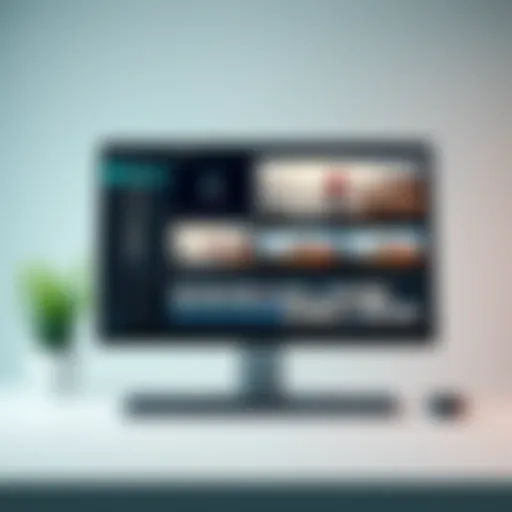Expert Techniques to Block Ads in Android Apps


Intro
In today’s digital world, ads can sometimes feel like unwelcome guests at a party. As Android users increasingly turn to their devices for information and entertainment, the incessant barrage of ads can detract from their experience. The good news is that there are effective ways to take back control. This article aims to guide users through various strategies for blocking ads in Android applications, equipping them with the tools and knowledge necessary to enjoy a smoother app experience.
Tech-savvy individuals often find themselves grappling with the complexities of ad networks and the myriad of solutions available. From built-in features within apps themselves to third-party tools that can get the job done, each option carries its own pros and cons. Understanding these nuances is crucial for any user looking to implement effective ad-blocking measures.
As we delve into the meat of this discussion, expect to uncover:
- Product Overviews: Key tools and applications that aid in ad-blocking, outlines of their specifications and features.
- Performance Insights: How ad-blocking methods affect app speed, battery life and overall user experience.
- Comparisons: Evaluating popular ad-blocking solutions against each other to recognize what works best.
- Expert Recommendations: Suggestions based on practical use cases, tailored for specific audiences.
By the end of this article, readers will be well-prepared to navigate the challenging landscape of digital advertising. It's not just about blocking ads; it’s about redefining the Android experience."
Understanding Mobile Advertising
In today's digital world, mobile advertising has carved out a significant niche. As users increasingly rely on mobile devices for various tasks, advertisers have found fertile ground to promote their products. By grasping the fundamentals of mobile advertising, users can not only appreciate the landscape of the apps they use but also understand the intricacies behind ad revenue generation. With the rise of mobile apps, knowing how advertising operates becomes essential for navigating these environments effectively.
The Rise of Ad-Based Revenue Models
The burgeoning popularity of smartphones has led to a surge in ad-based revenue streams. Many apps initially offering free services rely on advertising to monetize their platforms. This model offers a win-win scenario; users gain access to free apps while advertisers reach a targeted audience with high engagement rates. However, as mobile ads proliferate, users are often left feeling inundated by the constant barrage of promotions. Understanding this balance is crucial for finding effective ad-blocking strategies.
Types of Ads in Mobile Apps
- Banner Ads
Banner ads are the old faithful of mobile advertising. They typically display as rectangular images at the top or bottom of an app’s interface. Their primary strength lies in their non-intrusive nature. Users can often ignore these ads if they choose to, making them less disruptive than other formats. Despite their static presence, their performance metrics can be surprisingly robust, depending on placement and design. However, not all users are keen on them. Poorly designed banner ads can detract significantly from the user experience. - Interstitial Ads
Interstitial ads, unlike the banner types, interrupt the ongoing experience. They cover the entire interface and usually appear at natural transition points, like during screen transitions. Their key characteristic is their ability to command undivided attention, which can lead to high click-through rates. However, many users find them annoying. These ads can detract from the experience, especially if they appear too often. Therefore, though advertisers may love interstitial ads for their visibility, users might be left feeling frustrated. - Rewarded Video Ads
Rewarded video ads offer a different approach: they provide users with an incentive to engage. Users can choose to watch a short video in exchange for in-app rewards, like free currency or features. This unique feature makes them appealing to many users, as it creates a sense of value in the ad experience. Although effective at boosting engagement for developers, not all users will have the patience to sit through ads, even if they’re rewarded. This trade-off is critical for users to consider when engaging with apps that utilize this ad format.
How Ads Impact User Experience
The omnipresence of ads can significantly alter the user experience in apps. Frequent interruptions can lead to frustration and a decreased likelihood of continued use. An app that excessively bombards users with ads can create the very opposite of its intended effect—driving users away rather than retaining them. Thus, understanding the impact of advertisements becomes essential for the overall enjoyment of mobile applications. Users need to weigh the benefits of a free app against the potential annoyance of intrusive ads, a consideration that ultimately leads many to seek out effective ad-blocking strategies.
Built-In Ad Blocking Features in Android
Android phones incorporate a number of features designed to enhance user experience by reducing interruptions from advertisements. These built-in ad blocking tools provide a level of control over how ads are displayed, ultimately improving the usability of applications and conserving data. Understanding these features is key to leveraging your device's capabilities and potentially enhancing your overall app experience.
Utilizing Data Saver Mode
Data Saver Mode in Android is akin to putting a speed limit on the amount of data apps can use. When activated, this mode restricts background data usage, which can be especially beneficial in curbing unwanted advertisements. Many apps generate ads even when they are not actively being used, consuming not only data but also battery life.
- Activating Data Saver Mode:
- Go to Settings on your Android device.
- Tap on Network & internet.
- Select Data Saver and toggle it on.
With Data Saver Mode enabled, apps will have limited access to data in the background, which helps in minimizing the chances of ads slipping through. This does not only enhance your data efficiency but also indirectly nudges app developers to create ad-free experiences to retain users.
"Data Saver Mode acts as a sieve, filtering out excess data usage that often leads to those pesky ads."
Restricted Background Data Usage
Aside from merely limiting data consumption, restricting background data usage takes this concept one step further. Users can tailor which apps are allowed to use data while in the background. This is particularly effective when you consider apps that seem to have an endless stream of advertisements to serve when they are not in active use.
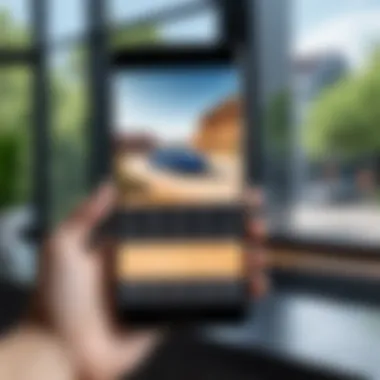

- Steps to Restrict Background Data:
- Step 1: Open the Settings app.
- Step 2: Tap on Apps & notifications.
- Step 3: Select the specific app you wish to restrict.
- Step 4: Tap on Data usage.
- Step 5: Toggle Background data to off.
By doing this, you not only keep advertisements at bay but also expedite the performance of the chosen app while you're using it. This particular feature puts the user in the driver’s seat, allowing for a more personalized experience, tailored to individual needs and preferences.
Overall, these built-in features serve as useful tools for Android users seeking to create a seamless app environment. They may not block all ads, but they significantly reduce their presence, allowing users to focus more on content rather than distractions.
Exploring Third-Party Ad Blockers
In an world increasingly dominated by mobile advertising, third-party ad blockers have emerged as vital tools for Android users who seek a more unburdened app experience. They offer not just a sanctuary from incessant pop-ups and banners but also an avenue to reclaim data and battery life that ads otherwise consume. With a plethora of options available, making an informed choice can feel like searching for a needle in a haystack. Yet, understanding the nuances of these apps can help users navigate towards a smoother mobile experience.
Choosing the Right Ad Blocker App
When selecting the ideal ad blocker, several criteria come into play. Users need to consider aspects such as effectiveness, usability, and compatibility with other apps. The key factor here is the effectiveness of the ad blocker in actually filtering ads while maintaining app functionality. A good ad blocker not only blocks invasive advertisements but also ensures that the applications you rely on function properly—nobody wants an app that crashes due to ad interference.
Criteria for Selection
The criteria for selection include user reviews, update frequency, and customer support. Solid user reviews often indicate a track record of effective ad blocking, while regular updates signal that the app developers are actively improving their software to counter new advertising methods. A significant highlight is the presence of a whitelisting option, allowing users to support certain applications they care about while still blocking unwanted ads—making it a balanced choice for conscientious users.
strong>Advantages of this criterion:strong>
- Vetted by actual users, ensuring reliability.
- Updates keep pace with ad tech advancements.
- Flexible options like whitelisting adapt to user needs.
However, a downside could be the potential for some user complaints regarding apps that seem to block too aggressively, which may hide more than just ads. Users must sift through feedback for clarity and consensus before downloading any third-party blockers.
Comparative Analysis of Popular Ad Blockers
When diving into the comparative analysis of popular ad blockers, examining how they stack up against each other can yield valuable insights. Each app has distinct features that cater to various user preferences. For instance, some may offer VPN services bundled with ad blocking, while others may emphasize data-saving modes.
A few notable names to consider include AdGuard, Blokada, and Blockada for Android. Each has its unique strengths, such as:
- AdGuard: Known for its intuitive interface and flexibility in blocking rules.
- Blokada: Commended for its simple setup and robust performance.
- Blockada for Android: Balances lightweight usage with comprehensive blocking features.
A major advantage of conducting such analysis is the potential to make a truly informed choice based on specific user needs. But this can also be a double-edged sword; an overwhelming array of options can lead to choice paralysis.
Installation and Configuration of Ad Blockers
Once the right ad blocker is chosen, the next step involves installation and configuration. In general, the process tends to be straightforward, typically requiring you to download the app from a reputable source like the Google Play Store. The configuration phase can vary in complexity depending on how much customization you desire—users should be prepared to spend a few minutes tweaking settings to optimize their ad-blocking experience.
Many ad-blocking apps provide intuitive interfaces that guide users through setup. "A good ad blocker isn’t just about stopping ads; it’s about creating a seamless user experience." Whether it be toggling on or off specific filters or selecting preferred applications for whitelisting, taking the time to configure your ad blocker effectively can pay off significantly in the quality of your mobile experience.
Understanding the Trade-Offs
Ad blocking on Android devices can greatly enhance the user experience, yet it is essential to grasp the trade-offs involved in this process. Understanding these trade-offs allows users to make informed decisions that protect their privacy and improve their app performance without sacrificing too much functionality or ethical considerations. In this section, we will delve into the nuances involved in ad blocking, focusing on how it can both benefit and complicate one's app experiences.
Possible Impact on App Functionality
When users engage in ad blocking, there are certainly upsides, like faster loading times and a cleaner interface. However, the other side of the coin must be contemplated as well. Certain apps rely on ad revenue to provide users with free access to their features. For instance, apps like Angry Birds or Candy Crush often have built-in ads that support their development and maintenance. Blocking these ads may lead to:


- Limited Functionality: Some free apps may restrict access to basic functionalities if ad-blocking is detected. This is done to encourage users to consider premium versions.
- Crashes and Bugs: Occasionally, when an ad blocker disrupts the intended flow of an app, it may cause unexpected crashes or operational bugs. Users might find themselves frustrated when an app misbehaves after small tweaks to the ad settings without knowing the cause.
- Increased Data Usage: Interestingly, ad blockers work by filtering out ads, but they sometimes lead to increased data usage if the app tries multiple times to load an ad before giving up. Hence, users need to weigh these factors against their desire for a distraction-free experience.
In short, while blocking ads may sound like a dream come true, users must ask themselves if the absolute elimination of advertising is worth the potential impacts on app functionality.
Ethical Considerations in Ad Blocking
Pondering the ethical implications of ad blocking can be difficult, yet important. Advertising plays a crucial role in funding apps and services that might otherwise require upfront costs. By blocking ads, users may inadvertently harm the app developers and the broader technology ecosystem. Here are some points to consider:
"Ad blockers can create a paradox; while they enhance the user experience, they may also undermine the sustainability of apps users enjoy."
- Impact on Small Developers: For indie developers, advertising revenue can be their lifeblood. When users block ads, they might affect the developer's incentive to keep creating and updating the app. This could ultimately mean a less diverse range of apps for users down the line.
- Content Creators' Revenue: Many content creators earn their keep through advertisements. By sidestepping this financial support, users may help to create an environment where fewer creators can produce content, resulting in less innovation and lower quality.
- Consideration for Users' Rights: That said, advocating for privacy and eliminate annoying ads is also a user's right. Users must find a balance between supporting developers and exercising their right to an uninterrupted experience.
Navigating through the ethical maze of ad blocking requires active consideration of who benefits and who might bear the brunt of the choices made. Ultimately, users should think about how their actions contribute to the ecosystem of apps they value.
Legal Aspects of Ad Blocking
In today's digital realm, as users become ever more aware of their rights and the dynamics of online advertising, the legalities surrounding ad blocking have come to the forefront. Understanding these legal aspects is vital for Android users who want to block ads but also wish to remain compliant with laws regarding copyright and advertising rights. It�’s an unsettling thought for many: can using an ad blocker lead to legal repercussions? This section seeks to clarify such concerns.
Ad blockers provide a shield against intrusive advertising, which many users find disruptive. However, their usage treads a fine line between enhancing user experience and violating the perceived rights of advertisers and content creators. The importance of understanding legal implications cannot be overstated, especially as regulations vary across regions and jurisdictions.
Understanding Copyright and Advertising Rights
Copyright law protects creative works including advertisements, granting advertisers exclusive rights to their content. This raises the question: do users have the right to edit or suppress this content? In most scenarios, using an ad blocker is not illegal, but it does bring potential ethical considerations to light.
"Ad blocking turns the tables on traditional advertising, prompting businesses to rethink their strategies as user engagement shifts."
There are several factors to think about:
- User Rights: Users have the right to control their online experience, which includes blocking unwanted ads. This remains largely accepted within the legal framework.
- Advertiser Interests: Advertisers have a legitimate interest in ensuring their content is seen, funded by their advertisements. So long as ad blockers do not tamper with their core functionalities or infringe on copyrights, they tend to remain within legal bounds.
- Platform Policies: Google, for instance, has its own policies that can impact how ad blockers are received on Android platforms. For instance, apps that block ads may face scrutiny in app marketplaces.
Key Considerations
- Users should be mindful of the terms of service of apps they are using and ensure that their ad blocking practices do not violate any agreements.
- It’s essential to stay informed about local regulations annually, as the legal landscape evolves quite quickly regarding digital advertising.
In the end, while ad blocking remains a common practice for users looking for smoother experiences on Android applications, understanding the legal framework is vital. Users should educate themselves to strike a balance between their rights and the rights of content creators.
User Experiences and Feedback
Understanding how users interact with mobile applications, especially regarding ads, is crucial to this discussion. User experiences and feedback offer a raw, unfiltered lens through which we can view the effectiveness of various ad-blocking strategies. It's one thing to read about blocking ads in theory; it’s another completely to hear stories from real individuals who have navigated this landscape. Insights shared by users not only reveal specific challenges they face but also help in identifying actionable strategies that can enhance app usage.
Ad interruptions can really grind the gears of a seamless app experience. Thus, gathering user feedback can lead to significant insights, enabing one to understand what works well and what doesn’t. This particular discussion aids in highlighting the importance of a user-centered approach in addressing the ad-blocking dilemma on Android apps.
"User feedback provides invaluable insights into how real-world scenarios apply to theoretical solutions, helping develop better strategies for everyone."
Common Challenges Faced by Users
The challenges users face can be as diverse as the apps they use. Here are a few prominent hurdles:


- Frequent Commercial Interruptions: Many users express frustration over how often ads pop up, especially when they're deeply engaged in an app. A jump scare from a full-screen interstitial ad can ruin the mood, leading to a less gratifying experience.
- Limited Control Over Ad Types: Users often struggle with not having enough control over which ads appear. This lack of control can lead users to uninstall apps, hitting developers in the pocket, and indicating a gap in app satisfaction.
- Performance Issues: Some ad-blockers may bog down device performance or conflict with app functionality. Users report a decrease in overall performance post-installation, which is counterproductive to their original goal.
- Incompatibility with Certain Apps: Certain applications do not function correctly when ad blockers are used, causing frustration. Blocking ads might inadvertently hinder users from accessing valuable app features or content.
Understanding these challenges is key to refining solutions that cater to users' needs, highlighting the importance of developing flexible and adaptable ad-blocking strategies.
Community Insights and Solutions
User communities can be a treasure trove of insights and shared experiences. Here’s what established forums and discussions reveal regarding user-driven solutions:
- Trial and Error with Ad Blockers: Many users go through a phase of experimenting with different ad blocker apps until they find one that strikes a balance between effectiveness and app compatibility. This community-driven testing often leads to recommendations based on firsthand experiences.
- Tech-Savvy Workarounds: Heightened tech awareness has encouraged users to devise their solutions, including tweaking settings or even using VPNs configured for ad-blocking purposes. These insights can sometimes lead to a more tailored experience.
- Feedback to Developers: A common practice in user communities involves directly communicating with app developers about unwanted ads. This dialogue fosters improvements, often resulting in a partnership between users and developers aimed at creating a more enjoyable experience.
- Collective Resource Sharing: Platforms like Reddit have numerous threads where users share tips, tricks, and personal experiences with ad-blocking solutions. These discussions can often yield surprising solutions that are not widely known.
In summary, understanding user experiences with ads in mobile applications paints a realistic picture of the challenges faced by many. By leveraging collective feedback from user communities, it becomes possible to refine strategies that enhance user satisfaction, free from the constant obtrusion of ads.
The Future of Mobile Advertising
The landscape of mobile advertising is not static; it's like a river that keeps flowing, constantly reshaping itself to adapt to the environment. As we delve into the future of mobile advertising, it's essential to grasp how these changes will impact both advertisers and users alike. Given the rapid evolution of technology and user preferences, understanding upcoming trends can help users make better decisions regarding ad-blocking strategies.
Emerging Trends in Ad Technologies
The winds of change are blowing through the mobile advertising sector, and several key trends are shaping its trajectory. Here’s a rundown of what to expect:
- Personalization and AI: The utilization of artificial intelligence in crafting personalized ad experiences is gaining momentum. Ads are becoming more tailored to individual preferences, based on user behavior and interests. This can lead to more engaging content, but it raises questions about privacy and data usage.
- Augmented Reality (AR): AR ads are slowly making their way into apps, offering a unique and immersive experience. Imagine trying on clothes virtually before making a purchase. This is not just a gimmick anymore; it's becoming a part of mainstream advertising.
- Interactive Ads: The future suggests that mobile ads will not remain one-way communication. Interactive ads—those that engage users through clicks, swipes, or taps—can lead to higher conversion rates and a better user experience. Creating an ad that users want to engage with changes the game entirely.
"In the world of advertising, it’s no longer just about visibility; it’s about creating an experience that resonates with the user."
These trends emphasize a significant shift toward engaging with the audience rather than merely presenting them with information. However, they come with the caveat of increasing ad intrusiveness, which may prompt users to seek stronger ad-blocking methods.
Potential Regulation Changes
As advertising technologies evolve, so too does the regulatory environment. Future regulations will likely address several critical issues:
- Data Privacy: With increasing concern over data privacy, regulations similar to Europe's General Data Protection Regulation (GDPR) could be adopted globally. This might limit how advertisers collect and use personal data, making ad experiences less invasive.
- Transparency Requirements: Regulations may impose requirements for companies to clearly disclose how they gather and use consumer data. Users might gain more control and insight into their interactions with ads, which could mitigate some trust issues.
- Ad Content Restrictions: Laws may tighten around what types of ads can be served, especially those targeting vulnerable populations. For instance, prohibiting misleading claims in ads could have far-reaching implications for how products are marketed.
In summary, understanding the future of mobile advertising goes beyond mere curiosity; it’s about preparing for shifts that could impact app experiences and ad-blocking choices. As advertisers explore new technologies and adapt to regulatory landscapes, users must remain vigilant. Future adaptations, including effective ad-blocking strategies, will undoubtedly shape both the digital advertising realm and overall user satisfaction.
Epilogue and Recommendations
In the realm of mobile applications, the prevalence of ads can often disrupt the user experience. This article encapsulates the essence of blocking ads effectively on Android devices, providing a roadmap tailored for those who are technologically adept. Understanding the various strategies available is crucial for optimizing app performance and user satisfaction.
Summarizing Key Insights
To recap the key insights from our exploration:
- Understanding Mobile Advertising: Grasping the nuances of ad-based revenue models helps users appreciate why ads are embedded in apps.
- Built-In Features: Leveraging options like data saver mode or restricting background data is a straightforward solution for many users, ensuring minimal interruption while conserving data.
- Third-Party Ad Blockers: There are numerous dedicated apps designed for ad-blocking. Choosing the right app based on specific criteria can significantly enhance the experience.
- Trade-Offs: Engaging with ad-blocking technology comes with its considerations, including functionality impact and ethical dilemmas that users must navigate.
- User Feedback: Community insights often pave the way for practical solutions and can enhance the understanding of challenges faced by others in similar situations.
- Future Outlook: Keeping an eye on emerging trends and potential regulatory changes allows users to stay informed about the landscape of mobile advertising.
These insights form a foundation upon which informed decisions can be made regarding which ads to block and how to maintain a quality app experience.
Practical Steps for Users
To put these insights into actionable strategies, consider the following steps:
- Utilize Built-In Settings: Explore your Android device's native options to minimize ads. Activating data saver mode or managing background data usage can be a great start.
- Select an Ad Blocker: If built-in tools fall short, research and choose a third-party ad blocker that fits your needs. Read user reviews and assess its effectiveness in various applications to find the best match.
- Adjust Settings After Installation: Once an ad blocker is installed, take the time to fine-tune its settings. Whitelisting certain apps you don’t want to block ads from may enhance your experience in those specific cases.
- Stay Informed: Follow discussions on forums like Reddit or Facebook to keep abreast of user experiences with ad blockers and updates on mobile advertising trends.
- Evaluate Impact on Functionality: After making changes to ad settings or installing ad blockers, pay attention to how it affects the apps you use most. If problems arise, don’t hesitate to revisit your settings or try a different approach.
"The best way to predict the future is to create it." Keeping proactive in adapting to changes in mobile advertising can empower users to mold their digital experience to their liking.
By implementing these steps, users can effectively navigate the world of mobile advertising, ensuring a smoother, more enjoyable interaction with their favorite apps.