Edit PDF Files on Mobile: A Complete Guide


Intro
In today’s fast-paced digital landscape, the ability to work with documents on-the-go is essential. Among various file formats, PDFs stand out for their versatility and widespread compatibility. As the necessity to modify these documents surfaces, many users find themselves grappling with the limitations of mobile devices. This is where editing tools come into play, tailored specifically for Android and iOS platforms.
Mobile PDF editing has matured over the years. Gone are the days when you needed a hefty computer just to tweak a few paragraphs or add an annotation. Now, a variety of applications and methods abound, each offering unique features and capabilities that cater to different user needs. Understanding these tools is crucial for anyone looking to work efficiently while away from their desktops.
This guide aims to unpack the nuances of editing PDFs on mobile devices. We will delve into key applications available, their specifications and features, performance metrics, and offer comparisons among popular options. Additionally, you’ll find expert recommendations to help streamline your productivity, ensuring that whether you’re on a train, in a café, or lounging at a park, you can edit these crucial documents with ease and precision.
Understanding PDF Files
In this digital age, PDF files have become ubiquitous and serve as a backbone for document sharing. Understanding what a PDF file is, along with its importance, isn't just trivial knowledge—it's essential for anyone who frequently interacts with documents on their mobile devices.
What is a PDF File?
A PDF, or Portable Document Format, is a file format created in the early 1990s by Adobe. It was designed to enable documents to be shared and viewed across different operating systems and devices without altering their formatting. This means that a PDF looks the same on your Android phone, your iPad, or your laptop. Think of it as a digital paper; what you see is what you get—without fussing over compatibility issues.
PDFs can encapsulate text, images, and even interactive elements like links and forms, all neatly contained within a single file. This multifunctionality allows users to include annotations, multimedia, and even digital signatures, making PDFs suitable for a wide array of applications—from simple resumes to complex contracts.
As we navigate through mobile data, PDFs lend themselves perfectly to various needs, adapting seamlessly to the format's reliable nature. There's no need to worry about fonts or layouts shifting at the touch of a finger.
Importance of PDF in Mobile Usage
The rapid rise of mobile usage means that many people now depend on their phones for everyday tasks, including document editing and sharing. The importance of PDFs in this format is hard to ignore:
- Universal Compatibility: No matter the device or operating system, PDFs maintain integrity and appearance. Users can feel confident that their documents will be received exactly as intended.
- Security Features: PDFs allow for password protection and encryption, ensuring sensitive information is kept under wraps. For professionals handling confidential data, this is a crucial aspect.
- Optimized for Mobile Viewing: Most PDF readers on mobile devices are designed for an optimal viewing experience. This means zooming, scrolling, or searching becomes second nature, which is a boon for users on the go.
"In today’s fast-paced world, managing documents on mobile devices isn't just a convenience; it's a necessity."
- Rich Functionality: Mobile PDF editing apps not only allow you to read but also annotate, highlight, and even draw on PDFs with ease. The accessibility of these features empowers users to interact with documents just about anywhere.
Overall, understanding PDF files provides a strong foundation for anyone looking to manage their documents effectively on mobile platforms. It opens the door to more efficient work habits and meets the growing demand for flexibility in document handling.
Need for Mobile PDF Editing
In our fast-paced digital society, the need for mobile PDF editing is becoming more pronounced. As documents traverse from physical to digital, and people are increasingly relying on their smartphones for day-to-day tasks, being able to edit PDF files on-the-go has become essential. The convenience of having tools in the palm of your hand can't be overstated. With mobile PDF editing, users can update contracts, review important documents, and annotate reports anytime and anywhere.
Trends in Mobile Document Management
Mobile document management is undergoing significant changes. As the adoption of smartphones continues to climb, users are turning toward apps that allow them to maintain productivity outside of traditional office settings. A notable trend is the integration of collaboration features within PDF editing applications. This means multiple users, regardless of location, can edit and comment on the same document in real-time, fostering teamwork and efficiency.
Another important element is the move towards cloud-based solutions. Users are increasingly utilizing services like Google Drive and Dropbox that enable seamless access to files across devices. This means if you're working on an Android smartphone, you can easily switch to your tablet or a desktop computer without missing a beat. Moreover, mobile-first designs are becoming the norm. Apps are optimizing for a variety of screen sizes, ensuring a smooth user experience whether on a smartphone or a larger tablet.
Benefits of Editing PDFs on Mobile
The advantages of mobile PDF editing are manifold, but to narrow it down to a few key points:
- Ease of Access: You don't have to wait until you're in front of a computer to make edits or annotations. Your documents are always at your fingertips.
- Time Efficiency: Quick edits can save considerable time, especially when you're handling multiple documents or need to respond urgently to client requests.
- Enhanced Collaboration: Mobile editing enables instantaneous communication and collaboration, allowing you to exchange comments and revisions between colleagues or clients without delay. This is particularly useful in team-dependent environments.
- Variety of Features: Modern apps often come loaded with diverse functionalities that enable users to not just edit but also merge, split, or convert PDF files, all from their mobile devices.
To put it simply, the shift towards mobile PDF editing fulfills a growing demand for flexibility and efficiency in the workplace.
"In a world where time is money, having the ability to edit documents on the go creates a competitive edge that can't be ignored."
As we delve deeper into this article, we will uncover specific tools and techniques that can enhance your PDF editing experience even further.
Popular Mobile PDF Editing Applications


When talking about editing PDF files, the choice of mobile applications can make or break your experience. In today’s fast-paced world, a good PDF editor can be akin to a trusty Swiss Army knife—flexible and ready to tackle various tasks on the go. Many individuals are discovering the advantages of accessing, modifying, and managing PDFs directly from their smartphones or tablets. Such convenience is especially valuable for tech-savvy users with busy lifestyles.
Beneath the surface, the popularity of mobile PDF editing applications goes hand in hand with a few essential factors. Quality, functionality, and ease of use are paramount. This section will unearth the standout applications that have earned recognition among users, establishing themselves as staples in the realm of mobile PDF editing.
Overview of Leading Apps
In the bustling marketplace of mobile applications, several names frequently surface when discussing PDF editing. Each comes with unique features and capabilities tailored to cater to specific user needs:
- Adobe Acrobat Reader
A traditional heavyweight, this app brings the reliability of Adobe into the mobile sphere. Users can easily annotate, sign, and fill forms while ensuring high-quality outputs. - PDF Expert
This app prioritizes user experience, offering a sleek interface combined with robust features that allow for efficient editing and management of PDF documents. - Xodo PDF Reader & Editor
A popular choice, Xodo provides comprehensive tools for annotating and editing documents alongside seamless cloud integration, making it a top contender in mobile PDF editing.
Detailed Analysis of Each Application
App A: Features and Pricing
Adobe Acrobat Reader stands out not just for its long-standing presence in PDF editing but also for its comprehensive features. Users can effortlessly merge documents, rearrange pages, and add comments or annotations. The free version provides ample functionalities, though premium features such as advanced editing tools are available through a subscription model. The value it adds is significant, especially for users who demand precision and professional quality in their PDF files.
One key feature of Adobe Acrobat is its document security, allowing users to apply passwords and permissions. This is incredibly beneficial for sharing sensitive information, a critical aspect in today's data-sensitive environment. One drawback might be the subscription pricing, which can feel steep for casual users.
App B: Unique Selling Points
PDF Expert makes a compelling case with its clean and user-friendly interface. Its standout characteristic is the ability to manage annotations effectively—highlighting, underlining, or adding comments is fluid and intuitive. Users often find themselves appreciating the ease with which documents can be navigated and edited.
A unique feature within PDF Expert is its integration with cloud services, such as Dropbox and Google Drive, allowing for seamless synchronization between devices. This feature can be seen as both a significant advantage and a potential downside; while it enhances accessibility, it also requires a stable internet connection, which may not always be available.
App C: User Experience Examination
Xodo PDF Reader & Editor really shines in the user experience department. Its responsive design ensures that even complex tasks can be performed swiftly. Thanks to its no-cost model, Xodo attracts a diverse user base who appreciate the absence of ads and hidden fees.
Notable for its collaboration features, Xodo allows multiple users to edit a document simultaneously, making it excellent for teams working on shared projects. However, this interconnectedness can sometimes lead to confusion if users are not synchronized in their edits. Overall, Xodo presents a well-rounded option for anyone serious about mobile PDF editing.
"Choosing the right PDF editing app can enhance not only your productivity but also your overall workflow efficiency."
As we canvass through the mobile PDF editing landscape, it becomes clear that each application brings something unique to the table. With users' specific needs ranging from simple editing tasks to comprehensive document management, understanding these applications enables informed decisions for optimal results.
Editing Features to Consider
When it comes to editing PDF files on mobile devices, the selection of features available can be the linchpin separating a good experience from a less satisfactory one. Users looking to streamline their workflow and enhance productivity should focus on specific elements that truly matter in their mobile PDF editing tools. Here, we delve into essential editing features to consider before settling on an application.
Text and Image Editing Capabilities
Text and image editing are fundamental for anyone who needs to modify the content of a PDF document swiftly. Advanced text editing capabilities allow you to change fonts, sizes, and colors directly within the file. Users also want the ability to edit images, perhaps replacing a photo or resizing it without much hassle. This functionality is particularly relevant in business settings where the appearance of a document speaks volumes.
The beauty of editing tools on mobile devices lies in their accessibility. If you can make precise text adjustments or enhance visual content while on the go, it saves time and ensures that your documents look polished straight away. Be wary, though—while many apps boast this feature, the quality of editing may vary widely. Read user reviews to gauge the effectiveness of these features before downloading.
Annotation and Commenting Tools
It's not enough just to edit text and images; sometimes, you need to leave your thoughts right on the document. Annotation and commenting tools are vital for collaboration, especially in team settings, where feedback is often required. Whether it’s highlighting key phrases, adding comments, or drawing attention to specific areas with sketches, effective annotation tools can elevate the context of your edits.
Consider how intuitive each application's annotation features are. Some tools may complicate simple tasks. Readiness to adapt an application that offers a smooth experience can save you significant time.
Organizational Features
Organizational features become essential when juggling multiple documents or larger projects.
Page Rearrangement and Deletion
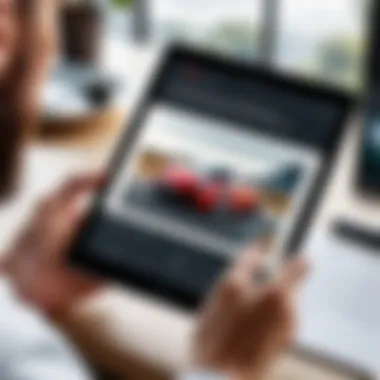

The ability to rearrange or delete pages can make significant improvements to the way you handle PDF documents. If a particular section is out of place or no longer relevant, having an easily accessible tool to delete that page saves time and maintains the clarity of the document.
A key characteristic of effective apps here is a drag-and-drop interface, allowing for rearranging pages with mere flourishes of your finger. This feature is a popular choice for many users because it signifies flexibility and user-friendliness. Make sure, though, to check whether deleted pages can be recovered if you accidentally remove crucial content.
Merging and Splitting PDFs
The task of merging and splitting PDFs can be particularly invaluable, especially for those who often collaborate on projects. Merging allows you to combine multiple documents into a single, cohesive file—this is excellent for creating comprehensive reports or presentations without having to toggle between apps.
Splitting is equally important. Users might find themselves needing to extract certain pages from a larger document to share with stakeholders or colleagues. Unique features allowing for specification of page ranges or splitting based on content criteria can enhance your editing experience substantially. Both merging and splitting can be time-savers, streamlining workflows and making file management a lot less cumbersome.
In summary, when exploring mobile PDF editing, keep an eye on text and image capabilities, robust annotation tools, as well as organizational features such as page rearrangement and merging options. Such functionalities not only elevate the quality of your documents but also enrich your overall workflow, allowing a more productive and pleasant editing experience.
"The right features make all the difference in mobile document editing, empowering users to work smarter, not harder."
Choosing the right application based on these features can mean the world when it comes to staying productive, especially in our fast-paced, tech-driven environments.
Best Practices for PDF Editing on Mobile
When it comes to editing PDF files on mobile devices, understanding best practices is crucial. These guidelines not only improve workflow efficiency but also enhance the quality of the output. The importance of optimizing your approach to mobile PDF editing cannot be overstated. Many users may find themselves stuck in a jumble of multiple versions of the same document, or worse, they could lose important edits if not careful. Adopting effective editing methodologies can save time and frustration, ensuring a smoother document management experience.
Optimizing Document Layout
A well-structured document layout can make all the difference in the readability and professionalism of your PDF. Start with ensuring that the text is clear and visible. This includes adjusting margins, font sizes, and even line spacing for optimal viewing on smaller screens.
When editing PDF files on mobile, take advantage of tools that allow you to adjust these factors. For instance, if a document feels cramped or text is too small, make the necessary modifications to improve clarity. Always preview your changes before finalizing. This way, you can see how the document will appear to others. A good practice is to keep your layout consistent. If you use headings or bullet points, do so uniformly throughout the document.
Saving and Organizing Edited Files
After you've finished editing, the next step is saving and organizing your files effectively. This may sound basic, yet many individuals neglect to follow through properly.
Here are some tips to consider:
- Use descriptive file names that reflect the content or the purpose of the document. Avoid generic names like "Document1" or "Edit1" that will only add confusion later.
- Organize your files in folders that mirror your projects or categories. This makes retrieving files much simpler in the long run.
- Backup your edited files. Whether that’s through cloud storage or transferring to a computer, having a backup can save you a world of trouble if something goes amiss.
It's worthwhile to establish a routine that ensures all edited documents are saved and organized neatly right after you're done.
Using Cloud Storage for Access
Cloud storage has revolutionized how we access and store files. By utilizing services like Google Drive, Dropbox, or OneDrive, you can easily save and access your edited PDFs from anywhere, anytime. This convenience is essential, especially for those who frequently edit on the go.
Moreover, cloud storage facilitates collaboration: you can share files with colleagues or clients directly, enabling seamless teamwork initiatives. Links to access the documents can be sent out via email or messaging services without the hassle of large attachments.
When storing files, make sure you're aware of your storage limits and keep track of your shared files. A well-organized cloud directory will again cut down on time spent locating specific documents and mitigate the chance of errors when emailing or presenting files.
"A cluttered digital space leads to a cluttered mind." Stay organized to maintain clarity in your work!
By following these best practices for mobile PDF editing, tech-savvy users can ensure their work remains professional, organized, and accessible. This not only boosts their productivity but also enhances their overall editing experience.
Troubleshooting Common Editing Issues
When venturing into the world of mobile PDF editing, users often encounter issues that can interrupt their workflow and diminish productivity. Understanding how to troubleshoot these common problems is essential for maintaining an efficient editing process. Whether it’s interference caused by an outdated app or challenges posed by file compatibility, addressing these obstacles head-on allows one to navigate the mobile PDF landscape with confidence. This section will delve into two critical areas: resolving compatibility problems and dealing with application glitches. Each of these aspects plays a role not just in individual performance but also in the broader user experience.
Resolving Compatibility Problems
Compatibility issues can arise when the PDF files created on one device do not open or function as expected on another. This discrepancy often occurs due to differences in applications or versions. Some users might find themselves stuck with a file that appears blank or distorted. Here’s what to keep in mind:


- File Format Considerations: Certain apps handle specific PDF formats better than others. For instance, PDFs with advanced features like interactive elements may struggle in basic readers. Ensuring that files are saved in universally recognized formats can help mitigate potential issues.
- Check Application Updates: Keeping your PDF editing apps, like Adobe Acrobat Reader or Foxit MobilePDF, updated is crucial. Developers frequently roll out updates to enhance compatibility with newer operating systems or features.
- Using Online Converters: If you find that a PDF does not open correctly, an online converter can sometimes rectify the issue by re-encoding the file. However, exercise caution and avoid sharing sensitive documents with unknown services.
"Understanding compatibility goes a long way in enhancing your PDF editing experience. Ignoring it can lead to wasted time and frustration."
When users take time to address these compatibility issues, they can often turn a troublesome PDF into a manageable document ready for further action.
Dealing with Application Glitches
Glitches in mobile applications can be incredibly frustrating. An app may freeze, crash unexpectedly, or fail to save changes. When encountering such issues, consider these troubleshooting steps:
- Force Quit the Application: Sometimes, simply closing the app and restarting it can resolve minor glitches.
- Clear App Cache: In many cases, accumulating data can slow down an app. Clearing the cache can improve performance and may fix bugs that are causing issues.
- Reinstall the App: If the glitch persists, uninstalling and reinstalling the application can reset settings that might be causing the problem.
- Technical Support: Most reputable PDF editing apps provide user support or forums where users can share their experiences and solutions. Websites like reddit.com can offer community-based solutions that have worked for others facing similar challenges.
By incorporating these troubleshooting strategies into your routine, you’ll not only overcome common issues but also enhance your overall experience with mobile PDF editing. Tackling compatibility problems and application glitches effectively can save time and help ensure a seamless editing process.
Future Trends in Mobile PDF Editing
As mobile technology continues to evolve, the tools we use for editing PDF files on these devices are likewise transforming. The future of mobile PDF editing is not just about making small tweaks to documents; it's about an overall enhancement of productivity and user experience. Acknowledging these trends helps users stay ahead of the curve, ensuring that the chosen tools and applications meet their needs as they go about their daily tasks.
Emerging Technologies
The mobile landscape has been changing rapidly, bringing about a slew of emerging technologies that are pivotal for PDF editing. Take, for instance, the advent of cloud-based services. These platforms allow users to access, edit, and save PDFs from any device with internet connectivity without the need for bulky software installations. This shift makes collaboration much more manageable, as multiple users can work on a document simultaneously, from various locations.
Additionally, touch screens and stylus support are advancing, turning editing into a more intuitive experience. This is especially true for those who enjoy annotating or drawing directly on documents. As devices become more responsive to touch and stylus inputs, user interaction will feel more natural, making editing PDFs less of a chore and more of an engaging process.
Other innovations, such as improved OCR (Optical Character Recognition), are making scans of physical documents searchable and editable. This development reduces the time spent retyping and opens up a new world of possibilities for digitizing records, contracts, or any paperwork that has been stored away in the dust.
Influence of Artificial Intelligence
The influence of artificial intelligence on mobile PDF editing cannot be overstated. AI technologies are rapidly integrating into many applications, enabling features that were mere dreams a decade ago.
One primary area of impact is in automated editing suggestions. Imagine having an application that learns your editing habits and offers suggestions tailored to your style, grammar preferences, or even document structure. This capability can save hours spent reviewing a document while enhancing its sophistication with minimal effort.
Moreover, AI can enhance document organization. Applications that utilize machine learning can scan through files, categorize them based on content, and even suggest relevant tags. This proactive organization can streamline your workflow, allowing you to focus on the content rather than how to find it later.
"The future of PDF editing isn't just to edit; it's to collaborate, create, and innovate seamlessly."
Staying informed about these trends will equip users with the necessary tools to operate effectively, enhancing their productivity while dealing with PDF files on their mobile devices.
Culmination
The role of mobile PDF editing tools has transformed profoundly in recent years, becoming indispensable for those who demand flexibility and efficiency in how they manage documents. In this article, we have explored various pivotal aspects surrounding the topic, highlighting the need for mobile editing, emerging technologies, and available applications that empower users. The increasingly mobile-centric nature of our lives necessitates tools that can accommodate our on-the-go lifestyles while ensuring the integrity and quality of our documents.
In summary, understanding the options available for editing PDF files on mobile devices not only enhances productivity but also provides a level of convenience that traditional desktop solutions often lack. With most documents being exchanged digitally, the ability to edit PDFs easily on your phone or tablet is not just a perk; it’s an essential skill in today’s work environment.
"Adapting to the rapid changes in mobile technology means that staying informed about the tools at our disposal can give us a significant edge over our tasks."
Summarizing Key Insights
Throughout this guide, several key points stand out:
- Versatility of Mobile Applications: From simple edits to comprehensive document management, mobile apps can cater to a broad spectrum of needs. Popular options like Adobe Acrobat Reader, Foxit PDF, and PDFelement each bring forward unique capabilities that make them competitive in this space.
- User Experience Matters: An intuitive user interface can make a world of difference. The easier an application is to navigate, the more likely someone is to make the most of its features without encountering frustration.
- Cloud Integration is Essential: Emphasizing the ability to save and manage files through cloud services helps in maintaining seamless accessibility across devices. Integration with platforms such as Google Drive or Dropbox often enhances the utility of these apps.
By considering these insights, users can better evaluate the tools that align with their individual workflows and requirements.
Final Recommendations for Users
When venturing into the world of mobile PDF editing, keep these recommendations in mind to maximize your experience:
- Assess Your Needs: Before choosing an app, clarify what you need most—be it basic editing, extensive annotation, or advanced features like merging and splitting documents.
- Trial Versions: Take advantage of free trials or versions before committing to a paid solution. This hands-on experience is invaluable for understanding which app aligns best with your preferences.
- Stay Updated: Mobile applications often receive updates that introduce new features or fix bugs. Regularly update your applications to enjoy improved functionalities and maintain security.
- Explore Community Insights: Platforms like Reddit and Facebook can provide essential insights into user experiences, helping you gather information about the efficacy of different tools.
With these considerations, tech-savvy android users can confidently edit PDF files on mobile devices, ensuring their documents reflect not just accuracy but also an organized, professional presentation.







