How to Detect Spyware on Your Smartphone
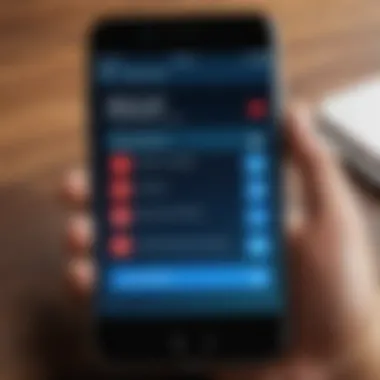

Intro
In today's highly digital landscape, the concern over personal privacy has reached fever pitch. With smartphones acting as gateways to much of our personal information, the threat of invasive spyware looms larger than ever. This malicious software can silently infiltrate your device, gathering personal data and even tracking your movements without your knowledge.
Imagine for a moment your phone, a device you carry everywhere, suddenly becoming a spy in your own pocket. It’s like having a stranger listening to your conversations, reading your messages, and even keeping track of your daily habits. The unsettling reality is that spyware is often discreet—users may not even realize it’s there until it’s too late.
Understanding how to detect this unwelcome guest is not just important; it's crucial for anyone who values their privacy. This guide aims to shed light on the methodologies for identifying spyware, from the typical signs that something is awry, to technical diagnostics that can help uncover any hidden threats.
By the end of this article, you’ll have the tools and knowledge necessary to safeguard your smartphone, ensuring that your personal information remains just that—personal.
In essence, this comprehensive guide is not just about detection. It’s also about empowerment, equipping you with strategies to counteract threats and protect your digital life.
Understanding Spyware
The digital age we inhabit is a double-edged sword. On one hand, smartphones are a gateway to connectivity, convenience, and a world of information. On the other, they are also susceptible to threats, with spyware lurking in the shadows. Understanding spyware is not just an academic exercise but a crucial step towards safeguarding your privacy. This section sheds light on its definition, types, and use cases, equipping you with the knowledge necessary to detect and protect against spyware effectively.
Definition and Types of Spyware
Spyware is essentially malicious software designed to gather information about an individual or organization without their knowledge. It operates quietly in the background, often going unnoticed, which is part of what makes it so dangerous. There are various types of spyware, each with distinct functionalities:
- Adware: This form collects browsing habits to deliver targeted advertisements. While it may not be as harmful as others, it can invade privacy and lead users to click on potentially harmful links.
- Keyloggers: These capture keystrokes made on a device, allowing attackers to steal sensitive information like passwords and credit card numbers.
- System Monitors: They keep track of activities and changes made to the system, often reporting back to the hacker about the user’s actions.
- Trojan Horses: Disguising themselves as legitimate software, Trojans can create backdoors that allow further spyware or malware to be installed.
The sophistication of these programs means that simply having basic antivirus software may not be enough to combat them. Understanding the types of spyware helps users recognize potential threats and take appropriate measures.
Common Use Cases of Spyware
While the idea of spyware may conjure images of secret agents and shadowy figures, its uses are often more mundane but equally concerning. Here are some common applications of spyware:
- Corporate Espionage: Companies might employ spyware to monitor competitors' activities, gather sensitive data, or maintain an edge over others.
- Domestic Surveillance: Some individuals use spyware to track partners or children, often under the guise of protection, but this behavior raises significant ethical and legal questions.
- Identity Theft: Criminals utilize spyware to collect personal information from unsuspecting victims, leading to identity theft or financial fraud.
- Political Espionage: State actors have been known to deploy spyware to gather intelligence on opponents or activists, often infringing upon civil liberties.
"In understanding the multifaceted purposes of spyware, we can appreciate the importance of proactive measures to detect and thwart these invasive technologies."
Recognizing how spyware operates and the environments it thrives in is the first step in arming oneself against it. This knowledge not only enhances awareness but also legitimizes the need for effective strategies to identify and eradicate these threats.
Identifying Symptoms of Spyware Infection
Recognizing the signs of spyware infection on your smartphone is akin to catching a thief in the act. Early identification can prevent potential data breaches and unauthorized access to personal information. The symptoms of spyware often manifest subtly, making it crucial for users to be vigilant about their device’s behavior. In this section, we will dive into key indicators of spyware presence, shedding light on how to spot them before they escalate into more significant issues.
Unexpected Battery Drain
One of the most concerning indicators of spyware is unexpected battery drain. Smartphones are notorious for their battery challenges, but when you notice your device running out of juice faster than usual, it’s worth investigating further.
Spyware can operate in the background, constantly using system resources for data collection and transmission. This heavy usage leads to excessive battery consumption. If an app you seldom use suddenly starts to consume most of your battery life, or if your phone gets hot due to unknown processes, it may signal the presence of spyware. Regularly checking the battery usage stats in your settings can help you track down suspicious activity.
Increased Data Usage
Is your data plan mysteriously vanishing? Increased data usage can be another telltale sign of spyware at work. Spyware often transmits gathered personal information back to a remote server, unintentionally consuming your cellular data.
If you notice spikes in usage that don't correlate with your typical online activity, this warrants a closer look. To address this, check your data usage statistics. If an application is using more data than it should, it could be time to act. Additionally, consider using tools or apps that monitor data consumption in real-time for deeper insights.
Performance Issues
Performance issues can crop up in different forms — from lagging apps to complete device freezes. These performance issues may seem like typical smartphone decay, but they might point towards spyware interference. Malware often competes with legitimate apps for resources, causing slowdowns and unresponsive interfaces.
If you're experiencing frequent crashes or noticeable slowdowns, especially after installing new apps, consider manual reviews and security scans. Clearing cached data or uninstalling unfamiliar applications can sometimes help, but this will be most effective after confirming that spyware isn't at the heart of the problem.
Strange Behavior of Apps
Have you ever noticed your apps behaving strangely? Strange behavior of apps—such as unexpected crashes, unusual messages, or excessive permissions requests—can signal spyware. If an app begins to request permissions that seem out of line with its functionality, this could be an indication of malicious intent.
For example, a flashlight app that suddenly wants access to your contacts or camera is raising red flags. Additionally, if you find apps appearing that you didn’t download or that keep reappearing after you uninstall them, it might be worth doing a thorough check.
Always scrutinize app permissions and behaviors closely. Better safe than sorry, right?
By being alert to these symptoms, you can take proactive steps to safeguard your smartphone. If you suspect spyware, don’t wait—action is better than regret.
Manual Detection Methods
In the digital age, where our smartphones hold a treasure trove of personal information, it is crucial to have a firm grasp on manual detection methods to identify spyware. These methods provide users the tools needed to sniff out any unwanted surveillance before it escalates further. By dicing through the various angles of manual detection, one can take charge of their device's security and reclaim their privacy.
Review Installed Applications
The first step in the hunt for spyware often involves a thorough review of the installed applications on your device. Spyware, unfortunately, can masquerade as legitimate apps, which makes it trickier to spot.
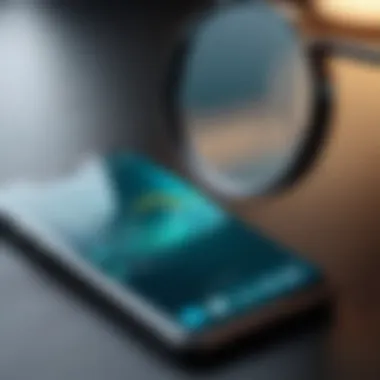

Begin by navigating to your application settings and listing all apps that are present. Keep an eye out for anything that seems out of place or applications you don’t recall installing. A simple rule of thumb is to ask yourself: "Do I remember downloading this?" If not, it might be time to dig deeper.
Additionally, you might notice peculiar app names that don’t align with typical naming conventions. For example, an app named "CoolGame123" might not arouse suspicion, but if it shows up on your device one day without having ever been installed, that should raise a few red flags.
Check App Permissions
Next, scrutinizing the permissions taken by each application is crucial in uncovering potential spyware. Many apps request an extensive range of permissions that can often seem excessive or unwarranted.
If a simple flashlight app is asking for access to your contacts, camera, and location, it is time to question its motives. To check this:
- Go to your settings.
- Tap on apps or applications.
- Select each app to view its permissions.
Look for any anomalies and don’t hesitate to revoke permissions that are not necessary for the app’s functionality. This proactive step not only secures your data but also disrupts any spyware activity trying to exploit your information.
Examine Settings and Network Connections
Finally, examining your device's settings along with network connections can lead to the discovery of hidden spyware. When checking settings, pay attention to details like the administrator permissions for apps. This can reveal if any dubious applications have gained suspicious control over your device.
Additionally, it's wise to analyze your network connections.
Is your device regularly connecting to networks you didn't authorize? Using apps like Wireshark for network analysis can help identify unusual activities. They can show you which devices your smartphone communicates with, giving you the insight needed to spot unwelcome connections.
By utilizing these manual detection methods, tech-savvy individuals can take substantial steps towards fortifying their smartphones against the invisible threats of spyware, ensuring their personal privacy is not an afterthought. The more proactive you are about your device's health, the less likely you will have to deal with any ramifications stemming from unwanted surveillance.
Using Antivirus and Anti-Spyware Software
In the continually evolving landscape of cybersecurity, employing antivirus and anti-spyware software has become not just a precaution; it’s an essential strategy for safeguarding your sensitive data on your smartphone. These software solutions serve a dual purpose: not only do they prevent malware from infiltrating your device, but they also detect and eliminate threats that may have already taken hold. In a time when invasive spyware apps lurk in unexpected corners, it's crucial to trust reputable software that can inform you of potential threats and help neutralize them before they wreak havoc.
When choosing antivirus or anti-spyware software, consider several factors that can significantly impact the efficacy of your protection. Reputation is key; go for well-established products that have a history of strong performance. Pay attention to user reviews and expert recommendations to gauge reliability. Also, look for features beyond basic scanning and cleaning. Tools that offer real-time protection, phishing defense, and safe browsing features can provide an additional layer of security against the myriad methods spyware uses to infiltrate your device.
Choosing the Right Software
Selecting the right antivirus or anti-spyware software isn’t a straightforward chore. Different products vary greatly in terms of functionality and pricing. Here are some important criteria to keep in mind:
- Performance: The software should not bog down your device. A good performance rating should come without sacrificing your smartphone's speed.
- User Interface: An intuitive interface helps you navigate the software easily, ensuring you won’t miss critical features or alerts.
- Compatibility: Verify that the software is optimized for your specific device model and operating system version. Some apps may work well on Android but not on other platforms.
- Customer Support: In the event that you face challenges, responsive customer support can make the world of difference.
"Choosing the right antivirus is like picking the best lock for your front door. Not all locks are made equal; try to invest in one that is sturdy and is backed by a solid reputation to give you peace of mind."
Running Regular Scans
Regularly scanning your device is imperative, even if you think everything is working fine. Set your software to conduct automatic scans at scheduled intervals or perform manual checks periodically. This ensures that any malware that slips through can be caught quickly. A regular scanning routine actively checks for any new spyware apps that could have snuck onto your device in your absence.
In addition to quick scans, consider utilizing full scans, which thoroughly comb through every inch of your device. These can take longer but are invaluable in uncovering hidden threats. Always keep your antivirus or anti-spyware software updated to benefit from the latest virus definitions and improvements, as threats evolve over time.
By remaining vigilant and accommodating the need for consistent monitoring through your chosen software, you increase your odds of maintaining a secure smartphone environment, far removed from the clutches of invasive spyware.
Utilizing System Tools for Detection
In the quest to safeguard your smartphone from nefarious spyware, utilizing the built-in system tools proves invaluable. These tools are not just essential for daily mobile management, but they also help in detecting anomalies that could indicate spyware presence. With smartphones acting as gateways to personal information, their security should not be treated lightly. The following subsections will dive into specific Android features that aid in identifying any digital pests lurking behind the scenes, enhancing your ability to maintain control over your device.
Android Developer Options
Android devices come equipped with a hidden feature known as Developer Options. While this setting primarily targets app developers, it can also serve as a powerful tool for everyday users seeking to mitigate spyware threats. To access these options, you typically need to tap your device’s Build Number seven times, which can be found in the settings menu under 'About Phone' or 'About Device'. By enabling this feature, you'll unlock access to various diagnostic tools that can shed light on suspicious activities.
Some relevant elements of the Developer Options include:
- Running Services: This section allows you to view currently active apps and services consuming resources. If you spot an unfamiliar app with high usage, it might warrant further investigation.
- Background Process Limit: Adjusting this setting can restrict unnecessary background processes, making it tougher for spyware to operate undetected.
- Show CPU Usage: By visualizing CPU activity, you can spot unexpected spikes that could signify an app misbehaving. If one particular application seems to be hogging resources, it could be a potential threat.
Special considerations include knowing that accessing certain functionalities can affect device performance and user experience. Thus, while using Developer Options can enhance your security, tread carefully and know when to revert any changes made.
Monitoring Data and Battery Usage
Monitoring data and battery usage is another practical approach to detect spyware activity. Spyware often operates discreetly in the background, potentially draining battery life and using data at an alarming rate. By observing changes, you can indirectly gauge whether your phone's performance has dropped off the charts.
The importance of this practice lies in the ability to uncover hidden threats before they wreak havoc. Here’s how you can efficiently monitor these metrics:
- Data Usage: Navigate to your settings and check your data usage for each application. Look out for apps consuming more data than expected, especially if they’re not ones you commonly use.
- Battery Usage: Similar to monitors for data, Android devices provide battery usage statistics. If an app is consistently at the top of this list for battery consumption, it raises a red flag.
- Unusual Patterns: Document any sudden spikes in usage. For instance, suppose your battery normally lasts a couple of days, and now it barely makes it through one. In that case, it may suggest that something fishy is tampering with your resources.
- Comparison of Usage Over Time: Keep track of these readings over time. This way, if you notice gradual increases, you might catch the onset of a spyware infection before it peaks.
By maintaining vigilance over data and battery usage, you become your own watchdog, which not only fosters awareness but can lead to timely interventions before significant damage occurs.
"Your smartphone doesn't just hold data; it's a vault of your life. Be the gatekeeper!"
In summary, utilizing system tools available on your Android device provides a multifaceted approach to spyware detection. From unlocking the Developer Options for deeper insights to consistently monitoring your data and battery health, these strategies empower users to take proactive steps in maintaining their digital well-being.
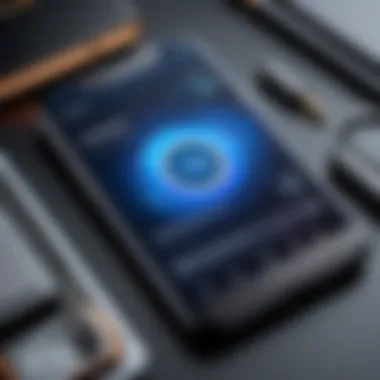

Network Monitoring Techniques
In the digital world, keeping an eye on your network is crucial, especially when it comes to detecting spyware on your smartphone. This section examines how network monitoring can play a pivotal role in ensuring the security of your device. By understanding the flow of data through your network, you can gain insights into potential threats. With the rise of malicious applications lurking on public Wi-Fi and various networks, knowing how to analyze and secure your connections becomes essential.
Analyzing Wi-Fi Connections
One of the most straightforward yet effective methods of monitoring your network is to analyze your Wi-Fi connections. When you connect to a network, you aren’t just sharing photos or messages; you’re also sharing your personal information. Anomalies in your network activity can signal the presence of spyware. For instance, if you notice that your smartphone frequently reconnects to a network or connects to unusual networks, this could be a warning sign.
To analyze your Wi-Fi connections effectively, consider the following steps:
- Check the connected devices: Keep track of devices that are connected to your home Wi-Fi. If you spot unauthorized connections, it’s time for a thorough investigation.
- Look for unusual data traffic: Utilize apps that allow you to view real-time data consumption. If you find spikes at odd hours or during idle periods, there might be something suspicious happening.
- Change your Wi-Fi password regularly: This is a fundamental practice to prevent unauthorized access. Make the password complex and avoid sharing it openly.
"Regular monitoring of your Wi-Fi not only protects your personal data, but it also builds a defense against potential outside threats."
Using VPN for Enhanced Security
Another crucial strategy for protecting your smartphone from spyware is to utilize a Virtual Private Network (VPN). A VPN acts as a secure line, encrypting your internet traffic and shielding your online activities from prying eyes. This becomes particularly important when you’re on public Wi-Fi, which is notoriously vulnerable.
Here are some key benefits of using a VPN:
- Encryption of data: VPNs encrypt your data, making it much harder for malicious actors to intercept information.
- Hiding your IP address: By masking your IP address, VPNs protect your identity, making it difficult for tracking entities to follow your online behavior.
- Access to secure networks: Many VPN services allow you to connect to secure servers, minimizing exposure to unprotected networks.
When choosing a VPN, you might look for features such as a no-logs policy and robust encryption protocols. Some popular options include ExpressVPN, NordVPN, and CyberGhost. Each has its own strengths, so investigate which one best suits your needs.
Remember, while a VPN is invaluable, it’s just one piece of the puzzle. It augments your security but does not replace the need for vigilance and other security measures.
Understanding the Implications of Spyware
In a world where our phones serve as gateways to much of our personal and professional lives, understanding the implications of spyware becomes crucial. This section delves into the specific elements surrounding spyware, the broader safety concerns, and the legalities tied to these invasive technologies. Users of Android phones need to be particularly vigilant as the operating system often becomes an easy target for such malicious software.
The importance of comprehending these implications lies not just in the awareness of potential threats, but also in the proactive measures that can be taken to defend one’s privacy and security.
Privacy Concerns and Legal Issues
The rise of spyware can have profound impacts on personal privacy. When installed, spyware can access sensitive data without the user’s knowledge or consent, leading to severe breaches of confidentiality. A person's location, communications, and even financial details can be captured without their awareness.
From a legal standpoint, the deployment and usage of spyware often tread a fine line. Many countries have set regulations regarding the use of such software, emphasizing informed consent. However, the gray areas in these laws can lead to exploitation. For instance, while some apps marketed as 'monitoring tools' claim legal usage for parental control, they can easily be misused for illicit purposes.
As a smartphone user, understanding these privacy laws and the potential for abuse is essential. One must question:
- How is my data being tracked?
- Who has access to my information?
- What legal recourse do I have if my privacy is violated?
These questions highlight the importance of staying informed about both privacy protections and legal ramifications associated with spyware, paving the way for wiser choices in mobile app usage.
Potential Consequences of Infection
The fallout of a spyware infection on your device can range from annoying to devastating. Once spyware finds a way into your smartphone, the consequences can be dire. First and foremost, there’s the risk of identity theft. If sensitive information such as passwords, bank details, or personal identifiers are accessed, it can lead to fraudulent activities.
Moreover, spyware can slow down your device, resulting in frustrating performance issues and increased data costs. Additionally, having spyware on your device leaves your entire digital life vulnerable. For instance, if you're an enthusiastic user of social media platforms like Facebook or Reddit, sensitive personal conversations and interactions could be compromised.
Another consequence users often overlook is the potential for reputational damage. If unauthorized messages or content are sent from your device due to a spyware infection, it can harm personal relationships and professional standing.
In the most severe situations, the consequences of spyware can even lead to physical threats, especially when stalking or monitoring elements come into play. Therefore, addressing spyware detection and removal isn't just about keeping your device clean; it's about safeguarding your digital self.
"The awareness of spyware could be your first line of defense; understanding its implications is the armor that protects your privacy."
Understanding these potential impacts can not only drive the point home regarding the importance of proactive measures but also help users maintain control over their digital lives.
Preventive Measures Against Spyware
In today’s digital landscape, preventing spyware is not just advisable; it’s essential. With smartphones being the go-to devices for communication, banking, and social interactions, safeguarding them from unwanted intrusions has become increasingly important. Preventive measures serve as the first line of defense against potential threats, minimizing the risk of infection and ensuring your personal information remains confidential. By adopting a proactive approach, you can significantly reduce your vulnerability to spyware.
Regularly Updating Software
Regular updates go beyond mere enhancements and bug fixes. They are a fundamental aspect of maintaining cybersecurity. Software developers frequently release updates to patch vulnerabilities that might be exploited by malware, including spyware. Consider this: unpatched software is like leaving the backdoor open in your house; it invites unwanted guests.
When your operating system or applications prompt for an update, don’t delay it. Such updates often address critical security flaws that malefactors could leverage to invade your smartphone. To make the process less cumbersome, many devices now allow you to enable automatic updates.
Also, be mindful of these updates:
- Operating System Updates: Always keep your phone’s operating system up to date. This includes both major version upgrades and smaller patch updates.
- App Updates: Applications may introduce new features, but many times, they are updating security protocols. Your favorite apps should always be running the latest version.
- Firmware Updates: These are specific to your device’s hardware. For example, network configurations can be routinely adjusted to avoid vulnerabilities.
By maintaining current software, you not only enhance performance but also fortify your device against spyware.


Avoiding Unknown Sources
Downloading applications from unknown sources can be a risky gambit. It's tempting to seek out that “hot new app” that you found on a sketchy website or to accept an application sent via a messaging service. But, this behavior can inadvertently pave the way for spyware to sneak in.
Most smartphone operating systems, particularly Android, have stringent security settings aimed at protecting users. One of these settings restricts installation from unknown sources. Don’t enable this option unless absolutely necessary. Here are a few reasons to steer clear of unknown sources:
- Malware Risk: Applications from dubious origins may contain hidden spyware or other malware that can compromise your device.
- Lack of Support: Software from unauthorized sources often doesn't come with any form of customer support, leaving you to fend for yourself.
- Poor Quality Assurance: Legitimate apps undergo thorough vetting, ensuring a minimum standard of quality. Unknown apps, however, may not have survived such scrutiny.
"An ounce of prevention is worth a pound of cure."
Establishing these preventive measures is an investment towards your digital security. By routinely updating software and being selective about the sources of your applications, you fortify your defenses against the pervasive threat of spyware.
Responding to a Spyware Detection
Detecting spyware on your smartphone is one thing; knowing how to respond effectively is another. The ability to act promptly and decisively can make all the difference between regaining control of your device and suffering serious security breaches. When spyware is identified, it’s essential to have a clear plan of action to mitigate risks and protect your personal information.
One of the primary benefits of promptly responding to spyware detection is the potential to secure sensitive data that might be at risk. For tech-savvy individuals and Android users, acting without haste, yet decisively, can minimize the potential for breaching personal privacy. It’s like having a safety net beneath you—you know you can rely on a systematic approach if something goes awry.
Considerations about responding to spyware detection include the need for calmness in what can be a panic-inducing situation. The first instinct is often to discard the device entirely or to reset it, but this isn’t always the best course of action. Instead, taking methodical steps enhances the chance of resolving the issue without further complications, ensuring that security measures are effectively implemented.
"Addressing spyware swiftly is tantamount to preventing a minor fire from engulfing your tech landscape."
Removing the Spyware
Once you've established that your smartphone is infected, the next logical step is to remove the spyware. This can often seem more daunting than it is. Start by using antivirus software tailored for your system. Many popular Android antivirus apps can tackle spyware, like Malwarebytes and Bitdefender. They offer simple scanning processes designed to isolate and eliminate malicious software.
To remove spyware manually, follow these steps:
- Boot in Safe Mode: This loads only essential apps and can prevent spyware from running.
- Uninstall Suspicious Apps: Go through your list of apps installed and identify anything that seems out of place or that you don't remember downloading.
- Clear App Data: For apps you suspect might be compromised, go to Settings > Apps > app name > Storage. Clear the cache and data.
- Factory Reset: As a last resort, if the spyware is deeply entrenched and traditional removal methods fall short, consider a factory reset, remembering to back up all necessary data first. This step wipes everything, including the spyware, but also all your personal files.
Taking these steps promptly can significantly reduce the chances of sustained damage to your privacy.
Consulting a Professional
When the task of removing spyware feels overwhelming or when attempts prove fruitless, it might be time to consult a professional. Having an expert examine your device can save time and offer peace of mind.
Seeking professional assistance is advised in scenarios where the spyware seems resistant or if your data has already been compromised. They can use specialized tools and expertise to dig deeper than general consumer software might allow. For example, certain forensic data recovery services can analyze the device's ecosystem for hidden threats that an average user might overlook.
Considerations when opting for professional help include:
- Confidentiality: It’s crucial to choose a reputable service that values your privacy and protects your data.
- Cost vs. Risk: Weigh the expense of hiring an expert against the potential losses from ongoing spyware presence.
In addition, discussing your spyware concerns with knowledgeable forums, such as on Reddit, can provide insights into options available and experiences from others who faced similar predicaments.
Addressing spyware is not just about removing malware; it’s a layered response involving understanding, action, and sometimes, the wisdom to seek help when necessary.
Exploring Advanced Techniques for Detection
As digital threats evolve and become more sophisticated, the methods for detecting spyware must also reflect that complexity. For tech-savvy individuals, particularly those using Android devices, harnessing advanced techniques becomes crucial not just for detection, but for understanding the underlying mechanisms at play. The modern-day user must navigate a landscape where spyware is not just an annoyance but can potentially lead to significant breaches of privacy and data security.
Engaging with advanced detection methods allows for a more thorough comprehension of the device's interactions with external networks and applications. By developing a keen insight into your smartphone's behavior, you can better anticipate and identify the threats lurking in the shadows. This section explores two critical avenues: using command line tools and advanced network tracking.
Using Command Line Tools
Command line tools offer a way to dig deeper into the operating system’s core. For those willing to step outside the comfort zone of simplified interfaces, command line usage provides powerful insights and functionalities. Tools like ADB (Android Debug Bridge) let users communicate with their mobile devices directly from a computer, granting access to a myriad of system features.
To get started, you need a computer with ADB installed, connected to your smartphone via USB. Here's a simplified approach:
- Enable developer options on your smartphone by tapping on your build number in settings.
- Turn on USB debugging in the developer options.
- Open the command line tool on your computer and check for your device connection using the command:
- Run system logs to analyze real-time processes:
Using these commands, you can identify malicious activities occurring in the background, from unauthorized app processes to unusual network requests. Extracting this information can help you highlight anomalies not easily spotted through regular interfaces. It’s a must-have skill for those serious about cybersecurity.
Advanced Network Tracking
In today’s environment where continuous connectivity is the norm, understanding network activity is pivotal. Advanced network tracking allows individuals to scrutinize every byte of data that their smartphone sends or receives. Tools such as Wireshark can facilitate real-time monitoring of network traffic, providing clarity on what applications are demanding data and where that data is going.
Setting up Wireshark involves:
- Installing the software on your computer.
- Connecting the smartphone to the same Wi-Fi network.
- Capturing packets:
- Start Wireshark and choose your Wi-Fi interface.
- Use the 'Capture' button to begin collecting data.
Through this approach, users can pinpoint suspicious activity, such as an app unexpectedly sending data packets to an unknown source. By analyzing these packets you can assess the destination IP addresses, application behavior, and ultimately have a clearer picture of what spyware might be lurking.
"Understanding your device’s network traffic is akin to having a digital magnifying glass—everything comes into focus in the world of cybersecurity."
By employing command line tools and advanced network tracking, you equip yourself with a robust arsenal against spyware threats. Each method not only enhances detection capabilities but also fosters a deeper understanding of your device's ecosystem, supplying knowledge crucial in today's digital battlefield.







