A Guide to Setting Custom Ringtones on Android Devices


Intro
In the digital age, our smartphones have become an extension of ourselves. One way to express our individuality is through the sounds that accompany our devices. Setting a custom sound as a ringtone can elevate your Android experience by making it unique and personal. No one wants to hear the same old generic tones that everyone else has. Instead, why not curate your own sound that resonates with your personality?
This guide aims to navigate you through the ins and outs of customizing ringtones on your Android device. From picking the perfect sound to successfully setting it up, we will cover every crucial step, ensuring that tech-savvy individuals like you can effortlessly personalize your auditory experience.
Let’s dive into the various aspects connected to setting custom ringtones—from the apps you might need, to the ideal formats for your chosen sound, and ways to troubleshoot if things don’t go as planned. This knowledge will not only enhance your experience but also empower you to transform the way you interact with your device.
Product Overview
Setting a custom sound for your ringtone often involves the use of specific tools. On Android devices, these tools can vary, but they generally fall into three categories: apps that directly create ringtones, file converters for the right format, and music libraries that may already contain appealing sounds.
Specifications
While there are many different apps and methods, the main specifications to consider include:
- File Format: Most Android devices accept MP3, OGG, and WAV file formats.
- Duration: Ideally, ringtones should be between 15 seconds and 30 seconds for optimal performance.
- Quality: A bitrate of 128kbps or higher is recommended for maintaining sound quality.
Design
The design of ringtone apps tends to focus on user-friendliness, enabling swift navigation.
Many apps have a straightforward interface, which allows users to search for sounds effortlessly. Also, you may encounter options to edit audio clips directly within the app, allowing for precise customizations like trimming or adding effects.
Features
Most applications come with various useful features:
- Ringtone Editor: Trim and edit your audio files.
- Preloaded Library: Many apps offer extensive sound libraries showcasing unique ringtones.
- Backup Options: Some apps provide settings to back up your custom tones, ensuring they aren't lost.
Pricing
Many of the applications discussed are available for free, while some might charge for premium features. A typical full-featured app may range from $1 to $10, depending on its capabilities.
Performance and User Experience
Speed
The speed at which apps load and apply custom settings can vary, but in most cases, users report seamless experiences. The installation process often takes only a few minutes, followed by minimal lag when saving changes.
Battery Life
When it comes to battery consumption, most ringtone apps are designed to be efficient. Continuous background processing isn’t typically a concern; however, it’s wise to ensure you close apps when not in use to maximize battery life.
User Interface
User interfaces of popular ringtone apps tend to be intuitive. Tabs for choices such as popular sounds, recent downloads, and customization options make navigation straightforward, even for those who do not consider themselves tech experts.
Customization Options
Customization is where these apps shine. Users can adjust tones, volume levels, and even set specific ringtones for individual contacts. This adds another layer of personalization to your device, making it respond uniquely to different incoming calls or notifications.
Comparison with Similar Products
Key Differences
When weighing the options, it's essential to compare additional features like sound quality, editing capabilities, and licensing restrictions. Some ringtone making apps allow users to utilize songs directly from their music libraries, while others may require downloading sounds separately.
Value for Money
Apps that offer a one-time purchase often present better value compared to those that operate on a subscription basis unless they provide consistent updates or new content regularly.
Expert Recommendations
Best Use Cases
For those who have a vast music library, using an app with easy integration options is recommended. Meanwhile, individuals looking for novelty sounds can opt for libraries focused solely on ringtones.
Target Audience
This guide particularly resonates with younger users who often lean toward personalizing their devices significantly. However, anyone who values a custom touch can benefit from following this guide.
Final Verdict
Setting a custom sound as your ringtone isn’t just about picking a favorite tune; it's about transforming your device into something that reflects your identity, making every incoming call a little more special. As you embark on this journey of personal auditory expression, you’ll find that the tools and methods available cater to both the novice and the expert alike.
Understanding Ringtones
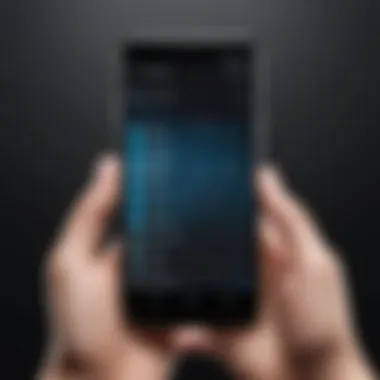

In today's fast-paced world, the sound that alerts you to an incoming call isn't just a notification anymore; it is an extension of your personality. With mobile phones being our constant companions, having a ringtone that truly reflects us offers a sense of identity in a crowd of monotony. Understanding ringtones involves recognizing their significance and how they can be customized to match our auditory preferences, which is vital for any Android user eager to express themselves a little more.
Ringtones are more than simple alerts; they have become a form of self-expression. It allows users to showcase their taste in music, humor, or even creativity. With such a wide variety of options available, knowing how to navigate the different aspects of ringtones can enhance your mobile experience. Let's explore this further.
Definition and Purpose
Ringtones serve as auditory cues that signal phone calls and notifications. However, they serve a larger purpose beyond just alerting users. Custom ringtones can set the tone for your communication. Some people prefer laughter-inducing quotes from movies, while others lean towards their favorite pop songs. Whatever the choice may be, the underlying idea is personalization, transforming how we react to calls, and even prioritizing certain contacts by their unique tones. A meaningful ringtone can brighten your day or even convey a hint of nostalgia, connecting you to specific memories or people.
Ringtone File Formats
In order to set a custom sound as a ringtone, understanding the various file formats is crucial. Each format has its unique attributes that cater to different needs and preferences. Here, we explore three of the most commonly used file formats for ringtones: MP3, WAV, and OGG. Each has its pros and cons that make them suitable for distinct situations, and it's important to consider these when choosing your ringtone.
MP3 Format
One of the most widely recognized audio file formats is MP3. Known for its efficient compression, MP3 files tend to take up less space on devices. This makes it possible to store a large library of songs without hogging memory. Additionally, MP3 maintains decent sound quality, striking a fine balance between size and fidelity.
A unique feature of MP3 that benefits users is its seamless compatibility with almost all devices and platforms. Whether you're extracting a portion of your favorite song or downloading a sound bite from an online library, MP3 is usually the go-to choice. However, the compromise here is that, being a compressed format, it sometimes loses some of the subtle sound details compared to less compressed formats. This might not be a deal-breaker for most, but audiophiles might notice the difference.
WAV Format
On the other side of the spectrum lies the WAV format. Known for its high sound quality, WAV files are uncompressed and retain all original audio data. This makes them an excellent choice for users who prioritize audio fidelity but with a trade-off: size. WAV files can be quite large, meaning you’ll need to carefully manage your storage if you choose this format.
A distinguishing feature of WAV is its suitability for editing, making it popular among music producers. If you’re creating a custom ringtone by mixing or layering different sounds, the quality provided by WAV is unparalleled. However, due to their large size, they are not ideal for every situation, especially for casual listeners who don't want to clutter their devices.
OGG Format
The OGG format strikes an interesting middle ground between MP3 and WAV. It utilizes a similar lossy compression method like MP3, but often provides better sound quality at similar file sizes. This aspect makes OGG more favorable for those who desire a balance between audio fidelity and file size.
What sets OGG apart is its open-source nature, meaning it can be freely used and modified. This encourages developers and tech enthusiasts to create applications that support this format without licensing issues, thus expanding the options available for custom ringtones. However, one drawback of OGG is that it may not be universally supported across all devices and platforms, potentially causing compatibility issues for some users.
In summary, selecting the ideal ringtone file format comes down to individual needs and preferences. Understanding these different audio formats adds another layer of enhancement to personalizing your ringtone experience.
Choosing Your Sound
Choosing the right sound for your ringtone can fundamentally transform the experience of using your phone. It’s not just about picking a catchy tune; it’s about personal expression and an auditory identity. One might say that the right ringtone can set the tone for your day—literally! When personalized properly, it enhances your mood, reflects your unique style, and makes for a more engaging interaction every time your phone rings.
Selecting Music or Sounds
Using Original Songs
Using original songs as ringtones can have a great impact on how you connect with your device. One significant aspect of using original tracks is the emotional resonance they can create. For example, using a beloved song from your teenage years might spark joy or nostalgia each time you receive a call. Also, it offers a personal touch that commercial sounds may lack.
A key characteristic is that original songs lend a sense of individuality. While most people might settle for the generic tones that come pre-installed, having a unique song signals something about your taste and personality. However, there are caveats. Depending on licensing and copyright laws, using a mainstream track without permission could lead to potential legal troubles or even the risk of it being removed from your device.
Advantages of using original songs include:
- Personal connection: Ties emotions and memories to your ringtone.
- Uniqueness: Distinguishes you from others who might use standard tones.
Disadvantages can be:
- Copyright issues: Risk of not being legally allowed to use the song.
- File size: Original songs might take up more memory than simple tones, which can be an issue for users with limited storage.
Downloading from Sound Libraries
Downloading from sound libraries is another practical approach that many tech-savvy individuals opt for when selecting ringtones. This option opens a world of resources without the legal quandaries tied to using copyrighted material. Well-known libraries like FreeSound or Zapsplat provide a range of sounds—from ambient noises to quirky clips—all available for public use.
What makes this method attractive is the sheer variety and accessibility of sounds available. If you want something nostalgic, a sound from an old TV show might fit the bill. Or perhaps you prefer a classic bell sound—this option has you covered with tons of choices.
A unique feature of sound libraries is the ability to find specialized sounds that are often overlooked. You can even find niche formats, which could add an element of surprise and playfulness every time someone calls. However, while you’re gaining variety, disadvantages could include:
- Limited personalization: While unique, the sounds are commonly used among other users.
- Quality concerns: Not all sounds downloaded online are of good quality—some might be low bitrate files that don’t sound great on your device.
Creating Your Custom Ringtone
Creating a custom ringtone is perhaps where the fun really begins. The process allows you to tailor a sound specifically to your liking and preferences. It’s like creating your own musical signature!
Editing Tools Overview
An important aspect of editing tools is accessibility. Most tools today are user-friendly, making it possible even for those not skilled in tech or music creation. Apps like Audacity, which is available on multiple platforms, allow users to cut, fade, and tweak sound in significant ways.
The key characteristic here is versatility: you can edit existing tracks, mix sounds together, or even create entirely new ringtones from scratch. Plus, the satisfaction of making something unique cannot be overstated.
Yet, there are disadvantages, such as:
- Learning curve: Some tools, despite being user-friendly, still require a bit of time to master.
- Device limitations: Not all devices support every editing tool, which could lead to compatibility issues.


Popular Editing Apps
When it comes to popular editing apps, options like GarageBand or Ringtone Maker come to mind. These apps are widely recognized not just for their features, but for their usability and effectiveness in making custom ringtones. For instance, GarageBand lets you create full tracks and refine them down to just the sound bites you want as a ringtone.
The key characteristic of these apps is how comprehensive they are. They offer features ranging from trimming sounds to adding effects like reverb or echo, giving you extensive control over your final product.
However, the potential disadvantages include:
- High learning curve: Some apps may present a challenge in navigating through advanced features.
- Cost: While many allow free versions, certain premium features or advanced app versions often come at a price.
Transferring Sounds to Your Device
Transferring sounds to your device is a crucial step in personalizing your Android ringtones. It allows for a seamless introduction of your unique audio selections into the device's ringtone library. Whether you’ve created custom tones or downloaded them from the internet, having these sounds on your device elevates your mobile experience.
Understanding how to effectively transfer files ensures that users can access their personalized sounds without hassle. This section presents different methods for transferring tones: via USB connection or through cloud services. Each method has its required steps and offers distinct advantages, making it essential to select one that fits your preferences and device capabilities.
Using USB Connection
Connecting Your Device
Connecting your device via USB is one of the most reliable methods for transferring sounds to your Android device. This approach is straightforward, as it mimics the traditional plug-and-play experience many are familiar with. You need to plug your Android into a computer using a USB cable. Most modern Android phones come with the ability to connect and transfer files easily, which makes this method popular among tech-savvy users.
One key characteristic of this method is its efficiency. It allows multiple files to be transferred at once, saving time for those with large libraries to import. Additionally, this connection tends to be faster than many wireless methods, making it beneficial for larger files that may take time over a slower Wi-Fi network.
However, one unique feature to note here is that sometimes, you may need to enable file transfer mode on your device's settings. This can feel a bit cumbersome, but once set up, the process runs smoothly. The only downside is the necessity of having your computer on hand, which could prove inconvenient for some.
Moving Files to Ringtone Folder
Once your device is connected, the next vital step is moving your audio files into the ringtone folder. This part is critical because Android devices have specific directories where sound files must reside for them to be recognized as ringtones. You will typically find this folder under .
The main characteristic of this action is its simplicity, as it often involves dragging and dropping files from your computer into the designated folder. This does not require any specialized software; just basic file management skills will suffice. The benefit of this method is that it clearly organizes your ringtones, ensuring they are easily accessible directly from the settings.
However, keep in mind that if you accidentally place files in the wrong folder, they won't show up in your ringtone options. Still, the advantage here is that you have complete control over what goes onto your device, allowing for a tailored experience based on your preferences.
Using Cloud Services
Google Drive
Google Drive has become a go-to solution for many when navigating file transfers to their devices. With this service, you can upload your audio files to the cloud and then download them directly to your Android device. This crossover of accessibility is a key selling point, especially for users who might be away from a computer.
The distinctive feature of Google Drive is its integration with the Google ecosystem. Once uploaded, you can access your files from any device with internet connectivity, not just your Android phone. This means you can easily share or retrieve files, enhancing the overall user experience. The downside is that a stable internet connection is required, and large files may take longer to upload/download.
Dropbox Solutions
Dropbox is another cloud service that offers a seamless way to manage and retrieve your custom ringtones. Similar to Google Drive, you can upload your files to Dropbox and later download them to your Android device. This platform stands out because of its intuitive user interface, making it simple to organize files.
A significant characteristic of Dropbox is its ability to sync files across devices automatically. If you upload a ringtone, it will be available on all devices linked to the same account. That’s quite handy if you switch between devices frequently. However, some users might find that Dropbox limits its storage unless you pay for premium features, which can be a drawback if you are managing a larger library of sounds.
By understanding these methods of transferring sounds to your device, you set the groundwork for a personalized Android experience that reflects your unique taste.
Setting the Ringtone on Android
Setting a custom ringtone is not just about putting a catchy tune or memorable sound on your phone; it’s about injecting a little bit of personality into your device. Android phones allow for a range of customization options, and selecting a unique ringtone is one of the simplest yet most impactful ways to make your device stand out. Not only can you choose a reflection of your style, but it can also make identifying incoming calls easier without having to look at your screen every time.
A well-chosen ringtone can evoke feelings or memories; it can even become a part of your daily routine. Whether you prefer a piece of your favorite song, an amusing sound effect, or a calming melody, the process to set it up is designed to be user-friendly. This section addresses both the built-in phone settings and third-party options to manage your ringtones efficiently.
Using Phone Settings
Utilizing the phone's native settings is often the most straightforward approach to customize your ringtone. Not only is it readily accessible, but it also typically synchronizes seamlessly with your device's software. The built-in options are reliable and allow for hassle-free changes anytime.
Navigating to Sound Settings
Navigating to the sound settings is the first step in setting your custom ringtone. To access it, you usually start by swiping down from the top of your screen and tapping the gear icon or going into the main settings app. Once you're in, searching for the 'Sound' or 'Audio' section is your next move.
The key characteristic here is the ease of access. Most Android devices have a user interface that promotes quick navigation, allowing users to make adjustments without extensive digging. Navigating to sound settings is a beneficial choice for this guide because it offers a foundational step for customization.
However, be mindful that depending on the device model, the exact paths might vary slightly. For example, some users might find the sound settings under a different subheading depending on the Android version or manufacturer’s skin. This can be a bit frustrating if you’re not familiar with the layout of your device.
Selecting Custom Ringtone
After reaching the sound settings, selecting a custom ringtone follows as a logical second step. This part often involves browsing through your existing tones or even locating the custom files saved on your device. A delightful feature of this process is that it allows you to preview the sounds before committing to a choice.
The unique benefit of this step is that users can easily toggle between different sounds to find one that resonates with them the most, making it a popular choice for many. This process is particularly advantageous since you won't need to install third-party apps to access custom ringtones, reducing the clutter on your device.
However, bear in mind that if your custom sound is not properly formatted, it might not show up in this section at all, and that can lead to some confusion for those new to customizing their ringtones.
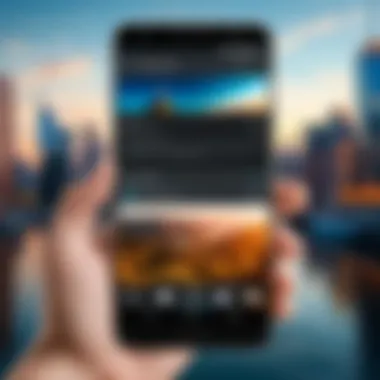

Using Third-Party Apps
For those who like to go the extra mile with their ringtone selections, third-party apps provide extensive features beyond what's available in standard settings. With these tools, users can manage, edit, and create ringtones with more detailed control.
Ringtone Manager Apps
Ringtone manager apps are designed specifically for creating and organizing ringtones. These apps typically allow users to select any audio file from their collection—be it from a song or a recording—and trim it to the desired length for the ringtone.
The standout characteristic of ringtone manager apps is the level of customization they afford. Users can take a snippet of a song they love, which lets them have a very personalized experience with their device.
The significant advantage is the flexibility in editing; however, some of these apps may come with ads or limited features unless you pay for a premium version.
File Explorer Apps
File explorer apps serve a dual purpose—they help manage files on your device while also allowing users to set audio files as ringtones. With these apps, you can drill down to your downloaded audio files and find that perfect sound you want.
The main feature here is the straightforward navigation of files; it allows users to create ringtones directly from where they are stored. This approach is a good choice for advanced users who prefer fine-tuning their selections.
However, they could be less intuitive for newcomers who may find it overwhelming to navigate through numerous folders. If you’re not careful, it’s easy to inadvertently move or delete important files, so caution is key.
Overall, whether you're opting for the super accessible built-in phone settings or diving into the wide array of options available via third-party apps, setting the ringtone on your Android device allows you to express yourself in a uniquely personal way.
Troubleshooting Common Issues
When it comes to personalizing your Android experience with custom ringtones, it can occasionally feel like navigating a maze. Even the most tech-savvy among us might face hiccups along the journey. Troubleshooting common issues is a crucial aspect of this process, especially since getting your custom sound to work seamlessly can sometimes be a task fraught with frustration. Addressing these challenges not only ensures a smooth setup but also empowers you to confidently explore various options for your auditory identity.
Ringtone Not Visible
This issue can often leave users scratching their heads. It seems, at times, that the custom ringtone you’ve worked hard to put together simply disappears in the vast digital ether.
File Location Checks
A common reason why a ringtone might not show up involves the location where the file has been saved. Ensuring that your custom sound is in the right folder is the first place to start. The default directory for ringtones on most devices is usually found within the internal storage or SD card, typically in a folder labeled "Ringtones." This precise location allows the system to recognize the file within the context it’s designed to operate.
The key characteristic of proper file location is that it facilitates the visibility across various apps and tools you may be using. It's a beneficial approach because it minimizes the time spent in troubleshooting. The unique feature of this method lies in its simplicity: it’s often a matter of moving a file from one folder to another. However, it can lead to advantages as well as disadvantages. While it’s an often-quick solution, not all users may feel comfortable sifting through file systems.
File Format Compatibility
Yet another stumbling block is the compatibility of ringtone file formats. Not every format can play nice with your Android device; some phones simply refuse to acknowledge them. Typically, formats like MP3, WAV, and OGG are favored. Hence, it's crucial to check that the audio file you’ve chosen meets the device's specifications.
This specific aspect emphasizes the importance of knowing your formats; understanding which ones will work in your favor is essential. It’s a piece of cake if the guidelines are followed, ensuring that your audio forays into customization are fruitful. A unique feature of file format compatibility is that it can save you from the heartache of setting up a beautiful sound only to hear silence when a call comes through. On the flip side, if you choose a less common format, you might find yourself facing errors that require extra steps to fix.
Ringtone Not Playing
Even if the ringtone is visible, there’s still a chance it won’t actually play. This can be particularly frustrating after putting in the hard work.
Audio Settings Review
Making sure that your audio settings are in order is one of the straightforward steps that can remedy this issue. Navigating to your phone’s sound settings might reveal a muted ringtone or incorrect settings preventing your custom sound from being used. This step aids in swiftly identifying inappropriate configurations that hamper your custom sound experience.
The important element here is that it offers a clear route to diagnosing issues. A thorough audio settings review often uncovers overlooked tweaks that can make or break your ringtone’s performance, ensuring that your chosen sound is heard loud and clear. Its unique feature lies in the fact that addressing these elements can be done almost instantaneously, giving you near-immediate feedback and resolution.
Volume Controls
One of the simplest yet easily overlooked factors when troubleshooting ringtones is volume control. Are calls muted? Is the ringtone setting not raised to a suitable level? These are basic checks but can be the difference between enjoying your favorite tune or hearing nothing but silence.
Volume control is significant because it combines both settings and hardware specifics. The unique thing about volume controls is their direct impact on your experience. While it’s supremely beneficial to check this aspect, some users may inadvertently overlook it when diving deep into troubleshooting. Therefore, a keen eye on both the media and ringtone volume can often resolve playback issues.
In the complex world of customization, attention to detail in troubleshooting can significantly enhance your Android journey.
By addressing these common pitfalls, you're not just fixing issues, but also deepening your understanding of how your device interacts with custom ringtones. Armed with this information, you can maximize your Android experience, making it truly your own.
The End: Personalizing Your Experience
In the world of smartphones, especially Android devices, ringtones serve more than just a functional purpose; they offer a canvas for personal expression. Setting a custom ringtone not only differentiates your device from the masses but also enhances the overall user experience. The unique auditory identity that custom ringtones provide allows users to convey their personality, mood, or even a moment from their lives.
Benefits of Custom Ringtones
When you opt for a custom ringtone, there are several benefits that surface right away. Here are some key takeaways:
- Personal Expression: A custom ringtone acts as a personal signature. Whether it’s a song that resonates with you or a funny sound byte, this choice of sound reflects who you are.
- Easy Recognition: If you customize ringtones for specific contacts, it becomes easier to recognize who's calling without checking your phone. This can be particularly helpful in busy environments.
- Emotional Connection: For many, certain songs or sounds evoke nostalgic feelings or memories. A ringtone can serve as a pleasant reminder of a particular time or person every time the phone rings.
These aspects make custom ringtones more appealing than standard options, which often blend into the background noise of daily life.
Staying Updated with Trends
The digital audio landscape evolves constantly, and staying updated with the latest ringtone trends can enrich your experience. You don't want to be the one stuck behind the times. Here’s how you can keep your ringtone game fresh:
- Explore Trending Sounds: Websites and apps often showcase the latest hits or popular sound bites. Look out for tracks that are topping the charts or hilarious snippets that are making the rounds in social media.
- Participate in Communities: Engaging in online forums on platforms like Reddit can provide insights into what others are using. You might stumble upon unique sounds that aren’t widely known yet.
- Experiment with New Features: Apps frequently update their features, allowing for more creative ways to set ringtones. Keep an eye on your favorite editing apps for new tools that could make your customization journey even more exciting.
Staying aligned with these trends not only keeps your auditory experience lively but also places you at the forefront of mobile personalization.
In summary, personalizing your ringtone isn’t merely about choosing a sound; it’s about crafting an identity, making your device distinctly yours, and connecting with contemporary sounds in an engaging way. This article aims to empower you with knowledge so you can navigate this process smoothly, turning your phone into a personal statement.





