Creating Playlists on Android: Your Ultimate Guide
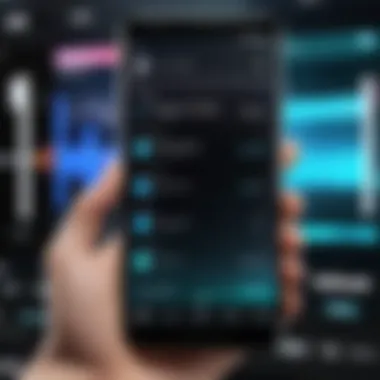

Intro
In the fast-paced digital age, where the pulse of life often beats to the rhythm of music, creating the perfect playlist has become an essential skill for Android users. Whether you’re getting ready for a workout, winding down after a long day, or just looking to curate the ultimate collection of tracks for a road trip, playlists allow you to navigate your sounds with precision and flair.
The Android platform offers numerous applications, each bringing its own flavor and functionality to the table. This guide aims to simplify the art of playlist creation for tech-savvy individuals who want to harness the full potential of their devices. Through detailed step-by-step instructions and a look at popular applications, we will shed light on how to enhance your music experience.
We will also explore common obstacles faced when setting up playlists and provide practical tips to overcome them. Ultimately, this exploration not only empowers you to create tailored musical experiences but also to manage your audio library more effectively. So, whether you’re a seasoned music connoisseur or just dipping your toes into the vast sea of sound, let’s embark on this journey together.
Prelude to Playlists on Android
Creating playlists on Android devices isn't just a task; it's a significant facet of today's music experience. With countless genres, artists, and ever-evolving technology, having curated playlists allows users to enjoy their favorite tunes in a way that's both personalized and practical. Android devices, known for their versatility, offer various apps that simplify the playlist creation process, ensuring that music lovers can tailor their listening to suit any mood or occasion.
Understanding the Importance of Playlists
Playlists serve a fundamental role in how we experience music. They allow for organization and curation that reflect personal tastes and preferences. Consider a bustling day; a calm, instrumental playlist might help one focus, whereas a high-energy mix could be perfect for a workout. It’s these subtle shifts that underscore why playlists are vital: they enhance our daily lives by providing the right soundtrack for every situation.
What’s more, the ease of access provided by Android devices means that creating these playlists has never been simpler. With a few taps on a screen, one can gather tracks that resonate with specific feelings or events. This immediacy isn’t just convenient; it allows spontaneous creativity that can lead to uniquely personal listening experiences.
Moreover, playlists can represent a shared culture. They can reflect communal experiences—like a group of friends compiling their favorite songs from a recent trip. In this sense, playlists are not just personal artifacts but can bridge connections among people, fostering conversations around music and memories.
Different Uses of Music Playlists
When it comes to playlists, their applications stretch far beyond merely grouping songs. Here are several ways music playlists can be utilized:
- Mood Setting: Crafting playlists that correspond to emotional states is a powerful tool. For example, a soothing mix might serve to calm the mind after a hectic day.
- Event Planning: Planning a party? Create a fitting playlist to set the vibe—think upbeat for celebrations or romantic tunes for a dinner date.
- Exercise Motivation: Build an energizing soundtrack for workouts. Research shows that the right music can enhance performance by motivating and pushing individuals beyond their limits.
- Exploration of Genres: Delve into new musical territories by collecting songs from different genres. This is a fun way to discover who you are as a listener.
- Memory Lane: A playlist can encapsulate a specific time in life, reigniting feelings and memories associated with those songs, whether they’re nostalgic hits from childhood or tracks from a significant relationship.
In sum, playlists on Android are not merely functional but play many roles in enhancing the music experience—making them worthy of our attention and exploration.
Essential Preparations for Playlist Creation
Creating a great playlist isn’t just about picking songs; it’s a process that requires some groundwork. This preparation phase can’t be overstated, as it sets the stage for a seamless music experience on your Android device. It involves choosing the right music app and establishing your sources of music. Both aspects are crucial to ensure you have access to the variety of tunes you desire, as well as the flexibility to manage them efficiently.
Choosing the Right Music App
When you think about crafting a playlist, the first thing that comes to mind is the music app. With a plethora of options available, knowing which one caters to your needs can save you a world of hassle.
Popular Music Apps Overview
There are several music apps out there, like Spotify, Apple Music, and YouTube Music. Each has its own flair and features. For instance, Spotify offers a robust library and the ability to discover new music through its personalized playlists. It’s well-received due to features such as Daily Mixes and Discover Weekly, which cater to your listening habits.
On the other hand, YouTube Music shines for its extensive collection, including remixes and live performances not easily found elsewhere. This is ideal if you like to dive into the realm of covers and unofficial content. Each app brings something unique to the table, making them appealing choices based on your preferences. However, keep in mind that the choice may depend on whether you’re willing to pay for premium features or deal with ads when using the free versions.
App Compatibility with Android Versions
An often overlooked aspect when selecting a music app is its compatibility with various Android versions. Not every app plays nice with older devices. Spotify, for example, routinely updates its app, which might make it incompatible with older Android systems. Before settling with an app, make sure to check its requirements. If your devices run on older versions like Android 6.0, you might find apps like Deezer to offer better support.
Maintaining compatibility ensures that you won’t run into problems during installation or while using the app. It's a burning question: why set yourself up for potential headaches? You want to listen to music, not spend hours troubleshooting issues.


Setting Up Music Sources
Now that you’ve locked down your app of choice, the next step is setting up your music sources. This makes sure you’ve got a good mix of tunes at your fingertips.
Streaming Services Integration
Integrating streaming services into your music app can empower your playlist creations. Services like Spotify or Tidal allow for millions of songs at the touch of a finger. Integration means all your favorite tracks are accessible from a single app, providing a seamless experience. It narrows down the effort needed to search for different songs across various platforms.
However, there’s a catch. Streaming services often require data or Wi-Fi. If you’re out and about with limited access, you might run into troublesome spots where the music stops abruptly. Some apps offer offline modes, which can help, but be cautious of storage limitations on your device.
Local Music Files and Cloud Storage
Another way to enhance your music experience is by utilizing local music files and cloud storage. If you have a collection of MP3s lying around, integrating these into your chosen app can add a personal touch. A music app like Poweramp is fantastic for managing local files as it supports various audio formats and offers extensive customization options.
Furthermore, using services like Google Drive or Dropbox allows you to store and access your files from anywhere, provided you have Internet access. The downside, however, is the potential need to upload music first to the cloud, not to mention the space it might consume on your device.
All in all, planning and preparing your music sources can shape your overall experience. Selecting the right tools and options allows you to pave the way for your future playlist triumphs.
Step-by-Step Guide to Creating a Playlist
Creating a playlist is not just about collating songs; it's about crafting an experience that resonates deeply with your personal taste and mood. Whether you're hosting a party or seeking some motivation for your workout, the right playlist transforms the atmosphere and keeps you engaged.
Launching Your Preferred Music App
The journey begins with selecting your favorite music app. It’s akin to picking the right toolkit for a job; each app offers distinct features and interfaces that can make or break your playlist creation experience. The key here is to launch an app that feels intuitive to you. Don’t fuss over which one is ‘the best’; instead, focus on what suits your needs. Popular apps like Spotify, Deezer, or YouTube Music are worth considering, as they offer a seamless interface and a robust catalog.
Navigating to the Playlist Section
Once your app is up and running, navigating to the playlist section is often just a few taps away. Each app varies slightly, so familiarizing yourself with the layout is essential. Most of the time, you can find a dedicated area for playlists—like a side menu or a tab at the bottom. This is your launching pad where the magic begins, so take a moment to explore the surrounding features as well.
Adding Music Tracks to a Playlist
So, you've arrived at the heart of the operation: adding tracks to your playlist. This simple act packs a lot of potential when it comes to personalizing your music experience.
Selecting Individual Tracks
When selecting individual tracks, you get to truly curate your emotion. This method allows for a great deal of intentionality; you choose each song based on the vibe you want to evoke. A major advantage of this approach is the focus on detail. Songs can be handpicked to create a logical flow. For instance, starting with a slow ballad and flowing into an upbeat anthem can set a certain mood. However, if you have a vast music library, this can become time-consuming. It’s essential to balance quality with the amount of time you're willing to invest.
Bulk Adding Music for Efficiency
On the flipside, bulk adding music offers its own set of benefits. This method is a lifesaver when you're in a rush or when you want to replicate a mood from a previous playlist. The key characteristic of bulk adding is speed—it's all about efficiency. You can select several tracks at once by using checkboxes or a long-press selection. However, it may lead to a less polished final product as the songs might jump genres unexpectedly, which could muddle the experience you're trying to create. Ultimately, it’s about finding a blend that suits your style.
Naming and Saving Your Playlist
After you've assembled your masterpiece, don’t forget the finishing touches! Naming your playlist isn’t just a formality; it’s the first impression and sets the tone for anyone who might listen to it. A well-thought-out title can make the playlist feel more personal.
Additionally, saving your playlist becomes essential, as it ensures your hard work is protected. Many apps also provide options to make playlists public or private, which could be worthwhile if you want to share your creation.
Advanced Playlist Customization Options


When it comes to crafting a playlist on your Android device, going beyond the basics can lead to a much richer experience. Advanced playlist customization options are essential for turning a simple collection of songs into a meaningful journey through sound. They provide not only structural benefits but also enhance the emotional resonance of the playlist. Here, we delve into two key aspects: rearranging tracks and the use of categories and tags.
Rearranging Tracks Within the Playlist
Rearranging tracks is like shaping a story. Each song can represent a chapter, and how you sequence them can affect the listener’s emotional ride. Android music apps offer easy options to drag and drop songs to your liking. You might have a song that slays at the beginning to grab attention, followed by smoother tunes to allow listeners to breathe a bit, and a punchy closer that leaves them buzzing. This approach encourages a dynamic flow, making the entire experience feel cohesive and intentional.
To rearrange tracks, simply follow these steps:
- Open your playlist in the music app of your choice.
- Tap and hold the song you wish to rearrange.
- Drag it to your desired position.
This function is not just about preference, though. Different scenarios also dictate how you might arrange songs. For instance, if you’re preparing a playlist for a party, you may want your high-energy tracks front-loaded to energize your guests early on. Conversely, a bedtime playlist might benefit from a gradual easing into softer, slower melodies.
"The right order can turn a random list of songs into a carefully crafted narrative."
Using Playlist Categories and Tags
Categories and tags serve as an organizational scaffold for your playlists. This option is particularly useful for those with extensive music libraries. By categorizing playlists—like "Workout Beats," "Chill Vibes," or "Throwback Jams"—you facilitate quicker access to the perfect set of tunes for any occasion. Each category acts as a signpost, guiding you to the right mood or energy level in mere seconds.
Using tags can enhance this organization even further. Imagine having a tagging system allowing you to mark songs based on their tempo, genre, or lyrical themes. By tagging tracks as "motivational," "acoustic," or "retro," you create a versatile system that lets you sort through music with laser precision.
For managing categories and tags:
- Go to your playlist settings in your music app.
- Look for options to create categories or assign tags to your playlists.
- Regularly update these categories to reflect your changing musical tastes or new discoveries.
In the end, having an efficient categorization and tagging system not only saves time but also enhances your overall music experience. In a world teeming with options, a little organization goes a long way in keeping your playlists aligned with your ever-evolving interests.
Sharing Playlists and Collaborations
In the realm of music, sharing is often said to double the joy. When it comes to Android playlists, this is especially true. Sharing playlists not only creates a sense of community but also serves as a way to discover new music through the tastes of others. For tech-savvy users, collaborating on playlists can enhance the listening experience, turning it into a group activity rather than a solitary one.
One might wonder, why is sharing playlists significant? Well, it's about access and interaction. Having the ability to exchange playlists leads to diverse musical experiences, as your friends might introduce you to songs you've never heard before. Additionally, collaborative playlists allow multiple users to contribute, which can be perfect for events like parties or road trips, where everyone has a voice in the music selection.
Methods of Sharing Playlists
Social Media Integration
In a world where social media is woven into the fabric of daily life, Social Media Integration has emerged as a vital tool for sharing playlists. This method enables users to seamlessly share music with a broader audience. Each platform has its characteristics—be it Facebook, Twitter, or Instagram—that allow you to broadcast your latest musical finds to followers or friends with just a few taps.
The key feature of this integration is the instant gratification it offers. Users can share a playlist link directly to their profiles, allowing anyone in their network to listen. This could ignite a conversation about favorite songs, creating a sense of camaraderie. However, it's crucial to consider privacy options. Some users may feel reluctant to share their playlists publicly, fearing judgment about their musical choices. Therefore, always check your settings before sharing.
Advantages of Social Media Integration:
- Wide Reach: You can connect with many people simultaneously.
- Interactive Engagement: Friends can react, comment, or share their thoughts on your playlist.
- Virality Potential: A well-shared playlist can go viral, introducing your music taste to new audiences.
Yet, its disadvantages loom as well:
- Privacy Concerns: Not everyone is comfortable sharing their playlists in a public forum.
- Quality Control: Once shared, anyone can access it, potentially diluting personal taste.


Direct Links and Invitations
Another way to share playlists is through Direct Links and Invitations. This method entails generating a unique link that directs others straight to your playlist. It’s personal and can be sent via messaging apps, email, or any medium you prefer.
The standout characteristic of this approach is its straightforwardness. When you send someone a direct link, you cut through the noise of social media overload. It narrows the focus solely on the music, often resulting in a more sincere interaction. Plus, you can limit whom you invite, making it a more private affair compared to the wide-open world of social media.
Advantages of Direct Links and Invitations:
- Personal Touch: You control who receives the link, which can foster closer connections.
- Focused Interaction: Listeners can engage with the music quickly without distractions.
However, this method has its drawbacks, too:
- Limited Reach: Unlike social media, you can only reach those within your circle who you decide to invite.
- Potential Forgetfulness: Friends may easily overlook a link in their inbox, leading to missed opportunities for listening together.
Collaborative Playlists for Group Enjoyment
Creating a collaborative playlist can feel like throwing a mini-musical soirée, where everyone gets to contribute their favorite tracks. This feature allows users to invite friends or family to add tracks to a single playlist, improving the contemporary music sharing experience.
Collaborative playlists shine in environments where diverse choices are crucial. Imagine hosting a gathering; friends can take turns adding songs that get everyone in the mood. Furthermore, this integration fosters deeper connections. You might discover shared favorites and hidden gems within your social circle, creating a richer musical tapestry.
Common Issues in Playlist Management
When it comes to managing playlists on Android devices, users often run into specific challenges that can tarnish the otherwise enjoyable experience of curating music collections. Addressing these common issues is crucial, as it ensures a smoother flow when enjoying tunes, thereby enhancing overall user satisfaction. Encountering problem scenarios often compels users to seek immediate solutions, which can help them regain control over their sonic landscapes. This section will delve into two prevalent issues: duplicate tracks and playlist sync problems, unlocking insights to troubleshoot these nuisances effectively.
Dealing with Duplicate Tracks
Duplicate tracks can be a bothersome hurdle in playlist management. Imagine spending hours crafting the perfect selection only to find the same song repeated several times. It tends to muddy the listening experience, making it feel cluttered. The reasons behind this issue are manifold. Perhaps you’ve imported music from different sources, or maybe syncing across multiple devices has led to duplicates creeping into your collection.
To tackle this issue, consider using the following strategies:
- Identify Duplicate Tracks: Many music apps, like Spotify and Google Play Music, have a built-in feature that can help detect duplicates automatically. If your app does not have this function, you might want to use third-party apps that can scan your library for repeats.
- Manual Cleanup: Sometimes, the oldest trick in the book, manual removal, can be quite effective. Go through your playlist, check the individual tracks, and delete any duplicates you stumble across.
- Editing Metadata: Improper metadata tagging might lead to identical tracks appearing distinctly. Editing or standardizing track information can cut down on confusion.
"A well-organized playlist is music to the ears, while duplicates often sound like a scratched record."
Fixing Playlist Sync Problems
Playlist sync problems can be another thorn in the side. Many users experience discrepancies between the playlists on their mobile devices and what’s displayed in the cloud or on other platforms. Sync problems can arise from various reasons: lacking internet connectivity, outdated apps, or differences in account settings across platforms.
To rectify sync issues, consider the following:
- Ensure Internet Connection: Before diving deep into troubleshooting, check your Wi-Fi or data connection. Sometimes, it’s just a matter of connecting to a reliable network.
- Update Your App: Ensure that you’re using the latest version of your music app. Updates often include bug fixes that could solve sync problems.
- Check Account Settings: Review your account settings in the app. Ensure that your playlists are set to sync. In certain apps, toggling this feature off and then back on can refresh the connection.
- Reinstall the App: As a last resort, uninstall and reinstall the app. This can often resolve underlying issues that prevent proper syncing.
In sum, while playlist management can come with a few hiccups, understanding these common issues and how to address them paves the way for a smoother and more enjoyable music experience. Don’t let duplicate tracks or sync problems disrupt your acoustic journey. Instead, arm yourself with knowledge and take action!
Closure
Creating playlists on Android devices is more than just a simple task of putting together a collection of songs. It’s the vessel through which users can express their musical tastes, share experiences, and enhance moments with curated soundscapes. In this digital age, where music is a heartbeat of our daily lives, understanding how to effectively create and manage playlists is essential for anyone looking to make the most of their music experience.
Embracing the Music Experience on Android
Music has a unique ability to shape our thoughts and feelings, and playlists allow us to harness this power. By embracing the functionalities available on Android, users can tailor their listening experience to suit any mood or occasion. Here are several aspects to consider:
- Personalization: Creating playlists enables a deeper connection to songs. Curating tracks for specific events like a long drive, workout sessions, or a cozy evening at home becomes an art form that reflects individual preference.
- Convenience: With various music apps available, the process of setting up and organizing playlists has become seamless. Whether using Spotify, YouTube Music, or other popular options, the ability to create and modify playlists is user-friendly and efficient.
- Sharing and Collaboration: Today, sharing playlists isn’t just a feature; it’s a way to connect with others. Collaborating on playlists allows friends to blend their musical tastes, sparking conversations and strengthening social bonds. The thrill of discovering new tracks through someone else's curated list can introduce a refreshing change.
- Accessibility: With offline listening options, downloaded playlists become accessible even when there’s no internet connection. This can be particularly handy during travels or outdoor activities.
- Continuous Discovery: Many music apps now offer personalized suggestions based on listening history. As users let playlists evolve over time, they can continuously discover new music that aligns with their taste, making the experience more dynamic.
Ultimately, by investing time in creating and maintaining playlists, individuals unlock new dimensions of their music experiences. The journey of crafting playlists on Android not only enhances personal enjoyment but also enriches social interactions, fostering a deeper appreciation for the art of music.







