Creating a Mobile App with Java: A Complete Guide


Intro
Creating mobile applications has become the bread and butter of the tech world, and with Java leading the charge in Android development, it's a game worth mastering. This guide digs into the nitty-gritty of building a mobile app with Java, breaking down each aspect from concept to deployment. If you're keen on crafting apps that can stand the test of time, this article is your one-stop shop for gaining insight and skills.
The beauty of Java lies not just in its versatility but also in its extensive ecosystem. Whether you're a seasoned programmer or a newcomer eager to dip your toes into Android app development, understanding the ins and outs of Java is essential.
As we unravel this journey, expect a detailed exploration of tools, frameworks, best practices, and the often overlooked realm of testing methodologies. The aim here is to arm you with the tools needed to navigate the complexities of mobile software development effectively.
Key Points Covered
- Understanding the role of Java in app development.
- Tools and frameworks essential for the process.
- Best practices for effective coding.
- Testing methodologies that ensure quality delivery.
Is your curiosity piqued? Let’s jump right into the Product Overview section to lay down some foundational concepts.
Preface to Mobile App Development
Mobile app development stands as a crucial aspect of today’s tech landscape. As smartphone usage continues to skyrocket, businesses and developers alike find themselves in a race to create apps that can not only capture user attention but also deliver an outstanding experience. In this guide, you’ll learn about developing mobile applications using Java, one of the most favored programming languages in the Android realm.
Significance of Mobile Apps in Today’s Market
With billions of smartphone users worldwide, the role of mobile applications has become more important than ever. In effect, apps reshape how we communicate, shop, bank, and even manage our health. They serve myriad purposes—from providing entertainment to facilitating work productivity. Mobile apps are often the first touchpoint for brands, making their development a priority.
A few striking points to consider include:
- User Expectations: People expect seamless functionality and engaging interfaces. If an app doesn’t meet these needs, users will quickly move on.
- Revenue Opportunities: Mobile apps unlock diverse monetization avenues, such as in-app purchases, subscriptions, and advertising.
- Long-term Engagement: A well-built app fosters user loyalty. As users interact more and more, businesses can build lasting relationships.
The nature of the app’s function influences a plethora of decisions during the development phase. Whether it is a game, e-commerce, or service-based app, understanding your target audience and their needs is pivotal for success.
Java as a Preferred Language for Android Apps
When it comes to mobile app development, the language you choose can make all the difference. Java stands out as a lead choice for Android apps due to several compelling reasons:
- Established Ecosystem: Java has been around for decades, meaning it has a solid library and framework support. This enables developers to speed up their coding through the use of pre-existing resources.
- Object-Oriented: The object-oriented nature of Java allows for greater flexibility in code management. Featuring encapsulation, inheritance, and polymorphism helps in organizing complex projects with ease.
Besides, the Android community predominantly operates in Java, ensuring a vast network of resources, forums, and libraries. This abundance eliminates many future hurdles, making troubleshooting and experimenting simpler.
Prerequisites for Building a Mobile App with Java
As the saying goes, you can't build a castle without a solid foundation. The same is true for mobile app development using Java. Before diving into the intricate details of creating an app, it's crucial to understand the prerequisites that will set the stage for your successful venture. Knowledge of specific programming concepts and having the right tools at your fingertips can make all the difference.
Understanding Basic Programming Concepts
At its core, programming is about problem-solving. Understanding basic programming concepts is key to navigating the complexities of mobile app development. This includes grasping fundamental ideas such as data types, control structures, and object-oriented programming principles.
- Data Types: Knowing the various types of data, such as integers, floating-point numbers, and strings, helps you use memory efficiently and write cleaner code.
- Control Structures: Mastery over loops and conditional statements allows you to dictate how your code will behave under different circumstances.
- Object-Oriented Programming: This paradigm is pivotal in Java. Concepts like classes, objects, inheritance, and polymorphism allow for the organization of code in a way that's reusable and easier to manage.
Familiarity with these concepts will not only ease your learning curve but also enhance your ability to write effective code.
Required Tools and Software
To embark on your app-building journey, specific tools and software are essentially the bread and butter of the development process. Let's walk through these key components.
Java Development Kit
The Java Development Kit (JDK) is crucial for any Java programmer. It bundles tools necessary for developing and testing Java-based applications. One of the standout features of JDK is its ability to compile Java code into bytecode, which is then executed by the Java Runtime Environment (JRE).
The key characteristic of JDK is that it offers a platform-independent environment, meaning your app can run on various devices without modification. This makes it a popular choice among developers. However, it can be overwhelming with the myriad of features available, especially for newcomers.
The unique feature of the JDK is the integrated Java compiler, which translates your code into a form that the machine understands. The significant advantage is the simplified debugging process that comes with well-defined error messages, but some may find the initial installation tricky or even frustrating.
Android Studio
Android Studio is the official integrated development environment (IDE) for Android app development and plays a pivotal role in this journey. Its user-friendly interface and robust features provide everything a developer needs under one roof, from code editing to deployment.
One of the key characteristics of Android Studio is its efficient layout editor, which allows for a visual design of your application. This intuitive workspace is a beneficial choice for developers, whether seasoned or just starting. The unique feature that stands out is the real-time code analysis, which offers instant feedback and suggestions as you code.
However, as with any software, it can be resource-intensive. New developers might find it can slow down older computers, which could hinder their progress.
Emulators
Emulators are critical for testing mobile applications before they hit the market. They replicate the Android environment on your computer, providing a platform to observe how the app behaves.
The key characteristic of emulators is their ability to simulate various device configurations, resolutions, and Android versions. This flexibility is a huge benefit when ensuring that your app is compatible across numerous devices.
A unique feature is the ability to create multiple virtual devices with different specifications, allowing you to perform thorough testing without the need for physical devices. However, some developers may find that testing on emulators can lead to less accurate results compared to running the app on a real device, particularly concerning performance metrics.
"Preparation is the key to success." Recognizing the importance of these prerequisites will pave your path in mobile app development.
Setting Up Your Development Environment
Creating a mobile app is no small feat, and getting the development environment right is the cornerstone of a successful journey. Setting up this environment properly not only streamlines the coding process but also saves time and frustration down the line. It’s akin to a chef gathering all the right tools before they embark on creating a culinary masterpiece. In this digital kitchen, your tools are crucial to the crafting of your app, ensuring you have the right ingredients at hand for coding, testing, and deploying your masterpiece.
A well-configured development environment provides you with access to essential resources, simplifies interactions with various libraries, and enhances debugging capabilities. It’s your first line of defense against the usual hiccups that budding developers encounter. Let's delve into the necessary steps to get this environment set up efficiently.
Installing Java Development Kit
The Java Development Kit, commonly known as JDK, is the primary tool you need to get started with Java programming. It includes the Java Runtime Environment (JRE), the Java compiler, and other components necessary to develop in Java. Installing the JDK is like laying the foundation of a house - it must be sturdy and reliable.
- Download the JDK: You can grab the latest version from the official Oracle website. It’s best to choose the version that corresponds with your operating system, be it Windows, macOS, or Linux.
- Installation Process: After downloading, run the installer. Be sure to follow the onscreen instructions carefully. For Windows users, this usually involves clicking ‘Next’ multiple times and specifying the installation path.
- Setting Path Variables: Once installed, you’ll need to set the environment variables. This step ensures that your system recognizes the JDK commands. For Windows, search for "Environment Variables" in the Start menu, and add a new entry in the System Variables section with the path where JDK is installed.
- Verification: To check if the installation was successful, open your command prompt or terminal and type . If you see a version number, you’re good to go.
Setting up the JDK is an essential step; without it, your app development is dead in the water.
Configuring Android Studio
Now that the JDK is ready, it’s time to set up Android Studio. This integrated development environment (IDE) is the go-to for many developers in building Android applications. Think of it as your workshop, fully equipped with all the tools you need.
- Download Android Studio: Visit the official Android Developers site and download the latest version. Choose your OS version wisely.
- Installation Steps: Run the installer and accept any license agreements. Android Studio will guide you through the process, and it may prompt you to install additional components, essential for your app development.
- Initial Configuration: When you first launch Android Studio, it may ask if you want to import settings from a previous installation - if it’s your first time, you can safely choose "No".
- SDK Configuration: After installation, you can set up the Android SDK. This toolkit contains libraries and tools necessary for building Android apps. Set the SDK path to a location that's easy for you to remember.
- Testing the Setup: Finally, create a new project and run it on the built-in emulator or a physical device. If everything works seamlessly, your environment setup is successful.
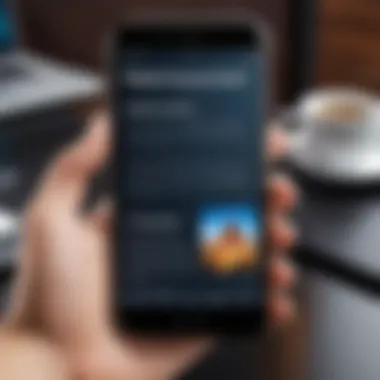

At this point, you’re well on your way; with the JDK and Android Studio installed and configured, you have the tools required to begin crafting your mobile app. Proper setup can save hours of troubleshooting later, allowing more time to focus on developing the features of your app rather than untangling configuration problems.
"The best app developers are not always the best coders; the best developers are those who have created the most efficient development environments."
With a solid setup complete, it’s time to dive into understanding the fundamentals, so buckle up for the journey ahead.
Understanding the Fundamentals of Java
Understanding Java's fundamentals is crucial when diving into mobile app development using this language. This knowledge lays the groundwork for creating robust applications and helps navigate the Android ecosystem effectively. Grasping these core concepts not only assists in writing clean code but also enhances the overall quality and maintainability of the app.
To get started with mobile app development, programmers need to grasp the basic building blocks of Java. The language's features, such as its object-oriented approach, allow developers to solve complex problems more efficiently. In this section, we will focus on three essential aspects of Java: Core Java Concepts, Java Syntax, and Coding Standards. Understanding these will undoubtedly make you a better developer when working with Android applications.
Core Java Concepts Essential for Android
OOP Principles
When talking about OOP principles, it’s all about the four main pillars: encapsulation, inheritance, polymorphism, and abstraction. Each one of these principles plays a significant role in structuring your Android apps. Encapsulation, for instance, helps foster a well-defined interface, which can be controlled more effectively.
Being able to inherit properties and behaviors from a parent class simplifies code management, making it easier to maintain and reduce redundancy. On the other hand, polymorphism allows one interface to support multiple forms, which could help in designing flexible code. The unique feature of OOP is that it enables developers to think in objects rather than traditional programming constructs, providing a more intuitive approach.
This paradigm is popular in mobile app development because it promotes code reusability and scalability. If you've ever had to tweak a project or simply add a new feature, you know that OOP saves time and is more efficient in the long run. However, it’s essential to grasp these principles well; otherwise, one can end up creating complex and tangled code, which defeats the purpose of using OOP in the first place.
Data Types
Moving on to data types, these are crucial elements that define what kind of data can be stored and manipulated within your app. Java has two main categories of data types: primitive types and reference types. Primitive types, like , , and , are basic types that hold their values directly. Reference types, however, can hold addresses or references to objects.
Choosing the appropriate data type is essential for optimizing memory usage and enhancing performance. If you use an when a would suffice, you’re wasting space. Furthermore, Java's strict type checks make your code safer and reduce errors, which is incredibly beneficial, especially in an intricate mobile environment. However, the distinct types can also introduce complexity to your code, so it’s important to choose wisely based on your application’s needs.
Control Structures
Control structures in Java, like loops and conditionals, dictate the flow of your program's execution. These fundamental programming constructs help create dynamic applications that respond to user actions in real-time. For example, if-else statements allow you to direct the flow of your code based on specific conditions.
The ability to use switch cases, for example, can simplify the readability of your control flow, especially when dealing with multiple conditions. These structures bring predictability and order to your code, which can be advantageous in maintaining clarity and functionality as your app grows.
Inapplicability of control structures can lead to unpredictable app behavior, which frustrates users. Thus, having a robust understanding of these constructs not only enriches the coding initiative but also enhances mobile app stability.
Java Syntax and Coding Standards
Having a firm grip on Java syntax is like knowing the grammar of a new language – it’s indispensable. Familiarity with syntax allows developers to write code that compiles correctly and functions as intended. Coding standards further elevate this by promoting readability and consistency across the codebase. Engaging with these standards contributes positively toward collaborative projects, where multiple developers may work on the same code.
Establishing a solid coding structure can also ease the debugging process tremendously. Whether it's clear naming conventions for variables or adhering to a specific indentation style, these standards enhance a project’s maintainability. Anyone who picks up the code later will appreciate a well-structured piece of work.
In summary, understanding Java’s fundamentals lays the foundation for effective mobile app development. It ensures a clear grasp of concepts that are integral to both the development process and user experience. A good developer recognizes the importance of these building blocks, leading to elegant and efficient app creation.
"Mastering the basics is key to unlocking advanced skills. Take the time to understand Java, and your apps will thank you for it."
Thus, as you embark on your journey with Java for mobile app development, keep these critical aspects in mind; they will serve you well throughout your project.
Designing the App Architecture
Designing the app architecture is a crucial step for anyone looking to create a mobile application using Java. This phase lays the groundwork for your app’s functionality, maintainability, and scalability. The importance of app architecture cannot be overstated—it dictates how software components communicate and work together, ultimately impacting the overall user experience. A sound architectural design not only streamlines the development process but also makes future enhancements and bug fixes more manageable. When you think of the architecture, it’s like the blueprint of a building; a carefully planned design avoids unnecessary headaches that come with disorganization.
Understanding and Patterns
One of the most commonly utilized architectural patterns in mobile development are Model-View-Controller (MVC) and Model-View-ViewModel (MVVM). Each has its distinct characteristics and use cases.
- MVC divides the application into three interconnected components: the model (data layer), the view (user interface), and the controller (business logic). This separation allows for a clear division of responsibilities, making the app easier to test and modify. For example, changes in the user interface can be executed without impacting the data management, which is a real boon during development.
- MVVM is a bit newer and offers a more streamlined interaction between the two layers—front-end and data handling. In this pattern, the ViewModel simplifies the communication by serving as a bridge between the view and the model, thus allowing for a better data binding mechanism. This structure is particularly advantageous when working with complex UIs that depend heavily on real-time data.
Choosing between MVC and MVVM often depends on the complexity of the project and personal preference. For simpler apps, MVC can get the job done without too much fuss. But as apps get more intricate, MVVM tends to shine, providing cleaner code and a more organized structure.
"An organized architecture is not just about keeping code tidy; it's about enabling future success and scalability."
Defining App Components: Activities, Services, BroadcastReceivers
Once you have a grasp of the architectural patterns, it’s time to define the core components of your Android app, which include Activities, Services, and BroadcastReceivers. Each component has its own responsibilities and plays a unique role in the app's overall functionality.
- Activities represent the user interface of the app. Each activity is like a single screen with a user interface that users can interact with. For instance, consider an activity where users can input their settings. All user interaction takes place within that activity, managing the UI effectively.
- Services are long-running operations that happen in the background without user interaction. Imagine being able to download a file while looking through your app; that's a service working behind the curtains. Services can be essential for tasks like playing music, syncing data, or handling network operations.
- BroadcastReceivers are another pivotal aspect, responsible for listening to and reacting to system-wide broadcast announcements. For example, when a new SMS comes in or the device is charging, a BroadcastReceiver picks up that signal to take appropriate action. They enable your app to respond to particular events even when it’s not actively running.
By properly defining these components, developers can ensure a seamless user experience while maintaining an organized and efficient app architecture. As with all elements of software design, clarity at this stage saves time and reduces confusion down the line.
Building the User Interface
Building a user interface (UI) for a mobile app is similar to painting a canvas: the layout, design, and functionality come together to create a user experience that can make or break the app. It's crucial to understand that the UI is the first touchpoint users have with the product. A well-designed UI attracts users and keeps them engaged; a poorly executed one sends them running for the hills. In the context of developing a mobile app with Java, the intricate balance of aesthetics and functionality within the UI hinges on several key components.
Layouts and Views in Android
When it comes to creating a mobile app, layouts and views in Android are foundational. These elements dictate how content is displayed on the screen. Here are the primary layout types you may encounter:
LinearLayout
The LinearLayout is a straightforward layout that arranges its child views in a single direction: either vertically or horizontally. This basic structure is a great starting point for many apps, making it a popular choice among developers. Its key characteristic is its simplicity, allowing developers to stack their UI components neatly.
Advantages and Disadvantages: A significant advantage of using LinearLayout is its ease of use and readability; however, it can become cumbersome when there are many components because it could lead to a cluttered appearance. When stacking views vertically, performance issues might arise if not handled carefully, especially on devices with limited processing power.
RelativeLayout
RelativeLayout enables more flexible arrangements by allowing components to be positioned relative to each other or the parent container. This is particularly effective in situations where space management is essential, as it minimizes wasted area and creates a more harmonious layout.
Advantages and Disadvantages: The primary benefit is that it allows a more compact design; developers can use fewer resources without sacrificing access. However, the complexity of the layout can also lead to confusion. As components relate to each other, finding bugs can be like trying to find a needle in a haystack.
ConstraintLayout
ConstraintLayout is often celebrated for its power, allowing for complex designs with a flat view hierarchy. It's designed to control the placement and size of UI components with great precision, enabling developers to create adaptable, responsive interfaces.
Advantages and Disadvantages: The main advantage of ConstraintLayout is efficiency. Developers can create intricate designs with less code and improved layout performance. The learning curve may be steep at first; the layout is initially overwhelming for beginners, but investment in understanding it pays off in the long run.
Implementing User Interaction
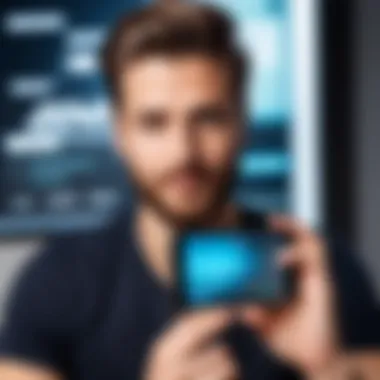

The next step after designing the layout is to implement user interaction effectively. This means incorporating touch gestures, button clicks, and other forms of input that make the app feel alive. Android provides various listeners, which are interfaces that respond to different actions. For instance, implementing a button click listener allows the app to respond when a user presses that button.
In addition, integrating user feedback through gestures, such as swiping to navigate between activities or pinching to zoom into a map, is essential. Providing a seamless interaction not only enhances the app's usability but also keeps users returning for more.
"A captivating user interface is worth a thousand words, but a well-functioning interaction speaks volumes."
Integrating Functionality into Your App
Integrating functionality into your mobile app is akin to breathing life into a lifeless canvas. It transforms a static interface into a vibrant interactive experience. In the context of mobile app development with Java, this engagement is paramount, as it determines how users will interact with your app and the overall user experience.
In this section, we’ll touch on two key areas of functionality: handling user inputs and leveraging APIs and libraries. Each plays an essential role in ensuring that the app not only functions smoothly but also meets the expectations of modern users.
Handling User Inputs
User inputs can be viewed as the pulse of your app's interactive environment. This encompasses everything from tapping buttons to scrolling through lists. Without effectively managing these inputs, the user experience would likely feel disjointed and frustrating.
Key considerations for handling user inputs include:
- Form validation: A necessity for ensuring the data entered is both accurate and safe before submitting anything to a database. For instance, in a contact form, check that the correct email format is used.
- Event listeners: These are a vital element that allows your app to respond to user actions. Whether it’s a click, a swipe, or a long press, appropriate listeners should be implemented to enhance interactivity.
- User feedback: Providing immediate feedback (like highlighting a button when pressed) can make users feel more in control and informed about their actions within the app.
It’s worth noting that a well-designed input handling system reduces bugs and increases user satisfaction. Users expect things to work as they intend; when they hit a hiccup, it’s easy to lose them as loyal app users.
Using APIs and Libraries for Enhanced Features
In today’s fast-paced development environment, leveraging external resources can significantly enhance what your app can do. APIs and libraries are invaluable tools that allow developers to integrate complex functionalities without reinventing the wheel.
Let’s explore some benefits of using APIs and libraries:
- Rapid development: Using pre-built libraries and APIs can significantly cut down the time it takes to build and test new features. For example, using popular libraries like Retrofit for network requests allows for easier and more efficient code.
- Access to powerful tools: APIs can connect your app to third-party services, broadening its capabilities. Whether pulling in real-time weather data or integrating with social media, the options are plentiful.
- Enhanced app capabilities: Some functionalities — like payment processing or location services — can be complex and challenging to implement from scratch. Here, using established APIs ensures you have robust, tested, and proven solutions.
Incorporating these features can make your app not only more appealing but also tricky to develop without careful planning and an understanding of how they fit into the app’s overall architecture.
"A well-integrated app can mean the difference between a user who enjoys using it and one who quickly uninstalls it."
Ultimately, integrating functionality into your app is not just about adding features. It’s about creating a seamless experience that resonates with users, builds trust, and drives engagement. As you move forward in app development, these considerations will serve as cornerstones for a well-rounded and effective mobile application.
Data Management in Mobile Apps
Data management is a cornerstone of mobile app development, especially when you're working with Java for Android applications. It’s not just about storing information; it’s about ensuring that data is handled in a way that enhances user experience while maintaining performance and security. Proper data management helps in retrieving user information quickly, thereby allowing the app to function seamlessly. In today’s fast-paced digital world, neglecting this aspect can lead to app failures or negative user experiences.
When building a mobile app, developers often grapple with how data is stored, retrieved, and manipulated. The essential elements of data management include database integration, preferences handling, data security, and performance optimization. Understanding the right approach can make the difference between a sluggish, impractical app and a fast, responsive one.
Effective data management can exponentially improve an app's efficiency and user satisfaction.
SQLite Database Integration
SQLite is a popular choice for data storage in mobile applications, especially because it's lightweight and easy to use. Unlike heavyweight solutions, it doesn't require a separate server to run, making it perfect for mobile devices where resources are often limited. Integrating SQLite in your Java-based Android app lets you create, read, update, and delete data with ease.
To start using SQLite, first, ensure you have the appropriate permissions set in the . Then, you can create a database helper class, which simplifies the connection to your SQLite database. Here’s a snippet that shows how you might set up a basic database:
Integrating SQLite allows for persistent data storage, which is crucial for any app that requires user input. You can set queries to pull or push data without hassle, ensuring smooth operation regardless of whether the user is online or offline.
Managing Shared Preferences
When dealing with user-specific settings or simple data storage, Shared Preferences come into play. This is often utilized for saving small amounts of data, like user preferences, authentication tokens, or even simple app settings. It’s a key feature in Android development that facilitates a more personalized experience for users.
Shared Preferences allow you to save data in the form of key-value pairs, making it straightforward to retrieve. An example of using Shared Preferences might look like this:
Utilizing Shared Preferences means that your app can remember the user's choices or settings even after it is closed, thereby enhancing the overall user experience. The key benefit here is simplicity; since it’s primarily intended for small amounts of data, it’s efficient and quick to access. However, one should keep in mind that Shared Preferences are not meant for complex data, which is where SQLite should be your go-to option.
Testing Your Mobile App
Testing is a crucial facet of mobile app development, and for good reason. Imagine putting in countless hours crafting what you believe is a flawless application, only to have users frustrated by bugs or crashes that you overlooked. This is where testing comes into play, ensuring that your application runs smoothly across various devices and configurations. Not only does it improve user experience, but it also fortifies your app's reputation in the crowded marketplace. By thoroughly testing your app, you will enhance the overall quality and reduce the risk of negative feedback that can arise post-launch.
Types of Testing: Unit, Integration, UI
When we talk about testing, it’s not just a one-size-fits-all approach; instead, it comprises several critical types, each serving a specific purpose:
- Unit Testing: This type focuses on individual components or functions of your app. Think of it like checking each part of a car before taking it for a spin. By running unit tests, you can catch bugs at an early stage and ensure that each piece of code behaves as expected. Using frameworks like JUnit can facilitate this process.
- Integration Testing: Crafting an app requires various components to work together seamlessly. This is where integration testing shines. It verifies that different modules or services within your app interact correctly. You might discover that a database integration doesn't return results as anticipated – catching such issues early is a huge win.
- User Interface (UI) Testing: Ultimately, your users will engage with your app through its interface, thus making UI testing essential. Evaluation involves ensuring layouts display correctly across diverse screen sizes and that buttons function as they should. Frameworks like Espresso can help automate some of these tests, allowing you to verify user interactions efficiently.
By integrating these various testing methods, you can address potential pitfalls and enhance the robustness of your application.
Using Android Debug Bridge for Testing
Android Debug Bridge, often referred to as ADB, is an invaluable tool in testing and debugging apps. ADB serves as a command-line interface, enabling interaction with an Android device or emulator. By utilizing ADB, developers can execute direct commands, manage files, and access device logs, which provide insights into an app's behavior.
Here are some key functions of ADB that can aid in testing:
- Logcat: This command allows you to monitor log messages from your app, which can be useful for identifying issues when they occur. Suppose your app crashes, reviewing logcat output can give you the exact error message that caused the failure.
- Install/Uninstall Apps: ADB can be used to install the app on a connected device or an emulator for immediate testing. This process can save time compared to manually transferring APKs.
- Simulate User Actions: With ADB, you can perform actions such as clicking buttons or entering text to automate testing scenarios. This streamlines the testing process, ensuring a comprehensive examination of all functionalities.
Deploying Your Mobile App
Deploying your mobile app is a critical phase in the development process. It’s not just about making your application available; it’s about preparing it to meet users’ expectations, ensuring functionality across devices, and establishing your reputation in a competitive marketplace. Getting this stage right can significantly affect user retention and satisfaction. With more than 2.8 million apps available on the Google Play Store, standing out takes more than just a good concept—deployment is key.
Preparing for Release: APK Generation
APK generation is the first step in the deployment process. An APK (Android Package Kit) file is the format used to distribute and install applications on Android devices. Think of it as the package your app arrives in. Creating a well-structured APK is essential for ensuring smooth installation and performance. Here's the process you should follow:
- Build the APK: In Android Studio, this can typically be done via . This command compiles your application into an APK file ready for distribution.
- Optimize Assets: Before building, ensure that resources are optimized. Compressed images and reduced file sizes can enhance app performance and user experience.
- Signing Your APK: This is crucial. A signed APK verifies that you are the author of the app and protects users from malicious modifications. You must sign your APK with a private key before release—either a debug key for testing or a release key for the production environment.
- Versioning: Ensure you set up versioning correctly in your file. Increment the versionCode and versionName with each build to keep track of updates and changes.
Once the APK is generated and signed, you are one step closer to releasing your app to the world.
Publishing on Google Play Store


You may have an excellent app, but if no one knows it’s available, what’s the point? Publishing on the Google Play Store gives your app visibility to a global audience. Here’s a breakdown of the steps to successfully publish your app:
- Create a Developer Account: The first task is to sign up for a Google Play Developer account. There’s a one-time fee, but it’s a crucial step toward reaching potential users.
- Prepare App Listing: This is where you’ll need to put your marketing skills to work. Create an engaging title, write a detailed description, and select appropriate categories that accurately represent your app. Screenshots and promotional graphics will also help attract users.
- Upload APK File: After setting up your listings, you can upload the APK file you generated earlier. The system will check the file for compatibility issues, so ensure everything is squared away before upload.
- Content Rating and Pricing: Select the appropriate content rating to ensure your app reaches the right audience. Additionally, determine if your app will be free or paid. Free apps are easier to attract users, but paid can provide better returns if marketed well.
- Submit for Review: Once all the details are filled out and your APK is uploaded, submit your app for Google’s review process. This can take several hours to a few days, depending on the app’s complexity and the current submission load.
Remember: Patience is key during this stage. While waiting for review, you can strategize your marketing approach.
Finally, after receiving approval from Google, your app will be available for download on the Play Store. Now, you’re in the arena. Continue to engage with users and gather feedback to make necessary adjustments in future updates.
Post-Deployment Considerations
After the long and often arduous journey of creating a mobile app, you might think the hard part is over once the app is launched. However, the post-deployment phase holds its significance and often sets the stage for your app's longevity and success.
Focusing on post-deployment considerations not only helps in maintaining quality but also keeps users engaged. Without this phase, even the best-built apps can lose traction after their initial launch. Responding proactively to user feedback and incorporating changes based on real-world usage can elevate an app from mediocre to outstanding. Plus, continuing updates can cultivate a loyal user base and keep the app relevant.
Gathering User Feedback
Once your app is out there for the world to see, gathering user feedback becomes crucial. This feedback can manifest in various forms—reviews on the Google Play Store, comments on social media, or direct messages from users. An open channel for communication can encourage users to share their thoughts and suggestions.
Setting up a mechanism to gather feedback, such as in-app surveys or feedback forms, can help. Here are some points to consider:
- Listening to your users: Users can provide insights about bugs, possible enhancements, or new features. Each comment is a gem of information.
- Priority Management: Not every suggestion requires immediate action, but it’s wise to prioritize feedback based on user impact.
- Iterate: Regularly implementing changes based on feedback not only improves user experience but also builds trust with your audience. When users see the app evolving according to their needs, they are more likely to stick around.
"User feedback is the compass that guides your app’s development, ensuring you navigate in the right direction."
Continuous Improvement and Updates
The mobile app landscape is always shifting; hence, continuous improvement and updates are key components of a successful strategy. Irrespective of how polished an app may be at launch, there will always be room for enhancement.
- Bug Fixes: Ensure that any issues identified by users are addressed swiftly. Regularly monitor performance data to spot potential problems before they escalate.
- Feature Enhancements: Observe how users interact with your app. You might find certain features underutilized, indicating a need for redesign or replacement.
- Stay Updated with Trends: Technologies evolve, and new features in Android can improve your app dramatically. Staying current with development frameworks, libraries, and user interface designs will keep your app fresh.
- Versioning: A clear versioning system can communicate changes to your users effectively. Highlight significant updates in release notes to keep users in the loop.
In summary, neglecting the post-deployment phase can be detrimental. Instead, view it as an opportunity to foster a relationship with your users and keep your app thriving in an ever-changing environment.
Common Challenges and Solutions
Creating a mobile app using Java comes with its fair share of hurdles. Navigating through the process, developers often encounter various challenges that, if not addressed, can hinder the app's functionality, usability, and performance. By understanding these common issues and having strategies for overcoming them, developers can maintain a smoother workflow and deliver a more reliable product.
Debugging Issues in Android Apps
Debugging is an essential part of any development project. It's akin to mining for gold; the more effort you put into finding those pesky bugs, the better your final product will shine. In Android app development using Java, developers often stumble upon issues such as crashes, slow responsiveness, or abnormal behavior triggered by unexpected user inputs.
Several tools and frameworks can assist in this process:
- Android Debug Bridge (ADB): This command-line tool lets you communicate with an emulator instance or connected Android devices. It’s useful for executing commands, transferring files, and even running shell commands directly on a device.
- Logcat: This provides a real-time stream of system logs. It’s invaluable for tracking down issues and understanding application flow.
- Integrated Development Environment (IDE) tools: Most IDEs come with built-in debugging features, like breakpoints and watches, allowin developers to inspect variable states at runtime.
When debugging, it’s vital to approach issues systematically. Identify the symptoms, reproduce the error consistently, and isolate the problematic segment of code.
"A chain is only as strong as its weakest link"—the same goes for code. Pay attention to even the smallest mistakes, they could create significant issues down the line.
Performance Optimization Techniques
Performance is the name of the game when it comes to mobile apps. Users expect apps that are not only functional but also fast and responsive. However, numerous factors can slow down an app, such as memory leaks, inefficient algorithms, and improper use of resources. Here are some techniques to ensure your application runs as smooth as butter:
- Memory Management: Be conscious about how memory is allocated in your app. Ensure that objects are properly released when no longer needed. The Garbage Collector in Java can be helpful, but relying on it too much can lead to performance spikes.
- Asynchronous Tasks: Heavy tasks, such as networking calls or database queries, should be executed on background threads to avoid freezing the UI thread. Java provides frameworks like AsyncTask and RxJava to simplify these operations.
- Optimize Bitmap Usage: Large images can consume a lot of memory. Use the BitmapFactory class to load images efficiently and consider using image caching strategies to reduce loading times further.
While these techniques are effective, bear in mind that optimization is often a balancing act. Testing and profiling your application can shed light on where optimizations will have the most significant impact. You want to keep your code clean and elegant while still ensuring that it performs at its peak.
Future Trends in Mobile App Development with Java
As we look to the horizon of mobile app development, staying informed about future trends is paramount. In a world where technology evolves at breakneck speed, understanding the trajectory of Java in mobile applications allows developers to remain competitive and innovative. By honing in on specific elements, benefits, and considerations, this section illuminates why it’s crucial to embrace upcoming trends.
Embracing New Android Releases
The Android ecosystem is continually transforming. Each new release brings a myriad of features that not only enhance user experience but also improve developer capabilities. Java developers must keep their fingers on the pulse of these new versions, as they often include optimized APIs and improved libraries that can significantly streamline development processes.
Adopting new Android functionalities is a bit like upgrading from a rusty old bicycle to a state-of-the-art e-bike. You might find that what used to take days can now be done in mere hours. For instance, the introduction of Jetpack libraries has simplified tasks like navigation and data binding, which can save developers a heap of time.
Moreover, with the push towards Kotlin as a preferred language, incorporating Kotlin features into Java apps has become increasingly viable, as it creates an opportunity to enhance performance and reduce boilerplate code. This cross-language synergy allows developers the freedom to pick the best tools available, like a chef picking only the freshest ingredients.
Exploring Cross-Platform Frameworks
While Java has long been the go-to for Android development, cross-platform frameworks are gaining traction. These frameworks allow developers to create apps that run on both Android and iOS without the need for rewriting code for different operating systems. Think of it as building a bridge rather than a tunnel; you expand your reach without losing the depth of your application’s capabilities.
Frameworks such as Flutter and React Native are making waves by providing a native-like performance while reducing development time significantly. This opens doors for teams who face tight deadlines or budgets. However, there are considerations to keep in mind. Performance might not always match that of a pure Java app, and certain device-specific features may become more challenging to implement.
Incorporating these frameworks isn’t a complete departure from Java. Instead, it offers a complementary approach to development, leveraging the strengths of both Java and modern frameworks. By understanding and adapting to these shifts, developers can effectively future-proof their applications, keeping them relevant and competitive.
In a rapidly changing landscape, flexibility and adaptability are the keys to survival and success.
Finale
As we wrap up this comprehensive guide on creating mobile apps with Java, it's crucial to distill the essence of this journey into a few key insights. Understanding the intricate process of development is not just about pushing code into an emulator; it encompasses strategic thinking, user-oriented design, and continuous improvement.
One of the standout elements of app development highlighted throughout this article is the importance of laying a solid foundation. From setting up your environment to crafting user interfaces, each step deserves careful consideration. This meticulous approach not only maximizes your app’s functionality but also enhances user satisfaction.
"In the fast-paced world of mobile apps, a well-designed process often distinguishes the extraordinary from the ordinary."
Moreover, the iterative nature of development cannot be overlooked. Collecting user feedback, testing various functionalities, and optimizing performance are not one-time tasks. Instead, they form a cycle of continuous enhancement. By embracing this mindset, developers can ensure their app remains relevant in an evolving market.
Recap of the Development Process
To sum it all up, the development process involves several interconnected stages. Here’s a quick recap:
- Understanding the Market: Knowing your audience is half the battle. Conduct thorough research to pinpoint what users want.
- Setting Up Tools: This includes installing the necessary development kits and configuring your workspace for optimal productivity.
- Building the App Architecture: Choosing the right design patterns and structuring your app's architecture plays a massive role in its scalability and maintainability.
- Implementing User Interface: This part focuses on how users will interact with your app. Making it intuitive is key.
- Integrating Features and Functionality: Deploying APIs and handling inputs enhance the overall user experience.
- Testing: Rigorous testing helps iron out bugs and ensures stability.
- Deployment: Getting your app into the hands of users involves generating APKs and strategizing a launch on platforms like the Google Play Store.
- Post-Launch: Post-deployment activities such as gathering feedback and planning updates are just as crucial.
This cyclical view of development emphasizes how every phase is interconnected, reinforcing the significance of thoroughness in each step.
Encouragement for Continued Learning
In the constantly changing realm of mobile app development, ongoing education is non-negotiable. Technologies evolve, user preferences shift, and new frameworks emerge, making it imperative for developers to stay on their toes. Whether it’s through online courses, webinars, or community discussions on forums like reddit.com, there’s always something new to learn.
Don’t forget the value of networking. Engaging with other developers can provide fresh perspectives and techniques, unlocking doors to innovative methods you might not have considered.
- Reading Documentation: Diversifying your knowledge through official documentation helps understand deeper nuances of tools and libraries.
- Experimenting with Side Projects: Hands-on practice with personal projects can reveal new insights and hone your skills.
In many ways, the journey of learning translates directly into the quality of your applications. It builds your confidence and keeps you inspired to explore frontiers you’ve yet to encounter. Remember, as you immerse yourself deeper into app development, the only limit is your eagerness to learn.







