Convert GIFs to Live Photos on iPhone: A Guide


Intro
In the digital realm, visual content has gained significant traction. It is not just about still images anymore. Animated visuals like GIFs have carved a niche of their own among users, especially on platforms like social media. However, with the introduction of Live Photos on iPhone, there is an opportunity to integrate this form of animation into an immersive experience. Converting GIFs into Live Photos can elevate the appeal of your photo gallery, making it more dynamic and engaging. This guide aims to provide an in-depth understanding of this conversion process, highlighting the essential steps and tools required to achieve optimal results.
Product Overview
Converting GIFs to Live Photos on an iPhone demands an understanding of both formats. Live Photos are photographs that capture a few seconds of motion and sound, creating a moment rather than just a static image. This stands in contrast to GIFs, which are looping animations without sound. Their seamless integration into the iPhone's photo library enhances the overall gallery experience, allowing users to relive moments with added depth.
Specifications
- Format: GIF (Graphics Interchange Format) to Live Photo (JPEG + audio/animation)
- Duration: Live Photos last about 3 seconds, while GIFs can vary in length.
- Sound: Live Photos can include sound, making them more engaging than silent GIFs.
Design
The design of the Live Photo functionality works well within the iPhone's ecosystem. It allows users to view their images with motion and sound effortlessly embedded. The transition from the static to the animated display is smooth, providing a pleasing visual experience.
Features
Some notable features to consider include:
- Integration with iOS: Live Photos can be easily shared through iMessage, AirDrop, and other standard sharing options available on an iPhone.
- Editing Capability: Users have the option to edit Live Photos much like regular photos, including trimming and applying filters.
- Storage: Live Photos typically take up more storage than standard JPEGs, which is an essential factor to keep in mind for users with limited space.
Pricing
The conversion process itself does not incur a direct cost, but users may need specific applications or tools. Many apps are available for free, making the entry cost practically negligible. However, premium features might be locked behind a paywall in some cases.
Performance and User Experience
Understanding the performance aspects of converting GIFs to Live Photos on iPhone can enhance the overall user experience.
Speed
The conversion speed largely depends on the tool used. Applications designed for this purpose typically offer quick processing times, allowing users to convert GIFs to Live Photos in a matter of seconds.
User Interface
Most conversion apps feature intuitive user interfaces that simplify the conversion process. A simple drag-and-drop mechanism or a straightforward import option makes it accessible for tech-savvy individuals and everyday users alike.
Customization Options
While converting GIFs to Live Photos, customization plays a crucial role. Users can often select the portion of the GIF they want to include and decide the specific frame to serve as a cover image. These options provide a more personalized touch to the final product.
Comparison with Similar Products
Understanding the differences between GIFs and Live Photos helps clarify the unique value each format brings.
Key Differences
- Animation: Live Photos may include sound, while GIFs do not.
- Interactive Features: Live Photos allow for editing and provide a richer viewing experience on iOS devices.
Value for Money
Converting GIFs to Live Photos essentially adds a dimension to existing content without significant investments. Many free apps provide this functionality, ensuring that users can enhance their galleries effectively.
Expert Recommendations
When considering the best practices for converting GIFs to Live Photos, some insights emerge.
Best Use Cases
- Social Media: Enhanced visuals on platforms like Instagram and Facebook can drive more engagement.
- Memory Creation: Capturing moments during events, travels, or family gatherings allows users to relive these experiences dynamically.
Target Audience
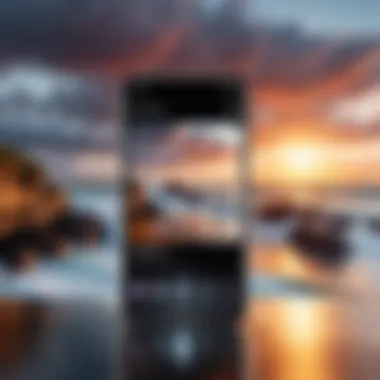

This guide especially appeals to tech-savvy individuals and those seeking a way to enrich their digital content without extensive technical knowledge.
Final Verdict
Converting GIFs to Live Photos offers a unique way to improve one’s photo gallery on the iPhone. With the right tools and knowledge, users can create immersive experiences that stand out in a sea of static images.
Intro to GIFs and Live Photos
Understanding the relationship between GIFs and Live Photos reveals a deeper appreciation for how digital media has evolved. GIFs have been a staple in online communication, capturing brief moments in a loop. Their appeal lies in their simplicity and widespread use across various platforms such as social media and messaging apps. On the other hand, Live Photos, introduced by Apple, add a compelling dimension to still images. They capture a moment in time that combines a photo with a short video clip, allowing for a richer experience.
Understanding GIFs
GIFs, or Graphics Interchange Format, emerged as a popular image format due to their ability to support animations. They provide a way to express emotions and convey messages without relying solely on text. From funny memes to animated reactions, GIFs offer instant visual communication. They are easy to share and can be seamlessly integrated into conversations, enhancing engagement.
As technology progressed, tools for creating and sharing GIFs became more accessible. This accessibility has led to their integration into various applications, making them a fundamental aspect of digital culture. However, one limitation of GIFs is their lack of sound, and often they can be of lower image quality compared to modern alternatives.
The Concept of Live Photos on iPhone
Live Photos represent a significant leap in how users can capture memories. Essentially, a Live Photo is a combination of a still photo, which captures the moment, and a short video that adds depth by showcasing motion. When you take a Live Photo, your iPhone records what happens 1.5 seconds before and after you press the shutter button. This feature not only captures the image but also the surrounding ambience, making it more interactive.
For many iPhone users, this capability enhances storytelling through imagery. Instead of just a static image, a Live Photo can evoke emotions and create a sense of presence in a way that traditional photos cannot. The challenge, however, arises when trying to incorporate existing GIFs into this new format. This guide will explore the methods to convert GIFs into Live Photos, enabling users to enrich their picture galleries with this dynamic feature.
Prerequisites for Conversion
Before transforming GIFs into Live Photos on your iPhone, it is crucial to understand the prerequisites for a seamless process. This section outlines the fundamental criteria that ensure successful conversion, from device compatibility to application requirements.
iPhone Compatibility Requirements
Firstly, not all iPhone models support Live Photos. Apple introduced this feature with the iPhone 6s and 6s Plus. Therefore, to convert GIFs into Live Photos, your device needs to be at least an iPhone 6s or newer. Having a compatible device is essential to leverage this functionality; otherwise, the Live Photo option will not appear.
Moreover, it’s important to ensure that your iOS version is up to date. Live Photos have received several updates that enhance their features and quality. Running a recent version of iOS, preferably iOS 14 or newer, will facilitate smoother processing and additional options for Live Photos.
Necessary Apps for the Conversion Process
In addition to having a compatible iPhone, another critical aspect is the software required for conversion. Various apps aid in transforming GIFs into Live Photos effectively. Here are some commonly used applications:
- Lifelapse: Offers a straightforward interface for conversion with excellent image quality.
- GIF to Live: A simple application specifically for transforming GIFs to Live Photos.
- ImgPlay: Known for its rich editing options, this app also supports conversion from GIFs.
Downloading one of these apps is important. Each has its own set of features that may better suit individual needs. Evaluate the apps based on functionality, user reviews, and interface before making your choice.
In summary, the prerequisites for conversion consist mainly of ensuring you have a compatible iPhone and the right applications. This foundation lays the groundwork for a successful conversion experience.
Step-by-Step Guide to Convert GIF to Live Photo
In the realm of digital media, the ability to convert a GIF into a Live Photo has gained prominence. This transformation enhances the way users capture and share memories on their iPhones. Live Photos are dynamic, combining the charm of still images with brief animated sequences. Effectively, this guide provides a pathway for tech-savvy individuals to bring their animated visuals to life on iOS. Here, we will delve into each critical step of the conversion process, ensuring a clear understanding of how to achieve quality outcomes.
Importing GIF Files
The initial step in converting a GIF to a Live Photo involves importing the GIF files onto your iPhone. This can be done in several ways. You may use various sources such as emailing the GIF to yourself or downloading it directly from a reliable website.
To import GIFs:
- Email the GIF to Yourself: Send an email with the GIF attached. Open the email on your iPhone and tap on the GIF to save it to your Photos app.
- Transfer via Cloud Services: Utilize services like Dropbox or Google Drive to upload the GIF from your computer. Access it on your iPhone and download it.
- Use Third-Party Applications: Apps like Giphy can be beneficial. You can browse, download, and save GIFs directly to your device.
Once you have obtained the GIF, it is essential to open it to check that the animation works before proceeding to the next phase of conversion.
Using Conversion Applications
After successfully importing the desired GIFs, the next task involves leveraging conversion applications that facilitate this transformation into Live Photos. A number of apps are designed specifically for this purpose, offering user-friendly interfaces and various customization options.
Some popular apps include:
- Lifelapse: Known for its simplicity and effectiveness in converting GIFs.
- GIF to Live: A straightforward app specifically created to import GIFs and export them as Live Photos.
The conversion process typically entails:


- Opening the chosen application.
- Selecting the imported GIF from your library.
- Adjusting any settings, such as loop duration or frame rate if the app allows.
- Initiating the conversion process, followed by waiting for the app to process and complete the task.
This step is crucial as it allows users to customize their Live Photos, providing an option for individual expression.
Exporting the Live Photo
Once the conversion process has concluded, it’s time to export the newly created Live Photo back to your iPhone’s Photos app. The exact method can vary depending on the application used. However, generally, the following process applies:
- Final Review: Before exporting, view the Live Photo within the app to ensure it reflects your expectations.
- Export Options: Tap on the export button, which often resembles a share icon.
- Saving to Photos App: Select the option to save it as a Live Photo, confirming if prompted.
This Live Photo now becomes a part of your photo library, ready for sharing or viewing.
Being able to animate your photo gallery with Live Photos adds a vivid element to your captured memories. Following this step-by-step guide simplifies the conversion process, empowering you to enjoy your animated visuals across various contexts.
Using Third-Party Applications
The conversion of GIFs to Live Photos can often be streamlined through the use of third-party applications. These tools simplify the process, allowing users to bypass the complexities that can arise with manual conversions. By choosing the right applications, you can enhance efficiency and transform how animated content is integrated into your iPhone.
Many individuals may find the built-in features of their iPhones limiting. Third-party solutions not only expand conversion capabilities but often come with added functionalities. These applications allow for customization options that can enhance the final product. For instance, you may want to adjust playback speed, frame rate, or even add music to your Live Photos. This level of control is essential for those looking to create unique visual content.
When selecting a third-party application, consider the user interface, customer reviews, and overall compatibility. Each of these factors plays a significant role in determining how successful the conversion will be. A well-designed interface is crucial. This will ensure that even less tech-savvy users can navigate the conversion process with ease.
Moreover, the security and reliability of the applications should not be overlooked. With numerous options available on various app stores, it is vital to choose apps that prioritize user privacy and data protection. This can save you from potential setbacks, like malware or unsolicited data sharing. By being discerning in your selection, you can enjoy the benefits of third-party applications without undue risk.
Popular Apps for Conversion
Several third-party applications stand out in the market for their ability to convert GIFs into Live Photos effectively. Each of these apps has unique features that cater to different user needs. Below are some popular applications:
- GIF to Live: This app allows straightforward conversion of GIFs to Live Photos. Its user-friendly interface makes it a favorite for many.
- Lifelapse: With Lifelapse, you can create stunning animations. This application provides more than just conversion; it offers editing features as well.
- intoLive: This app not only converts GIFs but also supports video clips. You can explore multiple customization options for your Live Photos.
- GIPHY: While primarily known for its vast library of GIFs, GIPHY also offers capabilities for creating Live Photos directly from their platform, making it highly convenient.
Consider trying different applications to find the one that fits your needs best. User reviews and ratings can provide insight into the overall performance of each app.
Comparative Analysis of Third-Party Solutions
When selecting a third-party application for converting GIFs to Live Photos, a comparative analysis can be invaluable. Each solution comes with distinct advantages and drawbacks. Understanding these can help users make an informed choice.
- Usability: Some apps prioritize ease of use while others may offer advanced options but with a steeper learning curve. Assess which features you value more.
- Features: Beyond conversion, some applications provide editing tools that allow you to manipulate the GIFs or Live Photos further. Look into whether these additional features align with your creative goals.
- Output Quality: Not all applications produce the same quality of Live Photos. Testing different apps can reveal which one maintains high-resolution outputs effectively.
- Cost: Many apps have free versions with limited features, while others may require a purchase for full functionality. Evaluating the pricing structure against your needs is important.
Optimizing Live Photo Quality
When converting GIFs to Live Photos, optimizing the quality of the final product is crucial. The conversion process can be delicate, and without proper attention to detail, the resulting Live Photos may not meet expectations. Quality can influence not only the visual appeal but also the overall experience for users. Understanding the dynamics of frame rates and resolution is essential in ensuring a superior output.
Adjusting Frame Rates
Frame rate plays a significant role in the smoothness and fluidity of Live Photos. Typically, Live Photos operate at around 30 frames per second (fps), which is standard for most animations. However, when converting GIFs, the original frame rate may differ.
To optimize the Live Photo:
- Analyze the GIF's Frame Rate: Check the source GIF to determine its frame rate.
- Match the Frame Rate: Adjust your Live Photo to match this frame rate if it is lower. This step prevents choppiness and enhances the viewing experience.
- Experiment with Different Settings: Sometimes, a slightly higher frame rate can add to the overall quality, but be cautious, as this can also increase the file size.
By ensuring your Live Photo has an optimal frame rate, you enhance its visual integrity, making it more engaging.
Maintaining High Resolution
Resolution is yet another critical element that can influence the overall appearance of Live Photos. A high-resolution conversion ensures that details are preserved, allowing animations to appear more vibrant and crisp.
Here are the considerations for maintaining high resolution:
- Start with a High-Quality GIF: The quality of the original GIF is paramount. A low-resolution GIF will lead to poor-quality Live Photos.
- Settings During Conversion: Pay attention to any settings within the apps used for conversion. Ensure they allow for a high-resolution output.
- Export Settings: When exporting the final Live Photo, choose the highest resolution option available. Some apps may offer this flexibility, which is beneficial to maintain clarity.
Limitations of Conversion
While converting GIFs to Live Photos can be an exciting way to enhance your gallery, it's essential to understand the limitations that come with the conversion process. These limitations play a crucial role in how effectively you can utilize this feature on your iPhone. Recognizing potential drawbacks can help you manage expectations and adapt your approach when working with animated content.
File Size Concerns
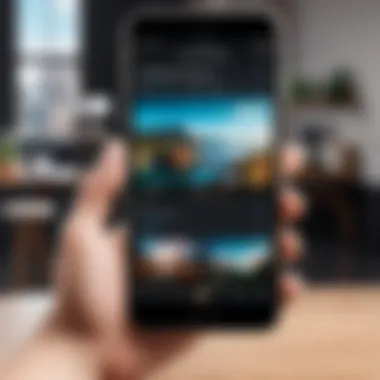

One primary limitation when converting GIFs to Live Photos is the file size. GIFs, depending on their complexity, can often result in large files. When these files are transformed into Live Photos, there might be an increase in size due to the different encoding used for Live Photos. This can lead to limited storage space on your device.
- Storage Management: Consider checking the available storage on your iPhone before starting the conversion. Being aware of your limits allows you to make better decisions regarding the number of GIFs you plan to convert.
- Impact on Performance: Large Live Photos may take longer to load and could impact the performance of apps that access your photo library. This is particularly relevant if your device has limited memory and storage capacity.
In summary, the balance between quality and file size is crucial. Always weigh the benefits of having a Live Photo against the potential for increased storage consumption.
Potential Loss of Quality
Another limitation involves the potential loss of quality when converting a GIF to a Live Photo. Although Live Photos tend to enhance the viewing experience through motion, they might not preserve the same level of detail as the original GIF files.
- Frame Rate and Resolution: During conversion, issues such as reduced frame rates and lower resolution may arise. It's important to use tools that ensure minimal quality loss during this process.
- Visual Artifacts: Occasionally, artifacts can appear in the converted Live Photo. These unpleasant enhancements may arise from spatial compression and could detract from the overall visual appeal of the animated content.
It is wise to preview the converted Live Photo before saving it to ensure it meets your visual standards. Check for any visible discrepancies and decide if they are acceptable for your purposes.
"Understanding these limitations is vital for a smoother and more informed experience when integrating animated visuals into your iPhone gallery."
With awareness of these constraints, users can better navigate the conversion process and understand what to expect. Being informed allows for a more strategic selection of GIFs, ensuring a satisfying outcome that aligns with one’s expectations.
Alternatives to Live Photos
In the realm of mobile photography, understanding the alternatives to Live Photos becomes essential. While Live Photos bring a unique animated quality to images, other formats offer different benefits and applications. This section explores these alternatives, allowing users to make informed choices based on their needs.
Comparing Live Photos with Other Formats
When assessing the practical usage of Live Photos, it is crucial to compare them with other image formats such as standard photos, GIFs, and videos. Each format has distinctions that can impact how images are experienced and utilized.
Live Photos combine a still image with a short video clip. They capture not only a moment but also the sound and action leading up to that moment. This is perfect for moments that are fleeting, where context is important but not all the details need to be preserved.
Standard Photos are static. They serve well for instances when detail, clarity, or artistic composition is more significant than movement. Professionals often prefer formats like JPEG or HEIC for sharing or printing, where animatation is not relevant.
GIFs, on the other hand, focus on providing animated content. They are lightweight and easy to share on social media. However, they do not typically include sound, and quality can be limited due to compression.
Video files convey a complete motion narrative. They can capture longer scenes with better detail. However, videos consume more space and require more resources to produce or edit.
Therefore, when choosing between these formats, it ultimately comes down to what experience the user wishes to convey and the context in which the image will be used.
When to Use Static Images versus Animated Formats
Deciding whether to use static images or animated formats can have a considerable impact on how memories are preserved and shared. Static images are generally appropriate for:
- Professional Use: When clarity and resolution matter.
- Portraits: Where the subject's expression is key without distractions.
- Print: When images are intended for framing or physical distribution.
Animated formats, including Live Photos and GIFs, find their place in more casual, dynamic contexts:
- Social Media: They attract attention and create engagement easily.
- Stories: They enhance storytelling by providing more context and emotion.
- Low Content Scenarios: Such as texts or chats where a quick visual grab can add an interesting element.
"The choice of format can greatly affect how the intended message is perceived."
By exploring these alternatives to Live Photos, users can enhance their digital galleries while aligning their visual storytelling with their personal styles.
Ending and Future Perspectives
Converting GIFs to Live Photos represents a unique intersection of creativity and technology. The process not only enriches the digital gallery on your iPhone but also enhances the way users interact with and perceive visual content. Each step in the conversion journey, from the necessity of compatible apps to understanding quality limitations, holds significance in how effectively one engages with this task.
The benefits of mastering this conversion lie in the enhanced expressiveness of photos. Live Photos capture the essence of a moment in motion, which static images cannot convey. This form of media has become increasingly popular among iPhone users who want to preserve memories in a dynamic way.
However, it is crucial to consider some practical aspects in this area. The technology is evolving, and with it, the tools and applications available for such conversions. By staying informed about future developments, users can ensure they utilize the most efficient and effective methods. This continuous learning will lead to better-quality outputs and more enjoyable captures of everyday life.
"Embracing advancements not only refines personal skills but also enhances the overall user experience."
Summary of Key Takeaways
- Enhanced Digital Experience: Transforming GIFs into Live Photos adds another layer of engagement to your photo gallery.
- Relevance of Compatibility: Knowing which apps work seamlessly with your iPhone prevents unnecessary frustration.
- Quality Management: Awareness of limitations such as file size and potential quality loss can guide better choices in conversions.
- Evolution of Formats: As technology advances, new applications will emerge, offering potentially better solutions for creating Live Photos from GIFs.
- User Interactivity: Live Photos foster a deeper connection between users and their digital content, promoting more meaningful sharing and interaction.
Emerging Trends in Mobile Animation
The domain of mobile animation is witnessing rapid advancements. One clear trend is the increasing inclusion of animated formats beyond static images. As smartphones improve in performance, so does the capability to handle complex animations smoothly. This leads to more innovative applications and enhanced user experiences.
- Artificial Intelligence: AI is playing a key role in refining the conversion process, making it simpler and faster. This is relevant for both users and developers.
- Social Media Integration: Platforms are beginning to support various animated formats, including Live Photos, automatically optimizing them for different usages and audiences.
- Dynamic Interfaces: Future interfaces may prioritize animated visuals, enabling users to express creativity effortlessly within apps.
- Augmented Reality: Live Photos are gradually integrating with AR technology, leading to novel ways of experience sharing.
As animated content continues to gain prominence, the tools and methods for creating such media will also evolve, ensuring that users have access to the most advanced capabilities for their devices.







