Connecting to Google Play: A Comprehensive Guide
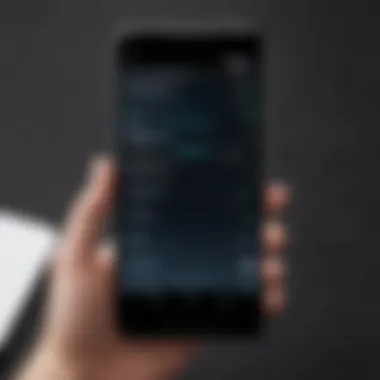

Intro
Connecting to Google Play is a vital aspect for Android users who wish to access a myriad of apps, games, and digital content. Understanding how to effectively connect to this platform enhances user experience and ensures seamless interactions with various services. In this guide, we will explore the necessary steps for establishing a connection with Google Play, tackle common troubleshooting issues, and delve into the account and security considerations required for a secure integration. This article is crafted for those who are tech-savvy and eager to master their devices.
By comprehensively detailing the procedures involved, we aim to empower users, providing them with the tools they need to navigate the somewhat complex landscape of Google Play connectivity. With a well-structured approach, we intend to keep the discussion focused on practical insights and actionable steps that can be readily applied.
Product Overview
Connecting to Google Play encompasses more than just the act of logging in. It involves understanding the account requirements, device specifications, and the digital ecosystem surrounding the platform. Here’s a closer look:
Specifications
- Device compatibility: Ensure your device is running Android 4.0 or higher.
- Google account: A valid Google account is necessary.
- Internet connection: Stable Wi-Fi or mobile data connection is required for data transfer.
Design
The Google Play interface is designed for simplicity and efficiency. The layout allows for easy navigation, categorizing content into apps, games, movies, and more. Users are greeted with personalized recommendations based on their interests and past activity.
Features
- Vast selection of apps and content: Users can access millions of applications.
- Family sharing: Share apps and purchases with family members.
- Automatic updates: Apps are updated seamlessly, enhancing user experience.
Pricing
Most apps are free, but premium options and in-app purchases are common. Users should carefully evaluate the costs associated with specific applications before committing their funds.
Performance and User Experience
Using Google Play effectively can influence the overall performance of apps and games. Here are the key aspects to consider:
Speed
Download and installation speeds typically depend on internet connectivity. A robust connection improves the loading times of applications.
Battery Life
Heavy usage of Google Play can drain battery life. It is advisable to monitor app usage to maintain optimal device performance.
User Interface
The interface is intuitive, catering to users of all backgrounds. Familiarity with standard mobile navigation enhances the experience.
Customization Options
Users can tailor their home screens and notifications according to their preferences, enriching individual interactions with the platform.
Comparison with Similar Products
While Google Play offers unique features, comparing it with alternatives provides valuable insight into its practicality.
Key Differences
Unlike platforms like Apple’s App Store, Google Play allows greater flexibility in app distribution, accommodating a wider range of applications.
Value for Money
The pricing structure in Google Play is generally competitive. Free applications alongside premium alternatives ensure availability for varying budgets.
Expert Recommendations
To optimize your experience with Google Play, consider the following suggestions:
Best Use Cases
Ideal for regular users seeking diverse applications, families wanting shared access, and gamers looking for the latest releases.
Target Audience
This platform is designed for Android users of all skill levels, from beginners to advanced users.
Final Verdict
Connecting to Google Play is essential for any Android user looking to enrich their digital experience. By understanding the elements involved and following best practices, it is possible to significantly enhance interaction with the platform.


Prelude to Google Play
The realm of digital services is vast, and Google Play stands out as a cornerstone for many Android users. This platform provides essential access to a plethora of applications, games, and more. Understanding its significance is pivotal for anyone who engages with Android devices.
Google Play is not merely a store for apps. It encompasses several services that facilitate user experience, ensuring a seamless integration with the Android ecosystem. Users can download and update applications, manage subscriptions, and even leverage cloud services for storing digital content. With the rise of mobile technology, being familiar with Google Play becomes a necessity for optimizing both personal and professional activities.
Understanding Google Play Services
Google Play Services is a pivotal component of the Android operating system. This set of services allows applications to communicate with Google’s cloud and deliver various functionalities. It enhances app performance, manages user authentication, and integrates various essential tools.
For developers, it serves as a key resource. By using Google Play Services, they can implement location tracking, push notifications, and analytics among other features. Therefore, users benefit from smoother applications that provide tailored experiences.
The continuous updates to Google Play Services ensure that apps are always functional and secure. This dynamic environment means that users have the latest technology at their fingertips without needing extensive intervention.
Importance of Connectivity
Connectivity plays a crucial role in the overall experience with Google Play. A stable internet connection ensures that users can access and download content efficiently. Without it, the potential of what Google Play offers diminishes significantly. Everyone relies on updates for security and performance, and these require a dependable connection.
Moreover, connectivity allows users to synchronize their Google accounts, ensuring that preferences and data are consistent across devices. This smooth integration across platforms is one of the major advantages of being part of the Google ecosystem. This level of connectedness is critical for productivity, entertainment, and communication in an increasingly digital world.
"Stable connectivity is the backbone of a smooth experience with Google Play services."
In summary, the introduction to Google Play is not just about recognizing an app platform. It’s about understanding how intertwined it is with the user experience on Android devices. Knowing its elements, particularly Google Play Services, and the importance of reliable connectivity, sets the groundwork for a more engaging interaction with technology.
Preparing Your Device
To connect to Google Play effectively, preparing your device is an essential step that lays the groundwork for a seamless experience. This preparation involves checking the technical specifications of the device and ensuring that all software components are up to date. Adequate preparation can prevent many issues that users might encounter during the connectivity process. In this section, we will discuss the system requirements and the importance of keeping your device's software updated.
System Requirements
Understanding the system requirements is crucial before attempting to access Google Play. If your device does not meet these specifications, you may experience difficulties when trying to connect or navigating the Google Play Store. The minimum requirements generally include:
- Android Version: Your device should run on at least Android 5.0 (Lollipop) or higher. The latest versions offer enhanced functionality and better compatibility with the Google Play ecosystem.
- Storage Space: At least 1 GB of RAM is needed for optimal performance. Insufficient memory may lead to lagging or crashing when using various applications.
- Internet Connection: A stable internet connection, whether Wi-Fi or mobile data, is necessary for accessing the Google Play Store and downloading apps.
If your device meets these criteria, it is likely ready for use with Google Play. However, it is still advisable to check for updates to ensure that all functionalities are working properly.
Software Updates
Keeping your device's software up to date is just as important as meeting system requirements. Software updates often contain essential patches that address security vulnerabilities, improve performance, and enhance compatibility with new services.
- Automatic Updates: Make sure that your device is set to download updates automatically. You can do this by going to the Settings menu, selecting System, and then Software Update. Enabling automatic updates ensures that you always have the latest version of the operating system.
- Manual Checks: For those who prefer manual control, regularly checking for updates is recommended. Visit the Settings, navigate to Software Updates, and tap on Check for updates. This way, you can install updates at your convenience and avoid interruptions when using Google Play.
By preparing your device with these steps, you enhance your chances of a smooth experience while connecting to Google Play services.
"An optimized device not only runs applications more smoothly but also secures your data better."
With your device set up correctly, you can move on to creating or linking your Google account, a crucial step in accessing the vast resources available on Google Play.
Setting Up Your Google Account
Setting up a Google account is crucial for accessing Google Play and its vast array of services. A Google account allows you to make the most of the features offered on the platform. Whether it is downloading apps, games, or utilizing Google Play Music and Movies, having an account enhances your experience. This section will explore the process of creating a new account and linking an existing one, providing insights into why these steps are essential.
Creating a New Account
Creating a new Google account is a relatively straightforward process. To start, navigate to the Google account creation page. You will need to provide personal details including your name, preferred email, and password. It’s important to choose a strong password to enhance your account's security. After filling in the required fields, you must agree to Google's terms of service and privacy policy.
Once your account is created, you can access the Google Play Store. Additionally, this account is not only a gateway to apps but also to various Google services such as Google Drive, Gmail, and Google Photos. Therefore, setting it up correctly from the start is important. Be sure to verify your email address to secure your account fully.
"Creating a Google account opens the door to a wide array of Google services, expanding your digital capabilities beyond just the Play Store."
Linking Existing Accounts
If you already have a Google account, linking it to your device is an essential step. This can be done in the settings of your Android device. First, go to the ‘Settings’ app, then select ‘Accounts’ and choose ‘Add Account’. From the list, select Google and enter your existing account details.
Linking your existing account allows you to seamlessly access all your previously purchased apps and media. It ensures that all your information syncs with Google services, which prevents data loss and enhances convenience. Furthermore, it allows for easier navigation through your app library, making downloaded content easily accessible.
To verify the successful linking of your account, check if your apps and other content appear in the Play Store under your account. This creates a smoother experience when accessing your digital resources.
Connecting to Google Play
Connecting to Google Play is a crucial step for anyone wanting to fully utilize the Android ecosystem. Google Play is not just a marketplace; it is a central hub for apps, games, movies, books, and music. This section of the article will focus on essential aspects of connecting to this platform. Without proper connection, one cannot enjoy the vast array of resources available on Google Play, including updates and personalized recommendations that can significantly enhance user experience.
To begin, it’s important to understand that Google Play is integrated into Android devices in a way that allows for seamless access to content. Once connected, users can download applications, manage subscriptions, and receive updates automatically. This connectivity does not only rate the convenience but also affects security and compatibility.
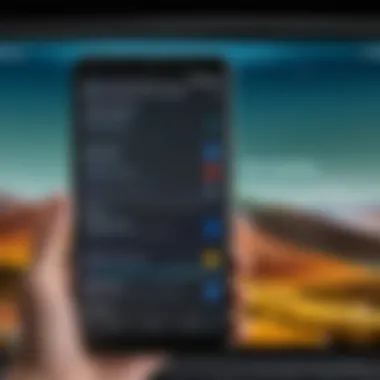

Accessing the Google Play Store
Accessing the Google Play Store is straightforward. From your Android device, tap on the Google Play Store icon, which typically comes pre-installed. If it has been removed or is unresponsive, the application might need to be reinstalled from Google’s official website. In some cases, users may need to enable Google Play through the device settings, ensuring it’s listed under applications.
Once inside the store, you will notice a layout filled with apps and games tailored to your preferences. The store frequently updates, reflecting trends and new arrivals in real-time. This interface is designed for ease of use, allowing users to search for specific items or explore various categories.
"The Google Play Store serves as an essential interface for discovering a world of apps and services, ensuring users remain connected to the latest digital content."
There are also additional features available for managing downloads and reviewing apps before installation, which helps maintain device performance and security. The ability to stay informed on trending apps is valuable for those who want to leverage the newest technology or gaming experiences.
Sign-In Process
Signing in to Google Play requires a Google Account. This can be a simple or complex process depending on whether you are creating a new account or using an existing one. To begin, tap on the menu icon in the top left corner of the Play Store. It will often prompt you to sign in if you haven't already done so.
If you are new, select the option to create a new account. Fill in the required fields, such as name, email address, and password. Once completed, you may need to verify your email. If you already have a Google Account, just input your credentials.
After signing in, you can adjust your settings. This includes preferences for app recommendations, download restrictions, and payment methods. An important consideration is ensuring that your account is secured. Enable two-factor authentication to add an extra layer of protection against unauthorized access.
In summary, effectively connecting to Google Play opens a plethora of opportunities for device users. With a reliable connection established, users can explore apps, engage with various types of content, and receive continuous updates, optimizing their mobile experience.
Troubleshooting Connection Issues
Troubleshooting connection issues is a crucial aspect of ensuring seamless access to Google Play services. A stable connection cannot be taken for granted, as several factors may hinder your experience. Identifying and resolving these issues can save time and enhance productivity. Understanding the common problems that may arise helps users navigate them effectively, leading to a more enjoyable use of the platform. It is also vital for maintaining security and ensuring the reliability of downloaded applications.
Common Error Messages
Error messages represent a primary indicator that something is not functioning as intended. Below are a few frequent error messages users may encounter while trying to connect to Google Play:
- Error 403: This error often arises when there is a restriction on access due to insufficient permissions. This may occur when trying to download a paid app without having the correct payment information linked to the Google account.
- Error 491: This error typically suggests that there is a conflict with Google Play Services on your device. It may indicate corrupted cache data that needs to be cleared to restore functionality.
- Error 927: Often, this presents itself when an update to Google Play Store is in progress. Pausing the update or finishing it might resolve this issue.
To resolve these issues, you might try the following approaches:
- Clear cache and data for Google Play Store.
- Restart the device after clearing data.
- Check the internet connection to ensure it is stable.
In some cases, updates may also resolve persistent error messages. Keeping the app up to date is a good preventive measure.
Network Connectivity Problems
Network connectivity problems can present significant barriers to accessing Google Play. These issues may stem from a variety of factors, ranging from weak Wi-Fi signals to network configurations on your router. Here are key considerations:
- Weak Signal: When using Wi-Fi, a weak signal can slow down or impede connection entirely. It is advisable to move closer to the router or check router functionality if there are persistent issues.
- Data Saver Mode: If data saver settings are enabled on the device, this could limit background data for Google Play. Disabling this mode may allow for smoother connectivity.
- VPN Usage: Sometimes, using a VPN can disrupt connection with Google Play services. Disconnecting the VPN may help re-establish a reliable connection to the platform.
- Router Configuration: Issues could result from specific configurations on the router, such as firewall settings or outdated firmware. Restarting the router or checking its settings may resolve connectivity challenges.
In summary, addressing common error messages and connectivity problems requires a systematic approach. Both issues can significantly obstruct access, yet with the right solutions, they can often be solved effectively.
Managing Your Google Play Account
Managing your Google Play account is critical for maximizing your user experience. Google Play serves as the primary platform for accessing apps, games, music, movies, and books on Android devices. A well-maintained account not only enhances usability but also provides control over your purchases and data settings. It enables individualized recommendations based on your preferences, and ensures security and privacy while you engage with various services.
Account management allows users to tailor attributions within the Google Play ecosystem. Proper settings customization can lead to better personalization and content suggestions, which improves the overall experience. Furthermore, your account settings influence how you interact with Google services across devices, making it essential for continuity and integration with various applications.
Account Settings and Preferences
The account settings section of Google Play is where you can define your preferences. This includes aspects like privacy settings, notifications, and data-sharing options. Managing these settings ensures your experience aligns with your expectations and comfort level regarding data use.
Here are some key components you can manage:
- Privacy Settings: Control whether your activity is shared with Google for personalized ads and app recommendations.
- Notification Preferences: Customize alerts for updates, promotions, and other notifications relevant to your account.
- App Management: Access your downloaded apps, manage their permissions, and update them as necessary.
Adjusting these settings provides users with substantial control over their interaction with the platform. Ensuring they are set according to individual needs can enhance user satisfaction and security.
Payment Methods
Managing payment methods is essential for seamless transactions on Google Play. This functionality not only allows users to purchase apps and content but also helps track expenditures. A well-organized payment setup can prevent unauthorized transactions and unexpected charges.
Here are important points to consider regarding payment methods:
- Adding Payment Methods: Users can easily add credit or debit cards, PayPal accounts, and even gift cards according to convenience.
- Managing Subscriptions: Google Play allows users to set up recurring payments for subscriptions, such as music services or app subscriptions. Users can monitor these subscriptions and make changes as needed.
- Transaction History: Keeping track of purchases through your account provides insight into spending patterns. This information can be useful for budgeting or assessing which apps provide the most value.
In short, having a thorough understanding of payment methods within your Google Play account enhances the overall experience and promotes responsible digital consumption.
"The management of your Google Play account reflects not only on usability but also on security and privacy across all your devices."
For further resources, you may refer to Wikipedia for essential insights or visit various forums on reddit for community advice.


Enhancing Your Google Play Experience
Enhancing your Google Play experience is vital for maximizing the potential of your Android devices. Google Play is not just a store for apps and games; it is a comprehensive ecosystem. Understanding how to navigate this ecosystem effectively allows one to benefit from personalized recommendations, tailored content, and integrated services. By optimizing your usage, you can easily discover relevant apps and enhance overall device functionality.
Recommendations and Personalization
Recommendations play a crucial role in the Google Play experience. The platform employs algorithms that learn from your preferences and usage patterns. Based on your previous downloads, ratings, and even the time spent on certain types of content, Google Play suggests apps and games that may interest you. This personalized approach helps you discover new content that aligns with your interests and needs.
To make the most of these recommendations, ensure that you are actively engaging with the platform. Regularly update your preferences in the settings to reflect any changes in your interests. You can provide feedback on recommendations by rating and reviewing the applications you download. Such engagement refines the algorithm, leading to better suggestions over time.
Another powerful tool is the ability to curate your app content. By adding apps to your favorites or wish lists, you can organize and prioritize what matters to you. Also, take advantage of the promotional offers Google Play provides. Subscribing to newsletters or notifications can alert you to limited-time offers on apps and games you are interested in.
Integrating Other Services
Integrating other services with Google Play can significantly enhance your experience. Google Play allows connectivity to various services, such as Google Drive, Google Photos, and even social media platforms. This integration makes it simple to share content across multiple platforms and enhances functionality.
For example, when you integrate Google Drive, you can easily store and access your app data from any device. It ensures that your important information, such as game progress saved in an app, is securely stored and accessible on different devices.
Social media integration provides another layer of sharing and connectivity. Many Android apps, especially games, allow you to share achievements directly through platforms, like Facebook. This can create a broader social experience and enables you to connect with friends over shared interests.
Additionally, you may consider using services like Spotify or Netflix alongside Google Play apps. Not only does this create a more cohesive user experience, but it also promotes seamless access to entertainment, enhancing the value of your Google Play subscription.
Remember, enhancing your experience often boils down to how well you use the tools and services at your disposal. Engage actively with recommendations, and leverage integrations to ensure an enriched interaction with Google Play.
Security Considerations
When engaging with Google Play, understanding security considerations is pivotal. As this platform users vast amounts of personal data and provides various services, security risks mustn’t be underestimated. Protecting sensitive information through robust security measures enhances not only user experience but also fosters trust in the platform.
A significant element involves ensuring that accounts are secured and remain free from unauthorized access. Utilizing strong passwords, enabling two-factor authentication, and regularly updating security settings can substantially mitigate potential threats. Another benefit lies in the ability to maintain control over personal information stored with Google Play. By familiarizing oneself with privacy settings, users can better manage what data they share and with whom.
In addition, awareness of phishing risks is essential. Cybercriminals often employ deceptive tactics to deceive users into divulging sensitive credentials. Being informed about common phishing techniques greatly aids in recognizing attempts and avoiding falling victim to scams.
"Security is not a product, but a process." This statement encapsulates the need for ongoing vigilance and proactive measures.
Here are some options to strengthen security:
- Enable two-factor authentication.
- Use unique passwords for different services.
- Regularly check your account settings for any suspicious activity.
Implementing these practices will not only safeguard your Google Play account but also enhance your overall digital security.
Protecting Your Account
Protecting your account on Google Play is foundational for safe usage. Begin by establishing a strong password that combines letters, numbers, and symbols. Avoid common phrases or easily guessable information, such as birthdays.
Two-factor authentication is an invaluable tool. By needing not only a password but also a verification code sent to your device, it adds an additional layer of security. Enabling this feature is straightforward:
- Open your Google Account Settings.
- Navigate to the Security section.
- Follow the prompts to set up two-factor authentication.
Furthermore, monitor your account regularly for any unauthorized changes. Familiarize yourself with login activity to spot any irregular behavior. If you notice anything suspicious, take immediate action to reset your password and review your account's security settings.
Recognizing Phishing Attempts
Phishing attempts can seem convincing but often contain subtle clues that reveal their true nature. Be vigilant when receiving emails, messages, or alerts that ask for personal information, particularly those posing as Google Play notifications. Signs include:
- Generic greetings instead of your name.
- Poor language and spelling errors in the text.
- Urgent requests for immediate action, such as verifying account information.
If you receive a suspicious message:
- Do not click on any links or download attachments.
- Verify the sender's email address, as it often contains subtle discrepancies.
- Report the phishing attempt to Google and then delete the message.
Staying informed is key. Continuous education on emerging phishing techniques can prepare you against these deceptive tactics, keeping your Google Play experience secure.
The End
The conclusion of this article is essential for summarizing the journey through the intricate processes related to connecting to Google Play. As we reflect on the previous sections, we can see that the ability to seamlessly access Google Play and its services is not merely a convenience, but a crucial aspect of optimizing the Android experience. This discussion provided valuable insights into various stages of the connectivity process.
Recap of Key Steps
Let’s summarize the primary points that have been covered:
- Understanding Google Play Services: These services are the backbone of app distribution and functionality on Android devices. They ensure your apps stay updated and run efficiently.
- Preparing Your Device: Ensuring your device meets the system requirements and is updated to the latest software version is vital to prevent connection issues.
- Setting Up Your Google Account: This is the gateway to accessing Google Play. Whether creating a new account or linking existing ones, having your Google Account is key.
- Connecting to Google Play: The process entails accessing the Google Play Store effectively and signing in without complications.
- Troubleshooting Connection Issues: Identifying and resolving common error messages and connectivity problems enhances operational effectiveness.
- Managing Your Google Play Account: Knowledge of account settings, preferences, and payment methods ensures a personalized experience.
- Enhancing Your Google Play Experience: Recommendations for personalizing content and integrating other services contribute to making the Google Play experience unique to each user.
- Security Considerations: Recognizing and protecting against account threats is essential to maintaining a secure environment while using Google Play.
Future Considerations
Moving forward, users should keep certain aspects in mind. The technological landscape is constantly evolving. Google Play Services will likely continue to introduce new features and updates aimed at enhancing user engagement and security.
It is advisable for users to stay informed about the latest developments regarding app security. Regularly review your account settings and stay vigilant against potential threats such as phishing attempts. By adopting a proactive stance on security and privacy, Android users will contribute to a safer digital ecosystem.
Moreover, user feedback can play an important role in influencing future developments in Google Play. Engaging with community forums or official channels can provide insights into common concerns that could shape ongoing enhancements.







