Connecting Skullcandy Wireless Headphones Made Easy


Intro
When it comes to enjoying music or getting lost in the audio world, Skullcandy wireless headphones provide an avenue that's hard to ignore. These headphones are not just about style; they offer a fusion of performance and comfort that caters to the tech-savvy crowd, especially those embracing the Android ecosystem.
With all the available options, finding the right pair can feel like searching for a needle in a haystack. This guide will shed light on how to effectively connect your Skullcandy headphones to Android devices, maximising your audio experience. We will delve into various connection methods, troubleshoot common issues, and discuss how to optimise sound quality.
Product Overview
Skullcandy headphones have encapsulated their identity through a blend of innovative design and superb functionality. Not only do they aim for a premium sound experience, but they also ensure users appreciate exceptional versatility.
Specifications
When exploring the specifications, it becomes evident these headphones are designed with modern listeners in mind. Look out for models equipped with Bluetooth 5.0 for better connectivity, drivers that deliver deep bass, and a lightweight design for a comfortable fit during extended use.
Design
The aesthetic of Skullcandy headphones often draws in users. The bold colors and unique contours make them stand out. Plus, they come equipped with ear cushions that prioritize comfort, making long listening sessions feel less taxing.
Features
- Bluetooth Connectivity
- Noise Isolation
- Inline Microphone for Calls
- Water Resistance
Pricing
Prices for Skullcandy offerings generally range from budget-friendly to premium, allowing diverse choices based on different user needs and preferences. This variety makes them an attractive option for both audiophiles and casual listeners alike.
Performance and User Experience
Next up is how these headphones perform under everyday conditions. A reliable set of headphones should ensure that listeners don't just hear the music, but feel it too.
Speed
Pairing your Skullcandy headphones is like a walk in the park. With advanced Bluetooth capabilities, users can connect their devices without delays.
Battery Life
Battery life is another crucial aspect. Many Skullcandy models boast a full day of use on a single charge, meaning you can enjoy your audio without frequently reaching for the charger.
User Interface
Controls on the headphones are intuitive. Whether you're changing the track or adjusting the volume, the buttons are easy to access and use.
Customization Options
Some models provide sound presets via the Skullcandy app, giving users the power to adjust audio settings to their liking. This feature promotes an individualized listening experience.
Comparison with Similar Products
When weighing Skullcandy against competitors like Sony or Bose, it’s crucial to highlight the key distinctions and what sets them apart.
Key Differences
Skullcandy often catches users’ attention with vibrant designs and competitive pricing. In contrast to premium brands that may be pricier, Skullcandy targets a more budget-conscious audience without sacrificing quality.
Value for Money
The exceptional blend of affordability and performance makes Skullcandy headphones a great value. They manage to deliver impressive sound quality at a fraction of the price of some leading brands.
"When you’re on a budget but crave quality, Skullcandy headphones check off all boxes."
Expert Recommendations
Having explored the features and comparisons, let’s now look into recommendations for potential users.
Best Use Cases
Ideal for both workout sessions and casual day-to-day listening, these headphones adapt well, whether you’re at the gym or lounging at home.
Target Audience


With their approachable price point and striking design, Skullcandy headphones cater to students, young professionals, and anyone seeking to elevate their audio experience without breaking the bank.
Final Verdict
In summary, connecting Skullcandy wireless headphones to your Android device sets the stage for a vibrant audio journey. Equipped with versatility and intriguing features, they place themselves firmly within the ear of any discerning listener looking for quality audio, accessible pricing, and effortless connections.
Understanding Wireless Headphones
In today's fast-paced digital world, understanding wireless headphones is not just a luxury; it's almost a necessity. With the evolution of technology, we've seen listening habits shift from wired connections to a world where freedom of movement dictates our audio experience. Knowing how these devices work and their benefits can help you make informed choices, especially when it comes to connecting your Skullcandy headphones to various devices.
Wireless headphones offer convenience by eliminating the hassle of tangled cords. This aspect is especially significant for those who lead active lifestyles, such as joggers or gym-goers. Moreover, they can seamlessly integrate with mobile technology, allowing users to take calls, control music playback, and engage with voice assistants without ever reaching for their phone.
The focus here isn't just on convenience, though. The quality of sound, battery lifespan, and ergonomic design also play critical roles. Understanding these elements can enhance your listening experience significantly. There’s a tapestry of technical specifications and user preferences that makes each headphone model unique. Thus, being well-informed empowers you to choose the best fit for your needs.
"Knowledge is power, and in the realm of audio, it translates to better choices."
Understanding wireless headphones also involves recognizing limitations, such as connectivity range and potential latency issues. They operate on radio frequencies, which can sometimes lead to interruptions or sound delays, particularly in environments dense with other signals. By having a grasp on these aspects, users can anticipate and troubleshoot problems before they arise, allowing for a more enjoyable experience overall.
The Evolution of Headphone Technology
To appreciate today's wireless headphones, one must look back at how headphone technology has evolved. From bulky stereo headsets to sleek in-ear designs, the journey has been fascinating. In earlier years, headphones were largely tethered to devices, a situation that prompted many users to seek alternatives.
The 1980s brought us portable designs, making it feasible to enjoy music on-the-go. Fast forward to the 21st century, where the introduction of Bluetooth technology truly changed the game. No longer chained by cables, users became liberated, enjoying a more immersive audio experience with the press of a button.
The advancements have not stopped. Companies like Skullcandy continuously innovate, introducing features like noise cancelation, sweat resistance, and touch controls. These improvements don’t just make headphones cooler; they enrich the user experience.
How Wireless Headphones Operate
Wireless headphones primarily rely on Bluetooth technology to establish a connection with devices. This form of wireless communication transmits audio signals without the need for physical connectors. Essentially, your headphones are equipped with transmitters and receivers that communicate with your smartphone or tablet.
The pairing process is crucial for proper operation. In most cases, users activate Bluetooth on their device, place the headphones in pairing mode, and then select the headphones on their device's Bluetooth list. Once linked, the audio can flow freely, allowing for an engaging listening experience.
Additionally, wireless headphones utilize built-in batteries to operate. Understanding how these batteries work—such as charging cycles and lifespan—can help users manage their expectations. Often, the longevity of a headphone’s battery is an important consideration, especially for those who use them extensively throughout the day.
As technology progresses, wireless headphones continue to adapt and thrive, offering innovative solutions that enhance user experiences in myriad ways. This section lays the groundwork for a comprehensive understanding of your Skullcandy wireless headphones and their connection process to Android devices.
Overview of Skullcandy Headphones
Understanding the significance of Skullcandy headphones requires a dive into their brand ethos and technological advancements. Skullcandy has been making waves in the audio acoustics landscape since its inception, appealing especially to younger and vibration-seeking audiences. This section sets the stage for why users often gravitate towards Skullcandy, emphasizing not just the product's features but the brand's ambition to redefine the listening experience.
The Skullcandy Brand and Its Position in Audio Acoustics
Skullcandy wasn't just another name when it turned up on the radar of music enthusiasts. Founded in 2003, it carved out its niche in a crowded marketplace by focusing on aesthetics and sound quality that resonates with a diverse range of consumers. They aimed high, mixing street culture with audio technology, and it paid off. Over the years, the brand has become synonymous with vibrant design and excellent sound performance, further strengthened by collaborations with athletes and musicians.
In recent analyses, Skullcandy ranks among the leaders in wireless headphones, recognized for their capability to blend style with sound. Their primary motto hinges on the idea that audio should be accessible, lifestyle-oriented, and immersive. This focus has positioned them strategically against big players, like Bose and Sony, yet they maintain a unique appeal that speaks to individual tastes. Skullcandy’s offerings are not just about sound; they are a lifestyle choice, representing a certain ethos that resonates with users.
Key Features of Skullcandy Wireless Headphones
Diving into the specifics, the key features of Skullcandy wireless headphones showcase their commitment to quality and innovation. Each model varies, yet several elements stand out:
- Dynamic Sound Quality
Skullcandy headphones deliver bass-heavy sound profiles, aimed at those who appreciate a punchy audio experience. Whether you're listening to the latest beat drops or subtle melodies, expect a warm embrace of sound that feels alive. - Comfort and Fit
With ergonomically designed ear cups and adjustable headbands, the comfort factor is top-notch. After all, no one wants discomfort to ruin their audio escapade, especially during extended wear. - Bluetooth Connectivity
Pairing is a breeze. Wireless ranges tend to be solid, allowing for movement without being tethered by cords. This seamlessness makes them an attractive option for on-the-go users. - Built-in Controls
Navigating through tracks or answering calls is simpler than ever. Integrated controls don't require reaching for the device; everything is at your fingertips. - Battery Life
Battery longevity stands as another testament to Skullcandy's innovation. Users can expect extended sessions without concerning themselves about running out of juice mid-commute or workout.
Ultimately, Skullcandy headphones stand out not just for their sound but for the experience they promise. Every feature is designed with thought, amplifying the listener's engagement with audio, culture, and life. This overview solidifies the essence of what Skullcandy offers its users—an invitation to revel in sound, style, and innovation.
Initial Setup Requirements
Setting the stage for a seamless experience with your Skullcandy wireless headphones necessitates careful attention to initial setup requirements. This stage is crucial as it lays the groundwork for a smooth connection process, ensuring your headphones work properly with your Android device. Not only does this save you from potential headaches down the line, but it also helps maximize the overall experience you can acquire from using wireless audio technology. Failure to adhere to these basic steps may result in frustration, dissatisfaction, or even functional issues with the product.
Checking Device Compatibility
Before diving into the audio world with your Skullcandy headphones, verifying device compatibility is paramount. Not all headphones mesh well with every Android device out there. Skullcandy offers a range of models, each tailored for different uses, so it's important to ensure your specific headphones can connect to your Android device seamlessly.
Here’s how you can check compatibility:
- Manufacturer's Website: Always a reliable resource. The Skullcandy site often lists compatible devices for each headphone model.
- User Manuals: These handbooks are packed with valuable information about specific Android models that work well with your headphones.
- Forums and Reviews: Websites like Reddit have user-generated insights and discussions where individuals share their experiences connecting their headphones to devices.
It's like trying to fit a square peg in a round hole; if it doesn’t match, it won’t work.
Charge Your Headphones
After confirming that your device is compatible, you’ll want to ensure your headphones are charged properly before embarking on your audio journey. A fully charged battery not only helps with the connection but also enhances performance, ensuring you get the best quality sound without interruption.
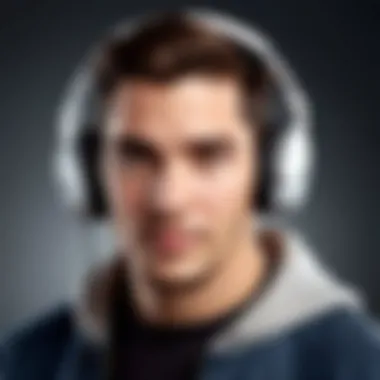

Steps to charge your Skullcandy headphones:
- Locate the Charging Port: This is usually at the bottom of the headset or on one of the ear cups.
- Use the Right Charger: Plug in the provided USB cable to a power source. It's important to use the right charging cable to avoid forcing it into a port designed for a different type.
- Watch for Indicators: Most models will have an LED light that indicates charging status. Make sure it shows that charging is in process before you try to connect.
- Wait for Full Charge: Patience is a virtue; allow at least several hours for a complete charge for optimal performance.
Keeping your headphones well-maintained by regularly charging them will ensure they last longer and stay reliable. This makes those late-night listening sessions or morning commutes far more enjoyable and trouble-free.
Connecting Skullcandy Wireless Headphones to an Android Device
Connecting Skullcandy wireless headphones to an Android device represents a significant stride in enjoying audio freedom. In a world where mobility and convenience reign supreme, understanding the setup process is crucial for maximizing your listening experience. These headphones offer a seamless escape into music, podcasts, or calls, unshackled from wires that often tangle at the most inconvenient moments.
Wireless headphones, particularly Skullcandy’s models, come with a bevy of benefits. Not only do they provide enhanced portability, but they also deliver a level of sound quality that keeps up with the latest audio advancements. Furthermore, the intuitive design of Skullcandy products ensures that users can easily connect and disconnect their devices at a moment's notice without feeling like they’re solving an intricate puzzle.
Before diving deeper into the actual connection process, it's key to consider the following elements:
- Compatibility: Ensure your Android device supports Bluetooth technology, which is fundamental for the connection.
- Battery Status: Both your headphones and device should be adequately charged to avoid interruptions during the setup.
- Proximity: Keeping your headphones close to the Android device during the pairing process is often overlooked but essential for successful connection.
This section will focus on guiding you through the nuts and bolts of connecting your Skullcandy headphones so that every listener can enjoy the remarkable blend of sound and convenience Skullcandy offers without breaking a sweat.
Using Bluetooth Settings
Utilizing Bluetooth settings on your Android device is your first step towards establishing a smooth connection with Skullcandy headphones. Most devices feature a user-friendly interface that simplifies this process, but some nuances can be overlooked if you’re not familiar with them. Here’s a straightforward approach to navigate through:
- Open the Settings app on your Android device.
- Tap on Connected devices or Connections (this might vary by device).
- Select Bluetooth. Make sure it is turned on. You should see nearby available devices.
- If your headphones are not yet in pairing mode, your Android device will not show any connections.
Quick Tip: Make sure to set your headphones in pairing mode by following the instructions provided by Skullcandy, usually involving holding the power button until you see a flashing LED light.
Pairing Process: Step-by-Step Instructions
The actual pairing process is a simple affair but requires attention to detail to ensure everything pairs smoothly. Here’s how to do it:
- Activate Pairing Mode: First, power on your Skullcandy headphones. Often you'll need to press and hold the power button for several seconds until you see a blinking light, indicating pairing mode.
- Scan for Devices: Head back to your Android’s Bluetooth settings. Tap Pair new device. Your Android device will begin scanning for nearby Bluetooth devices.
- Locate Your Headphones: Once your Skullcandy headphones appear in the list of available devices, tap on their name. This may be something like "Skullcandy Crusher" or "Skullcandy Riff," depending on your model.
- Confirm the Connection: A prompt may appear on your phone asking for confirmation of the connection. If so, tap Pair to establish the link.
- Complete Setup: Upon successful pairing, your headphones may emit a sound or voice prompt indicating they’re connected. At this point, you can start enjoying your music!
In summary, connecting Skullcandy wireless headphones to your Android device is an uncomplicated journey. By adhering to these straightforward steps, users can circumvent potential technological headaches and focus on what really matters: the audio experience.
Troubleshooting Connection Issues
When using wireless technology, there's always the potential for hiccups. Troubleshooting connection issues is a key part of ensuring that your Skullcandy wireless headphones function seamlessly with your Android device. If audio drops out unexpectedly or if you can't get your headphones to connect at all, it can be frustrating. Understanding why these problems happen and how to solve them is essential for an enjoyable listening experience.
This section highlights the typical connection roadblocks that users face and provides clarity on how to tackle them effectively. It’s not merely about getting the headphones to connect; it’s about making sure they deliver the audio quality you expect without unnecessary interruptions. Here, you’ll find practical advice grounded in real-world usage.
Common Problems and Solutions
You might be wondering what kind of connection issues can arise. Here’s a few common problems along with their effective solutions that can usually bring a quick fix:
- Headphones Won't Pair
If your Skullcandy headphones won't connect to your Android device, check whether your headphones are powered on. Sometimes you might mistakenly assume the devices are ready to go when they aren't. Ensure they are in pairing mode. This can typically be indicated by a light flashing or changing color on the device. - Bluetooth Connection Drops
Interference from other devices can also drop your Bluetooth connection. Try moving away from other active Bluetooth devices or consider turning off nearby ones to see if that resolves the issue. - Audio Quality Issues
If you notice a decline in audio quality, ensure that you have the latest firmware updates on your headphones. Sometimes, an outdated system can lead to regular disconnections or reduced sound quality. - Device Compatibility Issues
Occasionally, your Android device may be out of date and contain compatibility issues. Ensure both your headphones and your device are compatible by checking the specifications online. A quick visit to an authoritative site like Wikipedia can be insightful.
Resetting Your Headphones
If the problems persist, a reset may be in order. This process can help clear out any glitches that might be causing issues and re-establish a clean connection. Resetting Skullcandy headphones typically involves:
- Powering Off: Start by completely turning off your headphones. Depending on the model, this might be as easy as holding down the power button until you hear a notification.
- Entering Reset Mode: For most Skullcandy models, you will have to hold the volume up and power buttons at the same time for several seconds. You should see an indicator light blink in a specific pattern, which signals the reset process.
- Clearing Previous Connections: Make a point to forget the headphones on your Android device’s Bluetooth settings before reconnecting. This will ensure that there's no confusion due to lingering connection data.
- Re-pairing: Now go back to your device's Bluetooth settings and search for your headphones again to start from scratch.
In some cases, if you are experiencing persistent issues, visiting user forums on platforms like Reddit could prove valuable. Users frequently share troubleshooting techniques that work well for their specific models.
Optimizing Audio Quality
Getting the most out of your Skullcandy wireless headphones involves more than just connecting them to your Android device. Optimizing audio quality should be at the forefront of your listening experience. This aspect is essential because it ensures that the sound output is not just satisfactory, but is, in fact, elevating the way you enjoy music, podcasts, or even video game soundtracks. When properly adjusted, these settings can enhance clarity, deliver richer bass, and provide an immersive sound stage that draws you into the audio experience.
Proper audio optimization is particularly crucial given the diversity of audio files and streaming services today. You may have noticed that music from a high-fidelity concert differs significantly from that of a low-bitrate streaming service. Without adjustments to your audio settings, your headphones may not be performing at their peak potential.
Adjusting Audio Settings in Android
To adjust audio settings on your Android device, head over to the settings menu. Look for the "Sound" or "Audio" section, depending on your version.
- Sound Effects: Many devices offer sound effects tailored to different genres of music like pop, rock, or classical. Experimenting with these options can transform how your headphones deliver sound.
- Equalizer Settings: The equalizer settings allow fine-tuning of audio frequencies. Setting the bass higher can provide a more punchy sound to tracks that need it, while boosting treble can make vocals clearer.
- Adaptive Sound: Some newer Android devices feature an adaptive sound technology, tailoring audio output based on your environment. This can be useful when you’re in a noisy cafe versus a quiet room.
- Volume Levels: Keeping volume levels at a moderate setting can also help avoid distortion. Pushing headphones to their limits often leads to unintended audio quality drops.
Being hands-on with these settings can foster a deep, satisfying relationship with your music.
Understanding Skullcandy's Audio Enhancements
Skullcandy is known for integrating specific audio technologies that set their headphones apart. Their signature sound is often characterized by a balanced profile that caters to bass lovers without overshadowing mids and highs.


- Custom Drivers: The custom audio drivers in Skullcandy headphones are designed to deliver a powerful sound experience. These drivers ensure that even the smallest nuances in your favorite tracks are crystal clear.
- Sound Isolating Technology: Embracing sound isolation means you can immerse yourself in your audio without external distractions. This feature is especially prominent in their over-ear models, making them perfect for use in noisy environments.
- App Integration: Skullcandy often pairs their headphones with an app that allows further tweaks to audio profiles. This means users can adjust sound to their liking on an individual level, tapping into proprietary sound enhancers.
Maintaining Your Skullcandy Wireless Headphones
Maintaining your Skullcandy wireless headphones is essential for ensuring they continue to deliver crisp audio quality and comfortable use. This process not only prolongs the life of the headphones but also enhances the overall listening experience. Let's face it, nobody appreciates a pair of headphones that, after several months of use, sound more like a tin can than a premium audio device. Thus, this section will unpack the key aspects necessary for keeping your headphones in tip-top shape.
Cleaning and Care Guidelines
Regular cleaning is a practice that can’t be overlooked. Dust, skin oils, and earwax can accumulate on the ear cushions and other surfaces of the headphones. Here’s how to carry out this essential upkeep:
- Use a Soft Cloth: A microfiber cloth works wonders. Just dampen it lightly with water or a gentle cleaner and wipe down the exterior. Avoid getting moisture in any openings.
- Clean the Ear Pads: If you have removable ear pads, take them off and clean them separately. You can use mild soap and water; just make sure they’re completely dry before you attach them again.
- Regularly Check for Debris: Particularly with wireless headphones, the speaker mesh can catch dust. Gently use a dry brush to sweep any debris out of the mesh area, ensuring clear sound.
In addition to cleaning, proper storage is crucial. Avoid tossing the headphones into bags without any protection; this can lead to unnecessary wear and tear. Using a sturdy case can prevent scratches and extend their lifespan significantly.
Remember: Regular maintenance can save you a costly replacement down the line.
Batteries and Longevity
The lifespan of your Skullcandy wireless headphones battery hinges on how you charge and use them. Below are some tips for managing your headphone battery effectively:
- Avoid Overcharging: Leave them connected long after reaching full charge can lead to battery degradation over time.
- Partial Charges are Fine: It’s better for lithium-ion batteries to be partially charged rather than fully depleted and then recharged. So, don’t fret if you can only charge your headphones for a short while.
- Store with Care: If you’re not using your headphones for an extended time, store them with a charge of about 50%. This helps preserve the battery’s overall health.
Quantifying battery longevity can be tricky, as it varies with usage habits. But with proper care, users can typically expect several years of life from their headphones, provided they're mindful about charging and maintenance.
This proactive approach not only ensures your Skullcandy headphones sound great but also keeps them functioning beautifully for the long haul.
User Experience and Feedback
In today’s fast-paced tech world, user experience and feedback hold immense significance, especially in analyzing products such as the Skullcandy wireless headphones. Understanding what users think and feel about their gear reveals not only the strengths of the headphones but also sheds light on aspects needing attention or improvement. Thus, exploring user perspectives helps prospective buyers make informed choices and even aids manufacturers in refining their offerings.
A positive user experience often revolves around several elements: ease of connection, sound quality, comfort during prolonged use, and battery life. When headphones connect seamlessly to Android devices, this simple act can elevate the entire audio experience. Listeners want their devices to work without a hitch, and anything less can lead to frustration. Users frequently share opinions on online forums and e-commerce platforms about how quickly and smoothly they can sync their Skullcandy headphones. Likewise, feedback about quality audio performance is paramount; users seek rich, well-balanced sound that enhances their favorite tunes or podcasts.
Considering these factors, companies like Skullcandy must tap into the collective wisdom of the audio community. Users value products that provide a satisfying experience tailored to their preferences. For instance, factors like lightweight designs enhance comfort, and noise cancellation technology significantly improves listening enjoyment in bustling settings. Furthermore, a good battery life extends the enjoyment, allowing users to enjoy sound without the constant worry of recharging.
"Listening isn't just about sound; it's an experience that resonates well beyond the ears."
This insight into user experience culminates in solid feedback, creating a continuous cycle for improvement and innovation, which inevitably pushes the market forward.
Reviewing User Perspectives
User feedback on Skullcandy wireless headphones paints a vivid picture of their performance and reliability. Reviewing perspectives from platforms like Reddit and Amazon reveals the trends and patterns that emerge in consumer sentiments. Common praises include distinct sound quality and innovative features like Tile tracking technology, which helps users locate misplaced headphones. Users often appreciate how Skullcandy headphones adapt well to various activities, whether in the office, at the gym, or during casual outings.
However, not all user feedback is glowing. Issues such as connection latency, especially during video playback, come up in discussions. High-expectation consumers sometimes express disappointment, sharing that their headphones do not perform as expected in certain environments. Such insights are integral for potential purchasers, informing them that while a product might shine in one area, it might falter in another.
Moreover, variations in user experiences often lead to discussions about the different models available. For instance, customers may find the Skullcandy Crusher offers superior bass for music lovers, while the Skullcandy Hesh may stand out for sheer portability.
Comparative Analysis with Competitors
When comparing Skullcandy wireless headphones to competitors, several elements must be evaluated. Brands like Bose and Sony dominate the sound quality and noise-cancellation segments, often enticing consumers with superior technology and enhanced features. However, Skullcandy has carved out a niche by balancing price points and audio quality. In contrast to pricier brands, they provide excellent sound without breaking the bank, appealing to a broader audience.
In terms of design choices, Skullcandy headphones often opt for colorful, modern aesthetics, attracting style-conscious buyers. In contrast, competitors like Sennheiser might lean towards more understated designs.
- Key Comparison Metrics:
- Price: Skullcandy typically offers a price advantage, making good audio accessible.
- Features: While companies like Apple focus on ecosystem integration, Skullcandy emphasizes versatility, allowing users to switch between devices with ease.
- User Ratings: Feedback often reveals a mixed bag when it comes to durability; some users report quality issues while others rave about their headphones lasting for years.
While Skullcandy may not always meet the titans in pure audio fidelity, they certainly provide noteworthy value for daily users, balancing sound quality, stylish design, and comfort. Understanding these subtleties enables consumers to find the right audio device that best fits their lifestyle.
Future Trends in Wireless Audio Technology
As the world becomes increasingly mobile and the demand for high-quality audio solutions continues to grow, the landscape of wireless audio technology is rapidly evolving. Understanding these trends is essential for anyone looking to fully maximize the potential of their Skullcandy wireless headphones. Future advancements promise to enhance the listening experience, making it more immersive and convenient for users. Individuals who stay ahead of these trends will not only enjoy better sound quality but will also benefit from improved connectivity and user-friendly interfaces.
Emerging Technologies
In recent years, several emerging technologies have gained traction in the wireless audio market. The development of aptX Adaptive and LDAC codecs exemplifies the push for higher resolution audio over Bluetooth. These codecs significantly enhance audio quality, reducing latency and allowing for a more dynamic listening experience. This is particularly relevant for audiophiles who wish to experience music in all its glory without the compromise typically associated with wireless sound.
- Spatial Audio: This technology aims to bring a more immersive feeling to music listening, mimicking a surround sound experience through headphones. Users can expect to feel like they are in the middle of a concert or movie scene.
- Bone Conduction Technologies: These allow sound to be transmitted through the bones in the skull, creating an open-ear experience while maintaining audio quality. This approach is increasingly being adopted in fitness and outdoor audio products, where awareness of one’s surroundings is crucial.
- Wireless Charging: Efforts to integrate wireless charging into headphones suggest convenience and ease of use will be at the forefront of product design. Users won’t have to deal with tangled cables or frequent battery replacements, ensuring they remain engaged with their audio without interruptions.
The necessity for innovation in wireless technology continues to grow. As tech-savvy individuals look for seamless audio solutions on the go, brands must keep up with these advancements to maintain relevance.
The Role of Artificial Intelligence in Audio
Artificial intelligence has begun to play a crucial part in shaping the future of wireless audio technology. It’s not just about listening anymore; it’s about creating a personalized experience. AI-driven features in headphones are set to transform user interaction and how we engage with audio content.
- Personalized Sound Profiles: AI can analyze listening habits and preferences to create unique sound profiles for each user. This means that over time, users will notice that their headphones adapt better to their listening preferences, providing a tailored audio experience that enhances the enjoyment of music or podcasts.
- Smart Assistants and Voice Recognition: Many new models of headphones now incorporate smart assistants that allow users to control their devices seamlessly through voice commands. This integration not only makes usage simpler but also enhances compatibility with other smart devices in the user’s ecosystem.
- Real-time Noise Cancellation and Environment Adaptation: Future Skullcandy headphones may include AI capabilities that analyze ambient noise and adjust sound levels accordingly. This feature would create an audio setting ideal for the environment, maximizing the listening experience whether one is on a busy street or relaxing at home.
In essence, as we look forward to these future trends, it becomes clear that the wireless audio industry is not stagnant. The marriage of technology and user convenience represents a promising avenue for innovations that are bound to enhance the overall listening experience.







