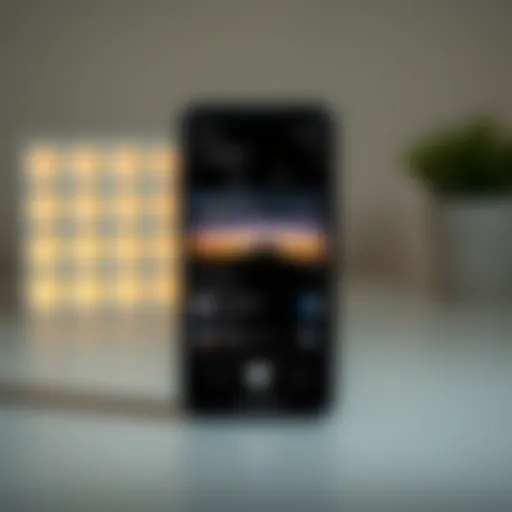Combatting Mobile Viruses: A Complete Guide


Intro
In this tech-driven age, where our mobile devices often hold sensitive data, the presence of viruses on these devices is a growing concern. As a tech-savvy individual, being aware of the threats that lurk in the shadows is vital. Malicious software can lead to a host of problems, ranging from sluggish performance to unauthorized access to personal information. In the rest of this guide, we will illuminate the landscape of mobile viruses, pinpoint common symptoms, and arm you with practical knowledge to both prevent and eliminate these infections.
Through engaging insights, we will explore the types of mobile viruses that plague Android devices and detail the steps necessary for detection, removal, and future protection. It’s important to stay ahead of these threats, making it essential for users to cultivate good security habits. Let’s get started on this journey to safeguard your mobile experience.
Understanding Mobile Viruses
As smartphones have become the backbone of our digital lives, understanding mobile viruses has never been more crucial. These malicious software programs can wreak havoc, leading to compromised personal data, financial loss, and diminished device performance. In a world increasingly reliant on mobile technology, knowing how these viruses operate empowers users to defend their devices effectively.
Definition of Mobile Viruses
Mobile viruses are a specific type of malware designed to infect smartphones and tablets, targeting operating systems like Android and iOS. Unlike traditional viruses that might require user interaction to propagate, mobile viruses can spread through harmful apps, contaminated websites, or even unauthorized email attachments. It's important to distinguish between viruses, which replicate themselves within the device, and other malware types, like adware or spyware, that may not have self-replicating capabilities but still pose significant risks.
The term "mobile virus" encompasses a range of threats, including Trojans, worms, and backdoor programs. These threats can lead to unauthorized access to sensitive information, disrupt the normal usability of your phone, and in some cases, even take complete control of your device.
The Evolution of Mobile Threats
The landscape of mobile threats has dramatically changed over the years. Initially, mobile malware was a rare phenomenon. As more people adopted smartphones, however, hackers recognized the potential for profit, shifting their focus from desktop computers to mobile platforms. The development of sophisticated attack methods is apparent, as cybercriminals now utilize social engineering tactics to trick users into installing harmful software, presenting a vivid contrast to early simplistic approaches that primarily relied on exploiting system vulnerabilities.
Today, mobile viruses often exploit the trust users place in applications. For instance, a user might download an app masquerading as a legitimate service, only to find that it contains hidden malware. Also, as mobile devices became linked to various services—such as banking and personal communications—the incentive for attackers grew exponentially.
These shifts underline the importance of staying informed and vigilant. Just like keeping an umbrella handy doesn’t equate to expecting rain, being cautious about mobile threats involves more than just the assumption that "it won’t happen to me." Regular updates, knowledge of potential risks, and healthy skepticism towards unfamiliar apps can fortify defenses against these evolving threats.
Signs That Your Phone May Be Infected
Understanding the signs that your phone may be infected with a virus is crucial in today’s digital landscape. The swift evolution of mobile technology brings convenience, but also increased exposure to threats. A vigilant approach can help you act promptly, minimizing the damage caused by malware. This section elucidates important indicators that may suggest your device is not functioning as it should, enabling you to respond effectively.
Unusual Battery Drain
One of the first signs that can raise a red flag is unusual battery drain. If your device is losing power faster than a cheetah on the prowl, it could be a cause for concern. Viruses and malware can consume additional resources, leaving your battery begging for mercy. Factors such as background processes initiated by malicious software can play a significant role in draining your battery at an alarming rate.
- Check your battery usage statistics: Go to Settings and look for battery usage insights. Is there an app consuming an unusual amount of power?
- Monitor charging habits: If you're finding yourself charging more often than usual, it may hint at an underlying issue.
Recognizing this pattern promptly can help you determine whether action is required to secure your mobile device from potential threats.
Frequent Crashes or Freezing
Have you started to notice your apps crashing or your phone freezing? This symptom can be as unsettling as hearing your neighbor's loud music at night. Frequent crashes or freezing can hint that something is amiss inside your device’s software ecosystem. Malware often interferes with the normal functioning of apps, creating instability that leads to these unwanted issues.
The connection can be subtle; sometimes, it may just seem like a standard app glitch. However, if you’re experiencing regular hiccups, consider the following:
- Review recently installed applications: Did the issues begin after downloading a new app? Uninstalling it might resolve the problem.
- Update your apps: Sometimes developers recognize bugs that can lead to crashes. Staying updated can help maintain stability.
Sometimes, the layman’s instinct is to ignore these symptoms, attributing them to phone age or previous wear and tear. However, if these freezes persist, take serious note – it could be malware messing with your device.
Unexpected Data Usage
One of the more cryptic signs of infection is unexpected data usage. Check your data usage regularly; if you notice a sudden spike that you can't trace back to your activities, it could indicate that malicious applications are operating behind the scenes.
- Inspect your data usage by app: See which apps are responsible for the data spikes. If an unfamiliar app is hogging data like it’s a buffet, it’s time for a deeper investigation.
- Consider any recent changes: Have you started using any new apps, or did you sign up for a service that requires more data?
Excessive data usage could mean that malware is communicating with external sources, potentially leading to data theft or other problematic scenarios. Taking the time to understand your usage can fortify your defenses against unwanted intrusions.
Be proactive: early detection of these signs can prevent long-lasting impacts on your device’s performance and personal data integrity.
Types of Mobile Viruses and Their Impact
Mobile viruses are more than just nuisances; they can wreak havoc on your device and interfere with how you use it daily. Understanding these threats is crucial for anyone using a smartphone. Knowledge of the different types of mobile viruses and their potential impacts allows you to take proactive steps to avoid falling victim to them. This segment will dive into three major categories of mobile viruses: adware, spyware, and ransomware. Each has its unique characteristics and consequences, so let’s examine them closely.


Adware
Adware is often perceived as the mildest form of virus, mainly because it doesn’t steal data outright but bombards users with advertisements. The ads can appear as pop-ups or banners and disrupt your browsing experience. While annoying, adware can also slow down your device significantly.
- What makes adware dangerous?: At its core, adware collects information on your browsing habits to deliver targeted ads. While this may seem harmless, it involves a lack of user consent regarding their data, which raises privacy issues.
- How to identify it?: Typical signs include an unusual spike in data usage, noticeable lag when navigating through apps, and constant pop-up advertisements within legitimate applications.
- Benefits of understanding adware: By realizing the symptoms, you can take steps to uninstall or manage affected apps before they escalate into a more serious threat.
Spyware
Spyware takes a more nefarious approach by stalking your activities covertly. Its purpose is to collect sensitive information such as passwords, credit card details, and many more personal data points without your consent.
- How does it operate?: Spyware often finds its way onto your device through seemingly innocuous downloads or compromised apps. You'll likely not even know it's there until severe issues arise.
- Effects of spyware: This kind of virus can lead to identity theft, financial loss, and a complete compromise of personal information.
- Recognizing spyware: If you notice an unusual increase in background activity, suddenly receive strange texts, or see strange accounts on your profiles, it might be a sign of spyware around.
Ransomware
Ransomware is arguably the most harmful type of mobile virus. Unlike the other two, which may just be annoying or invasive, ransomware locks you out of your own device or files unless a ransom is paid. This is a serious threat that can cause headaches for personal and professional life alike.
- What to do when faced with ransomware?: First and foremost, never agree to pay the ransom. Instead, focus on restoring your device from backups. Limiting the damage involves knowing how to conduct initial scans and relying on effective antivirus software.
- Why is ransomware so destructive? Ransomware doesn't just affect your phone but can also extend to your entire network, putting personal and work-related data in jeopardy.
- Steps to avoid it: Always stay updated on the latest cyber threats and use caution when downloading apps or clicking on links from unknown sources. Regular data backups can be a lifesaver in these situations.
"An ounce of prevention is worth a pound of cure."
Understanding these types of mobile viruses provides a solid foundation for recognizing potential threats. Having awareness about them isn't meant to instill fear but rather equip you with the knowledge to act decisively. The more informed you are, the better you can protect yourself as technology evolves.
Initial Steps to Take When Alerted to Viruses
When it comes to mobile security, acting promptly is crucial. The moment you suspect your device may be infected with a virus, there are immediate actions that can significantly mitigate potential damage. By addressing issues quickly, you not only protect your sensitive information but also safeguard the overall integrity and performance of your mobile device.
Let's explore the essential first steps you should take when alerted to possible viruses, starting with disconnecting your device from the internet.
Disconnect from the Internet
One of the prime directives when you notice unusual behavior on your phone is to disconnect it from the internet. This action might seem straightforward, but it carries weight. By severing your internet connection, you block potential communication between the virus and its sources. This helps in two major ways:
- Prevention of Data Transmission: Viruses can send out your personal data or receive commands. Disconnecting stops any ongoing data transfers, potentially keeping your sensitive info under wraps.
- Limit Further Damage: Some viruses can exploit additional vulnerabilities via internet access. Disconnecting can protect your phone from further infections or unwanted software installations.
Simply put, turning off Wi-Fi and cellular data limits the risk while you figure out your next moves.
Backup Important Data
Once you’ve cut off internet access, the next step is to back up your important data. This is where you protect what truly matters in the event that you need to take more drastic actions, like a factory reset. Here’s why backing up is key:
- Mitigates Data Loss: In the unfortunate case that the virus affects your files or forces you to reset your device, having backups means you won’t lose memories or essential documents that might not be recoverable otherwise.
- Sets a Foundation for Recovery: Having a clean slate to work from after removing the virus is beneficial. It lets you restore your device to its previous state without introducing the malware back onto your system.
To back up properly, consider these steps:
- Use cloud services like Google Drive or OneDrive to store photographs and documents.
- Look into specific apps that create backups of your settings, apps, and other vital information.
- If you have compatible hardware, have a physical backup onto your personal computer for added security.
Using these initial steps can help you swiftly react and shield yourself from further issues while laying groundwork for either removing the virus or restoring your device.
Virus Detection Tools
When it comes to tackling mobile viruses, instituting proper virus detection tools is like fortifying your castle against invading forces. The significance of having reliable detection systems in place cannot be overstated, as these tools serve as your first line of defense. They not only alert you to potential threats but also empower you to address issues before they spiral out of control. With cyber threats evolving faster than a rabbit on a racing track, keeping your mobile device secure becomes imperative.
Antivirus Applications
Free versus Paid Solutions
In the world of antivirus applications, the debate about free versus paid solutions often resembles a tug-of-war contest. Free options are like the warm-up act before the main event; they offer basic protection and can be a great starting point for most users. However, it’s essential to be aware that they may lack some advanced features.
Paid solutions typically shine in several respects. They usually include real-time scanning, malware removal, and more robust customer support, which can be a real lifesaver. While these solutions can carry a price tag, their benefits often justify the cost, especially for those who deal with sensitive data on their devices.
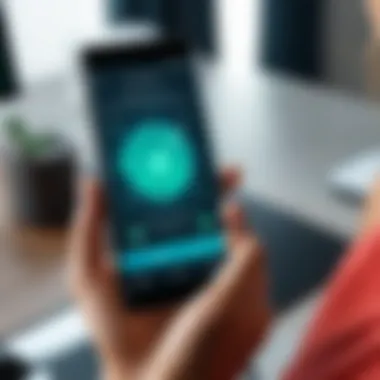

"Investing in paid antivirus solutions can often save you from far greater losses from malware attacks down the road."
Reputable Brands to Consider
In evaluating reputable brands, it’s crucial to pay attention to those that have established a steadfast reputation in the cybersecurity arena. Names like Norton, McAfee, and Kaspersky frequently pop up when users assess their options for mobile protection. The substantial user base and positive reviews are telling indicators of trustworthiness and effectiveness.
These established brands offer unique features, such as cloud-based scanning and identity theft protection, which are appealing to tech-savvy individuals interested in comprehensive security. While they may come with premium pricing, the peace of mind they provide can be well worth it, as you navigate the digital landscape. Choosing a reputable brand means finding a partner who can help shield you from the ever-expanding threats lurking in the shadows.
Manual Scanning Methods
Utilizing Device Settings
Employing your device’s built-in settings for virus detection can sometimes feel like using a hammer to fix a watch—simple but effective. In Android, for example, there are various native options designed to help you monitor app behavior and permissions. Implementing these tools is like doing a routine checkup; you catch small issues before they grow into full-blown problems. Regularly examining device settings helps you maintain control over what’s running in the background, minimizing the chances of inadvertent breaches.
One key aspect is safe browsing and app permissions. Users can adjust these settings to restrict access and ensure their device operates in a secure manner.
Administering Third-Party Tools
On the other end of the spectrum, administering third-party tools can dramatically elevate your virus detection efforts. When it comes to these tools, versatility ranks high on the list. Some programs offer more in-depth scanning capabilities, often digging deeper than native options, almost like a detective uncovering hidden clues.
However, the challenge is in choosing wisely, as not all third-party tools carry the same weight. Some might even introduce new vulnerabilities while claiming to provide protection. Therefore, it’s wise to rely on credible reviews and user feedback before installing any tool. This adds another layer of diligence necessary for selecting reliable antivirus solutions.
In summary, whether utilizing the in-built settings of your device or opting for third-party applications, each approach plays a crucial role in maintaining your mobile device's defenses against viruses. Keeping these considerations in mind will enhance your overall security framework.
Removing Viruses from Your Device
When mobile devices get corrupted by malicious software, it's crucial to resolve the issue swiftly and efficiently. The importance of effectively removing viruses cannot be overstated, as these intrusions can lead to data loss, unauthorized access to personal information, and even significant performance drops. Addressing these problems promptly not only restores your device’s functionality but also protects your sensitive data, making the topic of removing viruses vital in maintaining the integrity of your mobile experience.
Using Antivirus Software
Step-by-Step Uninstallation
Uninstalling a malicious app, if it’s identified as a virus, is a fundamental step in reclaiming your device. The process, while seemingly straightforward, involves several careful measures to ensure thorough eradication.
The first aspect of step-by-step uninstallation is to identify the rogue software. This can usually be done through your device's settings under . Choosing the right antivirus software provides guidance in this step, making it easier to pinpoint unauthorized applications.
Here’s a valuable tip: make sure to restart your device after uninstallation to confirm that the virus is truly gone and that remnants haven’t lingered behind. A key characteristic of the uninstallation process is its ability to not just remove the virus but to help identify potential vulnerabilities in the future.
However, it’s worth noting that uninstallation may not always eliminate every trace of the virus, especially if it’s particularly resilient. This part of the process stands as a popular option for those seeking to regain control without resorting to more drastic measures, such as factory resetting.
Follow-up Scans
After uninstalling suspicious apps, follow-up scans serve as a safety net, aiding in ensuring that no harmful remnants remain. Conducting these scans can further reinforce the health of your device and curb the possibility of future infections. The use of robust antivirus software is important here, as it can scan the entire device, ensuring a comprehensive check.
Follow-up scans highlight a critical characteristic: they offer a residual safeguard against unseen threats. Running this scan provides insights into any overlooked vulnerabilities or unmonitored files that may still pose a risk. Regular scans can be a beneficial habit, making it a recommended practice for anyone wanting to bolster their mobile security.
However, these scans can sometimes yield false positives, which can be frustrating. Users should remain calm and approach results with a discerning eye, taking the time to investigate legitimate concerns rather than jumping to conclusions based on every alert received.
Factory Reset as a Last Resort
When all else fails, a factory reset emerges as a last resort. This option should be approached with utmost caution, as it reverts the device to its original state by wiping all data. Before considering this step, it’s essential to back up important files and data.
A factory reset returns your device to its fundamental settings, erasing not only the viruses but also any malicious configurations. While this option is often effective in completely eliminating entrenched malware, it comes with consequences. Once performed, it deletes everything — apps, photos, messages — leaving you with a clean slate and a significant rebuilding task ahead. It’s a heavy-handed approach but can very well be the only route to a virus-free device.
In summary, effectively removing viruses involves a series of actions that range from cautious app management to potentially drastic device resets. By being methodical and engaged, users can ensure that their mobile experience remains smooth and secure.
Preventive Measures for Future Protection
When it comes to your mobile device, prevention is worth its weight in gold. Addressing viruses before they take root is like putting on a raincoat before the storm hits. The right preventive measures can save you a heap of trouble down the line, ensuring not only the longevity of your device but also your private information. Protecting your device from viruses is a continuous process that requires mindfulness about your device's functionality and the actions you take while using it.


Regularly Update Your Device
Keeping your mobile device up to date is crucial in the fight against viruses. Software updates typically include security patches designed to fix known vulnerabilities that attackers could exploit. Manufacturers like Samsung or Google often roll out these updates not just for new features, but also to bolster security. Missing these updates is like leaving the front door wide open for intruders.
- Updates not only patch security holes, but also enhance your overall experience by improving performance and resolving bugs.
- Many cybercriminals specifically target outdated software because they know there's a higher chance of exploiting weaknesses.
Remember, a device that’s updated is a device that's safer. Setting your device to automatically install updates when connected to Wi-Fi can ease the burden of remembering to do it manually.
Be Cautious with App Downloads
The apps you choose to download can either bolster your device's capabilities or leave it vulnerable to unwanted attention. This is especially true when dealing with apps from unknown sources. While the allure of off-brand applications may be tempting, downloading from questionable sources is like wandering down a dark alley—best avoided.
Verifying Sources
Verifying sources tackles the root of the problem. Only download apps from reputable stores like the Google Play Store. This approach significantly reduces the chance of falling for malicious software. The primary advantage? You get an added layer of protection, as these platforms often check for malware before admitting apps into their virtual marketplace.
However, a unique drawback is that developers who don’t meet certain standards may never get their work recognized on these platforms. Still, that should not deter you; it's far better to be cautious than to face the consequences later.
Reading User Reviews
Before hitting the download button, take a moment to read user reviews. These reviews can sometimes unveil a lot more than just a star rating. They give insight into the functionality and reliability of the app. Many times, users will share their experiences about potential security issues or malware in their reviews, thus acting as the first line of defense against threats.
However, it's also important to remain grounded. Fake reviews exist, and relying solely on them can lead you down the wrong path. Instead, always look for patterns; a couple of negative reviews about security can be a clear warning sign. On the flip side, too many glowing reviews from accounts created just a few days ago should make you raise an eyebrow.
Implementing Secure Browsing Practices
Navigating the web wisely is another pillar of preventive measures. Using a secure browser, enabling incognito browsing, or avoiding public Wi-Fi where possible can help keep your information safeguarded. This includes being skeptical of pop-ups and unsolicited links; they can be honed tools in a cybercriminal's arsenal. Always question before you click, and when in doubt, err on the side of caution.
"An ounce of prevention is worth a pound of cure." - This adage rings true when it comes to protecting your mobile device against viruses. Keeping your device secure today can prevent a headache tomorrow.
Understanding Permissions and App Security
As mobile devices become more embedded in our daily routines, understanding app permissions and security poses a critical line of defense against potential threats. These elements not only dictate how an app interacts with your device but also influence your overall mobile experience. Poorly managed permissions might expose sensitive information, leading to significant security breaches. A well-informed user can recognize the intricacies of permissions, ultimately granting or restricting access to applications based on necessity and trustworthiness.
The Importance of Permission Management
In the age of personalization, where apps gather data to tailor experiences, permission management takes center stage. When you install an application, you are usually prompted to give permissions that allow it to access specific data or functionalities of your device—be it the camera, microphone, contacts, or location. Here are some issues to consider regarding permission management:
- User Empowerment: Knowing what permissions an app requests equips users to make informed choices. This autonomous decision-making fosters a habit of vigilance, crucial when navigating the vast app landscape.
- Data Privacy: Apps like Facebook or WhatsApp may ask for extensive permissions that, if unchecked, could lead to misuse of personal data. Users need to evaluate whether such access is truly justified.
- Regular Audits: Frequent checks on app permissions can bring to light any overreaching behaviors of installed applications. An app you once trusted may now behave poorly or be under new management—staying alert can save you from future headaches.
By being proactive in managing permissions, you ensure that apps serve your needs without compromising your security.
Recognizing Red Flags in App Behavior
Understanding how apps should behave paves the way for identifying problematic ones. If something seems off, it probably is. Here are some common red flags:
- Excessive Battery Drain: If an app is consuming way more battery than when it was first downloaded, it could be a sign of malicious intent, such as running background processes to harvest data.
- Unexpected Permissions Requests: If an app requests access to features that have nothing to do with its function—like a simple note-taking app asking to access your camera or files—it’s time to take a step back and re-evaluate its necessity.
- Frequent Crashes or Poor Performance: If an app continually crashes or causes your device to slow down, it could be poorly designed or harboring hidden issues.
Regularly monitoring your app performance is a good practice, focusing your attention away from reputable apps and on those that raise concerns.
Staying informed and proactive about permissions and app behavior can be your best strategy against potential infections. By cultivating a vigilant mindset, you’ll not only protect your device but also elevate your overall mobile experience.
The End: Maintaining a Secure Mobile Environment
As we wrap up this guide, it’s critical to underscore the importance of sustaining a secure mobile environment. Today’s smartphones are not just communication devices; they’re repositories of personal information, platforms for banking, and gateways to social connections. Keeping your mobile device secure is more than just a preference; it’s a necessity. When you understand the full scope of threats that lurk in the shadows—like viruses, malware, and other vulnerabilities—you’re better equipped to defend your digital life.
Implementing the strategies discussed throughout this article can lead to substantial benefits. Recognizing signs of infection helps you react swiftly and prevents small issues from escalating into significant problems. Regular updates and careful permission management enhance your defense against potential threats, making it harder for malicious entities to find a foothold on your device.
"The best defense is a good offense." Always stay proactive instead of reactive. Monitor your device, update your software, and keep abreast of new threats emerging in the fast-paced tech world.
Reinforcing Good Habits
To truly maintain a secure mobile environment, cultivating good habits is paramount. Here are some concrete steps you can employ:
- Regular Software Updates: Keep your operating system and applications up to date. These updates often contain patches for vulnerabilities.
- Mindful App Downloads: Avoid downloading apps from unknown sources. Stick to the official app store and check the developer’s reputation before installation.
- Permission Vigilance: Always scrutinize the permissions an app requests. If an app requests access to information it doesn't need, that’s a red flag.
- Backup Regularly: Data loss can happen, but regular backups will ensure that you won’t lose essential information if your device becomes compromised.
Incorporating these habits into your daily routine will bolster your defenses against mobile viruses and create an overall safer digital atmosphere. Keep your guard up—your mobile security is in your hands, and it's crucial to act diligently in this ever-evolving digital landscape.