A Complete Guide to Buying a Dell Inspiron Laptop


Intro
Navigating the world of laptops can feel a bit like being a fish out of water, especially with the multitude of options available today. In particular, the Dell Inspiron series stands out as a reliable choice for many users, merging performance with practicality. This guide aims to demystify the journey of purchasing a Dell Inspiron laptop, pinpointing what to consider and providing vital insights into the models, pricing, and features.
The Dell Inspiron boasts a range of laptops, from budget-friendly options to more feature-rich designs. Understanding the specifications and different models available will set a solid foundation for making an informed purchase.
Before diving into details, it's essential you grasp the key points to consider:
- Specifications that suit your needs
- Design elements that appeal to you
- Various Features for enhanced usability
- Budget considerations
This guide serves as your roadmap, ensuring you make decisions backed by knowledge rather than guesswork.
Understanding the Dell Inspiron Series
When considering the purchase of a Dell Inspiron laptop, grasping the significance of the Inspiron series is pivotal. Dell's Inspiron line isn’t just a random collection of laptops; it represents a commitment to offering users a blend of performance, style, and affordability. Understanding this series allows buyers to determine which specific model caters best to their needs, thus saving time and money.
History and Evolution of the Inspiron Line
The Dell Inspiron series began its journey in the late 1990s as a budget-friendly alternative to high-end laptops. Initially, Inspiron models were designed to cater to home users and students, offering them a decent balance between performance and price. Over the years, Dell has tweaked and refined the series, responding to the ever-changing landscape of technology and user demands.
For instance, the introduction of dual-processor systems and graphics capabilities in the early 2000s marked a substantial evolution, allowing users greater flexibility for tasks like editing and gaming. Each generation has built on the last, continuously integrating advancements such as solid-state drives and high-definition displays. Current models reflect a refinement that adheres to modern-day aesthetics, ergonomics, and computing needs, making them versatile options for various audiences.
Current Models and Their Distinctions
With numerous models available today, the Inspiron line has evolved to address diverse user requirements. The Dell Inspiron 3000 series is often seen as the entry-level choice, typically aimed at casual users requiring basic tasks like web browsing or document editing. On the other end, the 7000 series tends to be for more intensive users, such as gamers or video editors, boasting enhanced graphics, higher performance specs, and premium build quality.
To illustrate, the current offerings include:
- Inspiron 13: A compact 2-in-1 that offers versatility with a touchscreen option, appealing for both students and professionals alike.
- Inspiron 15: The workhorse of the lineup, featuring a larger screen for those who prefer more workspace.
- Inspiron 17: Aimed at users requiring high performance, such as graphic designers, with features that support intensive applications.
Each model reflects different levels of functionality, ensuring that users can find a Dell Inspiron laptop tailored to their specific needs.
Target Audience and Ideal Use Cases
Understanding the target audience for the Inspiron series is fundamentally important for prospective buyers. The designs and capabilities are tuned to accommodate a range of users:
- Students: Those pursuing education will benefit from the reasonable pricing and portability of models like the Inspiron 13.
- Business Professionals: People who work from laptops while traveling may find the Inspiron 15's productivity features appealing.
- Creative Workers: Users who need powerful performance and graphics will likely gravitate towards the Inspiron 7000 series for tasks such as video editing or graphic design.
In terms of use cases, Inspiron laptops are suitable for everyday activities, educational purposes, and even light gaming, thus making them well-rounded machines in the laptop market.
"The Inspiron line's adaptability ensures that whether you're a student or a professional, there's a model designed just for you."
In summary, knowing the basics of the Dell Inspiron series enables potential buyers to make informed choices, tailored to their specific circumstances and use cases. For those who seek a laptop that fits into personal or professional life without the bells and whistles of higher-end models, understanding this series can be the key to satisfaction.
Key Specifications to Consider
When it comes to acquiring a Dell Inspiron laptop, understanding the key specifications is crucial. These specifications are the backbone of a device's performance and functionality. Your choice in this arena directly shapes how well the laptop will meet your needs, whether for work, entertainment or education. Considering factors like processing power, memory, storage, and display quality can make a world of difference in your user experience.
Each component plays an integral role: a powerful processor helps in multitasking, ample RAM ensures smooth operation, the right storage type influences load times, and a quality display enhances visual clarity. Making an informed decision on these specifications is vital, as it can avoid future regrets—a scenario no one wants to find themselves in.
Processor Options: Intel vs. AMD
The ongoing debate between Intel and AMD processors is not just a matter of brand loyalty; it’s about what each processor brings to the table. Intel processors are known for their strength in single-threaded tasks, giving them the edge in software that relies heavily on single cores. They're typically favored in traditional office environments and gaming scenarios that require peak performance.
On the other hand, AMD has made significant strides in recent years. Their Ryzen series offers fantastic multi-threaded performance, which translates to better efficiency when running numerous tasks at once. This can be particularly beneficial for savvy users engaging in creative work, such as video editing or graphic design.
Factors to consider:
- Performance needs: Identify whether your primary usage involves heavy multitasking or specific applications that favor single-threaded performance.
- Power consumption: AMD's latest models tend to deliver more performance per watt, which might lead to longer battery life.
- Price: Often, AMD processors present more competitive pricing compared to Intel.
RAM Capacity and Its Impact
RAM is like your laptop's short-term memory—it stores data that your system needs quick access to while it’s running. If you’re into activities like photo editing or gaming, the capacity of RAM directly affects how smoothly applications run. More RAM can be the difference between speedy operations and frustrating slowdowns.
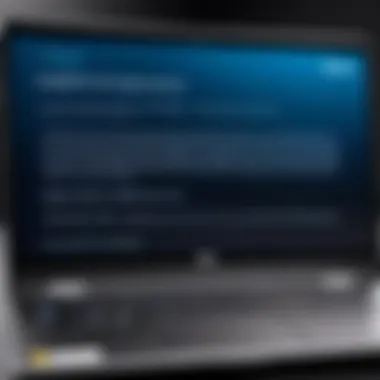

For many users, 8GB of RAM is the bare minimum, suitable for casual browsing or document work. However, youtubers, gamers, and creators often find 16GB or even 32GB more favorable as they demand more resources. It's worth noting that while more RAM is beneficial, the performance improvement also depends on the task demands and the operating system being used.
In summary:
- Basic use: 8GB RAM is usually sufficient.
- Gaming / multimedia tasks: Look towards 16GB or beyond.
- Future-proofing: Consider your future needs when making your selection.
Storage Types: SSD vs. HDD
Storage options can heavily influence your experience with a Dell Inspiron laptop. The two main types—SSD (Solid State Drive) and HDD (Hard Disk Drive)—serve different functions.
- SSD is known for its speed. Booting up your laptop and loading applications happens in a blink. This is thanks to the lack of moving parts and faster access times. For many tech-savvy users, SSDs have become a must-have feature.
- HDD, while slower, often offers larger storage capacities at a more affordable price point. If your primary requirement is ample space for music, videos, or backups, this might be your go-to option.
When weighing these storage types, consider your needs:
- If performance and speed are paramount, go SSD.
- If you need vast space at a low price, the HDD might be the right fit.
Display Quality and Size Considerations
A laptop's display quality can seriously affect your interaction with the device. It’s not just about size; it's also about resolution and panel type. Full HD (1920 x 1080) should be the standard for any new purchase, especially if you're doing graphic-intensive tasks or gaming.
As for size, it’s often a trade-off between portability and usability. A 15-inch screen strikes a nice balance for everyday use while still remaining portable. However, if you're often on the move, a 13-inch model might be more suitable, albeit at the expense of screen real estate.
Some important points to keep in mind:
- Resolution: Higher resolution equals better clarity, especially for creative work or high-definition content.
- Screen type: IPS panels generally provide better color accuracy than TN panels.
- Size preference: Choose based on your primary use cases and how mobile you need to be.
Ultimately, understanding these specifications will help to ensure you choose a Dell Inspiron laptop that meets your specific needs, enhances your productivity, and provides a satisfying deal for your investment.
Identifying Your Budget
When it comes to buying a Dell Inspiron laptop—or any laptop, for that matter—one of the first steps you should take is identifying your budget. Setting a clear budget empowers you to navigate the myriad options without falling into the trap of overspending, which can leave a bitter taste long after the thrill of a new laptop fades. Knowing what you're willing to spend narrows down your choices and helps you focus on what exactly provides value for your specific needs.
Setting a Realistic Budget Based on Needs
Before you even think about models or specifications, it’s critical to assess your needs. Ask yourself: What will you primarily use the laptop for? If you’re primarily browsing the web or writing documents, you might not need to break the bank for high-end features. On the flip side, if you plan to do video editing or gaming, you’ll need to allocate a bigger slice of your financial pie.
To set a budget that feels comfortable yet realistic:
- List your must-have features (like RAM capacity or storage type).
- Consider how long you intend to keep the laptop before an upgrade.
- Factor in peripheral costs like software and accessories that you may want or need to buy.
This will solidify a budget that aligns not only with your immediate needs but also allows for a bit of wiggle room for future adjustments.
Financing Options Available for Purchases
In today’s marketplace, buyers often find various financing options available for laptop purchases. These programs can make it easier to get the laptop you desire without emptying your pockets all at once. Dell, for instance, provides financing plans that allow you to break down the total cost into manageable monthly payments, which can be a boon for those who prefer cash flow flexibility.
Here are a few financing avenues worth considering:
- Credit Cards: Be mindful of interest rates, as they can add up quickly if you don't pay off the balance each month.
- Installment Plans: Some retailers offer interest-free periods, making it easier to manage the expense.
- Buy Now, Pay Later Services: Companies like Affirm or Afterpay let you make purchases without paying up front, but keep an eye on the fine print and late fees.
By shopping around and comparing your options, you can find a financing plan that won't give you nightmares when the bills come due.
Assessing Total Cost of Ownership
Understanding the total cost of ownership (TCO) is another crucial piece of the budget puzzle. The total cost includes not just the initial purchase price, but also the ongoing expenses associated with using the laptop.
Consider these factors as part of your TCO:


- Maintenance Costs: Do you need specialized software? Will you require any upgrades in the first few years?
- Repairs: Accidents happen; having a solid warranty or an extended service plan can save you in the long run.
- Energy Costs: While the difference may seem small at first, energy-efficient laptops can make a dent in your electricity bill over time.
By crunching the numbers around TCO, you may find that a higher upfront cost might pay off in the long run if it leads to lower ongoing expenses.
"A penny saved is a penny earned," as they say. In the world of laptops, being smart about your budget could save you a bundle down the road.
Taking the time to adequately identify your budget will not only streamline your buying process but will also ensure that you make a worthwhile investment that meets your needs and stands the test of time.
Where to Buy Your Dell Inspiron Laptop
Finding the right place to purchase your Dell Inspiron laptop is crucial. This decision can affect not just the price you pay but also the quality of service you receive after the sale. Choosing the appropriate vendor can provide benefits varying from warranty assurances to personalized customer support.
When you're looking into a new laptop, the venue of purchase can often be the unsung hero of the laptop buying journey. It influences your overall experience, including pricing, service and, potentially, your satisfaction with the product long term. Here, we'll dig into several solid options for acquiring your Inspiron.
Purchasing Through Authorized Retailers
Buying your Dell Inspiron through authorized retailers is a smart move. These retailers have direct partnerships with Dell and are equipped with up-to-date models. You also benefit from solid customer service and warranty support. Stores like Best Buy or Dell's own online store ensure that you're getting genuine products.
- Advantages of Authorized Retailers:
- Genuine Products: You can be sure you're getting the real deal.
- Warranty Protection: If something goes wrong, you can lean on robust warranty backing.
- Expert Assistance: Staff often possess product knowledge to answer your questions.
From personal experience, when I purchased my device from a local authorized retailer, I encountered sales associates who could elaborate on the specs and options available, enhancing my buying experience.
Considerations for Online Marketplaces
When considering online options, places like Amazon or eBay come to mind. While they can offer competitive prices, several factors merit caution. Remember that not all sellers on such platforms maintain the same quality control as authorized dealers.
- Pros of Online Marketplaces:
- Discounts and Promotions: Online places often have sales that could cut your expenses.
- Variety of Choices: You may find exclusives or inventory that local stores don't have in stock.
However, you should remain vigilant and read reviews to dodge potential pitfalls. Look for sellers with high ratings and detailed return policies. It’s also a good idea to see if the seller is offering the laptop with a warranty that meets your needs.
Exploring Refurbished Options
Refurbished laptops can be a cost-effective alternative if you want to save a few bucks. While they might have been returned for various reasons, certified refurbished units undergo rigorous quality testing to ensure functionality before they're resold.
- Benefits of Refurbished Units:
- Significant Savings: Costs can be markedly lower than new models.
- Environmentally Friendly: Opting for refurbished extends a laptop's life cycle, contributing to eco-friendliness.
Keep in mind that buying refurbished comes with some risks. You may want to ensure that there is some sort of guarantee, just in case something doesn’t operate as expected. The Dell Outlet is one such reputable source where you can snag refurbished machines that are still in great shape.
"Choosing the right venue for your Dell Inspiron purchase is as vital as the specs of the laptop itself. Proper vendor selection can yield both savings and peace of mind."
In summary, whether you lean toward authorized retailers or explore online marketplaces, or consider refurbished options, each choice provides unique elements that cater to different consumer needs. Make sure to weigh the pros and the cons to find a perfect match for your circumstances.
Customizing Your Inspiron Laptop
When it comes to computer usage, one size does not fit all. Every user has unique needs and preferences and that’s where customization comes into play. Customizing your Dell Inspiron laptop isn’t just about making it visually appealing; it’s about optimizing performance and personalizing your experience. With the right modifications, your Inspiron can become a true extension of yourself — enhancing day-to-day workflows and even leisure activities.
Upgrading RAM and Storage Options
Upgrading RAM and storage can be an absolute game changer for your Inspiron. First off, let’s talk about RAM. If you’re running applications that require heavy lifting – think video editing, 3D rendering, or merely multitasking – then adequate RAM is crucial. Standard Inspiron models come with a baseline capacity, yet most have the option to be expanded. Adding more RAM can dramatically boost smoothness and efficiency, allowing multiple applications to run without a hitch.
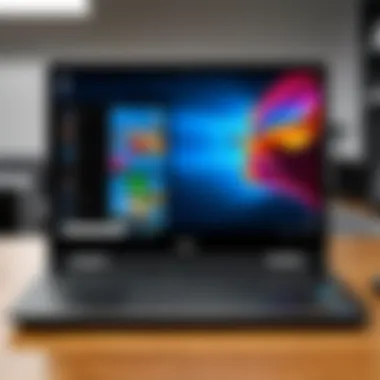

When it comes to storage, you have two main choices: Solid State Drives (SSDs) and Hard Disk Drives (HDDs). While HDDs are often cheaper and provide more storage for your buck, SSDs outshine them in performance. There’s nothing quite like flipping open your laptop and having it boot up within moments. An SSD can make your Inspiron feel like a new machine.
Instead of just using what comes in the box, consider the benefits of:
- Faster Processing Speeds: Smooth operation when opening large files.
- Multitasking Capability: Run several applications without lag.
- Improved Boot Times: SSDs reduce that frustrating wait when starting up.
Selecting Appropriate Software and Applications
Once you’ve tweaked the hardware side of things, turning your attention to software is a natural next step. The right software can turn a simple laptop into a powerhouse tailored specifically for your needs. Whether you're focused on productivity, creativity, or entertainment, choosing suitable applications is pivotal.
While Windows comes pre-loaded with a decent set of software, exploring other options can enhance your user experience immensely. Here’s a shortlist of categories to consider:
- Productivity Tools: Applications like Microsoft Office or Google Workspace allow for efficient document processing and collaboration.
- Media Editing: Software like Adobe Creative Cloud caters to every kind of creator, from graphic designers to video editors.
- Security Software: Investing in robust antivirus and anti-malware tools ensures your device remains secure while you browse online.
Furthermore, think about how you want to streamline your processes. External applications like Trello for project management or Slack for communication can take teamwork to a higher echelon.
"The key to good customization lies not only in choosing the right components but also in ensuring software meets your specific needs."
By living in the realm of customization, your Dell Inspiron laptop can reflect your personality and support your unique workflow. Each upgrade and selection you make brings you one step closer to achieving a machine that’s truly yours.
Understanding Warranty and Customer Support
When it comes to buying a Dell Inspiron laptop, warranty and customer support play a pivotal role. They’re often the unsung heroes in the purchasing process, providing peace of mind once you’ve forked over your hard-earned cash. You see, it’s not just about getting the latest specs or the sleekest design. It’s about what happens when things don’t go as planned. Having a reliable support system can mean the difference between a frustrating experience and a smooth recovery. This article dives into the ins and outs of warranties and customer support services from Dell, ensuring that you know exactly what you’re entitled to and how to get the help you need.
Overview of Warranty Types
Dell offers several types of warranties for their Inspiron laptops, each designed to suit different needs. Here’s a breakdown of what you can expect:
- Standard Warranty: Typically lasting a year, this warranty covers basic hardware issues. If your laptop fails due to manufacturing defects, Dell will fix it or replace it without any extra cost.
- Extended Warranty: For those who want extra peace of mind, you might consider an extended warranty. This can add years to your coverage, protecting you from breakdowns and issues that may occur after the standard period.
- Accidental Damage Service: Laptop mishaps happen. If you spill a drink on your Inspiron or drop it, this service covers those accidents. It’s valuable for the somewhat clumsy customers or those on the go.
- On-Site Service: If you dread the hassle of shipping your laptop back for repairs, on-site service might be the way to go. A technician comes to your location to fix your device, which can save time and reduce inconvenience.
Understanding these options is crucial. You don’t want to find yourself in a bind without the backup you needed. So, consider your lifestyle and how you use your laptop; it’ll help steer you to the right choice.
How to Access Dell Support Services
Once you’ve made your purchase, knowing how to tap into Dell’s support is essential. Here’s how you can get help:
- Visit the Dell Support Website: Navigate to the official Dell support page. Here, you can see a plethora of resources, like product manuals, troubleshooting guides, and drivers.
- Utilize the Dell Support App: If you prefer having everything in one place, download the Dell Support app on your device. It allows you to get timely updates, run diagnostics, and even submit a service request directly from your laptop.
- Contacting Customer Support: If you can’t find what you need, reaching out directly is a solid option. Dell provides various methods - phone, chat, or email support. Have your laptop’s service tag handy to streamline the process.
- Community Forums: Sometimes, you might just want to see what others have experienced. Check out the Dell Community forums where users share tips, troubleshooting advice, and solutions.
“A good warranty and solid customer support from Dell can save you a ton of headaches down the line.”
Ensuring you can easily access support when it counts the most means you can focus on enjoying your Dell Inspiron laptop rather than worrying about what to do when trouble strikes.
After Purchase Considerations
It's easy to get swept up in the excitement of purchasing a new Dell Inspiron laptop. However, to truly optimize your investment, you must consider what comes after the purchase. This section sheds light on important aspects that contribute to long-term satisfaction and functionality of your device, ensuring it meets your evolving needs.
Setting Up Your New Laptop
Once that shiny new Dell Inspiron lands on your doorstep, the first thing you’ll want to do is set it up properly. Ideally, this step goes beyond merely plugging it in and powering it on. Here’s how to make the most of your initial setup:
- Unboxing Experience: Take a moment to appreciate the packaging and contents. Ensure everything that should be there is included, from chargers to manuals. A good first impression sets the tone.
- Initial Boot-Up: Start your laptop, follow the on-screen instructions to select your language and set up your Wi-Fi network. This make sure you’re ready to go without any hitches.
- Operating System Configuration: Windows or Linux system, any setting up your operating system should be simple. Take this opportunity to activate your user account and customize your settings. Don’t forget about mandatory updates.
- Install Essential Software: Think about what you need from the get-go. Basic software like browsers and productivity suites should be installed. If you have any specialized applications, plan to download and install them as well.
- Personalization: Tweak your laptop’s interface. Changing the wallpaper, arranging your desktop, and pinning your favorite applications all create a conducive working environment.
By considering these steps, you ensure that your Dell Inspiron functions optimally right from day one.
Maintaining Performance Over Time
Maintaining your laptop's performance is just as critical as setting it up. After all, a slow or sluggish machine can turn any positive experience sour quickly. Here are some practical tips to keep your Inspiron running as smoothly as a well-oiled machine:
- Regular Updates: Staying on top of software updates not only improves performance but also protects against security vulnerabilities. So don’t let those notifications slide!
- Disk Cleanup: Over time, files accumulate on your laptop that can slow it down. Utilize built-in tools or third-party applications to clean up disk space regularly. A clutter-free drive goes a long way in maintaining speed.
- Task Manager Check: Keep an eye on the Task Manager to see what programs are hogging resources. Sometimes background applications can drain your laptop’s capabilities without you even realizing it.
- Cooling and Ventilation: Ensure your laptop has adequate airflow. Overheating can lead to performance issues and even hardware damage. If you're using it for extensive periods, consider using a cooling pad.
- Battery Care: Be mindful of battery health. Avoid letting it drain too low often and try to keep it between 20-80% charge. This practice prolongs battery lifespan significantly.
Remember: Regular maintenance can prevent minor issues from spiraling into major headaches in the future.
In essence, being proactive about both setup and maintenance lays a strong foundation for your laptop experience. Whether you're crunching numbers for a project or simply browsing, these considerations ensure your Dell Inspiron stays reliable and responsive for years to come.







