Budget Tablets: Features, Pros, and Cons Reviewed
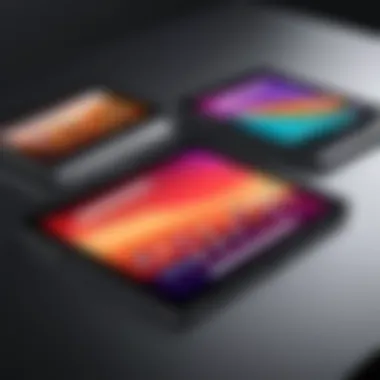

Intro
In today's fast-paced digital world, tablets have become a staple for many. Particularly, budget tablets offer a unique blend of affordability and functionality that makes them appealing to a wide range of users. Whether you’re a student needing a device for researching assignments, a casual user browsing the web, or someone looking to consume media on the go, budget tablets can offer solutions without breaking the bank.
This article will navigate through the intricacies of budget tablets, pinpointing their features, discussing their advantages and limitations, and offering insights on how to optimize their usage. The market is flooded with options, each boasting various specifications and capabilities, which can be overwhelming. By breaking down the essential aspects, readers can make informed decisions tailored to their individual needs.
From key specifications like display quality and storage capacity, to the user experience around speed and battery life, this exploration seeks to illuminate the most pertinent details that budget tablets have to offer.
Let’s embark on this journey into the realm of budget tablets.
Understanding Budget Tablets
In today’s fast-paced technological landscape, tablets have carved out a niche for themselves, particularly in the budget segment. Grasping the nuances of budget tablets is vital, not just for the casual consumer but also for tech enthusiasts seeking devices that balance performance with affordability. This section lays the groundwork for what constitutes a budget tablet, exploring key aspects that influence their design, functionality, and market standing.
Budget tablets have become increasingly significant for various reasons:
- Cost-Effectiveness: The most glaring advantage is the accessibility granted by their price points. With a lower entry barrier compared to premium models, budget tablets cater to a wider audience, enabling individuals who might not otherwise afford high-end devices to enjoy the benefits of mobile computing.
- Diverse Use-Cases: They are not just suitable for content consumption. With the right specifications, they can serve educational purposes, enable productivity tasks, and even provide casual gaming experiences. This versatility makes them appealing options for students, families, and professionals alike.
- Rapid Market Evolution: The technology behind budget tablets has improved greatly in recent years. Manufacturers strive to deliver decent specifications such as acceptable display quality, satisfactory battery life, and reliable performance without breaking the bank.
By understanding budget tablets, potential buyers can make more informed decisions, matching their needs with the right device.
Defining Budget Tablets
Budget tablets easily stand out in a marketplace brimming with options. But what exactly classifies a tablet as “budget”? Generally, devices priced around $100 to $300 can be termed as budget tablets. The classification has implications for build quality, features, and overall user experience. For instance, while premium tablets emphasize high-end materials and advanced technologies, budget options typically favor cost savings.
When exploring the specs, you often find budget tablets equipped with lower-resolution displays, modest processors, and limited internal memory. However, this does not mean they lack utility. For many users, the primary functions—like web browsing, streaming videos, or reading e-books—are effectively met.
Market Trends and Demand
The landscape of the budget tablet market has been shifting steadily. Increased demand can be attributed to several factors:
- Educational Initiatives: During the pandemic, many educational institutions adopted online learning tools. Budget tablets became one of the primary devices for students without access to laptops or more expensive tablets. This created a surge in demand, illuminating the significance of affordability in education.
- Streaming Boom: With platforms like Netflix and Hulu gaining momentum, more viewers turned to tablets for media consumption. Budget alternatives allow users to engage in binge-watching sessions without the hefty price tags associated with premium brands.
- E-commerce Growth: As online shopping becomes ubiquitous, businesses recognize the potential of reaching consumers through affordable tablet ads and apps, thus enhancing visibility.
Overall, the demand for budget tablets appears robust, reflecting a market that is not just about high-cost innovation but also about accessible technology that caters to diverse demographics.
In essence, budget tablets provide a crucial entry point for consumers looking to harness the power of technology without the financial burden. Understanding these devices is key to navigating a world increasingly reliant on mobile computing.
Key Features to Consider
When diving into the world of budget tablets, pinpointing the right features becomes paramount. These key characteristics influence not only the performance and usability of the device but also the overall experience users can expect. With numerous options flooding the market, understanding these features is key to making a savvy purchase decision. Below, we delve deeper into the aspects that matter most, providing insights into how they contribute to the selection process.
Display Quality
Resolution
Resolution plays a pivotal role in the clarity and overall viewing experience one can expect from a budget tablet. High resolution typically leads to sharper images and clearer text, enhancing media consumption, whether it’s watching videos or reading e-books. A prominent choice among users is FHD (Full High Definition), providing a clear advantage in detail that can be particularly beneficial when multitasking across various applications.
"Resolution is where the magic happens; it’s the difference between enjoying a movie or squinting at a blurry screen."
However, it's worth noting that while higher resolution generally equates to better quality, it can also pull more from the device's battery life, requiring a balanced consideration between quality and efficiency.
Screen Size
Screen size can significantly influence how a tablet is utilized in daily life. A larger screen—often around 10 inches or more—can enhance the multimedia experience and makes it more comfortable for tasks that require consistency in visibility, such as graphic design or presentations. Conversely, smaller tablets, around 7 to 8 inches, appeal to those looking for a more portable solution, easily fitting into a bag without the compromising sizeable weight.
Individuals should weigh these factors based on personal preference—do you value portability over viewing surface? Or vice versa? The answer could dictate your satisfaction with the device.
Panel Type
The type of display panel used in a tablet can dramatically affect color accuracy and viewing angles. IPS (In-Plane Switching) panels are widely favored for their vibrant colors and superior viewing angles, which allow for more comfortable usage during group viewing situations. On the flip side, TN (Twisted Nematic) panels tend to be cheaper but usually come with poorer color representation and narrower viewing angles. So, choosing the right panel type can significantly enhance your usage experience, especially in a group setting.
Processor and Performance
Chipset Overview


The chipset is essentially the heart of any tablet. Budget options typically host a variety of processors that can vary significantly in power and efficiency. Mediatek and Qualcomm are common choices in this category. The right chipset allows for smooth navigation and operation of applications, making it an essential feature to check out before making a purchase.
Performance also scales with the tasks being handled. If you’re a multitasker or prefer running multiple apps, then opting for a tablet with a more robust chipset is a smart move, even within a budget.
RAM and Multitasking
RAM is another central feature when it comes to performance. For basic tasks such as browsing or checking emails, 2GB of RAM might suffice. However, if you plan on doing a bit more—like gaming or extensive productivity tasks—4GB or more can prove essential for smooth multitasking. More RAM facilitates better performance, allowing applications to switch seamlessly without hiccups.
Thus, if you envision yourself toggling between spreadsheets and streaming without a hitch, look for that extra bit of memory.
Gaming Capabilities
When budget tablets are discussed, the topic of gaming often pops up. While not every device will handle heavy graphic-intensive games, many budget-friendly options, especially those with dedicated gaming features, can run casual games like "Angry Birds" and "Candy Crush" quite well. Choosing a tablet that specifically mentions gaming capabilities means you'll likely find better graphics processing units, adapting well to moderate gaming needs.
However, keep in mind that playing heavy action games might lead to performance drops, so researching users' experiences is vital.
Battery Life
Typical Usage Times
Battery life is one of those unspoken but crucial elements when it comes to selecting a budget tablet. After all, no one likes constantly searching for the charger. Most users relate to the idea of tablets being portable devices, meant to be taken along on commutes or trips. Thus, a device that supports 8-10 hours of typical usage is often deemed acceptable by many.
In simple terms, good battery life can be the difference between binge-watching your favorite series or getting cut off halfway.
Charging Speed
While battery endurance matters, how fast a tablet can charge is just as vital. Some budget tablets come with quick-charging technology that allows the battery to recharge substantially faster than the standard rates. This feature provides a sense of convenience, especially for users often on the go and needing a quick boost before heading out.
However, it’s essential to remember that charging speed can sometimes lead to more heat generation, which could impact the battery’s long-term health. So, it's a balancing act between the two.
Operating System and UI
Android Version Compatibility
Android is the backbone of most budget tablets, and the version of this OS can shape a user’s experience significantly. Devices running on the latest Android versions will generally receive better support for apps and improved security updates. Ensuring your tablet has a fairly recent version like Android 10 or above can lead to enhanced functionality.
Legacy versions may result in compatibility issues with newer apps, setting a ceiling on usability that can become frustrating down the line.
Custom Skins and Features
Custom UI skins, developed by various manufacturers, can differ greatly. Some may enhance user experience with added functionality, while others might feel heavy-handed or cluttered. Preferences here often boil down to personal taste—some enjoy the aesthetic of a specific brand’s UI, while others prefer a leaner, more stock Android approach.
Understanding these skins can inform whether additional app enhancers or tools may be required later on to achieve your ideal style of functionality.
Evaluating Performance Metrics
Evaluating performance metrics is a critical aspect when it comes to choosing a budget tablet. The specs can often speak louder than the price tag. Understanding how these devices perform in real-world scenarios helps consumers make a more informed decision. Instead of falling for marketing gimmicks, focusing on performance metrics allows users to gauge the actual capabilities of their potential purchase. This analysis encompasses a variety of elements, including benchmark tests, practical performance assessments, and user experience ratings. In essence, it provides a holistic view of how budget tablets hold up against their more expensive counterparts.
Benchmark Tests
Benchmark tests serve as a reliable golden metric for assessing the performance of budget tablets. These standardized tests evaluate various aspects like processing power, graphics handling, and multitasking capabilities, resulting in numerical scores that promote easy comparisons between devices.
Here’s why benchmark tests matter:
- Standardization: They create a level playing field, giving consumers clear data to consider.
- Performance Insights: Users can see how a tablet performs under pressure, which is especially vital for gamers and multitaskers.
- Trend Analysis: Results illuminate trends in technology advancements, helping consumers understand where their money is going.
The scores from benchmark tests can reveal whether a device can handle heavy applications or if it’s likely to lag during intensive tasks. Examples of commonly used benchmarking tools include Geekbench, AnTuTu, and 3DMark. These tests are essential for tech-savvy individuals who wish to ensure their new tablet can stand the test of time.
Real-World Performance Analysis
While benchmarks provide an excellent overview, real-world performance analysis digs deeper into how the tablet functions in everyday usage. This part of the evaluation considers several factors that benchmarks might overlook:
- App Responsiveness: Users often worry about how quickly apps launch and transition between tasks.
- Heat Management: Some tablets may run hot during extended usage periods, affecting overall user comfort.
- Battery Consumption: How well does the tablet maintain its charge during intensive tasks like streaming or gaming?
Real-world testing includes running popular apps and games to observe how the tablet handles them. If a budget tablet can smoothly support Netflix streaming, book editing, or lightweight gaming, it speaks volumes about its suitability for various users. This is often where budget tablets show their true colors—limitations in raw specs may sometimes be offset by solid optimization or efficient software design.


User Experience Ratings
Finally, user experience ratings offer insights from the people who actually use the tablets on a daily basis. These firsthand reports cover aspects that technical tests cannot capture fully, such as:
- Ease of Use: How intuitive is the device in everyday tasks?
- Build Quality: Does it feel sturdy or flimsy in hand?
- Support and Updates: Are software updates regular and do they enhance functionality?
User ratings can often be found on platforms like Reddit or Amazon, where real customers leave feedback on their devices. This data becomes invaluable for prospective buyers, helping them glean collective experiences that reflect long-term performance. In doing so, it highlights common issues or praises certain functionalities, thereby offering a balanced outlook on the device.
"Consumer satisfaction is often about how well a product performs in day-to-day situations rather than its theoretical capabilities."
In summary, evaluating performance metrics is not solely about numbers on a page. By analyzing benchmark tests, real-world performance, and user experience ratings, a more complete picture emerges. This comprehensive understanding not only aids in making sound purchasing decisions but also ensures that individuals receive the value they expect from their budget tablets.
Brand Comparisons
When it comes to budget tablets, brand comparisons serve not only as an enlightening guide but also as a comparison tool. These comparisons can be critically important as they help consumers understand which manufacturers consistently provide valuable products, excellent customer support, and ongoing software updates. Each brand brings its own flavor to the table, with varying strengths and weaknesses. A thorough analysis of brands can aid potential buyers in choosing the right device to fit their specific needs and preferences.
Leading Players in the Market
Samsung
Samsung has carved a meaningful niche amongst budget tablet offerings, emphasizing not just affordability but also quality. One key trait of Samsung's tablets is their high-resolution displays, which often stand out in comparison to other brands in this price range. This particular feature enhances media consumption, making it a perfect option for users who love watching videos or streaming shows.
One unique aspect of Samsung’s devices is the consistent integration of their One UI, which is user-friendly and easy to navigate. However, some consumers note that the bloatware – unnecessary applications pre-installed on the device – can be a drawback, as it clutters the interface and may consume system resources. Despite these concerns, the overall advantages make Samsung a strong contender in the budget tablet market.
Lenovo
Lenovo has gained recognition for its focus on educational purposes, appealing particularly to students and professionals. The company’s tablets generally feature reliable battery life, which is crucial for long study sessions or workdays. Customers appreciate that Lenovo often incorporates Google Kids Space in many of its devices, which opens up a world of educational content and learning applications tailored for younger users.
One of Lenovo's notable features is the kickstand design in its Yoga series, allowing for flexible usage scenarios, whether you're typing, drawing, or watching videos. Nonetheless, some critics point out that their devices can lag with heavier applications, making it less ideal for gaming or intensive multitasking. Still, Lenovo's commitment to value and educational tools positions it favorably in this report.
Amazon
Amazon primarily sells tablets that are budget-friendly and designed with content consumption in mind. The Fire series is particularly popular among users who are heavily engaged in Amazon's ecosystem, including Prime Video and Kindle. One distinctive feature is the ease with which users can switch between apps and services, aimed at providing a seamless experience for streaming and reading.
The Fire Tablets also come with Alexa built-in, adding a layer of convenience for users. However, Amazon's tablets run on a forked version of Android, which limits the ability to access certain apps available on standard Android devices. This could be a significant consideration for anyone needing a broader array of applications. The focus on media consumption makes Amazon an interesting option for those primarily seeking entertainment.
Brand Reputation and Support
In the realm of budget tablets, brand reputation and post-purchase support carry a lot of weight. Customers often want assurance that if they encounter problems, they will have access to reliable support systems. Strong brand support can translate into a smoother ownership experience, especially when dealing with technical issues or warranty claims.
Factors such as customer service responsiveness, warranty length, and online resources available for troubleshooting can help inform buyers about what they can expect after making a purchase. For instance, brands like Samsung and Lenovo have established customer support channels that provide users with hands-on assistance when needed. On the flip side, some smaller or lesser-known entities in the market might not offer the same level of service, putting them at a disadvantage.
Practical Uses of Budget Tablets
Budget tablets, while often seen through the lens of affordability, offer a treasure trove of practical applications that can greatly enhance daily life without breaking the bank. In this section, we'll explore the vital roles these devices play, particularly in education, media consumption, and productivity tasks. Understanding their versatility helps consumers appreciate their true value and consider how they fit into various lifestyles.
Education and Learning
One of the most significant realms where budget tablets shine is in the educational sector. They serve as accessible tools for students of all ages. Whether it's young kids learning basic math on educational apps or college students accessing e-books and online lectures, the affordability of budget tablets makes it easier for families to equip their children with technological resources.
- Interactive Learning: With the rise of educational applications, tablets can transform mundane learning into an engaging experience. Apps like Khan Academy or Duolingo make education interactive, allowing learners to progress at their own speed.
- E-Books and Resources: Tablets can store a vast library’s worth of e-books, saving both space and money. Students can easily highlight, annotate, and bookmark for better retention of information.
Budget tablets also help bridge the digital divide, especially for students in rural or underserved communities, offering a path to online learning resources. Their portable nature enhances accessibility, ensuring that whether a student is in a cafe or at a library, they have essential learning tools at their fingertips.
Media Consumption
Another popular use for budget tablets lies in media consumption. For many individuals, consuming content like videos, music, and articles is a fundamental part of daily life. Tablet screens are just about the right size to provide a comfortable viewing experience but they are also portable enough to carry around.
- Streaming Services: Budget tablets can effortlessly handle popular streaming apps such as Netflix, YouTube, and Spotify. The ability to stream shows and music on the go has made these devices a household staple for entertainment, especially when traveling or during commutes.
- eBooks and Articles: Reading on a tablet can be an enjoyable experience. Many prefer the ease of bringing multiple books or articles in a lightweight device rather than lugging around heavy tomes.
- Social Media Engagement: Tablets provide a sweet spot for social media activities. The larger screen compared to smartphones enables users to engage with posts, take part in discussions, or browse through news feeds comfortably.
Productivity Tasks
While budget tablets may not boast the power of high-end laptops, they can still perform a range of productivity tasks efficiently. Many users find them suitable for checkin’ emails, managing schedules, and browsing the web for information. This capability is particularly relevant for professionals and students alike.


- Office Apps: With applications such as Google Docs and Microsoft Office available, it’s feasible to write reports, create presentations, or collaborate on projects right from a tablet. This versatility supports both academic and professional requirements.
- Note-Taking: Many people use tablets for jotting down notes during lectures or meetings. The ease of digital note-taking can be paired with styluses, enhancing the handwriting experience.
- Task Management: Budget tablets can run project management apps like Trello or Asana. This helps users stay organized, as they can easily prioritize and track their tasks, ultimately enhancing productivity.
"Budget tablets deliver essential functions that promote learning, entertainment, and productivity for users on a budget, proving that affordability does not equate to a lack of functionality."
In summary, budget tablets possess an impressive range of practical applications in today’s society. From enriching education to enhancing media experiences and facilitating productive work, they offer substantial benefits for a diverse set of users, all while being easy on the wallet.
Limitations of Budget Tablets
When considering the world of budget tablets, it's crucial to take a clear-eyed look at their limitations. While affordability is a significant draw, it's essential to recognize that lower price tags often come with trade-offs that may impact user experience. Understanding these limits not only helps in setting realistic expectations but also aids in making better choices aligned with individual needs.
Hardware Constraints
Budget tablets typically come with hardware that takes a hit in performance compared to their pricier counterparts. Here are a few specific points to ponder:
- Processor Power: Many budget tablets are equipped with low-end processors which struggle to keep up with demanding tasks. If you plan to multitask or run heavier applications, you might find these devices lagging.
- Storage Options: Limited internal storage is another common issue. While some models offer expandable memory, many do not come with sufficient out-of-the-box capacity for today’s apps and media.
- Build Quality: The materials used in budget tablets often reflect their cost. Cheaper plastics can lead to a less durable device, and fragility can be a concern, especially for users with an active lifestyle.
In sum, while budget tablets may tick some boxes of affordability, they invariably compromise on aspects like performance and longevity.
Software Limitations
Moving onto software, budget tablets also face some hurdles that may affect the overall user experience. Key considerations here include:
- Operating System Updates: Many budget devices do not receive timely software updates, leaving users vulnerable to security risks and missing out on new features. This can be a significant drawback, especially for users who prioritize data security and functionality.
- App Compatibility: The hardware limitations can also lead to compatibility issues with newer applications or require a significant reduction in the quality of the user experience when trying to run resource-intensive apps.
- User Interface Constraints: The user interfaces on budget tablets might not be as polished or versatile as those on mid-range to high-end devices. These tablets often come with custom skins that may lack the slick features or optimizations found on more premium options.
It’s vital to weigh these limitations against the budgetary gains. While affordability is appealing, knowing what concessions are necessary can lead to more informed choices.
Keep in mind, an informed consumer makes the best buyer. Knowing the hardware and software limitations of budget tablets can prevent future headaches.
Cost-Benefit Analysis
Conducting a cost-benefit analysis is pivotal when it comes to understanding the true value of budget tablets. In a world where new devices are constantly hitting the shelves, the nuances of pricing and value must be carefully examined. A budget tablet may seem like a steal at first glance, but diving deeper can reveal whether it truly meets your needs or if you’re merely paying for a label.
One must consider multiple elements before making a decision. For starters, how does the price compare to the features offered? A $100 tablet may catch your eye, but is it well-equipped to handle day-to-day tasks? Being savvy about technical specifications and user reviews can guide you.
Evaluating Price Points
When evaluating price points, it’s important to look beyond the sticker price. What features are included for that cost?
- Performance Specs: Is the processing power adequate for your needs? A low price often means a less powerful chipset that might struggle with multitasking.
- Display Quality: Is the screen resolution adequate for video streaming and reading? Lower-end models often sacrifice display quality, which can be a dealbreaker.
- Brand and Support: Sometimes, paying a little extra for a reputable brand can save you headaches later. Support and warranty offerings can play a huge role in this.
Consider gathering data from various sources, like product reviews on reddit.com to gauge customer sentiment about specific models.
Long-Term Value Considerations
Long-term value considerations are just as crucial when looking at budget tablets. Will you still be satisfied with your purchase a year down the line? Here's what to keep in mind:
- Durability: A lower price often comes with corners cut in material quality. A cheaply made tablet may not hold up as well, resulting in more frequent replacements.
- Software Updates: Tablets running older versions of Android may miss out on future updates. This inefficiency can lead to security risks and lack of new features.
- Resale Value: Cheap tablets usually depreciate faster. If you plan to upgrade frequently, consider this factor carefully. A model with higher resale value might just be worth the extra dollars spent initially.
Understanding the overall cost benefit—looking at both upfront costs and long-term implications—will help ensure that the tablet you choose is not just a purchase, but a wise investment. As you weigh these considerations, remember that the right balance between cost and functionality is crucial for optimal user experience.
Ending and Recommendations
In wrapping up the discussion on budget tablets, it's crucial to recognize their role and potential in today's fast-paced digital landscape. While these devices often come with certain limitations in terms of hardware and software, they present an appealing option for a vast range of users—be it students, casual gamers, or someone just looking for a portable media viewer without breaking the bank. This section emphasizes the best practices for selecting a device that meets your needs while ensuring you don't end up with buyer's remorse.
Selecting the Right Model
An informed decision often separates a standout experience from an average one. Targeting the right model requires patience and a keen understanding of personal requirements. Here are a few pointers to consider:
- Assess Your Needs: What do you primarily need the tablet for? Is it for reading, streaming videos, or light gaming?
- Research Models: Look at models from known manufacturers like Samsung, Lenovo, and Amazon. Each brand has a unique selling proposition, so it pays to understand their offerings well.
- Stay Updated on Specs: Key specifications like RAM, battery life, and operating system version can hugely impact performance. An Android version that’s not too dated may be preferable.
- Read Reviews: User experiences reveal more than any marketing pitch. Dive into the feedback on platforms like reddit.com or specialized tech forums.
Choosing a budget tablet shouldn’t be merely about the price tag; it's about finding a balance between cost and functionality. Be open to investing a little more for a product that truly satisfies your needs.
Future Outlook
Looking ahead, the world of budget tablets is likely to evolve at a brisk pace. As technology improves and manufacturers compete to dominate the market, we can expect:
- Enhanced Performance: Future models may feature more powerful processors and improved graphics capabilities, offering a smoother experience for users.
- Better Battery Lifes: Efficiency is key, so expect advancements that will allow longer usage times between charges.
- Software Updates: With the introduction of new Android versions, newer budget tablets will likely support these latest features, improving functionality and user experience.
- Crossover Features: Budget tablets might start incorporating features once exclusive to high-end tablets, providing value without the heftier price.
The future undoubtedly holds its share of surprises in the budget tablet segment. As more consumers latch onto the idea of affordable tech, we can anticipate a richer tapestry of options ready to fulfill their varied preferences and needs.
"With a little knowledge and foresight, budget tablets can become invaluable allies in our daily lives."







