Boost Your Cell Phone Volume: Expert Tips and Tricks


Intro
In a world where we rely heavily on our cell phones for entertainment and communication, having an adequate audio output is essential. Whether you're listening to music, watching videos, or taking calls, a strong volume can significantly enhance your experience. However, many users often find that their devices lack sufficient sound output. This has led to various methods and tools developed to tackle the issue.
In this guide, we will delve into different strategies to amplify the sound on your cell phone. From fine-tuning internal settings to exploring apps designed for better audio output, our objective is to offer pragmatic advice to enhance the auditory quality.
Let’s not beat around the bush – just because technology keeps on evolving doesn’t mean every device hits the right notes in the sound department. So, whether you're a music enthusiast or just someone who occasionally enjoys a good podcast, there are tweaks and tools that can make your listening experience way more pleasurable.
By the end of this guide, you’ll have a well-rounded understanding of how to optimize your cell phone's audio output and truly appreciate the rich soundscapes it can deliver.
Understanding Your Cell Phone's Audio System
Understanding the audio system in your smartphone is crucial for maximizing your listening experience. Without diving into the technicalities, we need to recognize that sound output doesn't only depend on the volume settings you see on the screen. There are various factors and components at play that can significantly enhance how audio is produced and perceived. This section will lay the groundwork for exploring how to increase volume and improve audio quality.
Basics of Smartphone Audio Output
The heart of your audio experience lies within the smartphone’s built-in audio system. Every device has certain hardware like the digital-to-analog converter (DAC), speakers, and output ports that significantly affect sound quality. When you press the volume button, you are not just raising the decibel output—you're also adjusting how sound waves are moved through these components.
It's worth noting that smartphones typically utilize pulse-code modulation (PCM) to convert digital signals into sound. This conversion process can be influenced by the quality of your phone's DAC. Thus, knowing how these basic elements work helps you appreciate more sophisticated audio enhancements—and why they matter.
Components Affecting Volume
Several key components play a vital role in determining how loud or clear the audio can get on your device:
- Speakers: The built-in speakers are often the limiting factor. Larger and higher-quality speakers tend to produce better sound.
- Microphones: Quality microphones not only affect call quality but also audio recording capabilities. A better microphone can help in noise reduction during playback.
- Chipset: Smartphone chipsets dictate audio handling. Some models feature dedicated audio chips which can significantly enhance output quality and volume levels.
- Software Drivers: Your device's operating system includes software that processes sound. Regularly updating this software can ensure you have access to the latest audio performance improvements.
This structural understanding of your phone's audio system offers a clearer picture: by considering each component, users can better approach amplifying their device’s sound. As you explore software solutions, accessories, and settings adjustments discussed in the sections that follow, keep this anatomy of sound in mind.
Initial Volume Adjustments
Getting the most out of your cell phone's audio often starts with some straightforward volume adjustments. Understanding how to tweak these settings can make a remarkable difference in your listening experience. It's not just about slamming the volume up to the max; rather, it’s about knowing where and how to adjust your phone's sound output effectively.
The benefits of initial volume adjustments are manifold. They don’t just improve the loudness; they also enhance clarity and prevent distortion at higher volumes. You wouldn't want to listen to a your favorite song only to have the music get all fuzzy, right? Moreover, being able to manage the sound levels for various media types can add layers to how you experience audio, making it more enjoyable, whether you're diving into a podcast or catching up on the latest show.
Using Volume Buttons
Most smartphones come equipped with easily accessible volume buttons on the side. These buttons might seem basic, but they can be a game changer. Pressing the up button increases the volume, while the down button lowers it. It's as simple as pie! However, it's good practice to not only rely on these buttons at a foundational level. You can sometimes let your finger linger on the volume up button to fine-tune that perfect sound level for your current activity.
Accessing Volume Settings in the Menu
For those looking deeper into audio management, the volume settings menu on your cell phone is a treasure trove of customization. You can typically find this by pulling down the notification shade or accessing System Settings. In this menu, you’ll see sliders for different sound types, like music, notifications, and ringtones. Adjusting these sliders lets you tailor the sound output to your preferences. It's rather useful if notifications are suddenly ear-piercing while your music remains too soft.
In addition, many smartphones allow you to control media, alarm, and ringtone volumes separately, enabling a just-right configuration for every scenario.
Adjusting Volume for Different Media Types
Not all sounds are created equal. The audio experience changes for music, podcasts, calls, or videos. Built-in features on your smartphone often allow for varying volume levels depending on the use. For example, when listening to a podcast, you might want a softer, clearer sound, while blasting a party playlist may require turning that dial to eleven.
Some music apps even come with their own equalizer settings that adjust sound frequency beyond just volume—giving you both loudness and quality. When watching a movie, dialogues can sometimes get buried under music and sound effects; so having a dedicated volume control for that media type becomes essential.
A little adjustment goes a long way! Mastering your cell phone’s initial volume settings can greatly enhance your listening experience.
In summary, understanding initial volume adjustments not only amps up your sound but sets the stage for deeper dives into audio management. The subsequent sections will explore more software solutions and hardware modifications that can further enhance your audio experience.
Software Solutions for Volume Management
In the modern era of smartphones, the ability to manage volume is drastically enhanced by software solutions. These tools and settings within your device can provide a significant edge in ensuring that audio output meets your preferences. Proper management can lead to a satisfying auditory experience, whether you're enjoying a podcast, streaming music, or watching videos.
Using Built-In Features
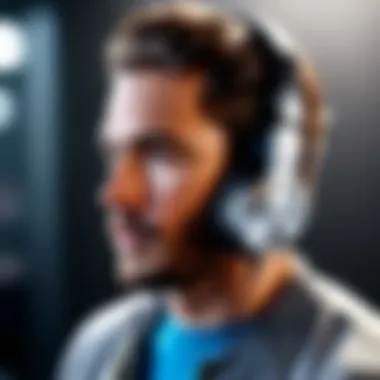

Every smartphone comes equipped with a variety of built-in features designed to help users control audio output. It’s smart to familiarize yourself with these options. For example, most devices allow you to adjust volume with physical buttons, but also offer detailed settings through the system menu. Diving into the settings might reveal hidden gems.
- Microphone Boost: Some devices can amp up the audio input while you're on calls. This way, not only can you hear better, but your voice can also come through more clearly.
- Sound Profiles: Many smartphones allow you to create profiles based on scenarios. For instance, you can set a louder profile for outdoor use and a softer one for indoor listening, which adapts based on the setting.
- Accessibility Settings: Features designed for accessibility often include volume enhancements and audio adjustments tailored for users with hearing difficulties. These settings can be beneficial for anyone looking to boost audio quality.
Exploring these built-in features not only allows you to refine your audio experience but also enhances your smartphone's overall functionality.
Third-Party Volume Booster Apps
If the built-in features still leave you wanting, third-party volume booster apps may be the next logical step. These apps can push your volume output beyond default limits. However, it’s crucial to tread lightly, as some apps can lead to distortion or damage your speakers if used irresponsibly.
Several popular options are available:
- VLC for Android: Not only does it offer high-quality playback for various formats, but VLC can also boost volume settings significantly beyond normal levels.
- Poweramp: This is a full-featured music player that boasts advanced audio effects. It provides an equalizer function, allowing users to modify sound according to personal preference.
- Sound Amplifier: From Google, this app can enhance audio in real-time, making it a favorite among users needing additional sound clarity.
"While third-party apps can be powerful tools for sound enhancement, always check reviews and ratings. The wrong app could lead to performance issues."
Optimizing Audio Settings in Apps
Finally, adjustments within specific apps can have a significant effect on the overall listening experience. Media players and streaming services usually come with their own audio settings, which can be worthwhile to modify according to your needs.
- Equalizer Settings: Most music apps, like Spotify and Apple Music, provide access to equalizer settings. Tailoring these can help enhance certain frequencies, making bass sound deeper or vocals clearer.
- Streaming Quality: Platforms like YouTube or Netflix allow users to control audio quality. Choosing high-quality audio settings can improve overall sound fidelity.
- Volume Normalization: Many apps feature volume normalization, adjusting audio levels to ensure a steady sound output. Activating this could help avoid drastic changes in volume between tracks.
Taking the time to optimize these settings can dramatically elevate the audio experience on your device. Ultimately, knowing and utilizing the software solutions at your disposal will empower you to harness the full potential of your smartphone's audio capabilities.
With careful attention paid to each of these areas—using built-in features, trying third-party apps, and optimizing in-app settings—you can achieve a quite remarkable acoustical experience tailored to your preferences.
Hardware Modifications and Accessories
When it comes to improving the audio output of your smartphone, it often pays to remember that software alone won't work wonders. Sometimes, investing in the right hardware can make all the difference. Modifications and accessories can vastly enhance your listening experience, giving you the kind of volume and clarity that built-in speakers just can't provide.
One important consideration is how different hardware options interact with your phone's native capabilities. Upgrading your audio gear not only helps in amplifying sound but also ensures you get a richer listening experience. It's not just about blasting the volume to the max; it’s about enjoying music the way it’s meant to be heard.
Using Quality Headphones or Earbuds
Quality headphones or earbuds serve as more than just transportation devices for sound; they affect the nuances of what you're actually hearing. Not all audio gear is created equal, and opting for a high-quality pair can elevate your audio experience.
For example, consider brands like Sony or Bose. Their products can reproduce bass notes and treble tones in a way that budget headphones simply cannot. This is partly due to better acoustic engineering and materials used in the manufacturing process.
When looking for headphones, keep an eye out for:
- Impedance: Lower impedance generally means better efficiency with most smartphones.
- Driver Size: Larger drivers can produce better sound, which again correlates with richer audio output.
- Noise Isolation: A good seal keeps external sounds out so you can hear everything clearly without the need to adjust volume upward.
Overall, a set of quality headphones or earbuds can not only help in increasing perceived volume but also improve overall sound clarity.
External Speakers and Amplifiers
External speakers and amplifiers are game changers when trying to enhance your cell phone's audio capabilities. If you're someone who likes to share music or watch videos with friends, investing in a good quality portable speaker can make a world of difference.
Consider different types of speakers available:
- Bluetooth Speakers: These are convenient for on-the-go use. Look for those that have aptX or AAC codecs for superior sound quality.
- Wired Speakers: Direct connections often offer better sound without lag, but they do limit mobility.
- Amplifiers: Using a dedicated amplifier can sometimes extract more audio fidelity from your smartphone. Models from brands like FiiO or AudioQuest can be excellent additions.
A well-designed external speaker not only increases volume but can also render a fuller spectrum of sound, adding layers to your music you may not have realized you were missing in your earbuds.
Protective Cases and Their Impact
It's easy to overlook the impact your smartphone case might have on its audio output, but it's more crucial than many folks understand. Some cases can dampen sound, resulting in a muffled listening experience. This is particularly true for thicker or heavier cases that cover speaker grills.
When selecting a case, consider the following:
- Material: Hard plastic or rubber materials can absorb sound waves, affecting audio quality. Look for cases that specify a sound-optimized design.
- Design: Cases that allow for clear pathways to the speakers will support better audio output.
- Speaker Port Positioning: Ensure that the case doesn’t obstruct any sound openings.


A carefully chosen protective case provides not only safety for your device but also potential for enhanced audio performance, which many users don’t notice until they opt for a better-designed option.
Troubleshooting Volume Issues
In the realm of smartphone audio, volume inconsistencies can be a real headache. Understanding how to troubleshoot volume issues is crucial for optimal sound performance. Common problems might arise due to software bugs, hardware malfunctions, or even user settings gone awry. Addressing these issues not only improves your listening experience but also extends the life of your phone’s audio system.
Identifying Soft Volume Problems
Sometimes, you might find that despite tweaking your settings, the sound just isn’t cutting it. Identifying soft volume problems can feel like hunting for a needle in a haystack, but with a methodical approach, it becomes manageable. First, consider the source of your audio. Is it a streaming service, a downloaded file, or an in-app playback? Each of these can have different volume levels depending on their settings.
Next, check for any obstructions. Dust or debris in headphone jacks can significantly dampen sound output. An environment with excess noise might also trick your ears into believing the sound is quieter than it is.
To further diagnose the issue, you could do the following:
- Test different audio sources to determine if the issue is consistent across all.
- Use headphones to see if the problem persists—sometimes, the phone speaker can be at fault.
- Verify if any specific app has volume controls that override system settings.
Resetting Audio Settings to Default
When all else fails, resetting the audio settings to default can be a lifesaver. This process often clears any glitches that could be messing with the sound. The procedure is relatively straightforward on most devices:
- Open the settings menu on your phone.
- Navigate to sound or audio settings.
- Look for an option to reset or restore defaults.
However, it’s good practice to note your previous settings if you have custom configurations. After a reset, you might need to reapply certain tweaks. Be aware, though, that this can resolve more than volume issues; it also helps clean up any software quirks that may have developed over time.
Software Updates and Volume Changes
Software updates can be a double-edged sword. While they often enhance functionality, there's a possibility that a new version could unintentionally affect your device's sound quality. It’s not uncommon for users to notice sudden changes in volume levels post-update.
The first step is always to check if there are updates available. Ensuring that both your operating system and any audio-related apps are current can resolve many sound-related problems. Some updates even include bug fixes specifically for volume and audio playback. If you find that a recent update has lowered your volume, consider downgrading the software if possible. However, this could expose your device to security risks, so proceed with caution.
In summary, troubleshooting volume issues is a fundamental aspect of maintaining an enjoyable audio experience on your cell phone. By carefully identifying problems, resetting settings, and keeping your software up-to-date, you can address common audio challenges effectively.
Advanced Techniques for Enhancing Sound
When it comes to improving the audio quality on your cell phone, some steps go beyond simple volume control. This section explores advanced techniques for enhancing sound, focusing on elements that can transform your listening experience into something truly exceptional. Employing these methods can greatly elevate the audio performance of your device, making it not just a phone, but a portable audio powerhouse.
Exploring Equalization Settings
Equalization, or EQ, is one of the most powerful tools at your disposal when it comes to sound enhancement. It allows you to adjust the levels of different frequency ranges tailored to the music or podcasts you enjoy. This means you can emphasize certain bass notes for a richer sound or increase mid-range frequencies for clearer vocals.
For those aiming to fine-tune their audio experience, accessing the EQ settings is usually straightforward. Many music apps like Spotify or Apple Music have built-in EQ options right in their settings. Alternatively, your phone's general audio settings may also offer a built-in equalizer.
Here are some key considerations:**
- Boosting Bass: If you enjoy genres like hip-hop or EDM, a bass boost can make a noticeable difference.
- Cutting Mids: If vocal clarity is an issue, lowering midrange frequencies often helps clarify the sound.
- Tweaking Treble: For those who want crisp highs, slightly boosting treble can provide that sparkle, particularly in classical music or acoustic tracks.
Keep in mind that more isn't always better. Over-equalizing can lead to distortion and muddiness in sound. Best practice is to tweak settings gradually and listen to the results as you adjust.
Utilizing Sound Enhancer Features
Many smartphones come packed with sound enhancer features that can provide a robust listening experience. These enhancements are not merely gimmicks; they can significantly improve sound fidelity.
Most notably, devices running on Android or iOS have specific enhancements like surround sound or virtual bass that enhance audio playback. Features might vary by brand, so it helps to explore your device's audio settings fully.
Some key functionalities include:**
- Dolby Atmos or surround sound: This creates a multi-dimensional sound experience, mimicking how sound would travel in a physical space.
- Clarity enhancers: Some manufacturers offer clarity boosts that help remove muddiness from tracks, making them sharper and more distinct.
- Dynamic range adjustment: This feature adjusts the audio of a track, ensuring loud sounds don’t overpower softer ones, making for a more pleasant listening experience overall.
If you’ve never delved into these options, it may feel like a hidden gem waiting to be discovered. By understanding how to use these tools, the richness of the audio can become much more pronounced, making your media consumption more enjoyable.
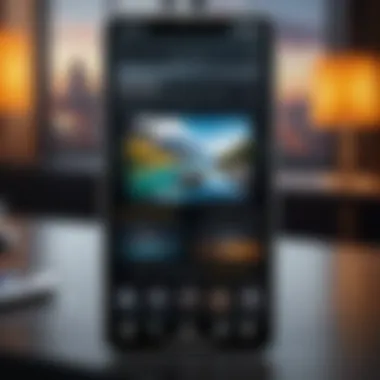

Remember that while technology can enhance your audio experience, personal preferences in sound can vary significantly. Experimenting with these features can lead to a more personalized and satisfying audio journey.
Understanding Different Audio Formats
When it comes to maximizing the audio experience on your smartphone, grasping the nuances of various audio formats is paramount. The format of the audio file not only defines sound quality but also significantly influences the perceived volume. Each format compresses audio differently, which can either enhance or diminish clarity and loudness. Understanding this can empower you to select the best options for your listening needs and, ultimately, provide a richer auditory experience.
Impact of Audio Quality on Perceived Volume
Audio quality directly impacts how we perceive volume. For instance, a high-bitrate MP3 file can sound preferable, louder, and clearer than a low-bitrate AAC file, even at the same volume settings. This difference isn't just in the numbers; it's in how frequencies are managed and represented.
Most smartphones automatically adjust the volume based on the audio quality, but many users might not be aware of this phenomenon. If sound artifacts like distortion or muddiness occur with some formats, it feels quieter, even if the volume is set high. The clearer and more precise the audio is, the broader the sound spectrum is presented, making everything from piano notes to a crescendo in a rock song feel more vibrant and loud.
Think about it—listening to a song recorded in WAV format will likely provide an immersive soundscape compared to a heavily compressed file, such as an MP3 at a lower bitrate. It’s like the difference between drinking a glass of crisp, cold water and a lukewarm soda; the former feels refreshing and powerful.
Choosing the Right Streaming Quality Settings
When streaming music or podcasts, the quality settings play a huge role in audio output. Most streaming services offer options ranging from low to high-quality streams and adjusting these can be vital in enhancing your listening experience.
Here’s how to approach it:
- Assess Your Internet Connection: If you're on a robust Wi-Fi network, opting for high quality makes sense, as it allows for optimal sound without buffering.
- Understand Compression Levels: Many platforms compress music to save bandwidth. High compression can lead to diminished sound quality, forcing you to crank up the volume to hear finer details.
- Set Personal Preferences: Personalizing streaming quality according to when and where you listen is essential. If you're on the go, a lower quality might suffice; however, at home, you’d want to turn on the maximum quality available.
"Streaming quality can make or break your audio experience. Always choose wisely."
By tuning your audio formats and streaming quality settings effectively, users can significantly elevate their listening experience, transforming average sound into a genuinely pleasurable auditory journey.
User Habits That Influence Volume Perception
When venturing into the realm of smartphone audio, we often think about the technical specifications, like speaker quality or the latest software updates. However, one critical aspect that often gets overlooked is how our individual habits and environments shape our listening experience. Understanding user habits that influence volume perception is essential, as it empowers users to optimize their audio settings and get the most out of their devices.
Listening Environment Considerations
Your surrounding environment plays a big role in how you perceive sound. Whether you’re in a bustling café or a quiet library, the acoustics in these spaces transform the way audio is experienced. For example, in noisy areas, one might feel compelled to crank up the volume, making it seem necessary just to hear content above the surrounding din. Yet, this comes at a cost; prolonged exposure to high volumes in such environments can harm your hearing.
- Reflections and Absorption: Rooms filled with soft materials, like curtains and carpets, absorb sound and can make audio seem quieter. Conversely, hard surfaces reflect sound, causing echoes and making it difficult to hear. Consider rearranging your space or using cushions to soften sound reflections.
- Using Headphones: In loud environments, wearing quality headphones or earbuds can significantly enhance your audio clarity without needing to max the volume, offering isolation from distracting background noises.
Like it or not, you're not just listening to sound, you’re also taking in how that sound interacts with the space around you.
Frequency of Use and Its Effects
How often you listen to audio on your smartphone can create foundational shifts in your perception of sound quality and volume. For daily users, familiarity with the audio output of their devices develops over time, which can lead to a comfort level that blinds them to possible volume inadequacies.
- Hearing Adaptation: Regular exposure to certain audio levels can result in hearing adaptation, where the listener adjusts their perception of loudness. What seems adequately loud today might feel quiet a month later. This isn’t simply a mental trick; the physical components of hearing can change.
- Volume Habits: If you’ve set your device to a specific volume level for a long time, there’s a chance that you may notice it less over time. Be mindful of this habit and assess whether you need to adjust your volume settings periodically, especially after updating software.
Ultimately, understanding how these habits play into our daily lives can help each user enhance their auditory experience. Small changes, such as altering your environment or being conscious of your listening duration, can lead to meaningful improvements in how you enjoy audio on your smartphone. The nuances in our habits can dramatically shape our listening experience, adding a layer of depth to the technical aspects discussed in prior sections.
Future Trends in Smartphone Audio Technology
As smartphone technology continues to evolve, the audio capabilities of these devices are undergoing significant transformations. Understanding future trends in smartphone audio technology becomes essential for users who want to stay ahead in enhancing their listening experiences. Several key factors will shape how we interact with audio output in the coming years, from significant innovations to new compatibility standards. This section reveals how these developments can impact users directly, improving audio quality, and providing richer soundscapes.
Emerging Innovations in Audio Quality
Innovation in audio quality is not just a passing trend; it's an ongoing evolution. Manufacturers are now blending hardware and software advancements to create superior audio performance. Here are some notable innovations:
- High-Resolution Audio Support: More devices are supporting high-res audio formats like FLAC and DSD. This shift means that users can experience finer details and improved sound staging.
- AI-Driven Sound Processing: Companies are increasingly using artificial intelligence to optimize audio based on the environment and user preferences, providing a tailored listening experience.
- Dynamic Range Optimization: Newer smartphones might feature dynamic range algorithms that adjust volume in real time, ensuring clarity in both quiet and loud sections of audio content.
These enhancements not only promise better overall sound quality but also address common concerns such as distortion and sound loss at high volumes. The upcoming adaptations will likely lead to a more immersive audio experience whether someone is enjoying music, podcasts, or making phone calls.
Compatibility with New Audio Standards
The landscape in audio standards is shifting rapidly. As more devices integrate advanced audio technologies, being compatible with new standards becomes increasingly crucial. Here are some trends to watch out for:
- Adoption of Dolby Atmos: Smartphones are starting to leverage spatial audio technologies like Dolby Atmos, creating a three-dimensional audio environment. This capability can enhance movie and gaming experiences significantly.
- Wi-Fi Audio Streaming: New Wi-Fi standards allow for lossless audio streaming over home networks, ensuring that high-quality audio reaches smartphones without degradation.
- Bluetooth Audio Enhancements: The advancement of Bluetooth codecs like aptX HD and LDAC enable better audio transmission. These technologies support higher bitrate audio streaming, enhancing wireless listening without sacrificing quality.
Adapting to these new standards ensures that smartphones can provide users with the latest audio features, improving both sound quality and connectivity.
"As we move forward, understanding and embracing these future trends will allow users to truly benefit from the full potential of their smartphone audio systems."







