Bluetooth NES Controller: Features and Compatibility Insights


Intro
Today, gaming stands as a cornerstone of modern entertainment. Within this realm, nostalgia plays a critical role. The Nintendo Entertainment System, or NES, ushered a generation into the world of interactive enjoyment. Fast forward to today, and technology has woven Bluetooth connectivity into the fabric of gaming, paving the way for innovative products like the Bluetooth NES controller.
This article unpacks various elements surrounding the Bluetooth NES controller. It will offer insights on specifications, user experience, performance, and how this product fits within the grand tapestry of gaming history. By understanding these elements, tech-savvy individuals can navigate their choices for an enhanced gaming setup.
Product Overview
Specifications
The Bluetooth NES controller delivers the classic feel of the original NES experience while integrating wireless capabilities. Key specifications include:
- Connectivity: Bluetooth 5.0 for extended range and lower latency.
- Compatibility: Works with NES Classic Edition, Android devices, and select emulators.
- Dimensions: Compact design mirroring the original controller.
- Weight: Lightweight for convenient gameplay.
Design
True to its heritage, the controller maintains a familiar rectangular shape. The layout consists of:
- Directional Pad: Classic four-way pad for navigation.
- Action Buttons: A and B buttons that provide tactile feedback.
- Start and Select Buttons: For traditional gameplay functions.
This design enhances the nostalgic value, making it appealing to both new players and those who remember the vintage gaming era.
Features
The Bluetooth NES controller incorporates several features enhancing playability:
- Wireless Operation: No cords to limit movement or distance from the gaming device.
- Rechargeable Battery: Long-lasting battery life ensures uninterrupted gaming.
- Ergonomics: Comfortable grip for extended gameplay sessions.
Pricing
The price of the Bluetooth NES controller varies depending on the retailer. Generally, consumers can expect to pay between $30 and $50. This price point positions the controller as an attractive option for gamers seeking quality without breaking the bank.
Performance and User Experience
Speed
Latency is a crucial aspect in gaming. The Bluetooth NES controller features minimal input lag, allowing for responsive play crucial in fast-paced gaming scenarios. Reviews often highlight that player reactions translate seamlessly on-screen, preserving the integrity of the original NES experience.
Battery Life
This controller boasts impressive battery performance. Users can anticipate:
- Play Time: Up to 20 hours on a single charge, a significant improvement over many traditional controllers.
- Standby Time: Months without requiring a recharge, making it straightforward for casual gamers who pick it up intermittently.
User Interface
The user interface mirrors the original NES with straightforward interactions. Pairing the controller to devices typically requires just a single button press, allowing hassle-free integration.
Customization Options
Some models of the Bluetooth NES controller offer limited customization features. While the traditional button layout is generally fixed, certain configurations may allow remapping for different gaming experiences. However, purchasers should verify options based on specific models.
Comparison with Similar Products
Key Differences
When compared to similar products, the Bluetooth NES controller shines in:
- Authenticity: Retains the iconic NES design while adding wireless functionality.
- Battery Performance: Outperforms many generic Bluetooth controllers in longevity.
Value for Money
For the price point, the Bluetooth NES controller offers solid value. Given its features and performance, it stands out as a worthy investment, especially for aficionados of retro gaming. Consumers often find that other controllers with similar features lack the specific aesthetic and nostalgia of the NES design.
Expert Recommendations
Best Use Cases
The Bluetooth NES controller fits well in various scenarios:
- Casual Gaming: Its ease of use makes it perfect for newcomers to the gaming world.
- Nostalgia Seekers: Ideal for lifelong gamers who cherish the original NES experience.
Target Audience
Gamers who appreciate retro gaming and those who own devices like the NES Classic Edition or Android devices will find this controller particularly appealing. It caters to both individuals seeking quality and those valuing nostalgia.
Final Verdict
The Bluetooth NES controller successfully marries technology with nostalgia. In examining its specifications, performance, and comparisons with similar products, it emerges as a solid choice for both retro enthusiasts and new gamers alike. By investing in this controller, one can experience a blend of the past and present, stepping into a rich gaming journey.
Foreword to Bluetooth NES Controllers
Bluetooth NES controllers represent a significant advancement in the realm of retro gaming. This article will explore essential aspects of these controllers, highlighting their role in enhancing the nostalgic experience of the Nintendo Entertainment System. The discussion will cover the integration of modern wireless technology with this classic gaming console, which has captivated audiences since its launch in 1983.


Definition and Overview
A Bluetooth NES controller is a wireless game controller designed for use with the NES console or compatible devices. Unlike traditional wired controllers, Bluetooth controllers offer freedom of movement without the constraints of cables. This technology allows players to immerse themselves in their gaming experience, without worrying about tripping over cords.
Bluetooth functionality means these controllers can connect to multiple devices, such as Android phones and Windows computers. The ease of pairing and the versatility of these controllers make them appealing to both dedicated gamers and casual players. By employing Bluetooth technology, these controllers enhance the overall ease of gaming and the enjoyment that comes with playing retro games.
The Evolution of NES Gaming
The NES revolutionized gaming with its simple design and memorable titles. As the years went by, gaming evolved dramatically, incorporating new technology that improved gameplay and player interaction. Bluetooth NES controllers are a continuation of that evolution, bringing modern capabilities to a system originally defined by its limitations.
Initially, players were tethered to their consoles via a cable, which limited movement and comfort. With the introduction of Bluetooth technology, players now have the freedom to play from anywhere within range. This technological leap not only increases comfort but also enriches the gaming experience by fostering a more natural interaction with the game.
Through this evolution, nostalgic enthusiasts have found ways to enjoy classic games while benefiting from the advancements of current technology. The Bluetooth NES controller embodies this desire for both nostalgia and innovation, bridging the gap between past and present gaming experiences.
"The marriage of retro gaming and Bluetooth technology creates an engaging interaction for both seasoned and new players alike."
As we delve deeper into this exploration of Bluetooth NES controllers, we will consider their technical specifications, compatibility, and the impact they have had in shaping how we experience the rich history of NES gaming.
Technical Specifications
Understanding the technical specifications is crucial for anyone looking to delve into the world of Bluetooth NES controllers. This section will provide clarity on how such specifications influence performance and user experience. Key elements like Bluetooth technology, controller features, and operational capabilities are covered here, laying a foundation for informed consumer choices.
Bluetooth Technology Explained
Bluetooth technology offers a wireless method for connecting devices. For a NES controller, this means eliminating the constraints of wires and enhancing flexibility during gameplay. Bluetooth operates using short-range radio waves to communicate between the controller and gaming systems.
The advantages of Bluetooth include ease of use and a wider selection of compatible devices. It enables gamers to enjoy a more liberated experience, moving without being tethered to their consoles. Additionally, Bluetooth technology is widely accepted and standardized, increasing the likelihood of compatibility with various systems.
Controller Features
Button Layout
The button layout on a Bluetooth NES controller is designed for optimal user interaction. The arrangement closely mirrors that of the classic NES design, featuring a D-pad and action buttons. This consistency allows long-time gamers to adapt seamlessly.
A key characteristic is the ergonomic design of the buttons, providing tactile feedback that enhances gameplay. This layout stands out because it is intuitive and allows quick access to essential functions. Users can appreciate how closely it adheres to the original feel, making it a popular choice.
Battery Life
Battery life is a significant factor when choosing a controller. A rechargeable battery in a Bluetooth NES controller typically allows for multiple hours of gameplay on a single charge. This characteristic makes the controller convenient for prolonged gaming sessions.
The unique feature to consider is the balance between battery life and performance. High-performance settings may drain battery faster. However, most models optimize energy usage without compromising responsiveness.
Wireless Range
Wireless range determines how far one can be from the source device while using the controller. In many cases, Bluetooth NES controllers can operate effectively within a range of 30 feet. This feature enhances the gaming experience by giving users freedom to move and set up their environment without worry.
The range offered is critical for multiplayer settings or if the user prefers lounging while gaming. However, environmental factors such as walls or electronic interference can affect performance. Knowing the expected range empowers players to maximize their setup effectively.
Compatibility Considerations
Compatibility is crucial when it comes to Bluetooth NES controllers. This section addresses various factors that gamers must consider before making a purchase. A comprehensive understanding of how these devices interact with existing systems can enhance the overall gaming experience. By delving into supported devices and operating systems, users can ensure they select a controller that fits seamlessly into their current setup. This is not only about fitting in; it is also about optimizing performance and usability across different platforms.
Supported Devices
Bluetooth NES controllers are designed to connect with a wide range of devices. The primary devices include:
- Smartphones
- Tablets
- Computers
- Some smart TVs
The versatility in device compatibility allows gamers the flexibility to play across multiple platforms. For example, being able to switch between your mobile phone and your laptop without needing to buy separate controllers is a significant benefit. This interoperability encourages a broader user base to engage with NES games in a more modern context.
Operating Systems
Android
Android holds a prominent position within the ecosystem of mobile gaming devices. The open nature of the Android system allows for wide-ranging compatibility. Users will find that many Bluetooth NES controllers work seamlessly with Android devices without any extra configuration.
The key characteristic of Android is its adaptability; it supports a vast catalog of emulators. This is beneficial because gamers can experience NES titles through various applications, accessing a wealth of retro games with ease. Furthermore, the ease of installation for controller support within most emulator apps simplifies the process significantly, minimizing user frustration.
However, there can be some disadvantages. Some Bluetooth controllers may face occasional connectivity issues with specific Android versions or customized skins. It is important to research compatibility before making a purchase.
iOS
In contrast, iOS devices demand a different consideration. Apple has specific guidelines that controllers must meet in order to function correctly on its platforms. The main advantage is the robust security and user experience offered by iOS, ensuring that controllers work efficiently with minimal bugs.
Although many Bluetooth NES controllers are compatible with iOS, not all are. This limitation could restrict options for users looking to replicate the classic NES experience. Additionally, the necessity of using specific apps can inhibit some gaming functionalities that are otherwise accessible on Android devices.
Windows
Windows is widely regarded as a preferred platform for serious gamers and retro enthusiasts. The compatibility of Bluetooth NES controllers with Windows systems tends to be highly effective. Users can navigate through various controller settings and assign buttons according to their preferences.
The key characteristic of Windows is its vast gaming ecosystem, supporting both classic and modern gaming. This provides users with a plethora of options when selecting games to play. Additionally, the ability to use multiple gaming applications broadens the overall functionality of Bluetooth NES controllers. Yet, one potential drawback includes the requirement of specific drivers for optimal performance, which may be complicated for non-technical users to install.
"Understanding the compatibility of Bluetooth NES controllers across devices and operating systems is essential for a seamless gaming experience."
Setup and Configuration
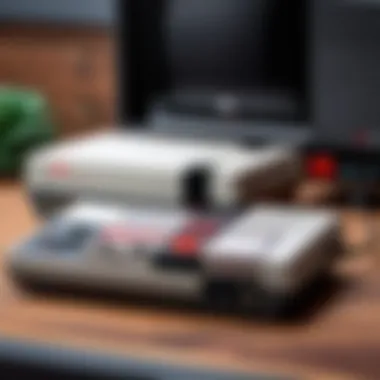

The Setup and Configuration of the Bluetooth NES Controller is crucial to ensure a seamless user experience. An accurate setup allows users to enjoy an interruptive gaming session without technical disturbances. This section outlines the essential steps to pair the controller, adjust its settings, and optimize the use of Bluetooth technologies. By understanding these elements, users are better prepared to navigate potential issues and fully benefit from the device's capabilities.
Pairing the Controller
Pairing the Bluetooth NES controller with a device is a fundamental step. The process usually begins with verifying whether the controller is powered on and in pairing mode. To enter pairing mode, users must press and hold the designated button on the controller until an LED indicator blinks, indicating readiness for connection.
Once in pairing mode, the next step is to access the Bluetooth settings on the device, whether it is a smartphone, tablet, or computer. The device will search for available connections. Users should look for the controller's name, which can vary based on the brand.
- Open the Bluetooth settings on the device.
- Locate the Bluetooth NES controller in the list of available devices.
- Click on the controller's name to establish the connection.
- Once connected, the LED indicator on the controller should become stable, indicating a successful pairing.
This process is straightforward; however, users should be aware of the potential for compatibility issues. If the controller does not appear on the device, it is advisable to restart both the controller and the device before retrying the pairing process.
Adjusting Settings
After successful pairing, the next step is adjusting the settings for optimal gameplay. Settings vary by device and may include options such as button mapping, sensitivity levels, and audio controls. Most modern devices provide an interface where users can customize these aspects to enhance their experience.
Button mapping is particularly significant, especially for games that require fast reflexes or specific actions. Users may have the option to remap controls according to their preferences. Adjusting settings such as sensitivity ensures that input registers according to the player's intent, avoiding lag or delayed responses.
To adjust settings, follow these general steps:
- Navigate to the settings/application menu on the device.
- Locate the controller settings section.
- Explore available options such as button mapping or sensitivity settings.
- Save the adjustments before exiting the settings menu.
In some cases, applications may provide additional tools for customizing controller functionality for particular games. It is worthwhile to check for updates or additional features that enhance user experience.
"Proper setup and configuration can significantly transform the gaming experience, leveraging the technology to its full potential."
Overall, setting up and configuring your Bluetooth NES controller is essential for a fluid gaming experience. Understanding these steps will not only ease the initial process but also enrich the overall interaction with the gaming environment.
Gaming Performance
The performance of a Bluetooth NES controller is crucial in determining how enjoyable and immersive the gaming experience is. A controller that responds effectively can make all the difference between frustration and excitement. Proper gaming performance means accurate input detection, reliable connectivity, and minimal delays. These factors are vital to ensure that players do not lose their competitive edge or become disengaged during gameplay.
Input Lag Analysis
Input lag refers to the delay between a player's action on the controller and the corresponding action in the game. For high-speed action games, even a few milliseconds can be noticeable. Bluetooth technology inherently may introduce some latency compared to wired controllers. Factors influencing input lag include distance to the paired device, the quality of the Bluetooth connection, and any overhead caused by the software managing the input.
Testing of various Bluetooth NES controllers shows that many models maintain an acceptable range of input lag for casual gaming. However, elite players may find that even slight delays hinder their performance. Using a high-quality Bluetooth NES controller can mitigate lag, providing a smoother experience.
Don’t forget to check user reviews to gauge real-world performance. Players often shares their experiences, which can provide insights into what you can expect during gameplay.
User Feedback and Reviews
User feedback is an invaluable resource for examining a controller’s quality and performance. Many gamers share their experiences on forums like Reddit or product reviews on retail sites. Key aspects they discuss include comfort during extended use, responsiveness of buttons, and battery life.
Most popular Bluetooth NES controllers receive positive reviews for their nostalgic design and functional features. Users appreciate how these controllers replicate the original experience while offering the convenience of wireless play. Some common themes in user feedback include:
- Comfort: Controllers with ergonomic designs tend to receive higher ratings.
- Durability: Many players evaluate how well the controller withstands intense gaming sessions.
- Battery Life: Long-lasting battery is a recurring highlight, impacting continuous gameplay.
"Experience matters. Gaming with a reliable controller enhances both enjoyment and skill."
By analyzing the user feedback and overall reviews, potential buyers can make informed decisions on which Bluetooth NES controller best fits their needs.
Advantages of Bluetooth NES Controllers
Bluetooth NES controllers bring significant advantages that enhance the overall gaming experience. These benefits appeal not merely to nostalgia but also to the practicalities of modern gaming. The concepts of enhanced portability and the convenience of wireless play stand out as primary factors contributing to their increasing popularity among gamers.
Enhanced Portability
One of the most notable advantages of Bluetooth NES controllers is their enhanced portability. Unlike traditional controllers that rely on physical connections, Bluetooth controllers deliver a seamless wireless experience. This means gamers can easily transport their controllers alongside devices like smartphones or tablets.
For people who travel or move frequently, this feature helps maintain a gaming experience without being tethered to a console. According to user feedback, the lightweight design of many Bluetooth NES controllers adds to the user-friendly aspect of portability. Gamers often find that they can comfortably carry controllers in a bag without worrying about bulk or additional wires.
"Wireless controllers make gaming on-the-go much easier; I don’t need to wrestle with cables anymore," shares one user review from a tech forum.
Convenience of Wireless Play
The convenience of wireless play is another considerable advantage of Bluetooth NES controllers. The absence of wires leads to a cleaner gaming setup. Without cords on the floor, there is less risk of tripping and creating a frustrating gaming interruption.
Moreover, many Bluetooth controllers come with extended battery life, allowing for longer gaming sessions without frequent interruptions to recharge them. The setup process is usually straightforward. As most devices support Bluetooth connectivity, linking the controller is often as simple as toggling a few settings.
This convenience also expands the potential areas where gaming can take place, from living rooms to parks or friends’ homes. Accessible gaming encourages spontaneous gatherings, tapping into the social aspect of gaming that many players appreciate.
Limitations and Considerations
Understanding the limitations and considerations of Bluetooth NES controllers is crucial for potential users and tech enthusiasts alike. These insights help set realistic expectations while enhancing the overall gaming experience. A solid grasp of these elements contributes to informed decision-making before purchasing a Bluetooth NES controller.
Battery Dependency
One notable limitation of Bluetooth NES controllers is their reliance on batteries. Unlike traditional wired controllers, which draw power directly from the console, Bluetooth options require batteries to function. This adds a layer of complexity to their usability. Users must regularly check battery status and replace or recharge them.
The average battery life for most Bluetooth NES controllers varies depending on the model and usage frequency. Typical lifespans can range between 10 to 30 hours. The variability might frustrate users who plan long gaming sessions, as resulting downtime may impact gameplay.
Tips to Manage Battery Dependency
- Always keep extra batteries on hand.
- Optimize controller settings for longer battery life.
- Consider models that offer rechargeable batteries or represent low battery consumption.


Potential Compatibility Issues
While Bluetooth technology promotes widespread device compatibility, users may face challenges. Not all controllers are compatible with every device. Before purchasing, researching compatibility with your gaming device and related software is essential.
Some Bluetooth NES controllers may operate seamlessly on Windows but encounter problems with Android or iOS. Each operating system has its own unique requirements for controller integration. Understanding these nuances helps avoid frustration at setup and during use.
Additionally, firmware updates can also lead to compatibility issues. Regular updates from manufacturers are necessary for optimal performance, but these updates can sometimes create conflict with older devices or software.
"Ensure to check the manufacturer's documentation for compatibility information to avoid any surprises."
Verifying Compatibility
Follow this checklist for a smoother experience:
- Verify specific device compatibility with your controller model.
- Read user reviews related to your device for insights.
- Check forums like reddit.com for shared experiences and solutions.
By considering battery dependency and potential compatibility issues, consumers can approach Bluetooth NES controllers with informed expectations, leading to enhanced satisfaction and enjoyment in their gaming experiences.
Alternatives to Bluetooth NES Controllers
Exploring Alternatives to Bluetooth NES Controllers is essential for gamers who value flexibility and performance in their gaming experiences. While Bluetooth controllers have gained popularity for their wireless convenience, understanding the alternatives available can help individuals make informed decisions tailored to their specific gaming environments and personal preferences.
Wired Controllers
Wired controllers deliver a stable and consistent connection that is often preferred by competitive gamers. These controllers typically use a USB connection, which eliminates the risk of input lag that might occur with wireless devices. Wired options can also offer reliable power without the need for battery replacements or recharging.
Some notable features of wired controllers include:
- Zero Latency: The direct connection ensures that inputs are recognized instantly, vital for fast-paced games.
- No Battery Requirement: Gamers don’t have to worry about battery life during long gaming sessions.
- Cost-Effective: Generally, wired controllers tend to be less expensive compared to their wireless counterparts.
For those who are serious about their gaming and need strong performance, wired controllers can be an excellent choice. However, these controllers do come with some limitations, such as restricted movement due to cable length and reduced portability.
Other Wireless Options
Besides Bluetooth NES controllers, other wireless options have entered the market, each offering unique benefits and features. Some popular alternatives include infrared (IR) controllers and proprietary wireless systems, such as those used by the Nintendo Switch Pro Controller.
- Infrared Wireless Controllers: These rely on direct line-of-sight communication, which can lead to limitations in distance but offers reliable transmission. They can work well in rooms where the distance between the controller and receiver isn’t extensive.
- Proprietary Wireless Controllers: Manufacturers like Nintendo and Microsoft provide their own wireless solutions optimized for their respective systems. These controllers often utilize unique protocols tailored to enhance performance and connectivity.
The choice of wireless alternative depends on individual gaming needs, compatibility requirements, and personal preferences regarding features. While Bluetooth may be convenient, exploring other wireless technologies could provide enhanced performance or distinct functionalities.
"Knowing your options is key. Evaluating both wired and wireless alternatives can empower you to enhance your gaming setup."
By contemplating these alternatives, users can better assess which controllers align with their gaming style and priorities. Understanding the full spectrum of options allows gamers to curate their gaming experience effectively.
User Guides and Resources
User guides and resources are essential components in understanding and effectively utilizing Bluetooth NES controllers. They provide comprehensive instructions, detailed information about product features, and valuable tips for both setup and maintenance. With the rise of wireless technology in gaming, these resources become even more crucial for ensuring a seamless experience.
The significance of having user guides is notably profound. For instance, they help users familiarize themselves with the various functions and capabilities of their controllers. In some cases, users may also encounter unique features that are not immediately evident. Accessing a well-structured guide can reveal hidden potentials within the device and enhance the overall gaming experience.
Additionally, resources like setup tutorials and troubleshooting guides can save users considerable time and frustration. They can help in addressing common issues right from the onset, potentially reducing the need for return or replacement. It is also advised to keep a close eye on updates to these resources. Manufacturers may revise their guides to reflect software updates or to address newly identified concerns.
"Proper user guides can bridge the gap between underutilization and maximizing the potential of your Bluetooth NES controller."
Setup Tutorials
Setup tutorials are crucial for enabling users to connect their Bluetooth NES controller easily and efficiently. These guides typically outline step-by-step instructions, covering critical processes such as pairing the controller with various devices. A clear setup tutorial ensures that readers can follow along without confusion.
Typical steps in a setup tutorial might include the following:
- Preparing the Controller: Ensuring the device is charged and in pairing mode.
- Accessing Bluetooth Settings: Navigating to the Bluetooth settings on the intended device.
- Pairing Process: Finding and selecting the controller from the list of available devices.
- Verification: Confirming the successful connection.
By providing a thorough setup tutorial, users can avoid common pitfalls and make the process more straightforward.
Troubleshooting Common Issues
Troubleshooting guides often tackle prevalent problems users may encounter, ensuring that they can effectively deal with obstacles without the need for outside help. Common issues with Bluetooth NES controllers can include connection failures, unresponsive buttons, or performance discrepancies.
A good troubleshooting guide breaks down these problems categorically. Here are some potential issues and their solutions:
- Connection Issues: If the controller fails to connect, ensure that Bluetooth is enabled on the device you're using. Restart both the controller and the device if needed.
- Battery Problems: Check battery levels if the controller is unresponsive. Charging the controller fully can often rectify power-related problems.
- Interference: If input lag occurs, this might stem from interference by other devices. Ensure there are no obstacles between your controller and the device it pairs with.
Utilizing these troubleshooting resources can empower users, equipping them with the skills necessary to resolve issues independently.
Epilogue
The Bluetooth NES controller represents a significant convergence of nostalgia and modern technological advancement. As the gaming industry constantly evolves, this controller stands as a testament to the enduring legacy of the NES while integrating features that enhance gameplay experiences. Its importance is underscored by not only the convenience of wireless technology but also the ability to connect to a variety of devices ranging from smartphones to tablets and PCs.
Final Thoughts on Bluetooth NES Controllers
The impact of Bluetooth NES controllers on user experiences cannot be understated. These devices allow gamers to relive their childhood memories while benefiting from contemporary convenience.
Some of the key points regarding their significance include:
- Enhanced Mobility: The freedom of movement that Bluetooth technology provides leads to a more immersive gaming experience without the limitations of tangled wires.
- Compatibility Across Devices: Users appreciate that these controllers can connect with multiple platforms, enabling a versatile gaming setup that adapts to their needs.
- User-Centric Design: Features such as ergonomic button layouts and extended battery life ensure that players enjoy prolonged gaming sessions without discomfort.
In summary, as technology progresses, embracing these innovations becomes essential for gamers. The validation of Bluetooth NES controllers is not simply about playing games, but about enhancing connections to the gaming community and history. These controllers reflect a balance of nostalgia and modernity, making them an excellent addition for both longtime fans and new players.
"The advent of Bluetooth NES controllers signifies not merely an upgrade, but a revisit to the roots of gaming, marrying old practices with new conveniences."
In the larger context of gaming's evolution, the Bluetooth NES controller serves as a bridge. It embodies how far we've come while inviting reflection on the past. With each game played, it not only brings joy but fosters a community built on shared experiences and memories.







