Exploring Applications That Restrict Google Play Access
Intro
The accessibility of applications and services is a fundamental aspect of the Android ecosystem, with the Google Play Store serving as its primary gateway. However, there are instances where users may seek to block or limit access to this marketplace. This article focuses on the motivations, features, and implications of applications designed for such purposes. We will examine the underlying reasons people might choose to restrict Google Play access and categorize the available blocking applications. The discussions will extend to implications for security and privacy, thereby offering users crucial insights for informed decisions regarding device usage.
By navigating through various product options and user experiences, we will address important considerations that can impact the Android experience significantly. This exploration is pertinent for tech-savvy individuals and Android users who wish to take an active role in managing their digital environments.
Product Overview
When considering applications that block access to the Google Play Store, it is essential to comprehend their core specifications, design, features, and pricing. Understanding these factors provides clarity about their functionalities and potential limitations.
Specifications
Applications in this category typically require a certain level of device accessibility permissions to function effectively. Common specifications include:
- Operating System Compatibility: Most of these applications are designed for Android 4.0 and above.
- Storage Requirements: They generally require minimal storage space, with file sizes ranging from a few megabytes to tens of megabytes.
Design
The design aspect of these applications can vary significantly. Some may feature a minimalistic approach, focusing on functionality without unnecessary visual clutter. Others include vibrant interfaces with extensive customization options. Users should consider their preferences in design while selecting an application.
Features
The features offered by these blocking applications greatly influence user choice. Some common functionalities include:
- Password Protection: Ensures unauthorized users cannot access the Play Store without proper authentication.
- Time-Based Restrictions: Allows users to set specific times for when the Play Store is accessible.
- Notifications: Alerts users when attempts are made to access restricted areas.
Pricing
Many applications in this space offer both free and paid versions. Free options may have limited features or display advertisements. Paid versions tend to offer more comprehensive functionalities and customer support for users seeking a robust blocking solution.
Performance and User Experience
The evaluation of performance is crucial to understand how well these applications meet user needs. Key factors in assessing performance include speed, battery life, user interface, and customization options.
Speed
Most applications designed to block access to the Google Play Store perform efficiently, affecting system speed minimally. Users often report that these applications run smoothly alongside other devices processes.
Battery Life
Battery consumption can vary between applications. Generally, users should monitor battery impact over time, ensuring that their chosen application does not lead to excessive drain during normal usage.
User Interface
The user interface plays an important role in overall user satisfaction. Applications should provide a clear and intuitive layout to ease navigation and allow quick modifications of settings. Positive user experiences often correlate with responsive design choices.
Customization Options
Customization enhances user control over their experience. Users may find it valuable to adjust themes, notifications, and interface arrangements according to their preferences, leading to a more personalized interaction with the application.
Comparison with Similar Products
To make informed choices, users should consider key differences between various blocking applications. This section outlines their distinct advantages and disadvantages compared to competing products.
Key Differences
Notable variations might include:
- Feature Sets: Different applications prioritize unique functionalities; for instance, some may focus on parental controls while others emphasize user privacy.
- User Feedback: Reviews and ratings can vary widely, influencing perceived reliability.
Value for Money
Evaluating features against pricing is essential for determining the value of these products. Some applications offer comprehensive solutions at a reasonable price, while others may charge excessive fees for minimal added benefits. Users should assess what specific features cater best to their needs.
Expert Recommendations
Practical advice can guide users seeking the ideal application for their needs. The following recommendations highlight best practices and target audiences.
Best Use Cases
Applications that block Google Play access are highly beneficial for parents wanting to control their children's engagement with digital content, as well as for users aiming to enhance their privacy and security.
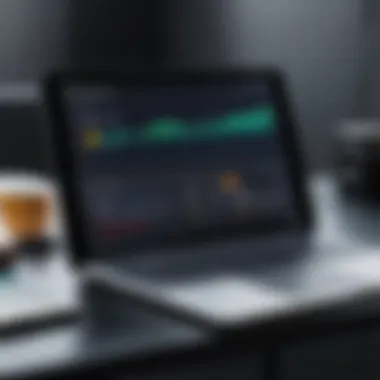

Target Audience
The primary users of these applications include parents, professionals focused on cybersecurity, and tech enthusiasts who take a proactive approach to device management.
Final Verdict
Understanding the Need for Blocking Google Play
The topic of blocking access to Google Play is significant for several reasons. As users engage with the digital landscape, there can be compelling motives for wanting to restrict access to applications that come from Google Play Store. Analyzing this need helps identify both positive and negative aspects of such restrictions, offering users a balanced view.
One primary reason for blocking Google Play is for security. Not all apps on the Google Play Store are safe. Some may contain malware or spyware that compromises user privacy. By blocking Google Play, users can mitigate the risk posed by potentially harmful applications.
Moreover, family safety is often a concern. Parents may wish to block access to Google Play to prevent children from downloading inappropriate content or spending excessively on in-app purchases. This leads to a safer digital environment where parents can maintain control over what materials their children can interact with.
Additionally, there is the factor of distraction management. In many workplaces, access to non-essential applications can hinder productivity. Organizations may choose to block Google Play in an effort to minimize distractions and improve focus among employees. By understanding this rationale, users can make informed choices about how they manage their device environments.
"Understanding the motivations behind blocking Google Play provides insight into both individual and collective user experiences."
Types of Applications for Blocking Google Play
The landscape of applications that restrict access to the Google Play Store is diverse. Understanding the types of these applications is essential for users who seek effective control over their device usage. Each category addresses specific needs and comes with its own benefits and considerations. Key players in this arena include parental control apps, security and privacy tools, and network management solutions.
Parental Control Apps
Parental control applications play a significant role in managing children's access to digital content. These apps allow parents to set restrictions on what can be downloaded or viewed on their children's devices. Some popular options include Qustodio, Norton Family, and Kaspersky Safe Kids.
By implementing these tools, parents can block specific apps, monitor usage, and even set time limits. This offers peace of mind, ensuring that children are not exposing themselves to inappropriate content or wasting time on mobile devices. Moreover, parental control apps often provide insights into app usage, helping parents to initiate constructive discussions with their children about online safety.
Security and Privacy Apps
Security and privacy applications serve a dual purpose. They not only block Google Play Store access but also help safeguard the user’s privacy. Apps like AppLock and NetGuard empower users to restrict access to specific applications, providing a layer of security against unauthorized usage.
Using these applications, users can enforce privacy measures by controlling which apps have access to personal data. Given the rising concerns about data breaches and surveillance, these applications cater to those who prioritize their online privacy. Furthermore, many of these tools come with additional features, like ad-blocking and VPN services, enhancing overall security.
Network Management Tools
Network management tools focus on controlling internet access at a broader level. Programs such as OpenDNS and NetLimiter can be configured to block access to the Google Play Store, either for all devices on a network or for specific users.
These applications are particularly useful for businesses or educational institutions that aim to regulate digital activity. By restricting access to certain online resources, organizations can promote focused work environments or safeguard their networks from non-essential downloads. Users often find that these tools come with additional analytics capabilities, which provide insights into network usage patterns.
In summary, exploring the different types of applications that can block Google Play access reveals important options tailored to various needs. Whether for parental guidance, confidentiality, or network oversight, these applications serve a significant purpose. Each type addresses specific concerns, making it crucial for users to assess their requirements and choose accordingly.
Popular Applications to Block Google Play
Understanding the role of popular applications that block access to Google Play is vital in today's digital environment. These applications serve various functions such as parental control, privacy enhancement, and network management. They are tools that can enable users to dictate how and when they access specific online resources. As more individuals recognize the potential distractions and threats posed by unrestricted app access, the demand for such applications has grown significantly.
One major benefit of these applications is their ability to help parents monitor and manage their children's digital engagement. Likewise, users concerned about privacy can take proactive measures to safeguard their information. Additionally, network management tools can assist admins in controlling app usage on shared internet connections, critical for workplaces or educational institutions.
The applications highlighted in this section allow users to tailor their access according to their needs. They provide customizable features, ensuring that users can set limits reflecting their individual situations.
AppLock
AppLock is a popular application known for securing personal data. It allows users to lock specific apps on their devices, preventing unauthorized access. Users can easily lock essential apps like messaging services or social media platforms. By using a password or fingerprint, AppLock ensures that sensitive information remains within the confines of personal access.
The customization features are user-friendly. Changing lock patterns and settings is straightforward, making it accessible even for less tech-savvy individuals.
NetGuard
NetGuard takes a different approach by focusing on network management. This application helps users restrict internet access for certain applications. Users can selectively allow or block app connectivity without needing root permissions.
With its simple interface, NetGuard is ideal for users wanting to preserve data usage or enhance privacy. It can significantly reduce the risks of data leaks during app operation. The application features both a firewall and a VPN capability, giving users a powerful tool for controlling access.
BlockSite
BlockSite primarily serves as a site-blocking tool, but it also allows users to restrict app access. It is effective in limiting distractions from specific applications or websites during designated times, which is particularly useful for individuals who struggle with focus.
This application promotes productivity by allowing users to set schedules where apps or sites are inaccessible. The simplicity of setting up block lists makes it appealing for users wanting a clutter-free experience online.
The selection of applications discussed demonstrates varied approaches to blocking Google Play access. Each offers unique benefits and serves different needs, regardless if the intent is for monitoring, privacy, or productivity enhancement.
Features of Google Play Blocking Apps
The discussion around applications that restrict access to Google Play is not just about the ability to block certain content. It encompasses essential features that aid users in achieving specific goals. Understanding the aspects of blocking apps helps inform decisions for both parents and privacy-conscious individuals. A closer look at significant features offers insight into their practicality and usability, allowing users to select the right app based on unique needs.


Customizable Access Controls
Customizable access controls are paramount for users who want granular management over app accessibility. This feature allows individuals to tailor restrictions according to preferences or requirements. For instance, parents can set limitations for children accessing potentially harmful apps or content. This flexibility is beneficial in an era where digital exposure is prevalent.
- Users can impose time-based restrictions.
- Specific apps can be blocked while allowing others.
- Some apps allow password protection for accessing certain settings, enhancing security as well.
A nuanced approach to controls ensures that the process of monitoring and safeguarding digital activity becomes more manageable. Users get the autonomy to make informed choices based on their lifestyle.
Activity Monitoring
Activity monitoring is a critical feature that enables users to track what happens on their devices. It provides visibility into app usage and behavior that could lead to potential risks. Users receive reports and insights that inform how well restrictions are working.
- Many applications summarize usage statistics.
- Alerts can be triggered for policy violations.
- Comprehensive logs can be kept for review and analysis.
This type of tracking can be vital for parents wanting to understand their child's interactions with apps, or for privacy advocates concerned about unauthorized access. Ultimately, such visibility fosters a safer digital environment, combining both knowledge and control.
User-friendly Interfaces
User experience is a key consideration in the design of Google Play blocking applications. A user-friendly interface enhances effectiveness, ensuring users can navigate settings with ease. When individuals do not struggle with navigation, they are more likely to utilize the available features correctly.
- Simple menus can prevent frustration.
- Intuitive design ensures users can quickly apply settings or changes.
- Some apps provide guided tutorials that help new users settle in more comfortably.
The goal is to create an experience that minimizes the learning curve while maximizing utility. In the context of tech-savvy individuals and Android users, a streamlined interface can significantly impact overall satisfaction with the app's features.
"An effective blocking app combines powerful features with intuitive design, leading to better user satisfaction and increased security."
In summary, the features of Google Play blocking applications profoundly influence their usability and effectiveness. The importance of customizable access controls, activity monitoring, and user-friendly interfaces cannot be overstated. When considered together, these components illustrate the potential for enhanced digital safety and user empowerment.
User Perspectives and Experiences
Understanding user perspectives is key in evaluating applications that block Google Play access. Users' insights provide valuable information about the effectiveness of these apps, their usability, and any potential drawbacks. Through real-life experiences, individuals can shed light on how these applications serve specific needs, particularly in contexts like parental control and privacy enhancement. This section explores feedback from parents and discusses experiences shared by privacy advocates, both of which highlight critical factors for potential users.
Feedback from Parents
Parents often feel a pressing need to manage their children's exposure to digital content. Blocking access to the Google Play Store can serve as a protective measure against inappropriate apps and media. Many parents value the peace of mind that comes from controlling what children can download or install. According to feedback gathered through platforms such as Reddit, numerous parents advocate for the use of apps like AppLock and BlockSite as effective tools for this purpose.
Some parents report positive outcomes after implementing access restrictions. They mention that these applications help instill healthy digital habits. By limiting which apps can be accessed, children may engage more in educational activities rather than mindless scrolling. However, a recurring concern is the potential for resistance from their children. Many parents note that children often find creative ways to bypass restrictions. Thus, some recommend maintaining open discussions about online safety to complement technological measures.
Experiences of Privacy Advocates
Privacy advocates provide a different lens through which to evaluate blocking applications. Their experiences often revolve around the broader implications of using such tools. These advocates emphasize the importance of transparency in how data is managed by blocking apps. There is a significant focus on data privacy concerns, particularly regarding how personal data might be collected and stored by developers. Some applications may require permissions that, when examined closely, seem excessive for their intended functionality.
Many privacy advocates recommend applications like NetGuard, which not only block apps but also provide users with information about data usage. They argue that awareness of how apps interact with personal data is essential in today’s digital world. Their feedback often includes a call for rigorous evaluation of any app before installation, to ensure it doesn't compromise user privacy in the guise of added security.
In summary, experiences shared by parents and privacy advocates illustrate the multifaceted considerations surrounding applications that block Google Play access. While parents seek to protect their children, privacy advocates urge caution against possible data misuse. Both perspectives contribute to a more nuanced understanding of the impact and effectiveness of these applications.
Limitations of Blocking Applications
The use of applications that block access to Google Play can provide a sense of control and customization for users. However, it is crucial to acknowledge the limitations of these tools. Recognizing these restrictions plays a vital role in helping users make informed decisions. The following discussion outlines some significant issues surrounding blocking applications, especially concerning compatibility and user perceptions.
Potential Compatibility Issues
Blocking applications often may not function seamlessly across all devices. Different versions of Android or custom manufacturers’ interfaces can directly impact the effectiveness of such applications. Users may find that certain features work on one device but not on another, leading to inconsistency in usage.
Furthermore, as Android updates roll out, some blocking applications may lag behind in compatibility. During this time, users might encounter technical problems or even lose access to the blocking features they initially relied on. This can create frustration and affect their experience overall.
User Misconceptions
There are widespread misconceptions regarding the functionality and effectiveness of blocking applications. Some users believe that installing an application alone can provide an impenetrable barrier against unwanted access. In reality, the effectiveness depends on multiple factors, including user settings and configurations.
Additionally, others may assume that all blocking applications offer the same level of protection and features. This misconception can lead to disappointment when users realize that not all apps are created equal in terms of functionality and user support.
Key Points to Consider:
- Compatibility Issues: Varying performance across devices and updates
- User Assumptions: Misleading beliefs about the power of blocking apps
"Understanding the limitations of blocking applications equips users with a realistic expectation of what these tools can provide."
Overall, being aware of limitations helps users navigate their options more effectively. It enables them to choose applications that align with their specific needs while considering potential drawbacks.
Security Implications of Using Blocking Apps


Blocking applications can hold significant security implications for users. While the primary function of such apps is to restrict access to certain online resources, the underlying processes and permissions these applications require can sometimes expose users to risks. Understanding these implications is vital for informed decision-making about which blocking applications to utilize.
Data Privacy Concerns
The use of blocking apps inevitably raises questions about data privacy. These applications often request extensive permissions to function effectively, which may include access to device storage, personal information, and network data. Users must be cautious about the information they are potentially sharing.
It’s essential to scrutinize the app's privacy policy and terms of service. Not all blocking applications are created equal; some may misuse personal data for revenue through advertising. Therefore, users should seek apps that prioritize data confidentiality and security standards.
To help maintain privacy, consider the following points:
- Read reviews: Check user reviews and testimonials to gauge the app's reputation regarding data handling.
- Check app permissions: Ensure that the permissions requested are directly related to the application's function.
- Look for transparency: Favor apps that have clear, concise policies regarding data use and retention.
"Choose applications that follow robust privacy standards to protect your data effectively."
Malware Risks
Malware risks are another critical concern associated with the use of blocking applications. Some blocking apps, particularly those from unofficial sources, may carry embedded malware. This malicious software can compromise device security, leading to data theft, unauthorized access, or even device malfunction.
To combat this risk, it is advisable to:
- Download from reputable sources: Always use official app stores or verified sources to download applications.
- Update regularly: Keeping the app and device updated helps safeguard against vulnerabilities.
- Use antivirus software: Deploy reputable antivirus tools to scan apps prior to installation.
In summary, while blocking applications serve a practical purpose, users must remain vigilant about the associated security implications. Understanding data privacy concerns and recognizing malware risks can empower users to make safer choices regarding application usage.
Alternative Solutions to Access Control
In the realm of mobile device management, understanding alternative methods to block Google Play access is essential. While applications specifically designed for this purpose offer various features, users may seek solutions that integrate with existing functionalities of their devices. This section explores two prominent alternatives – device settings and third-party app stores. Each offers distinct advantages that might suit specific needs and preferences among users seeking greater control over their Android device.
Device Settings
Most Android devices come equipped with built-in settings that allow users to manage app access. By delving into these settings, users can modify permissions, restrict installations, or even disable certain functionalities altogether. Some key aspects include:
- Parental Controls: Many Android devices allow for parental control settings, enabling guardians to restrict access to specific apps, including Google Play. By setting up a restricted user profile, parents can control what their children can access without relying solely on third-party applications.
- App Permissions Management: Users can individually manage app permissions through device settings. By navigating to the app settings, certain permissions can be revoked to limit how and when Google Play operates.
- Screen Time Limits: A feature available on many devices allows users to set screen time limits on applications. This can be helpful when trying to reduce usage of Google Play, aligning with a more controlled device environment.
Managing these settings effectively can foster a more secure device experience, especially for parents concerned about their children's access to specific content.
Third-party App Stores
Another alternative to blocking Google Play access includes utilizing third-party app stores. While this does not inherently block Google Play, users can choose to download applications from alternate platforms, thus minimizing reliance on Google Play itself. Noteworthy considerations include:
- App Variety: Third-party app stores often host applications that may not be available on Google Play. This can include specialized tools that satisfy niche requirements or unique functionalities that mainstream apps do not provide.
- Installations Control: Users can explore app stores that offer more flexible installation controls. For instance, F-Droid is a repository that provides free and open-source applications. This enhances user choice while still allowing access to useful apps that do not require Google Play.
- Avoiding Google Services: By utilizing alternative app platforms, users can reduce their dependence on Google services entirely. This could be appealing for individuals who prefer to minimize their digital footprint and maintain a certain level of privacy and autonomy.
Legal and Ethical Considerations
Understanding the legal and ethical implications of applications that block access to Google Play is crucial for users. This section sheds light on the intersection of technology with law and morality. With the rampant use of mobile devices, adhering to regulations and ethical standards has become an indispensable aspect of responsible app usage.
One of the primary concerns lies in regulatory compliance. Different territories have diverse laws governing digital access and data privacy. Failure to comply with these regulations can lead to legal repercussions for both users and developers. For instance, in certain jurisdictions, restrictions imposed by applications can violate user rights. As more users turn to apps that limit access, it is paramount to understand local laws regarding device use, digital rights, and data protection.
Regulatory Compliance
Regulatory compliance involves adhering to laws and guidelines set by governing bodies. In the context of applications that block Google Play, this means understanding how such tools function within the legal frameworks of various locales. Depending on the country, using apps that restrict access could intersect with consumer protection laws. If an application inadvertently limits a user's access to essential services or features of their device, this can lead to legal challenges.
Potential issues include:
- Consumer Rights Violations: In some regions, users may be protected against arbitrary limitations on software availability. Apps that seek to block access must navigate these laws carefully to avoid complaints or lawsuits.
- Data Protection: Countries like those in the European Union have stringent data policy regulations, such as the General Data Protection Regulation (GDPR). Maintaining user privacy while implementing restrictions is not just ethical but also legally mandated.
Users must be aware of these regulations to avoid unintentional violations. It is wise to research how an application operates within their legal framework before installation.
Ethical Use of Blocking Technology
The ethical dimension of blocking technology focuses on the responsible deployment of these applications. Ethical considerations revolve around the intent and outcome of using such tools. While many use blocking apps for valid reasons, like protecting children from inappropriate content or securing sensitive information, misuse can lead to adverse effects.
Key points to consider include:
- User Autonomy: Users should be able to decide what content is accessible on their devices. Blocking applications need to respect this autonomy while also potentially restricting contents deemed harmful. This balance can be challenging.
- Transparency: Developers of blocking applications must be clear about what they block and why. They should inform users about any data that may be collected and how it is used. Lack of transparency can result in distrust and dissatisfaction from users.
- Potential for Abuse: In some cases, blocking technology can be used to suppress information or limit access in a way that benefits the few at the expense of the many. For example, using these applications to stifle dissenting voices or limit educational resources raises ethical concerns.
Concluding Thoughts
In the realm of mobile device management, understanding the importance of applications that block access to the Google Play Store is paramount. As users face a multitude of distractions and potential security risks, these applications provide vitality in enhancing user autonomy regarding their digital environment. By restricting access to certain content, they help streamline user experience and foster responsibility, especially among younger individuals.
The Future of Access Control Applications
As technology advances, the capabilities of access control applications will undoubtedly evolve. Future developments may focus on machine learning algorithms that can better understand user habits, thus providing more personalized restrictions. The integration of artificial intelligence could also lead to smarter applications that offer tailored recommendations based on usage patterns. Additionally, as concerns for data privacy grow, developers must prioritize transparency in their methods. This might include clearer guidelines on data collection and how it informs access control decisions.
Furthermore, the future might see a shift toward collaborative approaches where these applications integrate community feedback. Features that allow users to share insights could enhance functionality and user support. New compliance regulations may drive innovation further, ensuring that the tools available align with ethical standards and user privacy laws. Hence, the industry could be at the precipice of significant transformation that prioritizes user empowerment through more sophisticated tools.
Empowering Users Through Knowledge
Knowledge is the key to maximizing the benefits of access control applications. As users become informed about their choices, they can better navigate the complexities of mobile security. Learning how each application functions, along with its intended benefits and limitations, equips users to make choices that align with their personal needs. This empowerment through knowledge fosters a proactive rather than reactive approach to security and device management.
Moreover, user education efforts, such as tutorials or community forums on platforms like Reddit or Facebook, can create a sense of community and collective wisdom. Access to shared experiences and reviews enhances understanding and trust in various applications. By fostering dialogue about these applications, users can navigate issues related to misuse or misunderstanding, ultimately leading to a safer and more mindful usage of their devices.
"Empowerment through knowledge transforms users from passive consumers into informed participants in their technology usage."
In essence, as access control applications continue to shape the landscape of mobile device usage, the commitment to knowledge and innovation will play crucial roles in defining their future. Users who remain vigilant and informed will find themselves in a better position to safeguard their digital experiences.



