Comprehensive Guide to Top WiFi Plugs for Smart Homes
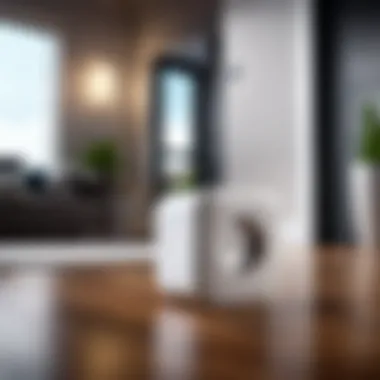

Intro
The rise of smart home technology has transformed how we interact with our living spaces. Among the many innovations, WiFi plugs stand out. They offer a seamless way to control various devices in your home remotely. As life gets busier, automating mundane tasks using the right plug can save time and effort. With so many options crowding the market, it can be quite a conundrum to find the plug that suits your specific needs without breaking the bank.
In this exploration, we aim to break down the essentials of WiFi plugs. From their functionalities and benefits to the nitty-gritty of specifications and performance metrics, we will help you sift through the noise to make an informed choice. Notably, the article emphasizes features that benefit tech-savvy individuals and those who rely heavily on Android devices.
As we journey through the vast landscape of WiFi plugs, we’ll tackle everything from how these devices fit in the smart home ecosystem, to what you should look for before making a purchase. Let’s dive deeper into the first segment.
Understanding WiFi Plugs
WiFi plugs have quickly become a staple in modern households, blending seamlessly into the existing smart ecosystems. They allow users to control their electronic devices from anywhere, even if they're miles away from home. Understanding these tools is essential, especially as homes are becoming more interconnected. This article explores the implications of WiFi plugs in the grand landscape of home automation, ensuring readers can appreciate the nuances of this technology.
Definition and Functionality
At its core, a WiFi plug is a device that makes any appliance smart. It plugs into an outlet, and you simply plug your device into it. Whether it be a lamp, fan, or coffee maker, controlling that device becomes remarkably easy. Users can turn the appliance on or off via a smartphone app or voice command. More than mere switches, they offer timing functions, allowing you to schedule when your devices run, which can be a game-changer for energy management.
The technology works by connecting to your home’s WiFi network, allowing smartphones or tablets to communicate with the plug. Many models are compatible with various smart home assistants, enabling effortless integration. This tech approach not only simplifies convenience but also promotes energy efficiency as users can ensure devices aren’t left running when they’re not needed.
How WiFi Plugs Integrate with Smart Home Systems
In an age where automation presides over manual control, the integration of WiFi plugs with smart home systems cannot be understated. They serve as the bridge linking different elements of a smart ecosystem. For example, linking to platforms like Google Assistant or Amazon Alexa elevates their functionality, allowing voice commands to dictate appliance behaviors.
Moreover, the integration extends beyond basic functionality. Users can create scenes or routines within smart home applications. For instance, setting up a routine could mean having your living room lights dim at movie time while simultaneously turning on your favorite lamp at a specific brightness. This aspect highlights not only the convenience but also the customizability of a smart home environment.
WiFi plugs can also function as part of larger security systems. Imagine arriving home to lights that turn on automatically as you approach, eliminating the need to fumble around for keys in the dark. This feature goes beyond simple convenience; it enhances the way we experience safety and comfort in our homes.
"Smart homes are not just about convenience; they redefine how we live in and interact with our spaces."
In summary, comprehending the role of WiFi plugs extends far beyond the basic understanding of their operation. They are pivotal in simplifying lifestyle mechanics, shaping modern living through automation, and enhancing energy efficiency. By grasping these elements, readers can make more informed decisions about adopting this technology in their own homes.
The Importance of WiFi Connectivity
In the realm of smart home technology, WiFi connectivity stands as the backbone for ensuring seamless operation and integration of various devices. As households increasingly adopt smart solutions, the ability to control and manage appliances remotely makes WiFi plugs not merely an accessory but an essential component of modern living.
Benefits of Wireless Control
A wireless connection offers unparalleled convenience for users, allowing them to operate their devices from anywhere within the range of their WiFi network. This capability translates into several noteworthy advantages:
- Remote Accessibility: No longer do you have to be in the same room to switch off a light or manage your coffee maker. With just a tap on your smartphone, you can control your appliances from the comfort of your couch, or even while lounging at a café.
- Dynamic Scheduling: Many WiFi plugs come with the ability to set schedules. Want your living room lights to turn on at dusk? Or your bedroom fan to power down while you’re asleep? Such features can help save on energy costs while providing peace of mind.
- Energy Efficiency: By monitoring your usage trends, some smart plugs allow you to identify wasteful practices. Knowing how much power a device consumes can spur action—a major plus for both the environment and your wallet.
Moreover, with the ability to receive alerts about usage, you have real-time insights into your energy consumption. This data can be particularly handy when trying to cut down on monthly bills or going green at home.
Impact on Home Automation
The influence of WiFi connectivity in home automation cannot be overstated. By weaving together various smart devices, WiFi plugs create a cohesive ecosystem that responds to user needs and preferences. Here's how they contribute to home automation:
- Integration with Other Smart Devices: WiFi plugs typically work in unison with smart assistants like Google Assistant or Amazon Alexa, allowing voice commands for hands-free control. For instance, "Alexa, turn off the living room lamp" simplifies everyday tasks dramatically. The charm of voice-activated automation fosters a smarter, hands-free experience in your home.
- Scene Setting: For those who enjoy an atmosphere tailored to their mood, WiFi plugs can be programmed to work in conjunction with other smart devices, leading to customized lighting and music setups—imagine kicking back for a movie night as your lights dim and your favorite tunes play.
- Enhanced Safety Features: Some advanced models can imitate your routine while you’re away by turning lights on and off randomly. This ‘away mode’ serves as a deterrent to potential intruders, making your home appear occupied.
In sum, WiFi connectivity transforms regular home appliances into part of a larger digital strategy. The significance of wireless control stretches across convenience, efficiency, and security, etching its mark firmly in the evolving narrative of smart living.
"WiFi plugs are not just gadgets; they are the threads that weave your smart home together.“
As we delve deeper into this exploration of WiFi plugs, it's crucial to consider how these devices can elevate your home experience, making it more interconnected and intuitive. Understanding their importance in the broader context of smart technology will equip you to make informed decisions on enhancing your home environment.
Key Features to Consider
When diving into the world of WiFi plugs, it’s imperative to hone in on certain key features that define their utility, performance, and overall effectiveness in smart home integration. This section aims to distill the essence of what to look for, ensuring you make an informed decision that fits seamlessly into your lifestyle.


Compatibility with Devices
One of the primary factors in the selection of a WiFi plug is how compatible it is with your existing devices. There’s no use in getting a fancy smart plug if it doesn’t work with your smartphone or other gadgets. Most plugs are designed to work with either iOS or Android, but it’s worth checking specifics. Brands like TP-Link Kasa, Wemo, or Amazon Smart Plug often boast broad compatibility lists.
Think about what smart assistants you use—such as Google Assistant or Alexa. A plug that integrates well with these systems can make all the difference. It’s pretty handy to be able to yell out commands, and have your coffee maker spring to life!
"Compatibility isn’t just about whether a device can connect; it’s about how smoothly they dance together in your smart ecosystem."
To elaborate further:
- Look for universal apps: Apps like SmartThings and Apple HomeKit often serve as a bridge for devices that wouldn’t ordinarily talk to one another.
- Firmware updates: Ensure the manufacturer provides firmware updates that not only fix bugs but also improve compatibility with newer devices.
- Check user feedback: Reviews can offer insight about real-world compatibility that specs sometimes overlook.
Energy Monitoring Capabilities
Another vital aspect is energy monitoring capabilities. Not all WiFi plugs are created equal in this regard. Some offer simple on/off functionality while others provide detailed insights into your power usage.
Why does this matter? For one, the ability to monitor your energy consumption can lead to better habits and savings. If you can see how much power your electric kettle consumes during that morning brew, you may think twice about leaving it plugged in during the day.
Features to look for include:
- Real-time usage statistics: Plugs that provide real-time data can help track trends in consumption.
- Historical data: This can show you how much energy your devices consume over time, aiding in more mindful usage.
- Alerts for excessive usage: Some plugs can notify you when a device is using more energy than usual, which is a signal to investigate.
Scheduling and Automation Options
Scheduling and automation options can transform a simple WiFi plug into a centerpiece of your smart home ecosystem. Having the ability to program when devices turn on or off adds a layer of convenience that is simply delightful.
Consider this scenario: you set your lamp to turn on automatically at sunset and power off at midnight. Not only does this enhance your home’s ambience, but it can also deter potential intruders.
Key elements here include:
- Flexible scheduling: Look for plugs that allow multiple scheduling modes, accommodating your varied lifestyle. It’s a hassle when you realize your plug only allows a single schedule on off.
- Geofencing: Some advanced plugs can turn devices on or off based on your location, a nifty feature if you often forget to turn things off when you leave home.
- Integration with routines: If you’re using smart assistants, plugs that can easily be incorporated into routines make life just that much easier.
In sum, these features can greatly enhance the functionality of WiFi plugs, allowing users to not only manage their devices more effectively but also weave them seamlessly into their daily lives. Taking the time to evaluate these aspects will surely pay off in the long run.
Top WiFi Plugs on the Market
The significance of choosing top WiFi plugs cannot be understated when venturing into the realm of smart home integration. As advancements continue to roll out in technology, WiFi plugs serve as connecting threads that enhance convenience and efficiency in our daily routines. Whether you’re controlling lights, fans, or any other plugged-in devices, the right WiFi plug significantly elevates your experience. In this section, we will delve into detailed reviews of leading models that stand out in the market, as well as carry out a comparative analysis of the features that could sway your decision.
Detailed Reviews of Leading Models
When it comes to WiFi plugs, there are a plethora of options available, each designed with unique functionalities. Below we highlight some of the frontrunners which have caught the eye of tech enthusiasts:
- TP-Link Kasa Smart Plug: This model is not only user-friendly, but it also provides seamless integration with both Google Assistant and Alexa. With features such as away mode and push notifications, it’s quite functional. Reviewers often praise its reliable connectivity, making it a favorite among first-time users.
- Belkin Wemo Mini Smart Plug: Known for its compact design, this plug takes up minimal space while packing a punch in features. It allows for setting schedules and has excellent voice control capabilities. However, users sometimes note that its connection can be spotty, particularly in homes with multiple devices.
- Amazon Smart Plug: Simple yet effective, this plug is perfect for Amazon ecosystem users. The plug doesn’t require a separate hub, making it easy to set up directly via the Alexa app. While some find it a little basic, its ease of use is often touted.
These models bring different strengths to the table, and depending on what you prioritize—be it space, compatibility, or reliability—you’ll find something fitting your requirements.
Comparative Analysis of Features
In weaving together all these models, it’s vital to look at how they stack up against each other in several critical areas:
Compatibility
- Kasa Smart Plug and Wemo Mini support both Amazon Alexa and Google Assistant, while Amazon Smart Plug is strictly for Alexa. Being choosy about compatibility can simplify your smart home ecosystem's efficiency.
Design
- The compact nature of the Wemo Mini allows it to fit in tighter spaces, hence not blocking adjacent outlets. In contrast, the Amazon plug may take a bit more room but makes up for it with ease of use.
Control Options


- Both Kasa and Wemo provide robust app support that allows for remote capabilities along with scheduling. They even go a step further in granting monitoring options that the Amazon plug currently lacks.
With these comparative highlights, you can make an informed choice tailored to your needs and the specifications of your smart home setup.
"The best WiFi plugs are those that not only meet your current needs but also enhance your productivity in unforeseen ways."
This analytical approach ensures that you prioritize what is essential in your tech toolkit.
As you consider what fits best, bear in mind that the rapid evolution of smart home technology means that staying informed about these devices can help maximize their potential, ensuring you make a purchase that aligns seamlessly with your lifestyle.
Setting Up WiFi Plugs
Getting your WiFi plugs up and running is a crucial part of the whole smart home experience. Proper setup ensures that these nifty devices behave just as expected, bringing convenience and control right to your fingertips. The process might seem daunting for some, yet once you break it down, it’s actually quite straightforward. This section will guide you through the installation process, sharing helpful tips and addressing common hiccups that may arise along the way.
Installation Process
To kick things off, you've got to plug in your device. Sounds simple, right? But it’s not just about shoving it into any outlet around the house. Select a spot that’s close to your WiFi router for optimal connectivity, as a weak signal can lead to frustrations later on. Here’s a step-by-step breakdown:
- Choose Your Location: Look for an easily accessible outlet. Avoid placing it behind heavy furniture or in cramped spaces.
- Download the App: Most WiFi plugs come with their own companion app. Download the appropriate one from Google Play Store or your device’s app store. If you own an Android device, ensure it’s compatible before proceeding.
- Create an Account or Log In: If you’re a newbie, you’ll need to create an account. Returning users just need to log in. You'll see the set up options once logged in.
- Follow the App Setup Wizard: The app should guide you through connecting the plug to your WiFi. Make sure to enter the correct WiFi password—typos here can lead to unnecessary stress.
- Test It Out: After you’ve completed the steps in the app, try controlling the plug. This can be done via the app or voice commands if linked with a smart assistant like Google Home.
Troubleshooting Common Issues
Even the best-laid plans can go awry. Here are a few common issues users might face during and after installation:
- Can’t Connect to WiFi: If your plug refuses to connect, double-check that you have a stable connection. Sometimes simply rebooting your router can make a world of difference.
- App Isn’t Recognizing the Plug: Make sure the plug is in pairing mode. Each device has its own method for entering this mode, consult the manual if needed.
- Unresponsive Commands: If you’re experiencing delays or no responses when trying to control the plug, interference might be the issue. Devices like microwaves or cordless phones can disrupt the WiFi signal. Position your router and plugs wisely.
- Firmware Updates: Just like your smartphone, WiFi plugs need updates too. If new features aren’t working or your device behaves oddly, check if an update is available through the app.
Remember, patience is key. Some issues are easily solvable with a little tinkering but don’t hesitate to seek support from forums like Reddit or directly from the device’s customer support if you're stuck.
With careful installation and awareness of potential bumps along the road, you can enjoy the benefits of WiFi plugs effectively integrated into your home. These devices can transform mundane routines into seamlessly controlled habits, offering both convenience and functionality.
User Experience and Satisfaction
Understanding user experience and satisfaction is vital when addressing WiFi plugs, especially for tech-savvy individuals and Android users who expect reliable performance and seamless integration into their smart homes. As these gadgets become central to managing daily activities, gauging customer feedback is essential for deciphering the overall experience and pinpointing common challenges. The functionality, ease of use, and customer support associated with WiFi plugs can significantly influence satisfaction levels, making these aspects crucial for prospective buyers.
Customer Reviews and Feedback
When it comes to choosing the right WiFi plug, customer reviews act as a litmus test for the product's quality and reliability. Many users share their opinions on various platforms, shedding light on their experiences. For instance, a WiFi plug that integrates well with Google Assistant may draw commendations for voice control features, while others might note a problematic setup process.
- Positive Feedback: A common theme in glowing reviews relates to convenience. Many customers appreciate the ability to control their devices remotely, allowing them to turn off lights or appliances from anywhere. This level of accessibility often leads customers to mention how much easier their lives have become.
- Negative Feedback: On the flip side, reviews can also highlight frustrations. Issues such as connectivity drops, lack of compatibility with specific devices, or unresponsive customer service make their way into reviews and are key red flags. When potential buyers see these patterns, they start to understand which brands or models to avoid.
User reviews also spotlight technical support's role in satisfaction. If a device offers stellar functions but falls short on customer support, users may feel stranded when problems arise.
"When I encountered a hiccup during setup, the customer service team helped me navigate through it step-by-step. It made all the difference!"
This sentiment is common among satisfied customers who feel supported throughout their WiFi plug journey.
Long-Term Usage Perspectives
Long-term usage brings a different lens through which to evaluate WiFi plugs. Initially, a user’s excitement over the advanced features may cloud their judgment; however, over time, practical experience reveals the device's true value. Some considerations arise:
- Durability: Users frequently discuss how a WiFi plug holds up over time. Those that tend to malfunction or require frequent resets often get labeled as poor investments.
- Updates and Compatibility: As smart home technology evolves, so do WiFi plugs. Users find that regular updates can either enhance or hinder performance. For instance, an outdated plug may stop working correctly with newer apps and devices, leading to frustration among users who want to keep enhancing their smart home.
- Overall Satisfaction: Long-term users often form community discussions around their experiences, sharing how their WiFi plugs fit into their lifestyles or any unforeseen issues down the road. A satisfied long-term user is likely to recommend or stick with a brand, thus affecting future consumer choices.
Understanding the dynamics between immediate gratification and lasting satisfaction is crucial. As such, weighing customer feedback against long-term user experiences provides valuable insights for anyone seeking the best fit for WiFi plugs.
Security Considerations
When integrating WiFi plugs into your home, it's vital to discuss security considerations. After all, these devices are the gateways to your electronics, and with advancements in connectivity comes an increased risk of potential security vulnerabilities. Understanding these concerns is crucial not just for convenience, but also for protecting personal information and sensitive data. By paying attention to security, users can enjoy the full suite of benefits that WiFi plugs offer, while minimizing any risks.


Data Privacy Concerns
The rise of smart devices has prompted deeper scrutiny into data privacy. Each time you connect a WiFi plug, there’s potential for your personal information, and that of your family, to be exposed. In particular, many plugs collect data such as usage habits and patterns, which can be valuable to third parties.
Some respected WiFi plugs have been noted to store user data in the cloud, making it crucial to review the privacy policies of these devices. Here are some key factors to consider:
- Data Collection: Recognize what types of data are being collected by the plug. Is it just usage stats, or is more sensitive data being gathered?
- Storage Practices: Find out where your data is stored. If it's located in regions with lenient privacy regulations, your information may be more vulnerable.
- Third-Party Sharing: Understand if the provider shares your information with third parties. This could happen without your consent, depending on their policies.
Given these concerns, ensuring that the WiFi plug you choose adheres to stringent data privacy standards should be high on your checklist.
Risk Mitigation Strategies
To safeguard against the risks associated with WiFi plugs, users can adopt several strategies to enhance security. These measures not only protect devices but also help to foster a safer smart home environment:
- Change Default Passwords: Manufacturers often set generic passwords, making it easy for outsiders to gain access. Changing these to unique, strong passwords can create an initial barrier.
- Firmware Updates: Keep your device’s firmware up to date. Manufacturers frequently release updates that close security gaps.
- Use Secure Networks: Avoid connecting WiFi plugs to public networks. Instead, utilize a secure home network, preferably with WPA3 encryption if available.
- Network Segmentation: Consider creating a separate network for your smart devices. This way, even if one device is compromised, the damage is confined.
"Security isn't just a feature; it's a necessity. There’s no such thing as too much caution when it comes to smart devices."
- Regular Audits: Periodically reviewing connected devices can help you identify any unauthorized access. Remove devices you no longer use to minimize vulnerability.
By keeping these strategies in mind, you can fortify your smart home against potential security threats and enjoy the conveniences that WiFi plugs bring without constant worry.
Future Trends in WiFi Plugs
The landscape of WiFi plugs is evolving, keeping pace with advancements in technology and the changing needs of consumers. As households increasingly adopt smart devices, understanding these trends can make a significant difference. Ignoring them could mean missing out on enhanced functionality and efficiency for your home. This section zeroes in on two major facets: the latest emerging technologies and shifting consumer expectations. Both elements hold substantial importance in ensuring that consumers choose the best WiFi plugs that meet their high standards.
Emerging Technologies
With technology advancing at a blistering pace, the new wave of WiFi plugs is set to unleash a barrage of features that were once mere figments of imagination. Here’s a closer look at the shiny innovations making their way into everyday devices:
- Integration with Voice Assistants: Today’s WiFi plugs easily link with voice-controlled smart assistants like Google Assistant and Amazon Alexa. This allows users to operate their devices hands-free, simply by speaking commands. In a busy household, this proves invaluable, especially when hands are preoccupied or when laziness strikes.
- AI-Powered Management: Some manufacturers are developing WiFi plugs that harness artificial intelligence. Imagine a plug that learns your routine: activating outdoor lights at dusk or turning on the coffee maker precisely when you wake up. This predictive capability can truly optimize energy usage and convenience.
- Enhanced Connectivity: Newer models focus on extending range and reliability. WiFi 6 technology, for instance, is emerging within WiFi plugs, offering faster and more stable connections. This is crucial, considering dropped connections can lead to frustrating experiences when, for example, your security camera loses its feed at the worst possible moment.
Critical Note: Always consider the protocol or platform your favorite smart home devices use, as compatibility can directly affect the overall performance and functionality of WiFi plugs.
Shifts in Consumer Expectations
Consumers nowadays aren't just looking for basic functionalities in WiFi plugs—they crave versatile, reliable, and seamless integration with their existing smart ecosystems. A few noteworthy shifts include:
- Demand for Customization: Tech-savvy individuals are steering away from one-size-fits-all solutions. Instead, they desire highly customizable options that allow them to tailor the smart home experience according to their specific needs. For instance, scheduling individual devices to turn on or off at random intervals can create a more realistic living environment when away from home.
- Focus on Sustainability: Sustainability isn’t just a buzzword—it’s a movement. Many users are prioritizing devices that offer energy monitoring and can provide insights into power consumption. WiFi plugs that can analyze and report this data resonate well with environmentally conscious consumers who want to cut down on energy waste.
- Security Features are Non-Negotiable: With the rise of data breaches and privacy concerns, consumers expect robust security measures embedded in their devices. WiFi plugs must come with features such as encryption, secure cloud storage, and regular software updates to safeguard user data.
As we look at these trends, it's evident that the direction of WiFi plug technology is not merely about meeting consumer needs, but is evolving to anticipate and adapt to future demands. This makes staying abreast of these developments critical for any tech aficionado.
Culmination and Recommendations
The conclusion of this article pulls the various strings of discussion together, illuminating how vital WiFi plugs are in the ever-evolving digital landscape. As technology continues to march forward, these devices present unique solutions to everyday challenges, particularly for tech-savvy individuals and Android users who thrive on automation and connectivity within their smart homes.
Summary of Essential Considerations
When considering the right WiFi plug, a few essential elements cannot be overlooked:
- Compatibility: Ensure that the selected plug integrates smoothly with existing smart home systems. Not all plugs are made equal; choose one that works well with your devices.
- Energy Monitoring: The ability to track energy consumption isn't just eco-friendly; it's wallet-friendly too. Users can make informed decisions about their energy usage, leading to savings over time.
- Scheduling & Automation: This feature strengthens the convenience factor. Set schedules for when devices turn on or off, providing comfort and reducing energy waste.
"Today's technology leads to smarter living, one plug at a time."
- Security Features: As with any connected device, ensuring robust security measures is paramount to protect your data from potential breaches.
By keeping these pointers in mind, consumers can make an informed decision, aligning their choices with their needs and expectations.
Final Thoughts on Optimal Choices
In the grand scheme of smart home enhancement, the optimal choice of a WiFi plug boils down to personal preferences and priorities. Brands like TP-Link, Wemo, and Meross have made notable marks in the market, each bringing unique functionalities to the table. However, the decision should never solely hinge on brand reputation.
- User Reviews: Don’t just glance at product specifications; dive into customer feedback. Insights gathered from fellow users can reveal real-world use cases and hidden pitfalls that official descriptions might overlook.
- Adaptability: As your home evolves, so may your tech needs. Choose a WiFi plug that can adapt alongside your growing digital environment.
In sum, the best WiFi plug isn't merely the one with the most features, but the one that fits seamlessly into your life, enhances your daily activities, and safeguards your smart home.
Remove barriers to smart living, and embrace the creativity that technology continues to foster.







