Top Translator Apps for Android Users in 2023


Intro
In a world where communication spans multiple languages and cultures, having a reliable translation tool is essential, especially for Android users. The proliferation of translator apps has made it easier than ever to navigate language barriers, whether for travel, business, or personal relationships. Understanding the nuances and functionalities of these tools is crucial for those seeking effective communication across different languages.
This article explores various translator options available on the Android platform, focusing on their features, usability, and effectiveness. The journey through these applications highlights the significance of accuracy and context in translation, as well as the impact of technological advancements in improving user experiences. By evaluating popular translation apps, we aim to empower users with the knowledge needed to select the best option suitable for their individual needs.
From highlighting features that enhance translation accuracy to assessing the overall performance, this guide serves as a comprehensive resource for Android users looking to enrich their language experience. It also offers practical recommendations based on specific use cases, ensuring that every user can find the right tool for their translation requirements.
As we delve into the functionalities and characteristics of these tools, we will analyze the pros and cons of each, enabling readers to make informed decisions. Ultimately, the goal is to facilitate better understanding and communication in a multilingual world.
Intro to Translation Technology
The evolution of translation technology has transformed the way individuals and businesses communicate across linguistic boundaries. This section explores the significance of translation tools and their role in promoting understanding among diverse cultures. The importance of accurate translation cannot be overstated, as it directly influences information sharing, education, and international relations. In a world that is increasingly interconnected, understanding how translation technology operates helps users select the right tools tailored to their needs.
Overview of Translation Tools
Translation tools come in various forms, each designed for specific contexts and functionalities. From text-based applications to advanced voice recognition software, each tool offers distinct advantages.
- Text-based Applications: These apps are common among users who need quick translations of short texts. They often support multiple languages and can provide instant results.
- Voice Translation Software: Tools like speech recognition apps allow users to speak in one language and receive translations in real-time. This is particularly useful for travelers or in situations requiring immediate communication.
- Image and OCR Technology: Optical Character Recognition enables users to take a picture of text and convert it into a translatable format. This technology is ideal for translating signs or menus in foreign countries.
Understanding the nuances and capabilities of each type is crucial for selecting the most effective tool for specific translation needs. With advancements in Artificial Intelligence, these tools are becoming more accurate and user-friendly.
The Role of Translation in Global Communication
Translation serves as a bridge between varied linguistic landscapes. It plays an essential role in global communication by facilitating interaction among people who do not speak the same language. Effective translation not only conveys words but also captures the intent, cultural context, and subtleties of language.
- Cultural Exchange: Translation is integral to cultural exchange, allowing ideas, literature, and art to reach a broader audience. This fosters appreciation and understanding of different cultures.
- Business and Trade: In the business sphere, accurate translation is necessary to ensure clear communication in negotiations, marketing materials, and contracts. Errors can lead to misunderstandings that may adversely affect transactions.
- Education and Research: Academic collaboration often relies on translation to share knowledge across borders. This enhances research capabilities and positions knowledge on global platforms.
"In an globalized world, the ability to communicate across languages is not just an advantage; it is a necessity for survival in the modern economy."
Types of Translation Applications
Understanding the different types of translation applications available for Android users is crucial for maximizing the effectiveness of translation technology. These applications serve various needs and contexts, each offering distinct features tailored to specific types of communication. By categorizing translation tools, users can make informed choices that align with their requirements, whether they need simple text translation for travel or robust voice translation for more dynamic conversations.
Translation apps can enhance language comprehension, facilitate cross-cultural interactions, and promote accessibility. The selection of the right type affects accuracy and user experience. This section will explore three primary categories: text-based translation apps, voice translation applications, and image translation with OCR technology. Each category plays a vital role in the overall landscape of translation technology, showcasing the versatility and capabilities that modern applications provide.
Text-based Translation Apps
Text-based translation apps represent the most common type of translation technology. These applications allow users to input text manually or through copy-pasting, providing translations quickly and efficiently. Google Translate and Microsoft Translator are prominent examples in this category. Users appreciate how these apps support numerous languages, making them valuable for travelers and international business professionals alike.
The strength of text-based apps lies in their accuracy and contextual understanding. Advanced algorithms often enhance text translation, considering both the source language's nuances and the target language's structure. This ensures that translations are not just word-for-word, but also convey the intended meaning effectively. However, it is essential to note that nuances and idiomatic expressions can sometimes lead to inaccuracies.
Here are key factors to consider:
- Language Support: Check if the app covers the languages you need.
- User-friendly Interface: A sleek design enhances usability.
- Offline Access: This feature allows translations without internet connection.
- Additional Features: Such as text-to-speech options or phonetic pronunciation guides.
Voice Translation Applications
Voice translation applications are becoming increasingly sought after, especially in an era where verbal communication often takes precedence over written text. These applications utilize speech recognition technology to translate spoken language in real-time. Users can simply speak into their devices, and the app will generate translations immediately. This capability is useful in various scenarios, such as during international meetings, travel conversations, or understanding foreign media.
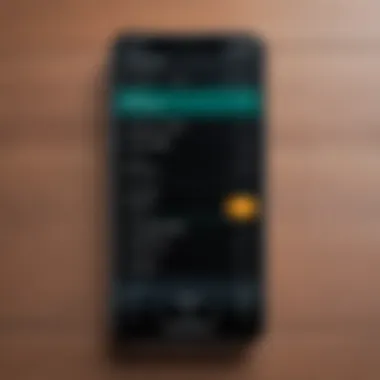

Microsoft Translator and iTranslate could serve as reference points here. The voice translation systems employ machine learning techniques to ensure that speech is understood accurately, even amid varying accents and dialects. However, users should remain aware that environmental factors, such as background noise, may affect performance.
Important aspects of voice translation applications include:
- Speech Recognition Accuracy: Ensures reliable translation.
- Language Variety: The ability to recognize different dialects is essential.
- Speed of Translation: Real-time translation is crucial for natural conversation flow.
- User Experience: Consider how intuitive and straightforward the application is for everyday use.
Image Translation and OCR Technology
The emergence of image translation and Optical Character Recognition (OCR) technology has further expanded the capabilities of translation applications. These apps can recognize text from images, translating it into the desired language. This function is particularly helpful when users encounter text in foreign languages in books, signs, or menus. Apps such as Google Translate support this feature, allowing users to snap a photo or upload an image for instant translation.
While this technology enhances accuracy for static text, users should keep in mind that it may struggle with certain fonts or handwriting. Additionally, the context surrounding the image can influence the translation's effectiveness.
Points to consider when using image translation applications:
- Clarity of the Image: Ensure the text is legible in the photo.
- Speed of Processing: The time taken to translate after an image is selected.
- Multi-Language Support: The ability to scan multiple languages is advantageous.
- Editing Options: Some apps may allow users to edit the scanned text for better results.
This diversity in translation technologies highlights a significant evolution in communication tools. The wide range of applications serves different user needs effectively, making it essential to select the right type based on specific contexts and requirements.
Criteria for Evaluating Translation Apps
Evaluating translation applications is essential for Android users aiming to optimize their communication across various languages. In this section, we will highlight the core criteria that should be considered when assessing different translator apps. Understanding these elements will help users select tools that best align with their needs, ensuring effective and precise translations.
Accuracy and Contextual Understanding
Accuracy stands at the core of translation. It involves not just converting words from one language to another, but also capturing the intended meaning behind those words. This need for contextual understanding is crucial. A translator app that excels in understanding nuances and context can significantly reduce miscommunications, especially in professional or culturally sensitive surroundings. Users should look for apps that have enhanced algorithms and a vast database of idioms and expressions, allowing for translations that reflect the subtleties of the source language.
Consider reading user reviews and expert analyses to see how well an app performs in this vital area. Some applications have specific capabilities, like adapting to different dialects or regional phrases. This level of sophistication makes a considerable difference in real-world applications.
User Interface and Experience
The importance of a well-designed user interface cannot be overstated. A seamless user experience enhances the overall effectiveness of any translation application. Android users benefit from apps that allow easy navigation and quick access to frequently used features. An intuitive layout minimizes the learning curve, especially for those who are not tech-savvy.
This criterion also encompasses visual clarity and responsiveness. Features like voice activation and predictive text contribute to a more engaging experience. Choosing an app that takes user experience seriously can make the translation task feel less cumbersome and more fluid.
Speed and Performance
In the current fast-paced environment, speed matters. Users accessing translation apps often require instant results. Therefore, evaluating the performance of each app becomes crucial. Delays in processing can frustrate users, particularly during conversations or when quick translations are necessary.
Look for applications that boast high performance metrics. This includes how quickly they process text or voice inputs and how efficiently they function even under challenging conditions, such as poor internet connectivity. Typically, users appreciate apps that operate both online and offline, providing flexibility when needed.
Integration with Other Tools
Today's digital landscape emphasizes interconnectedness. For translation apps, the ability to integrate with other tools is a significant advantage. Whether it's connecting with messaging platforms or collaborating with productivity software, seamless integration enhances overall usability.
Similar features include linking to cloud storage for easy access to documents that require translation or compatibility with social media for sharing translated content directly. Users should evaluate how much a translator app can work in synchronization with their existing suite of tools, leading to a more efficient workflow.
The combination of accuracy, user-focused design, speed, and integration capabilities can dramatically shape the effectiveness of a translator app for the average Android user.
In summary, assessing these criteria allows users to make informed choices. Understanding the specific needs surrounding translation will help in selecting an app that facilitates communication effectively.
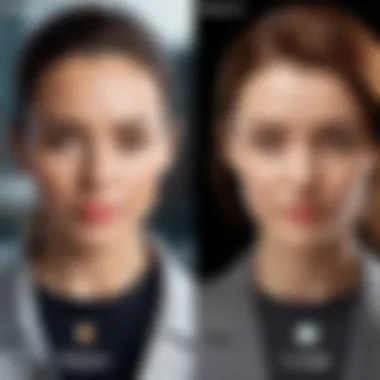

Top Translator Apps for Android Users
In the era of globalization, effective communication across languages has become essential. For Android users, translator apps serve not only as essential aids but also as conduits of cultural exchange. They are particularly important given the wide variety of languages and dialects in use around the world. This section will explore and evaluate some of the leading translator applications currently available, discussing their specific elements, benefits, and considerations.
Google Translate
Features and Capabilities
Google Translate is often the first choice among mobile users due to its versatility. One prominent feature is its support for over 100 languages, allowing users to translate text, voice, and even images. Users benefit from the app's capability to use camera input for instant translation of signs or menus. Moreover, the integration with other Google services enhances its usability.
However, reliance on internet connectivity can be seen as a drawback. While offline mode exists, it limits the number of available languages. Nonetheless, Google Translate remains a popular option due to its comprehensive features and ease of use.
Limitations and Challenges
Despite its popularity, Google Translate is not without faults. A significant limitation is the accuracy of translations, especially for complex sentences or idiomatic expressions. The algorithm sometimes struggles with context, leading to translations that can be misleading. This aspect can undermine the app's effectiveness in professional contexts.
Furthermore, the user experience can be affected by ads and a somewhat cluttered interface. Although it remains a go-to translator app, users must exercise caution regarding the nuances of language.
Microsoft Translator
Unique Features
Microsoft Translator distinguishes itself through its unique features, including multi-device conversation support, where users can communicate in different languages using multiple devices simultaneously. The app offers a user-friendly interface that is intuitive and efficient. Additionally, it includes a built-in Dictionary for deeper insight into translations.
One of the app's unique selling points is its real-time translation capabilities, allowing users to engage in conversations without the stress of language barriers. However, its limitations include fewer languages available offline compared to competitors. Yet, its solid functionalities make it a valuable choice for business professionals and casual users alike.
Performance Analysis
In terms of performance, Microsoft Translator is generally reliable. Users often find the app fast and responsive, which is crucial for real-time communication. The app's performance in terms of accuracy is commendable but can variably depend on the languages involved.
Users appreciate the ongoing updates that improve translation quality. However, some may find that regional dialects are not always represented accurately, which can be a drawback for users needing precise translations.
iTranslate
User Experience
iTranslate offers a user-centric design that prioritizes simplicity and efficiency. Users commend its straightforward navigation and clean layout. One notable feature is the voice translation option, which allows users to speak naturally without needing to adapt their speech patterns. This aspect greatly enhances the overall user experience.
However, premium features come at a cost, which can deter some users. While basic functions are sufficient for casual use, professionals may need the extra features provided by the paid subscription.
Pricing and Value
Regarding pricing, iTranslate operates on a freemium model, offering essential features for free with an option for premium subscription. The premium version unlocks advanced functionalities, such as offline translation and additional languages.
For users who rely heavily on translation apps, the investment in the premium features may be justified. However, casual users may find that free versions of other apps offer similar capabilities without the added cost. Ultimately, the pricing of iTranslate presents a value proposition that varies from user to user.
DeepL Translator
Specialized Language Models
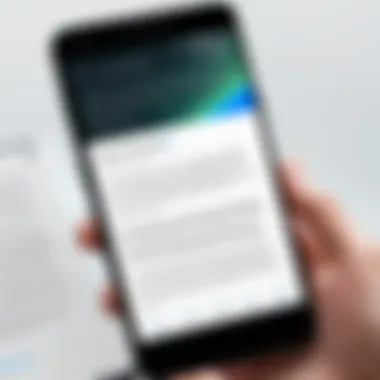

DeepL Translator has garnered attention for its innovative use of AI and specialized language models. Users often praise the nuanced and natural translations of complex texts. This capability sets it apart, particularly in fields requiring high accuracy, such as legal or technical translations.
However, it's important to note that the app currently focuses on a limited number of languages compared to others. While its specialized features can produce superb results, users needing diverse language options might need to consider alternative applications.
Comparison with Competitors
When comparing DeepL to competitors like Google Translate and Microsoft Translator, the differences are evident. DeepL excels in translation quality for fewer languages, being favored for its sophisticated linguistic models. Competitor apps may provide a broader range of languages and features but can fall short in depth and complexity.
In summary, !DeepL's advanced capabilities make it a strong contender in specialized translation needs. However, its limitations in language options must be considered, making it essential for users to assess their particular needs.
Future Trends in Translation Technology
In the rapidly evolving landscape of translation technology, staying ahead of the curve is essential. The future trends in this field will significantly impact how individuals and businesses communicate across different languages. As technology advancements continue, both Artificial Intelligence (AI) and Augmented Reality (AR) are set to reshape translation processes, enhancing efficiency and accuracy.
Artificial Intelligence and Machine Learning
The integration of artificial intelligence and machine learning is revolutionizing the translation sector. These technologies enable translators to achieve higher degrees of precision and contextual relevance. For instance, AI-powered translation tools analyze vast amounts of data to understand the nuances of languages, making them capable of delivering more accurate translations.
Key benefits include:
- Improved accuracy: AI systems learn from massive datasets, making translations more contextually relevant. This reduces the likelihood of errors found in traditional human or basic software translations.
- Real-time updates: Machine learning models can adapt to new language uses and slang, ensuring that translations stay current.
- Automation: Tasks like transcription and text analysis can be automated, saving time for users.
Incorporating these advanced models also leads to better user experiences. For example, Google Translate uses deep learning for its translations, which results in nuanced interpretations of phrases. With constant updates, platforms leverage user feedback to improve their services.
"AI and machine learning are not just trends; they represent a pivotal shift in how translation services will operate in the coming years."
Augmented Reality in Translation
Augmented reality is another significant trend influencing translation technology. AR has the potential to transform how individuals interact with foreign languages in real-time settings. This technology overlays digital information onto the physical world, allowing users to see translations as they view objects or text through their devices.
Consider these advantages of AR in translation:
- Interactive experiences: Users can point their device at an object or text to receive immediate translations, enhancing comprehension.
- Contextual learning: AR can provide additional information about the culture of the language being translated, enriching the learning experience.
- Access to real-time information: AR applications can facilitate tours, where users read signs or menus in their preferred language without needing external resources.
With AR tools, like Google Lens, users easily translate signs, menus, and written content. Such applications not only facilitate communication but also promote cultural exchange by presenting information contextually.
As we advance, these trends highlight significant considerations for developers and users of translation technology. Adaptability, user interface design, and the capacity to integrate newer technological developments will be critical for effective solutions. Understanding these emerging trends will help users make informed choices, enhancing their overall translation experience on Android devices.
Finale
In this article, we have delved into the essential aspects of translation applications suitable for Android users. The conclusion serves as not only a summary but also a critical reflection on the significance of choosing the right translation tool. As the world becomes more interconnected, the need for accurate and effective translation data is paramount. Users require tools that not only translate words but also convey meaning within context. This understanding shapes the foundation for the recommendations and insights provided in the article.
Recap of Key Takeaways
To summarize the key points discussed, we must emphasize the following:
- Diversity in Translation Tools: There are various types of translation applications available, including text-based, voice, and image translation tools. Each has its unique advantages and limitations that cater to different user needs.
- Evaluation Criteria: Accuracy should be the foremost criterion when selecting a translator app. Additionally, the user interface, performance speed, and integration capabilities are important considerations.
- Popular Translator Apps: Applications like Google Translate and DeepL are highlighted for their unique features and overall performance. Their pros and cons provide a clearer perspective for users.
- Future Trends: The integration of artificial intelligence may lead to even greater improvements in translation tools, making them more reliable and efficient.
Incorporating these takeaways into your decision-making process will enable users to better navigate the plethora of options available.
Final Recommendations for Users
When it comes to choosing the correct translator app for Android users, several recommendations can guide your selection:
- Identify Your Needs: Determine what type of translation you predominantly require – text, voice, or image. This will significantly narrow down your choices.
- Test Multiple Options: Most apps are free or have a trial version. Testing different apps can help you assess their functionality and find one that best suits your style of use.
- Look for Updates: Regular updates in translator applications often bring enhanced features and improved accuracy. Stay informed about new developments.
- Utilize Community Insights: Engage with discussions on platforms such as Reddit or Facebook to gain perspectives from other users regarding the effectiveness of specific translation apps.
By following these guidelines, users can enhance their translation experiences, making their interactions with foreign languages more seamless and effective.







