Choosing the Best Storage Card for Your Nintendo Switch
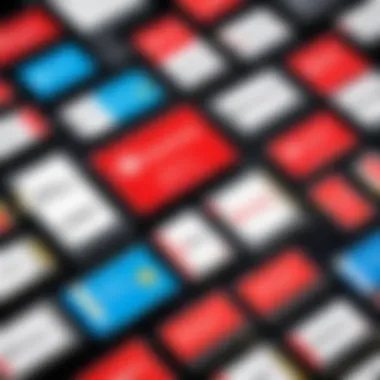

Intro
Selecting a card for your Nintendo Switch is essential for a pleasant gaming experience. The right card can influence both performance and usability. With so many options available, understanding key specifications and features can be daunting. This guide aims to simplify your decision-making process by exploring various card options, detailing how these solutions can enhance your gaming setup. From compatibility to speed and capacity, we will cover it all to ensure you make an informed choice.
Product Overview
Specifications
When it comes to storage cards for the Nintendo Switch, not all options are created equal. Cards vary in capacity, with common options ranging from 64GB to 1TB. The maximum supported capacity for the Switch is 2TB, but economical choices can often be found at lower capacities. Attention must be paid to both the read and write speeds of the card, as these factors directly influence loading times and overall performance.
Design
Most Nintendo Switch-compatible cards are SD or microSD formats, allowing easy integration into the console. Many manufacturers produce cards that feature a durable design, resisting impacts and adverse conditions. Key brands in this space include SanDisk, Samsung, and Lexar. Their offerings often showcase vibrant colors and clear labels for easy identification, but the design isn’t just for aesthetics—it also reflects the capabilities of the card.
Features
Beyond capacity and speed, certain features elevate the usability of a card for gaming. Some cards come with included software that allows for easier file management and transfer. Additionally, options that offer higher durability ratings can be appealing to users who travel often. Look for cards with additional speeds like UHS-I or UHS-II ratings for optimized performance.
Pricing
Prices for these cards can vary significantly depending on specifications. For example, a 128GB card may cost around $20, while a high-capacity 1TB card could go beyond $200. Finding the right balance between price and features is crucial, especially for budget-conscious gamers seeking better storage.
Performance and User Experience
Speed
The speed of a card is one of the most significant factors affecting gaming performance. Cards with higher read and write speeds ensure faster load times and smoother transitions. UHS-I rated cards typically suffice for most users, although enthusiasts may prefer UHS-II options for their superior performance.
Battery Life
While the card itself does not consume battery power, overall performance can impact battery life through its efficiency. Faster read/write actions may lead to lower energy consumption during extended gameplay sessions, potentially enhancing the overall battery experience of the Nintendo Switch.
User Interface
Most cards seamlessly integrate with the Nintendo Switch's user interface. Once inserted, users can easily manage downloaded games, demos, and saved data without cumbersome settings adjustments. This ease of use is essential for gamers who prioritize convenience during their play.
Customization Options
Certain cards also provide customization features. Software that comes with the card can allow users to organize data better and monitor performance. Although this is not a necessary feature, it can enhance the experience for tech-savvy individuals looking to keep their data organized.
Comparison with Similar Products
Key Differences
When considering other storage options, it's wise to compare brands such as SanDisk and Samsung directly. SanDisk cards are known for their reliability, while Samsung tends to offer higher speeds. Considering long-term use, evaluating warranty options and customer feedback can also inform this choice.
Value for Money
Assessing whether a card provides good value involves looking beyond just the purchase price. A slightly more expensive card may deliver better performance or durability, ensuring it lasts longer. Thus, consider your gaming habits and overall storage needs when determining value.
Expert Recommendations
Best Use Cases
For casual gamers, a mid-range card such as the SanDisk Ultra with 256GB can suffice. For avid gamers or those with extensive libraries, consider something like the Samsung EVO Plus, which supports higher speeds and larger capacities.
Target Audience
This guide caters to tech-savvy individuals as well as regular Switch users. Whether you prioritize gaming performance, capacity, or price, having the right information will aid in your decision.
Final Verdict
Understanding the Nintendo Switch Storage Needs
When selecting a card for the Nintendo Switch, understanding its storage needs is essential. The Nintendo Switch has a basic internal memory, but many users find this insufficient as they accumulate a collection of games. This section illuminates key elements to consider regarding storage, and helps to clarify why making an informed choice may enhance the overall gaming experience.
Evolving Storage requirements in Gaming
In the gaming industry, titles have significantly increased in size over the years. As games become more complex with advanced graphics and bigger worlds, their storage needs extend. For example, popular games like "The Legend of Zelda: Breath of the Wild" and "Animal Crossing: New Horizons" can require substantial space. Players might find that only a few titles can fill up their internal storage quickly, leaving little room for additional downloads or updates. Thus, it's crucial to anticipate how storage requirements will evolve, especially with upcoming releases likely to demand even more space.
Importance of Storage Speed
Storage speed plays a vital role in the gaming experience. A card with lower read and write speeds can lead to longer loading times, directly affecting your enjoyment. For Switch games, a minimum class 10 speed is recommended to ensure efficiency. However, opting for even faster options can enhance performance further. It's important to note that not all cards billed as high-speed deliver the same performance in practice. Therefore, verifying specific speed ratings can help in making a better selection.
Types of Games and Their Storage Demands
Different game genres may impose varying storage requirements.
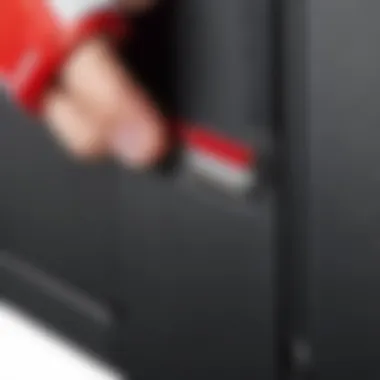

- AAA titles: These typically require more space due to intricate graphics and large maps.
- Indie games: While generally smaller, these can still add up if a collection is built.
- DLC and updates: Extra content can further impact storage needs.
Understanding the diverse demands of various game types can guide users in choosing a card that adequately meets their specific gaming needs. Also, considering anticipated purchases can help avoid future limitations.
Types of Cards Compatible with Nintendo Switch
When it comes to enhancing the performance of your Nintendo Switch, understanding the types of cards that you can use is crucial. This section will unravel the options available, focusing on MicroSD cards, MicroSDHC, and MicroSDXC. Knowing the distinctions between these card types informs your choice and influences your gaming experience significantly.
MicroSD Cards
Specifications for MicroSD Cards
MicroSD cards are essential for expanding the storage capacity of the Nintendo Switch. They come with specific technical specifications that directly impact their performance. Typically, a MicroSD card must comply with the SD Card Association's standards, particularly the UHS-I (Ultra High Speed Phase I) specification, ensuring ample speed for loading games.
A key characteristic of MicroSD cards is their storage capacity, often ranging from 16GB to 512GB and even up to 1TB in some cases. This range allows gamers to select according to their needs. A beneficial feature is the UHS Speed Class 3 (U3) rating, which guarantees minimum write speeds of 30 MB/s. This feature is vital for smoother gameplay and reduced loading times.
However, it is crucial to understand the potential disadvantages. Not all MicroSD cards will offer the required performance, especially generic ones. Opting for well-known brands is always advisable to ensure reliability.
Use Cases for MicroSD Cards
MicroSD cards are versatile and can cater to various use cases based on user needs. They are particularly beneficial for users who frequently download digital titles. The storage provided enables gamers to keep multiple games accessible without the need to uninstall them to make room for new installations.
A characteristic of MicroSD cards is their flexibility. They can be used not only with the Nintendo Switch but also with other devices like smartphones and cameras, which can provide excellent value for the investment. That said, the downside includes potential compatibility issues with some devices if the card's specifications do not match.
MicroSDHC and MicroSDXC
Differences Between HC and
MicroSDHC (High Capacity) and MicroSDXC (Extended Capacity) are classifications under the MicroSD umbrella. The primary difference lies in their storage capacities and file system architecture. MicroSDHC supports capacities from 4GB to 32GB while MicroSDXC ranges from 32GB to 2TB.
For Nintendo Switch users, the most significant benefit of MicroSDXC is essentially the higher capacity, making it suitable for those who wish to store many large-scale games. Notably, MicroSDXC cards use the exFAT file system, which supports larger files compared to the FAT32 file system used by MicroSDHC cards. This feature is crucial for modern gaming as it allows for large updates and downloadable content.
However, it is important to note that using an incompatible device with a MicroSDXC card will limit its functionality. Choosing an appropriate card that suits your current and future gaming needs is crucial.
Capacity Considerations
Capacity considerations play a critical role in selecting a card for your Nintendo Switch. As games continue to grow in size, having a high-capacity card like MicroSDXC is increasingly beneficial. Selecting a card that provides ample space can avoid issues such as low storage warnings and the need to delete games.
A key aspect of capacity is balancing cost against capability. Some users may find that larger-capacity cards seem pricier, but these cards often prove more economical over time, as they reduce the frequent need to purchase additional storage.
Ultimately, understanding your gaming habits and projections for future game releases can guide your decision effectively.
Key Features of an Ideal Card for Nintendo Switch
Storage Capacity Options
Budget Models
Budget models of microSD cards are geared towards users looking for an economical solution for their storage needs. Typically, these cards offer lower capacity, ranging from 32GB to 128GB. Their affordability is a key characteristic, making them appealing for casual gamers who do not require vast amounts of storage for their games.
These models suffice for users who mainly play smaller indie titles or digital classics. One major feature is their availability across various retailers. However, the unique disadvantage is that users might find themselves needing more space if game files increase in size over time. This can result in data management challenges, as users may need to constantly shuffle files to make room for new installations.
High-Capacity Choices
High-capacity choices tend to range from 256GB to 1TB and are designed for more serious gamers. These cards accommodate extensive libraries, ensuring users can store numerous titles without the constant worry of running out of space. A key characteristic of these cards is their ability to handle larger file sizes, particularly with modern games that can exceed 50GB.
The unique feature of high-capacity cards is the sheer amount of data they can hold. This is a beneficial choice for gamers investing in AAA titles or downloadable content. Nonetheless, the downside is that high-capacity options come at a higher price point, which might not appeal to those on a tighter budget. Users must weigh the cost against their gaming habits.
Read and Write Speed
Minimum Speed Requirements
Minimum speed requirements for microSD cards are crucial for ensuring that games load quickly and operate efficiently. Nintendo recommends a UHS-I (Ultra High-Speed) rating for its Switch, which is necessary for optimal performance. Cards meeting these minimum standards are essential for basic functionality; otherwise, gamers may experience frustrating delays.
A key characteristic of these minimum requirements is reliability. Meeting external criteria supports gamers in identifying cards that will function adequately with an array of titles. However, one unique feature is that while they prevent serious issues, they may not provide the best performance with large downloads waiting to be installed.
High-Speed Alternatives
High-speed alternatives are notable for their superior read and write capabilities, often exceeding the standards set by basic models. These cards reduce loading times and enhance overall gaming performance, providing a smoother experience. Their key characteristic is faster data transfer rates, which are invaluable for gamers wanting to skip the long waits associated with slow loading times.
A unique feature of high-speed alternatives is their ability to support the latest advanced games. This makes them a popular choice among competitive gamers seeking every possible edge. Nonetheless, the trade-off is a higher price tag compared to standard options. This can deter some users who prioritize budget over performance.
It's essential for gamers to assess their individual needs carefully to determine which features will benefit their unique gaming style.
Performance Impact on Gaming Experience
The performance of a Nintendo Switch is highly contingent upon the storage card used. This section examines how the right card can significantly enhance the gaming experience through faster loading times and reliable game save performance. These factors are often underappreciated, yet they can make a considerable difference in day-to-day gameplay.
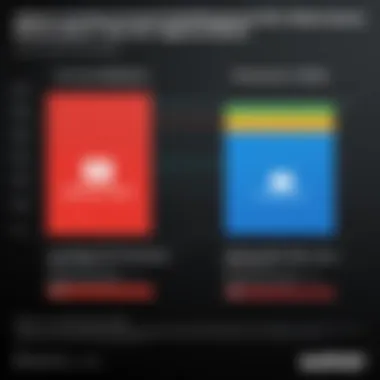

Loading Times and Game Performance
One of the most immediate benefits of utilizing a high-quality storage card is improved loading times. Games that demand substantial data transfer will run more efficiently if the card delivers adequate read and write speeds. In many cases, high-speed cards allow for quicker access to game data, resulting in reduced wait times during gameplay.
Consider the difference between a standard MicroSD card and a high-performance option like the SanDisk Extreme Pro. With the later, players often experience reduced initial loading times, smoother transitions between game scenes, and fewer stutters during gameplay. This can be crucial in fast-paced games or detailed open-world titles where every second counts.
Furthermore, an appropriate card helps ensure that background processes run seamlessly. Games that require updates or hold ongoing data benefit from a card that can handle multiple read and write actions without lagging. Therefore, investing in a high-speed storage solution not only makes initial loading faster but also contributes to an overall smoother gaming experience.
Game Save Security and Performance
Another vital aspect linked to card performance is game save security. Losing progress can be frustrating and detrimental to the gaming journey. An ideal card minimizes risks associated with data loss through secure and stable performance.
When using a MicroSD card that meets or exceeds Nintendo's specifications, users generally enjoy more reliable game save features. If the card has inconsistent read/write performance, it can sometimes result in corrupted data. Corruption leads to game file loss, costing players hours of progress.
To safeguard against such issues, consider investing in a card that offers higher durability and warranty measures. Cards from reputable brands often come equipped with better technology to protect data from unexpected failures. Moreover, they may include features like write-protection and error correction, which can be valuable in maintaining the integrity of your data.
"Choosing the right storage card can mean the difference between an enjoyable gaming experience and an exasperating one."
Top Brands and Models of Cards for Nintendo Switch
Selecting the right card is pivotal for maximizing the Nintendo Switch's capabilities. The performance quality and reliability of the card affects not only game loading times but also overall gaming experience. Within the ecosystem of storage options, certain brands emerge as frontrunners due to their advanced technology, consistent performance, and user satisfaction. In this section, we explore some key models from prominent manufacturers. They hold significant weight in the decision-making process for any Nintendo Switch user.
SanDisk: A Trusted Option
Product Review
SanDisk is frequently regarded as a leader in flash storage solutions. One of their standout products is the SanDisk Extreme microSDXC card. It offers high read speeds of up to 160 MB/s and write speeds around 90 MB/s. This performance level makes it an attractive choice for gamers who wish to minimize loading times. The card is also designed to withstand harsh conditions, which enhances durability. A noted advantage is its ability to handle 4K video capture, appealing to users who have diverse needs beyond gaming.
User Feedback
User feedback reflects a strong satisfaction rate for SanDisk cards among Nintendo Switch players. Many gamers laud its reliability and speed, noting a significant improvement in loading times compared to standard cards. Reviewers often highlight its performance when playing demanding titles. However, some users mention the price point can be higher than alternatives. This aspect should be considered when budgeting for a memory card purchase.
Samsung's Reliability
Performance Metrics
Samsung's microSD cards are well-regarded for their high performance and stability. The Samsung EVO Select microSD card is a popular choice among Switch users. It boasts read speeds up to 100 MB/s and write speeds of 90 MB/s. Such metrics place it in the upper tier of cards available, ensuring smooth gameplay and fast storage access. This model is particularly praised in gaming forums for its compatibility and performance with various titles.
Feature Analysis
The Samsung EVO Select also presents robust features that warrant attention. It has a solid wear-out protection and includes a warranty, which adds to its value and user assurance. Furthermore, it offers a range of capacities, catering to different storage needs of gamers. The comprehensive feature set makes it a strong consideration for anyone looking to enhance their Switch experience.
Lexar and Other Competitors
Assessing Alternatives
Lexar has established a commendable presence in the market as a reliable alternative to the more prominent brands. Their Professional series microSD cards often provide competitive performance at a compelling price. The Lexar 633x microSD card, for instance, offers solid data transfer speeds, making it suitable for both gaming and video recording. Many users appreciate Lexar's balance of performance and value, which makes them a favorable choice for budget-conscious consumers.
Cost vs. Performance
When considering cost against performance, Lexar emerges as a viable contender. While it may not match the peak speeds of higher-end competitors, it delivers satisfactory performance for casual users. This positioning can appeal to those who prioritize cost-efficiency without sacrificing core functionality. Users might find this particularly advantageous if their gaming habits do not demand the highest speeds possible. Overall, Lexar provides options worth considering for diverse user profiles.
In summary, the choice of brand and model can strongly influence the gaming experience on the Nintendo Switch. With thorough research on brands like SanDisk, Samsung, and Lexar, users can better match their specific storage needs and priorities.
Choosing Based on Use Case
When selecting a card for the Nintendo Switch, understanding the specific use case is essential. Different types of gamers have varying needs. Casual gamers may prefer affordability and sufficient storage, while competitive gamers prioritize speed and performance. This article highlights how to choose the right card based on gaming habits and expectations, ensuring that gamers can make informed decisions that align with their requirements.
For Casual Gamers
Casual gamers often seek balance between cost and function. This group typically plays less demanding games and may not require extensive storage to manage large titles. Here, the priorities shift towards usability and affordability.
Budget Recommendations
Budget recommendations focus on providing satisfactory performance without breaking the bank. These recommended cards offer adequate speed and storage, appealing to those who may not constantly engage in heavy gaming. A typically favored choice in this context is the SanDisk Ultra microSD card, known for its efficiency at a low price point. It features read speeds that are adequate for most casual gaming, facilitating smooth loading times without unnecessary expense.
Many casual gamers appreciate these budget options because they strike a healthy balance between price and performance. However, it is pertinent to note that while budget cards can handle typical gaming, they may struggle with larger games or updates, which could lead to frustrations.
Essential Features
Essential features in selecting a card for casual gaming revolve around basic speed and compatibility. For instance, a recommended microSD card should ideally support at least A1 app performance class. This ensures that games can load effectively, enhancing the overall gaming experience.
Among the key characteristics of these essential features is the storage capability. A capacity of 64GB or 128GB is generally adequate for the casual gamer, allowing for library flexibility without overwhelming the console's operating system.
Yet, while beneficial for basic needs, these features may not be enough for gamers progressing to larger titles, or those who might wish to expand their game library.
For Competitive Gamers


Competitive gamers prioritize high performance and reliability. This segment requires cards that can handle intense gameplay experiences without lags or slow loading times, making performance a key factor in their selection process.
Performance Specifications
Performance specifications focus on the minimum and maximum speed ratings required by high-performance games. Competitive gamers often look for cards with UHS Speed Class 3 (U3) rating. This support for faster read and write speeds impacts game performance directly, reducing loading times and providing a competitive edge.
For example, a card with high performance specifications permits seamless transitions between game levels or zones, crucial during fast-paced gameplay. However, it is also important to recognize that cards with higher specifications come at a premium price, which might not suit every budget.
High-Speed Priority
High-speed priority centers on the demand for minimal latency during gameplay. Cards that advertise high read and write speeds are essential for competitive gaming, with features like UHS-I or UHS-II compatibility. Selecting such a card ensures that competitive gamers can manage larger assets within games without noticeable delays.
The distinct advantage of prioritizing speed is clearer gameplay and strategy execution. Gamers can react swiftly as the game inputs are processed faster, contributing positively to overall performance. However, these high-speed options frequently command higher prices, which could be a barrier for some.
"Selecting the right card tailored to your gaming style creates an optimal experience on Nintendo Switch."
In summary, knowing the intended use case for the Nintendo Switch card can greatly impact overall satisfaction. While casual gamers will benefit from cost-effective options that provide adequate performance, competitive gamers will gain from investing in high-speed cards that support their intensive gaming needs.
Installation and Setup Considerations
Selecting and setting up a card for your Nintendo Switch is a critical step that can set the tone for your entire gaming experience. It goes beyond just choosing a card with the right specs; it also involves understanding how to properly install and configure it. Proper installation ensures optimal performance and prevents potential issues down the line. There are two main aspects to focus on: formatting the card correctly and addressing common installation problems that may arise.
Formatting the Card
Formatting a microSD card is a necessary process that prepares it for use with your Nintendo Switch. This step is essential to ensure that the console can read and write data efficiently. The formatting process deletes any existing data on the card, so it is important to back up any files you may want to keep beforehand.
Follow these steps to format your card:
- Insert the microSD card into the Nintendo Switch.
- Navigate to the System Settings on the home screen.
- Scroll down to Data Management and select Save Data Cloud Backup.
- Go to MicroSD Card and choose the Format MicroSD Card option.
- Confirm the selection and wait for the formatting process to complete.
The recommended file system for Nintendo Switch cards is FAT32 or exFAT. These formats provide compatibility and will ensure smooth performance. Choosing the right format will affect not only the storage capabilities but also how fast your games load.
Common Installation Issues
Despite the straightforward steps, users may still encounter issues when installing their microSD cards. Here are some common problems and their respective solutions:
- Card Not Recognized: Sometimes, the console may not recognize the inserted card. This could stem from improper formatting or a faulty card. Try reinserting the card or reformatting it.
- Slow Performance: If a card is not adequately speed-rated, game loading times may suffer. Ensure you are using a card that meets the Nintendo Switch's performance requirements; a UHS-I (Ultra High Speed) Class 3 rating is recommended.
- Incompatibility with Current Firmware: Occasionally, new firmware updates for the console may lead to compatibility issues with certain microSD cards. Keeping both your Switch and the card up to date can help mitigate this.
- Data Loss Concerns: Users may worry about losing saved data during the initial setup. It is prudent to back up your data on the cloud or another storage medium to avoid potential loss during the formatting or installation process.
"Proper formatting and installation of your microSD card is key to a smooth gaming experience on the Nintendo Switch."
The installation and setup process is fundamental to enhance the functionality of your gaming setup. A well-chosen and correctly formatted microSD card can significantly contribute to the overall performance of your Nintendo Switch.
Maintenance and Care for Your Card
Maintaining and caring for your memory card is crucial for ensuring a smooth and uninterrupted gaming experience on your Nintendo Switch. Appropriate maintenance can prolong the life of the card, maintain its performance, and reduce the likelihood of data loss or corruption. When you invest in a quality card, you want it to function reliably over time, which makes proper care an essential consideration.
Best Practices for Storage Behavior
Implementing good storage practices can mitigate risks such as data loss and performance degradation. Here are some key strategies:
- Keep the Card in a Safe Place: Always store your card in a protective case when not in use. This prevents physical damage and protects it from dust or moisture.
- Avoid Extreme Temperatures: High heat or extreme cold can harm the memory card. Try to keep it at room temperature.
- Remove When Not in Use: If you rarely play your Switch, consider removing the card temporarily. This reduces wear and tear.
- Regularly Check for Updates: Ensure that your Nintendo Switch firmware is up-to-date. Sometimes, updates can optimize storage performance.
- Organize Data Efficiently: Regularly manage your games and applications on the card. Delete unneeded files to improve access times.
Handling Data Loss Risks
Data loss is a significant concern for many gamers, especially when it involves saved games or downloaded content. Here are some tips to handle such risks:
- Back Up Your Data: Utilizing cloud save features when possible is an effective way to secure saved content. Make use of the Nintendo Switch Online subscription for added protection.
- Avoid Sudden Power Cuts: Always eject the card from your Switch properly before removing it, especially during operations like downloading or updating games.
- Test and Replace Regularly: Check the card for functionality every few months. If it shows signs of failing, such as slow speeds or read errors, replace it promptly.
- Use Quality Cards: Invest in high-quality cards from reputable brands. Often, cheaper options may not deliver the same reliability.
Proper care for your memory card will ensure it performs well. This ultimately contributes to a better gaming experience.
By adopting these practices, you can significantly enhance your Nintendo Switch's usability while protecting your game data. Remember that being proactive is always better than trying to recover lost content.
Future-Proofing Your Gaming Setup
One of the most prominent considerations is anticipating game size increases. With each generation of games, we see more detailed visuals and expansive worlds. More intricate designs and features contribute to larger file sizes. Players who invest in a storage solution today must account for the likelihood that popular titles will demand more space and possibly higher speed capabilities. Hence, a card with ample capacity serves as a buffer against these inevitable advancements.
Another aspect of future-proofing is recognizing the potential upgrades for the Nintendo Switch itself. Nintendo has stated in the past that they will continue to support the console through updates and possibly new iterations. This can mean improved performance, faster load times, or even better graphics. Therefore, selecting a card that can accommodate such enhancements will not only extend the life of your gaming experience but also ensure that you don’t have to make frequent replacements.
To ensure longevity in your gaming setup, consider both current and future requirements for storage capacity and speed.
Finale
In this article, we explored the essential aspects of selecting the right card for your Nintendo Switch. The importance of making an informed choice cannot be understated. Utilizing an appropriate microSD card improves not only game loading speeds but also enhances overall gaming experience. Choosing a card that fits your gaming style is crucial to preventing potential frustrations related to storage limitations.
Here, we highlighted various factors to consider, such as storage capacity, read and write speeds, and compatibility with the Nintendo Switch. These elements significantly impact performance, especially as games increase in size and complexity.
When selecting a microSD card, users benefit from understanding the differences between available types, including MicroSD and MicroSDXC. This knowledge aids in making a choice that aligns with both current and future gaming needs. Additionally, we discussed best practices for card maintenance to ensure long-term performance and reliability.
Ultimately, being prepared and informed about the specifics of each card choice allows for smarter purchasing decisions. This awareness can lead to an optimized gaming experience, reducing latency and improving game save security.
Final Recommendations for Card Choices
- Storage Capacity: Consider how many games you typically play. For casual users, a 64GB card may suffice, while more dedicated gamers should think about options that offer 256GB or more.
- Speed Requirements: Ensure the card meets at least the UHS-I (Ultra High Speed) standard. This will guarantee adequate loading times for most games.
- Reliability: Brands like SanDisk and Samsung are proven choices, but always check user reviews to ensure reliability.
- Price vs. Value: Do not compromise on speed for a lower price. Evaluate if a better card fits within your budget for a more satisfying experience.
- Future-Proofing: Select a higher capacity card now if you anticipate downloading larger games in the future, preventing the need for frequent card upgrades.
"Selecting the right card extends beyond mere storage—it shapes the essence of your gaming experience."







