Top Home Streaming Devices: Your Ultimate Guide


Intro
In navigating the world of home entertainment, a myriad of devices vie for your attention, each promising to enhance your viewing experience. The surge in streaming services has made it more crucial than ever to choose the right home streaming device. With options ranging from smart TVs to dedicated streaming sticks, understanding the intricacies of these devices can be an uphill battle for even the savviest tech enthusiasts.
What differentiates one streaming device from another? Is it the speed, supported formats, or user interface? Moreover, with brands constantly innovating and introducing new features, staying updated can feel like pushing a boulder uphill. This guide sets out to demystify the most effective home streaming devices available today, helping you find what fits best into your digital lifestyle.
Let’s cut through the noise and delve into the essential product overview. Here, we will break down specifications, design, fascinating features, and pricing. Knowing what’s under the hood can make or break your streaming affair.
Product Overview
When selecting a streaming device, it’s paramount to consider the specifications, as they often dictate performance. From 4K resolution to HDR support, these elements make a significant difference in visual quality. Let’s jump into what you can expect.
Specifications
- Resolution: A lot of modern devices support 4K Ultra HD and HDR formats, providing vibrant colors and sharp images.
- Processor: A quick processor ensures rapid app load times and seamless navigation.
- Storage: Some offer local storage, allowing you to download content for offline viewing.
Design
The design of streaming devices is often overlooked, yet it plays a role in usability and aesthetics. Many devices are compact and designed to blend seamlessly into your entertainment setup. You might find:
- Sleek profiles that occupy minimal space.
- Remotes with dedicated buttons for popular streaming services.
Features
These gadgets come packed with features that can enhance your streaming experience:
- Voice Control: Integration with virtual assistants like Google Assistant or Alexa simplifies the search process.
- Casting Capabilities: Allow casting from mobile devices, sparing you the need for additional remotes.
- App Variety: Each device supports a unique array of apps, some standing out with exclusive content.
Pricing
The price range can vary significantly:
- Budget Devices: Offer the essentials without breaking the bank.
- Premium Options: Justify their cost with advanced features and better build quality.
Ultimately, it's about what features align with your viewing habits and budget.
Performance and User Experience
When it boils down to performance, you'll want a device that balances speed and user satisfaction. No one wants to fight with lag while trying to enjoy the latest episode of their favorite show.
Speed
A laggy device can make even the most thrilling show feel tedious. Devices equipped with robust processors ensure users experience minimal buffering times and swift menu browsing.
Battery Life
This applies more to remote controls and mobile integration, but having a remote that doesn't run out of juice mid-binge is vital. Many modern remotes use rechargeable batteries, so that’s a box ticked.
User Interface
The interface can make a world of difference. An intuitive layout helps even the least tech-savvy users find their way around easily. Preferred interfaces have clearly labeled sections,
- Home screens that are personalized.
- Easy access to recently watched content.
Customization Options
At times, the ability to personalize your experience can feel like a warm hug. Options like altering layouts, installing third-party apps, and adjusting display settings give users a taste of ownership over their device.
Comparison with Similar Products
Comparisons don’t end at features alone. Diving deeper into the key differences and value for money sets the stage to understand which streaming device makes the cut for your preferences.
Key Differences
While many devices might look similar on the surface, undercurrents can be quite distinct:
- Some devices might excel with specific apps, while others may allow for better customization.
- Streaming quality might differ, with some offering better HDR performance.
Value for Money
When it comes to value for money, assessing what you get against what you pay helps weigh options. Ultimately, a device that meets your specific needs is worth every penny, be it for casual watching or hardcore streaming.
Expert Recommendations
Navigating through the endless options can feel overwhelming. Based on extensive research and user feedback, here are some recommendations tailored to distinct use cases:


Best Use Cases
- Casual Viewers: Look for budget-friendly options with essential features.
- Binge-Watchers: Invest in high-end devices with 4K capability and fast performance.
Target Audience
Take a minute to reflect on who will benefit the most from these devices. Families, solo viewers, or those who employ diverse streaming platforms have different needs. Choosing wisely can enhance the overall entertainment experience.
Final Verdict
The right multimedia streaming device should elevate your viewing experience rather than complicate it. Stick to your needs, assess your habits, and select a device that aligns both with budget and aspirations. With advancements in technology moving at a rapid pace, being informed about the latest trends and device specs will keep you at the forefront of home entertainment.
Ultimately, a well-informed choice is the first step toward superior living room vibes.
In wrapping this narrative up, it's clear that your streaming device choice requires careful thought and consideration. Let's explore further to ensure you're geared with all the insightful info you need for an excellent streaming experience.
Foreword to Home Streaming Devices
In today’s fast-paced world, where convenience and instant access reign supreme, understanding home streaming devices becomes paramount for anyone looking to enhance their entertainment experience. These devices have transformed how we consume media, providing us the flexibility to choose what we watch and when we watch it, all from the comfort of our homes. Knowing how to navigate this landscape can save time and help squeeze the most value out of your viewing habits.
Defining Streaming Devices
Streaming devices are designed to deliver content directly to your TV. They bridge the gap between the vast ocean of online multimedia and your screen. Rather than relying solely on traditional cable subscriptions, devices like Roku, Amazon Fire Stick, and Apple TV facilitate a smarter way to access movies, shows, and even gaming options—all through an internet connection.
Essentially, these gadgets serve as the digital gatekeepers to a plethora of streaming services, from Hulu to Disney+, without needing to use multiple remotes or struggle with clunky interfaces. These devices can range from compact sticks to full-fledged consoles that provide a comprehensive home entertainment solution.
The Rise of Streaming Services
Over the past decade, there has been an undeniable surge in streaming services. More and more viewers have shifted away from conventional broadcast and cable TV, embracing on-demand content in droves. The rise of platforms such as Netflix, Amazon Prime Video, and others can be attributed to several factors.
Firstly, the vast libraries these services offer often overshadow traditional television programming. You have everything from documentaries to foreign films at your fingertips. Secondly, affordability plays a crucial role. Monthly subscriptions can be cheaper than many cable packages, especially for viewers who only tune in to a few favorites. This shift towards streaming services is not merely a trend; it represents a fundamental change in how we consume content.
"The way we watch television has changed forever—not only what we watch, but how we do it."
In summary, understanding home streaming devices isn’t just about knowing what each one does; it's about grasping how these inventions fit into the wider context of modern media consumption. As the landscape shifts, choosing the right device can profoundly impact your overall entertainment experience.
Key Considerations When Choosing a Streaming Device
When diving into the sea of options in the streaming device market, it’s essential to hone in on what specifically makes a device tick for your needs. Not every streaming box or stick is created equal. There are multiple factors that can influence your experience, ranging from the device's operating system to its price tag. Let's break it down into key considerations
Operating System Compatibility
Operating systems are like the language a streaming device speaks. If you're not fluent in it, the experience can be a bit like trying to fish in a dry well. Most popular devices operate on established systems such as Android TV, Roku OS, or Apple’s tvOS.
When choosing a streaming device, consider where you’ll spend most time. For example, if you’re all-in on Android apps and services, an Android TV box or a Chromecast could be your best bedfellow. On the other hand, Apple's ecosystem is seamless if you're already submerged in their products.
"The operating system often dictates the apps you can install, the performance you can expect, and even the updates you’ll receive."
Streaming Quality and Performance
Streaming quality draws the line between a mediocre and a next-level viewing experience. Quality often boils down to two main factors; resolution and streaming stability. Most devices support at least 1080p resolution, making it essential to verify if your choice offers 4K support or higher.
Performance goes beyond just resolution, as lag and buffering can drive anyone up the wall. Look for features such as HDR support and high frame rates, especially if you’re into gaming or watching fast-paced content like sports. Of course, network stability also plays a role. High-speed internet is a must-have—without that, even the fanciest device can feel like a snail trapped in molasses.
User Interface and Experience
A smooth user interface can make or break your streaming experience. Nobody wants to spend precious time scavenging through menus that resemble a cluttered attic. A clean layout that lets you easily access apps, select shows, and manage subscriptions is paramount. The ease of navigation can often correlate with how often you use a particular device.
Also, consider the device's remote control. Some offer smart remotes with voice controls, while others might feel more akin to navigating a ship in a storm. Don’t underestimate the power of a good remote layout; it can lead to a more pleasurable experience as you kick back, relax, and enjoy your content.
Price and Value for Money
When budgeting for a streaming device, think not just about the initial cost but also the long-term value it delivers. While some devices might come at a bargain price, they may lack capabilities that cheaper streaming options offer. In contrast, pricier devices like the Apple TV come packed with features, but may not suit everyone’s needs.
Evaluate what you really need. Are you a casual viewer who just wants a few channels, or a hard-core user that demands top-tier capabilities? It’s all about striking a balance. The ideal device will not only fit your budget but also meet your entertainment needs without breaking the bank.
Choosing the right streaming device can feel overwhelming, but by weighing these key considerations carefully, you'll set yourself up for a more enjoyable viewing experience. This careful thought will guide you in navigating the myriad of options available and creating an engaging entertainment ecosystem tailored to your habits and preferences.
Top Streaming Devices for Home Use
In an era where content is just a click away, having the right streaming device can transform the way we enjoy entertainment at home. This section delves into the various types of devices available to make streaming a seamless experience. Each device type brings its own set of features, advantages, and even certain considerations to keep in mind. Understanding these nuances helps in making an informed decision based on personal preferences and household needs.
Streaming Stick Overview
Streaming sticks like the Roku Streaming Stick or Amazon Fire TV Stick offer a compact solution for enhancing your TV viewing experience. Small and portable, they plug directly into the HDMI port of a TV and open the door to countless streaming services including Netflix, Hulu, and more.
- Versatility: These devices are not just for video streaming. Some also let you run apps, play games, and surf the web.
- Affordability: Generally, streaming sticks are budget-friendly, making them attractive options for individuals or families looking to upgrade their TV experience without breaking the bank.
- Ease of Use: Setting them up is as simple as connecting to Wi-Fi and linking your streaming accounts.


These sticks cater well to users who may not have smart TVs but wish to enjoy similar features.
Smart TVs and Built-in Streaming Capabilities
Smart TVs have evolved from being simply another gadget to a central hub of home entertainment. With built-in streaming capabilities, they allow direct access to a vast array of content without the need for additional devices.
- Integrated Solutions: Platforms like Samsung Smart Hub or LG’s webOS provide a user-friendly interface, combining streaming, live TV, and even gaming applications in one place.
- Seamless Updates: Manufacturers push software updates regularly, ensuring that you will have the latest apps and features at your fingertips.
- Picture Quality: They often come equipped with advanced display technology such as 4K HDR, improving viewing quality significantly.
For those who prefer a clutter-free setup, smart TVs may be the best choice, as they eliminate the need for separate devices while providing an array of functionalities.
Gaming Consoles as Streaming Devices
Consoles like the PlayStation 5 or Xbox Series X aren't just for gaming; they double as robust streaming platforms. This dual functionality adds immense value to these popular devices.
- High Performance: When you invest in a gaming console, you get top-notch processing power, which guarantees smooth streaming and quick app launches.
- Content Variety: Besides gaming, these consoles support a plethora of entertainment applications including Disney+, HBO Max, and many others, catering to diverse viewing preferences.
- Social Connectivity: Features that allow you to connect with friends or share experiences even enhance the streaming experience. One can host online watch parties or even game streams.
For avid gamers who love to binge-watch shows and movies just as much as they enjoy gaming, this integration of functions offers the best bang for their buck.
Streaming solutions range from portable sticks to high-end smart TVs and gaming consoles. Knowing which one suits your lifestyle best makes a world of difference.
Comparative Analysis of Popular Streaming Devices
In the ever-evolving world of home entertainment, a detailed comparative analysis of streaming devices can be as crucial as picking the right movie for a Sunday binge session. Understanding the nuances between various streaming options empowers consumers to make informed decisions that align with their needs and preferences. This section delves into three prominent streaming device face-offs: Roku vs. Amazon Fire Stick, Apple TV vs. Google Chromecast, and NVIDIA Shield vs. Xbox Series X. Each comparison evaluates specific features, performance levels, and targeted audiences, ultimately aiming to guide tech-savvy individuals and Android users who want to elevate their home entertainment experience.
Roku vs. Amazon Fire Stick
When pitting Roku against the Amazon Fire Stick, the choice may boil down to personal preference, but there’s plenty to unpack. Roku prides itself on its broad compatibility, supporting a multitude of apps and channels. Its user interface is snappy and intuitive, making it accessible even for those not particularly tech-savvy. Moreover, Roku does not favor any specific streaming service, which allows users to navigate a plethora of viewing options without feeling locked into a single ecosystem.
On the flip side, the Amazon Fire Stick integrates seamlessly with Amazon Prime Video, making it a prime choice for those heavily invested in Amazon's ecosystem. The Fire Stick also boasts Alexa integration, allowing users to control their streaming experience with voice commands. However, it has been critiqued for prominently featuring Amazon’s content over others, which might rub some users the wrong way.
Things to consider:
- App Compatibility: Roku supports a broader range of channels
- Voice Control: Fire Stick has Alexa integration
- Interface Experience: Roku offers a more neutral user experience
Both devices offer 4K support, but check your television compatibility before jumping in!
Apple TV vs. Google Chromecast
Moving onto the face-off between Apple TV and Google Chromecast, it becomes evident that these devices cater to different user demographics. Apple TV exudes a polished, integrative experience particularly appealing to Apple users. Its ecosystem is tightly woven with devices like iPhones and iPads, providing a seamless experience across gadgets. Apple TV also boasts quality features like AirPlay and exceptional integration with iTunes and Apple’s indigenous services.
Conversely, Google Chromecast takes a different approach by converting your existing smart device into a remote. Simply cast from your phone or tablet to your TV. This flexibility is a game-changer for streaming on a budget and suits those who prefer to control everything from their mobile device without needing an extra remote. However, it requires a bit of a learning curve and isn't as straightforward as the Apple TV when it comes to setup.
Key points:
- Ecosystem Dependence: Apple TV thrives in the Apple environment
- Control Method: Chromecast relies on smartphone control
- Intended User: Apple TV aligns with loyal Apple users, while Chromecast suits those less tethered to a specific brand
NVIDIA Shield vs. Xbox Series
The showdown between the NVIDIA Shield and the Xbox Series X is an intriguing one, as it blends the lines between gaming and streaming. The NVIDIA Shield is a powerhouse for those wanting to consume high-quality content as well as game. Known for its high performance and capability to stream content in 4K HDR, it’s a popular choice among gamers who value not just entertainment but also tech robustness.
In contrast, the Xbox Series X isn’t just a gaming console; it also doubles as a formidable streaming device. Its ability to run numerous apps and services along with its gaming features creates a multifunctional experience. The Xbox also has a subscription service called Xbox Game Pass, making access to games and streaming content easier and more affordable. However, if gaming isn’t a priority, many may find the NVIDIA Shield more advantageous because of its specialized performance in streaming media.
Consider these aspects:
- Multifunctionality: Xbox Series X focuses more on gaming but serves as a robust streamer
- Specialization: NVIDIA Shield excels in media streaming
- Target Audience: Gamers may find Xbox more aligned to their needs, while streamers may lean towards Shield
By examining these devices closely, users can better select a streaming device that not only meets their entertainment desires but also fits within their tech habits. Researching specifics like streaming quality, compatibility, and pricing can frame an effective choice, making the pathway to a phenomenal home viewing experience clear.
Setting Up Your Streaming Device
Setting up your streaming device is a key step in ensuring that your home entertainment system runs as smooth as a well-oiled machine. This process isn't just about connecting cables; it encompasses inviting a world of media right into your living room. When your device is set up correctly, it allows for an enhanced viewing experience. With the right setup, you won't just be watching your favorite shows; you'll be engaging with them like never before.
Basic Installation Process
The basic installation process for streaming devices involves several steps that, while seemingly straightforward, warrant close attention for optimal performance. Generally, the sequence starts with plugging in the device. Whether it's a streaming stick or the device itself, you’ll want to connect it to the HDMI port of your TV. Make sure the television is turned off before you make these connections; it prevents any potential glitches during the boot-up phase.
Once your device is secure in position, power it up and select the correct HDMI source on your TV remote. Not all devices will present you with the same setup dialogue, but most will guide you through the onboarding process with prompts that help simplify your experience.
Connecting to Wi-Fi and Networks
A seamless viewing experience cannot be achieved without a stable internet connection. To connect your streaming device to Wi-Fi, navigate to the network settings upon startup. You'll be presented with a list of available Wi-Fi networks. Select your Wi-Fi from the list and enter the password. Remember, the password is case-sensitive, so don’t go mixing up letters and numbers!
If you live in a larger house, one common hiccup can be weak Wi-Fi signals in various corners of your home. Here are some tips to ensure a strong connection:
- Position your router centrally: This will improve the signal strength.
- Use Wi-Fi extenders or mesh systems: These devices can enhance coverage significantly.
- Avoid interference: Keep your router away from microwave ovens and cordless phones, which can lead to interruptions.
Configuring Device Settings

Configuring your device settings is the cherry on top of the cake. After connecting to the internet, take a moment to customize various settings to suit your preferences. This could range from adjusting the video quality to setting up parental controls. Each streaming device will have different menus, but you’re generally looking for a settings option, often represented as a gear icon.
Among the settings you should consider are:
- Resolution Settings: Ensure you've got it tuned for your TV's capabilities. Most people go for 1080p or 4K, depending on what their TV can handle.
- Audio Settings: If you’ve got a sound system, check if your device supports advanced audio formats like Dolby Atmos.
- App Management: Pre-installed or potential new apps can usually be managed here. Decide which apps you want to keep or remove.
"The right setup can transform your evening from ordinary to extraordinary, making your couch your new favorite destination."
It's important to take the time to properly set up your streaming device, as this is what ultimately leads to a hassle-free enjoyment of your favorite shows and movies. Establishing everything correctly guarantees that troubleshooting will be minimal in the future, allowing for a more enjoyable viewing experience.
Optimizing Your Streaming Experience
When it comes to home entertainment, simply having a good streaming device doesn’t cut it. To really get the most bang for your buck, optimizing your streaming experience is essential. This aspect encompasses a variety of factors, each playing a pivotal role in enhancing how you consume content. Without going into all the tech jargon, think of it as tuning a car; every little adjustment can lead to smoother rides and better mileage.
The relevance of this topic in today’s context cannot be overstated. With internet speeds and capabilities evolving, your streaming experience can be directly correlated with how well you optimize your setup. In a world where binge-watching is the norm, no one wants buffering or lag ruining their favorite series. It’s about making sure that you’re tapping into the full potential of your streaming device, alright?
Enhancing Internet Speed for Streaming
First off, let’s talk about internet speed. A slow connection can turn a highly anticipated movie night into an exasperating experience. Here are a few tips to boost your internet speed for a smoother streaming journey:
- Upgrade Your Plan: Sometimes, you just need more bandwidth. If you’re constantly hitting the cap, consider upgrading to a higher speed plan from your internet service provider.
- Use a Wired Connection: While Wi-Fi is great for its flexibility, it can't always compete with a good old-fashioned Ethernet cable. Hooking your device directly to the router can unchain the speed.
- Optimize Your Router’s Placement: The location of your router matters. Placing it in a central, elevated position in your home can improve signal strength.
- Avoid Peak Hours: Streaming during peak usage times may result in slower speeds due to network congestion. If possible, plan your binge-watching sessions during off-peak hours.
“Internet speed makes or breaks the streaming experience. A high-speed connection truly allows you to dive deep into your favorite shows without a hitch.”
Taking even a few of these steps can spell the difference between smooth sailing and rocky waters in your streaming experience.
Using External Speakers and Sound Systems
Next, let’s dive into audio. The visuals can be stunning, but audio plays a substantial role in how immersive your viewing experience is. A lot of streaming devices come with built-in speakers, but let’s be real—most of these might leave you scratching your head when trying to recreate a cinema-like experience at home.
For a more complete experience:
- Invest in a Sound Bar: Sound bars improve overall sound quality and often enhance base sounds, making them a practical choice for those on a budget.
- Consider Surround Sound Systems: If you’re aiming for that theater feel, consider investing in a 5.1 or 7.1 surround sound system that envelops you in audio.
- Wireless Speakers: Technologies like Bluetooth make it easy to connect speakers without messy cables.
Managing Streaming Subscriptions
Lastly, let's discuss the nitty-gritty of managing streaming subscriptions. With a plethora of options vying for your attention, keeping track can be a whirlwind.
Consider the following strategies:
- Consolidate Services: Platforms like Amazon and Google offer bundles. Streamlining services not only saves you time but can also save you some dollars.
- Assess Usage Regularly: Review what platforms you actually use. If you find you're only tuning into one or two, consider cutting out the subscriptions you rarely access.
- Watch for Promotions: Sometimes, services offer special promotions. Staying informed can help you save significantly without sacrificing content.
In summary, optimizing your streaming experience isn't just about acquiring the right device; it’s about everything that surrounds it, from internet speed to sound systems and subscription management. Careful consideration of these factors leads to a richer and more satisfying journey through the world of home entertainment.
Potential Issues with Streaming Devices
When it comes to home streaming devices, understanding potential issues can make or break the viewing experience. These devices promise convenience and a myriad of entertainment options, but they aren’t without their hiccups. Addressing these issues is critical for any tech-savvy user to ensure smooth and enjoyable streaming. By being aware of common challenges, users can pre-emptively tackle problems and fully utilize their devices.
Common Technical Glitches
Technical glitches can pop up when you least expect them. It's like preparing a five-course meal only to find you’re out of salt at the last minute. Some issues may crop up due to software bugs, while others might stem from hardware limitations or network problems. Here are some commonly encountered glitches:
- Buffering: This often frustrating issue arises when your device is struggling to fetch data quickly enough. You might find yourself staring at the spinning wheel, waiting for content to load.
- App Crashes: You click on your favorite show, only to have the app close unexpectedly. This can be due to outdated software or poorly optimized applications.
- Audio Sync Issues: The dialogue doesn’t match up with the action on screen, making for an awkward viewing experience. Sync issues can occur when there's a hiccup in data transmission.
- Remote Control Malfunctions: A malfunctioning remote can spoil your binge-watching plans. If your remote is unresponsive, it might need new batteries or a reset.
Recognizing these glitches and understanding their origins is crucial for troubleshooting and maintaining your device's efficiency. Regular updates to both the device's firmware and individual apps can often resolve these nuisances. Moreover, keeping your device free from dust and clutter can also help in reducing the chances of technical issues.
Troubleshooting Connectivity Problems
Connectivity issues can be a real thorn in your side when using streaming devices. Nothing throws a monster movie into the bus than the screen freezing mid-chase scene because of poor internet connectivity. Here are some common connectivity problems and the steps to troubleshoot them:
- Check Your Internet Speed: Sometimes, the issue is as simple as insufficient internet speed. Tools like speed test websites can help measure your current speed, ensuring it’s up to par with your streaming needs.
- Reboot Your Router: Just like a short nap can work wonders for a tired mind, rebooting your router can clear temporary issues. Disconnect it for about a minute before plugging it back in.
- Use Ethernet: For certain devices, using an Ethernet cable can offer a more stable internet connection than Wi-Fi. This can help if you find wireless streaming to be unreliable.
- Position Your Device Wisely: Ensure that your streaming device isn’t too far away from the router. Large obstructions can weaken the Wi-Fi signal.
- Check for Interference: Other electronic devices or appliances can interfere with your Wi-Fi signal. Positioning your router away from these can enhance connectivity.
"Avoiding connectivity problems requires a proactive approach to streaming tech. By regularly checking your connection, updating software, and keeping interference at bay, a smoother streaming experience is well within reach."
End and Final Thoughts
As we draw the curtain on our exploration of home streaming devices, it's crucial to emphasize their role in modern entertainment. These devices are not merely gadgets; they integrate seamlessly into our daily lives, transforming how we consume media. The choices we make about streaming devices can greatly influence our viewing experience, from the quality of visuals to the speed of content delivery.
Summary of Key Points
Streaming devices have moved well beyond their original role, evolving into versatile hubs for digital content. Here is a recap of key points:
- Diversity in Devices: From streaming sticks to smart TVs and gaming consoles, there's a plethora of options suitable for every kind of user.
- Performance Matters: Quality should be a defining factor. Higher resolution streaming and fast loading times significantly enhance viewing experiences compared to older, less capable devices.
- User Interface and Experience: An intuitive interface can save time and frustration, allowing users to navigate through their content effortlessly.
- Price and Value: While it might be tempting to go for the cheapest option, considering long-term value, compatibility, and future-proofing can offer a better return on investment.
"Selecting the right streaming device is about aligning your entertainment style with the technology available."
Future Trends in Streaming Technology
Looking ahead, the landscape of streaming technology is poised for exciting advancements.
- 4K and Beyond: As internet speeds improve, more households will adopt 4K streaming, making it the new standard. Upcoming devices are likely to offer even higher resolutions like 8K, though content availability will match this trend at a slower pace.
- Integration with Smart Home Systems: Future streaming devices will likely enhance their connectivity with smart home ecosystems. Imagine voice command functionalities allowing you to control everything from lighting to streaming content with ease.
- Artificial Intelligence: From recommendations tailored to your viewing habits to voice controls that recognize natural speech, AI will play a larger role in shaping how we find and interact with content.
- Content Delivery Innovations: Technologies like edge computing and enhanced compression methods will allow for smoother streams, with less buffering and greater reliability.
In summary, home streaming devices are more than just tools for watching shows—they're the gateways to the future of home entertainment. By staying informed about their development and understanding your own needs, you can enhance your viewing experience in ways you may not have imagined.







