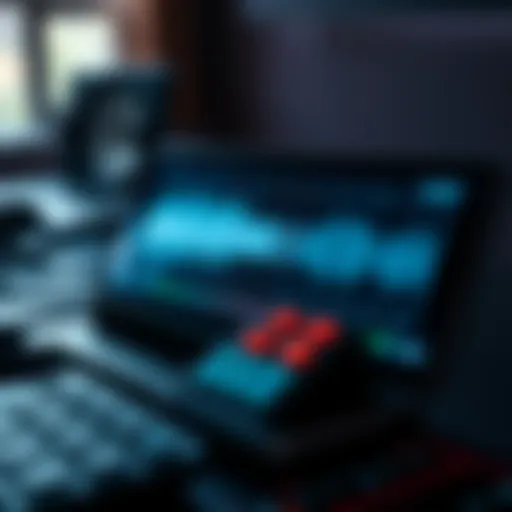Top Cloud Services for Storing Your Photos
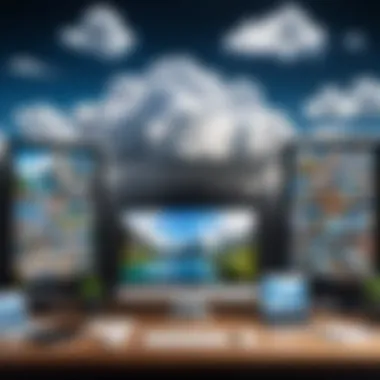

Intro
In today's digital age, where every moment is captured and shared through the lens of a smartphone or a camera, the need for adequate photo storage can't be overstated. With an ever-increasing amount of photos generated daily, people look for robust solutions to store, access, and share their treasured images. Cloud storage services designed specifically for photographs have surged in popularity, offering not only vast storage capacities but also advanced features tailored to the needs of tech-savvy users.
This article aims to navigate through the cloud services landscape, shedding light on various options available for photo storage. We will break down the key considerations one must weigh when choosing a service, including pricing, ease of use, feature sets, and reliability.
Moreover, with so many choices that promise to keep your photos safe and accessible, filtering through them can be like searching for a needle in a haystack. By providing comprehensive insights and comparisons, this guide seeks to empower you, the reader, to make an informed decision tailored to your specific needs. Whether you're an amateur photographer, a social media enthusiast, or simply someone who loves capturing life's moments, finding the right cloud service can enhance your experience.
"Choosing the right cloud for your photos is like picking the right frame for a masterpiece—it needs to enhance and protect your work."
In the following sections, we endeavor to explore these services in depth, highlighting their unique characteristics and how they stack up against one another.
Prelude to Cloud Services for Photos
In today's fast-paced digital era, where snapping photos is as simple as a swipe of a finger, the dilemma arises: what do we do with all these images? Every pixel tells a story, yet without proper storage, those stories can vanish into the ether of lost phones or malfunctioning hard drives. This is where cloud services come into play, acting as a vital lifeboat for photographers, both amateur and professional.
Cloud services offer a systematic way to store, organize, and share your photos from anywhere, at any given time. Imagine being on a family trip, snapping countless pictures, only to find your smartphone's internal memory full. With cloud storage, rather than frantically deleting old pictures, you can seamlessly upload these treasures into your chosen service. It's not just a space-saver; it's about peace of mind.
Benefits of Cloud Services
- Accessibility: These platforms grant access to your photos across devices. You can view or share images from your phone, tablet, or computer without skipping a beat.
- Automatic Backups: Many cloud services come with automatic syncing features. This means every photo you take can be instantly backed up without any additional effort on your part.
- Collaboration: Sharing photos with friends or family can be just a click away. Want to create a shared album? You can invite folks to contribute their photos, turning a collection into a more vibrant visual narrative.
Considerations
While the advantages are enticing, selecting the right cloud service involves careful consideration. Not every service is created equal. Some might offer robust security features which ensure your images are safe and sound, while others might skimp on customer support. It’s crucial to evaluate available options to ensure they cater to your needs. Factors you’ll want to keep in mind include the storage capacity, security measures, and pricing structure—elements that can make or break your experience.
"A picture is worth a thousand words, but without proper storage, those words may never be told."
Selecting an ideal cloud service is not merely about finding a temporary solution for your storage woes; it’s about choosing a platform that aligns with how you capture and share your life's memories. Your photographs deserve a home that appreciates their value, and this article aims to guide you through that exploration, ensuring your choices are both well-informed and impactful.
Importance of Cloud Storage for Photographs
In the realm of digital photography, cloud storage has become a crucial lifeline for managing and preserving memories. The sheer volume of image data created daily is staggering, with millions of snaps taken by amateur and professional photographers alike, making it imperative to choose a reliable storage solution. Cloud storage steps in to offer not just space, but a gamut of benefits designed to safeguard your visual treasures while enhancing accessibility and organization.
One of the key elements of cloud storage is its potential for data redundancy. Unlike traditional storage options, which may fail or become damaged, cloud-based solutions create multiple copies of your files across various servers. This practice significantly hedges against data loss, ensuring your photographs remain safe, even if your personal device succumbs to failure or theft.
Additionally, cloud storage provides a level of convenience that local options simply cannot match. Imagine you're basking under the sun at a beach vacation, snapping photos left and right. Instead of worrying about running out of space on your device or carrying around external hard drives, you can instantly upload your images to the cloud.
Accessing your photos becomes a walk in the park. With just a couple of taps, you can view, share, or even edit your work from any device connected to the Internet. This fluid capability is essential, particularly for tech-savvy individuals who thrive on immediacy in their digital interactions.
“In the great digital divide, cloud storage serves as the bridge connecting our memories to easily accessible platforms.”
Moreover, collaboration is a prominent advantage offered by cloud storage solutions. For those who work on projects with teams or need to share galleries with family and friends, the ability to do so quickly can make life a lot easier. Users can customize permissions, allowing specific individuals to view, edit, or simply comment on selected photos. This functionality fosters greater creativity and communication, making your cloud space not just a vault but a dynamic workspace.
However, while the advantages are notable, security should not be overlooked. As cloud storage utilizes internet connections, it is paramount to choose services that incorporate robust encryption standards and data loss prevention measures. Educating oneself about these features helps mitigate the risks commonly associated with online storage.
In summary, cloud storage for photographs embodies an essential solution for managing today’s visual data frenzy. With increased reliability, convenience, collaboration capabilities, and considering enhanced security features, navigating through these cloud options can drastically improve how we protect and share our cherished memories. This balance of benefits and considerations is what elevates cloud storage from a luxury to a necessity in this digital age.
Key Features to Consider
When you're diving into the world of cloud services for photo storage, it's easy to get overwhelmed—like trying to pick the ripest peach at a summer market. You'll want to keep an eye out for some key features that can really make or break your experience. Getting the right service means your memories are safely tucked away and also easy to access whenever the mood strikes.
Storage Capacity
Storage capacity is one of the primary considerations when picking a cloud service for photos. With the growing trend of high-resolution images, many users find themselves in constant need of more space. After all, a casual weekend trip can produce over a thousand photos if you’re snapping away on your phone.
Not only should you consider the initial storage amount offered, but also how easily you can upgrade as your needs grow. Many services allow for flexible scaling. If you’re in it for the long haul, understanding the trajectory of your storage requirements is key. For instance, Google Photos initially offered unlimited storage for compressed photos but changed its policy—keeping users on their toes.
So, always read the fine print to know what you'll be getting down the line.
Security Measures
In our digital world, keeping your photos safe from prying eyes is crucial. Security measures go hand in hand with your storage solutions. Not only do they protect your precious memories, but they can also shield you from identity theft and data breaches.
Encryption Standards
Encryption plays a major role in ensuring that your data stays locked up tighter than a drum. It essentially scrambles your photos into an unreadable format when they are stored on the server, so only you have a key to decode them.
Most reputable services use AES 256-bit encryption. This is a robust standard in the industry, often employed by governments to protect sensitive information. When a service employs strong encryption, it’s a telltale sign they take your security seriously.
However, you shouldn’t just trust any old encryption method. Check how your chosen service handles encryption in transit and at rest. Without solid measures across the board, your data could be vulnerable.


Data Loss Prevention
Data loss prevention (DLP) strategies can be a lifesaver, literally. No one wants to wake up one day and find out that a server mishap has taken their cherished vacation photos with it. DLP features often include things like real-time backup, which ensures that your photos are duplicated across several servers or locations.
What’s unique about effective DLP strategies is their capacity to recognize and mitigate risks before they escalate. Some services even provide versioning, which means if you accidentally delete something important, you’ll have the option to recover it.
Keep in mind, though, that no system is foolproof. It’s wise to still maintain an external backup, just in case the unexpected happens.
Ease of Access and Sharing
When your friends are itching to see those stunning sunset shots from your last getaway, ease of access and sharing seeps into the spotlight. In a world where immediacy is king, having a user-friendly interface can make all the difference. Look for services that allow you to share links directly, rather than forcing you to download and re-upload photos every single time.
Some services allow collaborations, enabling friends to add their own photos to a shared album seamlessly. This way, everyone gets a chance to contribute to the collective memory, and it can save you the hassle of sifting through multiple email threads.
Compatibility with Devices
Lastly, let’s chat compatibility. In a landscape where we shuffle between smartphones, laptops, and tablets like a game of musical chairs, it’s paramount to choose a cloud service that plays nice with diverse devices.
Services that offer cross-platform support ensure that you can upload, access, and share your photos regardless of whether you’re on Android, iOS, or even Windows. It’s no good if you can only access your photos on one device.
Taking the time to check the compatibility of your chosen service with various operating systems and devices can spare you many headaches down the road.
In summary, focusing on storage capacity, security measures, ease of access and sharing, and device compatibility creates a strong foundation for picking the best cloud service for your photographic needs. With all these features in mind, you'll be more than prepared to navigate the often murky waters of digital storage.
Top Cloud Services for Photo Storage
In today’s digital realm, choosing the right cloud service for storing photos can make or break how one manages their cherished memories. With the growing influx of digital images, the importance of efficient and reliable storage solutions cannot be overstated. Cloud services have surged in popularity partly due to their capability to secure and easily share photos across multiple devices while ensuring they are safe from unexpected hardware failures. In this section, we will review some of the leading cloud services available for photo storage, delving into what sets each one apart and the unique advantages they provide for users.
Google Photos
Overview
Google Photos has carved out a significant niche as a go-to platform for many photo enthusiasts. It seamlessly integrates with other Google services, making it an easy choice for users already embedded in the Google ecosystem. The ability to upload photos automatically from devices adds an appealing convenience, saving time and effort. A defining strength of Google Photos is its advanced search capabilities. The software uses machine learning to identify and tag images based on content and faces, which can be a real game-changer for users wanting to locate specific photos quickly.
Key Features
Unlimited Storage Options: Google Photos offers a free plan with storage limitations based on photo quality. However, it’s known for its effective compression algorithms, allowing for numerous images to be stored without a noticeable loss in quality. This makes it a popular choice for users with varied storage needs.
Sharing Functions: The platform excels in its accessibility for sharing photos and albums. Generating links and sharing with non-Google users is straightforward, meaning that your friends and family can stay in the loop without needing an account.
Pricing Structure
Google Photos operates on a tiered pricing model. The free version covers basic requirements, but for those who require more storage, the plans are competitively priced. For instance, Google One subscriptions provide users with expanded storage options, starting from a modest monthly fee.
Apple iCloud
Overview
Apple iCloud stands out for those immersed in the Cupertino ecosystem. It naturally syncs with Apple devices, allowing for a seamless experience when managing photos across an iPhone, iPad, or Mac. One of the key traits is its integration with the Photos app on Apple devices, providing automatic backups and a simple organizing system.
Key Features
Smooth Integration: The synergy with Apple products plays a pivotal role; features like Live Photos and Memories collections are excellent staples within the ecosystem. This boosts user satisfaction for those who rely heavily on Apple devices.
Family Sharing: A standout feature is Family Sharing, which allows multiple users to access a shared storage plan, reducing the overall cost for families or groups who utilize iCloud frequently.
Pricing Structure
The pricing for iCloud is relatively straightforward. Apple provides multiple tiers, starting with free space and offering scalable options to meet higher storage needs, making it flexible for various usage scenarios.
Dropbox
Overview
Known more for its file sharing capabilities, Dropbox has established itself as a viable option for photo storage too. One of its leading characteristics is the intelligent file management system which helps users to organize photos effectively while allowing collaboration on shared folders, ideal for teams or projects.
Key Features
Easy Collaboration: Dropbox stands out for its collaborative functions. Users can create shared folders where members can upload and arrange photos together, promoting teamwork.
Advanced File Recovery: The system also provides 30-day file recovery, allowing users to retrieve mistakenly deleted files without hassle, which adds value for users worried about accidental loss.
Pricing Structure
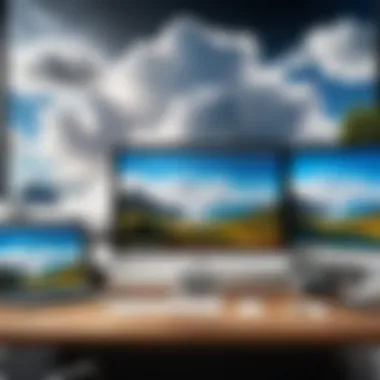

Dropbox's pricing leans towards a subscription model, with basic free accounts available. For users needing more space, the Pro plan offers additional storage and enhanced features suited for active photographers at an affordable rate.
Amazon Photos
Overview
Amazon Photos, often understated, provides a robust photo storage solution tied to the Amazon ecosystem. It boasts certain unique offerings for Prime members, making it a beneficial choice for existing Amazon users. The easy-to-use interface combined with automatic photo backups makes it appealing for daily use.
Key Features
Unlimited Photo Storage for Prime Members: One of its standout advantages is the unlimited storage for photos for Amazon Prime members, providing real value for frequent uploaders.
Family Vault: This feature allows users to create a shared vault where family members can add their photos, making it simple to gather and share memories.
Pricing Structure
Regardless of membership status, Amazon Photos offers a free tier alongside a paid plan that expands storage to include videos and higher-quality images, affording flexibility for varied users.
Microsoft OneDrive
Overview
Microsoft OneDrive integrates seamlessly with Windows products, adding appeal for users immersed in Microsoft Office tools. It offers an easy way to save images alongside documents, for a comprehensive cloud experience. Its syncing capabilities across all devices make it a favorable option for professionals on the move.
Key Features
Co-Authoring Features: OneDrive shines with its collaboration tools, allowing multiple users to simultaneously work on documents and share images.
OneDrive Personal Vault: This aspect offers an added layer of security by permitting users to store sensitive photos in a protected area accessible only with two-factor authentication.
Pricing Structure
Microsoft provides a free version with basic storage but also offers affordable plans for those who require extensive storage options, complete with added perks from Office 365 subscriptions.
As technology evolves, so do the options available for cloud services tailored to photo storage. Each service mentioned above has unique strengths designed to cater to diverse user needs, making the selection process critical for professionals and enthusiasts alike.
Comparing the Leading Services
When it comes to selecting a cloud service for photos, simply picking one at random just won't cut it. The truth is, a good deal of thought ought to go into this decision. Comparing the leading services allows users to weigh the advantages and drawbacks of each option, ensuring that the choice aligns not just with storage needs but also with how photos will be accessed and shared over time. Moreover, understanding the landscape of cloud services can illuminate features that may otherwise be overlooked, be it high resolution image uploads, storage limits, or specific sharing functionalities that might cater to individual user habits. This section will dive into performance, user experience, and customer support options, which can make or break one's experience with cloud storage.
Performance and Reliability
Performance and reliability are cornerstones for any cloud service. When you upload a photo to the cloud, the expectation is that it is not only securely stored but also easily retrievable whenever you want it. A reliable service minimizes downtime; this means that users can trust their precious memories won't go missing when they need them the most.
Key aspects to consider include:
- Upload and Download Speeds: Different providers offer varying speeds for uploading and downloading images.
- Server Uptime: This is crucial; look for providers that maintain a high uptime percentage.
- Redundancy Measures: Does the service have backup systems in place to prevent data loss?
It's essential to check performance benchmarks or user reviews to see how the service stacks up in real-world usage.
User Interface and Experience
The user interface can greatly influence how easily one interacts with a cloud service. A convoluted layout can be a source of frustration, especially when trying to locate a particular photograph or share an album. A clean, intuitive interface not only makes for a better user experience but can also enhance productivity.
Consider the following when choosing a service:
- Navigation: A logical flow makes it easy to find features.
- Organization Tools: Tagging or album functionalities can help keep images neatly sorted.
- Mobile App Experience: Many users access cloud services from their smartphones; the app should be just as robust as the web version.
Customer Support Options
Even the most user-friendly service can encounter issues. That's why customer support cannot be an afterthought. Understanding the options available for assistance can save users a lot of headaches down the line.
Examine these support options:
- Help Centers and FAQs: A good knowledge base can help resolve many issues quickly.
- Live Chat or Email Support: It's reassuring to know there is a real person ready to assist if problems arise.
- Community Forums: Platforms like Reddit can be a goldmine for advice from fellow users experiencing similar challenges.
In summary, comparing cloud services is not just about spotting a lower price tag. By dissecting elements like performance, user experience, and support, users can arrive at a choice that is not only economical but also enriching and reliable for protecting their photographic memories.
Cost Analysis of Cloud Services
When it comes to choosing a cloud service for your photos, the price tag can weigh heavily on your decision-making process. Understanding the costs associated with various services is not merely an exercise in penny-pinching; it's a critical factor that can influence your experience over time. A well-thought-out cost analysis allows users to gauge not just the monetary implications, but also helps to underline the overall value of the service in the long run.
A deep dive into the cost structures will enlighten users about free offerings, which might appear appealing initially. However, a closer look often reveals hidden limitations. Likewise, paid plans come with their own sets of perks and potential pitfalls. Finding the sweet spot between cost and functionality is where the real challenge lies. In essence, it’s not merely about choosing the cheapest option; it’s about ensuring that the selected cloud service aligns well with your photo storage needs and future aspirations.


Free vs. Paid Plans
In the realm of cloud storage, it’s often a battle between free and paid plans. Free plans can be enticing, especially for light users or those just starting out.
- Storage Limitations: Free accounts generally come with a limit. For services like Google Photos or Dropbox, these might fall short for users wanting to store an extensive library of high-resolution images.
- Features and Functionality: Often, free plans provide minimal functionality, restricting access to advanced features such as editing tools or sharing options. In some cases, it may also lack robust security measures, potentially endangering your valuable snapshots.
- Advertisement and Promotions: Be prepared for interruptions or marketing tactics that accompany free plans, which may not be a pleasant experience for everyone.
On the other hand, paid plans open up a treasure chest of opportunities. Picture higher storage capacities and additional features such as:
- Cloud Security: Robust security measures including encryption and user authentication are typically standard with paid offerings, safeguarding your precious memories.
- Loyalty Rewards: Some services offer discounts or loyalty rewards for long-term subscriptions, providing an incentive to stick with them.
- Cost Efficiency: When evaluating long-term storage, paid plans can offer a more cost-effective solution for heavy users, especially when the value of features is taken into account.
Long-Term Investment Considerations
When evaluating cloud services, treating your options as a long-term investment can change your perspective on costs. The ramifications of a service choice only become clear as time wears on, so it helps to approach this with a sagacious mindset.
- Scalability: Make sure any service you select can grow with you. If your photo library is expected to expand—say, with family gatherings or vacations—investing in a scalable plan from the start might save you headaches later.
- User Support and Updates: Sometimes it’s worth paying a bit extra for a service that continuously improves and offers solid customer support. This ensures you’re not left in the lurch if something goes awry.
- Transition Costs: If you find yourself unhappy with a selected service, the cost of moving your photos to another platform can be non-negligible. It’s a hassle and may also involve additional expenses.
User Experiences and Feedback
In today’s digital age, the user experience often dictates how effective a service can be for photo storage solutions. With numerous options available, the opinions and feedback from actual users becomes crucial in understanding which cloud service is the most reliable, user-friendly, and secure. By examining user experiences, one can gain insights into how different services handle everything from everyday usability to specific functionality like photo sharing and backup. This knowledge is key for tech enthusiasts and Android users who seek not just basic storage solutions but a more intuitive and supportive experience.
User feedback helps highlight the real-world applications of various cloud services. This includes not just the features they advertise, but also how well they integrate into daily life. Observations from fellow users can provide assistance in avoiding potential pitfalls, making this part of the analysis incredibly valuable. Moreover, it’s through user accounts that trends in performance and reliability come into view, showcasing the likelihood of encountering bugs or promptly receiving customer support when issues arise.
Case Studies of Different Users
Different users have different needs, which is illustrated through varied case studies that spotlight their unique experiences with cloud services for photos. For example, a professional photographer might share how Google Photos has been a lifesaver. They're able to organize thousands of images swiftly, and the Assistant feature curates albums automatically. Yet, the very same platform might frustrate an amateur with sporadic performance or missed uploads when connectivity dips.
On the other hand, let’s consider a user who relies heavily on Apple iCloud for their family photos. They may appreciate seamless integration with their iPhone and iPad, simplifying backups and sharing within their ecosystem. The benefit of using a service that’s specifically designed for Apple products might often outweigh a broader service like Dropbox, where they could struggle to manage their photos across devices.
This divergence in user needs extends to simple personal users who prioritize storage capacity over other features and consequently opt for Amazon Photos for its amazing value when it comes to pricing for Prime members. Through these case profiles, one can see how user experiences from various perspectives can lead to vastly different conclusions about the same service.
Common Challenges Faced
Despite the benefits of cloud services for photos, many users encounter common challenges. A key hurdle is dealing with storage limits. Users often find themselves in a tight spot when the free tier fills up quickly, which becomes frustrating. For example, someone might start with Google Photos thinking they can access many features for free, but they soon realize they need to rethink their strategy to keep their storage in check.
Another frequent issue is the reliability of syncing across multiple devices. Many users have reported challenges in updating or identifying photos that didn’t sync correctly, which can lead to anxiety about losing important memories.
In addition, privacy concerns are at the forefront. Customers often express doubts about their data security and whether their photos are truly safe from prying eyes. Reading anecdotes from users who experienced data breaches or unexpected e-mail notifications about unauthorized access can make potential users hesitant.
To sum up, examining user experiences offers a glimpse into the practical side of cloud storage for photos. By exploring diverse case studies and recognizing common pitfalls, one can make more informed choices and ultimately select a cloud service that meets specific needs while navigating potential frustrations.
The Future of Cloud Storage for Photos
As technology evolves at breakneck speed, so too does the landscape of cloud storage specifically tailored for photos. With an ever-increasing amount of images being captured daily—thanks to the myriad of smartphones and digital cameras available—users are not just looking for a place to store their cherished memories. They’re seeking a service that offers innovation, security, speed, and convenience. This section provides a glimpse into how cloud storage will transform in the near future, providing benefits that will cater to both casual users and professionals alike.
Emerging Technologies
The introduction of new technologies is reshaping how we think about storage. Artificial intelligence (AI) is leading the charge in revolutionizing photo organization. Imagine an application that sifts through your photos, tagging them automatically by recognizing faces or identifying locations. It could vastly reduce the time spent searching for that one memorable shot of your family's vacation.
Some future-focused cloud services are already beginning to implement this, optimizing user experience significantly. Machine learning facilitates features like enhanced search capabilities, where users can simply type in keywords to bring up related images at lightning speed.
Moreover, advancements in storage technology, such as quantum computing, hold promise for handling and processing large amounts of data more efficiently. These technological developments may also increase storage capacities, allowing users to keep far more high-resolution photos without worrying about hitting limits.
"The combination of AI and storage technology is set to make organizing and sharing photos seamless for everyone."
Predicted Trends
The way we store and access photos is bound to change in several key ways. Subscription models will likely become more customizable. Users may have the flexibility to select packages based on their individual storage needs—whether it’s for personal use or professional work. So instead of settling for a one-size-fits-all plan, people could tailor their subscriptions, making storage more economical and efficient.
On another front, as privacy becomes a growing concern, cloud services are likely to place more emphasis on end-to-end encryption. This ensures that users have peace of mind knowing their precious memories remain accessible solely to them.
Additionally, seamless cross-platform integration could become the norm. Users will expect their photos to be accessible across devices without hiccups, irrespective of whether they’re using an Android phone, tablet, or computer. Compatibility will no longer be a barrier.
Closure: Selecting the Right Service
As technology evolves, the way we manage our digital photos has also changed. The plethora of cloud storage options out there can be both a blessing and a headache. It's not just about picking a service; it's about finding the right fit for your unique needs, preferences, and habits.
When weighing your choices for a cloud storage provider, consider the important elements that can make or break your experience:
- Storage Limits: Make sure the service aligns well with your storage needs. If you’re a photography enthusiast or a professional, you’ll be looking at options with ample corners for high-resolution images.
- User Experience: The interface plays a crucial role. A cluttered or unintuitive layout can lead to frustration—a seamless experience keeps stress at bay.
- Sharing Capabilities: Evaluate how easy it is to share your images with friends or family. Some platforms offer smooth sharing features that can enhance your experience, while others leave you wrestling with complicated settings.
- Data Security: In today’s world, security is paramount. Look for services that offer robust encryption protocols and regular backups to protect your precious memories.
It’s wise to also factor in long-term usability. Ask yourself if the service is likely to adapt and evolve with the trends in technology and user needs. Reviewing user feedback can provide insights that you might not see in marketing pitches.
"It is not the strongest of the species that survives, nor the most intelligent, but the one most responsive to change." – Charles Darwin
This quote highlights the importance of adaptability in choosing a service with longevity in mind.
Being methodical about what each service offers can guard against pitfalls in the future. With countless options out there, the stakes are high. Opting for the right cloud service not only manages your photos but also preserves the emotions tied to those images.
In summary, the ideal cloud service for photos isn't simply a one-size-fits-all scenario. It's a personalized choice that hinges on your specific requirements and priorities. With thoughtful consideration of the factors discussed, you’ll be well on your way to making a choice that aligns with both your present and future photographic endeavors.
Navigating the cloud storage landscape might seem daunting, but remember that informed decisions lead to satisfying outcomes.