Data Transfer from Android to iPhone: A Complete Guide
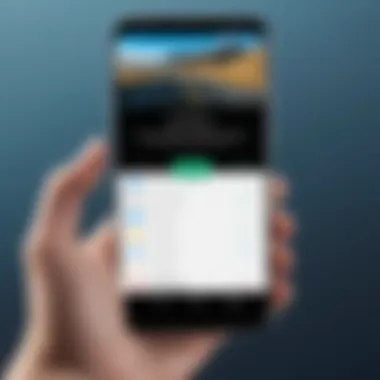

Intro
Transferring data from an Android device to an iPhone can seem like navigating a labyrinth. The vast array of apps, settings, and files, all stored in various nooks and crannies of your Android, make the move appear daunting. However, understanding the process and keeping your options open can simplify this intricate transition.
In today’s world where smartphones serve as our everyday companions, making a switch between systems often raises eyebrows. Consider yourself a tech-savvy individual ready to make the leap. Before jumping headfirst into the process, it’s essential to know what lies ahead.
This guide will serve as your roadmap, breaking down the necessary steps to ensure the data transfer goes off without a hitch. Whether you’re looking to move over photos, contacts, messages, or apps, we will cover the methods at your disposal, potential pitfalls, and tips that will make your switch as smooth as butter.
With the right knowledge, you can make this transition feel less like climbing Everest and more like a pleasant stroll in the park. So, let’s delve into the details of this process and what you can expect.
Prelims to Data Transfer Challenges
Transferring data from an Android device to an iPhone involves navigating a number of challenges that can sometimes feel like traversing a minefield. Each platform has its own unique architecture, protocols, and user expectations, which can complicate the migration process. This article aims to unravel these complexities, providing clarity and guidance for users looking to make the switch.
One key reason this topic is vital is the sheer volume of personal and professional data individuals maintain on their devices. Contacts, messages, photos, and apps often contain irreplaceable memories and critical information. Understanding how to migrate this data seamlessly can not only save time but also reduce the stress associated with changing devices.
Understanding the Importance of Data Migration
When the need arises to change from one platform to another, data migration becomes exceptionally crucial. Picture this: you've just purchased a shiny new iPhone, but the thought of losing years of collected data—from cherished pictures to crucial documents—hits like a freight train. That's where effective data migration comes into play. It’s not just about transferring files; it’s about preserving convenience and function in a world where both Android and iPhone offer distinct apps and services.
Utilizing methods that ensure all relevant data is transferred helps maintain workflow continuity. In the hustle and bustle of daily life, having access to your contacts and important schedules without missing a beat is invaluable. Thus, ensuring data integrity during migration is integral and can pave the way for a smoother transition.
Challenges in Transferring Data Between Platforms
Despite the modern tools at our disposal, transferring data between Android and iPhone is not without its hurdles. These challenges can take various forms, such as:
- Compatibility Issues: Not all file types are compatible across platforms. For instance, certain app data may not be transferable due to the different ways Android and Apple store files.
- Data Loss Risks: There’s always a lingering fear of incompleteness or loss during the transfer. A lost contact or a missed calendar event can be a big deal, especially for someone reliant on their phone for organizational tasks.
- Time-Consuming Processes: Some methods may require significant time investment. From ensuring backups to potential software collisions, many find themselves on a winding path to complete data migration.
"Navigating the intricacies of data migration can feel like wrangling a cat—frustrating and unpredictable, yet necessary to ensure a smooth transition."
- App Availability: Many Android apps may not have direct iOS counterparts, which creates complications for users wanting to keep their favorite tools during the switch. Finding equivalent applications can be a daunting task.
Overview of Data Types to Transfer
When considering switching from an Android device to an iPhone, it’s crucial to know not just how to transfer data, but what data needs to be moved over. Understanding the different types of data involved in this transfer allows users to prioritize and strategize effectively. In this section, we’ll delve into the various data types and the specific elements that come into play during the migration process.
In the digital age, our smartphones are not just communication devices; they're vaults of our personal lives. Therefore, when making the leap from Android to iPhone, ensuring that all important data is transitioned seamlessly is essential. Here are the prominent data types that require careful attention if the transition is to be successful:
- Contacts and Calendars
- Messages and Call Logs
- Photos and Videos
- Apps and App Data
Recognizing the significance of these data types is just the first step. Users often overlook minor items, like call logs or specific app data, which can hold substantial value. Diving deeper will unveil the importance of each category.
Contacts and Calendars
Contacts and calendars are the backbone of our networking and scheduling. They often contain vital information regarding relationships and appointments that matter most.
When transitioning, it’s essential to ensure that all contact information, such as email addresses, phone numbers, and notes, are preserved. Inaccuracies can occur if not handled correctly, leading to missed opportunities. Moreover, calendars carry appointments, reminders, and events that are equally important. Losing track of a critical meeting due to faulty migration can lead to unwanted chaos. Users must take caution while transferring these data types to maintain coherence in their day-to-day activities.
Messages and Call Logs
Messages, including SMS and MMS, can carry significant sentimental value and important information. They often serve as a timeline of communications that users may reference later. Alongside, call logs provide insights into communication patterns.
Manually transferring these could be tricky, especially when it comes to group texts or media files sent over. Users should be aware that the method chosen for migration may impact the format and availability of these messages on their new device. Once transferred, verifying that all messages, including multimedia files, have come through intact is vital.
Photos and Videos
In this visual age, photos and videos often encapsulate memories worth preserving. Whether it's cherished family gatherings or breathtaking landscapes from vacations, these files are irreplaceable. The sheer volume of media files can complicate transfers. Ensuring that all photos are organized and accessible post-transfer can mean the difference between a smooth transition and a head-scratching puzzle.
Users should look for methods that efficiently recur, maintaining file quality while optimizing storage on the new device. After transfer, it's worth double-checking that all albums, tags, and specific edits remain as intended.
Apps and App Data
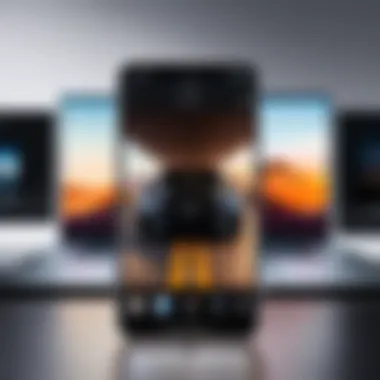

Apps are more than just icons on a screen; they cater to various needs ranging from productivity to entertainment. Many applications also store data that directly correlates to the user's experience. It’s essential to identify which apps are crucial and need personal data transferred along with them. Not every app may allow for simple migration due to compatibility issues.
Furthermore, the nuances of app data storage can often differ between Android and iOS systems. While some apps may retain their data, others require manual input or reconfiguration, leaving gaps in user experience if overlooked. Prioritizing these needs can lead to more user-friendly operations once the iPhone is set up.
In summary, understanding the data types involved in this migration process is pivotal for a smooth transition. Recognizing their importance can guide the decision-making for methods of transfer and help ensure that nothing crucial is left behind.
Preparation for Data Transfer
Data transfer between an Android device and an iPhone is a task that shouldn't be taken lightly. Before you dive into the various methods and tools available, it's vital to grasp the preparatory steps crucial for a smooth transition. Being methodical in preparation not only safeguards your data but also ensures that the process is as seamless as possible, avoiding any unnecessary headaches.
Having a solid plan in place serves as the backbone of the entire data transfer operation. Not only do you need to ensure all your iPhone is primed to receive the data, but a well-organized approach also alleviates potential issues that might arise, such as running out of space. It’s like getting your ducks in a row before jumping into a new pond; a little groundwork now can prevent big splashes later.
Backing Up Your Data on Android
Before anything else, making a backup of your Android device is non-negotiable. This step acts as a safety net during transfer, ensuring nothing crucial goes missing along the way. You can use Google Drive to back up your contacts, calendars, photos, and even app data. Just head to Settings, then System, and tap on Backup. With a few taps, all your important files can be saved to the cloud, ready for transfer to your new device.
To back up your images and videos, consider using Google Photos. This nifty app will not only give you additional storage space but also keep your memories safe and sound.
Once the backup is complete, it’s wise to double-check your data. Go into each app, verify that backups exist, and make sure there are no digitized skeletons in your closet. This precaution can save you some serious trouble when you transition to your new phone.
Ensuring Sufficient Storage on iPhone
Now that your data is backed up securely, the next step is ensuring your iPhone has adequate storage for the incoming information. Often, users find themselves scratching their heads in dismay when they discover their new device is nearly full. Each iPhone model comes with its own storage capacity, so knowing what size you have can help in planning.
Start by checking how much space is left on your iPhone. Go to Settings, then tap General followed by iPhone Storage. This place will give you an overview of what's taking up space and, quite frankly, what you could do without. If it looks tight as a drum, consider offloading some hefty files or apps you rarely use. You can also leverage iCloud for storage solutions. Get that free space flowing so your data has room to breathe when it finally arrives.
"Preparation is the key to success." As the old saying goes, taking the time to ensure everything is set up correctly will save you from future regrets. Remember, it’s better to be safe than sorry in the world of digital transfers.
Taking these preparatory steps is paramount. When entering the realm of data transfer, having a robust plan can make all the difference, allowing you to cruise smoothly from one platform to the other.
Methods for Transferring Data
Transferring data from an Android device to an iPhone can feel like trying to fit a square peg into a round hole. Yet, with the right methods, this once-daunting task can be simplified into a series of manageable steps. Finding the appropriate data transfer method is vital to ensure not only the safe migration of information but also an overall smooth experience during the switch.
Using Phone Migration Apps
Phone migration apps act as facilitators for transition between the two distinctly different ecosystems of Android and iOS. Apple's Move to iOS app, for instance, is designed specifically for this purpose. This application allows users to wirelessly transfer contacts, message history, photos, and even email accounts. The setup is generally straightforward – install the app on your Android device, follow the prompts, and simply connect your devices.
What makes this method stand out is the user-friendly interface. Often, people think that migrating data has to be a convoluted ordeal full of technical jargon, but with dedicated apps, the process has been streamlined. The app's ability to transfer content securely without needing complex configurations really takes the cake.
Manual Transfer via Third-Party Tools
While phone migration apps are convenient, they may not cover all bases for everyone. This is where third-party tools come into play. Tools like AnyTrans and MobileTrans allow for a more hands-on approach. You can transfer not only contacts and messages but also multimedia files and app data.
Using these tools involves connecting both devices to a computer where the software can recognize and manage the files. Although this might seem daunting, the extensive control you have over what to transfer is worth it. This method can be particularly useful for users who want to pick and choose specific data instead of transferring everything.
Cloud Services as a Transfer Medium
Leaning on cloud services is another effective way to handle data migration. Platforms like Google Drive or Dropbox enable you to remotely store your information. You can upload data from your Android device and later download it onto your iPhone.
The beauty of using cloud services lies in the flexibility and accessibility, especially for users who have larger data sets or need to transfer information several times a year. It's notable that this method doesn't just aid in transferring data; it also serves as a handy backup solution for both devices. While it’s decidedly slower than a direct transfer, the advantages outweigh this drawback in many situations.
Utilizing iTunes for Data Synchronization
For those who lean towards more traditional methods, iTunes presents a reliable option, especially for transferring media files such as music and videos. To get started, you'll first need to ensure that your data on the Android device is properly backed up on a computer.
Afterward, you can sync the media files to your iPhone through iTunes. While sometimes perceived as cumbersome due to a slightly complicated interface, for those who prefer having their data organized, this method grants full control. Once you get the hang of it, the ability to manage your content readily becomes a valuable asset.
"Choosing the right method for data transfer can either smooth your transition or turn it into a headache, so choose wisely."
With each of these methods offering unique advantages and potential drawbacks, the choice largely rests on individual preferences and the specific data involved. Whether utilizing apps, manual tools, cloud services, or iTunes, having a clear understanding of what each can offer will empower users to make informed decisions.
Data Transfer Using Transfer Applications


Transferring data is not just about getting your files from point A to B; it’s also about doing so efficiently, smoothly, and without too much fuss. With the proliferation of transfer applications, the process has transformed into something more user-friendly than ever. These apps serve as a lifeline for individuals striving to maintain their connectivity between two vastly different operating systems—Android and iOS. They not only streamline the nitty-gritty details of data transfer but also provide reassurance that you can keep your essential information intact.
Apple's Move to iOS App
Apple’s Move to iOS app is the company’s official solution for making the switch to an iPhone feel like a walk in the park. This app is designed with ease of use in mind, allowing you to transfer a multitude of data types—contacts, message history, photos, and even your mail accounts. One key feature that stands out is its direct transfer capability. By connecting both devices to the same Wi-Fi network, it's possible to migrate data seamlessly without the need for a computer.
To utilize this app effectively:
- Download the app on your Android device from Google Play.
- Prepare your new iPhone by selecting the option to set it up as a new device.
- Follow the on-screen instructions until you reach the screen labeled "Apps & Data."
- Choose the "Move Data from Android" option, and you will receive a code to enter into the Android app.
This process is characterized by a straightforward interface and clearly defined steps which reduce the chances of experiencing any hiccups along the way. Though effective, one should keep in mind that the transfer speed depends heavily on the amount of data being moved as well as the speed of the Wi-Fi connection.
Third-Party Application Options
While Apple’s Move to iOS app is reliable, many users may look to third-party solutions for additional features or functionalities. These apps often offer more flexibility and can handle different types of files that may not be covered by Apple's native tools. Popular choices include Smart Switch, anytrans, and Syncios.
These applications often come with their unique sets of benefits:
- Comprehensive Data Coverage: Some apps excel in transferring specific data types such as app data or multi-media files that may not be easily migrated with standard transfer methods.
- User Control: Users often have greater control over what files are transferred, allowing for a more customized migration experience.
- Multi-Device Transfers: Certain third-party apps allow you to transfer data from several Android devices to one iPhone, which can be particularly useful for users with multiple devices.
However, potential risks should not go unnoticed.
"Not all third-party apps are created equal; some might jeopardize privacy by collecting data. Always review permissions closely before using them."
To summarize, while third-party applications can simplify and enhance the data transfer journey, it’s imperative for tech-savvy users to do due diligence before hopping on board with any specific tool.
With the right application in your toolkit, migrating data from Android to iPhone need not be a daunting task. The landscape of transfer tools continues to evolve, providing users with solutions tailored to their unique needs.
Manual Methods for Specific Data Types
When transitioning from an Android device to an iPhone, the journey of data transfer can often be a mixed bag of excitement and confusion. While modern technology has made significant leaps, some users might prefer to handle things manually, especially when dealing with specific types of data. This section discusses the importance of these manual methods, touching on their benefits, considerations, and why they matter to anyone looking to ensure that their vital information makes the journey.
Transferring Contacts
Contacts form the backbone of communication. Losing them during a switch can feel like losing a lifeline. Manual transfer methods for contacts ensure that you know precisely who’s being copied over. Users can export their contacts from Android directly into a CSV file or VCF format. Here's how it can be done:
- Export Contacts from Android: In settings, go to your contacts app, find import/export options, and choose to export to storage.
- Import into iPhone: Transfer the file to your iPhone via email or cloud services, and then open it or use the Contacts app to import.
One key benefit of this manual approach is control. Users can selectively choose which contacts need to be transferred, rather than just dumping the entire list.
Exporting Photos and Videos
Photos and videos are often irreplaceable. They hold memories that are personal and unique; hence, moving them to a new system should be handled with care.
Here are several ways to do this manually:
- Using a computer: Connect your Android to a computer, and simply drag and drop the photos into a folder. Once done, connect your iPhone and use iTunes or Finder to sync those media files.
- Via USB Flash Drive: If you have a USB OTG adapter, plug in a flash drive to your Android device, move the photos to it, then connect it to your iPhone using compatible adapters.
- Cloud Services: Upload photos and videos to cloud services like Google Drive or Dropbox on Android, and download them onto your iPhone.
This manual method not only guarantees memory preservation but also allows for organization—users can decide which photos worth transferring and even clean up their library to only retain what matters most.
Moving Documents and Files
Often overlooked in data transfer discussions, documents and files can be crucial for work or personal projects. Ensuring they get transferred is vital for maintaining continuity in your tasks.
For a smooth transition, you can use:
- Email: A simple way to transfer essential documents. Send an email to yourself with the necessary attachments from your Android and access it from your iPhone.
- Cloud Storage Services: Services like Google Drive, Dropbox, or OneDrive can help in moving larger files efficiently. Upload documents from Android and then access them from the iPhone.
- Using File Transfer Apps: Apps such as SHAREit or Xender can enable quick file transfers across the devices without needing a USB or internet connection.
The beauty of these methods lies in their simplicity and versatility. Users can ensure that confidential documents or precious memories won't simply be lost in the ether of digital migration time frames.
"Data transfer doesn't have to be a hassle; taking control manually can often yield the best results."


Ensuring Data Integrity
When moving from one platform to another, particularly from Android to iPhone, it becomes paramount to maintain the integrity of your data. A smooth transition is not merely about shifting files; it hinges on ensuring that every photo, contact, and piece of information arrives intact and accessible on the new device. Losing even a single contact can lead to frustrations, and errors in data transfer can cause disruptions in daily tasks. Hence, understanding how to verify and secure your transferred data is crucial for a seamless experience.
Verifying Successfully Transferred Data
Once the data transfer is complete, it’s essential to check that everything is where it’s supposed to be. Verifying the success of the migration means more than just glancing at your new iPhone. Consider these steps:
- Cross-Check Contacts: Open the contacts app and make sure that all names, numbers, and email addresses from the Android device are present.
- Review Photos and Videos: Take some time to scroll through your albums. Look for key memories that should be there to ensure no important snapshots disappeared during transfer.
- Test Messaging and Call Logs: Open your messaging app and check your recent conversations, alongside your call history. Ensure that they reflect your activity accurately.
By taking these steps, you can pinpoint if something went awry during the transfer. It’s worth your while—after all, a few minutes of verification can save hours of hassle later.
Handling Data Transfer Errors
Should something not go according to plan, knowing how to tackle data transfer errors is essential. Here are some practical suggestions:
- Identifying Common Issues: Errors can stem from a variety of sources, such as connectivity issues or incompatible file formats. Be aware of these potential pitfalls.
- Retrying the Transfer: Sometimes, simply repeating the transfer can resolve the issue. If you used an app, ensure that you have a stable internet connection and enough battery power before trying again.
- Consulting Support Resources: Platforms like Reddit or Apple’s official support webpage often have insights or shared experiences that can guide you.
"When data transfer goes wrong, don’t panic; troubleshoot calmly and seek reliable resources."
In instances of persistent trouble, you might need to resort to alternative methods or tools for specific data types. Handling these errors promptly can prevent data loss and keep your new setup running smoothly.
Ensuring data integrity is not just a step; it's a cornerstone of a successful migration. By verifying what's transferred and having a plan for potential errors, you can approach your new device with confidence.
Post-Transfer Steps
Successfully transferring data is just the start of your journey with the new iPhone. The post-transfer steps are crucial as they focus on optimizing your device's setup, ensuring that everything runs smoothly. Let's break down what you need to do.
Setting Up the New iPhone
Unboxing your new iPhone is akin to cracking open a treasure chest; there’s excitement in discovering what’s inside. The initial setup might seem pretty standard, but it’s essential for a streamlined experience. After transferring your data, you’ll need to sign into your Apple ID. This ID is your passport into Apple’s ecosystem, giving you access to services such as iCloud, iTunes, and the App Store.
- Sign into Apple ID: If you already had an Apple ID, simply enter your email and password. If you're new to the Apple world, you can create one during the setup.
- Personalize Settings: Once logged in, you can customize your settings. This includes enabling FaceTime, iMessage, and setting up Siri. Each of these services caters to your communication needs differently, and tailoring them according to your preferences can enhance functionality.
- Restore Purchases: Don't forget to restore your app purchases and subscriptions. If you were using popular apps like Spotify or Netflix, it’s wise to have those downloaded again. Your app preferences will not only save you time later but also reintroduce you to the world of digital content that's just a tap away.
- Review Security Settings: Security on any device is quite important these days. Take a moment to review Face ID or Touch ID settings, and make sure your device is secure. Apps like Find My iPhone can also be a lifesaver in case of loss—remember to enable this feature!
By investing time in the initial setup phase, you’re laying the groundwork for a seamless experience with your new iPhone. It’s worth every minute spent to make sure all your preferences are aligned and your data is organized in a way that makes sense to you.
Configuring Sync Options
Once you've settled into your new iPhone, it’s time to configure sync options. This ensures that your data stays up to date across devices. Syncing isn’t just about convenience; it’s about keeping your digital life in harmony.
- Cloud Sync for Documents and Photos: Using iCloud can make life much easier. Enable syncing for your photos and important documents to ensure they’re accessible from anything with your Apple ID. You’d hate to lose a memorable photo or a crucial document because it wasn’t backed up.
- Apps Syncing via App Store: Take a look at the app sync settings in the App Store. Manage how apps and updates are downloaded. This can help if you're on a limited data plan or just want to avoid downloading apps you don't use often.
- Calendar and Contacts Sync: For those who rely heavily on calendars and contacts, make sure these are synced with your new iPhone as well. This step can save a considerable amount of time as it eliminates the need to re-enter or manage contact information individually.
- Backup Preferences: Setting your backup preferences correctly is vital. Automatic backups should be configured to occur overnight and preferably over Wi-Fi. Simplifying things this way ensures you always have a secure version of your data without lifting a finger.
"A smartphone’s true power lies not just in its hardware, but in the connectivity and integration it offers across our digital lives."
In essence, these post-transfer steps are not mere afterthoughts; they play a pivotal role in maintaining the fluidity of your smartphone experience. From initial setup to sync configurations, each element works harmoniously to cut down on future headaches and losses. Take the time to get it right, and you’ll enjoy a more efficient, organized digital lifestyle.
Closure and Future Considerations
In today’s rapidly advancing tech landscape, the move from Android to iPhone might seem daunting, but it offers a plethora of advantages that make it worthwhile. This section aims to highlight the key takeaways from the transfer process and explore what innovations might lie ahead in data transfer technology.
Reflections on the Transfer Process
Shifting from one mobile platform to another isn’t just about switching devices; it’s a journey, often filled with small hiccups along the way. Users typically realize how attached they are to their data once they start the transition. The transfer process is far more than a technical undertaking; it's also about preserving memories, important contacts, and essential documents that define our digital lives.
The various methods explored in this article—from using Apple’s Move to iOS app to manual data handling—show that each technique has its own nuances.
Many users find that having a thorough understanding of backups is absolutely crucial. From chats on messaging apps to cherished photos, keeping everything safe during the transfer ensures that nothing falls through the cracks. Some users may even discover that the final output—an organized, accessible iPhone—brings newfound clarity and efficiency to their tech habits. The reflections gathered suggest it’s often the user’s preparedness that makes or breaks the experience. However, it’s also essential to remember that tech should serve us, not the other way around.
Looking Ahead: Innovations in Data Transfer
The world of data transfer is continually evolving. Soon, we could witness strides in direct device-to-device communications that could simplify the process significantly. Imagine a future where data transfer occurs in a snap of fingers, eliminating the fuss associated with lengthy steps.
Emerging technologies like NFC (Near Field Communication) and Bluetooth advancements are already laying the groundwork for smoother transitions. Such innovations could potentially allow instant syncing of data across platforms with little to no user input. Furthermore, with the integration of AI, data transfer applications may soon be equipped to intelligently manage and prioritize what’s most important to keep during a transition.
Think about how voice recognition and automation could serve as tools that make data migration almost invisible, enhancing user experience beyond current expectations.
As technology progresses, the hope is to see user-centric solutions that minimize stress and maximize efficiency. Testing and improving upon existing methods will be critical, ensuring that all user data can journey seamlessly from Android to iPhone, just as advertisers and customers expect in today's fast-paced mobile world.
To wrap things up, evolving transfer technologies promise to enhance our experiences, leading us into an era of easier transitions that respect the intricacies of our digital lives.







