Navigating Android Settings: Privacy and Location Insights


Intro
In today's digital landscape, where technology intertwines with everyday life, the topic of privacy on mobile devices cannot be overstated. Android smartphones, like any other device, are powerful tools that connect users to a wealth of information and services, but they also present challenges when it comes to privacy and security. In this exploration, we will take a closer look at how Android's settings can be tailored to safeguard personal information while utilizing location services effectively.
As we delve into this intricate jungle of features and settings, it's important to understand the dynamic relationship between user privacy and the various services available on Android. This will not only help informed users think critically about what they choose to share but also empower them to unlock the full potential of their devices without compromising their personal data.
Getting started with settings management might seem like a tedious task, but it is essential for anyone looking to take control of their digital footprint. By understanding key components and data implications, one can make better decisions regarding privacy settings, whether it's about location sharing, saved data, or app permissions.
Join us as we navigate the pathway to a secure Android experience, illuminating key points while ensuring every reader feels equipped to tackle their Android privacy journey.
Understanding Android Settings
When it comes to using an Android device, taking the time to understand the settings is like grasping the roadmap before you hit the road. It ensures you navigate smoothly and get the most out of your device without unnecessary bumps along the way. Android settings encompass a myriad of functions that allow users to personalize their devices while managing privaacy and security measures effectively. Given the increasing prevalence of threats to digital privacy and security, familiarizing oneself with these settings becomes not just prudent but necessary.
Navigating the Settings Menu
Opening the settings menu is akin to stepping into a control room. Everything you need to orchestrate your experience is right there. Simply swipe down from the top of your screen and tap the gear icon; that's your gateway into a world of customization. The layout may vary between devices and Android versions, but a few fundamental tabs remain consistent across the board.
From Wi-Fi connections to display options, each section is designed with clarity in mind. You’ll find options like Display, Sound, Notifications, and Storage all at your fingertips. Don't overlook the Search bar at the top. It’s a handy tool when you want to quickly jump to a specific setting instead of scrolling through menu after menu.
In this digital age, knowing how to locate these settings isn't just about ease of use. It's about empowerment—gaining control over what functionalities you want enabled or muted.
Customizing Device Preferences
Once you’re familiar with the layout of Android's settings menu, the next step is customization. This is where you can mold the device to meet your specific needs. Tailoring your device preferences not only enhances usability but can also play a significant role in protecting your privacy.
Consider setting up a Secure Lock method, like a password or fingerprint. This simple step can safeguard sensitive data from prying eyes. Additionally, adjusting notifications allows you to prioritize what you see and when you see it, maintaining your focus without overwhelming distractions.
Furthermore, take a closer look at the Accessibility options. These settings can be invaluable, providing features like voice commands or text-to-speech, making life easier for users with specific needs.
“Making your Android device feel like it was made just for you is the true essence of customization.”
By diving deep into the preferences, you can tailor sound profiles, display settings, and other functionalities to enhance your overall experience. Whether it’s turning down brightness for late-night scrolling or setting specific notification tones for particular contacts, each little adjustment counts.
In sum, understanding the settings on an Android device is not just about memorizing steps; it's about reshaping your digital environment to suit your lifestyle and bolster your security. With each adjustment, the device becomes more intimate, more aligned with your daily routines, and more protective of your privacy.
Privacy Essentials in Android
Understanding privacy in the context of Android is crucial for anyone navigating the digital landscape today. Android devices are powerful tools, facilitating communication, access to information, and a plethora of conveniences. However, this power often comes at a cost: user data may be collected and shared without the user fully realizing the implications. Thus, knowing the privacy essentials is like having a map in a dense jungle, guiding users through the maze of settings that can help protect their personal information.
The Importance of Privacy Settings
Privacy settings are not merely a recommendation; they are a necessity. Users must be proactive, establishing boundaries for their data management to mitigate risks. Each setting plays a pivotal role in safeguarding personal information. Here's why it matters:
- Control over Personal Data: By customizing privacy settings, users can decide who gets to know their personal details. This creates a barrier against unwanted intrusion from apps and services.
- Peace of Mind: Knowing that your data stays private can allow for a stress-free user experience. This sense of security fosters trust with technology that understands the importance of safeguarding user privacy.
- Regulatory Compliance: Privacy settings ensure compliance with regulations like GDPR or CCPA, which require explicit consent for data collection and sharing. This reduces the risk of legal complications and fosters ethical data practices.
Ultimately, privacy settings provide users the essential tools to navigate their digital interactions safely.
Understanding Permissions
Permissions on Android dictate the access apps have to various aspects of a user’s device, including contacts, camera, location, and files. While it’s natural for apps to request permissions to function effectively, users must scrutinize these requests carefully.
- Types of permissions: Permissions can generally be categorized into two groups:
- Normal Permissions: These pose minimal risk and are automatically granted. Examples include accessing the internet.
- Dangerous Permissions: These notifications raise a red flag, as they could impact user privacy. Examples include accessing the camera or location.
When installing a new app, users should take a moment to review permission requests. An obscure app asking for location access, for instance, may raise concerns regarding its intent. This simple act of caution can prevent a plethora of privacy issues.
Impact of Data Collection
Data collection practices have a profound impact on user privacy. With smartphones being pocket-sized powerhouses of personal information, their inherent data sharing capabilities can lead to unintended consequences.
- Increased Surveillance: Companies often use data analytics to track user behavior, leading to a surveillance economy. This information can be sold or utilized for targeted advertising, raising ethical concerns about user autonomy.
- Potential for Data Breaches: The more data collected, the higher the stakes in the event of a security breach. Users can become victims of identity theft or phishing scams when data is compromised.
- Loss of Anonymity: As apps create user profiles based on collected data, the anonymity users once enjoyed has diminished. Data points like location and browsing history can be used to create detailed user profiles, which poses significant privacy risks.
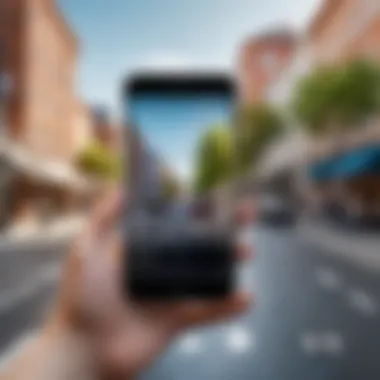

"In a world where digital footprints are as engraved as those in concrete, understanding the dynamics of data collection is vital for maintaining privacy."
In summary, grasping the intricacies of privacy essentials in Android not only equips users with the knowledge to manage their settings effectively but also empowers them to make informed choices about their digital lives. Embracing this knowledge is the first step towards a safer and more private Android experience.
Location Services: An Overview
Location services have become a cornerstone in the world of smartphones and mobile applications. They enable a range of functionalities, from navigation to geo-tagging photos. For Android users, understanding how these services work and the kinds of data they access is pivotal. As our lives increasingly intertwine with technology, grasping the implications of location services during day-to-day usage is crucial for striking a balance between utility and privacy. This section sheds light on the intricacies of location services, how they operate, and the nuances involved in utilizing them.
Functionality of Location Services
Location services fundamentally rely on various technologies to pinpoint a user’s whereabouts. Here are some key components and how they function:
- GPS: The Global Positioning System employs satellites to provide precise location data. It is especially useful when navigating outdoors without obstacles that might block signals.
- Wi-Fi & Cellular Networks: When GPS isn't available, many devices utilize Wi-Fi signals and cellular towers to triangulate a user’s location. This method is often faster, though somewhat less accurate than GPS.
- Bluetooth: Special applications use Bluetooth beacons to determine location within a very close range, such as in shopping malls or museums. This can enhance user experience by providing localized information.
Understanding these elements allows Android users to make informed decisions about when and how to use location services effectively. While they enhance usability, being aware helps minimize the risks associated with data leakage or unintended location sharing.
Role of GPS and Network-Based Location
GPS and network-based methods both offer unique advantages. While GPS is adept at outdoor navigation, network-based location can be more reliable in densely populated areas where buildings may interfere with satellite signals. Here’s an overview of their roles:
- Where GPS Excels:
- When Network-Based Location Makes Sense:
- Accuracy outdoors
- Independent of local network availability
- Fast location detection in urban settings
- Effective in indoor environments where GPS fails
It's important to remember that relying solely on either system could lead to inadvertent privacy issues. The location data utilized by apps can often be stored, shared, or sold to third parties. Thus, managing settings and permissions related to these services is paramount for maintaining one's privacy.
"In the age of smartphones, our every move can be tracked, often without us realizing it. Knowing how location services function and when to use them is not just a matter of convenience; it's a matter of personal security."
In sum, comprehending the functionality and roles of various location technologies will empower users in navigating their privacy landscape effectively.
Balancing Functionality and Privacy
Navigating the sphere of Android settings, users often find themselves at the intersection of functionality and privacy. This balance is crucial for an optimal user experience while ensuring personal data remains safeguarded. Today’s devices are not just communication tools; they are repositories of sensitive information. With this dual aspect in mind, understanding how to strike a balance can lead to a more satisfying and secure engagement with technology.
Determining When to Enable Location Services
Location services on Android are powerful tools that enhance functionality in various applications. Whether it’s maps directing you through traffic or weather apps providing localized forecasts, the benefits are undeniable. However, enabling such services often requires a trade-off with privacy. By default, many apps request access to location data, but how do you determine if it’s necessary?
Consider these points before enabling:
- Usage requirement: Does the app explicitly need your location to function? For instance, a navigation app like Google Maps will be much less effective if it doesn’t have access to your location.
- Specific time frames: Some applications offer options such as "only while using the app." This setting can be an ideal compromise, providing necessary functionality without constantly divulging your whereabouts.
- Reviewing alternatives: Evaluate if there are other ways to achieve what you want without location services being switched on all the time. For example, can you manually enter your location instead?
It’s vital to approach this feature with caution, as location data can be continuously tracked, leading to potential privacy breaches. Consider how vital it is for you to share this information before tapping that toggle.
Managing App Permissions
Managing app permissions is like having a gatekeeper for your phone; it controls who gets access to what. This step is significant for both functionality and defense against unwanted data harvesting. In the settings, every user has the option to scrutinize and adjust what each app can access.
Here are some effective practices to consider:
- Periodic checks: It’s not just a one-time job. Regularly review permissions as apps often update their requirements. What may have started as a vital permission could become an unnecessary risk as an app evolves.
- Limit permissions whenever possible: If an app requests access to your contacts, calendar, or device storage but doesn’t need it to perform effectively, it’s better to deny it.
- Use settings judiciously: Android allows you to change permissions at any time. You can revoke permissions that may have been granted in haste.
By taking control of app permissions, users empower themselves, ensuring that their information is limited to what is truly necessary and relevant. Knowing how to manage these permissions not only protects your data but also enhances your overall user experience.
"The choice of what to share, with whom, and when can significantly influence your privacy landscape."
Balancing functionality with privacy isn't just an optional aspect of using Android; it's a fundamental necessity. By carefully considering when to enable location services and actively managing app permissions, users can enjoy their devices fully and securely.
Informed Consent and User Autonomy
When navigating the intricate landscape of Android settings, the concepts of informed consent and user autonomy emerge as critical components in safeguarding privacy. These notions emphasize the user's right to know what data is being collected, how it’s used, and the choices available to manage this process. Understanding these elements isn’t just a matter of ticking boxes; it’s about taking control of one's digital footprint in an increasingly interconnected world.
Informed consent essentially means that users should have all the necessary information before agreeing to share personal data. This includes a clear explanation of what data is being collected and the purpose behind it. Without this information, users are left in the dark, unable to make educated decisions regarding their privacy. They might unknowingly consent to data sharing that could compromise their privacy or security.


Some benefits of prioritizing informed consent and user autonomy include:
- Empowerment: Users gain a sense of control over their data, fostering trust between them and the developers.
- Security: With clear insights into data usage, users can make better decisions regarding which apps or services to engage with.
- Transparency: A transparent approach from developers encourages ethical practices in data management, which ultimately benefits users.
Taking these factors into account, considerations regarding informed consent should always include:
- Clarity of language in user agreements.
- Accessibility of information related to privacy settings.
- Regular updates to users about changes in data policies.
By prioritizing informed consent and autonomy, users can navigate the settings on their Android devices with greater confidence, knowing that their decisions are informed and empowered.
Understanding User Agreements
When you install an app on your Android device, you're often greeted with user agreements or terms of service. These long documents might come off as boring legal jargon, but they hold significant weight regarding your rights and responsibilities. Understanding what you're agreeing to can mean the difference between having control over your data or giving it away blindly.
Here are some key points to consider:
- Read the Fine Print: It’s tempting to scroll down and hit the "agree" button without reading, but this can lead to unexpected surprises. Look for sections that discuss data sharing, third-party access, and how your information could potentially be used.
- Look for Changes: Often, agreements change over time. Keep an eye on notifications about policy updates and review those changes. This diligence can help you maintain control over your data.
- Opt-Out Options: Many agreements include clauses that allow for opting out of certain data collections. Don’t shy away from exercising these options when available.
By approaching user agreements with eyes wide open, Android users can better protect their privacy.
Importance of Transparency from Developers
Consumers increasingly demand that tech companies operate under a lens of transparency. Developers must provide clear and concise information about their practices concerning user data collection and sharing. This goes beyond mere compliance; transparency builds trust and shows respect for user autonomy.
Here's why transparency is a game changer:
- Building Trust: When users are informed about how their data is handled, they are more likely to trust the developers. Trust is hard to earn but easy to lose, especially in tech.
- User Loyalty: A commitment to transparency can foster user loyalty, as individuals appreciate transparency in their interactions with apps and services.
- Informed Choices: Transparency allows users to make well-informed decisions regarding which apps to install and use, leading to a more secure online environment.
To summarize, informed consent goes beyond the act of agreeing to terms; it requires an understanding of one’s rights and a conscious choice regarding data sharing. Transparency from developers is integral to this process, ensuring that users have the information they need to navigate their privacy in the digital age.
Best Practices for Privacy Management
In the realm of technology, where personal data is a currency of sorts, understanding and implementing best practices for privacy management is essential. This segment dives into key elements that can bolster user security on Android devices. By navigating privacy management wisely, one can strike a delicate balance between functionality and protection.
Periodic Review of Settings
First off, the landscape of privacy settings is not static. What may have been adequate for guarding your data six months ago could be different today. Engaging in a periodic review of your settings ensures that your device is aligned with the latest security protocols and applications. Regularly checking your privacy settings can help you catch any permissions that have changed or apps that may no longer require access to certain data.
To do this effectively, take some time every month or so to dive into your privacy settings. Go through each app and scrutinize its permissions. Are there apps that can access your contacts, location, or camera unnecessarily? Cutting back on these permissions can lower the risk of unauthorized access to your private information. A well-thought-out routine can save you from future headaches.
Using Private Browsing Modes
When you browse the internet on your Android device, each page you visit leaves a trace behind. Utilizing private browsing modes can help minimize this trail. Most modern browsers like Google Chrome and Firefox offer incognito and private modes, respectively.
In private browsing, your browsing history, cookies, and site data are not saved once you close the session. This feature is particularly useful when you share your device with others or when conducting searches that you'd rather keep confidential. However, it’s crucial to remember that while this method can limit local data storage, it doesn’t make you invisible online. Your ISP and websites can still track your activity, so combining this with other privacy measures is wise.
Deployment of VPNs for Enhanced Privacy
In today’s digital age, a VPN—Virtual Private Network—acts as a fortress for your online activity. Using a VPN enhances your privacy significantly by encrypting your internet connection. This means that even if a hacker were to intercept your data, it would be useless to them.
When choosing a VPN, look for one that does not keep logs of your activity, prioritizes strong encryption, and has a reputation for maintaining user privacy. Some key benefits of deploying VPNs include:
- Anonymity: Your IP address is masked, making it challenging for websites to track your location.
- Security: Protects your data from cyber threats, especially on public Wi-Fi networks.
- Access to Content: Allows you to bypass geo-restrictions, providing a broader range of content.
"Privacy isn't just about having a secret; it's about feeling secure within one's environment."
Understanding and adapting these best practices isn't just a technical exercise; it's a vital step toward reclaiming control over our digital lives.
Emerging Trends in Location Services
Location services have grown to be a cornerstone of our digital lifestyle. As we navigate our daily routines, the integration of location tracking into apps, devices, and services allows for a more tailored experience. However, with the rapid advancement of technology come evolving trends that shape how these services affect our privacy and user experience. It's essential for Android users to understand these trends to make informed decisions about settings and services.
Integration of AI in Location Tracking
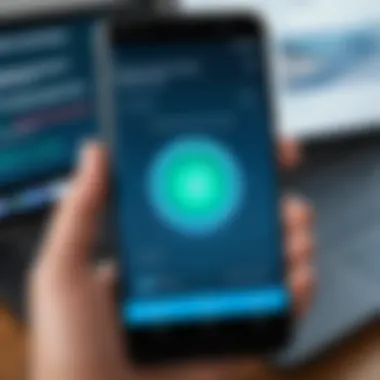

Artificial Intelligence (AI) is revolutionizing the way location tracking operates. With machine learning algorithms, location services are becoming more efficient and precise. This technology helps in understanding user habits, allowing for smarter recommendations based on where you've been and where you're likely to go. For example, if your favorite coffee shop keeps popping up in your location history, AIs can suggest discounts at that café when you're nearby.
Moreover, AI assists in managing how data is shared. Instead of constantly broadcasting your location, AI can analyze when to share access. This not only enhances privacy but also helps conserve battery life by activating location services only when necessary. Understanding this capability can inform users on how to adjust their settings to balance convenience with privacy.
"The real power of AI in location services comes from its ability to predict needs without revealing too much personal data."
Impact of 5G Technology
5G technology is generating a lot of buzz, and for good reason. With its higher speeds and lower latency, 5G amplifies the potential of location services. This means that real-time tracking is more refined than ever before. Whether for navigation, delivery tracking, or even augmented reality experiences, the improvements can directly influence how users interact with their Android devices.
Here are potential benefits of 5G on location services:
- Real-time Data Updates: Faster transmission leads to immediate location updates, refining user experience in apps like maps or ridesharing services.
- Enhanced Geofencing: Businesses can leverage 5G to set precise boundaries that trigger notifications based on location, improving marketing strategies and customer engagement.
- Improved Navigation Systems: With increased accuracy, users can expect fewer errors in route recommendations, enhancing such tools in demanding situations like city driving.
However, there are considerations as well. The more interconnected devices become, the more vital it is to manage settings carefully. Users need to stay vigilant regarding permissions granted to various applications since faster connections can increase the amount of data transmitted.
User Experience and Privacy Measures
The intersection of user experience and privacy measures holds immense significance in the realm of Android devices. When users engage with their smartphones, they often desire functionality that caters to their individual preferences while remaining secure. This balancing act between convenience and privacy is paramount. As technology evolves, Android's approach to user experience has increasingly focused on integrating privacy features without compromising usability.
Adapting to User Preferences
In today's fast-paced digital age, users expect technology to adapt to their unique needs and preferences. Android provides a plethora of customization options that allow users to tailor settings according to their habits. From themes to notification controls, adapting to preferences boosts user satisfaction.
However, this flexibility must be approached cautiously. Users sometimes overlook privacy settings while customizing their devices. For example, some may enable location services for convenience, like finding nearby coffee shops, but in doing so, they might unknowingly share their whereabouts with numerous apps.
To truly adapt to user preferences, it's essential for Android to encourage users to reflect on what they are comfortable sharing. Here are a few strategies:
- Prompt for Permissions: When an app requests access to sensitive information, it should give the user a clear reason why it needs that access.
- User Education: Offering accessible guides on setting privacy levels can empower users. An educated user is likely to make better choices.
- User-Centric Interface: Incorporate intuitive design choices that make privacy settings easily navigable, ensuring users don't need to hunt for these options.
By emphasizing an adaptable approach while staying cognizant of preferred privacy, Android can enhance the overall user experience.
Evaluating Trade-offs in Settings
Analyzing the trade-offs between usability and privacy is a delicate endeavor. Users often face situations where they must weigh the benefits of certain settings against potential privacy infringements. A classic example would be turning on GPS for a navigation app. While it's a functional boon, enabling GPS continuously can lead to excessive data collection.
Understanding these trade-offs entails:
- Awareness: Users should recognize how their choices impact their privacy. Are they comfortable with the information shared when they enable specific settings?
- Holistic Insight: Rather than focusing on a single app, users must consider how different apps might interact with shared data. For instance, social media platforms may track location data, leading to a broader data footprint.
- Periodic Reassessment: Regularly reviewing settings is crucial. As apps get updated, permissions may change, and features may evolve, warranting reevaluation of their implications.
In closing, striking the right balance between user experience and privacy measures is not just advisable, it's necessary. Careful consideration of preferences and the trade-offs in settings assures that technology remains a tool for empowerment rather than an invasion of personal space.
"With great power comes great responsibility." - A reminder for users in the digital landscape.
Learning to navigate these waters effectively allows Android users to enjoy the benefits of technological advancements while safeguarding their privacy.
Closure: The Future of Settings and Location Privacy
As we look toward the horizon of mobile technology, the relationship between Android settings, privacy, and location services becomes more pivotal than ever. The ever-growing complexity of digital landscapes requires users to be not just passive participants but informed, proactive individuals who manage their personal data. The future hinges on how well these elements are integrated for the benefit of user security and autonomy.
Components such as location settings and privacy controls are no longer mere functionalities; they shape how we interact with our devices and the world surrounding us. Users face significant choices, and this article aims to guide them through the maze of settings options, laying bare the implications that come with each toggle and adjustment.
Moreover, the realm of user consent is evolving. As users navigate through settings, understanding the fine print in user agreements can no longer be an afterthought. With the digital world making strides towards increased transparency, the appropriate handling of personal data will be the crux of trust between users and developers.
Anticipating Changes in User Policy
The landscape of technology is fluid; policies can shift like sand in the wind. As public awareness of privacy issues rises, we might expect more stringent regulations. Think of GDPR, which shook the privacy world when enacted. Such regulations could act as a wake-up call, nudging Android and other platforms to prioritize user control over data collection.
- User Rights Advocacy: Users might see more rights being embedded in policies, offering clearer choices on data usage.
- Evolving Standards: Future updates can reflect a balanced approach to convenience and privacy. For instance, the trend toward allowing users to specify how long location history is kept could become mainstream.
- Increased Transparency: Developers may be compelled to present their privacy policies in more digestible formats, enabling users to make better-informed decisions.
"In the quest for digital safety, knowledge is the most potent tool we possess."
Innovations in User Control
As technology embraces creativity, the tools designed for privacy management will likely evolve alongside user expectations. Innovations could include sophisticated dashboards for privacy settings that simplify the process of managing permissions. Imagine tapping through a streamlined interface that presents critical privacy functions as quick toggles.
- Real-Time Alerts: Future Android versions might introduce real-time notifications informing users whenever an app accesses sensitive data.
- Custom Profiles: Users could create specific profiles for different situations, tailored permissions for work or leisure that they toggle between with ease.
- Command Over Data Sharing: Innovations may grant users more agency in deciding when and how their location data is shared, perhaps granting permissions only on a temporary basis or only when an app is in active use.
As we skirt the edges of what’s possible, the collective foresight of both developers and users will dictate the course of privacy measures on Android. The discourse on security, control, and adaptability will undoubtedly guide practices as both technology advances and user expectations shift.
In closing, safeguarding user privacy requires an earnest partnership between users and developers, ensuring that future innovations in settings and location services not only accommodate functionality but fortify user agency.







