Discovering Android Phones as MP3 Players
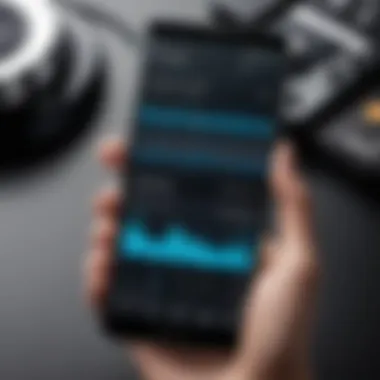

Intro
In today’s mobile-driven world, the functionality of Android phones transcends simple communication. One key aspect is their ability to serve as MP3 players. The transition from standalone music devices to smartphones has redefined how we consume music. With Android operating systems, users enjoy features that enhance their listening experience, blending convenience with quality. This article will delve into various components of Android phones that enrich their role as MP3 players, from audio quality to optimal apps and beyond.
Product Overview
Understanding the hardware and software capabilities of Android phones is essential when considering them as MP3 players. The following components deserve attention:
Specifications
Android devices come with diverse specifications, impacting their audio performance. Key specs include:
- Processor: A capable chip is crucial for handling high-quality music files and streaming.
- Memory: Sufficient storage allows for a larger music library, while RAM can enhance multitasking during playback.
- Audio Codec Support: Look for support for various audio formats like MP3, FLAC, and AAC to maximize compatibility.
Design
The design of Android phones plays a pivotal role in user experience. Sleek designs with comfortable grips can enhance portability. Large screens also facilitate album art display and navigation through your music library.
Features
Key features that enhance music playback on Android devices include:
- In-Built Equalizer: This allows users to tweak sound settings to their liking.
- High-Res Audio Support: Some models primarily target audiophiles, offering enhanced sound quality.
- Offline Playback: This functionality permits listeners to enjoy their favorite tracks without data usage.
Pricing
Price ranges for Android phones vary widely based on features and specifications. Budget options like the Moto G series offer decent audio playback without breaking the bank, while premium devices such as the Samsung Galaxy S series provide top-tier audio experiences but at a higher cost.
Performance and User Experience
The performance of an Android phone as an MP3 player hinges on several factors that directly affect user experience.
Speed
Processor speed is vital in ensuring smooth playback. A sluggish device may struggle with large music files, causing playback issues. Look for models with fast processors that handle music applications effectively.
Battery Life
Long battery life is crucial for prolonged music enjoyment, especially for users who listen to music on-the-go. Many modern Android phones are equipped with efficient batteries, enabling extensive playback times.
User Interface
A user-friendly interface can greatly enhance the experience of managing and playing music. Features like scrollable libraries and straightforward playlists make navigation a seamless task.
Customization Options
Android's open-source nature allows for a variety of music applications to enrich the experience further. Custom skins enable users to personalize their audio environments significantly.
Comparison with Similar Products
When comparing Android phones with other MP3 players or smart devices, key differences emerge.
Key Differences
Android phones often blend several functionalities, unlike dedicated MP3 players. For example, capabilities such as calling, texting, and internet browsing add substantial value compared to traditional music devices.
Value for Money
While dedicated MP3 players might offer superior sound quality, Android phones incorporate extensive features making them more versatile. Thus, for tech-savvy individuals, Android devices may provide better overall value.
Expert Recommendations
Identifying the best options for audio playback can help optimize the listening experience.
Best Use Cases
Android devices best serve users who prioritize flexibility. They are perfect for streaming, offline listening, or simply managing diverse media tasks. Users who appreciate diverse apps will find much to gain.
Target Audience
Tech enthusiasts, casual listeners, and travelers benefit most from this multifaceted audio playback. The wide-ranging application options on the Android platform appeal broadly to varying user preferences.
Final Verdict
Prolusion to Android Phones as MP3 Players
In the contemporary landscape of mobile technology, Android phones have become versatile devices with capabilities extending well beyond traditional communication. Among these roles, the ability to function as MP3 players stands out for many users. This integration of music playback into mobile devices significantly alters how individuals engage with music. With this article, we will explore the various aspects of using Android phones as MP3 players, examining their advantages, features, and implications for users.
Historically, music playback has evolved from bulky cassette players to compact digital formats, culminating in the widespread use of smartphones. Android phones ushered in a new era of convenience where music is easily accessible and portable. Those who enjoy this feature value the ability to carry extensive music libraries and access streaming services without additional hardware.


Historical Context of Mobile Music Playback
Before delving deeper into the current capabilities of Android phones as MP3 players, it is crucial to understand the historical context. Early music devices, such as Walkman, created a culture of personal music consumption, which set the groundwork for mobile music playback.
As technology advanced, storage systems transitioned from cassettes to CDs, and then to digital formats. The introduction of the Apple iPod changed how individuals viewed music players, emphasizing simplicity and portability. From there, when smartphones gained popularity, they effectively replaced standalone music devices. Now, Android phones not only handle calls and messages but also offer robust music playback functionalities.
Importance of Audio Quality
Audio quality is often paramount when discussing music playback. For many audiophiles and casual listeners alike, the distinction in audio fidelity can greatly influence the overall experience. Android phones, equipped with advanced audio hardware, can deliver high-quality playback.
Users should consider aspects such as sampling rates and bit depth when evaluating their devices. A higher sampling rate and greater bit depth correlate with improved audio reproduction, contributing to a more enjoyable listening experience. Moreover, many Android devices support various audio formats, allowing users to preserve quality in their music collections.
Technical Specifications Impacting Audio Playback
Understanding how technical specifications influence audio playback is crucial for anyone considering using an Android phone as an MP3 player. Technical specifications can dictate the quality and overall listening experience. Each component is designed to work together to create the best possible sound output. Knowing what to look for can help users make informed choices about their devices.
Audio Hardware Components in Android Phones
The audio hardware in Android phones plays a significant role in sound reproduction. Key components include the digital-to-analog converter (DAC), amplifier, and speakers.
- Digital-to-Analog Converter (DAC): This device converts digital audio signals to analog signals, essential for listening to music. Different DACs can vary widely in quality. A better DAC can produce clearer, more accurate sounds.
- Amplifier: The amplifier boosts the power of the audio signal before it goes to the speakers or headphones. A good amplifier can deliver better dynamic range and clarity to the music.
- Speakers: Quality of the internal speakers matters as well. While many users will listen through headphones, the phone’s speakers should maintain decent sound quality for playback without personal audio devices.
Each of these components can impact the user’s overall audio experience significantly. For instance, those who enjoy high-fidelity audio may want phones equipped with higher quality DACs and amplifiers.
Understanding Sampling Rate and Bit Depth
Sampling rate and bit depth are two fundamental concepts in digital audio that affect music playback quality on Android phones.
- Sampling Rate: This refers to the number of samples taken per second when converting from analog to digital. Common rates include 44.1 kHz (CD quality) and higher rates like 96 kHz or 192 kHz for high-resolution audio. A higher sampling rate usually results in better audio quality. However, the differences can be subtle for the average listener.
- Bit Depth: This indicates how much information is used to represent each sample. Standard bit depth is 16-bit, found in CDs, whereas professional audio may use 24-bit. Higher bit depth allows for a greater dynamic range, meaning quieter sounds can be heard more clearly without distortion.
"Higher sampling rates and bit depths can enhance clarity and richness of music, but they require more storage and processing capacity."
Understanding these specifications helps users optimize their listening experience. When choosing an Android phone for music playback, paying attention to the DAC, amplifier input, sampling rate, and bit depth can lead to significantly better sound quality.
User Experience Considerations
User experience is a crucial aspect when it comes to utilizing Android phones as MP3 players. A positive user experience can significantly enhance the enjoyment of music playback. This section will evaluate two key factors impacting user experience: interface usability for music apps and the importance of battery life during music playback.
Interface Usability for Music Apps
When choosing a music app for Android, the usability of its interface is paramount. Users are more likely to enjoy an app that is intuitive and easy to navigate. A cluttered interface can frustrate users, leading to decreased satisfaction and even abandonment of the app.
Features to consider in a music app's interface include:
- Simple Navigation: The ability to quickly find songs, albums, or playlists is essencial. Users should not struggle to locate what they want to listen to.
- Search Functionality: A search bar can allow users to find specific tracks or artists easily.
- Customizable Playlists: Users enjoy creating playlists that cater to their moods or activities. The process of doing this should be straightforward.
- Visual Appeal: A visually pleasing design can enhance the overall experience. Good visuals can make music selection more engaging and enjoyable.
Infect, an app with a user-friendly interface can mark the difference between an enjoyable music experience and one that is tedious. Many users are likely to stick to apps that they find easy and pleasant to use.
Importance of Battery Life in Music Playback
Battery life is another critical factor for users wanting to use their Android phones as MP3 players. While music playback may not consume as much power as high-performance gaming or video streaming, it can still strain the battery, especially if the user listens for extended periods.
Considerations include:
- Longevity of Playback: A music app should ideally allow for many hours of continuous playback without the need for frequent charging. Most users expect their devices to have long battery life, especially when they listen during commutes or while exercising.
- Background Play: Many users appreciate the ability to keep music playing when the screen is off or while using other apps. This functionality can save battery life significantly.
- Power-Saving Features: Several apps provide settings to reduce battery consumption during playback. Users should look for apps that offer these options, such as lowering the sampling rate when quality adjustments are not noticeable.
Managing battery life effectively can determine how and when users choose to enjoy their music. A device that drains power quickly can lead to frustration, detracting from the overall experience.
In summary, both the interface usability of music apps and the importance of battery life play vital roles in the user experience of Android phones as MP3 players. A balance between an engaging interface and efficient power management ensures a satisfying music playback experience.
Best Audio Apps for Android Devices
The choice of audio apps significantly influences the experience of using Android phones as MP3 players. The right app can enhance sound quality, ease of access, and overall user satisfaction. Various audio apps exist, each offering unique features catering to different user preferences. In this section, we will examine the differences between free and paid music apps, compare top players available, and highlight important features to consider when choosing the best audio app for your Android device.
Free vs. Paid Music Apps
When it comes to audio apps, users often face the decision between free and paid options. Free apps usually come with advertisements or limited features. Some popular free options include Spotify, SoundCloud, and VLC Media Player. These apps allow users to stream and play a vast range of music without requiring payment. However, limitations typically exist, such as reduced audio quality or the need for constant internet connectivity.
On the other hand, paid apps like Poweramp and Neutron Music Player generally offer enhanced features, including higher audio quality and customizable playback settings. Paid options might also eliminate ads and allow offline playback. It is vital for users to weigh the pros and cons according to their listening habits and budget. Users who seek a simple experience may find that free apps serve them well, while audiophiles might prefer the benefits provided by their paid counterparts.
Top Music Players: A Comparison
Several Android music players stand out for their capabilities. A comparison of their features can help users decide which suits their needs best. Below is a brief comparison of three popular music players available on Android:
- Poweramp: This player is known for its extensive equalizer settings, support for various file formats, and a user-friendly interface. Poweramp excels in audio performance and playback options, and it supports lossless formats, which is ideal for audiophiles.
- VLC Media Player: VLC is versatile and supports multiple formats. It offers a simple interface with no ads. It can also play network streams, which adds to its usefulness beyond music playback.
- Neutron Music Player: This app focuses on high-resolution audio playback. It provides advanced DSP features and supports a wide range of audio formats, making it popular among serious listeners.
Each of these options has its unique strengths, catering to different listening preferences and requirements.
Features to Look For in Music Apps
When selecting a music app, certain features can significantly enhance the user experience. Here are key aspects to consider:
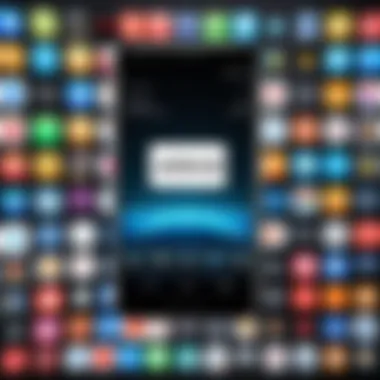

- Sound Quality: Look for apps that support high-resolution audio formats and provide custom equalizer settings for tailored sound profiles.
- User Interface: A clean, intuitive interface makes navigation easier. Users should consider how quickly they can access their favorite features.
- Library Management: Features that enable easy organization and searching of music can save time and improve enjoyment.
- Offline Playback: Users might prefer apps that allow them to download songs for offline listening, reducing data usage.
- Cross-Platform Compatibility: Applications that offer seamless syncing across devices can enhance the experience, allowing users to access their music from various platforms.
Finale
Music File Formats Supported by Android Phones
In the realm of digital music, the file format can greatly influence audio quality and user experience. Android phones, being versatile devices, support a variety of audio formats. This support is significant for users who want to maximize their music playback experience. Knowing which formats are supported enables users to select their music files wisely. It also allows for a deeper appreciation of how different formats work in delivering sound.
Music file formats are the backbone of any music application. They define how audio data is stored and transmitted. Therefore, understanding them is crucial for all Android users who wish to enjoy high-fidelity audio.
Common Audio Formats and Their Attributes
Android phones commonly support several key audio file formats. The most popular ones include MP3, AAC, WAV, and FLAC.
- MP3 (MPEG Audio Layer III): This is the most widely used audio format. It's compressed, which means it saves storage space, but this comes at a slight cost to quality. It is often a go-to format for streaming and sharing music due to its portability.
- AAC (Advanced Audio Codec): Known for better quality at similar bit rates compared to MP3, AAC is used in Apple’s iTunes and YouTube. It excels in streaming and radio applications.
- WAV (Waveform Audio File Format): Unlike MP3, WAV files are uncompressed and thus retain full audio quality. They take up more space, making them less practical for mobile use but ideal for audio editing.
- FLAC (Free Lossless Audio Codec): This format retains the original quality of audio and compresses file sizes without losing data. FLAC is favored by audiophiles due to its superior sound quality, though its larger file size can be a concern on Android devices.
Understanding the attributes of these common formats helps Android users make informed decisions about music selection and storage management.
Lossless Formats: Benefits and Limitations
Lossless formats, such as FLAC and ALAC, offer distinct advantages for anyone serious about their audio quality.
Benefits of Lossless Formats:
- High Fidelity: Lossless formats preserve every detail of the original recording, providing superior sound quality that can be crucial for critical listening.
- Flexibility for Editing: Because they retain all original data, lossless files are excellent choices for mixing and mastering in professional settings.
- Long-Term Archiving: Their ability to maintain audio quality makes them suitable for archiving music collections over time.
Limitations of Lossless Formats:
- Larger File Sizes: Lossless files take significantly more storage space compared to lossy formats like MP3. This can limit the number of tracks a device can hold, an important consideration for users with extensive libraries.
- Compatibility Issues: Not all music apps or devices may fully support lossless formats, creating potential compatibility issues in playback.
Ultimately, Android users must weigh the benefits and drawbacks of music file formats to match their listening preferences and lifestyle.
Integration with Streaming Services
With the shift from physical media to digital formats, the integration of streaming services into Android phones has become essential. Users nowadays prefer accessing their music libraries via platforms like Spotify, Apple Music, or YouTube Music instead of relying solely on downloaded files. This change fundamentally alters how Android phones are utilized as music players.
Streaming services provide vast music libraries. Instead of a limited number of tracks on a device, users have potential access to millions of songs with just a few taps. This convenience is a major benefit. Users avoid the hassle of managing storage space for music files, particularly with high-quality audio formats that consume significant storage.
Additionally, the ability to create playlists, share music, and discover new tracks through personalized recommendations enhances the listening experience. Integration with streaming services extends beyond mere access; it introduces users to a dynamic platform that evolves with their listening habits.
"The transition from downloaded music to streaming has reshaped how we listen, offering endless possibilities and personalization."
Compatibility with Popular Streaming Platforms
When discussing the compatibility of Android phones with popular streaming platforms, several factors come into play. Most current Android devices easily support apps from major services like Spotify, Amazon Music, and Tidal. This compatibility is vital for users who have specific preferences about their music sources.
Not only do these apps need to be available for download, but they also require seamless integration with the Android operating system. Features like voice commands via Google Assistant or notification control provide an extra layer of convenience. Users can control playback without needing to navigate through multiple screens.
Some specific points to note:
- Wide Range of Options: Most Android phones are compatible with various music streaming apps. This allows users to choose what fits their listening style.
- User-Friendly Design: Many streaming apps provide intuitive interfaces, making it easy to discover new music and manage playlists.
- Search Functions: Integrated search features facilitate finding specific songs or artists.
Offline Playback Capabilities
Offline playback capabilities are another crucial aspect of Android phones used as MP3 players. This feature allows users to download their favorite tracks for listening without a continuous data connection. It is especially useful in situations with limited connectivity, such as during commutes or while traveling.
Offline playback not only saves data but also improves audio performance because it eliminates buffering issues. Users can experience uninterrupted music, enhancing overall satisfaction. Moreover, many services offer options to automatically download playlists or albums, further simplifying the process for users.
Consider the following benefits of offline playback:
- Convenience: Enjoy music wherever, without worrying about data costs.
- Better Audio Quality: Streaming can lead to compressed audio quality depending on bandwidth. Offline files retain their quality.
- Focused Listening: Without the distractions of notifications or browsing, users can fully immerse in their music.
Ultimately, the integration of streaming services with Android phones redefines user experience. It enables access to vast libraries and personalized choices, ensuring that audio consumption remains contemporary and engaging.
Enhancing Audio Experience on Android Phones
In the realm of music playback on Android phones, the audio experience plays a crucial role in determining user satisfaction. The significance of enhancing audio quality goes beyond mere playback; it encompasses the subtleties that distinguish ordinary listening from an immersive musical journey. Various elements contribute to this enhancement, including equalizers and audio settings, as well as the quality of headphones or speakers employed.
With a growing demand for high-fidelity audio, understanding how to optimize settings and properly select devices is essential. A well-rounded approach to audio enhancement can transform an Android phone into a formidable MP3 player.
Utilizing Equalizers and Audio Settings
Equalizers are vital tools that allow users to fine-tune their sound preferences. Android phones often come with built-in equalizers that offer various presets for genres such as rock, jazz, and pop. Users can also customize their experience by adjusting frequency levels manually.
Here are some benefits of using equalizers:
- Personalization: Fine-tuning the sound helps to cater to individual preferences.
- Restoration of Quality: Certain equalizer settings can compensate for frequencies that may be diminished in lower-quality files.
- Enhancement of Sound Staging: Adjusting certain bands can re-create spatial relationships in the audio, enhancing spatial awareness in music.
When using equalizers, it's important to know that extreme adjustments can lead to distortion. Therefore, subtle changes are usually more effective. Users should experiment with settings to find what resonates best.
Importance of Quality Headphones or Speakers


Even the best audio source can fall short if the output devices are lacking. Quality headphones or speakers are essential for achieving an optimal audio experience. Poor-quality devices often introduce noise or distortion, which detracts from the listening experience.
Benefits of high-quality audio output devices include:
- Clarity and Detail: Good headphones reveal nuances in sound that are typically lost with cheaper alternatives.
- Comfort: Comfortable headphones ensure longer listening sessions without fatigue.
- Durability: High-quality devices tend to last longer, making them a wise investment for frequent users.
To maximize the audio experience, users should consider the following when selecting headphones or speakers:
- Impedance: Ensure compatibility with the Android device.
- Frequency Response: Look for a wide frequency range for richer sound.
- Type of Headphones: While in-ear monitors are portable, over-ear headphones often offer superior sound quality.
Ultimately, enhancing audio experience on Android phones is not just about using an MP3 player. It is about creating a personal soundscape that aligns with individual preferences. Choosing the right tools and configurations significantly impacts how music is perceived and enjoyed.
"The quality of sound systems and headphones influences the emotional impact of music, making it a vital aspect for audiophiles."
Challenges of Using Android Phones as MP3 Players
The convenience of having an Android phone serve as an MP3 player comes with its own set of challenges. While most users enjoy the multifunctionality of smartphones, the quality of music playback and overall performance can often be hindered. It is crucial to address these challenges, as they can significantly affect the user experience. Evaluating storage limitations and potential software disruptions can help users make informed decisions regarding their music playback needs.
Storage Limitations for Music Files
Android devices offer various storage capacities, but the actual available space for music can be quite limited. The challenge arises when many users store numerous types of apps, photos, and videos, which leads to an insufficient storage capacity for music files. Generally, high-quality audio files can take up significant space. For instance, lossless formats like FLAC can consume 5 to 10 MB or more per song.
To manage storage effectively, users can consider several strategies:
- Selectively Delete Unused Files or Apps: Regularly removing unneeded apps and files frees up space.
- Using MicroSD Cards: Many Android phones support microSD cards, allowing users to expand their storage capacity.
- Cloud Storage Services: Another solution is to store music in cloud services like Google Drive, offering access without using local storage.
Understanding these options is key to maintaining room for a music library while enjoying other smartphone functionalities.
Impact of Android OS Updates on Music Apps
The Android operating system receives updates regularly, which could influence the performance of music playback apps. Sometimes, after an update, existing apps may become incompatible or run less efficiently. This can create frustration for users relying on these applications for music listening.
Some potential implications of Android OS updates include:
- Breaking Compatibility: Older versions of music apps may not work well if the OS changes, causing unexpected glitches or crashes.
- Interface Changes: New Android updates may lead to modifications in app interfaces, impacting user familiarity and usability.
- Performance Issues: Certain features of an app may be hindered or altered after an update, affecting playback quality.
It is recommended for users to keep an eye on updates and consider waiting before proceeding with OS upgrades. Reading user reviews or checking developer notes can provide insights into how updates may affect music applications.
"The performance of your MP3 playback experience can fluctuate based on how well your chosen music app adapts to OS updates."
In summary, understanding and navigating these challenges can help users not only enjoy their music more efficiently but also optimize their overall Android experience.
Future of Music Playback on Android Devices
Understanding the future of music playback on Android devices is crucial for anyone looking to maximize their listening experience. As technology continues to evolve, it shapes how we interact with and consume music. This section examines emerging trends and technological advancements that promise to enhance the role of Android phones as MP3 players.
Trends in Music Consumption
Current trends in music consumption indicate a significant shift towards streaming services. Platforms like Spotify, Apple Music, and YouTube Music have transformed how users access music. Accessibility is a fundamental factor for consumers today; people prefer instant access to vast libraries over limited downloads. Furthermore, personalization is on the rise with algorithms that recommend new music based on listening habits.
Mobile devices, particularly Android phones, facilitate this revolution. Users can easily switch between various services, offering flexibility that traditional MP3 players lack. This leads to considerations around data usage, with many opting for offline playback features. As users seek to store more music, the demands on device storage capacity increase. Thus, manufacturers must adapt to these shifts.
Key Considerations for Users:
- The rise of streaming isolates traditional music formats.
- Users value customized playlists and recommendations.
- Offline access is becoming increasingly necessary for uninterrupted service.
The continual rise of music podcasts and live-stream events is also noteworthy. This growing content variety encourages users to integrate more of these experiences into their daily listening habits. Hence, Android devices must become centers not only for music playback but also for a broader spectrum of audio entertainment.
Technological Advances on the Horizon
With rapid advancements in technology, the future for Android music playback looks promising. Several innovations are on the rise that could enhance the audio experience.
- High-Resolution Audio: Many new Android devices are compatible with high-resolution audio formats, allowing for superior sound quality. Providers aiming for audiophile markets will increasingly prioritize these features, making Android devices suitable for discerning listeners.
- AI-Driven Music Curation: Artificial intelligence is reshaping how users discover and enjoy music. Enhanced algorithms can curate playlists tailored to individual tastes and moods, creating a more relatable user experience.
- Immersive Audio Formats: As technology evolves, spatial audio and surround sound capabilities are gaining traction. These formats provide an enveloping sound experience, moving beyond traditional stereo.
"The integration of advanced audio technologies will define the next generation of music playback on Android devices."
- Integration with Smart Devices: Increased interoperability with smart speakers and home systems allows seamless transitions from phone to home entertainment. This trend will likely encourage more users to view their smartphones as all-in-one entertainment devices.
These advancements will allow Android devices to not just keep pace but excel in the sound experience they provide. Users can expect a continually enriched interplay of quality, access, and personalization, making their devices central to how they enjoy music in the future.
Epilogue
In considering the role of Android phones as MP3 players, it is vital to understand the implications of the features and capabilities available in these devices. Smartphones, especially those running on the Android operating system, have transformed how individuals consume music. They offer a compact solution that seamlessly blends communication and entertainment.
Revisiting the Android Phone as an MP3 Player
The evolution of Android phones signifies a departure from traditional MP3 players. With the integration of high-quality audio components, large storage capacities, and versatile apps, Android phones now stand out as viable alternatives to dedicated music devices. Users can manage vast libraries and access a multitude of sound formats. Not only do they enable offline playback, but they also support various streaming services, making it easy to enjoy music anytime.
Moreover, the user interface has greatly improved, enhancing the overall experience. Modern applications are often user-friendly, allowing for personalized playlists and simple navigation. This combination of features affirms the Android phone's status as a multifunctional MP3 player that caters to diverse listening preferences.
Final Thoughts on User Choices
When it comes to selecting an Android phone primarily for music playback, users must weigh several factors. Significant points include audio quality, battery life, and storage capacity. A device such as the Samsung Galaxy S series typically offers superior sound quality and a vast array of storage options. Additionally, apps like Spotify and Poweramp provide customizable listening experiences, but the choice between free and premium versions can affect accessibility.
Ultimately, the decision hinges not only on specifications but also on the personal listening habits of users. Some may prioritize sound fidelity, while others might value ease of use and integration with streaming services. Each user will have unique requirements, leading to varied choices in their Android devices.
The transition of Android phones into formidable MP3 players illustrates how technology influences daily audio consumption, offering unprecedented convenience and flexibility.







