A Detailed Look at Android Emulators for PUBG


Intro
In recent years, mobile gaming has seen a meteoric rise, with games like PUBG capturing the attention and time of millions across the globe. While smartphones provide an efficient medium for play, many gamers are turning to Android emulators for a more expansive experience. At the heart of this shift is the desire to enjoy mobile titles like PUBG on larger screens, coupled with the added benefit of keyboard and mouse controls. This guide aims to navigate the intricacies of various Android emulators designed specifically for PUBG, dissecting their features, compatibility, and overall performance to ensure you make an informed choice.
As the landscape of mobile gaming continues to evolve, understanding the capabilities of these tools becomes crucial. Whether you're a seasoned player or new to the game, the switch from mobile to PC gaming can unlock a whole new level of enjoyment. This guide seeks to shed light on the emulators that are worth your time and effort, paving the way for seamless gameplay and an enhanced user experience.
Product Overview
Specifications
When it comes to selecting an Android emulator for PUBG, knowing the specifications is essential. Most emulators are compatible with standard configurations; however, some require more robust systems. Here's what to look for in general:
- Processor: Intel i5 or higher is advisable.
- RAM: A minimum of 8GB ensures smooth running.
- Storage: SSDs are preferable for quicker load times.
- Graphics: Integrated graphics work, but a dedicated GPU improves performance.
Design
The design of an emulator can play a pivotal role in user experience. Generally, a user-friendly interface allows gamers to navigate options easily. Look for emulators that provide customizable layouts, allowing players to adjust their screens as per preference. A clutter-free interface often means fewer distractions during intense gameplay.
Features
The features of Android emulators can range widely. Key attributes to consider include:
- Gaming Performance: Higher frame rates lead to smoother gameplay.
- Input Methods: Compatibility with keyboard and mouse settings is crucial.
- Multi-Instance Support: For players wanting to run multiple games or accounts simultaneously.
- Built-in App Store: Quick access to download additional games or applications.
Pricing
While many emulators are free, some come with premium features that may require a subscription. Examples include BlueStacks and NoxPlayer. Weighing their intricacies against the cost can help determine if those added features justify the expense.
Performance and User Experience
Speed
Speed is paramount in competitive gaming. Many users report varying results based on their system specifications and the emulator chosen. It's vital to select an emulator that optimizes resource allocation to deliver higher frame rates, especially in fast-paced settings like PUBG.
Battery Life
Running an emulator can be resource-intensive, impacting battery life on laptops. Users should be mindful of power settings and ensure adequate energy is available during extensive gaming sessions to avoid disruptions.
User Interface
An intuitive user interface drastically improves the overall gaming experience. Look for emulators that provide quick access to settings, allow for easy management of installed apps, and streamline navigation for convenience.
Customization Options
Most high-quality emulators offer extensive customization options. This includes the ability to remap controls or modify visual settings to enhance gameplay. Finding an emulator that allows for personal expression while gaming can significantly improve the experience.
Comparison with Similar Products
Key Differences
When comparing different emulators, several distinctions often stand out. For example, LDPlayer is recognized for its optimized performance in MMORPGs, while MEmu provides a smoother experience for FPS games. Taking note of these variations can lead to a better choice based on personal play style.
Value for Money
Value varies by user need. Emulators that offer rich features without a high price tag generally attract a more dedicated following. Those paying for premium versions often seek specific functionalities that unlock advanced features, warranting the expense.
Expert Recommendations
Best Use Cases
Based on various user feedback, certain emulators shine under specific conditions. BlueStacks emerges as a solid choice for overall versatility, while Gameloop has carved its niche among PUBG enthusiasts for its tailored features.
Target Audience
This guide addresses tech-savvy individuals and dedicated gamers who wish to transition from mobile to PC gaming. Understanding your audience's needs allows emulators to tailor their offerings to enhance user satisfaction.
Final Verdict
Choosing the right Android emulator for PUBG can significantly impact your gaming experience. By focusing on compatibility, performance factors, and user reviews, you are likely to find an emulator that caters to your specific needs. Remember, the goal is to enhance enjoyment, and with the right tool, that is entirely achievable.
Preamble to Android Emulators for PUBG
Emulators have crept quietly into the gaming scene, becoming pivotal tools for those who seek to enhance their experience with mobile games on a larger screen. Particularly for PUBG, these platforms allow players to dive into the action with the comfort of a keyboard and mouse setup, arguably giving a competitive edge. In this article, we delve into the myriad aspects of Android emulators, especially regarding PUBG, to navigate this complex but rewarding landscape.
Understanding Android Emulators
At its core, an Android emulator mimics a mobile device's operating system on a computer. Players can run Android apps and games without needing an actual smartphone or tablet. Think of it as putting on a pair of glasses that magnify your mobile gaming experience, opening up a world of possibilities. The main allure here is comfort and accessibility.
But, emulators aren't one-size-fits-all. Each one comes with unique traits and quirks, and understanding these nuances can drastically affect gameplay and performance. Developers have invested significant efforts in making these emulators more robust, allowing for smoother graphics, better control mapping, and optimized performance.
Why Choose an Emulator for PUBG?
Now, why should one opt for an emulator when playing PUBG? First off, there’s the size factor. A larger display provides a much richer visual experience, making spotting opponents easier. Plus, with a keyboard and mouse, players often find themselves having more control, which translates to improved shooting accuracy and quicker responses in intense situations.


Moreover, many emulators allow for customization of keyboard controls, meaning you can tailor the setup to your playing style—whether you're a closet sniper or a run-and-gun enthusiast, there's room for everyone.
In addition, updates for emulators typically roll out faster than those for mobile devices, ensuring compatibility with the latest version of PUBG. This means that you'll be less likely to encounter problems, like lag during critical gaming moments.
"Using an emulator can be like trading in your old bicycle for a sports car. It's all about the thrill and the details."
Evidently, emulators represent a bridge between conventional PC gaming and mobile gaming, appealing to those who crave a more intense zenith of gaming experience. In the forthcoming sections, we will analyze popular emulators, their features, system requirements, and optimization techniques to elevate your PUBG gameplay to new heights.
Popular Android Emulators for PUBG
In the vast ecosystem of mobile gaming, players often find themselves looking for optimal ways to enhance their gaming experience. This is where the significance of popular Android emulators truly shines. These software programs allow users to play mobile games, like PUBG, on a larger screen with better controls and performance capabilities. Moreover, they offer various customization options that can tailor the gameplay experience to individual preferences.
Choosing the right emulator can considerably change the way one interacts with mobile gaming. Factors such as stability, graphics quality, and overall user experience play crucial roles. For tech-savvy gamers, understanding these emulators isn’t just about running a game; it’s about optimizing that experience to make it as exhilarating as possible.
BlueStacks: An Overview
BlueStacks stands out in the realm of Android emulators, primarily due to its user-friendly interface and extensive functionalities. Initially designed to bridge the gap between mobile and desktop gaming, BlueStacks offers features that cater specifically to gamers, including customizable controls and the ability to synchronize with mobile devices. It supports multiple instances, allowing users to run several games simultaneously, which is quite appealing for competitive gaming scenarios.
One notable aspect of BlueStacks is its ability to automatically adjust settings based on the hardware. Users with high-performance machines might find it runs increasingly smoother, while those with mid-range setups can still achieve commendable results. An essential feature worth mentioning is its built-in graphics optimizations which provides smoother gameplay at higher frame rates, essential for fast-paced titles like PUBG.
NoxPlayer: Features and Performance
NoxPlayer is another emulator that has made waves due to its gaming-centric features and performance. Unlike others, it emphasizes gaming functionalities, making it a favorite among mobile game enthusiasts. NoxPlayer offers features such as keyboard and mouse mapping which can significantly improve aiming and movement precision in games like PUBG.
The emulator runs smoothly on standard setups and offers various resolutions, allowing players to tailor the experience to their particular screen preferences. A standout among its features is the versatility in customization, including the ability to record gameplay, which is handy for content creators.
LDPlayer: Gaming Optimization
For those whose primary aim is performance maximization, LDPlayer could be the perfect fit. This emulator leans heavily into gaming optimization, employing features designed specifically for demanding titles. LDPlayer boasts an engine that enhances game stability, ensuring that lag becomes a thing of the past while playing high-energy games like PUBG.
Its ability to assign CPU and RAM usage is a boon for serious gamers who need every ounce of performance—even during intense gaming sessions. LDPlayer's interface is intuitive, making the modification of game settings seamless, which can be a game changer during critical moments in battle.
MEmu Play: A Balanced Option
MEmu Play presents itself as a balanced option for users seeking both performance and customization. It combines the ease of an intuitive interface with powerful functions to elevate the gaming experience. One of the remarkable features of MEmu Play is its diverse Android version support, allowing flexibility in running apps that may not be compatible with newer versions of Android.
MEmu Play shines with its performance in rendering graphics, providing users with clear visuals that enhance gameplay in titles like PUBG. As it is designed to cater to various gaming styles, it serves both casual players and hardcore gamers alike. When it comes to setting up, MEmu is relatively straightforward, which appeals to those who might not be as technologically savvy but still wish to enhance their gaming experience.
Choosing the right emulator is imperative to achieving an enjoyable gaming experience for PUBG players. With various options like BlueStacks, NoxPlayer, LDPlayer, and MEmu Play, understanding their features and performance nuances will better equip players to select the one that best meets their needs.
Key Features to Consider in an Emulator
Choosing the right Android emulator to play PUBG is like picking a horse to bet on; it requires thoughtful consideration of various factors that can greatly enhance your gaming experience. Understanding the features that these emulators offer is essential to ensure you have smooth gameplay, optimal performance, and customization options tailored to your needs. In this section, we’ll dive into the key features you should keep your eye on when selecting an emulator, specifically focusing on performance metrics, customization options, and compatibility with game updates.
Performance Metrics
Performance metrics stand as the foundation of a satisfactory gaming experience. If the emulator doesn't perform well, it's like trying to swim with a rock in your pocket. Several aspects make up performance metrics: FPS stability, graphics quality, and input lag. Let’s break these down:
FPS Stability
FPS stability refers to the consistency of frames per second during gameplay. A high and stable FPS can lead to a fluid and responsive gameplay experience. Lag spikes and frame drops can easily spell doom in a fast-paced game like PUBG.
- Key Characteristic: FPS stability allows for a seamless experience, crucial for gameplay.
- Why it's Beneficial: A reliable FPS offers clarity during gameplay, making it easier to spot enemies and execute strategies.
- Unique Feature: Many emulators come with options to lock FPS, which can mitigate issues in lower-end systems. However, players must adjust settings appropriately, as forcing a higher FPS than the system can handle might lead to crashes.
Graphics Quality
Graphics quality is paramount for immersion. The visuals can either bring the PUBG world to life or make it feel like you’re playing in a fog.
- Key Characteristic: High graphic settings mean better textures, improved lighting, and more details.
- Why it's Beneficial: Richer graphics enhance the overall experience and may give you an edge in spotting hidden opponents.
- Unique Feature: Some emulators allow real-time adjustments to graphics settings, but this can come at the cost of requiring stronger hardware to maintain performance.
Input Lag
Input lag is often the unsung villain in gaming; it can exert a heavy toll on your performance without you even realizing it.
- Key Characteristic: This is the delay between input (like button presses) and the corresponding action in-game.
- Why it's Beneficial: Lowering input lag results in more immediate reactions, crucial in competitive gaming scenarios.
- Unique Feature: While most emulators strive for minimal input lag, some offer dedicated modes or tweaks that can optimize settings further, which can also lead to increased system resource demands.
Customization Options
Customization is what allows players to tailor their experience to what works best for them. From fiddling with control layouts to fine-tuning graphics, the ability to adapt an emulator is crucial.
Control Mapping
Control mapping allows gamers to adjust key bindings to fit their personal playstyle. This feature is essential since no two players are alike.
- Key Characteristic: Players can assign different keys to various actions, tailoring controls for ease of use.
- Why it's Beneficial: Well-configured controls can lead to faster responses and a more enjoyable experience.
- Unique Feature: Many emulators offer drag-and-drop mapping interfaces, making it easier for less tech-savvy individuals, but it can be a bit overwhelming due to too many options at first glance.
Graphics Settings
Adjusting graphics settings is a key step in optimizing performance while still enjoying the game visually.
- Key Characteristic: Enables players to find a balance between quality and performance.
- Why it's Beneficial: Players can prioritize performance on lower-end machines without sacrificing too much eye candy.
- Unique Feature: Some emulators allow automatic adjustments based on your hardware capabilities, yet this might not always yield the best results in all situations.
Macro Functionality


Macro functionality provides players the ability to automate certain sequences of actions, which can significantly enhance gameplay efficiency.
- Key Characteristic: Using macro functions can lessen the burden on players handling complex commands.
- Why it's Beneficial: This can lead to better focus on strategy rather than repetition of input.
- Unique Feature: However, over-reliance on macros can lead to confusion during chaotic scenes, as players may forget how to operate under pressure without them.
Compatibility with PUBG Updates
One of the more overlooked but incredibly vital factors is how well an emulator can keep up with updates from PUBG.
Understand that frequent updates in games aren’t just a regular feature; they are lifelines that improve gameplay experience and fix bugs.
- It's crucial for your emulator to remain compatible with these updates to avoid crashes and gameplay disruptions.
- Having an emulator that is regularly patched or updated by its developers ensures not just a smooth experience but also security from vulnerabilities that can arise with outdated software.
System Requirements for Optimal Performance
When it comes to enjoying PUBG on an Android emulator, understanding the system requirements for optimal performance is crucial. If your setup isn’t aligned with the emulator's demands, you may find yourself facing laggy gameplay, stuttering graphics, and general dissatisfaction. Let's peel back the layers on why these specifications are not just numbers but a foundation for a seamless experience.
First off, let’s highlight that every emulator has its own set of requirements. Not all emulators play nice with every system. Hence, being well-informed about what your chosen emulator needs will help you make smarter decisions about hardware upgrades and potential software configurations.
The benefits of meeting or exceeding these requirements are notable. You'll experience smoother graphics during heated battles, which is key when every millisecond counts. Higher frame rates can absolutely tip the scales between life and death in a combat scenario.
Minimum Specifications for Emulators
To get started, understanding the minimum specifications for emulators is vital. These are the bare bones needed to run the emulator without crashing or significant hiccups. Most of the well-known emulators, like BlueStacks or NoxPlayer, generally call for:
- Processor: At least a dual-core processor. A quad-core is better, as it handles multiple tasks more efficiently.
- RAM: A minimum of 4 GB of RAM. This is so the emulator can juggle tasks without causing a bottleneck.
- Storage: 5 GB of available disk space is a starting point. Make sure there's room for not just the emulator, but also for PUBG and any other apps you might want to run.
- Graphics: DirectX 11 should be available on your system to support decent graphics rendering.
While these specs can get you in the game, don’t expect the experience to be particularly buttery smooth. You'll likely notice a few slow patches during intense gameplay.
Recommended Hardware for Best Experience
If lag or disconnections feel like a dark cloud, it’s time to invest in recommended hardware for best experience. Going beyond the minimum specs can transform your gameplay. Your matches can go from frustrating to exhilarating with a bit of hardware TLC. Here’s what you might want to consider:
- Processor: Aim for a mid-range quad-core or higher, like an Intel Core i5 or Ryzen 5. This will substantially improve multitasking and reduce loading times.
- RAM: 8 GB of RAM or higher is preferable. This will allow more apps to run simultaneously without a hitch.
- Storage: SSDs are the way to go. Not only do they offer quicker load times, but they also enhance the overall responsiveness of your system, especially under stress.
- Graphics: A dedicated graphics card, like the NVIDIA GTX 1050 or AMD Radeon RX 560, can be a game-changer, allowing you to max out visual settings without worrying about frame drops.
Performance isn’t just about getting in the game; it’s about playing it smoothly and enjoying every second.
Installation and Setup Process
The installation and setup of an Android emulator forms a crucial foundation for anyone looking to immerse themselves in PUBG on a PC. This process serves as the bridge between the mobile version of the game and the broader capabilities of desktop hardware. Getting it right not only enhances your gaming experience but also ensures smoother gameplay and better graphics.
When you embark on the emulator setup journey, you're setting the stage for what could either be a seamless adventure or a frustrating ordeal. The right choices in the installation steps can lead to optimizing performance, avoiding common pitfalls, and ensuring that you're ready to dive into intense battles without any hiccups.
Downloading the Emulator
The first step in your quest is to pick the right emulator and download it to your system. This might seem straightforward, but it's important to carefully assess the emulator's website and ensure that you are downloading from a reputable source. BlueStacks, NoxPlayer, and LDPlayer are a few of the crowd-favorites, often boasting the capabilities required for high-performance gaming.
- Visit the official website of the emulator.
- Look for download options tailored for your operating system, typically Windows or Mac.
- Ensure your system's specifications meet the minimum requirements listed.
After downloading, double-check that your antivirus software does not flag the file; if it does, confirm the safety first. Running a check before installation is better than trying to fix issues later.
Initial Configuration Steps
Once you've got the emulator downloaded, the initial configuration is your next goal. This is where you'll tailor the settings to fit your specific needs. You’ll want to take the time to familiarize yourself with the emulator interface; it might feel foreign at first.
Here are some steps to configure successfully:
- Launch the Emulator: Open the application and let it initialize.
- Sign in to Your Google Account: This is essential to access the Play Store and other Google services.
- Adjust Performance Settings: Go to the settings menu; here you can allocate CPU cores and RAM based on your system capabilities. More resources often mean better performance, but don’t overextend.
- Screen Resolution and Frame Rate: Set these according to your preference and display. This helps maintain game smoothness and clarity when playing PUBG.
Every detail matters, from the graphics settings down to the key mappings for controls. Take your time to ensure everything is perfect—it's worth it in the long run.
Installing PUBG on the Emulator
After all initial settings are configured, it's time to install PUBG. This is generally as straightforward as any app download, but here’s a step-by-step breakdown to ensure everything goes off without a hitch.
- Open the Play Store from within the emulator.
- Search for PUBG Mobile: Type it into the search bar and find the official version.
- Click Install: Just like on your mobile device, hit the install button; the download will commence.
- Verify Storage Space: Make sure you have enough space available for the game to install without errors.
Once PUBG is installed, launch it to complete any necessary in-game updates, some of which might be quite substantial. Don't fret if it takes some time; it's all part of the process.
Lastly, it's worth mentioning to keep your emulator updated. Developers frequently roll out improvements and bug fixes, so staying current ensures that you're not missing out on performance enhancements.
"The playground of this digital battlefield opens up a maze of experiences, so setting your emulator up right is like laying down the first stone in a fortress."
Overall, this section encapsulates the essentials of installation and setup while providing the means for a well-rounded gameplay experience. From downloading the emulator to setting it up, each step is critical to laying the groundwork for engaging in PUBG like never before.
Gameplay Optimization Techniques
In the realm of mobile gaming, achieving peak performance is paramount, especially when it involves competitive titles like PUBG. Gameplay optimization techniques not only enhance the overall experience but also lend a significant advantage in multiplayer settings. Here, we’ll explore several strategies that can profoundly affect how you experience the game on Android emulators, making every match count.
Adjusting In-Game Settings
The first line of defense in optimizing your gaming experience lies within the game itself. Adjusting in-game settings can vastly improve performance and responsiveness. Look for options that allow you to tweak graphics, sound, and controls based on your system's capabilities.
- Graphics Quality: Set this to a level your emulator can handle without lag. Lowering settings like texture quality or disabling shadows can yield a smoother experience.
- Resolution: Playing at a lower resolution can enhance frame rates significantly. However, ensure it doesn’t compromise visibility.
- Control Sensitivity: Adjusting this can help you become more precise in your aiming and movement, which is crucial in a fast-paced game like PUBG.
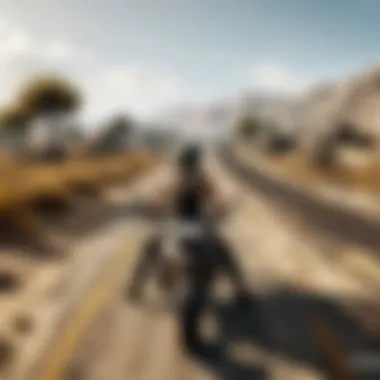

Prioritizing these settings allows players to craft a tailored experience that caters to their unique playstyle and hardware limitations.
Network Optimization for Multiplayer
Online gaming without a stable connection is like a ship without sails; it just won't get you anywhere fruitful. Network optimization is essential for those looking to rank up in PUBG. A few key steps can help ensure your internet connection is as robust as possible:
- Use a Wired Connection: Whenever feasible, opt for an Ethernet connection instead of Wi-Fi to reduce latency issues.
- Adjust Router Settings: Ensure Quality of Service (QoS) features are enabled on your router to prioritize gaming traffic.
- Close Background Applications: Applications running in the background can consume bandwidth. Make sure to close unnecessary ones before starting your game.
By following these steps, you can effectively minimize lags and disconnections that often frustrate gamers in intense matches.
Maximizing Frame Rate
Frame rate can make or break your gaming experience. A higher frame rate results in smoother gameplay, which is especially critical during climactic firefights. To achieve this:
- Limit Background Processes: Free up system resources by closing any non-essential applications and services on your PC.
- Emulator Configuration: Experiment with the settings in your emulator. Allocating more CPU and RAM to the emulator can be beneficial. Make sure to check the emulator’s settings for hardware acceleration options.
- Use Lower Graphics Settings: Sometimes, dialing down the graphical settings in your game allows your system to push out higher frames per second, making movements smoother.
"Every millisecond counts in a firefight; maximizing your frame rate could mean the difference between victory and defeat."
Implementing these techniques can significantly enhance your bandwidth and performance, leading you one step closer to being a top-tier player in PUBG. Combined, they create a setup that not only looks good but performs even better.
Security Concerns with Android Emulators
As the world of gaming expands onto different platforms, the use of Android emulators has surged, especially among PUBG enthusiasts. However, with convenience comes certain risks. Understanding security concerns related to Android emulators is paramount for players who are serious about their gaming experience and personal safety. This section elaborates on security issues pertaining to using emulators and serves as a guide to help users make informed decisions.
Assessing Emulator Security Features
Not all emulators are created equal when it comes to security. When choosing an emulator, it’s vital to evaluate its security features. Some of the common aspects users should prioritize include:
- Data Encryption: Does the emulator offer encryption for user data? Strong encryption means that personal data is safeguarded against unauthorized access.
- Malware Protection: A solid emulator should have built-in defenses against malware. Users should look for features that automatically scan for threats or block malicious downloads.
- User Privacy Policies: Familiarize yourself with the emulator's privacy policy. Does it outline how data is collected and used? Understanding these policies can help avoid unwanted tracking or data breaches.
For instance, some emulators may request more permissions than necessary, raising red flags about their intentions. Always opt for well-reviewed and reputable emulators that exhibit transparency in how they handle user data.
Preventing Account Bans
One of the most pressing concerns for PUBG players using emulators is the risk of getting their accounts banned. This could happen for a few reasons, primarily because of the game's policies against cheating and the use of unauthorized software. To mitigate these risks, consider the following:
- Choose Compatible Emulators: Always opt for emulators that developers have officially approved. Game publishers frequently update their detection systems, so using software which is in line with game standards will reduce the chances of getting flagged.
- Avoid Third-Party Mods and Hacks: While it might be tempting for some to utilize mods or hacks for an edge, it’s a guaranteed way to get banned. Staying within the game's intended design not only enhances fairness in gameplay, but also protects your account.
- Keep Accounts Secure: Regularly change your password and enable two-factor authentication (2FA) if supported. This provides an extra layer of security that can help retain account integrity even if using an emulator.
"Browsers and emulators can lead to risks, but informed users can protect themselves while enjoying the best gaming experience."
By following these practices, gamers can relish their time in PUBG without sinking into troubling waters that could lead to security breaches or account suspensions. This section emphasizes that security isn’t merely an afterthought; it’s a fundamental part of enjoying games safely and securely on Android emulators.
User Feedback and Experience
User feedback plays a pivotal role in shaping the landscape of android emulation for games like PUBG. Players often share their experiences, revealing insights about emulator performance, features, and potential pitfalls that newcomers might not anticipate. By tapping into user experiences and feedback, gamers get a clearer glimpse of how an emulator performs in real-world situations, rather than relying purely on marketing hype or specifications. This first-hand information can help steer players towards choices that align with their needs and expectations.
Understanding these perspectives is vital; after all, an emulator isn’t just software; it’s the gateway to a gaming experience. When users discuss how certain emulators handle intensive gameplay, it provides prospective users with a semblance of assurance or caution.
Additionally, feedback can highlight aspects that are often overlooked in product descriptions, like the user interface, ease of controls, or specific bugs that might hinder gameplay. All these elements contribute to forming a more rounded opinion before making such a critical choice.
"The feedback from the community can shine a light on features and issues that reviews from creators may miss or gloss over. It’s like a treasure map; follow the trails of past explorers to avoid pitfalls and find the gems!"
Community Insights on Performance
Diving into community insights can yield a wealth of information regarding how specific emulators handle the demanding environments of PUBG. Players often congregate on forums like Reddit or Facebook groups to share their experiences with different setups.
From my exploration, many users rave about BlueStacks for its seamless integration and stability. This emulator seems to handle PUBG's graphics with finesse, creating a smooth gaming experience even on mid-range computers. Alternatively, some users report superior performance from NoxPlayer, especially when utilizing its optimization features, such as multi-instance support. This allows players to run multiple games or accounts simultaneously, a crucial advantage in competitive play.
Moreover, users frequently exchange tips on adjusting settings for optimal performance. For instance, many recommend tweaking graphics settings for smoother frame rates, particularly after major game updates. These shared experiences highlight how community members problem-solve in real-time, helping one another navigate challenges unique to the mobile gaming environment.
Comparative User Ratings
User ratings serve as a significant metric for gauging an emulator's overall effectiveness. Websites and forums where users can leave feedback become vital resources for those weighing their options.
Through my observations, BlueStacks often earns a solid 4.5 to 5 out of 5, mostly due to its user-friendly interface and robust customer support. However, it’s equally important to consider emulators like LDPlayer, which sometimes receives ratings closer to 4, but with rave comments about build-in features specifically tailored for enhancing gaming experiences.
In contrast, issues like license checks and restrictions with certain emulators can drag down ratings. Many users report short-lived satisfaction with emulators that seem promising initially but fall short during rigorous gameplay.
In summary, pouring over community feedback and comparative user ratings is invaluable for those seeking the right emulator for PUBG. Insight from fellow gamers can help players discern the real strengths and weaknesses of their options, ultimately leading to more informed decisions.
Ending and Final Considerations
In the rapidly evolving landscape of gaming, the discussions surrounding Android emulators, especially in the context of PUBG, have gained considerable traction. It is vital to grasp that the right emulator can be a game-changer, both in terms of gaming experience and performance. The final considerations of this article shine a light on the paramount importance of making informed decisions regarding emulator selection to not just enjoy PUBG but also harness the full potential of your hardware.
Choosing the Right Emulator for You
Selecting an emulator that fits your needs is essential for an enjoyable gameplay experience. Different emulators cater to different aspects of gaming:
- Performance: Some emulators, like BlueStacks, focus heavily on versatility across many games, providing decent FPS and graphics. Others, like LDPlayer, specifically optimize PUBG performance, offering better resource management and smoother gameplay.
- Features: Consider what features matter most to you. If you value ease of use and straightforward controls, NoxPlayer may be suitable. On the other hand, if you want deep customization of settings, MEmu Play could be your best bet.
- System Compatibility: Not all emulators are compatible with every device. Ensure the emulator you choose matches your systems specifications. This helps avoid potential performance hitches during a crucial gaming session.
Ultimately, the best emulator for you is one that balances your hardware's capabilities with your gaming preferences. Take the time to test different options, as many offer free versions. You might discover a hidden gem that perfectly matches your style.
Future Trends in Android Emulation
As technology advances, so does the ecosystem of Android emulators. The future holds exciting prospects, making it imperative to stay updated on trends.
- Increased Cloud Gaming: Cloud technology is likely to transform the approach to emulators. Imagine streaming Android games, eliminating the need for high-end hardware altogether. Services like Google Stadia have already paved the way.
- Enhancements in AI: Artificial intelligence may soon be integrated into emulators, enhancing gameplay, automating tasks, and delivering a tailored experience unique to each player.
- Virtual Reality Integration: As VR gaming gains momentum, emulators might adapt to support these platforms, offering a new realm of experiences that we can scarcely imagine today.
"The future is not something we enter. The future is something we create." This quote holds especially true when considering advancements in emulator technology.





