Ultimate Guide to Android Measurement Apps for Precision
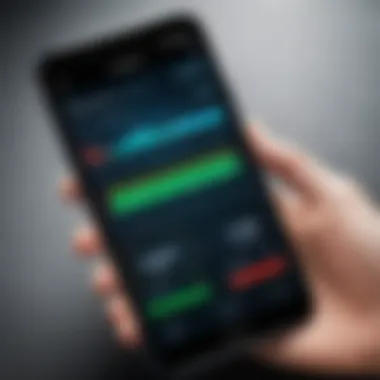

Intro
In our increasingly tech-driven world, the demand for precise measurement tools has intensified significantly. Android apps dedicated to measurement purposes cater to professionals, students, and hobbyists alike. These applications can transform a basic smartphone into a versatile device capable of various measurement tasks. Understanding the functionalities, capabilities, and interfaces of these apps can lead users to increased productivity and accuracy in their respective endeavors.
This guide provides a deep exploration into the diverse landscape of measurement apps available on Android. From tools designed for measuring distance and area to those perfect for gauging sound levels or capturing angle measurements, there is a vast range of options that simplify many practical tasks.
Crucially, our aim is to help readers navigate through multiple offerings while making informed choices based on their unique requirements and contexts. What is the best app for engineering measurements, and which one seamlessly integrates with other tools?
Through thorough analysis, this article ensures that our audience walks away equipped with insights relevant to selecting the right Android app for their needs.
Product Overview
Measurement apps serve various purposes and are often specialized, each featuring unique specifications and functionalities. Understanding these elements is critical.
Specifications
Each app varies in technical specs, including dimensions and capabilities. Apps such as ProMeasure or Measure typically aggregate features for distance and area while reliably leveraging the phone’s camera capabilities to enhance measurement accuracy.
Design
User-friendly design factors significantly influence the application usage experience. For instance, Smart Measure is noted for its relatively straightforward interface, showcasing how intuitive designs often grasp user attention and improve the overall user experience.
Features
- Distance calculation using camera support
- Image-based measurement for irregular spaces
- History of previously measured data
- Units conversion, like from inches to centimeters
Several apps also employ augmented reality, vastly enhancing the measurement experience as users manipulate their environment in real-time with essential data visible on their screens.
Pricing
Many Android measurement apps are free-to-use, typically offering essential features without monetary commitment. However, users may find premium features available at a cost in subscription models for apps like Measure by Google. In-app purchases invariably bolster functionality.
Performance and User Experience
Speed
Measurement accuracy directly ties to performance and app speed. Most top-tier apps boast quick database queries and instantaneous results based on analyzing user inputs.
Battery Life
Battery consumption can be a direct concern. Apps running intensive functions, such as Level Tool, impose strain on the phone’s battery. Users should review the efficiency metrics highlighted retailers must maintain before utilizing an application extensively.
User Interface
Navigation plays an essential role. Ensuring a smooth experience, simplification options help minimize user frustration when executing laser measurements, sound level measurements, and other complex actions.
Customization Options
Customization features can enable users to toggle settings suitable to their preferences. For specific use cases, users may appreciate customizing measurement units or adjustments in snap points during distance measurements.
Comparison with Similar Products
Key Differences
While many apps share core functionalities, differentiating attributes can affect the user’s choice. For example, Measuring Tool app excels in architectural functionalities but may lag in speed compared to Distance Measurement Tool.
Value for Money
Determining value for money usually relies on expectations. Free apps may work adequately for simple tasks. Yet, a paid app may present significant value through enhanced precise metrics for complex projects or professional execution of tasks over time.
Expert Recommendations
Best Use Cases
Where goal-focused intent appears, suggestions stem from revising targeted scenarios:
- Construction measurement: Campaign with Smart Measure
- Area analysis: Leverage Measure Map regularity
- Sound level evaluation: Try utilizing Sound Meter
Target Audience
Audience ranges from contractors to engineers to casual DIY regulars in their homes.
Final Verdict
Though myriad options exist among the Android ecosystem for measurement, the key lies in identifying user purpose. Efficiency relates sensibly to contexts of use as familiarity with varied technologies guided towards best app suggestions4197271728 endhopefully perfect arranmgements ensuring straight-to-function per users' exact demands.
Foreword to Measurement Apps on Android
Measurement apps play a crucial role in modern life, serving a sector of our society that requires precise and reliable data. These applications help users tackle their measurement needs on the go, seamlessly integrating into various activities. The importance of measurement apps lies not only in their convenience but also in their capacity to enhance accuracy in everyday tasks. In a world where smart technology continuously evolves, understanding and utilizing these apps become essential.
Definition of Measurement Apps
Measurement apps are specialized software designed for users to measure various parameters using mobile devices. They encompass a broad range of functionalities, from distance and area calculations to weight and temperature readings. These apps often utilize sensors and sophisticated algorithms to provide real-time data, making measurements straightforward and accessible. By turning smartphones into sophisticated measurement tools, these apps democratize access to essential functions that were once available only through specialized devices.
Importance of Measurement in Everyday Life
In our daily routine, the ability to measure can profoundly affect decisions, efficiency, and accuracy. Measurement impacts numerous fields such as construction, health, education, and design. For instance, carpenters rely on precise length measurements for their projects, while fitness enthusiasts use apps to track weight changes. Measurement apps simplify these processes, providing fast results that contribute to effective planning and execution.
- Convenience: Carrying measurement tools like tapes or scales can be cumbersome. Measurement apps allow easy access anytime, turning your phone into a handy tool.
- Accuracy: These apps often employ advanced technology to deliver accurate readings, which enhances decision-making.
- Accessibility: Many measurement apps are free or low-cost, providing tools that everyone can access regardless of budget.


Measurement apps transform the smartphone into a multifaceted tool, bringing distance, area, and volume calculations to one's fingertips.
Understanding the significance of these applications will serve as a foundation for examining the different types of measurement apps available and how they influence our productivity.
Types of Measurement Apps
Measurement applications serve diverse purposes in daily life. Individuals can harness the functionalities of these apps to achieve accuracy across several scenarios, from basic tasks like measuring distances to more complex calculations concerning volume or temperature. Understanding the** various types of measurement apps** equips users to select the correct tools needed for their specific applications.
Distance Measurement Apps
Distance measuring apps utilize the Global Positioning System and various sensors in smartphones to provide precise distance calculations. Users can leverage these apps for purposes such as tracking the distance they bike or walk, along with features that offer more in-depth analyses like calculating speed. Apps like Runtastic, Google Maps, and Distance Measure are popular examples in this category.
Safety and reliability are palpable benefits, but it is crucial to maintain proper calibration; inaccurate settings can lead to erroneous deliveries or physical strenuous efforts if not assessed correctly.
Area Calculation Apps
Area calculation apps are designed to help users determine the square footage or area of spaces. Whether it's securing new flooring, arranging furniture, or gardening layout, these calculators provide valuable estimations. Applications such as Measure and Google Earth can convert linear dimensions into area statistics.
The conveniences of tracing different surfaces for detailed results are complemented by the intuitive nature of their UIs. However, users must ensure measurements are as precise as possible, as small errors can lead to substantial discrepancies in larger projects.
Volume Measurement Apps
These applications measure volume through inputs of length, width, and height, whether used in cooking, construction, or science experiments. An application such as EasyMeasure or 3D Measure can help individuals approximate liquid volumes or spatial enclosures effectively.
Using volume measuring apps becomes very pertinent as inaccurate estimations may disrupt the availability of materials during renovation projects or culinary practices. The insightful use of these apps resolves issues commonly associated with formula-derived volume calculations.
Weight and Mass Measurement Apps
Weight measurement apps convert chosen weights using advanced technology. Apps can use sensory input and integrated functionality within smartphones to provide accurate measures, serving both professionals such as chefs and operations in logistics. Easy Weight Converter and Weight Watchers Kitchen Resources are good pick examples of applications capable of converting various units of measurement and mass.
Incomplete data input can resule in an improper understanding of nutritional or material measurements; thus clear instructions are required with usage.
Temperature Measurement Apps
Temperature applications collect information through heat sensors available within devices like thermometers and simple sticky pads. apps such as Thermo and Smart Thermometer allow users to check local prospects effectively. This can be crucial in culinary contexts, medication, or even environmental monitoring.
Honoring sensor accuracy is essential due to variable impacts concerning ambient conditions. Additionally, installation and management provide sub-links between understanding common temperatures and relying inherently on weather patterns or athletic outfits.
Sound Level Measurement Apps
Sound level apps measure sound in dB and provide necessary readouts for environment awareness, especially for ensuring noise levels adhere to local regulations. Apps like Decibel X bring simplicity mixed with effectiveness into identifying peak sounds during environments such as construction sites or venues.
Properly joining measures of decibel levels allows users to gauge their audible environment. Yet, blind reliance on mobile technology instead of calibrated noise assessment systems may cause inaccuracy, to substantial overall misjudgments.
Understanding these types of measurement apps plays a crucial role in selecting the most appropriate technology to suit individual needs. Familiarizing oneself with the features can lead to improved accuracy, productivity, and an easier approach toward daily activities.
Key Features of Effective Measurement Apps
Measurement apps have become essential tools in various sectors. Choices for these apps can be extensive, emphasizing the need to understand their relevant features. Functionality and usability of these apps directly affect operability in real-life situations. Prioritizing the right features can ensure satisfying performance that meets users' expectations.
User-Friendly Interface
A user-friendly interface is vital for effectiveness in measurement apps. It supports users of varying tech backgrounds. An intuitive design aids users in navigating through functions, enabling quicker results. Complicated interfaces can lead users to frustration, clouding their experience. Benefits of a well-organized interface include:
- Ease of navigation
- Faster learning curve
- Reduced chances of input errors
When users have to measure something on-the-go, simpler controls become beneficial. Active engagement with the app fades when its layout is unnecessarily complex. Having a clear organization in the app contributes significantly to user satisfaction.
Real-Time Data Processing
Real-time data processing is a critical feature for measurement applications. This capability enables instantaneous feedback on measurements, providing useful information on current conditions. For engineers and designers, speed is paramount. Benefits of real-time capabilities include:
- Instant verification of readings
- Enhanced decision-making
- Better accuracy through constant monitoring
For example, a user measuring acoustic endpoints with a sound level app requires immediate data analytics. When feedback delays occur, accuracy may decrease. Therefore, prioritizing this attribute can lead to more efficient outcomes and elevated productivity in projects.
Integration with Other Devices
The ability of measurement apps to integrate with other devices marks a substantial advancement in functionality. This feature extends usability across multiple platforms. Thus, leveraging various technological fields determines the scope of application's tasks. Integration can involve compatibility with:
- Bluetooth devices
- External sensors
- IoT technologies
Such connectivity enables effortless data collection and outweighs traditional stand-alone measurement tools. Reduced manual input has the advantage of minimizing errors in results. Devices harmonizing to gather data collectively can transform your productivity dramatically.
In a rapidly evolving digital landscape, apps need to adapt. integration with diverse devices indicates both versatility and a commitment to enhancing user experience.
Technological Foundations of Measurement Apps
Understanding the technological foundations of measurement apps is vital for recognizing how they operate and provide precise results. Numerous components are at play in these applications, and their effectiveness often hinges on the synergy of several technologies. Prominent among these are sensor utilization, GPS technology, and augmented reality features. Each element impacts the accuracy and functionality of measurement apps, enabling users to perform correct calculations and assessments in various real-world scenarios.
Sensor Utilization
Sensors play a critical role in measurement apps. These small devices convert various types of information into measurable data. Such data includes distance, temperature, and sound levels, among others. Many smartphones come equipped with an array of embedded sensors like accelerometers, gyroscopes, and compass sensors.
- Accelerometer: Measures changes in motion and orientation, often used in distance measuring applications.
- Gyroscope: Helps in orientation and provides more precise data than an accelerometer in 3-dimensional space.
- Microphone: Converts sound waves to electric signals, making it indispensable for sound measurement applications.Users benefit from sensor utilization as it allows real-time data processing. This capability means that measurements can be taken quickly and accurately, improving productivity across tasks. Without efficient sensors, apps would struggle to deliver reliable results and user experience would diminish.
GPS Technology in Measurement
GPS technology is integral in many measurement applications. Its primary role is to determine location and distance with high accuracy. The basic operational principle lies in calculating the time it takes for signals from satellites to reach the device, therefore ascertaining the distance some specific points.


Utilizing GPS enhances various functions. For example:
- Mapping distances between two locations noticeably, aiding in navigation or site surveying.
- Accurately tracking speed for fitness enthusiasts using running or cycling apps.
- Enabling geographical boundary calculations in real estate and construction sectors.
Moreover, GPS technology reinforces convenience. Many individuals rely on it for spontaneous assessments, like measuring the length of a running route. This functionality appeals to a diverse audience who seek practical solutions that fit into daily routines.
Augmented Reality Features
Augmented reality (AR) infuses an advanced dimension into measurement apps. By superimposing digital content on the physical world, AR reshapes the user interaction landscape. This capability allows users to visualize measurements in context, which results in a more intuitive experience.
In particular, AR operates through:
- Camera Hardware: Ensuring the user can see the real-world scene combined with digital measurements.
- Visual Anchors: Allows for the digital overlays to stick to objects, remain stable, ensuring accuracy when measuring areas or distances.
The inclusion of augmented reality can significantly transcend traditional methods of measuring, making complex tasks simpler and more engaging. Users delight in visualizing measurements directly within their environment.
Each of these technological foundations contributes uniquely to the performance and success of measurement apps on the Android platform. Recognizing their importance guides the selection of the right app based on specific needs and tasks, paving the way for optimized efficiency.
Popular Android Apps for Measurement
Measurement apps occupy a vital place in the Android ecosystem. In an age where precision and efficiency are necessary across various tasks, these tools provide utility that enhances productivity and improves accuracy. Choosing the right app can significantly impact user experiences and outcomes in different measurements, from simple tasks at home to intricate projects in professional settings.
The following sections explore specific categories of measurement apps available for Android, highlighting their unique functionalities and benefits. Understanding the best options can empower users to utilize technology effectively for accurate measurements that align directly with their individual needs.
Distance Measuring Apps Overview
Distance measuring apps represent a fundamental category of measurement tools available on Android platforms. These apps offer users the ability to measure length, area, and other dimensions simply by using their device's camera or built-in sensors. They are particularly useful for tasks such as home renovations, landscaping, and construction projects.
Key features generally include:
- Real-Time Measurement: Users can see measurements displayed as they move the device.
- Unit Conversion: Many apps allow users to convert between different unit types, such as feet to meters.
Notable Apps Include:
- Google Measure: A versatile app based on augmented reality technology.
- AirMeasure: Offers advanced features in addition to basic distance measuring.
Top Area Calculation Apps
Area calculation apps specifically address the need to determine surfaces' size relevant to various applications. Such apps streamline the procedure of calculating the space available for landscaping, flooring, or painting projects, therefore saving time and minimizing errors.
Several widely-used area calculating apps offer intuitive use and high functionality. Key features typically available may involve:
- Polygon Calculator: Enables measurement of irregularly shaped areas.
- History Log: Allows users to save previous calculations for reference.
Recommended Options Include:
- My Measures: A user-friendly app that allows photo annotation for better context.
- Simple Area Calculator: A no-frills app with straightforward functionality.
Most Effective Volume Measurement Apps
Volume measurement is yet another critical area in the realm of productivity and accuracy. Apps in this category allow individuals to estimate the capacity of containers, rooms, and storage without requiring sophisticated and expensive equipment.
Many volume measurement tools capitalize on principles of geometry, yet they prioritize user-friendliness for broader access. Common features include:
- 3D Visualization: Some apps offer a 3D representation of measured spaces.
- Material Specificity: Ability to assess how much material an object can hold.
Popular Choices Include:
- Measure & Calculate: Incorporates features for both basic and more complex measurements.
- Volume Calculator by Nix: Simple design, focused on quick results.
Recommended Weight Measurement Apps
Moreover, weight measurement apps enhance everyday activities related to cooking, science projects, or fitness tracking. Based on methods featuring nutritional info or direct weight estimations, these applications provide flexibility.
Key benefits frequently offered include:
- Barcode Scanning: Simplifies tracking of food weight and portion sizes.
- Cross-Device Access: Enables users to leverage data across players.
Suggested Apps:
- MyFitnessPal: Extremely popular and versatile for managing dietary choices.
- Kitchen Scale & Converter: Tailored for cooking and meal prep.
Best Temperature Measurement Apps
Apps evaluating temperature play significant roles in numerous fields such as cooking, weather forecasting, and laboratory settings. They help users gain real-time data regarding environmental or object temperatures.
Usual features might include:
- Sensor Use: Leverages phone sensors for precise readings.
- Data Logging: Some apps can store past temperature readings for analysis.
Highly Recommended Apps:
- Thermometer by Smart Tools: A trusted name with accuracy.
- Room Temperature: Simple and effective for indoor monitoring.
Leading Sound Level Measurement Apps
Sound level measurement applications have emerged as crustal tools in sound engineering and residential areas. Whether you need to evaluate noise pollution or ensure satisfactory sound quality at professional events, these apps assist with quick and accurate readings.
Common characteristics may include:
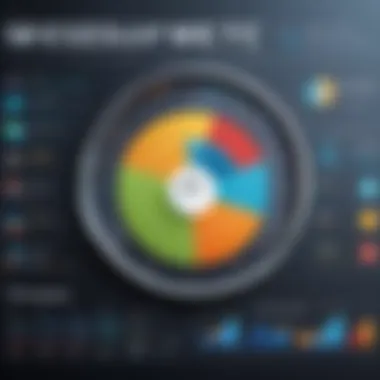

- Graphical Display: Shows real-time sound levels for comparative analysis.
- User-Friendly Interface: Designed to be easy for anyone to navigate.
Recommended Examples:
- Sound Meter: Offers essential features for accurate readings.
- Decibel X: More sophisticated and fine-tuned for professional needs.
Considering the varied unique capabilities these apps offer contributes to the selection process for fitting personal or professional needs. Technological advancements combined with practical usability remind us how far tools have come in making everyday tasks easier.
User Experience and Feedback
User experience and feedback play a crucial role in the effectiveness and success of measurement apps on Android. These aspects provide insights into how users interact with applications, significantly affecting usability and satisfaction. Understanding user experiences helps developers refine their apps to meet practical demands, ensuring functionalities align with user needs. Menaningful feedback leads to iterative improvements, which in turn enhances the overall quality of applications.
Evaluating User Reviews
User reviews are a fundamental component in gauging the performance and reliability of measurement applications. They offer firsthand accounts of user experiences, highlighting what works effectively and what does not. In evaluating these reviews, some specific elements are essential:
- Features: Users often comment on specific functionalities they use most. A measurement app's strengths or weaknesses in areas like distance calculation or temperature tracking can be directly gauged from these insights.
- Performance: Consistent critiques about app speed and accuracy can hold weight. Users express whether the app delivers real-time results or if delays hinder their usage.
- Usability: Feedback often reflects how user-friendly applications are. Reviews shed light on navigation ease, clarity of instructions, and overall design aesthetic.
Considering comprehensively these user-reviewed aspects aids in the keen analysis of popular apps, thus informing potential users on their expected performance.
Common User Issues and Solutions
Despite the advantages, users often encounter common problems when using measurement apps. Recognizing these challenges enhances the user experience through constructive solutions. Here are prevalent issues users may encounter:
- Calibration Errors: Some users report inconsistencies in measurements due to improper calibration. To mitigate this, most apps recommend recalibrating at set intervals, ensuring precision remains intact.
- GPS Connectivity: Users relying on GPS might face connection drops. It is beneficial to try these applications in open areas and verify location settings, optimizing how apps retrieve data.
- Compatibility and Integration Issues: Integration with other devices can be problematic, often related to an Android version or hardware limitation. Checking compatibility requirements before installation can save frustration.
Each of these challenges, when tackled, can elevate an app's quality and user contentment significantly.
In summary, a well-informed user can cycle through experiences and feedback efficiently, ensuring they choose an application that truly fits their precise needs.
Determining the Right Measurement App
Selecting the appropriate measurement app can significantly impact how well we carry out various tasks. Measurement tools serve diverse needs, and choosing the right one involves understanding personal requirements and specific contexts of use. Identifying these factors can lead to smarter choices, ultimately enhancing precision and efficiency in measurements. A well-chosen app minimizes frustration and maximizes productivity.
Assessing User Needs and Contexts
Understanding personal needs is the first step in identifying the right measurement app for any individual. It's essential to consider the primary functions one requires. Some users may need tools for simple distance measurements while others might be looking for applications that facilitate complex calculations in real estate or construction projects. Thorough evaluation entails questions such as:
- What types of measurements do I need?
- How often will I use the app?
- What is the intended purpose, work or leisure?
- Are there other specific functionalities I would benefit from?
Evaluating these questions against the available options lays a practical foundation for making an informed decision. The context of usage further influences choice. An app suited for home projects may not suffice for professional environments. Knowing the context can save time and avoid unnecessary downloads.
Comparing Features and Pricing
Once the user needs are assessed, the next step is a comprehensive comparison of app features and pricing. Various applications on the market deliver different functionalities, so discerning what each offers becomes crucial for finding effective tools. Consider these elements when comparing:
- Feature Set: Look for specific capabilities such as GPS integration, real-time data tracking, and augmented reality features.
- User Interface: An intuitive design can greatly enhance user experience.
- Compatibility: Ensure the app functions seamlessly with other devices and platforms one may be using.
- Reviews and Ratings: Delve into both positive and negative feedback for insights into user satisfaction.
- Pricing Models: Many apps offer free trials, paid versions, or freemium models, making comparisons vital. Ensure that the chosen pricing matches the anticipated use and budget.
Creating a list highlighting strengths and weaknesses of each option may assist users in narrowing choices.
The art of selecting a measurement app necessitates a practical evaluation of both need and resource. Awareness of functionalities alongside cost streamlines the decision process.
In summation, determining the right measurement app calls for an informed analysis of user circumstances along with dynamic close-reading of offerings aligned with one’s unique context. Through systematic assessment visit at finis each step will deliver an effective solution, benefitting both personal and professional spheres.
Future Trends in Measurement Apps
The landscape of measurement apps is constantly evolving due to advancements in technology and changing user needs. The relevancy of this topic lies in its essential role for developers and users, alike. As measurement becomes more integral in multi-faceted fields such as construction, health, and education, understanding these trends offers strategic insights for effective app utilization.
Emerging Technologies
Emerging technologies play a crucial part in the evolution of measurement apps. Innovative integrations such as machine learning and artificial intelligence make these applications smarter and more adaptive to user requirements. For instance, apps like Smart Measure use object recognition and various scan techniques to identify and report measurements accurately.
In addition, the rise of IOT (Internet of Things) enables smart devices to enhance measurement contracts. Devices can now communicate with each other, creating environments where users receive immediate feedback, leading to increased safety and accuracy. For example, connected thermal sensors provide precise temperature readings in real-time, which is particularly valuable in sectors like agriculture, medicine, and engineering.
Some significant technologies to consider include:
- Laser Measurement: Progressive devices are offering laser technology in measurement, ensuring better accuracy at significant distances.
- 3D Scanning: Developers are exploring options for apps that enable 3D spatial analysis using smartphones, applicable in architecture and interior design fields.
"As measurement technology progresses, it becomes more accessible, allowing non-experts to gather precise data with minimal effort."
Predicted Developments in User Interfaces
User interface (UI) advancements will also shape the future of measurement apps. Simplicity and intuitiveness in design are becoming paramount. Expect streamlined interfaces that do not overwhelm users with complex controls. Instead, apps will focus on delivering results swiftly while maintaining high usability levels.
Developments may include:
- Voice Control: Compatibility with voice-assisted technologies will allow hands-free operation, enhancing convenience in various settings.
- Customizable Dashboards: Allowing users to tailor features to their workflow will increase engagement and efficiency.
- Augmented Reality (AR) Enhancements: AR will likely become more commonplace in apps, assisting users through overlaid information in real-time.* By focusing on clarity and accessibility, developers can garner feedback more effectively, adapting their apps to better fit the needs of users, whether they are professionals or casual users.
With advancement comes change. The way users interact with measurement apps will redefine accuracy norms and usability standards specially aiming for smoother user experiences.
Ending and Final Thoughts
In a world that continues to prioritize efficiency and precision, the relevance of measurement apps on Android cannot be overstated. This article has provided a comprehensive overview of measurement applications available to users, focusing on their types, technological foundations, key features, and user experiences. Understanding this topic is essential for users seeking to enhance their day-to-day productivity and accepted standards of accuracy. These apps cater to diverse needs, from simple distance measuring to more complex environmental analysis.
Summarizing Key Points
Measurement apps serve multiple purposes across various sectors. The discussion included:
- Types: Distance, volume, temperature, and sound level apps, each tailored to specific user requirements.
- Technological Foundations: How sensors, GPS, and augmented reality features contribute to their efficiency.
- Key Features: Importance of user-friendly interfaces, real-time data processing, and device integration.
- User Experience: Evaluating user reviews and key issues ensures the tools meet practical needs.
These components highlight the multifaceted applicability of measurement apps, making them indispensable tools in our modern age.
Encouraging Informed Choices
Choosing the right measurement app involves careful consideration. Users should assess personal needs and context, as a product that excels for one user might not be suitable for another. Additionally, comprehending the features and pricing of different applications reinforces informed decision-making. Users must not only download apps based on popularity but should take time to explore specifications, user ratings, and the real-world effectiveness of these applications.





