Choosing Budget Android Phones for Effective Testing


Intro
In today’s fast-paced technological landscape, mobile testing has become a crucial aspect of software development. With a multitude of Android devices available, selecting the right budget phone for testing poses a significant challenge. This article explores the nuances of evaluating affordable Android phones, focusing on their performance benchmarks, essential features, and overall cost-effectiveness. By dissecting viable models, we aim to present detailed insights that can ease the decision-making process for developers and testers in an ever-evolving ecosystem.
Now, let’s delve into the nitty-gritty of what makes a budget-friendly Android phone a contender for testing purposes.
Product Overview
When selecting a budget Android phone for testing, it’s essential to understand the underlying specifications, design elements, features, and pricing structures that define these devices.
Specifications
The specifications can be a mixed bag in the budget segment. Key specs to look for include:
- Processor: Aim for a device with at least an octa-core processor. Brands like Xiaomi and Realme have notable options.
- RAM: A minimum of 3GB is advisable for reasonable multitasking.
- Storage: Internal storage should not be less than 32GB, as it allows for ample space for apps and updates.
Design
While aesthetics often take a backseat to functionality, a decent design is still significant. Phones with a solid build quality and a moderate weight provide a more pleasant testing experience. Look for models that feel easy to handle yet robust enough for continuous use. Brands like Motorola offer ergonomic designs even in their budget lines.
Features
Here’s where differentiating factors come into play. Key features to consider include:
- Camera Quality: Even budget phones can provide respectable camera capabilities, essential for testing apps that utilize camera functionalities.
- Display: A Full HD display improves the experience of testing apps that rely on visual elements or games.
- Connectivity: Check for dual-SIM capacities, NFC support, and compatibility with various network bands.
Pricing
Cost is always a determining factor. Setting a price range that makes sense for your project while comparing it against specifications can navigate you to the right choice. Look for discounts and refurbished models for additional savings. Platforms like eBay or certified resellers often have great deals on reasonably new models.
Performance and User Experience
Next up, performance and usage must coalesce with testing requirements. Here’s how to assess that:
Speed
In the context of mobile testing, responsiveness is key. Phones equipped with Snapdragon or MediaTek processors generally provide improved performance. Look up benchmarks online to see how specific models stack up against each other in real-world applications.
Battery Life
Don’t overlook battery capacity. Aim for a phone with at least 4000 mAh, enabling lengthy testing sessions without charging interruptions. Fast charging capabilities can be a cherry on top, ensuring minimal downtime.
User Interface
The user interface can greatly influence user experience during testing. Stock Android experiences, such as those seen in the Google Pixel lineup, often provide smoother interactions compared to heavily-skinned devices. Check user reviews for any notable criticisms regarding lag or bloatware.
Customization Options
Testers can benefit from phones that allow for high customization levels. Look for devices running a version of Android that supports developer tools or rooting options to modify system settings as per testing needs.
Comparison with Similar Products
Performance and experience vary widely across products in the budget segment. Here are notable points of comparison:
Key Differences
Identifying key differences between models can guide better choices. For example, between OnePlus Nord N200 and Samsung Galaxy A12, the former boasts faster charging while the latter has better build quality. Always list down the pros and cons before making a decision.
Value for Money
Budget doesn’t always equate to poor quality. Some phones out there offer outstanding specs at surprisingly low prices. Make sure to consider reviews from real users to judge the longevity of performance relative to initial costs.
Expert Recommendations
With so many factors to juggle, expert recommendations come in handy. Here’s a roundup of insights from industry insiders:
Best Use Cases
For app testing, value phones with versatile performance. For instance, Xiaomi Redmi Note series is often touted for gaming capability while also being cost-effective.
Target Audience
When evaluating candidates for testing, keep in mind the target audience. Is the app designed for casual users? Then prioritize ease of use and familiarity with the system settings.
Final Verdict
Narrowing down suitable devices can elevate your testing outcome tremendously. Every model mentioned so far offers a unique set of features while remaining budget-friendly. To cap it all off, always ensure that your final choice aligns critically with the specific needs of your testing regimen.
Prolusion to Testing with Affordable Android Phones
When it comes to mobile testing, affordable Android phones play a pivotal role. Many folks overlook the significance of these budget devices, but their importance cannot be understated. Testing on a range of devices helps ensure applications run smoothly for a wide audience. Budget models, in particular, can help highlight issues that might not arise on high-end phones.
First, let's talk about cost. In the world of app development, every cent counts. By opting for affordable models, testers can save money while still assessing performance and usability. It’s about running tests without breaking the bank.
Moreover, the Android ecosystem is vast. There’s a rainbow of devices to evaluate, running different versions of the OS.


"Testing must embrace diversity, especially in the Android world where a device’s specifications can vary wildly," says a seasoned developer.
Affordable Android phones bring a wealth of diversity—different screen sizes, processors, and RAM capacities—all crucial for comprehensive testing.
Next, consider the end-users. Often, most users aren't using the latest flagship phones. They rely on budget devices that might have limitations. Testing on these phones guarantees that the application works under real-world conditions, where users may encounter performance issues or bottlenecks.
Additionally, focusing on these models can help discover bugs and glitches that testers might easily miss otherwise. For instance, a smooth-sailing app on a top-tier device can be a nightmare on a budget phone with limited RAM and an outdated processor.
In summary, the introduction of affordable Android phones into the testing mix isn't just a practical choice; it's a smart strategy. It ensures applications are robust, reliable, and ready for the big leagues, serving as a solid foundation for a successful product rollout.
Identifying the Need for Budget Devices
In the evolving landscape of mobile technology, the significance of budget devices cannot be overlooked. Affordable Android phones serve as essential tools, particularly in testing scenarios where developers need to assess various applications across a multitude of devices without breaking the bank. These budget models are not just a means of cutting costs; they offer a practical solution to the challenges testers face in ensuring compatibility and performance in a diverse ecosystem.
When developers consider the need for budget devices, several factors come into play. Firstly, cost-effectiveness is paramount. With device prices creeping higher every year, it becomes critical to find options that deliver reliability and functionality without the inflated price tag. Budget Android phones can often provide performance close to their pricier counterparts, allowing developers to allocate funds elsewhere without compromising their testing efforts.
Secondly, the diversity of the Android ecosystem is a driving force behind the need for these devices. With countless manufacturers producing phones across various price ranges, budget devices often represent a broad spectrum of user experiences. Testing applications on these lower-end models becomes necessary to ensure that they function seamlessly for users without premium devices.
Moreover, focusing on budget devices can help developers address the real-world situations faced by a significant number of users. A staggering number of users operate on devices that might not have the latest specifications or cutting-edge features. This disparity is an essential consideration when ensuring that applications yield optimal performance.
"Embracing budget devices in your testing strategy equates to a step closer to understanding and reaching your entire target audience."
Ultimately, identifying the necessity of budget devices isn’t merely about saving money; it reflects a deeper understanding of user diversity and cost-effectiveness within the testing framework. By utilizing these devices, developers can cultivate a more inclusive approach to app development and quality assurance.
Cost-Effectiveness in Mobile Testing
Delving into cost-effectiveness, one will find it's more than just a buzzword; it is a fundamental aspect of the technological budget. Testing apps on a range of budget devices allows teams to stretch their financial resources while maximizing output. An investment of modest amounts can bring back valuable insights that influence development. Considering multiple devices enables developers to test user interfaces and functionalities that are crucial for a smoother user experience.
Furthermore, by using affordable models, teams can better iterate on findings without the fear of financial repercussions from hardware expenditures. It’s a delicate balance between ensuring quality and managing costs, and budget phones often tip that scale in favor of success.
Diverse Android Ecosystem Considerations
The Android ecosystem is a vast tapestry woven from various manufacturers, devices, and user needs. This diversity isn’t just numerical; it embodies a plethora of user interfaces, hardware combinations, and software implementations.
When selecting budget Android phones, one must consider variability across the ecosystem. For instance, different phones come with varied screen sizes, battery capacities, and system interfaces, impacting in-app performance.
- Screen Variations: Testing across multiple displays helps identify usability issues that may arise in smaller or larger screens.
- Battery Performance: Lower-end devices may not perform well on battery-intensive applications, which can highlight potential optimizations required in app design.
- Software Layer Differences: Some manufacturers have custom skins over Android which can alter app behavior significantly.
Understanding these variations equips developers with the ability to foresee potential pitfalls and enhance their applications for a broad audience. With this knowledge, testing becomes a more comprehensive endeavor, gathering insights reflective of real user experiences.
Key Specifications to Consider
When it comes to selecting affordable Android phones for testing, understanding key specifications is essential. The specs directly impact how well the device performs and its suitability for specific testing needs. Factors like processor speed, RAM capacity, and storage options can significantly determine the efficiency and effectiveness of the testing process. This section breaks down the critical specifications that influence mobile testing outcomes and helps guide the decision-making process.
Processor Power and Efficiency
The processor is akin to the brain of the smartphone; it executes commands and keeps the phone running smoothly. When evaluating affordable Android phones, look closely at the chipset. Popular choices include Qualcomm Snapdragon or MediaTek processors. These chipsets vary in performance; however, opting for newer models can often lead to enhanced efficiency and speed.
A processor with multiple cores, at least four, is ideal for handling multitasking, particularly during intense testing scenarios. Don’t disregard how efficient the processor is, as energy consumption is just as crucial. A high-performance processor might drain the battery quickly if its efficiency is poor, making it unsuitable for prolonged testing sessions.
In general, a capable processor can lead to quicker app launches and better overall responsiveness. It is particularly important for testing performance-heavy applications or games, where lag can skew testing results.
RAM Requirements for Testing Environments
RAM is another crucial specification to ponder over. In the world of mobile testing, sufficient RAM allows multiple applications to run simultaneously without a hitch. For most testing environments, a minimum of 4GB is recommended, but 6GB or more can be beneficial for more resource-intensive tasks.
When the RAM is too low, the phone may struggle with background processes, leading to slowdowns. For developers or testers aiming to assess apps in real-world scenarios, having additional RAM can mimic a better user experience, allowing for a more nuanced evaluation.
Keep in mind that different applications may have varying requirements; thus, if the goal is to test a specific application that is known to be resource-heavy, it would be wise to consider phones with higher RAM.
Storage Capacity and Expandability
Storage is an often underestimated spec that plays a key role in the testing phase. Mobile applications can take up significant space, leading to potential performance issues if the device's storage is nearly full. Many affordable Android options offer around 32GB to 64GB of internal storage, but what's more critical is the ability to expand storage via microSD card slots.
Having the possibility to add more storage can be a game-changer, especially for testers working with large files or multiple apps. It's also worth noting how fast the storage is—UFS storage is usually faster than eMMC, which can lead to quicker data access and installation times.
In summary, a focus on these core specifications—processor power, RAM requirements, and storage capacity—forms the backbone of an effective testing strategy. By making thoughtful choices in these areas, testers can ensure their budget Android phones meet the demands of their testing requirements.
Essential Features for Testing
When testing Android applications, the choice of phone can greatly influence the outcome. It's not just about the price, but also the features that would impact usability and the overall experience. Each test scenario is unique, and selecting the right device can make the difference between a smooth testing process and a frustrating one. Essential features play a vital role in ensuring that the budget device effectively simulates real-world usage circumstances. Let’s dive into specific features worth considering.
Display Quality and Size
Display quality goes beyond just being able to see the app. A screen that is crisp and well-calibrated reveals design flaws and functionality issues that might otherwise go unnoticed. The pixel density, measured in PPI, affects how clear the visuals appear. If you're testing applications that depend heavily on graphics, such as gaming apps or design software, it's sensible to opt for devices with higher resolution screens.
Consider the size as well. A larger screen can enhance user experience, but it may not reflect the typical user’s choice, as many prefer compact phones. Testing on a variety of screen sizes ensures that your app maintains consistency across devices, addressing potential issues before they reach end users.
"The display is the window through which users experience your application. Ensure it’s clear and functional."
Battery Life Considerations
Battery life has become increasingly important as applications grab users' attention and require extensive resources. Testing an app's performance against battery consumption is essential. A phone with a larger battery often means longer testing sessions without interruptions, allowing for thorough evaluations of functionality.
It’s also worth observing how quickly battery life diminishes while running various apps. If your app is power-hungry, that fact can easily discourage users from engaging with it. Not only should the phone have good battery capacity, but also optimizations in place to conserve power during intensive tasks. This implies looking for devices that include energy-efficient processors and well-managed background processes.
Camera Performance for App Testing
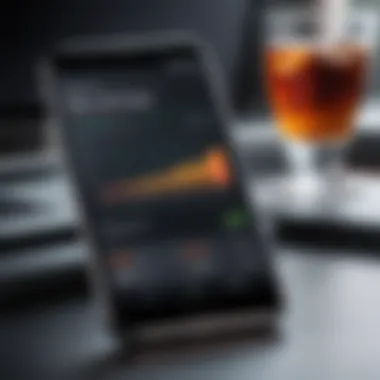

In an age where social media and photography apps reign, camera capabilities on budget Android phones can make a significant difference. While a lower-priced device may not have all the bells and whistles of high-end models, understanding the camera's specifications is necessary if you are testing applications that revolve around photographing or video recording.
Key camera specifications to consider:
- Megapixel Count: Higher megapixels often yield better image quality, which can impact testing.
- Focus Speed: A fast autofocus is crucial for applications that require quick shots.
- Low-Light Performance: Testing under various lighting conditions is essential for a full assessment.
Ultimately, how well a phone handles photography impacts user satisfaction. Evaluating how your app interacts with the camera should include various scenarios to ensure reliable performance across all situations.
While choosing budget Android phones for testing, focusing on these essential features will not only facilitate a smoother testing process but also align with user expectations. This comprehensive examination ensures that as a developer or tester, you can address potential issues and ultimately deliver a polished product.
Popular Budget Android Models for Testing
When it comes to selecting affordable Android phones for testing, understanding the landscape of popular models is key. These devices swing a balance between performance and price, ensuring that you don’t have to break the bank while still obtaining a reliable testing platform. Popular budget models tend to reflect the broader trends in the Android ecosystem, offering insights into what end-users experience daily. By evaluating these models, testers gain valuable knowledge about device behavior, software compatibility, and real-world performance metrics.
Focusing on budget devices helps in several ways:
- They allow developers to optimize applications for different hardware configurations.
- Budget phones often come with varying specs that can be used to test app adaptability under resource constraints.
- Assessing user feedback on these devices can uncover common issues that may not appear in high-end models.
Overview of Leading Budget Brands
Many brands dominate the budget Android market, each offering a distinct set of features, strengths, and weaknesses. Recognizing these brands can guide testers in choosing devices that meet their specific needs.
Some leading brands include:
- Samsung: Known for its Galaxy A series, Samsung combines decent performance with good build quality.
- Xiaomi: With its Redmi line, Xiaomi presents excellent specifications at competitive prices, appealing to a budget-conscious audience.
- Motorola: The Moto G series is praised for its reliable performance and near-stock Android experience, making it easier for testing apps without heavy bloatware.
- Realme: This brand has emerged as a challenger with its competitive pricing while offering robust specs and features.
Each of these brands brings unique offerings that can cater to different use cases, and their models typically attract a diverse user base. This variance allows developers to gain insights from a wide range of user perspectives, ensuring they build more versatile applications.
Comparative Analysis of Popular Models
When diving into specific models, comparing their specifications and user reviews can reveal a lot about their suitability for testing. For example, let’s take a gander at three well-known budget devices: the Samsung Galaxy A32, Xiaomi Redmi Note 10, and the Motorola Moto G Power.
- Samsung Galaxy A32This model shines with its display quality, making it ideal for UI testing and ensuring that developers can evaluate how their applications run on vibrant screens.
- Xiaomi Redmi Note 10This phone's performance is quite commendable, often ranking high in benchmarking tests. Its specifications enable testing under similar conditions to popular flagship models, providing insights into how apps manage resources.
- Motorola Moto G PowerLoaded with a massive battery, this model is perfect for testing applications that demand extended uptime. Its mid-range processor offers a glimpse into how apps function across various levels of performance.
- Processor: MediaTek Helio G80
- RAM: Options ranging from 4GB to 6GB
- Storage: 64GB/128GB with microSD support
- Display: 6.4-inch Super AMOLED, 90Hz refresh rate
- Camera: 64MP quad-camera setup
- Processor: Qualcomm Snapdragon 678
- RAM: 4GB/6GB options
- Storage: 64GB/128GB with microSD support
- Display: 6.43-inch Super AMOLED
- Camera: 48MP quad-camera array
- Processor: Qualcomm Snapdragon 662
- RAM: 3GB/4GB choices
- Storage: 32GB/64GB with microSD slot
- Display: 6.6-inch IPS LCD
- Camera: 48MP triple-camera system
By comparing these budget phones, testers can discern which models are best suited for particular testing scenarios. This offers critical insights into performance vs. price and helps developers fine-tune applications across a spectrum of hardware capabilities.
Performance Benchmarks for Budget Devices
When selecting affordable Android phones for testing purposes, understanding the performance benchmarks becomes crucial. These benchmarks serve as a reliable method for evaluating how well a device can handle various tasks and applications. This knowledge not only aids in determining the suitability of a phone for testing but also helps in predicting its real-world performance.
Considering performance metrics is much like exploring a car's horsepower before making a purchase. While you might have an eye on the stunning exterior, it’s the engine under the hood that matters when it comes to overall capability. Without these insights, testers could end up with devices that crumble like a house of cards under stress.
Understanding Benchmarking Tools
Benchmarking tools are specialized software that measures the performance capabilities of a device. Several tools exist within the Android ecosystem, including Geekbench, AnTuTu, and 3DMark. Each has its own unique features and areas of focus, which are important to consider based on your testing needs.
- Geekbench: Primarily assesses single-core and multi-core performance. Useful for understanding how well an Android phone can handle multitasking and compute-intensive applications.
- AnTuTu: This comprehensive tool evaluates overall device performance, covering CPU, GPU, memory, and user experience scores, providing a holistic view of device capabilities.
- 3DMark: Focuses specifically on graphical performance, making it ideal for gaming app testing, allowing you to assess how well a device handles high-demand graphics.
Using these tools gives testers a clearer picture of where a phone stands among its competitors. Think of it as having a report card for your device before you take it for a spin.
Analyzing Performance Output
Once benchmarking tests have been conducted, it’s time to analyze the performance output. This is where testers must closely examine the individual results and consider how they translate into practical testing scenarios.
- CPU and RAM: When looking at the output, notice the CPU scores; higher numbers generally indicate faster processing speeds and better multitasking capabilities. Coupling this with sufficient RAM can determine whether the device can handle intensive applications without breaking a sweat.
- Graphics Performance: For app testing particularly relevant to gaming or graphics-intensive applications, assessing the GPU performance through tools like 3DMark reveals how well the device can support such tasks. If a device shows subpar scores, it could be a bottleneck for app performance.
- Real-World Performance: Finally, it’s important to contextualize these numbers in real-world scenarios. A device may score well in benchmarks, but day-to-day usage can tell a different story. Gathering insights from user forums like reddit.com can validate if other users encountered glitches or performance lags in similar applications.
Evaluating and understanding the performance benchmarks and their respective tools pave the way for making informed decisions when selecting affordable Android phones for testing. It not only sets expectations high but also saves both time and resources, ensuring that your testing ground is as robust as it can be.
Testing Software Compatibility
When it comes to selecting budget Android phones for testing, ensuring that these devices are compatible with various software is paramount. The landscape of mobile development is constantly evolving, and the software that runs on these phones plays a significant role in their performance and usability. If a device doesn't support the required software or frameworks, it can lead to wasted time and resources, not to mention frustrating experiences during the testing process.
Operating System Variability
The Android operating system has a multitude of versions and variants, each catering to different hardware configurations and user experiences. As a result, it is essential to take into account the variability in operating systems when evaluating devices for testing. Some older models may still run on outdated versions of Android, which could cause issues when trying to test newer applications that require the latest features or security updates.
Choosing devices that support the latest Android versions ensures that your applications are developed and tested against the most current standards. Often, developers encounter devices that come with a "skin"—a manufacturer’s customized version of Android—this can affect application performance and visibility due to added features that might not align with stock Android’s design and behavior. Hence, understanding what version your budget phone operates on, and how close it is to the stock Android experience, is vital for accurate testing results.
App Testing Tools and Frameworks
With a myriad of app testing tools and frameworks available, compatibility with budget Android phones is crucial for ensuring effective testing. Tools such as Espresso, Appium, and JUnit are commonly used for testing Android applications, but they often necessitate specific Android versions or APIs to function correctly.
Some important points to remember include:
- Framework Compatibility: Check that the testing framework you intend to use is compatible with the Android version your chosen devices are running. A mismatch may lead to test failures or inaccurate results.
- Device Emulators vs. Physical Devices: It's easy to rely on emulators for the initial rounds of testing; however, real devices reveal how applications perform under genuine conditions. Keep in mind that different brands might implement software features distinctively which is something emulators can’t replicate.
- Network and Performance Testing: Some tools, like Firebase Test Lab, allow you to test apps on real devices hosted in the cloud. This can mimic real-world conditions while ensuring performance consistency.
In sum, understanding the intricate relationship between software compatibility and device performance can significantly enhance your testing strategy. Whether it's through ensuring OS compatibility or by adopting the right testing tools and frameworks, being forearmed with this knowledge will place you a step above in mobile testing.
Longevity and Software Updates


The concept of longevity in affordable Android phones is not just about their physical durability, but also significantly revolves around the realm of software updates. In today's fast-paced technological environment, having a device that can keep up with the latest features, security patches, and performance improvements is of utmost importance. Users and developers alike are aware that a phone that's frequently updated is likelier to offer a seamless experience.
Android is a constantly evolving platform, driven by new enhancements, features, and security measures. Regular updates can enhance both the usability and longevity of a device. Although budget Android phones are designed to be cost-effective, neglecting updates can quickly transform even the most affordable model into an outdated relic, lacking vital functionality or protections.
In light of this, understanding how manufacturer policies affect software support is crucial. A reliable vendor typically provides a consistent stream of updates over a significant period, ensuring devices remain viable contenders in the market. This leads to greater satisfaction among users who value longevity as a crucial feature.
Importance of Regular Updates
Regular software updates can significantly affect the performance of budget Android devices. Here are a few important elements to highlight:
- Security Enhancements: Keeping the device secure against threats is one of the chief reasons for software updates. Malware risks increase daily, and without timely updates, users expose themselves to unnecessary vulnerabilities.
- Performance Improvements: Updates often bring optimizations that can lead to enhanced battery life, faster app response times, and even better stability of the operating system. It's quite common for a device to seem quicker shortly after an update.
- New Features: Many updates introduce innovative functionalities that can make a device more user-friendly. For instance, an update might enhance the camera's capabilities or add efficient multitasking features.
A well-supported device not only retains its charm but also encourages users to engage more with it. When considering a budget Android phone, it's advisable to select brands known for their commitment to providing regular updates.
"A budget phone isn't merely defined by its price tag, but by the value it offers over time through timely updates and support."
Assessing Device Lifespan
Assessing the lifespan of affordable Android devices involves more than just their physical components. It covers an array of factors, each with a direct impact on the overall value of the device. Here’s what to consider:
- Manufacturer's Update Policy: Some manufacturers have a better track record than others. Devices from brands with a history of frequent and long-term updates can offer a longer life cycle.
- Community Support: Certain affordable Android models enjoy robust community backing. For instance, brands like OnePlus or Xiaomi have communities that sometimes roll out unofficial—yet stable—updates long after official support ends.
- Hardware Compatibility: As Android evolves, the hardware also needs to keep up. Choose devices with better specifications, as they are likelier to handle future updates.
User Experiences and Feedback
In the realm of mobile testing, the perspective of end-users cannot be overstated. Obtaining user experiences and feedback serves as an invaluable resource for developers and testers alike, particularly when evaluating affordable Android phones. It is crucial to recognize the nuances in how different demographics interact with their devices. Feedback not only sheds light on performance issues but also highlights the features that resonate with users most, thus shaping future development priorities.
Gathering Real User Insights
To truly understand the impact of budget Android phones on user satisfaction, one must begin by collecting real user insights. There are several effective ways to gather this information:
- Surveys and Questionnaires: Crafting concise surveys aimed at recent buyers can yield a wealth of quantitative data. Questions about device satisfaction, specific features used, and overall performance provide meaningful metrics.
- Online Reviews and Forums: Platforms like Reddit and tech blogs often house user reviews that offer unvarnished opinions about gadgets. Builders should sift through these discussions to identify patterns and common sentiments.
- Social Media Sentiment Analysis: By monitoring what users are saying on platforms like Facebook and Twitter, testers can capture real-time feedback and gauge reactions to new models or updates.
These approaches not only lend clarity on what specific aspects users value but also reveal the features they may overlook. For instance, while battery life might be touted as a hot-button topic, many users might prioritize a phone's ability to execute applications smoothly without lag.
Analyzing Common Issues Faced
Despite the affordability of these Android devices, common issues often surface that can negatively impact user experience. Addressing these challenges is critical for developers aiming to ensure a seamless user journey:
- Performance Hiccups: Users frequently report sluggishness in budget models, particularly when multiple applications are opened simultaneously. Understanding the hardware limitations is crucial for developers to address this issue during testing.
- Frequent Updates: A common complaint among users of budget Android phones is the infrequency of software updates. Many devices may lag behind in terms of security and feature upgrades, leading to user frustration.
- Build Quality Concerns: Many affordable devices compromise on build quality. Issues range from fragile screens to unresponsive buttons, making it vital for testers to consider user feedback regarding the physical attributes of these phones.
"Genuine user feedback can cut through the noise and provide critical insights that statistics alone cannot reveal."
Incorporating these user experiences into the testing process allows for a more comprehensive evaluation, enabling developers to better align their products with consumer expectations. Recognizing the issues that matter most to users can drive improvements, ultimately fostering a more satisfying user experience. By truly valuing user insights, testers are more equipped to select budget Android phones that not only meet technical specifications but also resonate positively with the target demographic.
Cost Comparison and Value Analysis
When it comes to selecting affordable Android phones for testing, cost comparison and value analysis hold significant weight. It's about more than just choosing a smartphone; it’s about making the right choice that aligns with your testing objectives while keeping an eye on the budget.
In the realm of mobile development and app testing, the sheer variety of choices can be overwhelming. A thorough cost analysis can serve as your compass, guiding you through the dense foliage of specs, features, and pricing. Finding a balance between price and performance ensures that the devices you select can adequately handle testing tasks without breaking the bank. It's paramount to understand that a lower price point doesn't inherently translate to poorer performance. Conversely, it doesn’t guarantee the highest specifications either. Thus, a nuanced approach is essential in this process.
Evaluating Price vs. Performance
Price versus performance is like walking a tightrope. You're striving to achieve the best functionality at the lowest cost. Developers must ask critical questions: Does this device perform well under stress tests? Is the processor fast enough for multitasking? Here are a few elements to focus on during your evaluation:
- Benchmark Scores: Utilising benchmarking apps such as Geekbench or Antutu can reveal a device's capabilities. Compare these benchmarks against similar priced models.
- Real-World Testing: It can often be revealing to perform hands-on tests with the phone. Run the apps you are testing to see how they behave on the device.
- User Reviews: Digging into user experiences on platforms like Reddit or tech forums can unearth insights about performance that specs alone may not cover.
A general guideline is striking a balance. Devices like the Xiaomi Redmi Note or the Moto G series often hit that sweet spot where cost and performance sync well together, providing an excellent user experience without pushing the budget too far.
Identifying Value for Money Devices
Identifying value for money devices goes beyond mere numbers on a price tag. It's about what you get for what you pay. Look for features that enhance usability and longevity:
- Build Quality: Devices that feel sturdy are often better choices. A flimsy phone might save you cash upfront but can lead to issues down the line.
- Battery Life: Testing can drain the battery quickly. A smartphone with sufficient battery life means less time tethered to a charger, allowing for uninterrupted evaluation.
- Software Updates: Consider the brand’s track record regarding updates. A phone that receives regular software updates will likely have a longer life span and better performance over time.
Potential candidates that strike an ideal balance include the Samsung Galaxy A series and the Realme Narzo. Each offers substantial specs at their price point, making them worthy of consideration.
"In the grand tapestry of choices, evaluating cost against performance can spell the difference between a sound investment and a money pit."
By considering these factors in your procurement process, you can ensure that the devices you choose for testing are not just affordable but also provide excellent value for your investment.
Final Recommendations for Testing Devices
When it comes to selecting the right Android phone for testing, the decision can be overwhelming given the vast array of options available in the market today. The Final Recommendations for Testing Devices section serves as a crucial part of this article. It aims to synthesize the evaluations made in previous sections, balancing features, performance, and cost in a way that benefits developers and testers alike. Ultimately, the goal is to ensure you make a decision that aligns not only with your budget but also meets functional requirements needed for effective testing.
An effective testing device should encapsulate not just the specifications but also the real-world performance and user experiences. Here, we’ll distill complex information into actionable insights and emphasize the key elements that shouldn’t be overlooked.
Top Picks for Budget Android Phones
After a thorough evaluation of the various models striking the balance between affordability and performance, a few budget devices stand out:
- Moto G Power (2023)
Renowned for its long battery life, the Moto G Power comes equipped with a decent processor and a vibrant display. Ideal for testing apps demanding greater energy efficiency, this phone is a solid contender. - Samsung Galaxy A32
With strong market reputation and competitive pricing, the Galaxy A32 boasts a well-rounded set of features, including a good camera, expandable storage, and an intuitive interface. It allows testers to simulate user experiences across different tasks with ease. - OnePlus Nord N200 5G
A budget 5G option, the Nord N200 provides testers with insights into performance under network variability. The fast charging capability adds to its appeal for extensive testing environments.
These devices were selected not just for their tech specs, but also for their overall user feedback and longevity, factors that are paramount in fostering a quality testing experience.
The End: Making an Informed Choice
When evaluating options, consider the features that are most relevant to your testing goals—whether it's battery life, processing power, or user interface. By prioritizing devices known for durability and efficiency, you can mitigate the common pitfalls encountered with cheaper alternatives.
"In the world of budget devices, an informed decision is your best bet for fruitful testing outcomes."
In summary, the journey through selecting affordable Android phones for testing underscores the importance of aligning your functional needs with your budgetary constraints. Being savvy about your choices ensures not only a smooth testing process but also a sustainable investment in your mobile testing environments.
For further insights, do visit Wikipedia) or engage with others in a community discussion on Reddit for real-world experiences and recommendations.







