Harnessing Adobe Photoshop on Mobile Devices Effectively


Intro
As mobile technology continues to evolve, so do the tools we use for creative expression. Adobe Photoshop, once reserved predominantly for desktop use, has found a second life on mobile devices. This shift raises an interesting question: how does the experience of editing on a smartphone compare to the traditional experience on a larger screen? This article aims to examine the various aspects of Adobe Photoshop on mobile platforms, delving into its user interface, capabilities, and relevance to different user groups.
Mobile photography and graphic design have taken off, with more people turning to their smartphones not just for communication but also for creativity. The evolution of Adobe Photoshop has mirrored this change, adapting to provide robust editing tools at our fingertips. For both amateurs and seasoned professionals, the transition from desktop to mobile isn't merely a matter of convenience; it opens a plethora of new possibilities. Whether you’re adjusting the brightness in a last-minute snap or designing a graphic for an event, understanding how to navigate Photoshop on mobile can enhance your creative workflow.
From the accessibility of touch interfaces to the integration of mobile-specific features, every detail plays a role in making editing more intuitive. In this article, we will explore these elements in-depth, offering insights that speak to tech-savvy Android users who are looking to maximize their mobile creativity.
"Mobile devices are not just tools; they are canvases upon which we paint our digital dreams."
Let's start this journey by taking a closer look at the fundamentals: the product overview of Adobe Photoshop on mobile devices.
Prelude to Mobile Graphic Editing
The realm of graphic editing has shifted dramatically in recent years. With smartphones becoming our constant companions, graphic editing has gotten a fresh twist. In this context, understanding the introduction to mobile graphic editing becomes essential. It’s not merely about editing photos anymore; it’s about creating, designing, and showcasing visual stories that can be shared in real-time.
The Rise of Mobile Photography
The year 2020 witnessed an unparalleled surge in mobile photography. Every day, countless pictures are taken using smartphones. This rise can be attributed to factors like expedience, superior camera technology, and social media's ever-expanding reach. Equipped with sophisticated lenses and advanced sensors, phones like the Google Pixel and Apple iPhone make photography accessible to everyone. Even relatively affordable models can click vibrant images that rival dedicated cameras.
The convenience of being able to capture and edit on-the-go changes how people interact with visual media. When a sun sets or an event sparks joy, people no longer need to wait to get home and boot up a computer. Instead, they can reach for their mobile device, snap a pic, and utilize apps like Adobe Photoshop to put their creative spin on it instantly.
Mobile photography, therefore, isn’t just a hobby; for many, it’s a pathway to professional storytelling. Often, the only barrier to entry is creativity, rather than equipment. The consequences? A world flooded with visually rich content and the democratization of storytelling.
Importance of Portable Editing Tools
In the same breath, the importance of portable editing tools cannot be emphasized enough. As people's desire for immediacy in visual expression grows, so does the need for tools that can keep pace. Mobile editing applications bridge the gap between concept and execution, allowing users to finesse their work with a few taps.
Flexible options like Adobe Photoshop cater to the on-the-go lifestyle of today’s users. They allow you to manipulate, enhance, or completely overhaul your images without lugging around heavy equipment.
- Convenience: Carrying a phone is simpler than a full editing suite.
- Accessibility: Editing becomes more inclusive; anyone can edit photos regardless of location.
- Time-saving: Instant editing means quicker turnaround times for social media sharing or print materials.
Mobile editing tools have transformed the graphic editing landscape. They empower users to express themselves visually, irrespective of their technical prowess or hardware limitations. Now, as we dive deeper into Adobe Photoshop's capabilities on mobile, we will explore how this powerful tool adds value to both amateurs and professionals alike.
Adobe Photoshop: A Brief Overview
Adobe Photoshop has served as a cornerstone in digital graphic editing since its inception. It's not merely a tool; it's a cultural touchstone for photographers, designers, and visual artists around the globe. In the context of mobile platforms, this overview highlights the transformative role Adobe Photoshop plays in the world of mobile editing. With a robust set of features adapted for a smaller screen, Photoshop on mobile brings professional-grade editing capabilities right to the fingertips of users, broadening accessibility beyond traditional desktop environments.
History of Photoshop's Development
Photoshop traces its roots back to 1987, created by Thomas and John Knoll. Initially, it was a simple program for displaying grayscale images on a monochrome display. However, it blossomed into a mammoth of digital image manipulation over the years. The introduction of layers in 1994 set the stage for complex editing, and subsequent versions have added features like filters, brushes, and various tools that made it a favorite among graphic designers.
The journey has been marked by constant innovation. The incorporation of vector graphics, 3D modeling, and even facial recognition features reflects Adobe's response to the evolving demands of the creative industry. Each new update aimed to secure its place as the go-to software for editing in both personal and professional realms.
Photoshop’s Transition to Mobile
As mobile technology advanced, Adobe realized the necessity of bringing Photoshop to mobile devices. While the desktop version remains a heavy-hitter, the mobile adaptation caters to a different kind of user. With the rise of social media and a growing trend towards on-the-go creativity, the mobile version of Photoshop enables users to edit and share images anywhere at any time.
The interface has been carefully crafted to align with the simplicity required for touch screens. Users experienced in the desktop version may notice that while the full suite of features is scaled, core editing tools are readily available, ensuring usability without overwhelming newcomers. The transition places emphasis on intuitive gestures, allowing effortless navigation.
"Mobile devices have democratized photography, making it accessible to everyone. Photoshop on mobile amplifies this potential by supplying powerful editing options right in users' hands."
The move to mobile also signifies Adobe's acknowledgment of a shift in user behavior. People are capturing more images, especially with smartphone cameras improving in quality. Capturing striking photos is one thing, but enhancing those images is entirely different. Photoshop mobile identifies this need, offering a seamless bridge from capture to edit, making complex edits achievable without the necessity of a desktop.


While the mobile experience is fundamentally intended for quick edits, it still carries the weight of Adobe's advanced processing capabilities. This balance may very well make the mobile variant of Photoshop fitting for many creative endeavors, from graphic design to basic photo touch-ups.
In summary, the historical evolution of Photoshop alongside its transition to mobile paints a clear picture of how significant this software is in the modern creative landscape. Understanding where it’s been and where it's headed can give users clear insight into how best to leverage its robust features tailored for mobile use.
Features of Adobe Photoshop on Mobile
The features of Adobe Photoshop on mobile devices serve as the backbone of what makes this app a formidable tool for graphic design on the go. With the advancement of mobile technology, the expectations surrounding mobile applications have also skyrocketed. Users are no longer satisfied with basic functionalities; they demand a level of sophistication that mirrors desktop capabilities. This section will explore the various features that Adobe Photoshop provides on mobile platforms, shedding light on how these elements can mesh with different workflows and cater to the diverse needs of both novice and expert creators alike.
User Interface Adaptations
When it comes to mobile platforms, the user interface is crucial. Adobe has undoubtedly made significant strides in adapting Photoshop’s interface for smaller screens, resulting in a balance of productivity and ease of use. The screen real estate is limited, which means every pixel counts.
- Simplified Tool Access: The user interface condenses essential tools into easily accessible menus, allowing for quick navigation. Users can swipe and tap their way through options without feeling cluttered or overwhelmed.
- Touch-Optimized Controls: Naturally, touch controls vary greatly from mouse navigation. With larger touch targets and gesture recognition, tasks like zooming and rotating images become intuitive rather than cumbersome.
- Customization Options: Users can tailor their workspace according to their preferences, ensuring that frequently used tools are always at hand. This adaptability can significantly enhance one's workflow, letting creative minds focus on their projects rather than the tools themselves.
Incorporating user-friendly principles into the mobile interface illustrates Adobe's awareness of the evolving demands of mobile photographers and designers.
Key Editing Tools Available
Adobe Photoshop on mobile devices retains many core features from its desktop counterpart, albeit with necessary adjustments for a seamless experience. Here are some key editing tools that stand out:
- Layers Functionality: The layer system remains intact, enabling users to manage complex compositions. Users can create, combine, and manipulate layers just like on desktop, which is pivotal for nuanced editing.
- Selection Tools: The mobile version includes selection tools such as Quick Selection and Lasso, allowing for precision editing of images. These tools are optimized for touch inputs, improving user efficiency without compromising accuracy.
- Brush and Clone Tools: For those who love painting and retouching, the mobile app boasts customizable brushes, complete with size and opacity adjustments. The Clone Stamp feature is also effective, facilitating easy replication or hiding of portions of an image.
- Filters and Effects: Users can apply a range of filters and effects that can drastically enhance images, akin to what they would expect from the desktop version. This empowers creators to transform ordinary photos without extensive know-how on more complex software.
Experimenting with these tools can yield stunning results quickly, which is a significant advantage for users trying to maintain artistic flow.
Integration with Other Adobe Applications
One of the standout features of Adobe Photoshop on mobile is its seamless integration with other Adobe apps. This interconnectivity not only enhances usability but also enriches the creative process:
- Adobe Lightroom: Users can easily transition between Lightroom and Photoshop. Photographs edited in Lightroom can be further enhanced in Photoshop, allowing for detailed corrections that warrant fine-tuning—especially that crucial post-processing phase for photographers.
- Adobe Fresco: For digital illustrators, the creative synergy between Photoshop and Adobe Fresco cannot be overlooked. Users can begin their work in Fresco, transferring it to Photoshop for finishing touches, ensuring a fluid workflow across different media.
- Cloud Document Support: File management becomes efficient through Creative Cloud. Users can access and edit their documents from any device, ensuring that creativity doesn’t stop, irrespective of location. This is particularly valuable for professionals working on multiple devices.
This level of integration is a significant advantage, allowing for a fluid experience shared across Adobe’s suite of creative tools.
"The adaptability and integration of mobile applications reflect the current landscape of digital art—flexibility is key."
Workflow Considerations
When diving into the use of Adobe Photoshop on mobile devices, developing an efficient workflow is paramount. In this increasingly digital world, the ability to edit on-the-go cannot be overstated. For many, mobile devices provide an immediate solution to graphic design needs, whether for professional tasks or personal projects. Addressing workflow considerations helps to maximize productivity, minimizes frustration, and ensures consistent results regardless of where one is.
Managing Images on Mobile Devices
Managing images on mobile devices presents a unique set of challenges and opportunities. One must consider the limited storage available, variable internet connections, and the type of files being edited. It’s a bit like trying to fit a square peg in a round hole; without a clever strategy, the task can become cumbersome.
- Organization: Keeping image files organized is crucial. Creating dedicated folders in your mobile gallery or within Adobe Photoshop itself can simplify navigation. This way, finding the right image is just a tap away, rather than scrolling aimlessly.
- File Types: Mobile devices can struggle with specific file types, especially those meant for higher-end editing. A snapshot might save as a PNG when a JPEG is desired. Knowing how each file type affects quality and editability can save a great deal of headaches.
- Regular Backups: Syncing to cloud services is vital for securing images. Working on important projects without proper backups can lead to missed deadlines. To put it simply: if you’re not backing up regularly, you’re playing with fire.
Efficiency in Editing with Touch Controls
Editing through touch controls can feel intuitive, but it also requires adjustment. For those accustomed to desktop editing with a mouse, the transition might be rocky. Here are some key aspects to consider:
- Gestures: Adobe Photoshop has incorporated multitouch gestures allowing users to perform pinch-to-zoom, rotate and swipe with ease. Familiarizing yourself with these controls can streamline editing. For instance, zooming to fix fine details becomes second nature with practice.
- Customizable Shortcuts: The app allows users to establish their own shortcuts. Creating a set of personalized touch commands can speed up repetitive tasks. Customization helps maintain a flow in your creative process.
- Pressure Sensitivity: If one uses a stylus, understanding the pressure sensitivity settings can greatly enhance the quality of edits. Strokes become smoother, leading to a more professional finish without the hassle often faced with finger touches.
Cloud Integration and File Management
As mobile editing grows, so too does the need for seamless cloud integration. This aspect largely influences how efficiently one can manage projects.
- Easy Access: With files stored in the cloud, accessing them from any device becomes possible. Imagine starting an assignment on your phone while nourishing your coffee and seamlessly transitioning to a laptop later. This is the sort of flexibility that cloud integration offers.
- Collaborative Features: The ability to share files instantly allows for real-time collaboration. This is especially useful for team projects where ideas and edits need instant feedback. It’s a bit like passing the baton in a relay race; everyone can contribute as needed.
- Storage Solutions: Adobe Document Cloud provides ample space for storing images and projects. However, it’s always a good idea to keep options open. Services like Google Drive or Dropbox can serve as complementary storage solutions, ensuring your valuable work is secure.
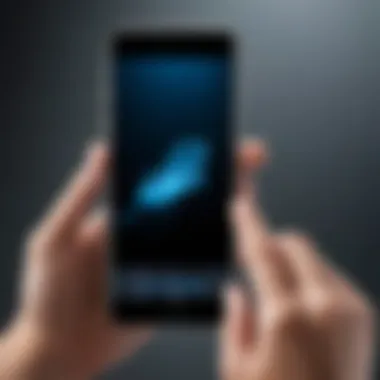

"In the fast-paced world of mobile editing, neglecting to consider workflow intricacies can lead to inefficiency and frustration. Every small step contributes significantly to the end product."
Comparative Analysis: Mobile vs. Desktop Editing
When considering the capabilities of Adobe Photoshop across different platforms, it's crucial to recognize how mobile and desktop environments each come with their own set of strengths and weaknesses. Understanding the landscape of mobile and desktop editing can help users make informed decisions on which platform to utilize for specific tasks. While both platforms serve the fundamental purpose of image editing, the nuances between them can significantly impact user experience and productivity.
Performance Differences
The performance of Adobe Photoshop on mobile can feel like a double-edged sword. On one side, mobile devices such as smartphones and tablets offer considerable portability, allowing users to edit photos practically anywhere—at a coffee shop, on the train, or at home. However, the computational power available on these mobile devices often pales in comparison to a desktop. Desktop computers typically boast high-end processors and graphic cards, making them more adept at handling heavier files and more complex edits.
Mobile applications strive for efficiency, which sometimes results in performance constraints, especially with large image files. Users might notice longer load times or lag when executing intricate filters compared to the snappy performance expected on a desktop. Tasks like batch processing or working with multiple layers might push mobile users to their limits more quickly than desktop users, underscoring the importance of device choice.
Feature Parity between Platforms
When it comes to features, it’s a two-way street. Mobile versions of Adobe Photoshop have made great strides in condensing the vast toolset found on the desktop application. However, some pros will find that the mobile app still lacks a handful of advanced features present on the desktop.
Key Considerations for Feature Parity:
- Essential Editing Tools: Mobile Photoshop offers core features like cropping, retouching, brushes, and text addition, which cover basic editing needs.
- Advanced Features: Elements such as actions, advanced layer styles, and certain filters may not have their mobile counterparts. This can create a limitation for professional users who rely heavily on these intricate tools for their work.
- User Experience: The interface on mobile is geared towards touch controls, which can enhance usability for quick edits but often results in modifications to tool functionality.
Thus, while many features are consistent across both platforms, they aren't equal in terms of depth and complexity, making it essential to assess individual requirements before picking a platform.
Use Cases: When to Choose Mobile
Determining when to use mobile over a desktop has its own set of criteria. Here are some scenarios where reaching for a mobile device with Photoshop can make the most sense:
- On-the-go Editing: If you need quick edits while traveling or commuting, mobile editing allows for immediate adjustments without the need for a bulky laptop.
- Social Media Integration: With the rise of social platforms, mobile editing serves perfectly for creating and customizing images for Instagram, Facebook, or Twitter on the fly.
- Collaborative Projects: Mobile devices facilitate easier sharing and collaboration. For example, a quick turnaround on feedback from clients can often be addressed better through mobile devices, especially when quick visuals need to be sent back and forth.
The considerations above highlight that while desktop editing may reign supreme for detailed, intensive projects, mobile devices excel in context-driven scenarios, offering a convenient alternative without needing to lug around a laptop.
Ultimately, it's about finding the right tool for the job. Whether mobile or desktop, each platform offers unique benefits that serve the user's workflow differently.
Challenges of Mobile Editing
With the surge in mobile photo editing, it becomes crucial to acknowledge the unique challenges that come with it. While Adobe Photoshop on mobile devices opens up a world of flexibility and creativity, it doesn't come without its fair share of hurdles. Understanding these challenges is vital not just for improving user experience, but also for setting realistic expectations about what can be accomplished on mobile.
Limitations of Screen Size
A fundamental limitation of mobile editing is the screen size. Mobile devices, particularly smartphones, pack a lot of power into a small package. However, the smaller screens can lead to significant difficulties when trying to manipulate images. Precise control over tools and selections, essential for achieving professional results, can become frustrating.
For instance, finer details may require zooming in, which can push navigation out of alignment on smaller interfaces. A casual user might not mind, but for someone who does graphic design professionally, every pixel counts. Plus, because mobile screens tend to be limited in resolution compared to larger displays, users could potentially miss critical details in their edits.
To enhance your mobile editing experience, consider these tips:
- Use Higher Resolution Images: Editing higher resolution images can help give a clearer picture when zoomed in.
- Utilize a Stylus: A stylus provides added precision compared to fingers, making it easier to work on fine details.
- Incorporate Landscape Orientation: Switching to landscape mode can give a bit more real estate to work with, helping mitigate screen size issues.
Performance Constraints
While mobile devices have come a long way in terms of capabilities, they still face performance constraints compared to their desktop counterparts. Mobile processors, while relatively powerful, can struggle with the complex functions often required in graphic editing software. Users may experience lag, slow rendering times, or even crashes on particularly demanding tasks.
This can be a dealbreaker for many creative types who rely on quick turnarounds. The last thing a designer wants is to face a freeze just as they are about to make a crucial edit. Furthermore, mobile versions of Adobe Photoshop may lack some advanced features available on desktops, which could limit the potential creative process.
It's important to keep in mind that the efficiency of mobile editing can significantly vary from device to device. Users should consider:
- Device Specifications: Higher-end devices tend to process tasks more efficiently.
- Background Applications: Closing unrelated apps can free up resources, allowing for smoother operation during editing sessions.
- Stay Updated: Regularly updating both the software and device's operating system can help with performance improvements.
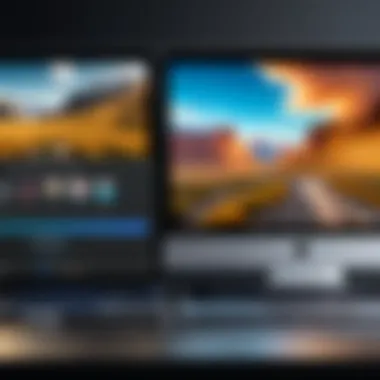

"Understanding limitations serves not only to inform but also to empower users to explore creative solutions."
User Perspectives
Understanding user perspectives is essential in gauging how Adobe Photoshop is perceived and utilized on mobile devices. Insights from a diverse range of users illuminate not only the strengths and weaknesses of the app but also shed light on its practical applications in real-world scenarios. This section highlights feedback from both casual and professional users, offering a more rounded view of Adobe Photoshop's functionality.
Feedback from Casual Users
Casual users approach Adobe Photoshop on mobile with a mixture of excitement and apprehension. For this group, the allure of having powerful editing tools at their fingertips often outweighs the initial learning curve. Based on user experiences, ease of use stands out as a significant factor. Many casual users appreciate the streamlined interface, noting that it feels more intuitive compared to the desktop experience.
Several casual users have voiced that they primarily use the app for quick touch-ups and filters. A few go as far as to say that applying preset filters has made them feel like professional photographers, despite their limited editing background. Here are some common sentiments:
- Accessibility: "I can edit my photos anytime, anywhere; it fits perfectly into my on-the-go lifestyle."
- Ease of Use: "I never thought I could edit photos, but with simple tap and swipe gestures, I’ve transformed some of my favorite shots!"
- Social Sharing: Users enjoy that they can quickly upload their edited photos to social media, enhancing the immediacy of their sharing experience.
However, not all feedback is glowing. Some casual users find certain advanced features a bit overwhelming. They often mention that extensive tutorials or walkthroughs would be helpful, particularly for understanding more detailed editing functions.
Insights from Professional Users
In stark contrast, professional users tend to have a more critical eye for functionality and performance. Their experience with desktop Photoshop sets a high bar, leading them to scrutinize mobile capabilities closely. While many professionals commend the app for its portability, they still express some reservations about performance and feature limitations.
Professional users generally highlight these aspects:
- Preference for Precision: "Editing on a large screen allows for finer control. Can’t get the same precision on my phone."
- Tool Availability: Features like layers and brushes are crucial for professional work. Users notice that while the mobile version has made strides, it still lacks a few advanced tools present in the desktop version, leading to frustrations.
- Workflow Compatibility: Integration with desktop workflows is crucial. For many, exporting and continuing work on a larger screen is necessary for final touches.
Despite these concerns, many professionals praise the ability to carry editing tools wherever they go, stating:
"Having Photoshop on my phone means I can capture inspiration instantly and edit where and when I want. It complements my desktop experience, rather than replacing it."
Future of Adobe Photoshop on Mobile
The future of Adobe Photoshop on mobile devices represents a significant shift in how graphic design and photo editing can be approached by both casual and professional users. With mobile technology growing at a breakneck speed, the robust features of desktop editing software are continuously being adapted for handheld devices. As more people rely on their smartphones and tablets for creative tasks, it’s essential to explore how Adobe plans to evolve its mobile offerings. The interplay between convenience and functionality in mobile editing reshapes how we approach creative projects on the go.
Anticipated Updates and Features
As we gaze into the crystal ball for Adobe Photoshop on mobile, several exciting updates and features are on the horizon. Adobe recognizes the need to keep pace with user expectations and the rapid advancements in mobile capabilities. Here are some key anticipated additions:
- Enhanced Performance: Improved processing speeds and reduced response times will make multitasking smoother, allowing users to handle larger files without a hitch.
- Expanded Tool Set: While Photoshop mobile already has a suite of core editing tools, the integration of advanced features traditionally found only on desktop versions, such as detailed layer management and advanced filters, is likely.
- User-Centric Layout Changes: Based on feedback, Adobe may implement more intuitive layouts that cater to how users naturally interact with touch screens, making features easier to access.
- Improved Collaboration Capabilities: As team projects become more common, features facilitating real-time collaboration with others could be integrated. Think about adding comments or working together on a shared project space.
These upgrades could transform Photoshop on mobile from a simple app to a comprehensive editing suite that contends with its desktop counterpart.
The Role of Artificial Intelligence
Artificial Intelligence (AI) is becoming an integral part of the digital creative landscape. The role of AI in shaping the future of Adobe Photoshop on mobile is expected to be profound, influencing everything from user interface design to on-the-fly editing capabilities.
- Smart Suggestions: Imagine an AI that can analyze your editing style and make suggestions based on that analysis—streamlining the workflow and enhancing creativity.
- Automatic Enhancements: AI could help automate repetitive tasks like background removal or color correction, allowing users to focus more on the creation aspect rather than mundane adjustments.
- Personalized Features: As AI algorithms improve, Photoshop could learn about individual preferences, adapting its features and tools based on how a particular user works. This could enhance the user experience significantly, making tools feel much more personal and tailored.
Overall, the integration of AI in mobile editing not only augments capabilities but also offers a glimpse into a future where technology works symbiotically with human creativity.
Finale
Adobe Photoshop on mobile devices is not just a passing fad; it’s a substantial evolution in how we approach graphic editing. As mobile technology continues to advance, the sophistication of applications like Photoshop also progresses. This convergence means that both casual users and professionals can harness its capabilities right from their smartphones or tablets.
Summarizing the Mobile Experience
The mobile experience of using Adobe Photoshop embodies a unique blend of accessibility and functionality. Users appreciate the intuitive interface designed for touch interactions, which allows for quick edits without the need for a desktop setup. The availability of essential tools directly on mobile not only enhances productivity but also fosters creativity on the go. For instance, features like layer adjustments and filters are streamlined, making it easier to produce polished visuals. This adaptability is crucial for photographers who may find themselves in need of immediate edits while on location, whether it's adjusting lighting or cropping images.
Moreover, the integration of cloud services paves the way for seamless transitions between devices. You can start a project on your mobile device and pick up where you left off on your desktop without missing a beat. The overarching convenience and flexibility offered by mobile Photoshop cannot be overstated, making it an invaluable tool for many users.
Final Thoughts on Mobile Editing
As we consider the future of mobile photo editing, several factors stand out. The rapidly evolving interface is likely to cater even more to touch-based actions, enhancing user-friendliness while maintaining powerful editing features. Adobe has shown commitment through consistent updates, indicating they will continue to listen to feedback from users, adapting and refining functionalities to meet user demands.







