Complete Guide to Adding Data on Your Verizon Hotspot
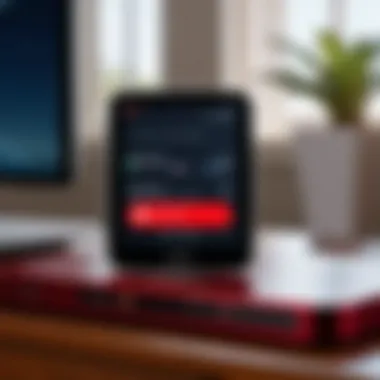

Intro
Adding data to your Verizon hotspot is a vital skill for anyone on the go, whether you’re commuting to work, traveling, or just trying to stay connected at home. This process, while designed to be user-friendly, can sometimes feel daunting, especially for those who are less tech-savvy. But worry not! This guide breaks everything down, step-by-step, to ensure you have a smooth experience.
Managing your Verizon hotspot effectively not only enhances your connectivity but also saves you from unexpected overage charges. Let’s dive into the nitty-gritty of it all, exploring how to effortlessly add data to your mobile hotspot, while also navigating through the potential pitfalls you might encounter along the way. From setting up your account online to troubleshooting common issues, we've got you covered!
In this guide, you’ll learn about crucial aspects like:
- Product Overview: We'll highlight important specs and handy features.
- Performance and User Experience: Understand what to expect in terms of speed and battery life.
- Comparison with Similar Products: See how Verizon stacks up against its competitors.
- Expert Recommendations: Discover the best practices for using your hotspot effectively.
So, without further ado, let’s get started!
Understanding Verizon Hotspot Services
In the age of constant connectivity, understanding Verizon hotspot services is crucial for anyone looking to navigate the waters of mobile internet. A mobile hotspot acts like a bridge, connecting multiple devices to the internet through a single source. These days, whether you’re traveling for work, attending a conference, or just wanting to get online from a café, having a reliable mobile hotspot can make or break your productivity.
Overview of Mobile Hotspots
A mobile hotspot enables users to share their internet connection with other devices via Wi-Fi. You can think of it simply as your own pocket-sized Wi-Fi router. Verizon’s hotspots, for instance, come equipped with robust features that allow them to function seamlessly in this capacity. Whether you're using your smartphone, tablet, or a laptop, as long as it can connect to Wi-Fi, you can utilize the hotspot.
Hotspots can be hardware devices or apps on your mobile phone, and they work by using cellular data. If you have a solid Verizon data plan, your hotspot can provide a stable internet experience that rival some home broadband services.
Benefits of Using a Verizon Hotspot
There are several reasons why using a Verizon hotspot can be particularly advantageous:
- Flexibility: You can connect multiple devices without relying on physical cables.
- Portability: Unlike traditional routers that require a power source and a fixed location, hotspots are easy to carry around.
- Broad Coverage: Verizon boasts a vast network. This means that as long as you’re in a coverage area, you’re not likely to lose connectivity.
- Cost-effective: For those who don't need home internet services all the time, a hotspot can save you some bucks.
- User Control: You can manage your data usage directly from the My Verizon app, allowing for better control over your expenses.
Hotspot data plans offer a level of convenience that fixed broadband solutions simply can’t match. Just imagine sitting in a park, drinking coffee, and still being able to check emails or load up a video—all without being tethered to a wall outlet. In a world that's increasingly digital, knowing how to effectively use these services becomes not just a benefit but a necessity.
Types of Verizon Hotspot Data Plans
Understanding the various data plans offered by Verizon for hotspots is pivotal for any user. Selecting the right plan can significantly impact your experience, ensuring you have the data you need without breaking the bank. Different plans cater to different needs, whether you require flexibility in prepaid options or the reliability of postpaid plans. Knowing the nuances of each type allows users to optimize their use of the hotspot, tailoring plans to align perfectly with their lifestyle.
Prepaid Data Plans
Prepaid data plans can be a real lifesaver for those who want full control over their spending. With this option, you pay upfront for a specific amount of data, meaning no surprises at the end of the month.
- Flexibility: These plans adapt to your schedule. You can easily purchase more data when needed, without being tied into a long-term contract.
- Ideal for Casual Users: If you don't rely on data daily, prepaid attention fits perfectly, allowing occasional use without ongoing expenses.
- No Credit Check: Since you pay beforehand, there's usually no credit check involved. This is a big plus for those who might have credit concerns.
However, one must be cautious. Overusing data can lead to purchasing extra blocks, which can add up quickly. Always be aware of your consumption.
Postpaid Data Plans
Postpaid plans are like a dinner on credit; you enjoy now and pay later. They might not suit everyone, but there are some compelling reasons to consider them:
- Monthly Billing: You receive a bill at the end of each month detailing your usage. If you’re a heavy user, this can feel more convenient.
- Larger Data Allocations: Generally, these plans offer higher data limits, perfect for those who stream videos or have multiple devices connected.
- Family Plans: If you share a hotspot with family or friends, postpaid plans often allow for data pooling, which can be a cost-effective way to share resources.
A drawback could surface if your data needs fluctuate monthly. Staying beneath the limit is crucial, or exorbitant overage charges might hit hard.
Unlimited Data Options
The allure of unlimited data options is tough to resist—streaming, browsing, and working on the go without a care in the world. But how do they stack up?
- True Freedom: Enjoying the web without number crunching feels liberating. Perfect for heavy-duty users who need more than just casual web surfing.
- Automatic Upgrades: Some unlimited plans come with automatic upgrades during peak times if you do face slower speeds due to network congestion.
- Simplified Budgeting: Unlike prepaid plans, you won’t be nickeled and dimed if you go over. Just pay one fee each month for as much data as you need.
Still, not everything is smooth sailing. Some unlimited plans might de-prioritize your data during high traffic, leading to frustratingly slow speeds at times. Make certain you read the fine print before committing.
"Selecting the right data plan for your Verizon hotspot can make all the difference in maximizing your internet experience."
Choosing the right plan allows users to balance cost, flexibility, and data needs, ensuring everyone finds their ideal fit.
Accessing Your Verizon Account
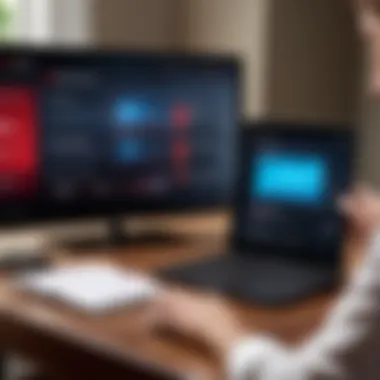

Understanding how to access your Verizon account is crucial for effectively adding data to your hotspot. A solid grasp of your account features empowers you to manage your data plans, monitor usage, and resolve issues swiftly. This section covers the steps to log in to the My Verizon portal and navigate the account settings.
Logging In to the My Verizon Portal
Logging into the My Verizon portal is your first step toward managing your hotspot. The process is pretty straightforward, but even the simplest tasks can occasionally trip you up if something goes amiss. First, ensure you have your Verizon mobile number or account ID handy. If you've forgotten your password or user ID, don't sweat it. There’s an option to recover these details right on the login page.
Once you enter your credentials, you’ll land on your account overview page. Here, you can see your current plans, manage your devices, and keep track of your data usage. It’s vital to familiarize yourself with this interface, because all your hotspot data management is right at your fingertips.
"A well-managed account is like a well-oiled machine; everything runs smoothly."
Navigating Account Settings
After logging in, the next logical step is getting to know the account settings. This part of the portal is where the magic happens. You can do everything from changing your payment methods to updating your account details.
A good first move is to check the current data plan details. Make sure you're on a plan that complements your data needs. You surely don’t want to find yourself scrambling for data halfway through the month.
Here’s a quick run-through of settings you might want to explore:
- Balance Management: Keep an eye on your remaining balance and usage stats to avoid unforeseen overages.
- Payment Options: Update or change payment methods to ensure timely renewals.
- Notifications: Set up alerts for data usage to stay ahead of your limits.
- Security Settings: Take a peek at your security settings. Sometimes it's easy to forget updating your password!
Equipped with this information, managing your Verizon account becomes a breeze. You’ll feel more in control, ensuring that your data is always ready when you need it.
Methods to Add Data to Your Hotspot
Adding data to your Verizon hotspot is crucial for maintaining continuous internet access, especially for those who rely heavily on mobile connectivity for work or leisure. Given the significant amount of data consumed by streaming services, video calls, and online gaming, understanding the methods available to supplement your data plan can help you avoid one of the more frustrating predicaments: running out of data. When users equip themselves with knowledge about adding data, it empowers them to make informed decisions and stay connected without interruption.
Using the My Verizon App
Utilizing the My Verizon app stands as one of the most efficient ways to add data to your hotspot. This mobile application, available for both iOS and Android, allows users to manage their accounts swiftly while on the go. Here’s how you can go about it:
- Download the App: If you haven’t yet, download the My Verizon app from your device’s app store. It’s free and user-friendly.
- Log Into Your Account: Use your Verizon credentials to access your account. If you don’t have an account, consider setting one up to enjoy all the app’s features.
- Navigate to Add Data: Once logged in, look for the option that says "Manage Data" or something similar related to data plans. It’s usually clearly labeled.
- Select Your Plan: Choose the data add-on that fits your needs. You’ll see various options—don’t rush this step; it could save you a few bucks.
- Confirm Purchase: Follow the prompts to confirm your purchase. Make sure to review any charges before hitting that final button.
This method is not only fast but can also prove to be a convenient way to monitor your account activity and data usage altogether.
Adding Data via the Website
For those who prefer a bigger screen, adding data via the Verizon website remains a popular option. Here’s a simple walkthrough of the process:
- Visit the Verizon Website: Open your web browser and navigate directly to the Verizon website.
- Sign In to My Verizon: Input your account information to access your profile. Once inside, your account dashboard should greet you.
- Find the Data Options: Look for tab labeled "Add Data" or "Manage Your Plan." This can often be located in the 'Account' or 'Device' section.
- Choose Your Data Add-On: Browse through the list of available add-ons. Pick one that matches your immediate needs, whether it’s an additional gigabyte or a larger package.
- Review and Confirm: Like before, be sure to double-check all details before completing your purchase.
This method allows for an extensive review of your account, and the larger interface may help in navigating complex decisions such as selecting the best plan for your daily internet requirements.
Contacting Customer Support
Sometimes, technology can be a fickle friend. If you experience difficulties adding data, reaching out to Verizon’s customer support could save the day. Here’s how to make that connection:
- Dial the Support Number: Having Verizon’s customer service number handy is a smart move. A quick call ensures you are speaking directly with a representative who can assist you.
- Use Live Chat: Alternatively, visit the Verizon website and headover to the contact page, where you’ll find the live chat option. This allows for immediate assistance without having to wait on the phone.
- Describe the Issue: Be clear and concise about your issues. Whether it’s trouble logging in, issues with your data plan, or unclear options in the app, detailed explanations help the representative assist you better.
- Follow Through: If the representative provides a solution, don’t forget to take notes. This can help in case you need to reference the conversation later.
This avenue is particularly useful for those who encounter specific problems or simply prefer human interaction over navigating websites or apps.
Always remember, data management is like tending a garden; consistent care yields fruitful results.
Being well-versed in these methods not only keeps you connected but can also reduce stress and enhance your mobile experience with Verizon.
Understanding Data Add-Ons
When diving into the world of Verizon hotspot services, understanding data add-ons can be a game-changer for users who rely on mobile connectivity for work or leisure. These add-ons offer flexibility and control over how data is consumed and managed, which becomes crucial in today's digital landscape where always being connected is often a necessity. With the right data add-on, users can tailor their hotspot experience to fit their unique needs, ensuring they don't run out of data when it's needed most.
What are Data Add-Ons?
Data add-ons refer to additional data packages that users can purchase to supplement their existing data plan. Essentially, they serve as a boost when your primary data reaches its limits. For instance, if you have a plan that includes 10GB of data but find yourself running low during a busy week, adding a data boost can allow continued access to the internet without interruption.
These add-ons can vary in size, often ranging from 1GB to 10GB or more, depending on personal usage patterns and preferences. They can usually be purchased easily through the My Verizon app or the Verizon website. As you may imagine, knowing the specifics of these add-ons makes life much simpler, sparing you the headache of juggling internet access in critical moments.
Choosing the Right Data Add-On


When it comes to selecting a data add-on that fits your needs, several factors come into play:
- Your Usage Patterns: Assessing how much data you typically consume in a month can guide you in picking the right add-on. For example, a user who mainly streams music might require a larger boost compared to someone who just checks emails.
- Duration of Need: If you know that you’ll need extra data for just a short trip, consider opting for a smaller add-on first. Conversely, if a big project is on the horizon, loading up with a larger data package might be a smarter choice.
- Cost vs. Benefit: Each data add-on has its price, and it’s worth considering how much each gigabyte of data costs. Sometimes, larger add-ons may offer a better value per GB.
- Expiration Terms: Pay attention to how long the data remains active. Some add-ons may expire if not used within a certain timeframe. Being aware of this will help you avoid any waste of resources.
- Flexibility: Depending on your needs, you might prefer data packages that allow for rollover of unused data or those that expire at the end of the billing cycle.
Given these considerations, making an informed decision about which add-on to buy can protect you from unexpected interruptions in service.
"Being prepared with the right data add-on can turn a panic into a pleasant experience while using mobile devices."
By taking the time to review your options and understand your data needs, you can manage your hotspot usage with greater ease and confidence.
Verifying Data Balance
Keeping track of your data balance is a critical aspect of managing your Verizon hotspot efficiently. Knowing how much data you have left can save you from unexpected overages or service interruptions, allowing for a smoother internet experience. For tech-savvy users, this process isn’t just about the numbers; it's an essential tool for optimizing your mobile connectivity.
Checking Remaining Data
To ensure a seamless online experience, regularly checking your remaining data is vital. There are several easy ways to do this:
- My Verizon App: The app is straightforward. Just log in, and the dashboard displays your data usage at a glance. This way, you're always in the know.
- Web Portal: If you prefer using a computer, the My Verizon web portal is another great option. Simply log in, navigate to the data options, and you'll find your current usage displayed clearly.
- SMS Alerts: Verizon also allows you to set up notifications. You can receive texts when you're getting low on data, which can help you plan accordingly. Plus, you won’t have to constantly check your usage yourself.
When checking data balance, make sure to consider the timing of the period. Verizon’s billing cycle might not align with your usage, leading to confusion if you don’t keep it in mind.
Interpreting Data Usage Reports
Understanding how to read data usage reports can be a game-changer. These reports provide insights that go beyond just the numbers and into how you're using your hotspot.
- Usage Patterns: Each month, look at your reports. Are you using more data during weekends or perhaps late at night? Identifying patterns can help you adjust your usage habits, particularly if you need to be more conscious of your data limits.
- Application Breakdown: If the report includes a breakdown by application, take a closer look. Are there any apps consuming more data than you expected? This can help you manage or limit usage on certain apps that might not be necessary.
- Forecasting Needs: By analyzing past reports, you can better predict your future data needs. For instance, if you consistently exceed your limit each month, it might be time to consider a higher data plan or an add-on during busy months.
"Keeping tabs on your data balance can make a world of difference in managing your mobile connectivity effectively."
By consistently monitoring your remaining data and interpreting your usage reports, you can take control of your hotspot experience. Making informed choices based on this information can help elevate your online activities, whether it's working remotely or streaming that must-see documentary. Regularly engaging with these reports can also lessen the likelihood of running out of data, giving you one less thing to worry about.
Troubleshooting Common Issues
Troubleshooting common issues with your Verizon hotspot is crucial for maintaining a reliable and efficient connection. Problems may arise unexpectedly, affecting your ability to access the internet, stream videos, or complete work tasks on the go. Being prepared with strategies to tackle these challenges not only saves you time but also reduces frustration. This section guides you through the most prevalent problems, providing a toolbox of solutions to keep your mobile hotspot running smoothly.
Failed Data Add Process
Sometimes when you attempt to add data to your Verizon hotspot, things might not go as planned. This can be more than just a minor inconvenience; it can disrupt your usage, especially if you're relying on it for important tasks.
Here are a few key reasons why the data add process might fail:
- Incorrect Login Credentials: If you're fumbling around with your username or password, the system won’t let you through.
- Server Issues: Occasionally, the My Verizon platform may have maintenance or temporary outages, leading to failed requests.
- Payment Problems: If your account balance is low or if there is an issue with your payment method, that could prevent data from being added successfully.
To resolve these issues, double-check your login information, try again later if it seems to be a server issue, and ensure your payments are up to date. If it persists, contact customer support to help clear the web of confusion.
Connectivity Problems
Having a hotspot is fantastic until you're left in the lurch without internet access. Connectivity problems can stem from several factors:
- Weak Signal Strength: If you are in an area with poor reception, your hotspot may struggle to maintain a connection.
- Device Overload: Sometimes too many devices connected to the hotspot can cause slowdowns or disconnects.
- Network Configuration: Some settings in your device might be out of whack, causing connectivity headaches.
To tackle connectivity issues, start by relocating to an area with better reception. If changing locations doesn't help, disconnect some devices to lighten the load on the hotspot. Check the network settings on your device to make sure everything is configured correctly. When all else fails, a restart of both the hotspot and connected devices can sometimes do wonders.
Understanding Network Limitations
Being aware of network limitations is key when using your hotspot. Every technology comes with its boundaries, and mobile hotspots are no different. Common limitations include:
- Data Speed Throttling: Once you hit your data cap, your data speeds may be throttled, leading to frustratingly slow connections.
- Device Limitations: Some hotspots allow a finite number of devices to connect at once. Exceeding this limit will mean that no new devices can access the connection.
- Geographic Restrictions: Depending on where you find yourself, certain areas may experience significantly slower service due to network traffic or infrastructure issues.
Understanding these limitations means you can plan your activities accordingly. If you know you’ll be heavy on data, consider adding more data to your plan before you head out on a trip. Make a habit of checking your hotspot settings regularly to monitor connected devices and their performance.
"Knowledge of your network helps you make informed decisions to get the most out of your Verizon hotspot."


In summary, addressing these common issues not only enhances your experience with your Verizon hotspot but also ensures you stay connected when it matters most. Recognizing the potential problems ahead of time might give you the edge in troubleshooting and keeping operations smooth.
Best Practices for Managing Hotspot Data
When it comes to managing your Verizon hotspot data, there’s no room for guesswork or procrastination. A proactive approach can make all the difference, whether you’re streaming your favorite show, working on-the-go, or simply browsing the web. Failing to monitor usage and adjust your habits can lead to unexpected charges or even service interruptions, which nobody wants, right? By following best practices, you can not only save money but also optimize your experience.
Monitoring Data Usage
Keeping an eagle eye on your data consumption is essential. Every megabyte counts, especially if you’re on a limited plan. Verizon provides a user-friendly interface in the My Verizon app that allows you to check your data usage at a glance. You can see how much data you’ve used and how much remains, helping you to plan your internet activities accordingly. Here are a few tips to make monitoring hassle-free:
- Regular Checks: Make it a habit to check your data usage weekly. This way, you can identify any peculiar spikes that might signify unwanted usage or unknown devices connected to your hotspot.
- Detailed Reports: Dive into the data usage reports provided by Verizon. These can show you which apps consume the most data, giving you insights into your habits and allowing for adjustments.
- Historical Data: Keep track of your usage over previous months. Is a particular month always high? Prepare for it when the time comes.
These little habits can help you dodge unexpected overage fees and help manage your data effectively.
Setting Up Alerts and Notifications
A little nudge can go a long way, particularly when it comes to data management. One of the best strategies to maintain control over your hotspot data is to set up alerts and notifications. Verizon offers various customizable options that can notify you about your usage patterns.
- Use the My Verizon App: Within the app, you can enable notifications for usage thresholds (e.g., at 75%, 90%, and 100%). This way, you will get a heads-up before you hit your limit, allowing you to adjust your habits on the fly.
- Email Notifications: Besides in-app alerts, Verizon can also send you email notifications. If you check your email more frequently than your app, it might be worth enabling this option as well.
- Different Device Alerts: If you own multiple Verizon devices, make sure notifications are set for each device’s usage so you're always aware.
These alert systems can truly be lifesavers, nudging you towards better data management and avoiding those pesky extra charges.
"Being aware of your data is more than just a smart move; it's a survival tactic in today’s connected world."
By integrating these best practices into your routine, you can ensure that you’re navigating the digital landscape with confidence and control. The goal is not just to survive but to thrive, making each byte of data count.
Future of Verizon Hotspots
The rapid evolution of technology constantly reshapes how we interact with mobile internet. For those invested in wireless data, understanding the future of Verizon hotspots is paramount. It not only illuminates trends but also helps them adapt to the shifting landscape that demands more bandwidth and efficient connectivity. This section delves into the anticipated advancements that could revolutionize user experience.
Trends in Mobile Data Usage
Mobile data usage has soared in recent years, showcasing habits that are markedly different from a decade ago. As people increasingly rely on mobile devices for not just communication but also entertainment and work, it's crucial to recognize these trends:
- Increased Video Streaming: Viewers now favor platforms like Netflix and YouTube, consuming high-definition content on the go. This has led to a greater demand for unlimited data plans.
- Remote Work: With many individuals opting for home offices or co-working spaces, the reliance on portable internet connections has multiplied. A reliable hotspot has become a necessity rather than a luxury.
- Internet of Things (IoT): As homes get smarter, more devices connect to the internet. This trend emphasizes the need for hotspots that can support multiple connections without lag.
- App-Centric Services: Apps are not just for games anymore. Services like telehealth, online banking, and real-time communication drive a need for smooth and uninterrupted data flow.
Through these trends, it's evident that users desire more from their hotspots—not just data, but a seamless experience that can keep up with their demanding lifestyles.
Potential Innovations in Hotspot Technology
Looking ahead, several potential innovations in hotspot technology promise to enhance both performance and user experience. As Verizon and other providers push boundaries, these developments are worth noting:
- 5G Integration: While 4G has been the standard, 5G technology is ushering a new era. Its promise of faster speeds and lower latency will dramatically improve download times and overall connectivity.
- Smart Hotspots: Imagine a hotspot that learns your patterns. Smart technology could help users optimize their data use by adjusting settings based on typical usage times and amounts.
- Enhanced Security Features: As cyber threats loom large, hotspots will need advanced security measures. Innovations could include biometric access or two-factor authentication to safeguard user data.
- User-Friendly Management Systems: Simplified apps and portals are on the horizon, allowing users to manage their data more intuitively—perhaps even through voice commands or AI-driven recommendations.
The advancements in hotspot technology not only keep pace with user demands but also anticipate future challenges in mobile connectivity.
In essence, as Verizon and other players in the market innovate, users are set to benefit from faster, smarter, and more secure hotspot experiences. Understanding these emerging trends and innovations is key for anyone looking to maximize their mobile internet capabilities.
End
In the realm of mobile connectivity, understanding how to effectively add data to your Verizon hotspot is paramount. This article has walked you through a crucial journey that not only highlights the steps necessary to manage your data plans but also emphasizes the nuances that often go unnoticed in standard guides. Adding data may seem like a straightforward process, yet it incorporates layers of considerations that can greatly affect your connectivity experience.
From familiarizing yourself with the versatile methods of adding data—be it through the My Verizon app, the website, or customer support—you glean different insights that empower you in a tech-savvy world. The flexibility of options ensures that regardless of your circumstances or preferences, you have access to a solution tailored for your needs. This adaptability is essential in today’s fast-paced environment where seamless internet access is often directly correlated with productivity.
Moreover, managing your data effectively includes understanding your usage patterns and defining a clear approach, whether that involves setting alerts or monitoring balance checks regularly. These habits not only save you from unexpected disruptions but also foster a conscious approach to connectivity.
"Staying ahead with your mobile data means being proactive rather than reactive."
Remember, the implications of your decisions are critical—an informed approach can elevate your experience from frustrating to fluid. As we look ahead in the rapidly evolving landscape of mobile technology, the skills you developed from this guide equips you not just to navigate Verizon hotspots, but to appreciate and utilize future innovations with ease.
Recap of Key Points
- Understanding how to add data to your Verizon hotspot is essential for ensuring continuous service and reliability.
- Various methods exist for adding data, each with its own benefits:
- Monitoring data usage helps in making informed decisions about purchasing add-ons.
- Setting alerts can prevent surprises in data consumption, ensuring smooth connectivity.
- My Verizon App: Offers real-time access and management of data.
- Website: Allows comprehensive account management from a computer.
- Customer Support: For personalized assistance and resolving complex issues.
Final Thoughts on Verizon Hotspots
Verizon hotspots are more than just a device; they signify freedom, flexibility, and connection in an often disconnected world. As mobile data continues to rise in importance, your ability to manage these tools effectively can enhance your productivity and leisure activities alike. Think of your hotspot as a bridge to the rest of the world, where each data byte counts.
As you navigate through the various functionalities of your Verizon hotspot, take pride in becoming a savvy operator. The future looks bright for mobile technologies, and being informed gives you a distinct advantage. Keep exploring, stay informed, and don’t hesitate to reach out for help when needed; your online experience deserves nothing less than thoughtful attention.





