Access Your iPhone: Unlocking Solutions and Tips


Intro
Understanding how to access your iPhone is essential in today's fast-paced tech environment. An iPhone is not only a communication device, but also a repository for personal data, sensitive information, and essential applications. However, issues such as forgotten passwords or software glitches can present significant barriers to access. This article elaborates on various approaches to regain entry into your device seamlessly.
This guide breaks down methods rooted in practical, real-world scenarios, ensuring clarity and conciseness in each facet of unlocking your iPhone. By delving into detailed step-by-step instructions, we aim to empower users with the knowledge to navigate common access problems effectively. It is crucial to strike a balance between security measures and ease of use.
The information presented will cater to tech-savvy individuals as well as those transitioning from Android to iPhone. The aim is to furnish a comprehensive understanding of issues that can arise, ensuring preparedness for any access-related situation.
Preamble to iPhone Access Issues
Accessing your iPhone can sometimes seem like an insurmountable challenge. This section sheds light on the various issues users face when trying to unlock their devices. Understanding these challenges is vital for effective troubleshooting and regaining access.
The significance of this topic cannot be overstated. With the increasing reliance on mobile devices for daily activities, losing access means losing valuable information and connectivity. In this guide, we aim to equip users with knowledge and solutions to navigate access issues.
Understanding iPhone Security Features
iPhones incorporate several security features designed to protect user data. These include passcodes, Face ID, and Touch ID.
Here are key elements of iPhone security:
- Passcode: A numeric or alphanumeric code that restricts access to the device.
- Face ID: A facial recognition system that allows users to unlock their phones securely.
- Touch ID: A fingerprint scanner that provides an additional layer of security.
These features are crucial because they safeguard personal information against unauthorized access. However, they can also lead to access challenges when users forget their credentials.
Common Reasons for Inaccessibility
There are numerous reasons a user might encounter access issues with an iPhone. Understanding these can help in pinpointing the solution:
- Forgotten Password: It's one of the most frequent problems. Users may forget their passcode after not using it for a time.
- Face ID or Touch ID Failure: Environmental factors or device issues can hinder the function of biometric logins.
- Locked Device After Multiple Failed Attempts: After several incorrect passcode entries, the device may lock, preventing access.
- Software Updates: Sometimes, an update can interfere with access settings, resulting in inaccessibility.
A clear grasp of these common issues helps users prepare and take necessary actions to regain control over their devices.
Password Recovery Options
Password recovery is a crucial aspect of regaining access to your iPhone. This section outlines essential methods to retrieve forgotten passwords and emphasizes the significance of addressing access issues efficiently. In today's world, where smartphones house sensitive information, knowing how to recover your password ensures that you maintain control over your device and data.
Two primary recovery options often emerge: using your Apple ID and enabling two-factor authentication. Both methods provide distinct advantages while ensuring user security and convenience.
Using Apple for Password Recovery
The Apple ID is a vital component of the iOS ecosystem. It serves not only as a gateway to the Apple Store and iCloud but also as a key element in managing device security. If you've forgotten your password, utilizing your Apple ID can be a straightforward way to initiate recovery. The first step involves visiting the Apple ID account page. Here, you can select the options for resetting your password. By entering your Apple ID and following the prompts, you can access a series of recovery methods.
Benefits of using your Apple ID include:
- User-friendly interface: Apple has designed the password recovery process to be intuitive.
- Multiple recovery methods: Options may include email or security questions, allowing for flexibility based on your setup.
- Integrated ecosystem: Restoring access through your Apple ID can also help recover access to other linked services, simplifying the process overall.
Recovery via Two-Factor Authentication
Two-factor authentication (2FA) is an added layer of security that significantly enhances the protection of your iPhone and Apple ID. When 2FA is enabled, every time you attempt to change your password or access sensitive account information, Apple will send a verification code to your trusted devices. This code must be entered to proceed, ensuring that only you can access your account.
The advantages of leveraging two-factor authentication include:
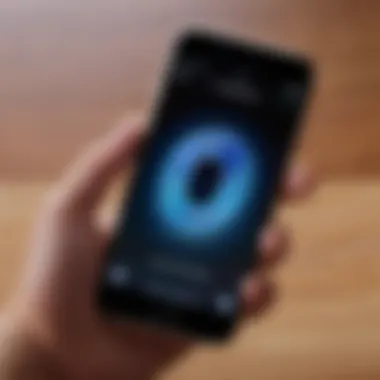

- Increased security: Even if someone obtains your password, they cannot access your account without the verification code.
- Real-time alerts: You receive notifications on your trusted devices when your Apple ID is accessed or changed, providing peace of mind.
- Streamlined recovery: If you forget your password, the verification code can expedite the recovery process by confirming your identity.
Remember, utilizing recovery options is crucial to maintaining access not only for the device but also for the wealth of personal data it potentially holds.
Physical Access Scenarios
Understanding physical access scenarios is essential for users who face challenges accessing their iPhones. These situations can involve both biometric security features like Face ID and Touch ID as well as attempts to bypass standard lock screens. Recognizing the methods available for access can reduce frustration and enable users to regain connectivity to their devices efficiently. Ensuring seamless access while considering security implications plays a central role in how users interact with their smartphones. In this context, the discussion focuses on practical solutions and clear guidance.
Access Through Face and Touch
Face ID and Touch ID represent modern approaches to biometric authentication designed to enhance user experience. Face ID employs advanced facial recognition technology, using infrared cameras and sensors to create a detailed 3D map of the user’s face. In contrast, Touch ID relies on a fingerprint sensor located in the device's home button or integrated into the screen itself. Both methods aim to provide quick access while maintaining a certain level of security.
To use Face ID or Touch ID, users must first register their biometric information through the device settings. Once set up, users can simply look at their device or place a registered finger on the sensor to unlock their phones. This convenience is a significant advantage, especially when compared to manually entering passwords. It speeds up the unlocking process and can enhance security because biometric data is unique to each individual.
However, users should also be aware of the limitations. Situations such as wearing glasses, having facial hair, or changes in skin conditions may affect Face ID's accuracy. Similarly, injuries or changes in fingerprints can hinder the effectiveness of Touch ID. Therefore, maintaining an alternative method of access, like a passcode, is advisable for scenarios where biometrics may fail.
Bypassing Device Lock Screen
Bypassing the lock screen of an iPhone can be necessary in a few different situations, particularly if the user has forgotten their password or if the device has become unresponsive. This process is generally more complex and often requires careful attention to detail. It is not recommended for those who do not fully understand the security implications or the potential risks associated with bypassing lock screens.
There are several methods users may consider when it comes to bypassing a device lock screen:
- Using Recovery Mode: This involves connecting the iPhone to a computer and utilizing iTunes or Finder to restore the device. It is effective but will erase data unless previously backed up.
- Third-Party Tools: Numerous applications claim to assist in bypassing lock screens. However, their effectiveness and safety can vary significantly, and users should exercise caution when choosing such options.
- Professional Assistance: For individuals who are unsure about DIY methods, seeking professional help can be a safe alternative. Experts can provide personalized support to gain access while ensuring data integrity.
Remember, bypassing security measures comes with potential risks, including data loss or exposure to security vulnerabilities. It is advisable to explore these options carefully and preferably as a last resort.
Using Recovery Mode
Using Recovery Mode can be a critical step when accessing an iPhone becomes challenging. Whether due to forgotten passwords, malfunctioning software, or failure during iOS updates, Recovery Mode provides users an effective solution. This mode allows you to restore your device to a functioning state. It is beneficial not just for recovery from specific issues but also for executing updates that might not proceed normally. Additionally, Recovery Mode can help ensure that the software is fresh, removing glitches that may prevent normal access. However, it is essential to consider that use of this mode may lead to loss of some data unless backed up beforehand.
Entering Recovery Mode
Entering Recovery Mode is straightforward but varies slightly depending on the iPhone model. Follow these steps:
- Connect Your iPhone to a computer and open iTunes. If you are using a Mac with macOS Catalina or later, use Finder instead.
- Force Restart your iPhone:
- For iPhone 8 and later: Quickly press and release the Volume Up button, then quickly press and release the Volume Down button, and finally, press and hold the Side button until recovery mode screen displays.
- For iPhone 7 and 7 Plus: Press and hold the Volume Down and Side buttons simultaneously, keeping them held until the recovery mode screen appears.
- For iPhone 6s and earlier: Press and hold the Home and the Top (or Side) buttons together until you see the recovery mode screen.
Upon entering Recovery Mode, the device will show a screen indicating the connection to iTunes or Finder. This is a signal that your iPhone is ready for the next steps in the recovery process.
Restoring the iPhone via iTunes
Once your iPhone is in Recovery Mode, restoring through iTunes or Finder can proceed. This step is crucial as it can resolve various issues with your device. Here is how to do it:
- In iTunes or Finder, you will see a prompt that your device is in Recovery Mode. There will be options to either Update or Restore your iPhone.
- Choose Restore. This will erase your device and install the latest iOS version. It’s important to note that this approach will delete all data on the device.
- Wait for the Process: Your computer will download software for your iPhone. If it takes more than 15 minutes, your iPhone may exit Recovery Mode, and you will need to repeat the entering process.
- After the restore, set up your iPhone as new or from a backup if available.
Restoring through iTunes is a powerful option but also requires precaution. Always ensure you have backups of essential data to prevent potential loss. Recovery Mode is a formidable tool when you face access issues, but it should be approached with care and understanding of the consequences.
Handling iOS Updates and Issues
Handling iOS updates and issues is critical in ensuring the seamless operation of your iPhone. Updates are not merely enhancements; they address security vulnerabilities, improve functionality, and often include new features. When users face accessibility problems, particularly during or after an update, it can lead to significant frustration. Therefore, understanding how to effectively manage these updates is essential for any iPhone user.


In this section, we will explore two key areas: how to address problems that arise during updates and the more drastic measure of performing a factory reset when all else fails. Each method is significant, providing users with options that vary from simple troubleshooting to complete data clearance.
Dealing with Update Problems
When updating iOS, a number of problems can surface. These may present as slow downloads, unexpected errors, or even an inability to complete the update. Here are some common issues and tips for resolution:
- Slow Downloads: Ensure that your device is connected to a reliable Wi-Fi network. High traffic or weak connections can stall downloads.
- Update Error Messages: Receiving an error message during the update process can be alarming. Most of these issues often occur due to insufficient storage. Check your available storage under Settings > General > iPhone Storage and remove unnecessary files if needed.
- Stuck on Apple Logo: In some cases, your iPhone might get stuck on the Apple logo during the update. A forced restart can often resolve this issue. To do this for iPhone 8 and later, quickly press and release the Volume Up button, followed by the Volume Down button, and then press and hold the Side button until you see the recovery mode screen.
It is crucial to keep your device updated not just for features but also for security. Ignoring updates can leave your iPhone vulnerable to malware and other threats.
By proactively managing these issues, users can reduce the likelihood of being locked out due to update-related problems.
Factory Reset as Last Resort
If all troubleshooting methods have failed, a factory reset may become necessary. It is important to note that this action will erase all data on the device, returning it to a like-new state.
Here are the steps to perform a factory reset:
- Back Up Your Data: Prior to the reset, ensure that all important data is backed up using iCloud or iTunes.
- Navigate to General Settings: On your iPhone, go to Settings > General.
- Select Reset: Scroll down and tap on "Transfer or Reset iPhone."
- Choose Erase All Content and Settings: Follow the prompts to confirm your choice. You will need to enter your passcode or Apple ID password to authorize.
- Complete the Process: The iPhone will reset, and upon restart, you will be prompted to set it up as new or restore it from a backup.
A factory reset can restore access to the iPhone after severe software issues, including failed updates. However, it should only be a last resort due to the loss of personal data.
In understanding how to handle iOS updates effectively, users empower themselves against potential access issues, ultimately leading to a more seamless experience with their devices.
Exploring Alternatives to Standard Access
When traditional methods of accessing an iPhone fail, it's essential to explore alternatives. These alternatives can offer immediate solutions for users facing access issues, especially in emergency situations or due to forgotten credentials. Being aware of these options provides users with flexibility and enhances their understanding of device management. Moreover, alternative access methods can be beneficial in scenarios where the standard procedures do not yield successful results.
Using Third-Party Tools for Access
Third-party tools can be valuable when unlocking an iPhone becomes challenging. These software applications often promise to bypass security layers or help recover passwords efficiently. However, one must approach this option with caution. Not all third-party tools are trustworthy or effective, and some may compromise data integrity or device functionality. Users should research available tools thoroughly before proceeding.
Some popular third-party tools include:
- Dr.Fone: This tool can help recover data and bypass screen locks.
- Tenorshare 4uKey: Offers a straightforward way to unlock iPhones of various models.
- iMyFone LockWiper: Known for its user-friendly interface to access device without a password.
Each tool has its specific requirements and limitations. It's advisable to check for compatibility with the iOS version and the specific model of the iPhone.
Seeking Professional Help
In some cases, turning to professionals may be the safest approach. It can be advisable to consult with certified technicians or authorized service providers. These experts possess the necessary tools and knowledge to effectively address access issues without risking data loss. Professional help may seem costly, but it often saves time and prevents potential damage to the device.
When seeking professional help, consider these factors:
- Reputation of the service provider: User reviews and feedback can guide in selecting a reliable technician.
- Cost implications: Always ask for a quote before committing to any services.
- Warranty concerns: Ensure that seeking help does not void any existing warranties on the device.
Seeking professional assistance is not just about technical know-how; it also encompasses ensuring that your device is handled with care and expertise.
By exploring these alternatives, users can navigate around access issues more efficiently. Whether utilizing third-party tools or seeking professional help, understanding the surrounding risks and benefits will aid in regaining access to the iPhone.
Understanding Security Implications
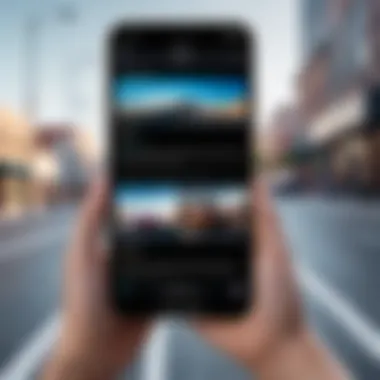

In today's digital age, accessing your iPhone goes beyond just user convenience. It touches on critical security concerns that affect not only individual users but also the integrity of shared data and privacy. Understanding the security implications of bypassing standard access features is crucial. Without this knowledge, users may inadvertently expose their devices to vulnerabilities, risking the safety of personal information such as photos, messages, and banking details.
Security measures on devices like the iPhone serve as barriers against unauthorized access. These features are designed to protect sensitive data from potential thieves or malicious software. Familiarity with these features is essential, as users are often intrigued by ways to evade lock screens or recover forgotten passwords. However, bypassing these security measures can lead to unintended consequences.
Risks of Bypassing Security
When users attempt to bypass iPhone security features, several risks emerge. Not only is there a chance of losing data, but there is also the concern of inadvertently making the device more susceptible to attacks. One significant risk is the possibility of permanent data loss. For example, if access attempts fail repeatedly, the device could end up locking the user out entirely, requiring factory reset or professional assistance. This procedure often leads to the erasure of all stored data.
Moreover, unauthorized access can compromise sensitive information. Data breaches can occur if a device is accessed improperly, leading to potential identity theft or use of personal data for malicious purposes. Users should also be wary of untrusted third-party tools that promise easy access. Many of these tools can carry malware or other harmful software that can infiltrate the system, resulting in even greater security issues.
"The risks of opening up your device to unauthorized access can far outweigh the potential benefits. Consider the long-term implications of your decisions."
Importance of Data Protection
Data protection is paramount in the context of mobile device security. An iPhone often holds vast amounts of personal information, from sensitive texts to financial details. The relevance of ensuring data protection can't be overstated. By adhering to security protocols, users not only safeguard their information but also enhance their overall digital hygiene.
Using the available security features, such as Face ID, Touch ID, and strong passwords, significantly reduces the likelihood of unauthorized access. Each of these features adds an extra layer of complexity for potential intruders, making it harder for them to breach the device. It is also wise to routinely update software, as updates often come with security patches that protect against the latest threats.
Implementing comprehensive data protection practices includes regular backups. By doing so, users can secure their important information and recover it if needed, without engaging in risky password bypassing methods.
Frequently Asked Questions
Frequently Asked Questions (FAQs) play a critical role in helping users address their concerns regarding iPhone access. This section serves not just to provide answers but to empower users with knowledge about their devices. As iPhones increasingly integrate into daily life, understanding how to resolve access issues is essential. With the potential for forgotten passwords, lost devices, or software failures, being equipped with the right information can save time and stress.
FAQs aid in clarifying common dilemmas and misconceptions, making it easier for users to navigate complex procedures. They highlight effective strategies for recovery and offer insights that may not be immediately apparent in the main article content.
How to Access an iPhone without Password?
Accessing an iPhone without a password is a challenging situation that many users may face. However, several options exist, depending on the specific circumstances of the device.
- Using Apple ID: If you forget your password, your Apple ID can be a key tool for recovering access. Navigate to the Apple ID account page and select "Forgot password?" This process involves answering security questions or receiving a verification code.
- Restoring the Device: If access through your Apple ID is not viable, restoring the device via iTunes may be necessary. To do this, connect the iPhone to a computer, open iTunes, and choose to restore the device. Note that this may delete all data on your iPhone unless backups are available.
- Third-party Applications: Some software tools claim to assist in bypassing iPhone locks. However, use caution. Always perform due diligence to avoid security risks that arise from using untested applications.
What to Do if Recovery Mode Fails?
Recovery Mode is an essential feature for troubleshooting, but it can sometimes be frustrating if it doesn’t work as expected. If you find yourself in this scenario, consider the following steps:
- Check Connections: Ensure that your USB cable and connections are secure. A faulty connection can prevent your device from entering Recovery Mode.
- Reboot the Device: Sometimes, simply rebooting the iPhone may help. Press and hold the appropriate buttons for your device model until the Apple logo appears and try to enter Recovery Mode again.
- Update iTunes: An outdated version of iTunes can cause issues during device recovery. Make sure you have the latest version installed before attempting recovery again.
- Alternate Software: If iTunes consistently fails, consider using alternative recovery solutions. Several reputable third-party tools can handle software recovery issues and may work where traditional methods have failed.
Important: Persistent success with Recovery Mode often hinges on a stable connection and proper software version. Ensure everything is up to date to improve reliability.
The End
In this guide, we have navigated the intricate landscape of accessing an iPhone, particularly in scenarios where users encounter obstacles such as forgotten passwords or device lockouts. Understanding the nuances of iPhone access has become essential, not just for immediate resolution of access issues but also for long-term device management. A comprehensive grasp of these methods directly correlates with increased user confidence when interacting with their devices.
Every discussed technique serves its purpose, from the use of Apple ID for password recovery to the potential need for factory resets. Users must recognize the diverse scenarios that can obstruct access, and having multiple strategies at hand assures that one can effectively respond to unexpected hurdles. The knowledge gained here empowers users to handle these issues independently, mitigating reliance on external help.
Final Thoughts on iPhone Access
In concluding our exploration, it is salient to highlight that while technology is meant to simplify our lives, it can often bring challenges, too. iPhone access issues are common mainly due to how critical security measures are integrated into device functionality. Users must remain vigilant about secure practices but also be informed about recovery protocols. Familiarity with tools like Recovery Mode or an understanding of iCloud synchronization can make a significant difference. The key takeaway here is preparedness—ensuring you know what steps to take before a lockout occurs can save time and stress.
Future Considerations for iPhone Security
As we look towards the future of mobile technology, considerations surrounding iPhone security continue to evolve. The integration of features like biometric authentication, such as Face ID and Touch ID, illustrates a significant shift toward more secure yet accessible devices. Given this shift, users must remain aware of how updates may alter security protocols or device accessibility. Keeping pace with evolving technologies not only enhances overall security but also improves user experience. Additionally, as we increasingly depend on mobile devices for sensitive tasks, understanding the implications of these technologies on personal data privacy cannot be overstated.
Ultimately, ongoing education and awareness are paramount in navigating the complexities of iPhone access and security.
In summary, staying informed and prepared can significantly enhance a user's experience, ensuring they are not only adept at accessing their devices but also protecting the valuable information contained within.







